Including LAN, wireless network, WAN, and SDN tailored to the customer's requirements and business objectives.
DESIGN solutions – CONSTRUCTION and INSTALLATION of network systems FOR BUSINESS
Lac Viet is the solution provider of construction and installation of network systems, information technology, reputation, specialising in the design and deployment of technology solutions high-quality, ensure the network system to be deployed and managed correctly, to help our clients achieve high performance.
30 years of experience
Technicians have extensive knowledge skills construction and installation of network system with many years experience in implementing the project, ensuring services are done with quality and in compliance with the standard.
Professional processes
Process consultation - installation of the system network for the business professional building, continuous improvement. System stability, handling and rapid resolution of incidents and avoid interruptions.
Budget optimization
The survey, accurate assessment of the current proposed solutions to suit the requirements, budget and roadmap for the development of customers, avoid investment, waste than actual use.
Solution construction and installation of network systems for the business overall
A network system meet the requirements need to meet good quality of content and speed transmission as well as safety and security. If not, the incident is unavoidable, even for all information, documents and links is done on the system network will be interrupted or paralysis, do bad influence job performance, causing serious damage financially. Use the design system network of a professional unit help you save time, resources, and do not need to worry about the problem.
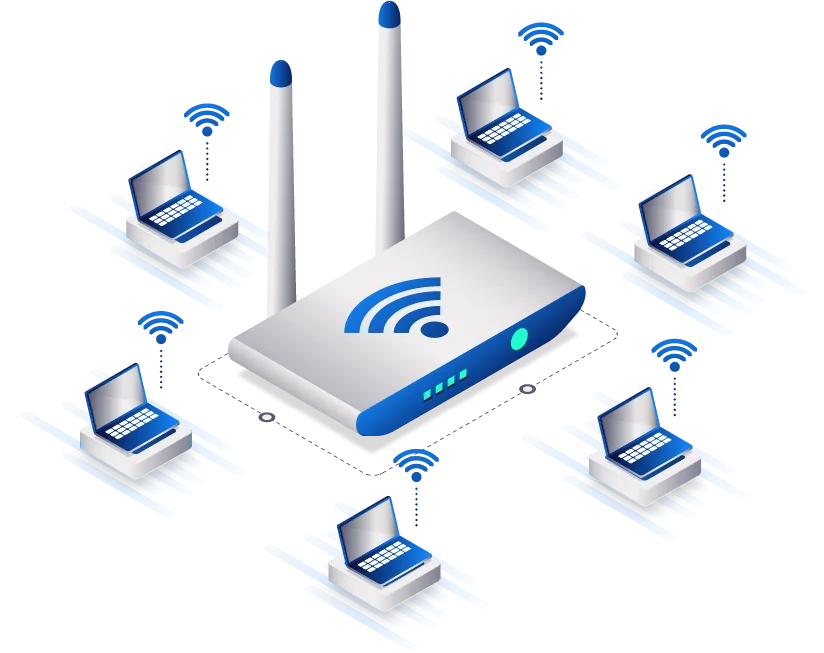
Network Design
Plan, design and create a network system that meets the requirements of the organization, business or project, ensuring a stable, efficient, secure and flexible network system after deployment.
- Ready - secure - easily scalable
- Resource optimization
- High performance - easy to manage
→ Needs analysis → Location and physical structure planning
→ Choose technology and equipment → Build network architecture
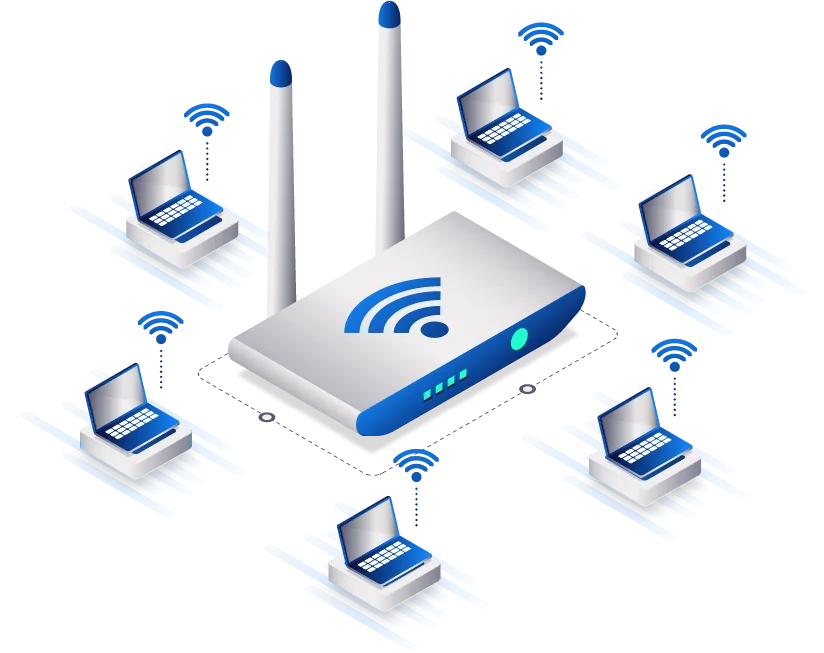

Construction and installation of network systems for business (Network Deployment)
Deployment installation and configuration LAN system (including Wireless networks), WAN, SDN after the design for the company as per the design agreed upon with the customer.
- Stable operation - optimal performance
- Transparent and easy to manage and maintain after deployment
- Minimize the risk of errors and security issues
- Save time and resources for the organization
→ Confirm design → Plan implementation → Prepare resources
→ Installation & configuration → Testing → Operation – Training transfer
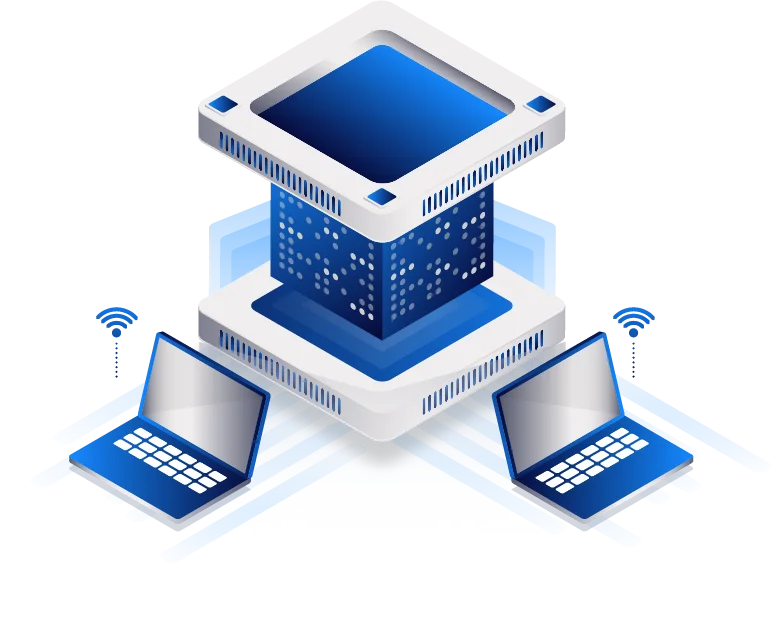
Implementation of extended system network (Network Expansion)
Expand the network system after the design, construction and installation already exists to meet the new requirements or the development objectives of the organization.
- Meeting high loads according to demand
- Ensure flexibility and operational efficiency
- Enhanced security
→ Identifying needs → System checking → Deployment planning
→ Installation & configuration → Testing → Operation – Training transfer
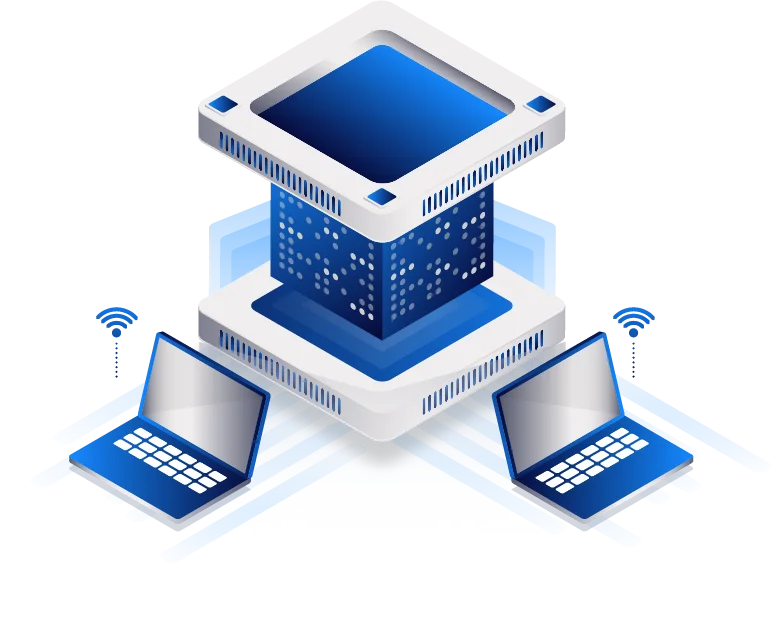
Collaborating with multiple leading partners






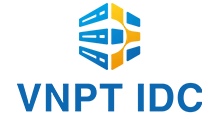


Ask for advice
Customer service 24/7 | Customization on request
Lac Viet's Technology Ecosystem
Applications
Platform infrastructure
Technology services
IT equipment
Construction and installation of network systems, what is?
Construction and installation of network systems for business is a process that includes the design, deployment, configure a system for the internal network (LAN), wide area network (WAN), or the wireless network (Wi-Fi) in accordance with the transport demand and the development of the organization.
This process aims to ensure the following basic elements:
Connector:
- Ensure all devices in the enterprise, from the computer, printer, IP phone to the host system (server), can communicate, exchange data smoother.
- Create an environment for seamless connectivity between the offices, branches or plants of the business through internal network or connection area.
Confidentiality:
- Implement security protocols such as advanced firewall (firewall), VPN, WPA3 to protect the data from the risk of cyber security.
- To prevent unauthorized access, protecting information sensitive business and customer data.
High performance:
- Ensure speed data transmission stability, to meet the requirements for use of users from internet access, email exchange, to run complex applications such as ERP, CRM.
- Optimize network to handle traffic that does not reduce the efficiency of operations.
Scalability: Design network infrastructure with scalability, flexibility, help businesses easily add new equipment or upgrade when the scale growth.
Consistent with the unique needs of businesses: Every business has processes, operations, office structures, different budgets. The installation of the network need to be customized to best meet the specific requirements of each organization.
The installation process of the system network for business
The installation of the network for business requires process basically, follow the standard steps to ensure efficiency, security and scalability. Below is detail each step in the process:
Step 1: Survey of needs and analysis of the current state
Needs assessment:
- Define the number of device connection (computer, printer, IP phone, surveillance camera,...).
- For analytical purposes using the network: data transmission internal, internet access, run the management software, ERP/CRM, or serve customer service.
- Learn scalable future: predict the number of devices and users in 2-5 years to come.
- Financial planning, consider the budget accordingly.
Analysis of the current state:
- Test system IT infrastructure available as wire, cable, switch, router, other network devices.
- Assess physical conditions of the working space: area, wall structure, obstructions Wi-Fi.
- Consider the factors that cause signal interference, such as industrial machinery, electrical systems.
Step 2: network design
Construction of network diagram:
- Create detailed drawings connection diagram between the device, locate the router, switch, network cable, the Wi-Fi.
- Divide the network to the internal network (LAN), wide area network (WAN), network guests (Guest Network).
Ensure performance and security:
- Use network devices support high speed as the router, Gigabit, switch Layer 3.
- Integrated firewall, VPN, encryption WPA3 for Wi-Fi to data protection.
- Load balancing for optimal access speed for applications that require large bandwidth.
Focus on scalability:
- Backup add-port connections, cables, and equipment to easily upgrade in the future.
- Choose network solutions wireless (Wi-Fi 6) to meet the demand for mobile connectivity.
Step 3: deployment and installation
Installation hardware:
- Router and switch: Set in a central location, away from the equipment causing interference, such as photocopy machine or system voltage high.
- Network cable: Use the cable Cat6 or Cat7 to ensure the transmission speed. Fixed cable according to standard neat, avoiding the risk of fracture.
- Wireless device: Installation hotspot Wi-Fi at the strategic location for optimal coverage.
Network configuration:
- Setting static IP address for the critical equipment such as servers, printers.
- Configure QoS (Quality of Service) to prioritize bandwidth for critical applications.
- Connect the device to the network and check the signal active.
Step 4: inspection and maintenance after installation
Check out the original:
- Measure network speed: Guaranteed to reach a speed of commitment from the service provider.
- Check connection: Ensures every device can communicate without error.
- Security check: Verify the firewall settings, Wi-Fi's encryption works properly.
Training and guidance:
- Guide employees using the system basic network.
- Provide document management or information contact technical support.
Periodic maintenance:
- Schedule check the periodic system, including test wire, cable, network speed, software and equipment.
- Firmware updates for router, switch to patch security bugs.
- Ensure backup data regularly, prevention of loss.
Cost of construction and installation of network systems business is how much?
The cost of installing business network depends on many factors such as scale, type of equipment used, the degree of complexity of the system. Here are the details:
The factors that affect the cost
Scale network system:
- The number of device connection, including computer, printer, IP phone, IoT devices.
- Office area and the number of departments affect the number of cable network hotspot Wi-Fi, switch required installation.
Type of equipment and technology used:
- Network devices: The high-quality equipment such as router business, switch Layer 3, Wi-Fi 6 usually have a high cost than the common line.
- Network cable: Cable Cat6 or Cat7 have the price higher than Cat5e, but ensure better performance.
Maintenance service and technical support: Some businesses require any maintenance services or 24/7 technical support, which increases the total cost.
The level of complexity of the project: Complex systems requires network configuration in particular, stratification, high security, or deployment of the connection between the several branches will require a larger budget.
Element regions: the Cost may vary depending on geographic location and conditions, the current infrastructure of the business.
Quote reference 2024
According to a report from MarketsandMarkets, the cost of network installation business in the year 2024 is estimated to be:
- Small business (10 to 20 users): 5,000 – 10,000 USD.
- Medium business (50 to 100 users): From 15,000 – 25,000 USD.
- Large business (>200 users): From 30,000 – $ 50,000 or more, depending on the requirements and technology.
Specific example: A business 50 users with requirements for installation of Wi-Fi 6, security VPN will be the average price is about $ 20,000.
A study from TechTarget shows businesses to invest 15-20% of the budget IT into the building and upgrading network infrastructure to meet the needs to convert numbers.
The choice of unit installation of network systems
To ensure the quality and efficiency of the network system, enterprises need to consider important factors when choosing a partner construction and installation of network systems:
Reputation and experience
- Implementation experience: Preferred units have done many similar projects in the same industry or scale. For example: The company, IT has experience in deploying business finance will understand the needs of security.
- Reviews credits: Check out reviews from former clients or projects ever made. Select units, located in the partner list of manufacturers of large equipment such as Cisco, Aruba, or HP.
Policies and maintenance support after installation
- Committed to maintenance: unit credits will provide maintenance contracts periodically to ensure check and update the system according to the schedule. Response time breakdown should be committed to clear, for example: under 4 hours of work.
- Technical support: Provide channel support 24/7 via phone, email, or online platform. Have technical team ready to handle the incident spot with respect to the case of an emergency.
Optimal solutions and professional advice
- The right solution: unit installation should provide appropriate solutions to the needs, present, and future, avoid the waste of resources or unnecessary costs. With small business can prioritize the solution is cloud-based in order to save costs.
- In-depth consultation: contractors will propose the advanced technology, to meet the trend to convert numbers such as Wi-Fi 6, AI-driven networking. Planning to upgrade the system in the long term.
With the note on the business not only ensure building systems network quality but also receive long-term support to meet the growing demand in the future.












