Vietnam specializes in providing solutions storage devices for business, help clients to harness the maximum potential of your data.
Device data storage Dell Storage
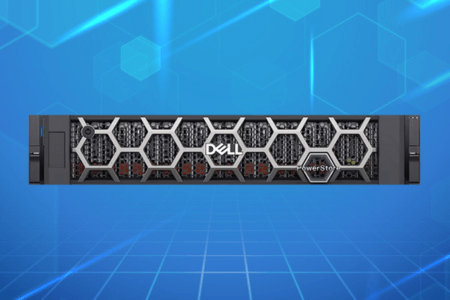
Power Store 500T
- 2 Intel CPUs, 24 cores; 2.2 GHz
- 192 GB
- 4.71 PBe per appliance
An optimal storage solution for businesses, equipped with advanced storage technology and intelligent automation to maximize the power of data
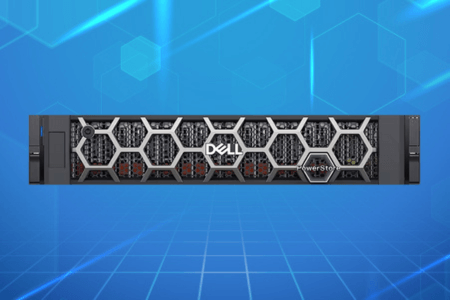
Power Store 1200T
- 4 Intel CPUs, 40 cores; 2.4 GHz
- 384 GB
- 4.52 PBe per appliance
Featuring Intel® Xeon® Scalable processors and a smart flexible design, it provides maximum end-to-end low latency performance for every job.
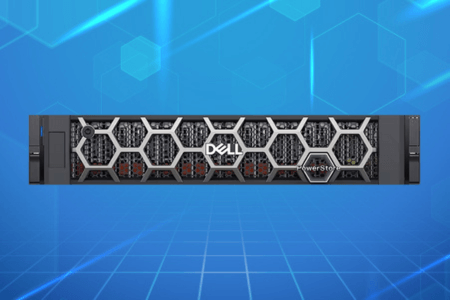
Power Store 3200T
- 4 Intel CPUs, 64 cores; 2.1 GHz
- 768 GB
- 4.52 PBe per appliance
Intelligent automation, operational resource balancing, predictive analytics, and software and hardware upgrades without causing storage disruption.

Power Store 5200T
- 4 Intel CPUs, 96 cores; 2.2 GHz
- 1152 GB
- 4.52 PBe per appliance
Completely protect your storage environment with continuous data reduction. Easy to update, manage, and optimize even when needs evolve over time.
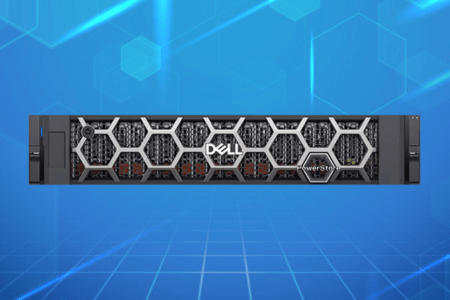
Power Store 9200T
- 4 Intel CPUs, 112 cores; 2.2 GHz
- 2560 GB
- 4.52 PBe per appliance
Enables optimal predictive analysis and rapid engine upgrades without affecting the storage environment.
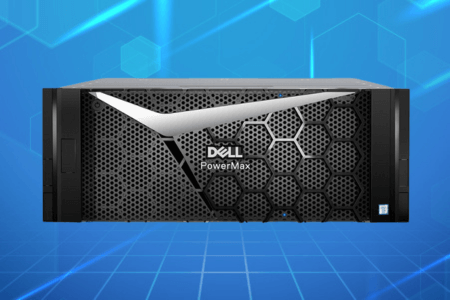
Dell Power Max 2000
- Under 100 microseconds
- 13 TBu - 1.2 PBe
- 3.5:1 data reduction (Open)
Brings many new improvements when supported NVMe drive and Intel Optane help speed up data access and reduced latency, bringing outstanding performance.

Dell Power Max 2500
- Under 60 microseconds
- 13 TBu - 8 PBe
- 5:1 data reduction (Open)
Version has the superior performance unprecedented in scale. Owner resistant to attack strong top in the industry with intelligent automation.
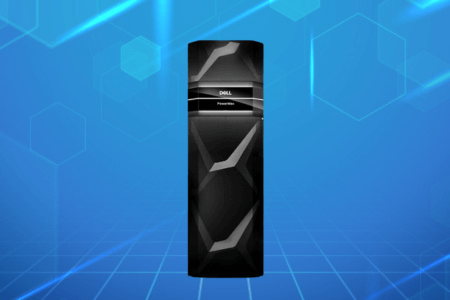
Dell Power Max 8000
- Under 100 microseconds
- 54 TBu - 4.5 PBe
- 3.5:1 data reduction (Open)
Own the full requirements of the array dual controls, including security, protection, expansion, optimal integration and latency is gairm maximum in units of micro-seconds.
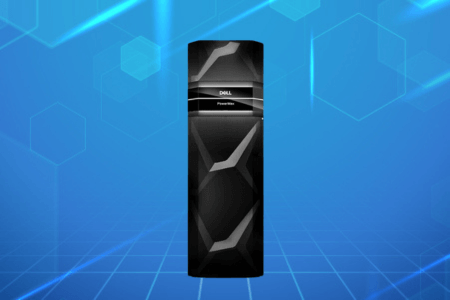
Dell Power Max 8500
- Under 60 microseconds
- 13 TBu - 18 PBe
- 5:1 data reduction (Open)
Equipped VME expansion and integrated technology, data reduction, online, snow globe, ensuring performance and versatility for large-scale.
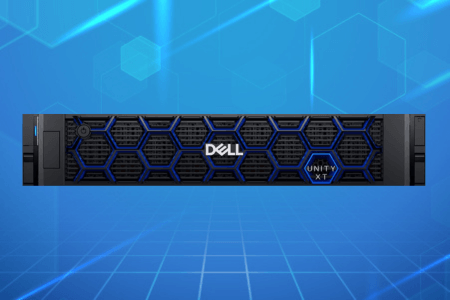
Dell Unity XT 380F
- 2 x Intel CPUs, 12 cores, 1.7 GHz
- 128 GB
- 2.4 PB
Deployed a unified system integration for block, file, VMware vVols support and at the same time the protocol NAS, iSCSI and Fibre Channel original.
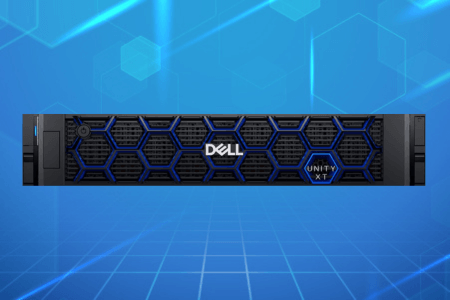
Dell Unity XT 480F
- 2 x dual-socket Intel CPUs, 32 cores, 1.8 GHz
- 192 GB
- 4 PB
Design allows for optimized efficiency and simplify the journey to multi-cloud. Provide more memory and up to 50% drive than the previous version.
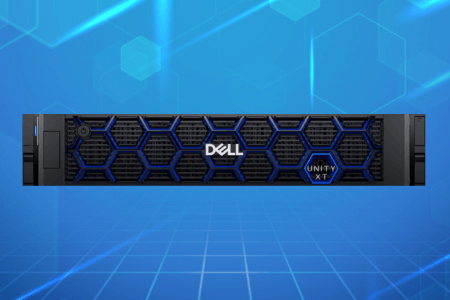
Dell Unity XT 680F
- 2 x dual-socket Intel CPUs, 48 cores, 2.1 GHz
- 384 GB
- 8 PB
The ideal configuration for the block work does not require the high speed and low latency of NVME. It is equipped with a controller operation and a comprehensive software suite.

Dell Unity XT 880F
- 2 x dual-socket Intel CPUs, 64 cores, 2.1 GHz
- 768 GB
- 16 PB
This setup provides up to 2 times higher IOPS compared to a combined system of all-flash storage, thereby enhancing both performance and storage capacity.)

Power Vault ME5012
- Drives 12 x 3.5"
- Max Capacity up to 5.80 PB
- Expansion up to 9 2U or 3 5U enclosures
Storage platform simple, fast have been optimized to run batch application blocks work in conjunction for the small and medium business.

Power Vault ME5024
- Drives 24 x 2.5"
- Max Capacity up to 5.72 PB
- Expansion up to 9 2U or 3 5U enclosures
Support centralized mass storage application which does not need flash or NVMe low-latency, leveraging smart data or expand the capacity of the maximum.

Power Vault ME5084
- Drives 84 x 3.5"
- Max Capacity up to 7.39 PB
- Expansion up to 3 5U enclosures
Versatile design provides multiple protocol support many types and capacity of different drive, expandable up to 8PD content quickly.

Power Vault ME412
- Drives 2U
- Rack Units 12 x 3.5"
- Front end connectivity 12 Gb SAS
Owner flexible connection, bring significant advantages for the archives of the San/DAS with IOP superior, large bandwidth, large scale and low latency.

Power Vault ME424
- Drives 2U
- Rack Units 24 x 2.5”
- Front end connectivity 12 Gb SAS
Design data management smart, responsive IT needs by simplifying operations and data management, intuitive, easy to set up and manage.

Power Vault ME484
- Drives 5U
- Rack Units 84 x 3.5”
- Front end connectivity 12 Gb SAS
The array storage block at the basic level, next-generation, is purpose-built and optimized for SAN environments and DAS-sensitive applications.

Power Vault MD 2412 (JBOD)
- Drives 12 x 3.5”
- Max Capacity up to 1.92 PB
- Expansion up to 8 2U enclosures
It supports server connections up to 24Gb and is specifically optimized for all PowerEdge servers using the latest PowerEdge RAID controllers.

Power Vault MD 2424 (JBOD)
- Drives 24 x 2.5”
- Max Capacity up to 757.28 TB (SSD)
- Expansion up to 4 2U enclosures
Equipped with iDRAC, it allows for monitoring and management of each MD unit connected to a PowerEdge server, even when the server is turned off.

Power Vault MD 2460 (JBOD)
- Drives 24 x 2.5”
- Max Capacity up to 757.28 TB (SSD)
- Expansion up to 4 2U enclosures
The ability to connect to servers has doubled from the previous generation, supporting various types of hard drives, including SAS, NL-SAS, and SSD, to fit any workload.
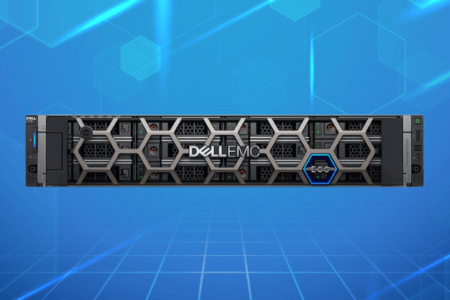
Dell ECS EX 500
- 25GbE FrontEnd; 25GbE BackEnd
- The Unstructured storage up to 7680TB per rack
- Raw capacity up to 7680TB
The perfect combination between economic performance and the ability to contain data, in accordance with small business want to long-term storage and use modern apps.
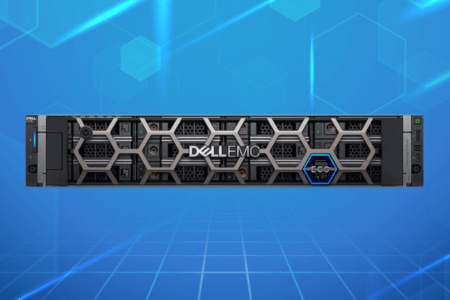
Dell ECS EX 900
- 25GbE FrontEnd, 25GbE BackEnd
- The Unstructured storage up to 5898TB per rack
- Raw capacity up to 5898TB
Construction of the drive, NVMe-based Dell PowerEdge servers brings ultra-high performance to meet the demand deployment of artificial intelligence, machine learning, IoT,...

Dell ECS EX 5000
- 25GbE FrontEnd, 25GbE BackEnd
- The Unstructured storage up to 11,200 TB per rack
- Raw capacity up to 11,200 TB
Storage systems have high density, can change the drive is hot and contains large amounts of data. In accordance with the needs for long-term storage, multi-purpose.

Power Scale F200
- Operating system PowerScale OneFS 9.0 or later
- ECC memory (per node) 48 GB or 96 GB
- Typical thermal rating 815.5 BTU/hr
Provide performance flash storage, saving to meet many blocks different jobs, in accordance with office remote, the small organization.

Power Scale F600
- Operating system PowerScale OneFS 9.0 or later
- QLC drives require OneFS 9.4
- ECC memory (per node): 128, 192, 384 or 736 GB
Suitable design for the studio entertainment media, hospitals and banks in need of high storage capacity and strong performance for the workload.

Power Scale F900
- Operating system PowerScale OneFS 9.2 or later
- QLC drives require OneFS 9.4
- ECC memory (per node) 736 GB
Provides the maximum performance from the drive all-NVMe minimalist in order to save costs, meet the storage needs of the blocks work demanding.

Amadeus It Group F800
- Supports up to 250,000 IOPS and 15 GB/s bandwidth per chassis
- Stores 96 TB to 924 TB capacity per chassis
- Provides 60 SSDs per chassis
Amadeus it group F800 provides the performance and storage capacity along with the ability to compress data directly and reduce the data to provide effective maximum.

Amadeus It Group F810
- Delivers inline compression with up to 3:1 data reduction
- Supports up to 250,000 IOPS and 15 GB/s bandwidth per chassis
- Stores 230 TB to 924 TB capacity per chassis
Perfect design for the workload unstructured data requires include EDA, data analysis, and artificial intelligence.
Equipment, data storage, HPE Storage

HPE Storage File Controllers
- Capacity Designed to utilize available HPE MSA, Nimble Storage, or 3PAR StoreServ array/SAN storage capacity
- Compatible operating systems: Microsoft Windows; Linux; UNIX ;VMware
Use multiple file access protocols, including hosting Microsoft Hyper-V and SQL Server applications on SMB.Scale file shares.

HPE StoreEasy 1000 Storage
- Capacity Varies by model and SKU
- Protocol supported: SMB; NFS; iSCSI over Ethernet; HTTPS; FTPS
Provides flexible, efficient, and reliable file storage, sized to fit your organization's needs and budget.

HPE Solutions with Qumulo
- Capacity: All-NVMe Flash: 38 TB, 153 TB, and 303 TB raw per node; Hybrid: 36 TB, 90 TB, 240 TB, and 480 TB raw per node; Archive: 240 TB and 480 TB raw per node
- Protocol supportedNFS, SMB, S3 API, FTP
Adaptive data protection optimizes data protection configuration as clusters grow, reclaiming memory without impact to users.

HPE Storage Fibre Channel Switch C-Series SN6730C
- Port speed 64Gbps Fibre Channel
- Ports 96 ports up to 64Gb FC
- Aggregate switch bandwidth Aggregate bandwidth of 6-Tbps end-to-end full duplex in a 2RU form factor
The channel switch fibre optic storage HPE 96 port C-Series SN6730C new. High performance for the volume of work full flash, virtualization, and NVMe.
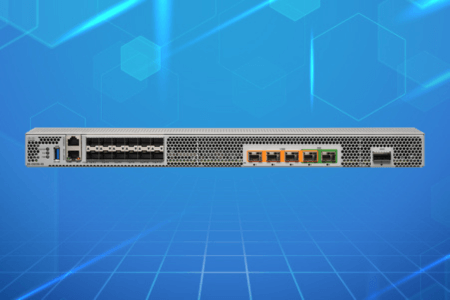
HPE C-series SN6640C Multiservice Switch
- Port spee32 Gbps Fibre Channel, 1/10/40 GbE FCIP Ports
- Ports12x FC, 4x 1/10 GbE, 1x40 GbE
- Aggregate switch bandwidth 384 FC Bandwidth
The ideal solution for the SAN office remote branches as well as in the SAN scale of the system combined with multi-layer HPE C-series SN8700C

HPE Storage Fibre Channel Switch C-series SN6620C
- Port speed 32 Gbps Fibre Channel
- Ports 24-48 ports
- Aggregate switch bandwidth 1536 Gbps maximum, depending on model
The channel switch fibre optic storage HPE C-series SN6620C offering performance, low latency, stability, 32 Gbps on all ports on FC switches.

HPE M-series SN3700M Switch
- Port speed 100 Gbps Ethernet, maximum per port
- Ports 32 ports
- Aggregate switch bandwidth 6.4 Tbps
Improved for the storage environment with high demands. Modern chemistry to remove the restrictions and blockages can be caused by the addition of the flash storage.
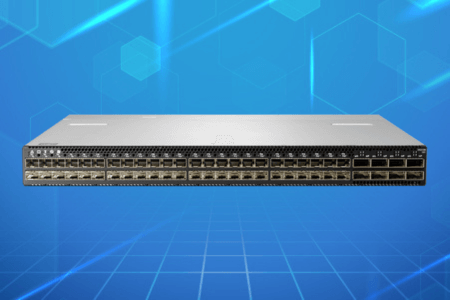
HPE M-series SN2410M Switch
- Port speed 1 Gbps, 10 Gbps, 25 Gbps, 40 Gbps, 100 Gbps
- Ports 56 ports maximum, depending on model
- Aggregate switch bandwidth 4 Tbps
Provides stable connection, fast, low-latency, even when handling heavy workload or a combination of multiple speeds different port.

HPE M-series SN2100M Switch
- Port speed 100 Gbps Ethernet, maximum
- Ports 16 ports
- Aggregate switch bandwidth 3.2 Tbps
The switches HPE M-series SN2100M provide high port density, simplifies environment scale and save the total cost of ownership (TCO).

HPE Flash Enclosures
- Drive descriptionUp to 24 SFF NVMe U. 2/U. 3 SSDs per J2000
- CapacityUp to 307 TB per HPE J2000 using 12.8 TB SSDs
- Host interface up to six 100GbE ports (3 per IOM)
Solutions network connection flexible, improve the use of flash in the environment and create favorable conditions for the sharing of data.

HPE D3000 Disk Enclosures
- Drive description96 HPE LFF SAS/SATA HDDs/SSDs or 200 HPE SFF SAS/SATA HDDs/SSDs, Maximum, depending on model
- Capacity1920 TB maximum, depending on drive capacity and form factor
- Host interface12 Gb/s SAS
Designed to give you space to expand as the demand of your storage increases. Ideal for small application environments in small offices in remote.

HPE ProLiant DL380 Gen11
- Drive supported 8 or 12 LFF SAS/SATA/SSD 8, 16, or 24 SFF SAS/SATA/SSD
- Maximum memory 8 TB with 256 GB DDR5
- Processor type Intel®
Processor scalable Intel® Xeon® 4th generation 5 technology with next-generation support 64 cores at 350W and 16 DIMMS for memory DDR5 at speeds of up to 5600 MHz.

HPE ProLiant DL385 Gen11
- Drive supported: up to 12 LFF SAS/SATA with 4 LFF mid drive optional
- Maximum memory6.0 TB with 256 GB DDR5
- Processor type AMD
Solution for 2U 2P performance, calculate the outstanding data transfer speed, high speed and depth of the memory is upgradeable in the ability to calculate 2P.

HPE SimpliVity 325
- Processor family, 3rd Generation AMD EPYC™ 7003 Processors
- Maximum memory 256 GB to 2048 GB per node selectable
- Number of processors3rd Gen AMD EPYC™ Processor for 1 CPU slot
For private cloud - is provided on the platform Edge-to-Cloud HPE GreenLake. Easily manage your private cloud with experience operating on the cloud.

HPE SimpliVity 380
- Processor family Intel Xeon® Scalable Processors
- Maximum memory 3 TB
- MemoryUp to 4 TB per socket (16 x 256 GB DDR4 per CPU), 2 CPU maximum (8 TB maximum memory)
Comprehensive solution flash brings reliable performance and almost linear at a speed of almost wire speed, while reducing latency.

HPE ProLiant DL360 Gen10 server
- Drive supported4 LFF SAS/SATA 8 SFF SAS/SATA + 2 NVMe, 10 SFF SAS/SATA, 10 SFF NVMe, 1 SFF or 1 Dual UFF
- Processor typeIntel
- Memory, standard3.0 TB (24 X 128 GB) LRDIMM; 6.0 TB (12 X 512 GB) HPE Persistent Memory
Memory Intel® combined with DRAM to provide memory and storage fast, large capacity and effective help to transform work, analyzing big data.

HPE ProLiant DL380 Gen10 Plus server
- Drive supported 8 or 12 LFF SAS/SATA/SSD 8, 10, 16, 18 or 24 SFF SAS/SATA/SSD
- Processor type Intel®
- Memory, standard 16 GB (1 x 16 GB) RDIMM
Built for workloads to the most demanding. Combined security features 360-degree automation and intelligent management.
Unit provides solution - devices hosting top hosting for business
Storage device (Storage server) is a device multiplayer server hard drive or a dedicated device there are many hard drive directly attached to a server or combination of servers with each other to form a system serving for job storage, data backup and share data of the holding company.
Nearly 30 years of providing software and hardware for enterprise, SME/Enterprise across the country, Vietnam owns a team of professionals rich experience and relationship with the label top help navigate the choices of the customers in a right way, exactly.

✓ Meeting diverse needs ✓ Flexible payment ✓ Guaranteed credit ✓ Attentive after-sales service
Serving +100 customers, including various multi-industry agencies, organizations, and businesses of all sizes
Customers can directly refer to the manufacturer's data sheet and send it to Lac Viet for inventory checking or contact Lac Viet for more product information as well as accurate pricing for their budget.






Contact for IT product and service consultation

- Address: 23 Nguyen Thi Huynh, ward 8, Phu Nhuan district, Ho Chi Minh city
- Hotline: (+84.28) 3842 3333
- Email: info@lacviet.com.vn
Please leave your support inquiries in the form below, Lac Viet will respond via email within 24 business hours!
Lac Viet's Technology Ecosystem
Applications
Platform infrastructure
Technology services
IT equipment
Frequently asked questions about equipment, data storage for business
Equipment storage is what?
Storage devices (Storage Devices) is the hardware or electronic media used to store digital data. They allow users to store, retrieve and manage data serve many different purposes such as storing documents, photos, videos, software, and operating systems.
Typically, for those as storage requirements of big data as business, equipment will be divided into 3 groups after
- Internal storage: NAS, SAN, DAS.
- Physical devices: HDD, SSD, NVMe.
- Cloud storage
The type of storage device data business best
To meet the demand for data storage, increasing of the business, the selection of storage solutions fit is very important. Here are the types of equipment, data storage, most popular now:
Storage devices NAS
NAS is a storage solution, data associated with the network, allowing multiple users and devices can access the data remotely. NAS devices can be configured with multiple drives to increase storage capacity, support features, backup, file sharing, data storage safety.
Features:
- Support storage, share files between departments.
- Integrated tools automatic backup and restore data, protect the data in case of loss.
- Allows the access rights for each user or group, ensure data security.
- Supports data access from remote via the Internet, helping to flexible working.
Business matching:
- Small and medium enterprises: NAS is an ideal solution for businesses that need to store data on average, there needs to share files between the parts without expensive costs.
- Enterprises need to cooperate, share data: The company has many departments need to work together on documents and projects.
Equipment SAN (Storage Area Network)
SAN is a network of high-end storage, directly connect the storage device to the server through the protocol specialized as Fibre Channel or iSCSI. SAN is commonly used in the large data center or business storage needs high-performance, large volumes of data.
Features:
- SAN provides high speed data transmission very fast, help handle applications that require large bandwidth, short response time.
- Easily expand storage capacity, connection add new device.
- Support the virtual servers and workstations, optimize the distribution of resource management.
- Solutions SAN support, data backup, recover quickly when meet the problem.
Business matching:
- Big business/multinational corporations: SAN is the ideal choice for those businesses that can block a huge amount of data, need to handle data with high performance.
- The data center services and cloud computing: Place requires storage system capable of serving multiple servers of the same user at the same time.
Storage solutions data transmission system (DAS)
DAS is data storage that is directly connected to the computer or server through the interface such as SATA, SAS or SCSI. This is a simple solution, the easiest to use to store internal data.
Features:
- DAS can plug in and use immediately without complex configuration.
- Savings option for those businesses that need basic hosting.
- Can choose hard drive capacity depending on your needs, from a few TB to tens of TB.
Business matching:
- Small business: Suitable for companies that need to store data internally but does not need to share data between the parts.
- Businesses have a need for storage of temporary: The work requested data does not need to share as much as storage of personal data, backup data.
External hard drives (HDD, SSD, NVMe)
External hard drives (HDD, SSD, NVMe) is the removable storage device is connected to the computer through the USB port, Thunderbolt or eSATA. This is a popular solution for personal and small business when you need to store extra data or backup.
Features:
- Easy to carry everywhere, in accordance with the users need to backup data when on the move.
- The external hard drive can often connect to the various operating systems such as Windows, macOS, Linux.
- Can use to backup important data and restore when needed.
Business matching:
- Medium businesses – small: Use external hard drives to backup data daily or backup when there is no network connection.
- Group work mobile: Suitable for regular members to move and need to bring with important data.
USB Flash
USB Flash, also called USB flash drive or USB stick is a storage device, compact, easy to carry, connect with computer through the USB port. This device uses flash memory to store data, there is no mechanical motion, help increase durability, reduce risk failure.
Features:
- USB Flash very compact and lightweight, easily put into pocket or backpack, suitable for carrying data on the move.
- No need to install complicated software, just plug into a USB port that can be used immediately.
- The generation USB current as USB 3.0, USB 3.1 and USB 3.2 provide high-speed data transmission that can reach up to a few hundred MB/s.
- USB Flash compatible with most operating systems, including Windows, macOS, Linux.
- A number of lines of USB Flash security features such as hardware encryption helps protect the data to avoid unauthorized access.
Business matching:
- Small and medium business: USB Flash is the ideal choice for those businesses that need to store mobile data, fast backup or share data between computers without a network connection.
- Businesses need to backup data temporarily: USB Flash can be used to backup important documents or data need quick access when there is no Internet connection.
Solutions cloud storage
Cloud storage is the modern solution to help businesses to store and access data over the Internet. Providers cloud services like Google Cloud, Amazon Web Services (AWS), Microsoft Azure provides the hosting package, flexible, have high security.
Features:
- Users can expand the storage capacity on demand without the need for hardware investment.
- Allows users to access data from anywhere, with just an Internet connection.
- The service cloud storage such as Google Drive, Microsoft OneDrive, Dropbox offers collaboration features, share and edit documents online.
- Providing security solutions, high-grade, automatic backup, minimizing the risk of data loss.
Business matching:
- Small and medium enterprises to large: Cloud storage in accordance with the business wants to optimize costs, improve the ability to work remotely.
- Businesses need to work collaboratively: The company has a team of work dispersion needs the ability to work together on the same document from different locations.
Compare solutions data storage popular
Below is the comparison between the storage solution, common data, including: NAS, SAN, DAS, external hard drive, USB, Flash and cloud storage. Each type has its advantages and limitations, private accordance with the needs and conditions of each business.
Below is a table comparing the type of device, data storage, based on various criteria:
| Criteria | NAS | SAN | DAS | External hard drive | USB Flash | Cloud storage |
| Cost | Medium, fits small and medium enterprises. | High investment in network infrastructure, and powerful device. | Low compliance needs small group. | Low, easily accessible, cheap. | Very save, primarily backup. | Flexible savings in the short term. |
| Scalability | Well, more easy drive. | Very good, increased capacity and performance flexibility. | Limited only for one device. | Easy to extend, but not over the network. | Low, only temporary or mobile. | Flexible upgrade service pack. |
| Performance | On average, suitable to share internal documents. | Ideal for big data, and system DB. | Well, decreased performance when taking more. | Good backup, or retrieved from the device. | Low, only temporary or mobile. | Dependent speed internet. |
| Security | Encrypted, decentralized users. | Protocols, high security, data encrypted. | Basic encryption and password. | Basic coding, low protection. | Encryption if user software/hardware. | Strong encryption, automatic backup. |
| Availability and recovery | RAID and backup automatically. | RAID advanced, powerful backup. | Crafts, there is no RAID. | Backup manually, not RAID. | Backup temporary, not long-term. | Version turns, recover strong. |
| The ability to access remote | Easily through the internet. | Need the internal network or VPN. | No support. | No support. | No support. | Access anytime, anywhere. |
| Mobility | Poorly fixed in the corporate network. | Poor system requirements network dedicated. | Pretty, can move easily. | Good, easy to carry. | Very good, compact, easy to carry. | Very good access from any device. |
Device data storage bring the benefits for business?
Device data storage plays the core role in the operation of the computer and data management to ensure all activities are performed in an efficient way. Here are the most important role:
- Storage and data protection: Long-term storage of data types such as photos, videos, music, operating systems, software and files important documents, ensure safety for your personal data, or business.
- Support operation system: Provide resource data for the operating system and applications to ensure the machine stable operation and efficiency.
- Save work results: Store the file work, data editing or results after configuration, a system upgrade.
- Backup and restore: Role in the backup important data, helps to restore the data quickly to the incident.
- Share and move data: Support convert data between different devices, create flexibility in work and communicate data.
Criteria in choosing a storage solution suitable for businesses
The selection of storage devices fit is an important decision to help businesses operate efficiently. Here are the factors to note:
- Using demand and scale data: Enterprises need to assess the amount of current data and is expected to grow in the future. Small businesses can choose the DAS or NAS, while big business need a SAN or other storage solutions cloud to meet the needs of large storage.
- Investment cost, operation: To consider the total cost of ownership (TCO), including initial costs and maintenance costs, upgrade. Solutions such as cloud storage can save cost but require long calculations to ensure efficiency.
- Extensibility – ability to upgrade: Enterprises need to select the storage device has the ability to expand to easily increase capacity as storage demands increase. NAS and SAN is the good choice for scalable, flexible.
- Reliability – performance: Depending on the job requirements, business needs equipment has high performance and good reliability, especially the storage system has an important role as SAN for the application requires data handling fast continuous.
- Security and compliance: Choose storage device need to ensure the security standards suitable and meet the regulations on data protection, such as GDPR, HIPAA or the regulations, other local.
- The ability to access remote: With the trend of remote working and work environment dispersion, the ability to access remote data is a factor to consider. NAS and the cloud solution provider, this feature best.
- Compatibility with the current system: Enterprises need to select the storage device easily integrated with the system software current, in order to avoid the compatibility issues and minimize the cost of deployment.
- Service maintenance support: Providers storage device need to have service technical support, maintenance quickly to solve the problems that arise. This system ensures continuous operation, avoiding disruption of work.
- Dell Storage
- HPE Storage






