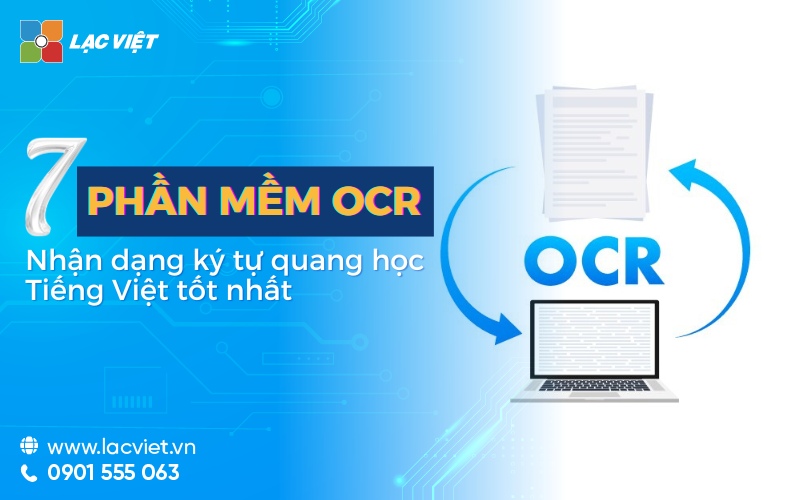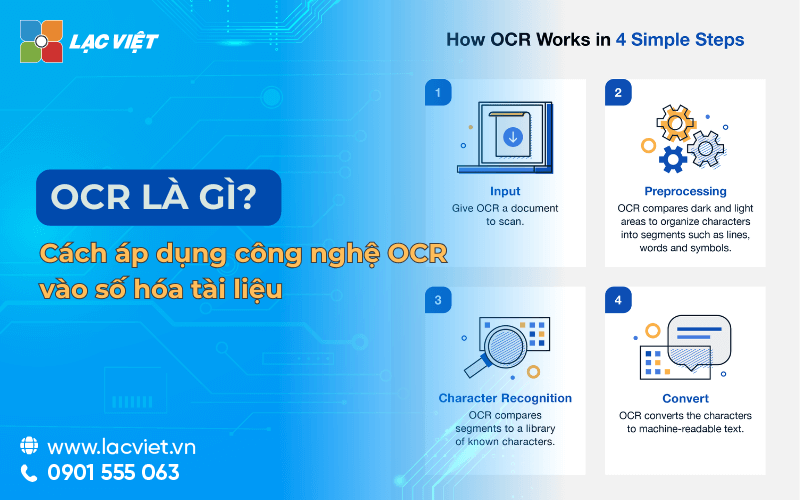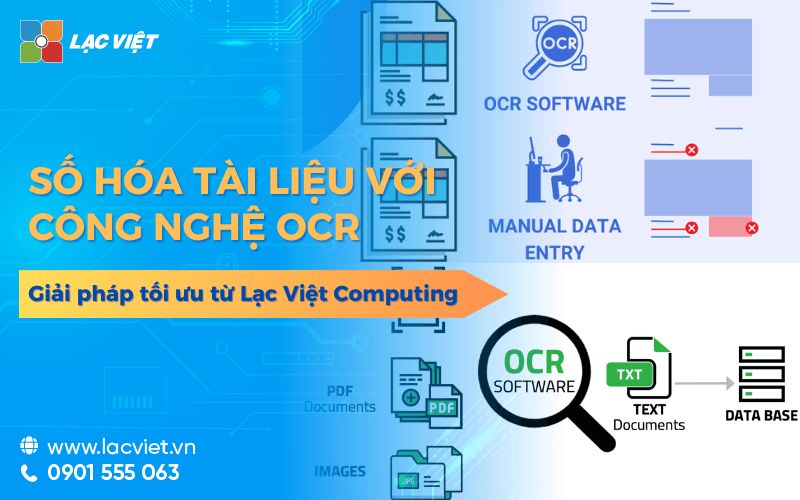The management of a large amount of paper documents is costly for your business how? From the cost of printing, storing to cost to find and manage information, all of which are the huge expenses. This is why the trend as the paperless office, electronic document...is increasingly business-to-eye to. In the process of digitizing data, OCR software stand out as an effective solution to help businesses convert your paper documents into a digital format in a fast and most accurate
The same Lac Viet Computing discover the top 5 recognition software optical character OCR - solution document digitization best today. At the same time learn the important criteria to consider when choosing software, digitalization of documents in accordance with the needs of business.
1. OCR software is what?
Software OCR (Optical Character Recognition) is a technology solution to help identify optical character convert images of text documents in the form of digital data.
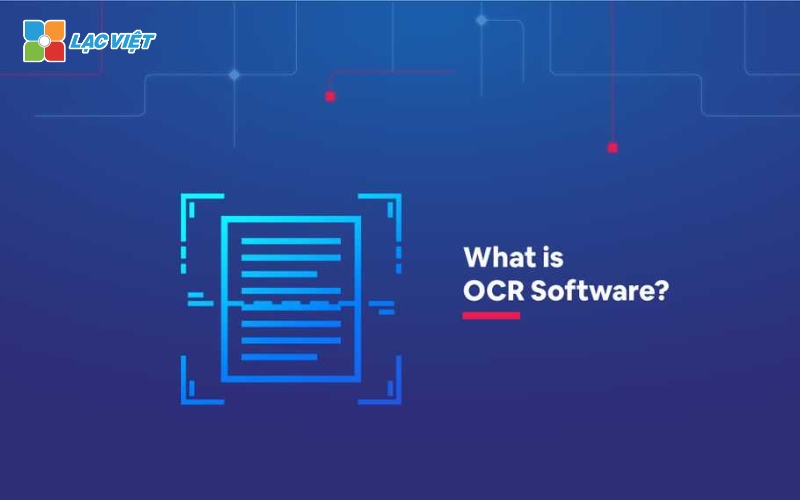
Solution document digitization cho phép các doanh nghiệp chuyển đổi các tài liệu vật lý như hóa đơn, hợp đồng, hay chứng từ thành văn bản có thể chỉnh sửa và tìm kiếm dễ dàng.
With the development of technology, artificial intelligence (AI) and machine learning (Machine Learning), the recognition software optical character OCR is now not only recognition accuracy but also can handle complex language, including English. This is an important step to help minimize the time and cost for the document management, optimize the process of corporate culture.
- OCR is what? Application technology OCR character recognition optical out of goods
- Deployment of digital documents using OCR technology from Lac Viet Computing
- Lac Viet provide services, document digitization OCR professional, comprehensive
- OCR, RPA and IDP is what? Compare the difference between 3 technology
2. The manner of operation of the OCR software
Software OCR (Optical Character Recognition) works on the principle of convert image text into text data, digital, helps automate the process of document processing. To ensure high accuracy, the OCR process usually includes the vital steps below:
- Data entry: Photo or PDF document to be uploaded brought into the system.
- Pre-processing: Image editing (calibration, cleaning) to increase the efficiency of identification.
- Recognition: Pattern OCR image transfer of raw data through recognition.
- Post-processing: Check and correct recognition errors, paired text.
- Export data: Output as raw text.
3. 7 software OCR character recognition optical best vietnamese 2024
Introducing top 7 recognition software optical character OCR serve the needs digitized data for business best:
3.1 Solution software OCR Vietnam
Software lacviet OCR ability to recognize and accurately extract content from photo sample text is available (personal papers, bills), or in any text format customizable (contracts, vouchers,...).
With the ability to recognize and extract not limited to the type of text, documents, software, OCR of Lac Viet is the leading choice of businesses, organizations and individuals in business digitization process papers business. To help businesses and users to reduce resources, save costs, improve operational efficiency business.
Feature highlights
- The ability to recognize optical characters (OCR) extremely accurate, even with the material complexity or low image quality.
- Provides many features such as document conversion from PDF or image to Word format, Excel, PowerPoint and other formats other editing.
- Edit and customize the document after scanning, OCR, from the change format, add or delete content.
- Support scan/scan multiple languages.
- Check and correct recognition errors, paired text.
- Because is part 1 in the app OCR English rare, due to it Lac Viet very suitable for Vietnamese businesses, limiting condition, wrong spelling, recognize letters quickly.
According to the survey 2023 by IDC, more 95% the business world has started to convert numbers with different steps from learn, study, to start the deployment and implementation. Is step premise of the transition of document digitization – the opportunity to move his business in Vietnam when the state put in place policies to support businesses during the digitized. Lac Viet – the first successful deployment service digitization OCR built-in AI for business SEE THE DETAILED FEATURES OF THE NUMERICAL SOLUTION HERE. CONTACT INFORMATION:
3.2 OCR App FPT.AI Reader
Phần mềm OCR FPT.AI Reader là một giải pháp tiên tiến trong việc nhận dạng và trích xuất thông tin từ ảnh chụp các loại văn bản. Ứng dụng này sử dụng công nghệ Trí tuệ Nhân tạo (AI), Thị giác Máy tính và Nhận dạng Ký tự Quang học (OCR) giúp doanh nghiệp tự động hóa quá trình digitized material, tăng hiệu quả quản lý, xử lý thông tin.
FPT.ONE Reader has the ability to extract data from the documents in the business such as contracts, drawings, building process, personnel records,...help the digitization process happens rapidly, with accuracy up to 98%.
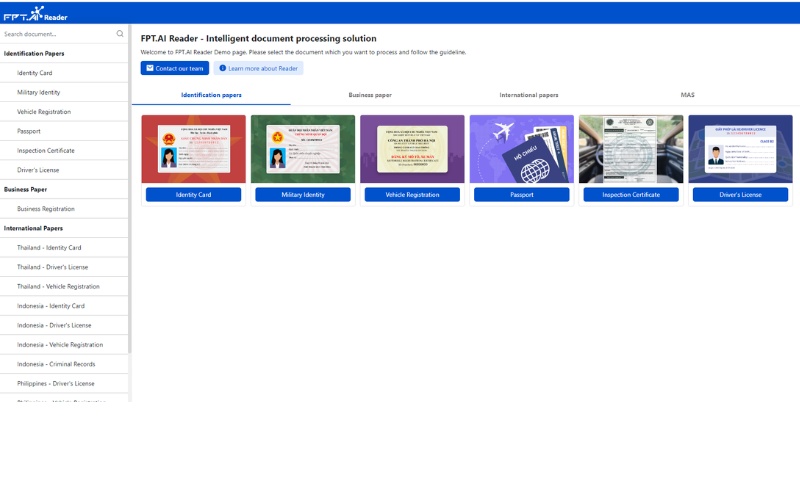
Feature highlights
- Create models own identity for the type of text characteristics such as contracts, receipts, or cards.
- Supported API test OCR, which allows users to integrate and test the recognition features into the system to your business.
- Accept many popular image formats as jpg, png, pdf, and can handle even the images blurred, blurry, or contains characters to be inserted on each other.
- Customization is many kinds of papers can form with the ability to self-training model. Users can manually labeled data (labelling) with each information need identification & extract.
Restrictions
- The accuracy is not high as handwriting recognition, image quality is poor.
3.3 recognition software optical character OCR Adobe Acrobat Pro
Adobe Acrobat Pro is one of the powerful tool, most popular in the processing and document management PDF. Special feature recognition optical character (OCR – Optical Character Recognition) technology of Adobe Acrobat Pro allows users to convert the document as a picture or scan of text that can edit, search, and extract information in an easy way.
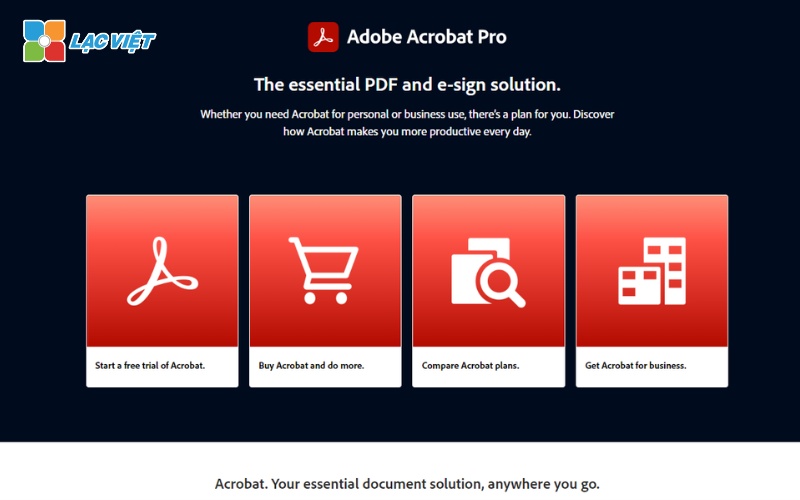
Feature highlights
- Allows to convert scanned documents (e.g. contracts, invoices, legal documents) into digital text can be edited directly.
- Support OCR on many languages, including English, Vietnamese and many other languages.
- Adobe Acrobat Pro has the ability to integrate with other apps in the ecosystem Adobe as Adobe Sign (digital signature), Adobe Document Cloud,...
- Adjust brightness, contrast, remove the stain smearing or ghosting to ensure the quality of material after processing OCR.
- Provides features strong security for the document after scanning and performing OCR password-protected, encrypted document, or the application of certain powers, such as read-only or no editing.
- Auto-suggest and conduct processing OCR without the need to activate manually, saving time and effort for the user.
Restrictions
- Features such as cloud storage and synchronization requires an internet connection.
- For users not new interface and complex features of Adobe Acrobat Pro can cause difficulties in the use.
- Software may require high system resources, affect the performance of the computer.
3.4 recognition software OCR Foxit PDF Editor
Foxit PDF Editor is OCR software for scanning and converting paper documents or images to PDF. Application software technology run text recognition (OCR) to create text can select, search, edit, and update hard like digital documents.
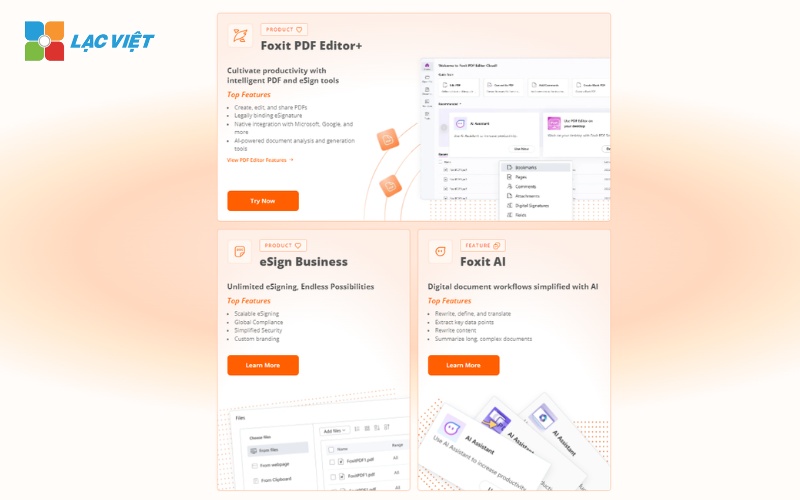
Feature highlights
- Extract details from meeting minutes, reports and documents of the company. Create a summary with the main points from the material, or complex immediately.
- Recognition definitions, explanations and suggestions rephrase to make documents more attractive, but still retain the original meaning.
- Translate a PDF file into more than 30 languages, ensure the message is always clear and accurate for objects a global audience.
- Speak naturally and ask questions with AI engine of Foxit, provide answers in-depth, helping you make informed decisions about his material.
- Works like a word processor text – align the text on paragraphs, columns and pages; change document layout, modify text size, fonts or line spacing and add multimedia.
- Editor and permanently delete the text/photo, document security by encryption password or with Microsoft AIP.
- Features PDF Protection helps easily arrange access, so users can find everything they need.
- Smart Redact listed all sensitive data in the PDF file in few seconds just by one click.
Restrictions
- Ability to edit images in PDF document Foxit still limited in comparison with the specialized software other
- Computer equipment should be configured to operate smoother when handling PDF files or use the many features at the same time.
3.5 software OCR English VietOCR
VietOCR is a software solution OCR English best present, which was developed specifically to improve accuracy in the recognition English. VietOCR be used as a character recognition optical standalone, handle the image file and the data is available quickly. In addition, also in combination with scan function to handle the material is loaded from the outside.
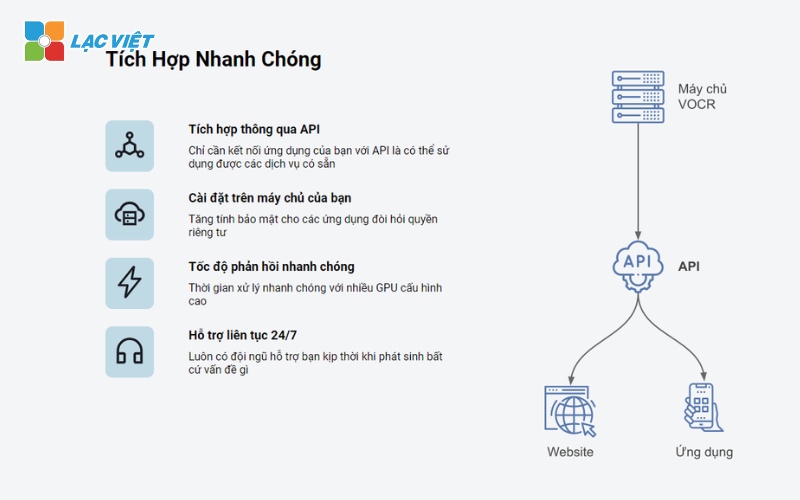
Feature highlights
- VietOCR support the identification characters for all the languages that Tesseract offer.
- Recognition on the common image formats, such as PDF, TIFF, JPEG, PNG and BMP,...
- Integration of image processing tools such as adjustable tilt, delete the line and page splitting.
- Spell check help correct errors semantic and spelling in written English.
Restrictions
- The interface is outdated, hard to use
- Only some basic features such as text recognition, editing, and exporting the text to a different format.
3.6 OCR tool online Microsoft OneNote
Microsoft OneNote supports not only OCR engine, which allows it to handle a text from a variety of images and even from the hand-written notes. Implementation process of scanning documents in OneNote quite simple, just consisting of drag and drop photos to notes, use the cutting tool, photo and copy text from picture.
In addition, OCR software OneNote also has the ability to read handwritten notes, although the accuracy depends much on the image quality and the level of clarity of handwriting. This is still a big plus for business has more material notes craft need converted into digital text.
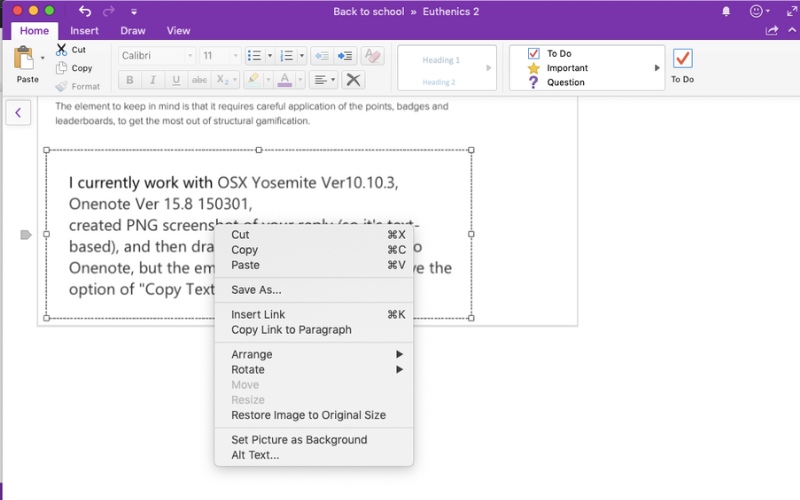
Feature highlights
- Users can insert a multi-page document into OneNote and use the option “Copy Text from All the Pages of the Printout” to extract the text from an entire document in just one click.
- The speed of processing documents quickly.
- Allows to extract text from images in a multi-page file
Restrictions
- Depends on the quality of images or material input. Text from poor quality images or hand-written documents are difficult to read can affect the accuracy of OCR results.
- Although capable of handling multiple pages, OneNote can automatically classify and sort information from documents with complex structure, non-standard (such as financial reports, spreadsheet, or form complex).
3.7 OCR software online Google Cloud Vision
Google Cloud Vision is the solution OCR advanced analytical support and extract text from images with high accuracy. Recognition software optical character OCR is featured with the ability to analyze images in detail, split the scan into the text block and automatically attach labels to categorize or censored content.
Built on the solid foundation of Google Workspace, Google Cloud Vision to ensure uptime stability, help businesses maintain the OCR process continuously without interruption. This is the ideal tool for businesses that need to handle complex document and image analysis comprehensive.
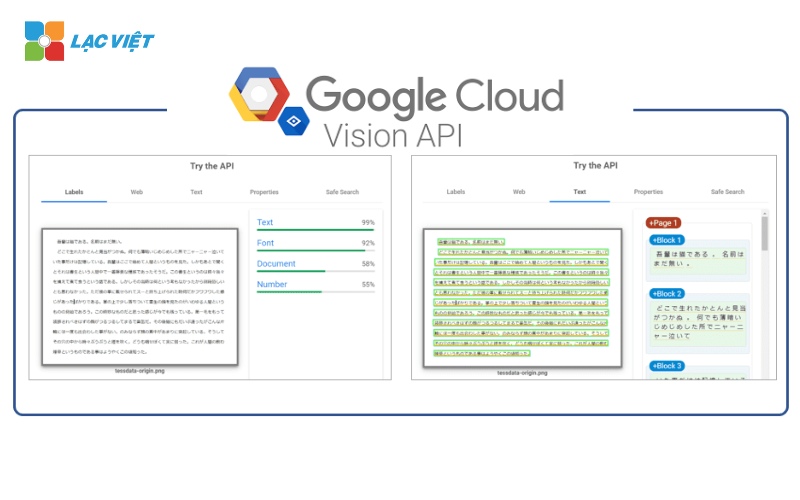
Feature highlights
- Extract text from images, including handwritten text with high accuracy.
- Seamless integration with the Google Cloud service and multiple solutions of the Tuesday, raising the add íchf flexibility.
- Handle large volumes of data in an effective way, in accordance with the business at every scale.
Restrictions
- Effective scanning with the basic documents, but accuracy is reduced when processing tables or documents with complex structures.
- Accuracy with the characters, non-Latin characters like accented Vietnamese may not be as high.
- Cost to use all the important features quite high.
- The deployment and use full features may require technical knowledge significantly.
4. 5 important criteria to select the OCR software meet the needs digitized material
4.1 Ability to handle document format
Solution OCR software should support multiple formats of various documents like PDF, TIFF, JPEG, PNG and BMP. This helps businesses can handle material from different sources without difficulty.
Need to be able to handle the poor image quality or low-resolution through the image processing tools such as adjustable tilt, separating the page and delete the line.
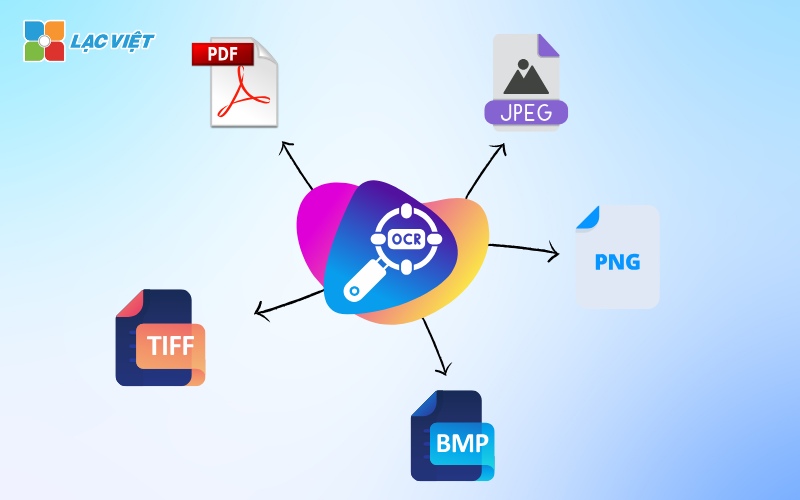
4.2 accuracy of recognition
Solution OCR need to have the ability to recognize text with high accuracy, particularly for the English language and special characters. Because accuracy can affect the quality of data after digitization and reduce errors in the process.
In particular, for businesses to multi-national operations, or have customers from many different places, solution OCR should support recognition of multiple languages to meet diverse needs.
4.3 productivity document processing
Solution OCR needs to be able to handle quickly the material to ensure not to interrupt the workflow. This speed is usually measured in number of pages or documents can be processed in a certain period of time. For example, a good solution can handle 500 pages/hour.
Solution OCR necessary features batch processing, allows businesses to scan and recognize multiple documents at the same time. This is very important for businesses that have large archives need to digitize often, which saves time and resources.
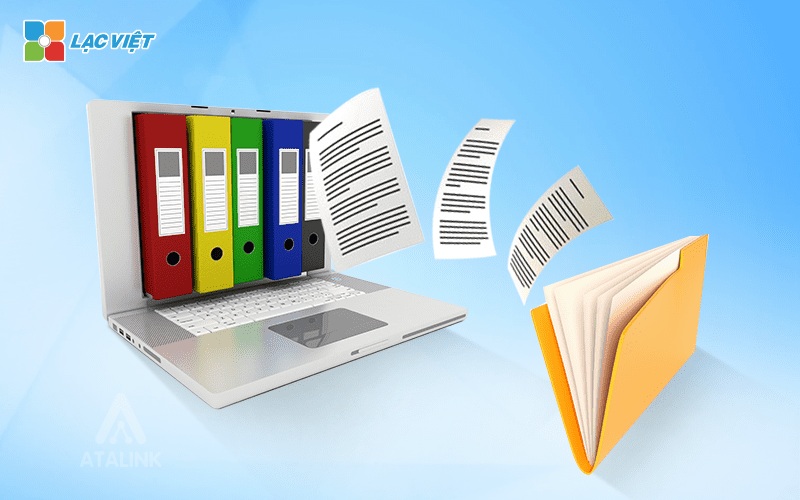
4.4 Cost of use
Businesses need to consider budget for OCR software, cost includes not only the purchase price software which also can include the cost of maintenance, updates and support after the sale.
At the same time assess the value that the solution OCR yield than investment costs. A good solution not only reduce costs but also help to improve productivity and work efficiency.
4.5 Reputable supply unit
Suppliers have many years of experience in the field of OCR and document management usually have the better solution, understand the needs of customers. They also have the ability to handle the problems that arise in an effective way.
The credibility of suppliers is also expressed through policies to support customers after the sale. Let's find out the service good technical support, can solve problems quickly arise in the process of use.
5. Why should businesses OCR app to digitized documents?
App OCR technology (Optical Character Recognition) technology is gradually becoming an integral part in the process of digitization of business. Especially in this era of transformation, when the volume of business data increased significantly, the management and processing information manually is no longer effective schemes.
Here are the reasons businesses should invest in solutions OCR to process optimization, document management.
- Reduce input errors crafts: When performing data entry by hand, the error often appears due to human errors, especially in the complex document or have large quantity. OCR technology helps minimize these errors by automatically extract information from the original document correctly and quickly.
- Processor speed quickly: OCR software has the ability to handle and extract data from images or the document number with the speed significantly compared with the manual method. With the ability to handle thousands of pages of documents in just a few minutes, OCR helps reduce the time to store and retrieve data, improving working speed of business. This speed is especially important for the industry to handle large volumes of information daily as finance, banking, insurance or logistics.
- Check and detect errors easily: OCR help businesses easily check and collate information as to detect the deviation or error data. The ability to compare, fault detection automatically help the business manage information more accurate, ensuring the consistency of data.
6. Digitize the entire business easily with service OCR from Vietnam
Service OCR Lac Viet app technology, character recognition intelligence to accurately extract content from photo sample text is available (personal papers, bills), or in any text format customizable (contracts, vouchers, etc.). Whether document format images, typing even as handwriting, services, software OCR Vietnam are possible for the result to extract the correct information up to 98% over a period of only 10 seconds, thanks to features automatically identify and collect the important information from the text with no structure such as contracts, invoices, receipts.
Software digitize document storage allows users to quickly extract the content with more than 30 kinds of text, such as personal papers as proof of identity/identification, military, driving license, passport... For these types of papers have peculiar characteristics separately by each industry groups such as Finance, Banking, insurance, users can fully self-built pattern recognition and extracted separately for each type of paper that.
Service OCR of Vietnam does not stop at the conversion of data, but also expand the integrated translation feature and chatbot AI to improve the efficiency use the following document digitization of business:
- Text translation automatic: Technology machine translation (Machine Translation) of Lac Viet supports automatic translation up to 87+ languages, ensure the text after the number of turns remains the same context and original meaning. In particular, the ability to translate multi-lingual this business easy to reach and handle internal documents, contracts, reports, content marketing international, significantly save cost compared to translation crafts.
- Chatbot AI support query internal data: Chatbot AI smart of Lac Viet allows businesses to easily query information, answer questions through the natural conversation. With the possibility of direct access to internal data, chatbot help enhance the user experience and to support staff in working process, from information search to the manual document.
In the context of digitization is increasingly becoming essential requirements for every business, the transition from the model of traditional office to paperless office not only saves costs but also improve work performance. Solution OCR software with the ability to recognize and accurately extract content from many document formats is the solution digitized material optimized, fast.
CONTACT INFORMATION:
- Lac Viet Computing Corporation
- Hotline: (+84.28) 3842 3333
- Email: info@lacviet.vn – Website: www.lacviet.vn
- Headquarters: 23 Nguyen Thi Huynh, P. 8, Q. Phu Nhuan, Ho Chi Minh city