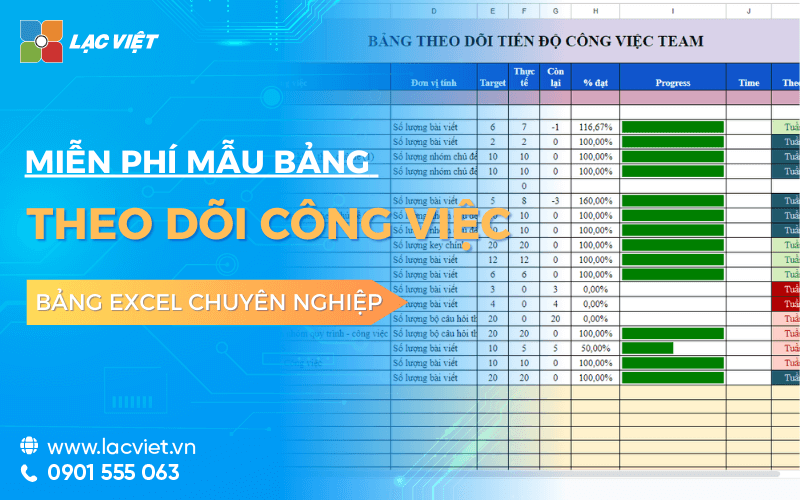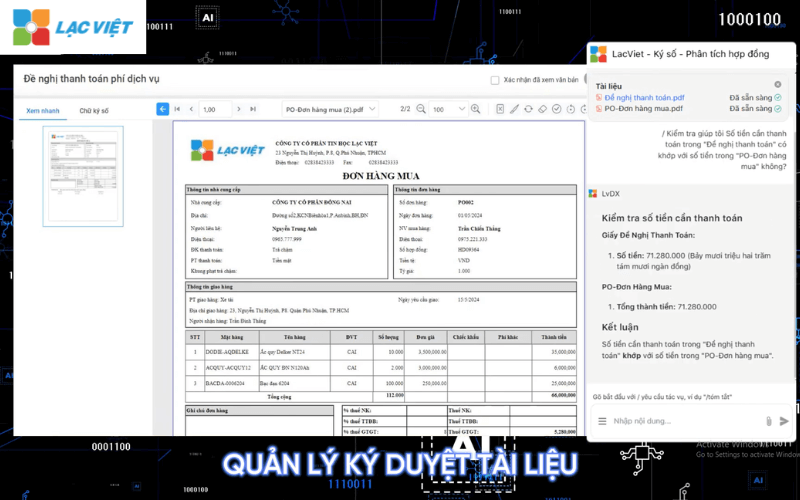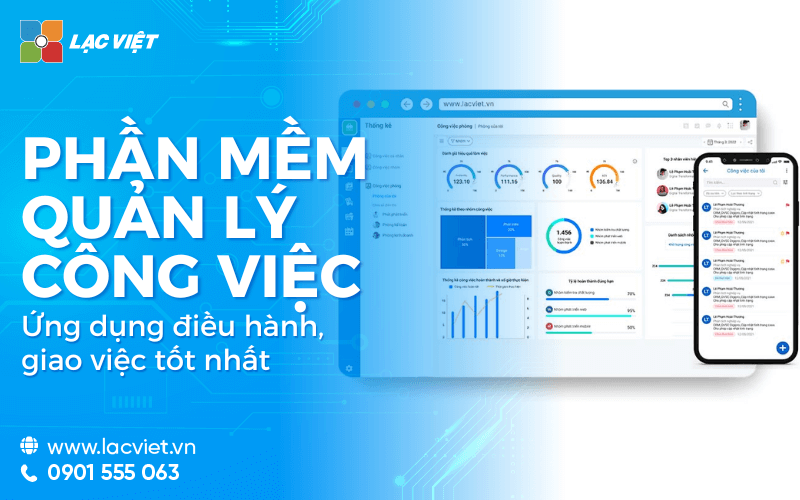Panel track the progress of the work is the project management tool to help manage the group monitoring the implementation of tasks, projects or specific goal. Provides an overview of what is going on in the project, allow the team members to identify the problem, adjust the plan, improving performance.
However, neither organization would also understand how to use this file effectively or when should continue to use Excel, and when to switch to software management professional job. This article Lac Viet Computing will help businesses understand the true nature of the file tracking work progress, how to build and use effective, at the same time pointing out the practical limit to choose the right solution.
1. The progress of the work is what? Why business need a file to keep track of?
In the context of business must handle increasingly many jobs at the same time, the “know exactly work are go” became in demand management core. File tracking work progress born to solve the main problem is this: help managers grasp the progress made in the work, time control, and evaluate the results in a clear, transparent.
1.1 Progress of the work is what?
Progress can be understood simply as the level of completion of the work according to the timelines committed. A job is not just “done”, which should be completed the right time, the right volume, the right of the initial request.
In business management, the work progress is always fastened with three elements:
- Duration: job starts when the finish when, correct deadline, no.
- Volume done: finished, how many percent compared with the plan.
- Outputs: work completed can meet its objectives or not.
For example:
- With project marketing, progress not only is “already running” campaign, which also is each item as design, content, run ads, efficiency measurement are completed on schedule or not.
- With production, progress shown at each stage: raw materials, machining, assembly, quality inspection.
- With ERP implementation, progress is divided according to the stage as surveys, process design, system configuration, user training.
When not well controlled schedule, business very easy to fall into the state late-term, the cost incurred to affect credibility with customers or partners.
1.2 File tracking work progress, what is?
File tracking work progress is a management tool popular, often built in the form of Excel file or Google Sheets to record, update and track the implementation status of each job.
In fact, this file usually includes the basic information such as:
- Job name
- Person in charge
- Time start – end
- Deadline
- Status or completion rate
Based on file tracking work progress, managers can quickly know is:
- Tasks are on schedule?
- Any work risk late?
- Who is in charge, need support now?
Many businesses use Excel template track the progress of the work as a solution starting before investing the management system more complex.
1.3 why the business is still priority, use the file tracking work progress?
Although there are now many software task management modern file tracking work progress is still very much business choice, especially small and medium enterprises. The cause comes from the actual value follows:
- Firstly, to create easy to use. Most of the office are familiar with Excel, no need complex training or change work habits.
- Monday, the cost is almost equal to 0. Enterprises do not need to invest in software or infrastructure technology, very suitable in the period budget was limited.
- Tuesday, flexibly according to actual needs. File tracking progress can quickly edit, add or remove columns information according to each department or project specific.
According to the report of McKinseybusinesses don't have the tools, progress tracking, clear usually takes from 20-30% of work time due to processing the exchange inefficiency, lack of timely information. This suggests that, although simple, but if built and used properly, the file tracking work progress still bring practical value in managing the operation.
2. Standard structure of a file, track the progress of the work efficiency
In fact, a lot of businesses can use the file tracking work progress, but efficiency is not high. Common cause lies not in tool, which is located in the structural design file. A file that is too simple will not properly reflect the work situation, while the file is too complex make employees afraid to update.
An excel file management, schedule management, work efficiency should achieve two goals:
- Help people make easy updates, 't take much time
- Helps managers look fast is known work is “stable or have a problem”
2.1 The information required to be on file
This is the column information platform, it is mandatory that in every panel track the progress of the work, regardless of business model or type of work.
- Job name: job Name should be clearly stated, in particular, avoid placing the generic name such as “Processing” or “Support project”. For example: “Finishing reported second quarter revenues” will help viewers understand right content, target work.
- Person in charge: Each job needs associated with a person-in-charge. This helps to avoid “many people do, but no one is responsible”, at the same time increase transparency and active in work.
- Start time – end time: this info is to know about the estimated time to perform the work. This is the basis to evaluate the work are prolonged, unusual or not, especially with the work project.
- Deadline: Deadline is the time commitment to complete. In the admin, this is the most important factor to control the progress. A file tracking work progress there is no deadline clearly will be very difficult to exert their effects.
- Priority: Not any work is just as important as each other. The classification of priority level (high – medium – low) helps employees know should focus on the what before, at the same time manage the coordination resources when needed.
- Task status: the State is often divided into levels such as has Not done – Is done – Finished – pause. Just look at this column, managers were able to grasp the overall picture of the entire work.
The above information creates a “skeleton frame” of the file tracking work progress. If one of these factors, the monitoring and evaluation will be accurate.
2.2 The column advanced helps to track progress, making more realistic
When businesses have more to work more, or need to control the progress more detail, the addition of the column advanced is very necessary. This is also the difference between a sample excel tracking the progress of work simple and a file is effectively used in practice.
- Completion rate (%): this Column helps to quantify progress instead of just look at the state of “doing”. For example, two jobs are in the status “done”, but a work has reached 80%, the remaining 20%, clearly the level of risk is very different.
- Volume of work: volume can be measured by the number of heads, number of records, number of products, or any other unit suitable yet. When combined volume with % complete, management will more accurately assess the level of effort actual progress.
- Date last updated: This is the often overlooked but very important. If a work is not updated in long time, it may be a sign of stagnation or lack of tracking.
- Notes, causes slow progress: this Column helps to explain “why slow work”, instead of just noting the results. The causes such as lack of input data, depending other departments, or change request will be the basis to improve the process after this.
According to the study of Project Management Institute (PMI)organizations have the ability to track, control the progress details will significantly reduce the risks delinquent avoid wasting resources.
3. The type of table tracking the progress of work are applied
3.1 Panel track traditional (Manual Tracking)
Panel track tradition is usually done manually using tools such as Excel or Google Sheets. The tasks, deadlines, progress of the work to be entered and updated manually by the manager or team member.
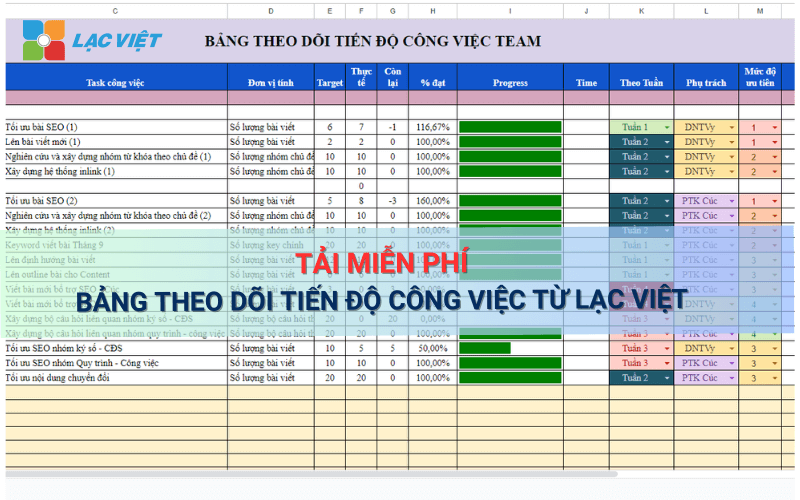
DOWNLOAD TEMPLATE BOARD TRACK WORK PROGRESS EXCEL FILE FROM LAC VIET
Advantages:
- Simple flexibility: Excel or Google Sheets provides more formatting options, easy to customize table followed suit the needs of each project.
- Easy to use: Many businesses are familiar with the use of the spreadsheet, so do not require special training for staff.
- No cost: Use tools such as Google Sheets or Excel may not require the cost of buying new software.
Cons:
- Easy-to-happen errors: Data entry craft easily lead to errors in the update process progress.
- Hard real-time tracking: Update may cause information become obsolete if not regularly maintained.
- The ability to automate low: Lack of ability to automate or integrate with other management tools, other projects, causing difficulty in creating reports or track repeatedly.
When to use:
- The small project requires high flexibility does not need to track progress details in real time.
- Small and medium enterprises with limited budgets, the number of the task is not too big.
3.2 Panel track automatically (Automated Tracking)
Use the software manage modern work such as Trello,Jira, LV-DX Task, CoDX Task to track the progress of work in an automated way. These tools allow to set, update and report progress in real time without the need for manual intervention is too much.
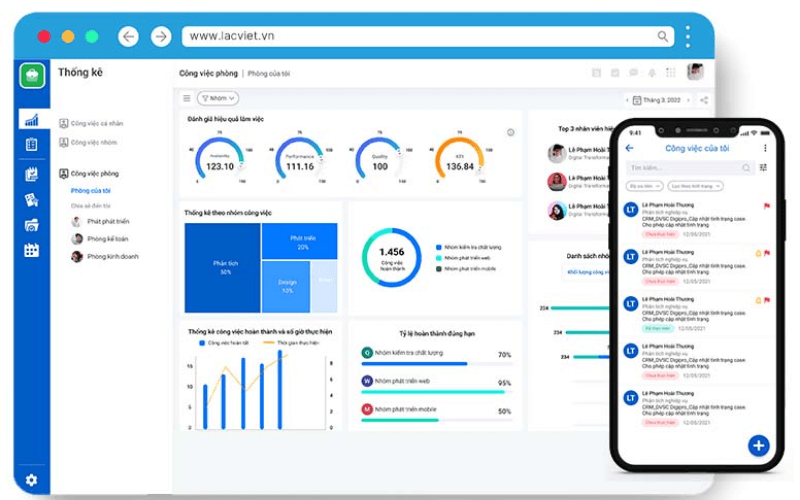
Advantages:
- Automatic updates and notifications: When there is a change in progress, this tool automatically send notifications to people involved, helps to maintain transparency, the link between the group members.
- Features decentralized clear: Allows management assign tasks easy with the role and powers are set specific.
- Integrated with many other tools: Platforms like Jira, LV-DX Task can be integrated with email and chat tools (Slack, Microsoft Teams), CRM system, help optimize workflow.
- Report data analysis: Provides the ability to create visual reports, analyze the progress of the work, discovered the knot to process improvement.
Cons:
- High cost: Some software requires a paid monthly or according to the number of users, making the cost higher if used in large scale.
- Requires training: A number of complicated tools may need time for the staff to get acquainted to use competently.
- Depends on the technology: If system trouble or troubled user about connection, can cause disruption for the process, progress tracking.
When to use:
- Large projects with many members, complex tasks, reporting requirements, tracking details.
- Businesses are adopting methods of modern management want to integrate technology into the process of project management.
4. When to use Excel file tracking work progress? When?
Can't deny that template excel track the progress of the work is popular tool accessible. However, businesses need to understand when to use and when not to depend entirely on Excel.
4.1 case should use Excel template track the progress of the work
Excel fit in the case:
- Small business, number of personnel, work has not many
- Work, repeat the process stable, with little change
- Need simple report mainly track completion status
At this stage, the file tracking work progress to help businesses:
- Create habits management based on data
- Standardized way to communicate and report
- Tempo control without incurring the cost and investment system
4.2 limitations of actual Excel template track the progress of the work
When the scale of work increased, the limitations of Excel starts, clearly revealed:
- Data update depends on the consciousness of the user, easy to flaws or forget to update
- Hard to control when multiple people edit, especially with the file share
- No warning mechanism, late-term management only discovered the problem when already late
- Teen synthesis report in real time, causing difficulties in the quick assessment of the overall situation
According to McKinsey, the lack of tools to monitor progress and to collaborate effectively can reduce the labor productivity of the business from 20-30%.
5. When business should be moved from the file track progress to management software work?
In the early stages, file, track progress work (usually Excel) is the right tool to business form the habit management work plan. However, when the scale and level of complexity of the work increases, the continuation depends entirely on the Excel file can become barriers instead of solutions.
The important question is not “should we use Excel or not,” which is when Excel no longer meet the needs of management. Indication Excel file that no longer fit
The amount of work and project rising fast
When a business has just a few dozen early work, a table, progress tracking, simple tasks can still be in control. But when the amount of work increased hundreds of stretches in many projects, Excel begins to reveal limitations: file increasingly heavy, difficult to filter, difficult to follow the relationship between the work.
At this point the management no longer “look file is immediately understood the situation,” which takes time synthetic crafts, reduces the effectiveness of decision-making.
Many departments work together to perform work
When the work involves many departments, the use of a common excel file to manage the progress of the work will arise the problem:
- Who is the last update?
- Information may be overwritten or lack of consistency not?
- Departments which are “points of congestion” in the chain work?
Excel was not designed to handle the work flow related departments. The lack of decentralization and update history clear that the responsibility prone to faint.
Management need to report in real time
At the stage of business growth, leaders often need to know:
- Right at this time, tasks are late?
- On any project at risk of not achieving planned?
- Resources are being herded into now?
File tracking work progress update can not meet the reporting needs in real time. Information often have latency, causing decisions to be taken when problems have occurred.
6. Businesses should start from where to manage the progress of work efficiency?
Progress management efficiency does not start from the tool, which start from the right approach.
Start with the file tracking work progress properly
With many businesses, the Excel file is still the starting point reasonable if used properly.
Standardized form: Business should have a template excel track the progress of the work shared, instead of each of the departments diy a fashion. The standardized data synthesis and comparison.
Specify how to update: Need to specify:
- Ai updates
- Updates when (by day, week by week)
- Updates what information
This helps the board monitor the progress of the work always reflects reality, avoid the status of “file there, but nobody uses”.
Mounting specific responsibilities: Every work in the excel file to manage the progress of work should have the main responsibility. When the clear responsibility, the progress will be significantly improved.
Combined file tracking tool management overall
At the stage of development is higher, the business should see the file tracking work progress as a part of the painting overall administration.
- Connect the work progress with the process to know the work are in step
- Mounting progress with the project to control the big goal
- Associated with KPI to assess the actual performance
Suitable approach is the conversion step by step, starting from Excel, then expanded into the management tool, the system administrator when the business is ready about people, processes, and budget. Watch now the solution process management the progress of the work LV-DX Dynamic Workflow from Lac Viet
LV-DX Dynamic Workflow do to simplify the conversion process of?
Provides system management – standardized process of comprehensive
- Free build standardized processes for each business, based on the requirements given and the structure departments, by operation of business when BUYING a software package process of Vietnam.
- The system allows the storage of the entire workflow on a single platform, data is synchronized, unified, easy synthesis and analysis.
- Provide inventory process standard reference model for construction business.
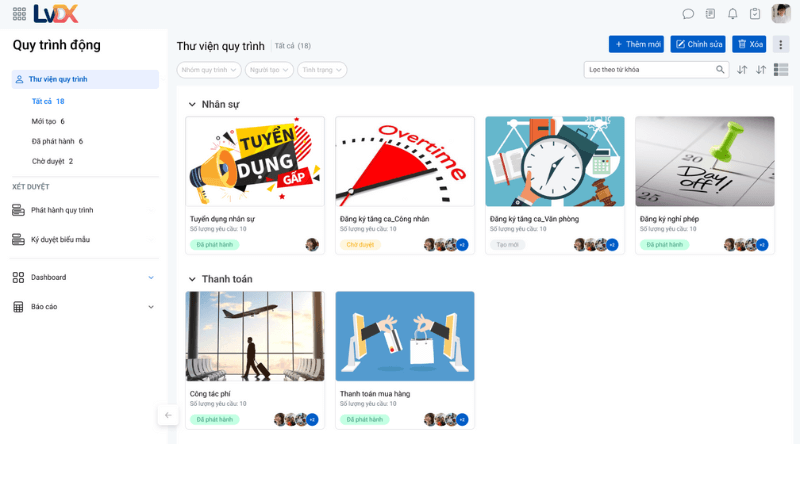
Provides system management – standardized process of comprehensive
Every activity, work performance managed, tracked live realtime (real time) on the process
- LV-DX Dynamic Workflow integrated management software, job LV-DX Task to help work directly on the process.
- Automatic transfer of tasks to employees, the next division at the end of the 1 stage in the process.
- Track progress of implementation of the process, the work performance of each employee in real time.
- Warning system work smart, auto send notification to employees involved when a process is established, the transfer task alerts, overdue done, ...
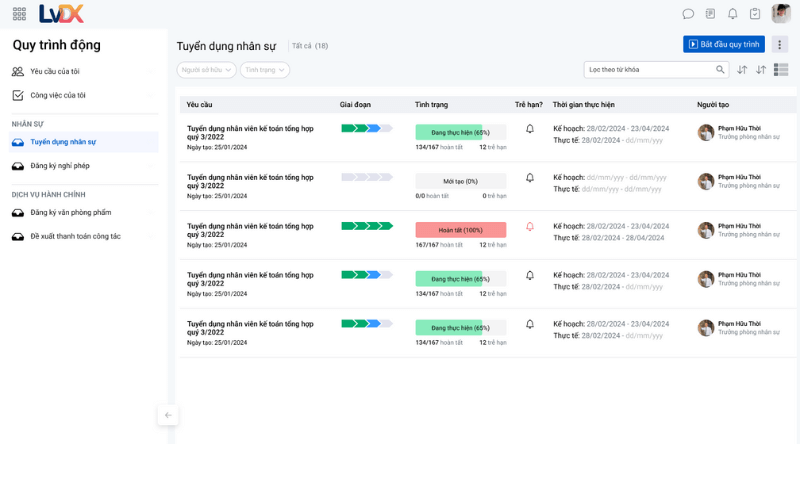
Every activity, work performance managed, tracked live realtime (real time) on the process
Application AI to help optimize performance operating procedures business
- Integrated LV-DX eSign help job approval, signing a number of fast everything, everywhere on the process of. Leadership does not need to come to the company to make up for document browsing, now all operations can be performed remotely at all times with LV-DX Dynamic Workflow.
- Integrated chatbot AI Lac Viet to help the leader out of control, the accurate data on the file browser to help the number quickly, avoid reporting anything complicated, optimal time is work, leaders have more time to build your business strategy, long-term performance improvements for the organization.
Contact us Vietnam to sign up free demo software Workflow to reviews the work efficiency operation of the business only on a system, affecting only.
Hope the information revolves around the construction of panel track the progress of the work useful to the management, leadership effectively applied for team – business.
CONTACT INFORMATION:
- Lac Viet Computing Corporation
- Hotline: 0901 555 063 | (+84.28) 3842 3333
- Email: info@lacviet.vn – Website: https://lacviet.vn
- Headquarters: 23 Nguyen Thi Huynh, P. 8, Q. Phu Nhuan, Ho Chi Minh city