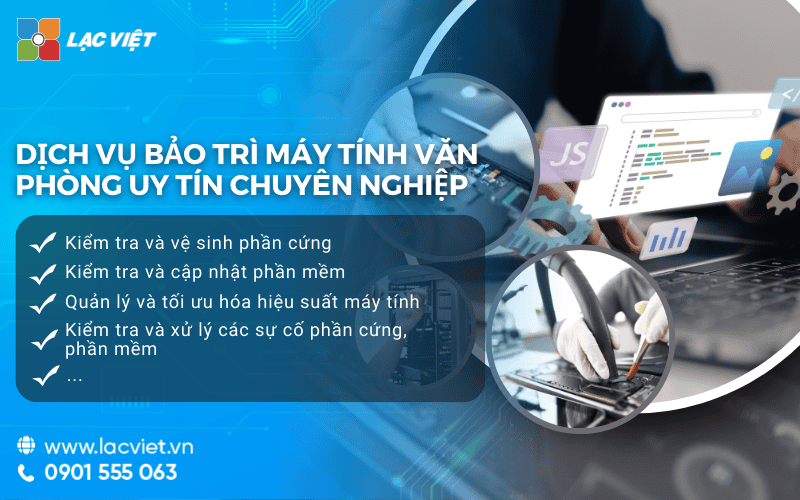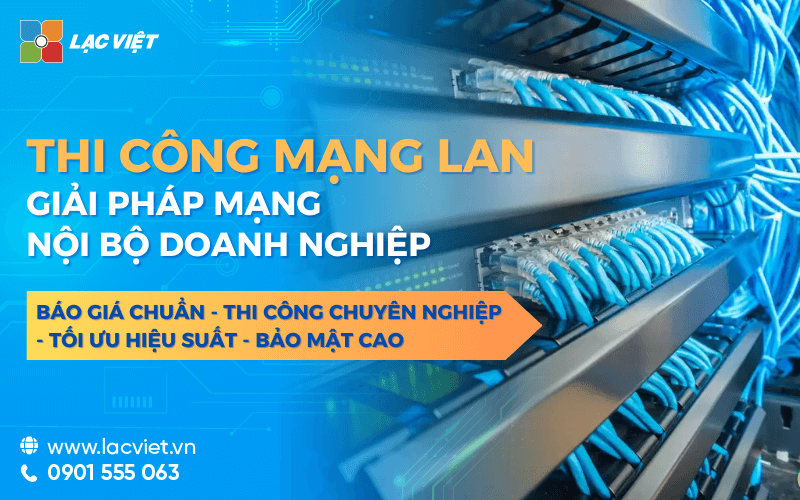When the operation is unstable, interrupted work is one of the cause of reduced work performance. This is when businesses realize the value of the computer maintenance periodically. Therefore, computer maintenance is the category of important work should not be ignored. In this article Lac Viet will bring to you to read the most detailed information about items maintenance office as well as the implementation process is the most specific.
1. Computer maintenance office, what is?
Computer maintenance office is the process of inspection and repair of computer equipment in the company. This process includes steps such as sanitary hardware, check the system software version update new and timely detection of system errors. Through operation, maintenance helps prolong the life of the equipment, ensure the task goes smoothly, avoid disruptions, because of the computer problem.
Calculator is essential tool in the workspace of help support staff in their daily work plays an important role in the storage, data processing and collaboration. To ensure the equipment is stable operation, periodic maintenance is essential.

In addition, computer maintenance periodically also plays an important role in preventing the risk of security. The update check will help early detection of security problems, potential, minimize the risk of being attacked by viruses or malware.
2. The category computer maintenance office
2.1 Check and sanitary hardware
After time and use, the hardware of the computer often accumulates dirt, affecting performance. The sanitation department as CPU, RAM, fan, heatsink, hard drive, make the device function better, avoid the hot state machine, reduce the risk of damage.

2.2 Check and update software
The system software application on the computer need to be updated periodically to protect against vulnerabilities enhances performance. Updates to the operating system, the important application is an indispensable step to ensure the machine always works with the best performance.
2.3 Manage and optimize pc performance
In the process of working, the computer often archive multiple files, temporary cause, filled the mind, reducing processing speed. The optimized performance through analysis, delete the unnecessary files and clean up hard drive will make your computer operate faster, better meet the needs of daily work.
2.4 Check and troubleshooting hardware, software,
Sometimes, office computer can encounter the error from unwanted hardware or software, affect the work of the user. Check periodically for early detection of problems such as hardware errors, RAM, hard drive, network card, and fix the bugs software is necessary to ensure the stability and reliability of the system.
2.5 other items
In addition to the items on the maintenance office computer also includes tasks such as checking the network connection, update the drivers (driver) and optimal security system to ensure the machine is always in the active state, the best service, work efficiency.
3. Process service, computer maintenance, office
3.1 Survey the initial condition
Before proceeding with maintenance, the technician will perform general check the status of the office computer. This step is important helps to clearly identify the existing problem of the computer reviews the problems of hardware and software, as well as detect the potential risk can cause affect the performance. Through the survey, the technician will have a comprehensive view of the system and plan maintenance accordingly.
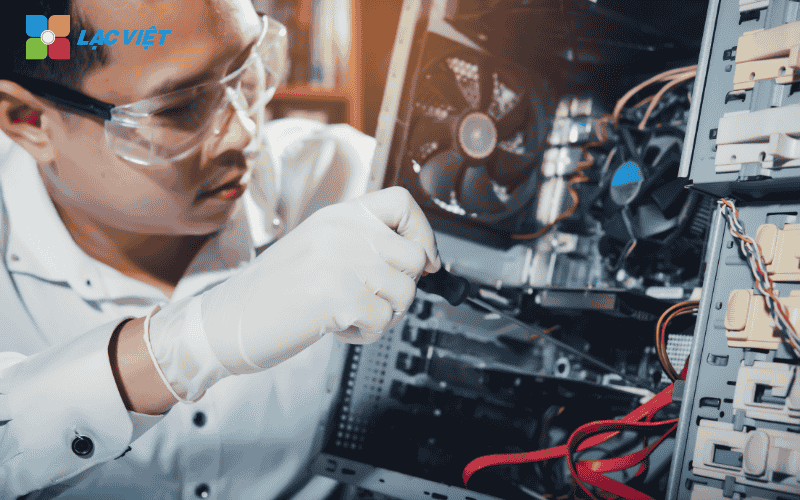
3.2 maintenance
After the survey, the process of major maintenance will be done. This process includes:
- Sanitary hardware: remove dirt from the CPU, radiator fan, other parts.
- Software update: Upgrade the operating system, update security software and the application required to enhance security and performance.
- System optimization: Clean up hard drive, delete unnecessary files, adjust settings for the computer to run faster.
- Check and handle the error: Detect, troubleshoot hardware, or software identified in step survey, make sure the device works smoothly.

3.3 reporting of results and maintenance consultants
After completion of maintenance, the technician will provide detailed reports about the status of the computer before and after maintenance, lists the work already done. This report helps businesses understand the maintenance process, evaluate the effectiveness of services. In addition, the technician will also take out the advice periodic maintenance to prolong the life of equipment, guide employees to the basic operations to keep the computer is always in good condition.
4. Lac – service, computer maintenance, office, prestige, maintenance, professional package
4.1 introduction to Vietnam
Lạc Việt là một trong những đơn vị hàng đầu trong việc cung cấp dịch vụ bảo trì máy tính văn phòng chuyên nghiệp hiện nay, với nhiều năm kinh nghiệm và đội ngũ kỹ thuật viên lành nghề. Dịch vụ bảo trì Lạc Việt được thiết kế để đáp ứng nhu cầu của các doanh nghiệp, từ các công ty nhỏ đến các tổ chức lớn, đảm bảo hệ thống máy tính văn phòng luôn hoạt động ổn định, hiệu quả.
Được thành lập với nền tảng cung cấp các giải pháp công nghệ thông tin chất lượng cao, Lạc Việt mang đến cho khách hàng những dịch vụ toàn diện từ quản lý hệ thống, bảo trì máy tính, dịch vụ bảo trì hệ thống mạng, đến các giải pháp phần mềm tiên tiến. Với đội ngũ kỹ thuật viên được đào tạo bài bản, có kiến thức sâu rộng về cả phần cứng và phần mềm, Lạc Việt đã phục vụ hàng ngàn khách hàng trên cả nước, nhận được sự tín nhiệm cao.
4.2 why choose maintenance services computer in English?
- Our team of professional technicians: Lac Viet own team of technicians with rich experience and profound knowledge about the computer equipment to help diagnose and fix any problems quickly and accurately.
- Maintenance service all-inclusive: Để giảm thiểu gián đoạn công việc cho doanh nghiệp, Lạc Việt cung cấp dịch vụ IT support bảo trì tận nơi, giúp doanh nghiệp tiết kiệm thời gian và chi phí vận chuyển thiết bị. Dịch vụ trọn gói bao gồm đầy đủ các bước từ khảo sát, vệ sinh, tối ưu hóa đến kiểm tra lỗi và báo cáo sau bảo trì.
- Warranty policy and support services: After the maintenance, Vietnam committed to supporting customers through the channel contact quickly and promptly answer questions and handle the problems that arise. Warranty policy after maintenance also helps customers greater peace of mind during use.
- Credibility and commitment to quality: With the motto, always put the quality of service up top, Lac is committed to customer service, high-quality maintenance, ensure equipment is in a state of optimal operation and minimize the risk of interruption of work.
The computer maintenance office periodically will help the system stable operation, contributing to data protection, improve productivity, save repair costs, the long-term. For maintenance services, office computer prestigious professional from Vietnam, the business can focus on the core business. Contact us Vietnam for advice, experience, service and maintenance, optimal for office, ensuring a work environment that is safe, effective.