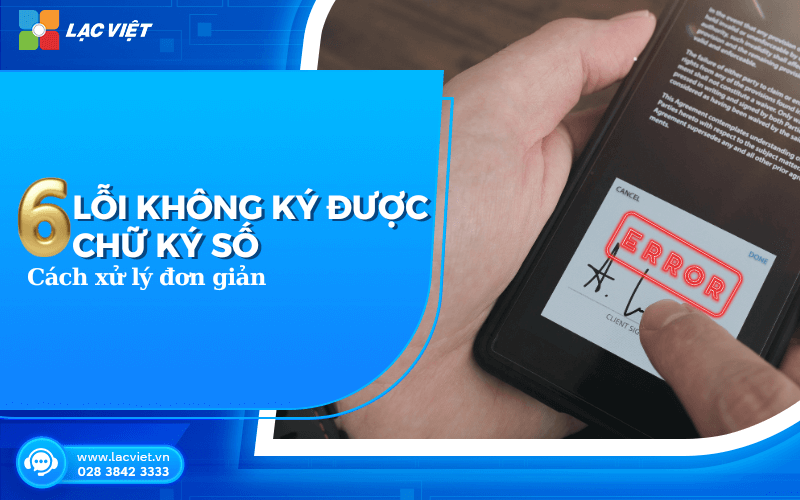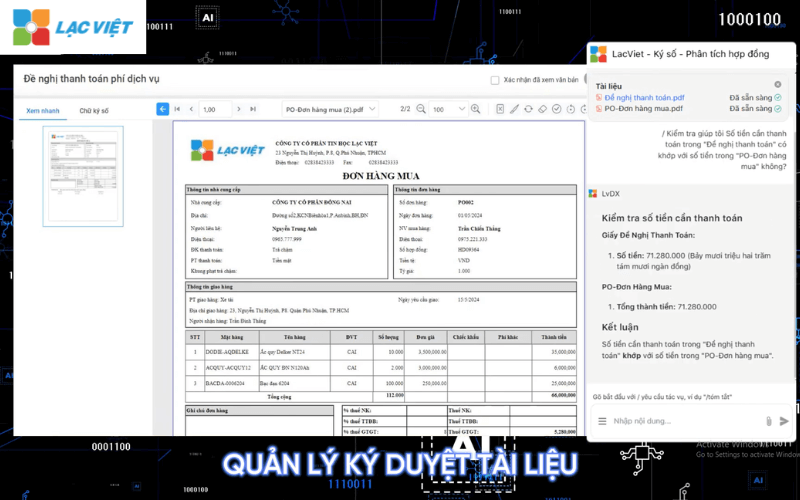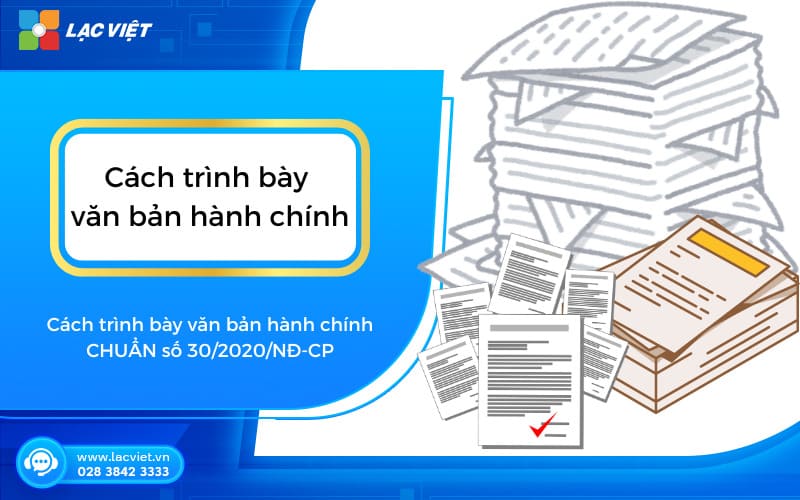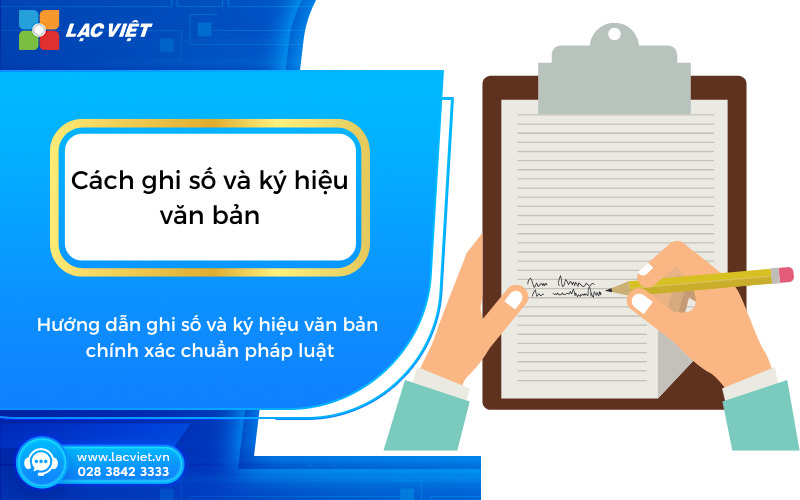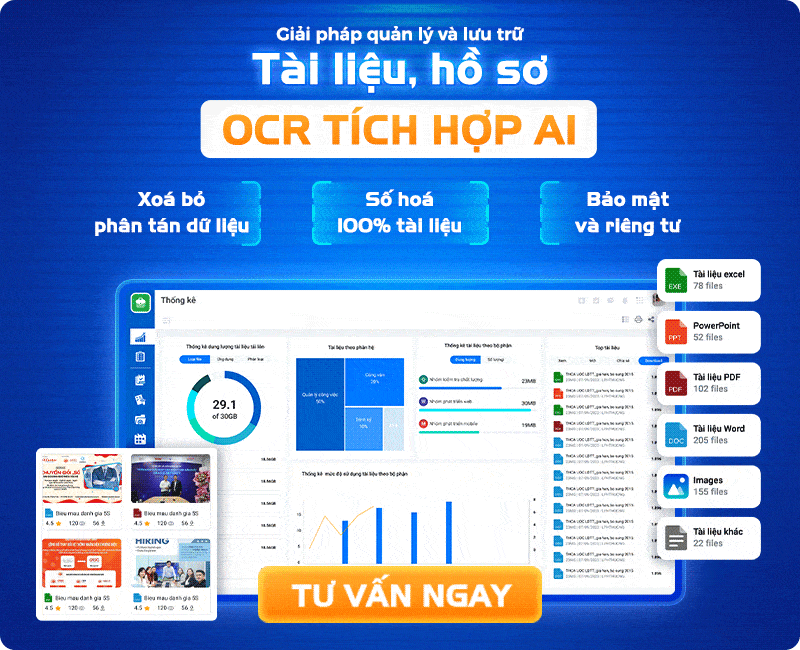When using digital signatures in electronic transactions, especially when filing the declaration or electronic tax, businesses are often the error no sign is digitally signed certain make for work becomes less effective, costly, and time. This article of Lac Viet Computing will only get the common problem of digital signatures when businesses make filing, tax payment, electronic and how to solve radical problems.
1. 6 Ldo not sign is digital signature and how to handle simple
1.1 Error't find the digital signature when signing website receive declarations
- Do not install IE Tab on your browser Chorme, and Java software.
- Do not plug or the computer has not received USB Token. You just need to proceed to plug the device Token or restart the computer, and then up, try again, okay!
- Do not get the Driver of the USB Token.
How to solve error no sign is digital signature:
- Case 1: Driver is available in the USB, you proceed with the installation.
Open My Computer -> Find USB Token ( With logo supplier digital signature). Then find the file Setup.exe -> Click Intall.
- Case 2: the Driver is not available in USB.
Access cậpWebsite supplier dowload Driver USB Token on the installation.
- Case 3: incorrect USB Token of company, or plug in multiple USB Token.
Unscrew the USB Token is not related and only to the device signature of the company.
- Case 4: Due to Driver error Token.
Due to Driver error or the machine does not get the Driver of the USB Token.
Proceed to delete the installation directory and install the Driver Token or turn over a new machine to re-install.
- Do you tap the wrong pin code.
+ Please check that you have typed the correct pin code or not? There are turn Caps Lock on and type in English ( if there is, then turn it off, okay)
+ Most of the USB Token only allows typing the wrong pin code a certain number of times. If you wrong too many times, they must contact supplier digital signature to be unlocked offline!
1.2 Error does not read the declaration when open
If acquired error no sign is digitally signed this let's you install the right iTaxViewer. This is the software supports reading tax records. To install this software, because the tax will be formatted as XML to be able to read it, binding machine you must install the supporting software.
1.3 Error does not appear the select button declaration on internet explorer browser
Việc nộp tờ khai đòi hỏi doanh nghiệp phải cài đặt các phần mềm chữ ký số hỗ trợ theo yêu cầu và trình duyệt IE Tab hoặc Google Chrome. Trong trường hợp không thấy xuất hiện nút chọn tờ khai trên trình duyệt IE thì bạn hãy kiểm tra lại phần mềm kê khai thuế online đã đúng với phiên bản theo yêu cầu chưa. Nếu chưa hãy tiến hành gỡ phần mềm đó và cài lại phiên bản mới nhất.
1.4 Lost password on the system receiving the declaration of the General department of taxation
Just follow the 2 steps below you can easily retrieve your password:
– Step 1. Please visit the official website of the General department of taxation: https://nhantokhai.gdt.gov.vn. Click on the “Retrieve password”
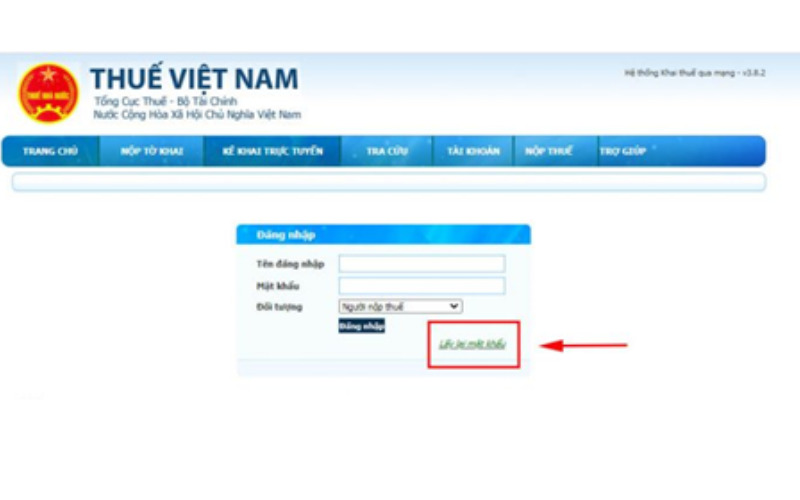
– Step 2: Enter the tax code, new password (note that you remember to connect the Token to the computer ahead)
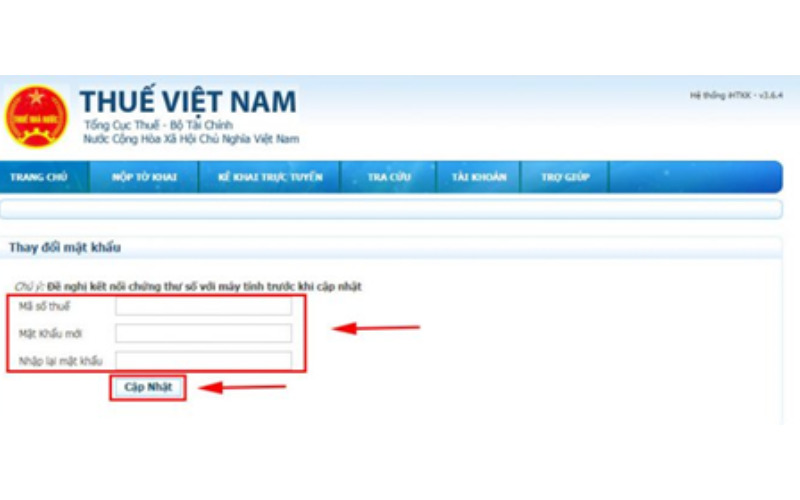
1.5 Error message appears “profile hasn registration filed over the network”.
If happens error no sign is digitally signed above, you go to “account”, and then perform:
– Case list declaration no sheet what you click register declarations (1)
– The case of registration of more declarations out the list of declarations that business already registered, then click subscribe more declaration (2)
1.6 A business can use many digital signature is not and registration of taxpayers like when there are 2 digital signature and up.
Businesses can use to be more digital signatures, depending on the purpose. In case the business has 2 digital signature when signing up filing a tax return, you enter the serial number of the digital signature that you want to use.
2. How to check accurate status of tax return was filed
With only 3 simple steps below you can easily check the status of the tax return filed with error no sign is digitally signed or not:
– Step 1: please visit the official website of the General department of taxation: https://nhantokhai.gdt.gov.vn. Then, click on “lookup” on the horizontal menu bar.

– Step 2: When the screen is off as the interface at the bottom you proceed to enter enough information to log in

– Step 3: When the login is complete, the screen will show the interface as below. You enter the time the declaration was set need to lookup, then click “lookup” to complete.

3. The way the test is the term of digital signature and information in the digital signature
To check the deadline, as well as information in the digital signature is quite simple, you just need to follow 2 this way:
– When there is no Token that has the internet, you proceed to download the declaration will allow you to check out is the term digital certificate.
– When there is equipment digital signature, but no network, then you just plug the token into the computer and then log on to token to see the term directly of digital signatures, which.
4. Ứng dụng quy trình số để tối ưu hoạt động trình ký doanh nghiệp
Để sử dụng giải pháp ký số từ xa, phê duyệt các tài liệu nội bộ, doanh nghiệp cần xây dựng được hệ thống quy trình số liên phòng ban. Hiện nay, nhiều đơn vị tổ chức đã áp dụng hệ thống này để tối ưu thời gian trình ký, giúp mọi hoạt động vận hành được xuyên suốt. LV-DX Dynamics Workflow là một trong số các phần mềm được nhiều doanh nghiệp lựa chọn với hơn 40 kinh nghiệm cung cấp giải pháp phần mềm quản trị.
LV-DX Dynamic Workflow do to simplify the conversion process of?
Provides system management – standardized process of comprehensive
- Free build standardized processes for each business, based on the requirements given and the structure departments, by operation of business when BUYING a software package process of Vietnam.
- The system allows the storage of the entire workflow on a single platform, data is synchronized, unified, easy synthesis and analysis.
- Provide inventory process standard reference model for construction business.
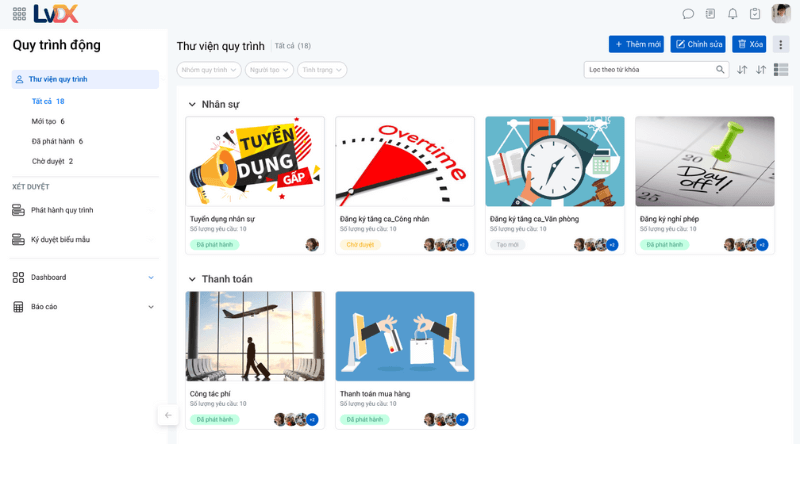
Provides system management – standardized process of comprehensive
Every activity, work performance managed, tracked live realtime (real time) on the process
- LV-DX Dynamic Workflow integrated management software, job LV-DX Task to help work directly on the process.
- Automatic transfer of tasks to employees, the next division at the end of the 1 stage in the process.
- Track progress of implementation of the process, the work performance of each employee in real time.
- Warning system work smart, auto send notification to employees involved when a process is established, the transfer task alerts, overdue done, ...
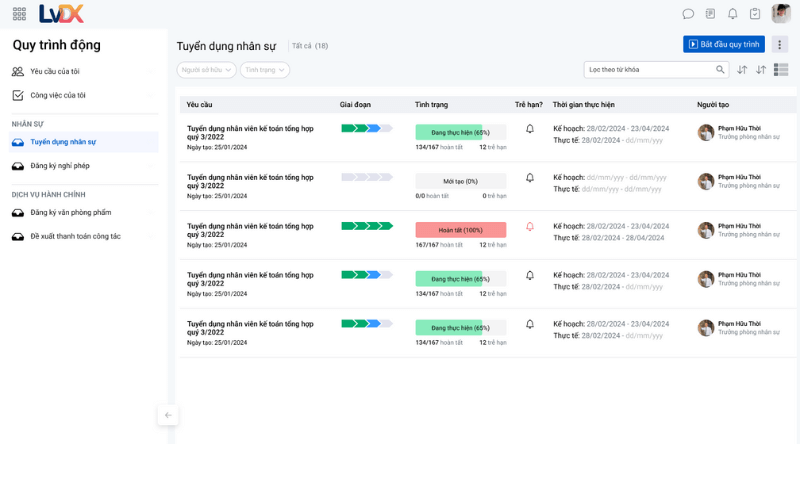
Every activity, work performance managed, tracked live realtime (real time) on the process
Application AI to help optimize performance operating procedures business
- Integrated LV-DX eSign help job approval, signing a number of fast everything, everywhere on the process of. Leadership does not need to come to the company to make up for document browsing, now all operations can be performed remotely at all times with LV-DX Dynamic Workflow.
- Integrated chatbot AI Lac Viet to help the leader out of control, the accurate data on the file browser to help the number quickly, avoid reporting anything complicated, optimal time is work, leaders have more time to build your business strategy, long-term performance improvements for the organization.
Sign up xem DEMO MIỄN PHÍ ngay hôm nay để được tư vấn chi tiết
On this is the error no sign is digitally signed frequently during the tax declaration electronically signed contract or carry out the transaction online. Hopefully the article of Vietnam can help you handle the situation the fault quickly.
CONTACT INFORMATION:
- Lac Viet Computing Corporation
- Hotline: (+84.28) 3842 3333
- Email: info@lacviet.vn – Website: www.lacviet.vn
- Headquarters: 23 Nguyen Thi Huynh, P. 8, Q. Phu Nhuan, Ho Chi Minh city