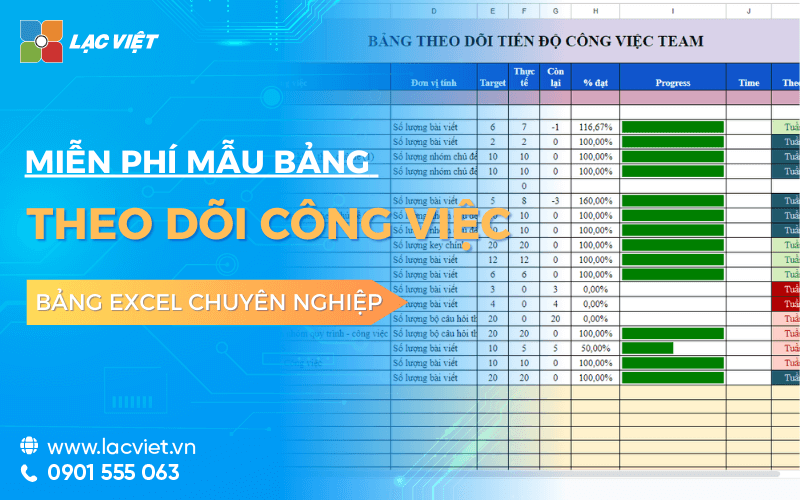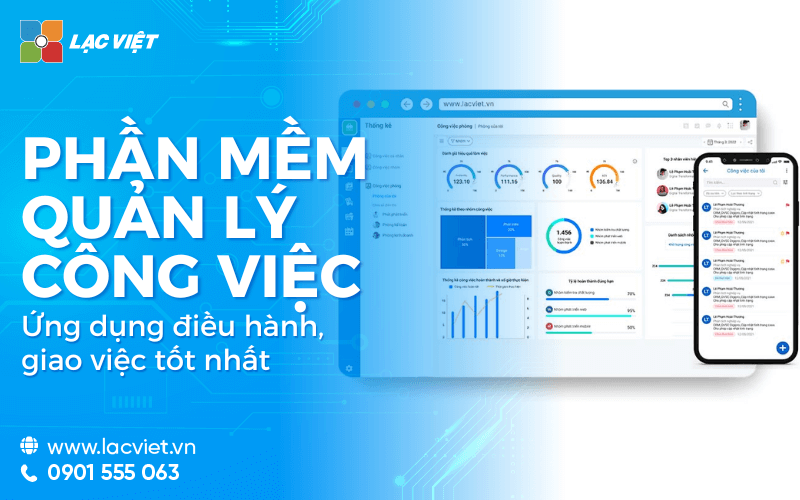Information data fragmentation when staff exchange via various channels such as emails, meetings, directly or chat personally? Or the members of the group often overlap or missed work? This is a proven sign for business has the team poorly. Software working group online is the solution to help businesses solve problems, geographic distance, allocation of work, ensure project progress, set the close linkage between the departments.
See 10 app group work online popular, best market through post of Lac Viet Computing.
1. 5 software working group online professional
Detailed evaluation 5 software management working group of the best 2024:
1.1 software process management working group LV-DX Dynamic Workflow
Don't just stop being a tool to support group work, LV-DX Dynamic Workflow to help businesses digitize, process automation workflow related departments on a single system.
Besides the feature management team such as: planning, assigning and tracking work progress and offers visual reports of each department professional...software working group LV-DX Dynamic Workflow also allows to link the processes, create a process branching, multi-threading in the group, automatically switch to process resumed when finishing the process first.
Upon delivery of the software, members can understand the roles according to the job titles do not COINCIDE work – making process.
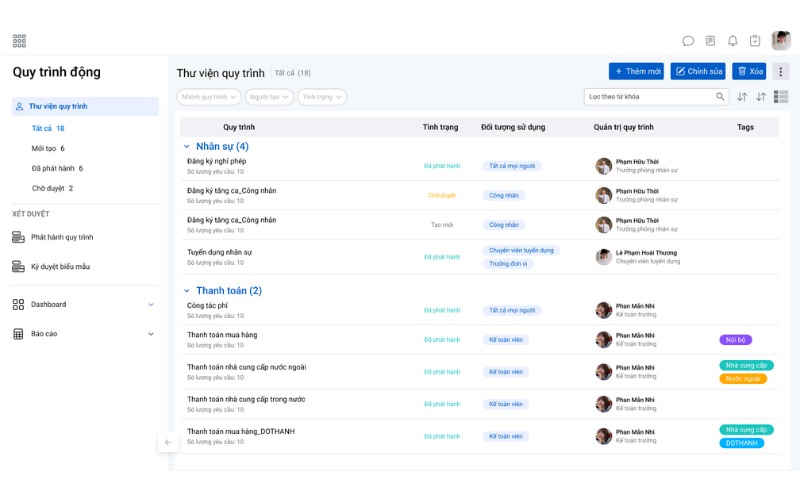
Feature highlights
- Definitions of the form input to store the information of each process by departments, or by each stage of job specific.
- Progress report to work, according to the project real-time, manage todolist individual/group visual variety.
- Setting the standard work step by step process, create a calendar working group, established deadline for each stage of implementation.
- Supports multiple rules, assigned to each of the individuals, groups, and departments.
- Make a series or set manually for each task: the person responsible for the implementation, followers, people get informed,...
- Alert mechanism varied depending on the status of work: about to perform, due, overdue,...help control the work progress of each member in the group.
Price software
Current, software, LV-DX Dynamic Workflow is provided under form 2 form: Buy packages and hire. 'll save more than with RENTAL service SOFTWARE Workflow budget from only a few million/year, but still meet the professional services necessary to operate the business.
CONTACT INFORMATION:
- Lac Viet Computing Corporation
- Hotline: 0901 555 063 | (+84.28) 3842 3333
- Email: info@lacviet.vn – Website: https://lacviet.vn
- Headquarters: 23 Nguyen Thi Huynh, P. 8, Q. Phu Nhuan, Ho Chi Minh city
1.2 software working group CoDX Task
Software management work group CoDX Task is a subsystem of the ecosystem conversion of business CoDX.
Thanks to these features are built on CoDX – Task, the business can always be active in the planning, delivery job, assign and schedule work according to the priority sequence, set reports, statistics, jobs,....
Whether it is management or employees who are directly involved in the process plan and assigning tasks to go together to a common result, ensure deadlines, good performance.
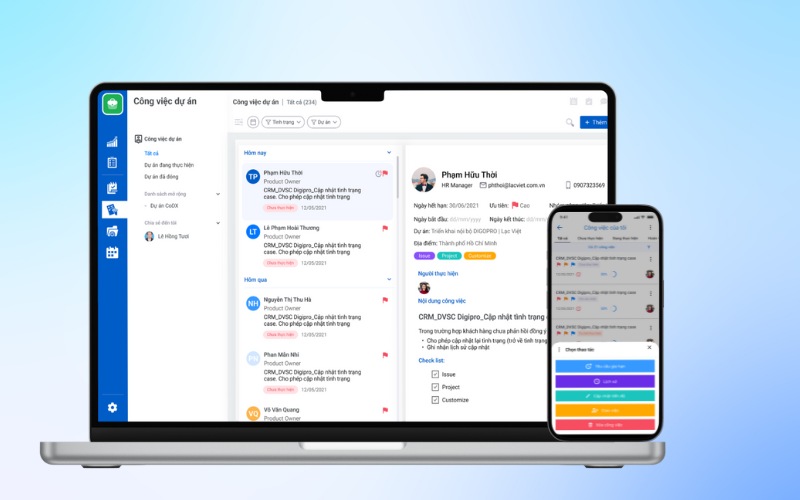
Feature highlights
- Organise task work according to the Kanban cards or according to plan.
- Assignment and delivery of the multi-level, assigned the task to one or more of the same done.
- Create a group project, create a calendar group work and delivered quickly.
- Including personal or team can create checklist tasks to do daily, easy, fast, intuitive, complete with the necessary information.
- Track progress and status of work of each individual/team/department, the rate of completion of the work and completion rate correct term.
- Management actively filter the data according to the departments under many options such as: statistical report-time work, statistics report work according to the project, evaluate the effectiveness of employees.
Price software
From 499.000 VND/Month for the system groups from 10 user.
1.3 software support teamwork free Asana
Asana is software team work online popular, many users are appreciated by the ability to streamline, optimize efficiency and work projects. Thanks to the integrated timeline feature, the software allows businesses to track project progress and statistics volume of each group members accurate.
The software enables to create a work record only, the member can optionally add tasks, team and direct exchange on interface groups without communication software 3rd.
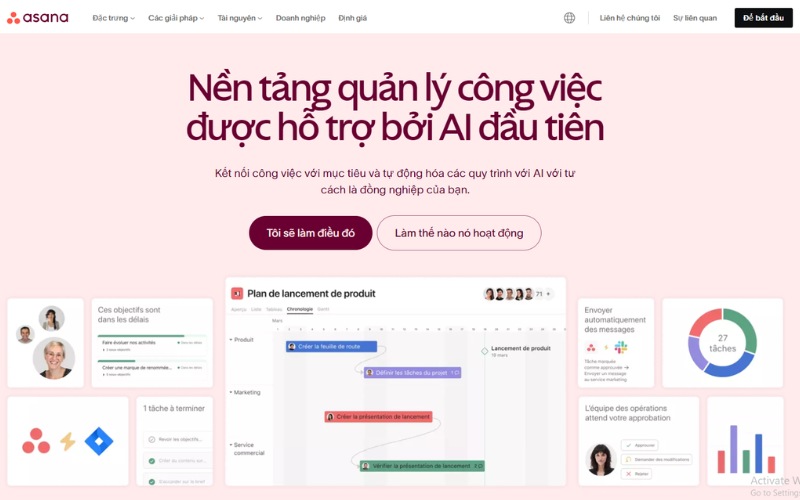
Feature highlights
- The ability to create sub-tasks or tasks in the mission to serve the outline of work with many steps or more participants.
- Allows the stakeholders to approve, reject or request changes to a task just by one click.
- Providing form work popular group, enough information from the job requirements to the action items in the meeting.
- Join the conversation and follow the project of the group on a single platform.
- Clearly defined clear responsibilities of each member.
- Each team can add more than 15 members and unlimited guests.
- Integration with Google Drive to easily select and attach a file.
Price software
Besides the free version with the basic features, if businesses want to use the advanced calculator as: add a custom field, in-depth reporting, privacy settings, they must spend a fairly high cost, up to 9.99$/user/month.
1.4 software working group of Microsoft To Do
Microsoft To Do is a management software work help organize, plan and track the details tasks by date or project in a team. The system allows users to monitor the progress of work at the same time update in time the beginning of new job.
In particular, the version of Microsoft To Do all business support organization, safety meetings, organized with audio, video, screen sharing, recording, and optionally into space immersive 3D. In addition, with an assistant artificial intelligence (AI) Copilot is integrated on the app, users can find answers, inspiration, and real solutions for the questions, projects, as well as the list of things to do quickly.
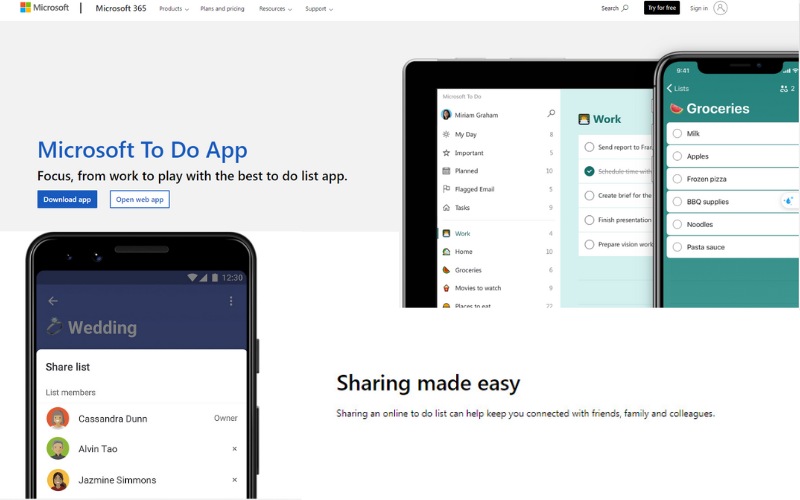
Feature highlights
- Create a new task with the option to add notes, due date and reminders to not miss any work of any importance.
- Allows you to share task lists with other members in the group.
- Create the home group to share information, content and files on the whole your intranet using SharePoint.
- Assign tasks to each member in the group.
- Flexible integration with Microsoft Teams and Outlook to maintain the work flow, data synchronization.
- Customize the look of the book of job with the themes and different backgrounds.
Price software
- Microsoft 365 Business Basic: 6 USD/person/month.
- Microsoft 365 Business Standard: 12.50 USD/person/month.
- Microsoft 365 Business Premium: 22 USD/person/month.
- Microsoft 365 Apps for business: 8.25 USD/person/month.
1.5 software group work online Wrike
Wrike is the system management work group online simplify workload and increase the time of delivery is more than 2.3 million users worldwide trust. Wrike is fully equipped with basic features such as creating jobs, delivery job, assign tasks, plan and track progress effectively.
The collaboration tools in software working group Wrike help reduce the amount of emails to up to 90%. Members in absolutely can plan, assign tasks, define goals, to discuss directly in real time through the interface without the need to write or wait for email.
Limited point of Wrike is only suitable with the team small or start-up without a lot of free. To unlock the advanced features like create, edit, customizable workflow,...the business enterprise need to use business version with a fee of $24.80 user/month.
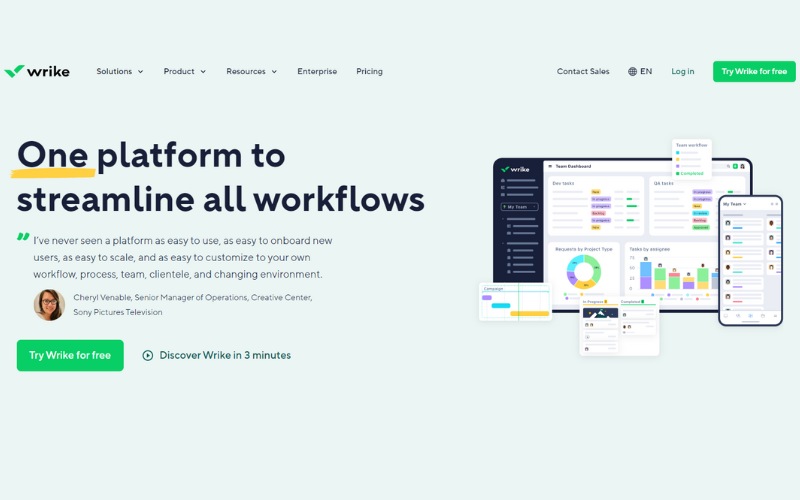
Feature highlights
- Allows for personalization dashboard work to pin the important tasks and automatically sort task by due date or priority.
- Provides the timer automatically.
- Allows access to the folder document and track in any where, just have internet.
- Access visual reports, custom on multiple modes such as Kanban, calendar, Gantt charts,...
- All team members have file version latest as well as the right to discuss the changes in the work, approve,...
Price software
- Version, Free for the team the new start
- Version Team for group 2-25 person: 9.8 USD/person/month
- Business version for group 5-200 person: 24.8 USD/person/month
- The Enterprise version has more security features and scalable enterprise level: Contact
- Version Pinnacle equipped with more tools and features job analysis: Contact
2. 5 App, the working group on the effective phone
Review details 5 app collaborative working group of the most professional:
2.1 application work group online for free Trello
Trello is the app working groups use the system tables, lists and cards to simulate the working process according to the Kanban method. With the interface as simple as the paper note, only with drag and drop mouse, employees were able to use the software flexibility.
However, Trello only in accordance with the scale teamwork small. Because the software is not being assigned a board member should be very difficult to manage and information security, collaboration between members. This makes the process of evaluating the progress of work of each employee, project or department.
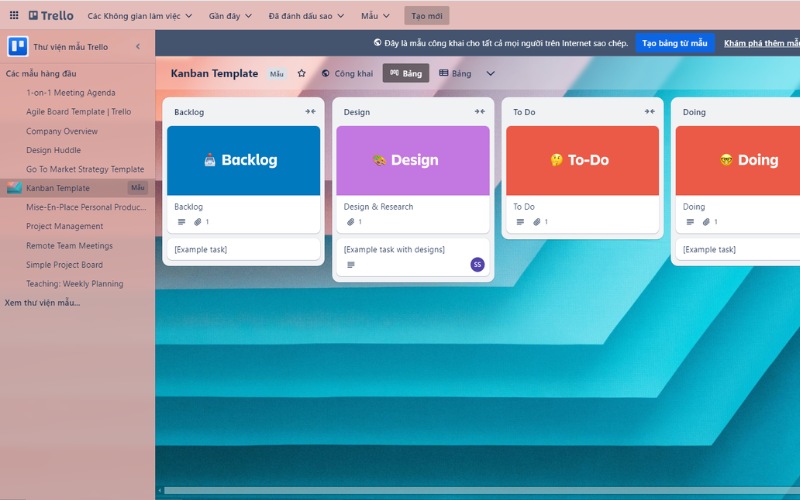
Feature highlights
- Create checklists to manage the details of the task.
- Arrange the work in order of priority, closely followed.
- More comments and discussion directly on the card.
- Can send a message up the channel, Slack, create tasks Jira new review up the existing tasks and send automatic email right from your table.
- Get out the action repeats are being implemented, and automated suggestions based on the actions that can be activated by just one click.
- Automate the process assigned to the delivery.
Price software
- Free version
- Version Standard: 5 USD/person/month.
- Premium version: 10 USD/person/month.
- Enterprise version: 17,5 USD/person/month.
2.2 App work Google group Task
Google Tasks is software team work on phones that have the ability to integrate and synchronize with the tools in the ecosystem of Google such as Gmail, Calendar,...support reminder, assign and mark show the completed tasks.
However, Google Tasks only cater to the list and side missions basic, does not fit with team requires hierarchy complex. In addition, collaboration features of the application is also quite limited because of the share the work in the Google Task has not been optimal.
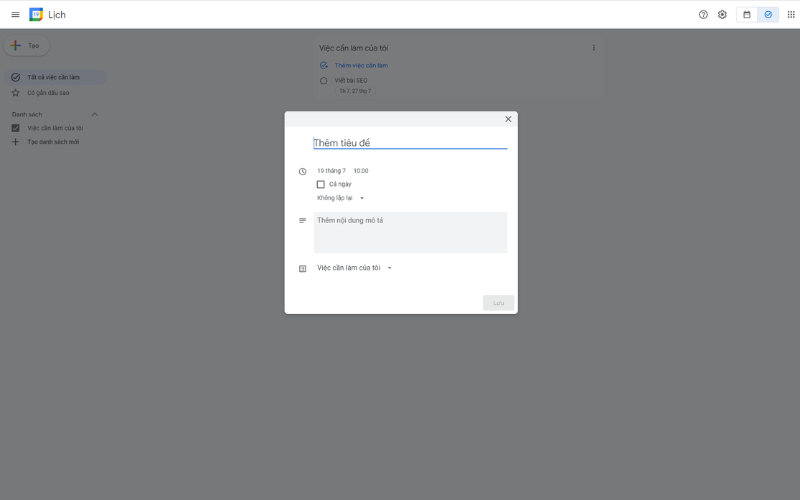
Feature highlights
- Access and update the list of your work anytime, anywhere, on your phone, tablet or laptop.
- Set the task to repeat, according to the specific period of time, helps you easily manage the task periodically, such as weekly meetings or monthly bills.
- Easily add tasks from Gmail, Google Chat, Docs, Sheets, and Slides ensures you don't miss any important work to do.
- Set the time limit for the task is important and get notifications to ensure proper completion of term.
- Allows integrated into the main screen or the work space, providing instant access to to-do list without the need to open the app.
Price software
Completely free
2.3 software working group on the phone Any.due to
Any.due to is application management work group on the phone incorporates features to-do list smart to create a work schedule online help organize, plan, and complete easy target.
Users can mark completed tasks, delete task or sorting tasks by priority level with simple drag and drop. All members are able to follow the progress of the group visually through the table view, or panoramic view.
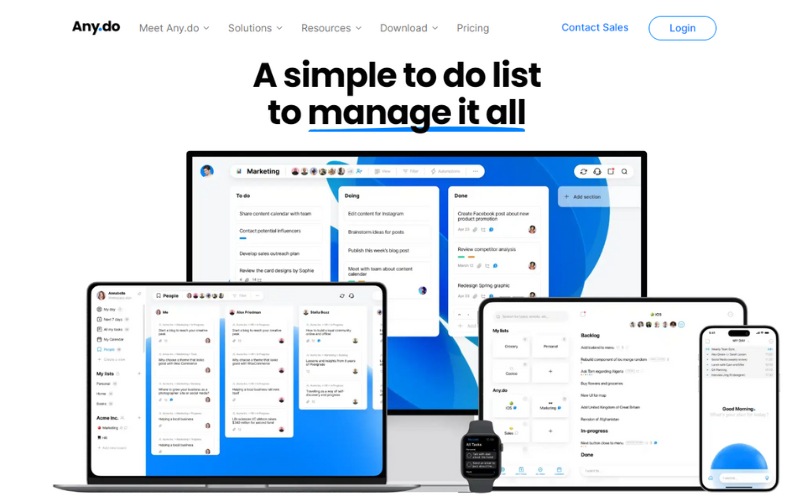
Feature highlights
- Initialize quick task in the task list or personal project.
- Set a reminder by time, location, and periodically
- Allows to split the total task into sub-tasks to easily manage and perform.
- Tagged color sorting tasks by priority level.
- Lets set up the job, add notes, attach file to attach in the process of group work.
- Offering more than 100 sample work custom group.
Price software
- Version Personal: free
- Premium version: 7,99 USD/person/month.
- Version Family: 9.99 USD/person/month.
- Version Teams: 7,99 USD/person/month.
2.4 application work groups on your phone to Evernote
Evernote is software team work online, multipurpose, not only is software management work group but also as tool storage and organize information effectively.
Evernote user support notes, manage tasks group, assign members and store documents on the 1 system. Find things quickly, even those handwritten notes with the search options and powerful filters most of Evernote.
Although used quite popular today, but Evernote is still a number of limitations such as: interface-use complex of storage for free 60MB/month,...
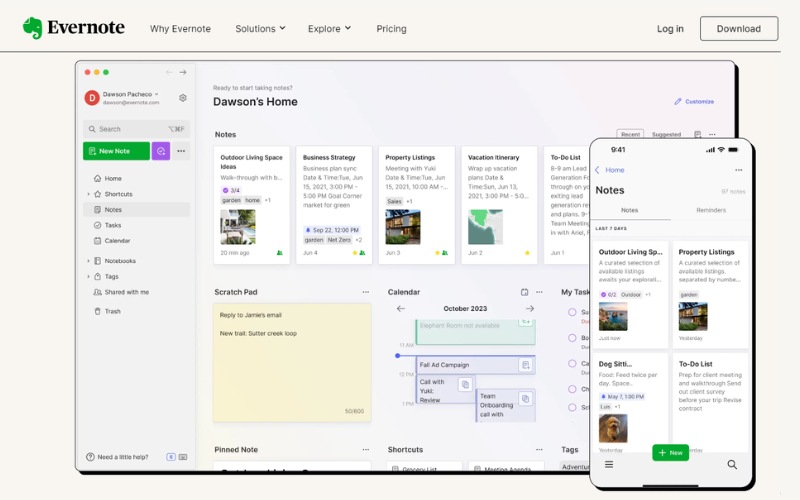
Feature highlights
- Search notes (tasks) by using the task card.
- Scan handwritten notes, whiteboards, and receipts.
- Create to-do lists, booking deadline and keep track of progress.
- Assign comments and @mention directly on the platform Evernote.
- View and edit notes even when there is no internet connection.
- Keeping information in the right place with the right content ownership of the organization, SSO and can search.
- Link notes to events on Google Calendar to the preparation of the meeting becomes easy.
- Store all the important information of the group in the notes, with the monthly upload is 20 GB + 2 GB for each user.
Price software
- Free version (60 MB).
- Version Personal (10 GB): 82,000 VND/month.
- The Professional edition (20 GB): 129,000 VND/month.
- Version Teams (20 GB + 2 GB/person): 129,000 VND/month.
2.5 App delivery team Todoist
Todoist is the software working group have tool management, up checklist every individual work or team daily public or private. Application work group on your phone, Todoist allows the group members to exchange and discuss information directly on 1 platform without the need to software 3rd.
To provide a layout flexible project, you can optionally switch between board, calendar or list to track progress and complete the project on time. Besides, Todoist allows users to project folders to organize your tasks according to each group of customers, departments, initiatives, goals,...
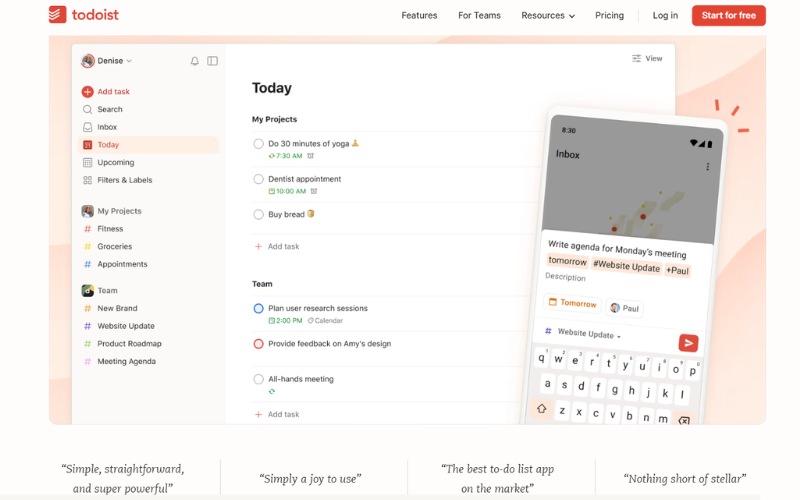
Feature highlights
- Management and staff have access to view the work assigned according to date.
- Share and collaborate with unlimited members.
- Data and information is synchronized to focus on 1 system.
- Set due dates easily by drop-down tab or just need to enter manually.
- The mission and work priorities will be clearly marked.
- Comment and share files in the task to maintain discussed.
Price software
- Version Beginner (5 projects): free
- The Pro version (300 project): $ 4/month.
- Business edition (500 project): 6 USD/person/month.
3. Why need to use the software working group?
Follow Experience survey of workers Digital Gartner, nearly 80% of workers are using collaboration tools to work in the year 2021, increasing from more than half of workers in 2019.
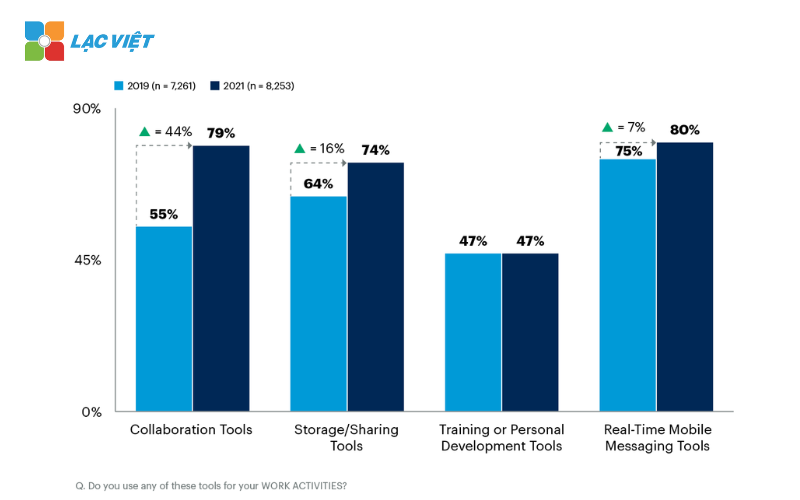
May have noticed the use of collaboration solutions through software spike in the period of the pandemic, when the form of the traditional work almost no longer effective. Since integrated tools working groups in the process of fact, business has to get back to the practical benefits follows:
- Planning, work science: Resolution status miss task important, venting, blockage in the workflow. Clear plan helps employees understand the mission, deadline to complete each work, the optimal time.
- Delivery quickly: With software working group managers can customize the work for personal or parts with just 1 click. In addition, through painting overview of the workload of each member team may consider to allocate resources evenly, delivered right work to the right people.
- Enhanced interoperability team: Members can exchange contacts, share documents and information with the department, other departments through software.
- Track, manage, work, wherever: Team member and leader easily track as well as manage your work anytime, anywhere, just need to have the ability to access the Internet.
- Ensure the progress and efficient work: Work assigned to direct, clear as day/week/month should limit the possibility of omissions, confusion caused slow progress. In addition, based on the reported rate of complete visual work, employees can proactively schedule time to complete the correct term.
- Staff capture tasks assigned: The number and volume of work is clearly displayed through the interface of the software, thanks to which employees can quickly capture the task assigned. Besides, the system also has the function of warning and reminder smart via gmail when there are new job or job coming late deadline.
4. Selection criteria application work group good
The app selection working group matches played an important role in improving work efficiency, enhance collaboration, and accomplish common goals. Here are some important criteria to consider when choosing app work group:
- Software features: Working software, all your need is full of features such as scheduling, assigning, tracking progress, reminders, reports, overview, interaction, discussion,...and a number of advanced features such as access rights division, adjust the tasks depending on the needs of the business
- Interface feature, use: Is software that serves for all members in the team and not everyone is proficient in technology. So the interface and features need to be simple, easy to manipulate.
- Deployment costs: Depending on the financial capabilities of business available that choosing the right software. If the group is small, only need the basic features, you can use the app for free. Also if you are big business, request to have the link between the workflow, you should choose the application working group on phones that have paid.
- Use multi-platform: Apps need to support multiple platforms, including desktop, mobile and tablet. Possibility to synchronize data on these devices can help users access and manage your work anytime, anywhere.
- Supply unit, software: Select supplier reputable experience in the field of technology in general and work management in particular. A reputable supplier will ensure that their software is always updated and improved to meet the changing needs of users.
- Service customer support: A good app to go with services, customer support and dedicated professional include 24/7 technical support, documentation, detailed instructions, video tutorial and a staff ready to answer questions during use.
Find software working group fit is the most optimal solution helps enterprises improve work performance and improve the coordination between the team members. Hopefully with the detailed reviews on top 10 apps the working group on will help businesses choose the “puzzle pieces” upgrade process work his group.
CONTACT INFORMATION:
- Lac Viet Computing Corporation
- Hotline: 0901 555 063 | (+84.28) 3842 3333
- Email: info@lacviet.vn – Website: https://lacviet.vn
- Headquarters: 23 Nguyen Thi Huynh, P. 8, Q. Phu Nhuan, Ho Chi Minh city