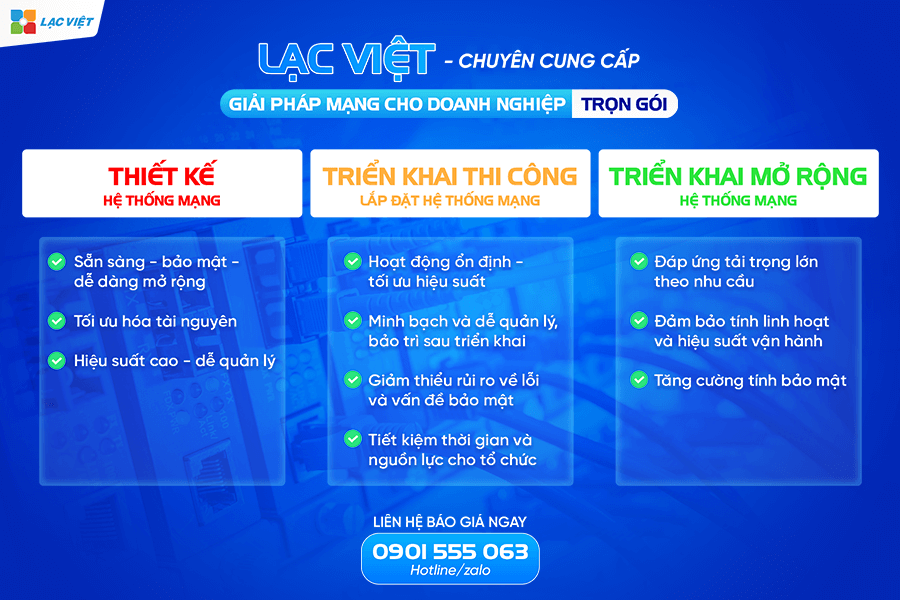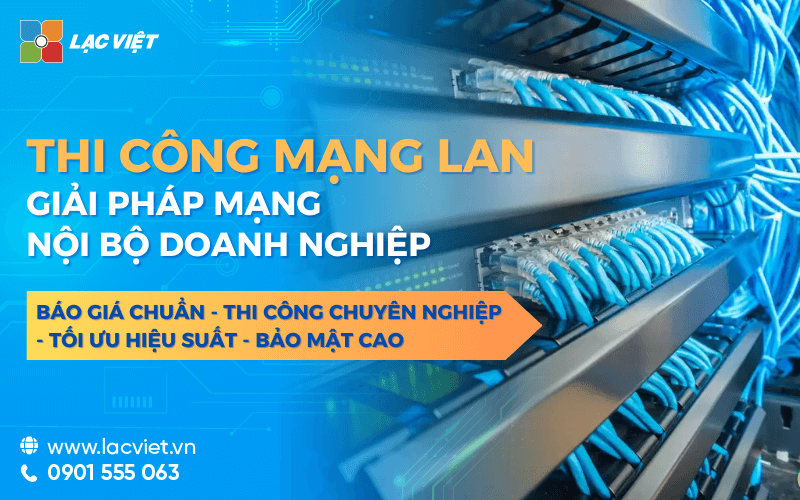To build a LAN system stability, demand response, long-term use and ensure safety for business, network design, LAN play an essential role, from survey planning to deployment and maintenance. In this article Lac Viet will provide in detail the steps in the design process the same LAN network, some note when deploying design in business.
1. General introduction to LAN in the enterprise
1.1. Definition LAN
LAN (Local Area Network) is a system of connected devices in limited scope, such as within a building or business. The goal of the network is to help the equipment such as computers, printers, and servers can communicate, share data effectively. LAN play an important role in IT infrastructure of the modern business is the backbone to the system management software works smoothly, from financial management to human resource management.
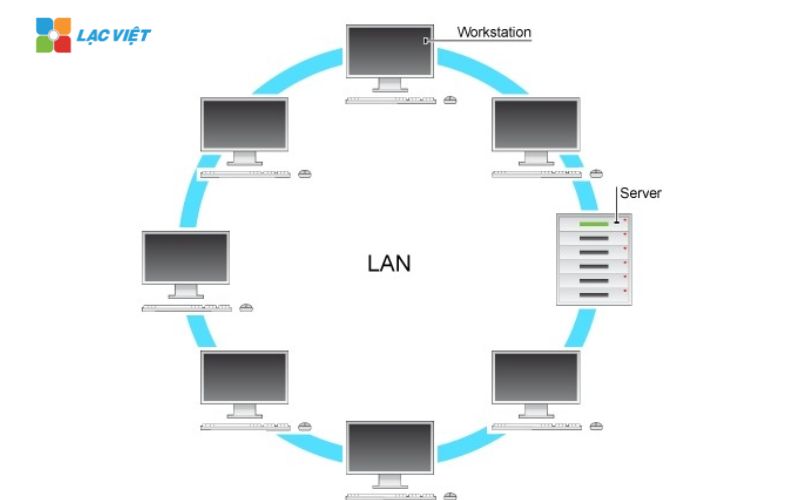
1.2. Importance of networking in business
In an enterprise environment, the LAN not only helps departments connected with each other but also increase labor productivity thanks to the exchange of information quickly and conveniently. According to research by Cisco, enterprise LAN, stability and security to help increase the working efficiency up to 25%, minimize the downtime of the system. In addition, a LAN, strong also ensure the ability to manage remote monitoring for network devices, to help businesses reduce the risk of network security.
1.3. Benefits when there is a design process network professional
Có một quy trình thiết kế mạng LAN rõ ràng và chuyên nghiệp sẽ đảm bảo tính ổn định, giúp hệ thống dễ bảo trì, nâng cấp, hạn chế tối đa sự cố không mong muốn. Bằng cách đầu tư vào network design for business ngay từ đầu, doanh nghiệp sẽ có một hệ thống:
- Increase productivity: Ensures quick access, seamless between devices.
- Information security better: protected by layers of security such as firewalls, data encryption.
- Minimize interruptions: The design network standards help troubleshooting easier, avoid disruptions lasted.
2. Process design LAN standard performance – high security
Design a LAN requires the coordination of many specific steps. Below is the step by step to ensure the system network of business standards of performance, security, scalability.
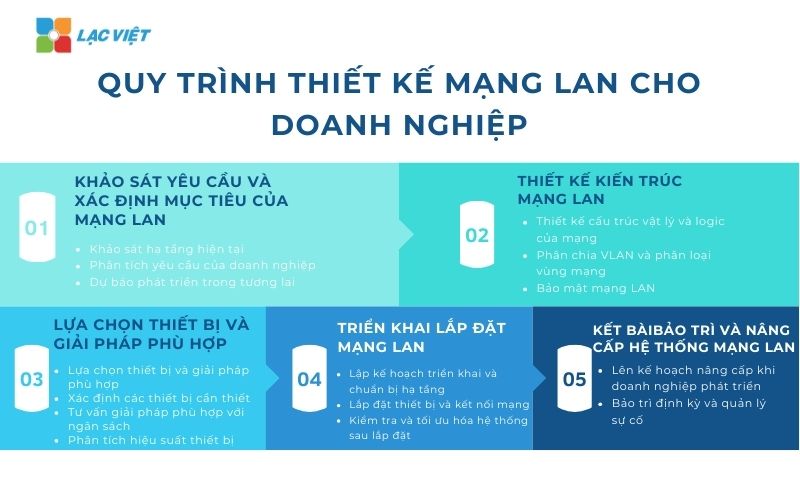
Step 1. Survey requirements and determine goals of LAN
Survey infrastructure current: For business has network systems old, should perform a comprehensive assessment to identify those points to upgrade and improvement. Survey help capture the current status and identify clear goals for LAN new.
Requirements analysis of business: Lists key elements like:
- Number of users: Forecast number of devices will connect.
- Type of application use: evaluate the type of application requires large bandwidth (such as software, graphics, video call).
- Security needs and bandwidth: Guarantee security for important data and enough bandwidth for the device operates stable.
Forecast future development: identifying potential expansion of the network based on the development plan of the business, help system has the ability to expand without causing interruption of the operation current.
Additional data: According to a survey by Deloitte, 65% extended enterprise network system 2-3 times a year, with the cost estimated average increase by 15-20% if no to the previous forecast demand.
Step 2. Architectural design LAN
Design, physical structure and logic of the network: There are three basic patterns common to design the physical structure of the network:
- Model Star (stars): Each device connected to the main centers, management optimization, minimizing the incident spread.
- Model Bus (linear): Suitable for small systems with cost savings, but prone to disruption.
- Model Ring (ring): Ensure the connection, fault tolerant single-point, but not easy to expand.
With respect to the logical structure, the OSI model with seven floors is a popular choice to help the communication device according to the order clear, easy to manage.
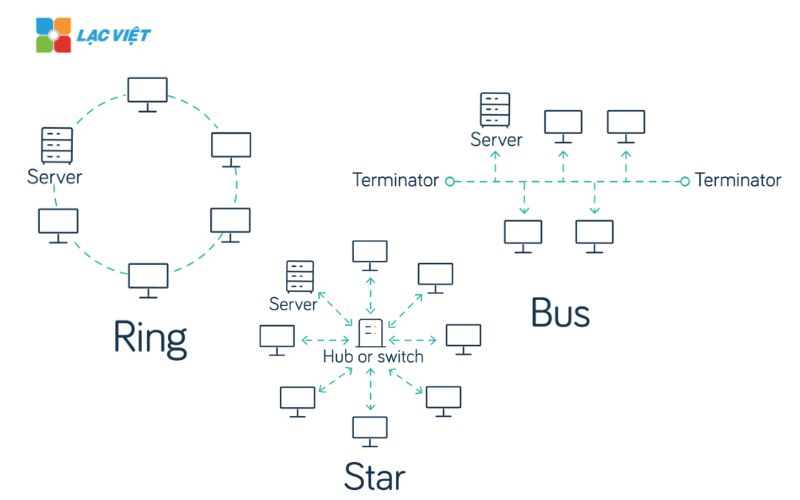
Divide VLANS and classification network region: divide VLANS help her set up the network section for the departments separately, avoid the incident spread, and optimize network resources. For example, a business can be divided VLAN private for accounting, sales, IT, to ensure the security of internal information.
Network security LAN: Apply security technologies such as:
- Firewall (Firewall): Block unwanted access from outside.
- VPN: Ensure data transmission security for employees working remotely.
- Data encryption: Helps protect sensitive information, avoid the risk of being stolen.
Step 3. Selection of equipment and appropriate solutions
- Determine the necessary equipment: The necessary equipment in the LAN, including router, switch, access point, server (server). Each device should be chosen carefully to ensure the compatibility and the ability to operate stably with the other devices in the system.
- Consulting solutions that fit the budget: For small businesses, the solution to save but still ensure performance, reliability will be the optimal choice. Even with big business, high-end device support, security depth can be selected in priority.
- Analyze equipment performance: criteria for selection of equipment, including bandwidth, stability, maintenance costs. Select the devices have high performance, enhances operational efficiency, minimize incidents arising.
>>> Xem bảng giá thi công mạng LAN chuẩn trên thị trường hiện nay
Step 4. Deployment LAN
Implementing thi công hệ thống mạng là bước hiện thực hóa kế hoạch thiết kế thành hệ thống mạng hoàn chỉnh và hoạt động ổn định. Giai đoạn này đòi hỏi tính cẩn trọng và kỹ thuật chuyên môn cao để đảm bảo hệ thống mạng vận hành như mong đợi.
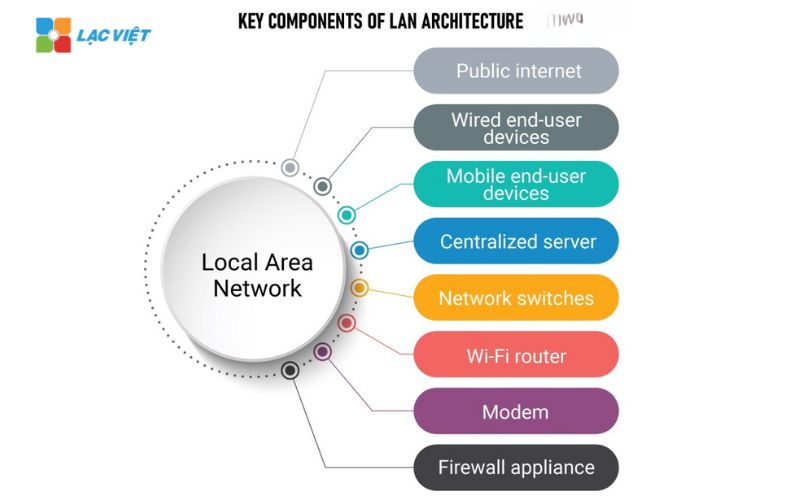
Planning to deploy and prepare infrastructure
- Plan implementation detail: An implementation plan should clearly indicate the steps of installation, the equipment used, the role of technicians in each stage. There are plans to implement clear help avoid confusion, reduce risk interrupting business operations.
- Prepare facilities and physical infrastructure: Determine where to place the network devices like switch, router, server, ensure the space is wide enough, airy, insulated from the elements causing damage. For network cable, so setup diagram wiring in order to avoid overlapping, help system management easier.
Equipment installation and network connection
- Installation of network equipment: Start with the connection of critical equipment such as router and switch, then connect to computer, printer and other devices in the network. Ensure each device is correctly configured for seamless interaction with the device remaining in the system.
- Network configuration and security settings: Configure the network must include set the IP address, VLAN, firewall settings. In particular, security is the key factor to avoid the risk of intrusion from outside. Businesses often deploy additional measures such as VPN, data encryption for insider trading.
Check and optimize the system after installation
- Check the compatibility and stability: Proceed check the connection between the device, make sure there are no errors, all devices are communicating well. Perform test bandwidth, latency, safety inspections to detect and handle potential problems.
- Optimized network performance: After installation, can optimize the system by allocating bandwidth according to the user needs of departments, limiting overload. Some businesses use monitoring tools such as Nagios or SolarWinds to monitor and improve network performance continuously.
Communication with more than 30 years of experience in the design and construction systems business networkproud to be a trusted partner of many large and small businesses on the market. We not only provide solutions comprehensive network but also always strives to improve the quality of service through the process of advise and implement professional, ensure efficiency and highest safety for the system network of the customer.
With our team of technicians with rich experience receive in-depth training, Vietnam committed to bringing the business:
- System optimal network performance
- Pay attention to the scalability of the system, ensure that the system network can grow with the growth of the business.
- Focus on optimizing budget
- Meet the requirements of security with the advanced technology
- Ensure flexibility, ease of management to help businesses peace of mind operation to focus on core activities, other.
To help Businesses choose the solution that best fits the current needs and development roadmap in the future. That is why many large businesses have trusted choice Lac to build networking platform solid help optimize workflow, asset protection important information.
VIEW DETAILED NETWORK SOLUTION FROM VIETNAM
CONTACT INFORMATION:
- Lac Viet Computing Corporation
- Hotline: 0901 555 063 | (+84.28) 3842 3333
- Email: info@lacviet.vn – Website: https://lacviet.vn
- Headquarters: 23 Nguyen Thi Huynh, P. 8, Q. Phu Nhuan, Ho Chi Minh city
Step 5. Maintenance and upgrade system LAN
Maintenance and upgrades are important factors to network systems always operate effectively to meet the changing needs of the business. This is integral part in the process of commissioning the LAN.
Periodic maintenance and incident management
- Planned maintenance: System network should be maintained for at least 3-6 months to check replace the components at risk at level. Devices such as switch, router should be firmware updates to maintain the security, performance.
- Troubleshooting and risk management: process setup troubleshooting clear, including the steps to detect, analyze and fix errors. Should have a team of 24/7 technical support to ensure timely response in every situation.
Planning to upgrade as business development
- Needs assessment upgrade: track index performance network, the forecast development needs of the business to decide the time of upgrade. Factors to consider when upgrades include increasing the number of users, enhance the speed of the network and improves security capabilities.
- Expanded and updated equipment: When upgrading, can weigh more supported devices such as the switch has greater bandwidth or router protocol support advanced security. Please select the design is flexible, easy to upgrade and expand to meet the needs of the business in the future.
The business upgrade network system 2-3 times a year to meet demand growth, the timely application of new technology to help increase productivity up to 40%, according to a survey of Enterprise Networking Planet.
3. The factor to keep in mind when designing a LAN for business
In the process of network design, LAN, factors such as security, scalability, stability, and troubleshooting is the top request in order to ensure network systems to meet the needs long-term use, safe for business.
3.1. Confidentiality
Security is the factor most important in network design, LAN, especially when businesses are faced with the growing risks of cyber security. A LAN system is good security will minimize the risk of data loss, the attack from the outside.
- Data encryption: Use encryption methods such as AES or TLS to protect the information transmission between devices. Encryption helps prevent behavior eavesdropping, unauthorized access from the outside, especially important with business transactions of sensitive data.
- Firewall (Firewall): firewalls can prevent attacks from the outside, filtering traffic is not desired. Businesses can choose firewall hardware or software, depending on the scale, the level of security required.
- System intrusion detection (IDS): IDS have the task of detection, alerts when there are acts of extraordinary penetration into the system. A system IDS good will identify and alert quickly, the latent threat.
Statistical fact: According to a report from Cisco, businesses apply security measures active as encryption, IDS has fallen 65% of the times compromised successful than businesses that do not apply similar measures.
3.2. Scalability and flexibility
When business grows, the demand for network resources also increased. So, a LAN system should have the ability to expand to easily upgrade without interrupting the operation of the business.
- Open wide bandwidth: When the number of users, devices, increased connectivity, network system should have the ability to expand bandwidth to meet the demand. Use switch, router, supports Gigabit Ethernet or even 10 Gigabit Ethernet is one of the solutions to increase bandwidth.
- Design module: build the network system according to the model module will help businesses easily add or remove components as needed, without affecting the general system.
- Integrated new technology: To ensure flexibility, the LAN should be designed to support new technologies such as Internet of Things (IoT), or wireless technology, modern. This helps the system meet the needs arise, without the need to change the entire network structure.
Statistical fact: Research from MarketsandMarkets shows business can network system flexible and easy to extend minimize to 30% of the cost of upgrades in the last 5 years, thanks to the ability to upgrade individual parts instead of new investment completely.
3.3. Stability and the ability to troubleshoot
Stability is required key to help network system, continuous operation without interruption to the operation of the business. Besides, the ability to troubleshoot is also a factor to help businesses quickly handle problems that arise that do not affect work productivity.
- Set system backup (Redundancy): Configure the network according to the model redundancy will ensure that when a component malfunction, the system can still function through the alternative path. Here is the method to ensure the continuity of the system.
- Monitoring and remote management: monitoring System helps administrators easily monitor the operational status of the network, detect, troubleshoot immediately. Use tools such as SolarWinds or Nagios will help early detection of problems and handle them before they cause disruption.
- The ability to automatically fix (Auto-Healing): A number of systems, advanced network has the ability to automatically troubleshoot small without the need for manual intervention. This helps to reduce the interruption time and minimize negative impact on the business.
With process design LAN professional business not only owns a network system efficient, safe, but also be ready for the constant development in the future. The article hope to have provided useful information to help businesses understand more about the process, the importance of investing in network design, LAN.