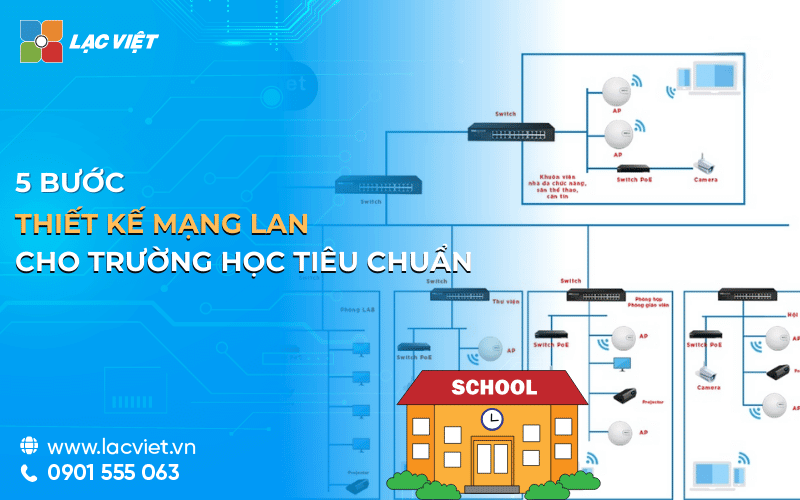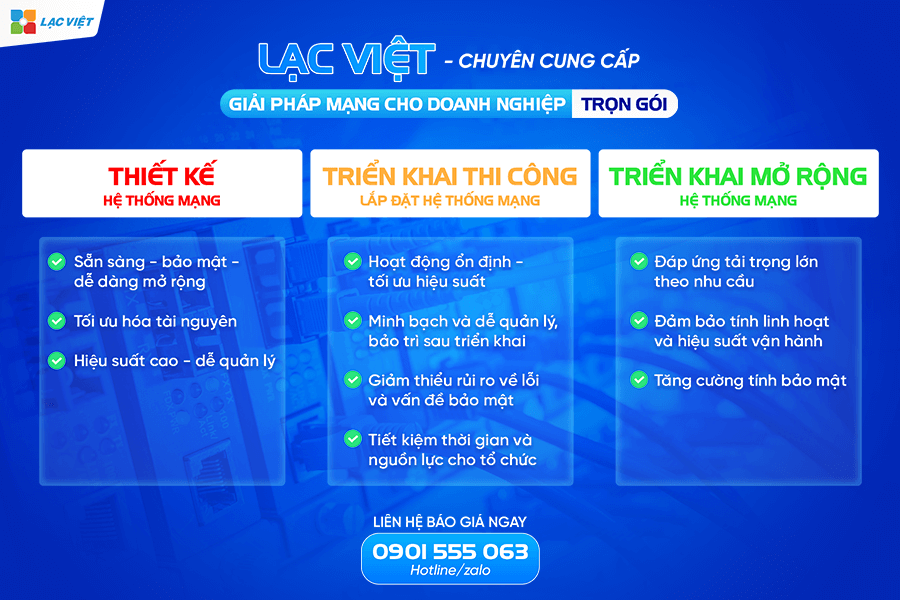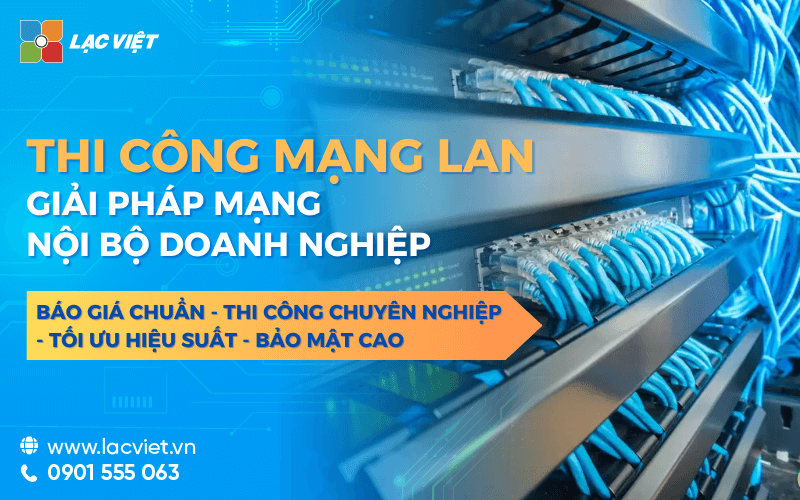LAN has now become an integral part of the system infrastructure and information technology of the school. A LAN is designed not only to support teaching activities, learning, but also plays an important role in the management of administrative and connect the parts in school. This is a platform that helps schools catch up the trend of modern education, from using the material number to deploy the application online learning.
The design of the LAN beyond the connected equipment that also requires a deep understanding of technology, user needs, and technical standards. This article Lac Viet will information about the concepts, processes, factors to note when design a LAN for schoolat the same time providing optimal solutions for the system to operate efficiently, stable ready for the future development.
1. LAN for what is school?
LAN in school is a network system connecting the equipment in the scope of the school, including classrooms, library, office, other functional areas. Through the LAN network equipment such as computers, printers, servers, devices smart learning can communicate, share resources with each other quickly and efficiently.
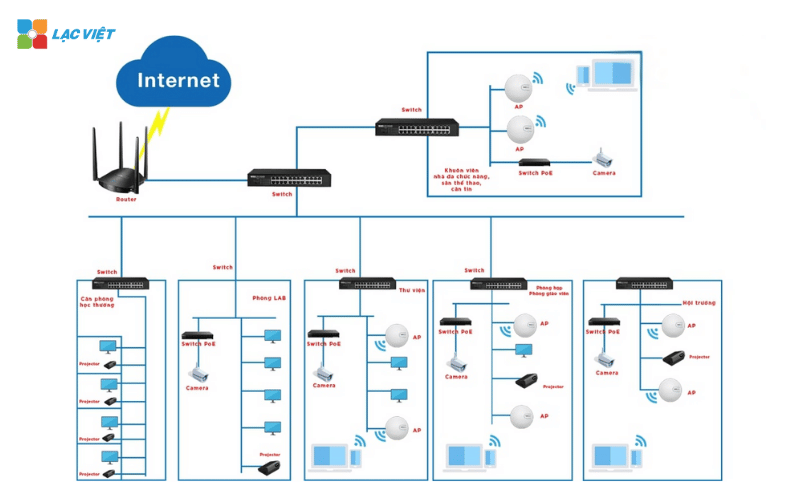
The main characteristics of the network within a school:
- Connection range: operate in a certain area of the school, such as each floor or entire campus.
- High speed: LAN System using an Ethernet cable (Cat 6 or Cat 6a) or wireless network (WiFi) to ensure high speed data transmission is fast, stable.
- Flexibility: to allow For expansion or reconfigured easily to meet the changing needs of the school.
2. Importance of networking in the educational environment
2.1 Internet Access
LAN help connect the device internal supply port stable Internet access for the entire school.
- Internet connection focus: through a router (Router) connected to the LAN, the entire students and teachers can access the Internet with high speed.
- Support online learning: Helping students to join online classes, access documents from sources of open data, perform test online.
- Optimized bandwidth: LAN allows allocation of bandwidth in a smart way, ensure classrooms and administrative office have a stable Internet connection during peak hours.
Practical example: In a school library is equipped with LAN and WiFi so students can search online document or use the learning software over the Internet.
2.2 enhance effective teaching and learning
LAN create favorable conditions for teachers and students to use tools, digital resources in the teaching process, learning.
Connected device information:
- Support computer, projector, interactive whiteboard and other devices connected together via LAN.
- Teachers can slide lectures, videos, or perform the test online even in the classroom.
Access learning materials:
- Students can access teaching materials from data server or learning management system (LMS).
- Enhance the ability of learning through online tools such as tests and lecture number.
Practical example: A school network deployment to students can participate in the exercise program on the computer and share the result via the local network.

2.3 Support operational management school
LAN helps to manage and store the data of the school an effective, safe.
- Centralized storage: information students, teachers, scores, study plan is stored at the central server, making it easy to access.
- Share internal resources: The departments as administrative office, training room, the library can access documents and information needed quickly.
- Integrated management system, education management software, school as LMS (Learning Management System) or ERP (Enterprise Resource Planning) operation efficiency, the optimization process management.
Practical example: the administrative Office of a school using the LAN to manage student records, ensuring information is shared quickly between these departments that do not need to send via email.
2.4 optimize costs and increase operational efficiency
- LAN system helps to share resources such as printers, scanners and other equipment between departments, reducing costs, investing in individual devices.
- Internal connection via LAN minimize depend on the Internet for activity in school, from there cost saving bandwidth usage.
3. The steps to design a LAN for school standards
Design a LAN for school requires the careful analysis and implementation in a process basically. Here are detailed instructions step by step to ensure not only effective, but also meet the needs of long-term development of the school.
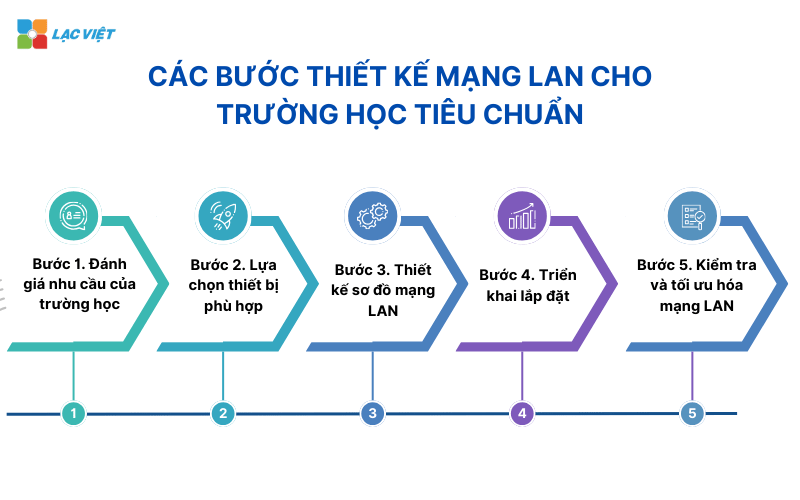
Step 1. Needs assessment of the school
This is the first important step to help determine the scale and configuration suitable for LAN.
Determine the number of users and connected devices:
Includes students, teachers, administrative staff.
Statistics of the device to connect to:
- Personal computer (desktop and laptop).
- Projectors, smart boards, printers.
- IoT devices such as security cameras, environmental sensors, system access control.
For example: A school has 500 students and teachers, each person uses an average of 1-2 equipment, need LAN support a minimum of 1,000 devices.
Scope need coverage: Set list area connection: classrooms, library, laboratories, administrative offices, living area, both the inpatient if available. Reviews area, infrastructure (number of storeys, building materials affect signal network).
Identify the target use:
- Teaching support (access documents, slideshows, online learning).
- Administrative management (management system, school information, internal email).
- Support for connecting smart devices, surveillance systems security.
Practical examples: A school has an area of 5.000m2 with 20 classrooms, 1 library and 1 laboratory should assess demand coverage of the entire area to ensure all students, teachers can connect to the network easily.
Step 2. Selection of appropriate equipment
Choose the right equipment will ensure performance and stability for the LAN system of the school.
Switch:
- Is the center connected devices in a LAN.
- Select Switch supports Gigabit Ethernet to ensure a high transmission rate.
- Use PoE Switch (Power over Ethernet) to supply power to devices such as Access Point or a security camera without the need for additional power source.
Router:
- Manage the flow of data between the internal network and the Internet.
- Select Router business support large bandwidth, the ability to manage multiple devices connected at the same time.
Server (Server):
- Used to store data focus as learning material, information management, students, staff.
- Should select the server with a large storage capacity capable of handling fast to meet the demand for storage and data access at the same time.
Network cable:
- Use cable Cat 6 or Cat 6a to ensure the transmission speed minimum 1Gbps, minimize signal interference.
- Make sure the cable is properly installed standard protective sheath is neatly arranged.
Step 3. Design network diagram LAN
A diagram of the LAN will obviously help the deployment and network management becomes easier.
Divide the VLAN (Virtual LAN):
- Separate network for students, teachers, office administration to enhance security and optimize bandwidth.
- For example, A VLAN for the computer room, a VLAN for the library, a VLAN specifically for IoT devices such as surveillance cameras.
Sort devices by functional area:
- Set Switch, Access Point at the center point of each area such as classrooms, libraries, laboratories.
- Ensure signal coverage evenly, no dead spots in the region need to connect.
Step 4. Deployment
The process of installation should be done carefully to ensure stable connection and long-lasting.
Device location:
- Set Switch and Router in the technical room or cabinet network center.
- Access Point should be mounted in the ceiling or the wall, avoid obstacles such as concrete walls or metal.
Connect and check:
- Ensure the device is properly connected port, use the cable network standard.
- Test signal and speed at each connection point to ensure there are no dead spots.
Install the software management: Use network management software to monitor traffic, allocate bandwidth, monitoring the operation status of the device.
Step 5. Check and optimize LAN
After installation, need to check, optimize to ensure networks operate most efficiently.
Performance reviews:
- Measure the speed up/down at each area to ensure to meet the requirements of use.
- Determine the points have weak signal to adjust or additional equipment.
Optimized configuration:
- Set up QoS (Quality of Service) to prioritize bandwidth for critical applications such as online learning or video conferencing.
- Minimize interference by adjusting the channel broadcast by the Access Point.
Security check:
- Trigger security protocols such as WPA3 to protect the network from threats.
- Set Firewall and monitoring tools to detect and prevent network attacks.
4. The note when designing a LAN for school
When implementing LAN for school, need to carefully consider the factors such as technology, security, scalability, maintenance to ensure the system is always stable operation, ready to meet the growing demand in the future. Here are the important note that educational institutions need to understand.
4.1. Integrated new technology
The application of modern technology to help LAN operating efficiency, better support for educational activities online, smart management.
Support smart devices and IoT: Many schools now use smart devices such as interactive whiteboard, sensors, IoT (measure light, temperature), system of surveillance camera. LAN should be designed to connect the manage this device with ease and in sync.
Integrated WiFi technology 6: for the school-wide area many students use mobile devices. WiFi 6 increase performance simultaneous connection of multiple devices, reducing latency, optimize bandwidth.
Support online learning: A LAN is the need to be compatible with online learning platform such as Google Classroom, Microsoft Teams or Zoom.Ensure the high speed and the ability to manage traffic better to not occur interruptions in the learning process.
For example, A school network deployment LAN integrated interactive whiteboard, smart systems, online learning, help students participate in lectures from the class, private homes.

4.2. Data security
In the educational environment, student data, teacher, activity of the school is sensitive information should be protected against network threats.
Use a firewall (Firewall): deploy a firewall to monitor, control data traffic out to LAN. Prevent network attacks such as DDoS or malware.
Encrypted connection: Use security protocols such as WPA3 for the wireless network and SSL/TLS for the application to access the network. Data encryption to ensure sensitive information is not revealed when transmitted over the network.
Divide VLAN: Separate network for students, teachers, IoT devices to enhance security. For example, students only have access to learning materials, while teachers have the right to access the system internal management.
For example A school using VLAN to separate the internal network (for administration and teaching), WiFi network, guests, ensuring active Internet access of students does not affect the sensitive data.
4.3. Scalability
School environment is always growing, with the number of students, teachers and devices using the network can be increased over time. LAN system should be flexible design to easily expanded when necessary.
Increase the number of devices connected: Select Switch and Router support connect to multiple device than the current use. If the current market, there are 500 device connected, the LAN should be designed to handle at least 1,000 devices.
Expanded coverage: The room, the regional expansion connector as the new classrooms, the library, or dorm. Use Access Point additional or WiFi system Mesh to expand coverage without compromising performance.
Support future technologies: network device should be compatible with modern standards like IPv6 or WiFi 6 ready to integrate new technology. A university network design with redundant 20% bandwidth, connect, making it easy to expand as more classrooms or IoT devices.
4.4. Periodic maintenance
LAN need to be checked and periodic maintenance to ensure stable operation, detection, timely treatment potential problems.
Performance tests: Measuring the speed up/down, delay, coverage in each region in school. Identify the weaknesses signal and overcome by adjusting your device or additional Access Point.
Update your device software:
- Regular updates firmware for Switch, Router, Access Point to the vulnerabilities and improve performance.
- Use features automatic updates, if your device is supported.
Hygiene and test hardware:
- Ensure port connector, the network cable is good maintenance, not loose or damaged.
- Cleaning equipment such as Switch and Routers, to avoid the influence from dirt, dust, or high temperature.
Technical support: maintain a maintenance contract with the supplier device or network services to troubleshooting quickly when needed.
For example: A school schedule to check LAN quarterly to optimize performance, at the same time update the security software replacement cable network.
LAN is a technology solutions to create an important foundation to help schools improve the quality of teaching management in the digital age. Design a LAN for school professional will ensure stable performance, data security and scalability to meet the needs of long-term development.
Nếu doanh nghiệp đang tìm kiếm giải pháp thiết kế mạng LAN tối ưu, hãy liên hệ với các chuyên gia Lạc Việt để được tư vấn construction quotation LAN và triển khai hệ thống phù hợp nhất. Một hệ thống mạng chất lượng sẽ hỗ trợ tốt hơn cho hoạt động giảng dạy, tạo nên bước đệm vững chắc cho sự đổi mới, phát triển bền vững của trường học.
Communication with more than 30 years of experience in the design and construction systems business networkproud to be a trusted partner of many large and small businesses on the market. We not only provide solutions comprehensive network but also always strives to improve the quality of service through the process of advise and implement professional, ensure efficiency and highest safety for the system network of the customer.
With our team of technicians with rich experience receive in-depth training, Vietnam committed to bringing the business:
- System optimal network performance
- Pay attention to the scalability of the system, ensure that the system network can grow with the growth of the business.
- Focus on optimizing budget
- Meet the requirements of security with the advanced technology
- Ensure flexibility, ease of management to help businesses peace of mind operation to focus on core activities, other.
To help Businesses choose the solution that best fits the current needs and development roadmap in the future. That is why many large businesses have trusted choice Lac to build networking platform solid help optimize workflow, asset protection important information.
VIEW DETAILED NETWORK SOLUTION FROM VIETNAM
CONTACT INFORMATION:
- Lac Viet Computing Corporation
- Hotline: 0901 555 063 | (+84.28) 3842 3333
- Email: info@lacviet.vn – Website: https://lacviet.vn
- Headquarters: 23 Nguyen Thi Huynh, P. 8, Q. Phu Nhuan, Ho Chi Minh city