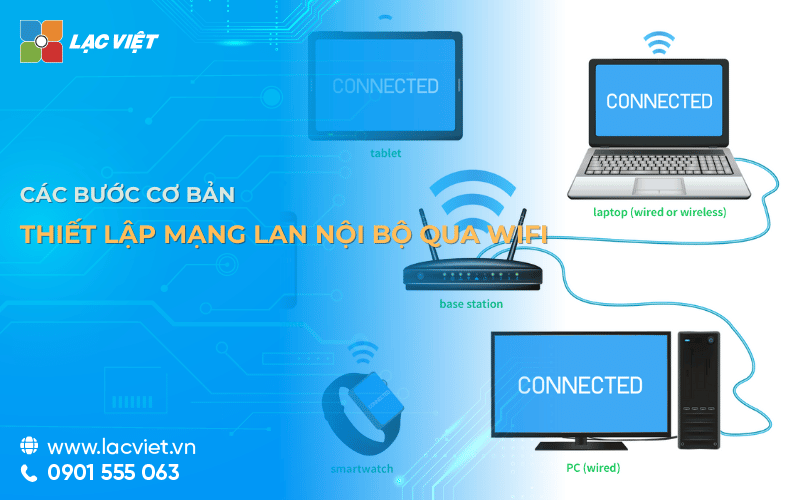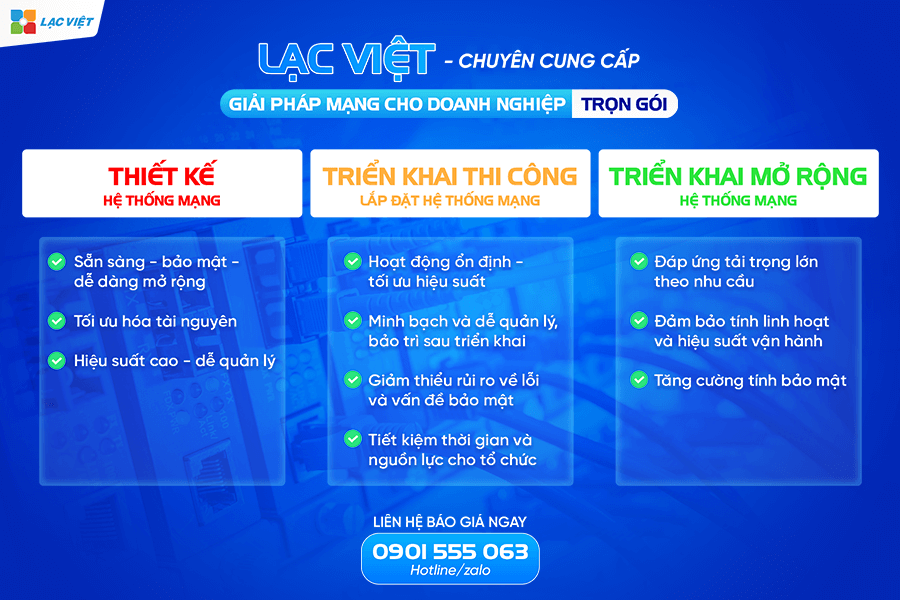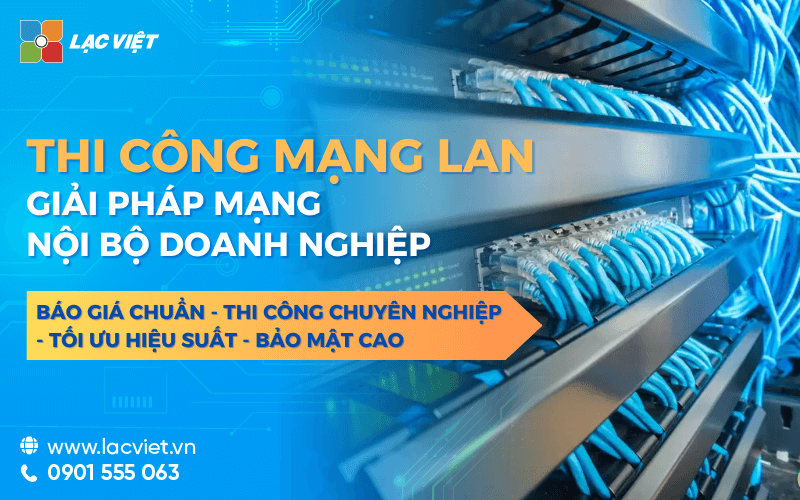A LAN system efficiency not only helps the business maintain a stable connection, but also enhance operational efficiency. In particular, internal LAN through WiFi are becoming a trend thanks to flexibility and the ability to deploy quickly. With the explosion of mobile devices and models working remotely, possessed a system of WiFi networks present is the key element for businesses to stay competitive. In this article Lac Viet will details how set the internal LAN through WiFifrom basic to in-depth.
1. Introduction to internal LAN via WiFi
1.1. Internal LAN through what is WiFi?
Internal LAN via WiFi is a system network connection device in the small range (such as office) via wireless signal WiFi instead of cable tv network system. This system allows for the computer, printer, IoT and smartphone communicate with each other via the internet in a seamless way.
Main benefits:
- No need for cables: save construction costs, maintenance.
- Convenience: Easy to deploy and expand the system.
- Support diverse devices: From desktop to IoT devices.
For example: A small business has offices 10-20 employees can use the LAN over WiFi to connect the entire computer, printer, smart devices, optimized work space without the need for cables complex.
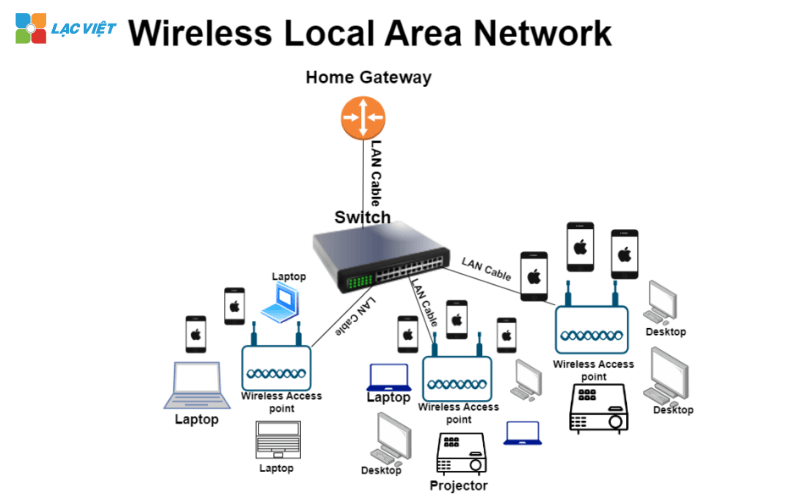
1.2. Why business need to set up local LAN over WiFi?
In modern context, the WiFi network is imperative to maintain work efficiency. Businesses need WiFi system to meet the following factors:
- According to the report of Cisco in the year 2023, more than 70% of small businesses prioritize WiFi networks when implementing LAN, thanks to cost savings and scalability flexibility.
- High flexibility: WiFi Network, allowing employees to work mobile, easy access to the network from anywhere in the office.
- Operational efficiency: Support working group, share data quickly deploy solutions that work remotely.
With the continuous development of mobile devices, set up a LAN via WiFi not only beneficial operation, but also improve the user experience and increase labor productivity.
1.3 Advantages and disadvantages of the internal LAN through WiFi
Advantages
- Save installation costs: No need to pull cable network, saving time and cost.
- High flexibility: easily expand the system when increasing personnel or equipment.
- Support work environment: modern Meet the needs of working remote connection quickly.
- Aesthetics: office space a neat, is not affected by cable complex.
Cons
- The signal is not stable: can be affected by obstructions, distance or interference.
- Poor security over wired networks: If not configured, good security, vulnerable to attack more.
- Limit device: When the number of users increases, excessive network performance can be significantly reduced.
Based on these factors, businesses can consider investing system high quality WiFi or a combination of wired network to achieve optimum efficiency.

2. The basic steps to set up local LAN over WiFi
Step 1. Prepare equipment and resources necessary
To set the internal LAN via WiFi, businesses need to prepare adequate equipment and resources:
- WiFi Router: Is a central device to the WiFi signal and connection equipment. Choose the router has a large bandwidth (standard support WiFi 6 or WiFi 6E) to ensure good performance.
- Network Switch (if required): Used to connect more devices through a LAN cable when the number of wireless connection overload.
- Access Point (AP): Increase WiFi coverage, in accordance with the office or more floors.
- Terminal: includes computers, phones, printers, IoT...
Important note: Businesses should calculate the actual needs, for example: An office of 50 employees to use apps, online meeting will need a router that supports the minimum bandwidth 1Gbps to ensure the connection is not interrupted.
Step 2. Determine the location and scope of installation of WiFi network
Installation location of the router and Access Point (AP) decided to WiFi signal quality:
- Distribution equipment is in working space: Put the router in the office center to optimize coverage.
- Restrictive barrier: a Wall of concrete, tempered glass, the other electronic device may cause signal interference.
- Reviews WiFi coverage: Use tools such as Heatmap or app NetSpot to check the signal strength in different areas in the office.
Statistics from market: report of the Ekahau (2023) showed that when using the mapping tool WiFi to help increase the capacity to connect up to 40%, especially in the working space, multi-tier.
Step 3. Configuration LAN system via WiFi
To set up and configure the internal LAN via WiFi, businesses need to perform the following steps:
Router configuration:
- Set WiFi network name (SSID) and the password is strong enough (including special characters, uppercase letters, numbers).
- Channel settings WiFi to avoid interference (use channel 1, 6 or 11 for 2.4 GHz frequency band).
Security settings:
- Enable encryption WPA3 to protect the connection from network attacks.
- Turn off WPS if not necessary, to avoid security holes.
Connect the terminal: IP address allocation static or dynamic (DHCP) for the device to easily connect with each other.
Practical example: A small business can install VLAN to separate network traffic and internal customers, ensuring data security.

Step 4. Check and optimize WiFi system
After configuration, the optimal step is very important:
- Measure network speed: Use a tool like Speedtest to ensure speed to reach expectations.
- Check the connection equipment: Ensure all the devices are successfully connected and stable operation.
- Optimize WiFi channel: Using software like WiFi Analyzer to detect and switch to channel less noise the most.
An internal LAN via WiFi configured properly will help businesses save time and cost, enhancing the working efficiency.
3. The important factors that ensure the effectiveness of internal LAN via WiFi
3.1. Quality network equipment
Network equipment is the backbone of the WiFi system, so choose the right type of equipment is a prerequisite:
- Router high performance: choose the router that supports new technologies such as WiFi 6 with the ability to serve hundreds of devices without reducing the bandwidth.
- Access Point dedicated: Should select the AP exclusively for business instead of user in the family, because they have the ability to manage users increase the network stability.
Statistics from IDC (2023): The business investment in equipment enterprise WiFi proportion of network interruption reduced by 25% compared with the consumer device common.
3.2. Coverage and connection speed
Good WiFi need not only high speed but also need coverage evenly:
- Increased coverage: Use the additional amplifier WiFi or device mesh WiFi to eliminate dead spots signal.
- Allocated frequency band smart:
- Use frequency band 5GHz to ensure high speed for the device near the router.
- Use the 2.4 GHz frequency band for the device in further thanks to the ability to penetrate walls better.
For example: A business has many meeting rooms should be equipped with router supports dual-band to optimize network speed in each area.

3.3. Network security
Network security is a top priority when setting up your WiFi network:
- Encryption WPA3: protect network systems from the risk to hack WiFi password.
- Firewall integration: Prevent attacks from outside to the internal network.
- Manage guest access: Create a private network for customers or partners to avoid unauthorized access to internal data.
Statistical fact: report by Cybersecurity Ventures shows the cyber attack through public WiFi increased by 60% in the year 2022, emphasizing the need of strong security.
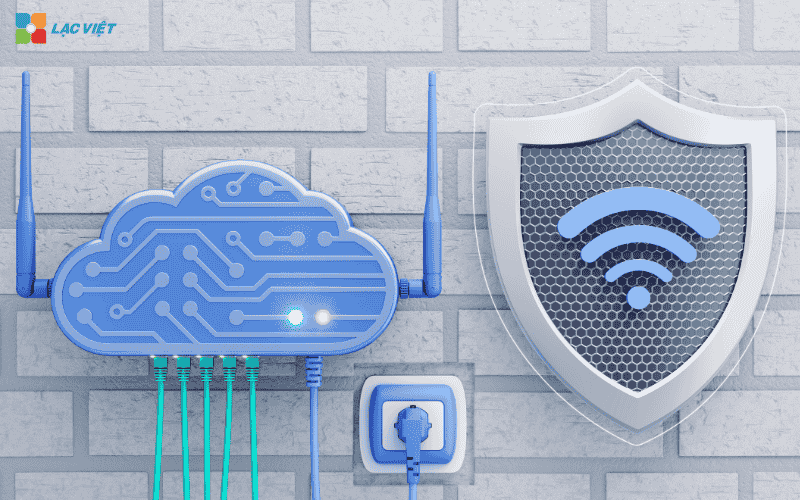
5. The optimal solution when setting up the local LAN over WiFi
5.1. Combine wired network and wireless
Network combined (Hybrid Network): For the business need to ensure performance and security, should establish a LAN combine both WiFi and Ethernet cable.
- Wired network: for devices that need high bandwidth and stable connection as server, desktop.
- WiFi: in accordance with the mobile device and work areas flexible.
For example: An office using 70% fixed devices (computer desk) can be combined wired network for fixed devices and WiFi for area group meeting or reception room.
5.2. Invest in WiFi solution business
Instead of using normal WiFi device, enterprises should choose specialized solutions:
- WiFi Mesh System: Ensures comprehensive coverage and eliminate dead spots.
- Controller WiFi: Manage multiple simultaneous points broadcast (AP), suitable for large office or multi-layered.
- Technology SD-WAN: optimize network traffic, ensure the high speed and stability for critical applications.
Benefits proof: According to Gartner, businesses use technology, SD-WAN can reduce 25% of the operating costs and enhance network performance up to 50%.
5.3. Ensure security and centralized management
- Security tools professional: Use the management software security such as Cisco Umbrella or FortiGate to detect and prevent network attacks.
- Section access: Install VLAN to separate internal network and a network for guests.
- Network traffic monitoring: Use a tool like SolarWinds to monitor performance, detect the potential risk.
Statistics security: report from Check Point Research (2023) indicates that 90% of small businesses under cyber attack due to non-authorized or without the protective layer suitable.
5.4. Optimized system performance
- Periodic inspection: regular speed measurement and test WiFi signal to detect problems early.
- Upgrade equipment periodically: Router or AP should be replaced every 3-5 years to keep up with technology.
- Training the internal IT: Ensure IT has sufficient capacity management, network troubleshooting in a timely manner.
For example: A business that uses high-speed WiFi, but not optimal on older devices (support WiFi 4 or WiFi 5) will not mining the most efficient of the WiFi network modern.
Set the internal LAN through WiFi offers flexibility with the inevitable trend in the era of the switch number. With thorough preparation, from choosing equipment, security configuration, to optimize network performance, businesses can build a system network stable, safe and efficient.
Dù là doanh nghiệp nhỏ hay tập đoàn lớn, đầu tư đúng đắn vào hệ thống mạng sẽ tạo nền tảng vững chắc cho hoạt động kinh doanh và thúc đẩy hiệu suất làm việc. Nếu cần giải pháp tối ưu hoặc dịch vụ thi công mạng chuyên nghiệp, doanh nghiệp có thể liên hệ ngay với Lạc Việt để được tư vấn bảng giá thi công mạng LAN chi tiết, đảm bảo đáp ứng tốt nhất nhu cầu phát triển dài hạn.
Communication with more than 30 years of experience in the design and construction systems business networkproud to be a trusted partner of many large and small businesses on the market. We not only provide solutions comprehensive network but also always strives to improve the quality of service through the process of advise and implement professional, ensure efficiency and highest safety for the system network of the customer.
With our team of technicians with rich experience receive in-depth training, Vietnam committed to bringing the business:
- System optimal network performance
- Pay attention to the scalability of the system, ensure that the system network can grow with the growth of the business.
- Focus on optimizing budget
- Meet the requirements of security with the advanced technology
- Ensure flexibility, ease of management to help businesses peace of mind operation to focus on core activities, other.
To help Businesses choose the solution that best fits the current needs and development roadmap in the future. That is why many large businesses have trusted choice Lac to build networking platform solid help optimize workflow, asset protection important information.
VIEW DETAILED NETWORK SOLUTION FROM VIETNAM
CONTACT INFORMATION:
- Lac Viet Computing Corporation
- Hotline: 0901 555 063 | (+84.28) 3842 3333
- Email: info@lacviet.vn – Website: https://lacviet.vn
- Headquarters: 23 Nguyen Thi Huynh, P. 8, Q. Phu Nhuan, Ho Chi Minh city