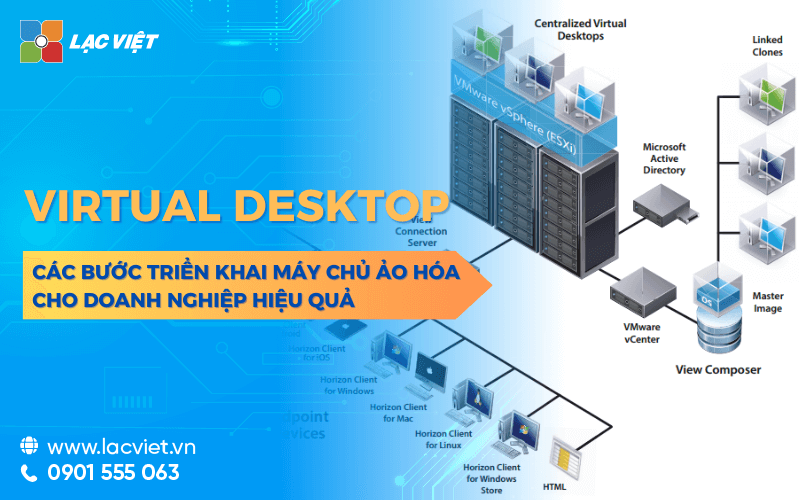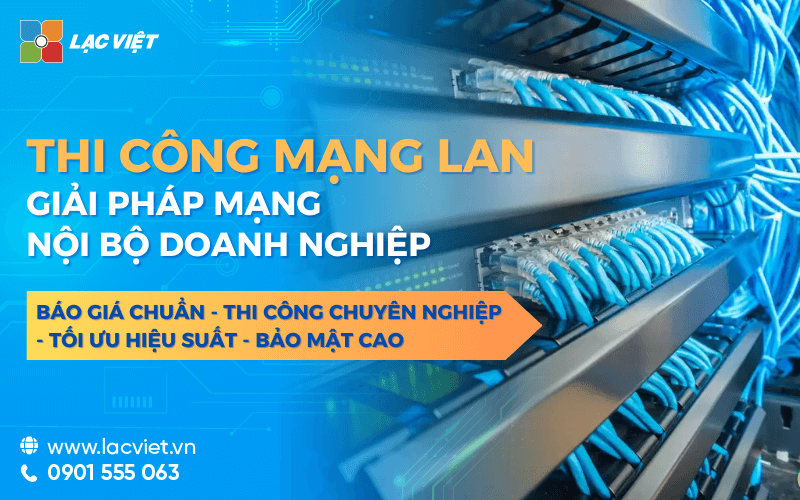In the digital era, the business constantly seeking new technology solutions to improve operational efficiency, optimize costs, meet demand for flexible working. One of the striking trend is Virtual Desktop – computer model are virtual increasingly be the business to choose.
Virtualization computer not only helps employees to access resources work from any where but also bring the ability to manage focus, minimize hardware costs and system maintenance. In particular, in the context of remote work, the requirements for data security is increasingly important, the computer virtualization become an effective tool to help businesses enhance performance, ensure the safety information.
This article Lac Viet Computing will help the business understand virtualization computer, from basic definitions to the practical application, thereby shaping the value of implementing this model.
Liên quan: hệ thống ảo hóa ứng dụng Application virtualization software
1. Virtual Desktop what is?
Virtual Desktop or the computer is virtual technology allows users access to a work environment that is operated on server virtualization. All apps, data, the operating system is not located directly on individual devices which are focused in the server system at the data center business, or on the cloud platform.
Virtualization computer is a model technology infrastructure, in that environment, the personal computer is virtualization running on a centralized server. The user can access the computer virtual from any device, as long as there is internet connection.
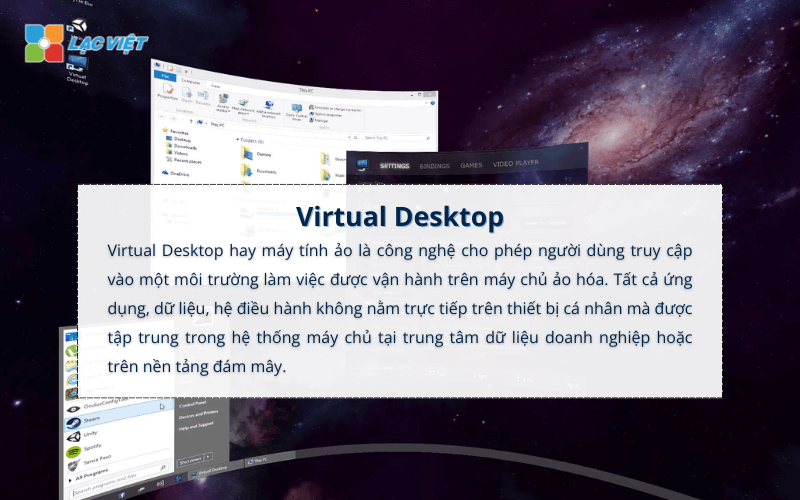
For example, An employee may use laptops or personal mobile phone to log into the work environment, virtual, use the apps, data as on the physical machine.
Computer virtualization operation based on the model, three main classes:
Physical server and virtual server products:
- Physical server role as an infrastructure platform, providing resources such as CPU, RAM, of storage.
- Server virtualization is created on the platform, allowing the sharing of resource optimization to deliver the virtual desktop separately for users.
- The popular technology used to virtualization, including VMware ESXi, Microsoft Hyper-V, or Citrix Hypervisor.
Workstation (End-user device) and the Thin Client:
- User access to the virtual desktop through the terminal, be it a laptop, desktop or Thin Client (compact device with the configuration minimalist).
- The connection between the user device and the virtual desktop is guaranteed through protocols such as Remote Desktop Protocol (RDP) or Citrix HDX.
Process virtualization resources
- Resources on the physical server is shared, flexible, for each virtual desktop based on the needs of practical use.
- System virtualization software control how resources are distributed, ensuring the space virtual work always meets the requirements of performance, security, access.
2. The type of Virtual Desktop downloads
Virtual Desktop Infrastructure (VDI) and Desktop-as-a-Service (DaaS) are the two most popular models with the distinct characteristics help businesses the flexibility of choosing the optimal solution.
2.1 Virtual Desktop Infrastructure (VDI)
Virtual Desktop Infrastructure (VDI) is a deployment model virtual goods that businesses manage the entire infrastructure virtualization on the physical server located in the data center of yourself. User access environments virtual desktop via a connection to the internal network or remotely, with the whole data is stored centrally.

Advantages of VDI:
- Complete control: the Enterprise has the right to control or customize the entire system, including server resources, privacy policy, the access rights.
- High security: With the storage of the entire data on the internal server, VDI ensure absolute safety for the sensitive information.
- Stable performance: VDI using resources from your own server, do not share with outside help performance is always stable, even when there are multiple users at the same time.
Cons of VDI:
- The cost of the initial investment is high: build maintain a system for VDI requires large investments in hardware, software, technical team, to operate.
- Depends on the IT team: Businesses need to have a team of internal IT to management, maintenance and troubleshooting as necessary.
VDI fit with who? VDI is the ideal choice for small to large businesses, where the need for strict control of sensitive data or the available IT infrastructure strong.
2.2 Desktop-as-a-Service (DaaS)
Desktop-as-a-Service (DaaS) is a service Desktop virtualization is provided by the supplier side Tuesday through cloud platform. With this model, businesses only need to pay a fee to use the service, 't need to invest in infrastructure, physical server or manager directly.
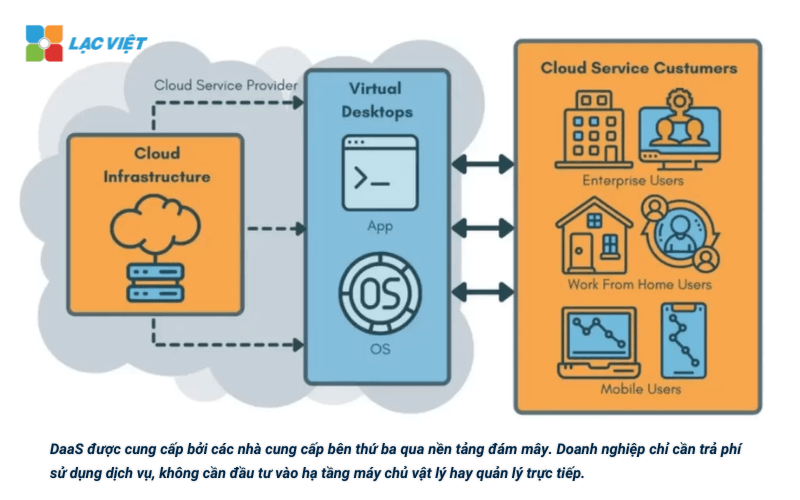
Advantages of DaaS:
- Cost flexibility: Businesses only pay based on the number of users, usage time, minimize the cost of the initial investment.
- Easy management: service provider responsible for maintaining the system updates, help businesses reduce the burden on IT.
- High scalability: DaaS allows businesses to easily scale up as more personnel or new project.
Disadvantages of DaaS:
- Depends on network connection: the performance of the system depends on the speed and stability of internet connection.
- Security depends on the provider: Data is stored on the system of suppliers, so need to choose reputable partners to ensure safety.
DaaS fit with who? DaaS is the right solution for the small and medium business, startup, or organizations with personnel allocation in many different locations.
The difference between VDI and DaaS
| Criteria | VDI | DaaS |
| Infrastructure | Business development manager. | Infrastructure is managed by your service provider. |
| Cost | The cost of the initial investment, high maintenance costs fixed. | Flexible paid based on the needs of use. |
| Security | Complete control internal data. | Security depends on the supplier, need to choose a reliable partner. |
| Scalability | Open wide slow, need to upgrade the physical server. | Easy extension, add the account to use in minutes. |
| Suitable object | Big business, team IT with high budget. | Small and medium enterprises, or startup with the demand for flexible, cost restrictions. |
The business should be based on specific needs, scale organization, the financial ability to choose suitable model. Whether VDI or DaaS, both of which bring huge benefits in improving work productivity, modernization of the infrastructure of information technology.
3. The main components in the system Virtual Desktop
System Virtual Desktop includes three main components closely to bring the experience seamless for the user.
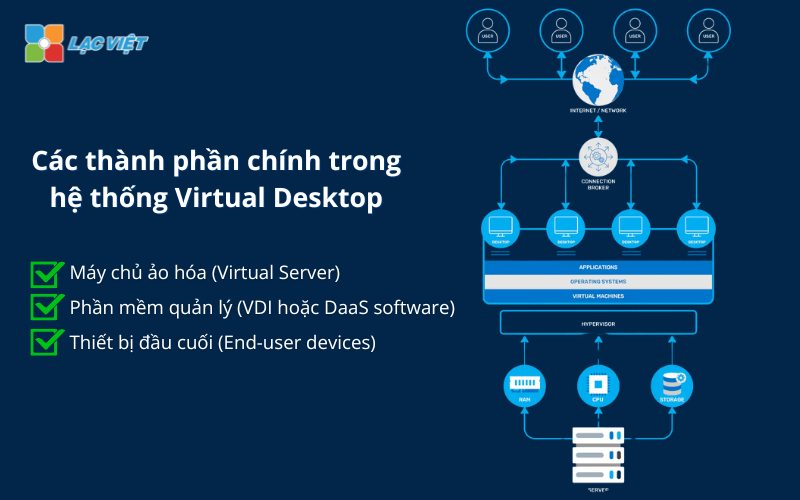
3.1 server virtualization (Virtual Server)
Virtual Server plays a central role in the system, with the function:
- Handle data storage: the Entire data of the user is stored at server ensures data is secure can recover easily when you need.
- Resource optimization: server leveraging virtualization technology to distribute resources according to the needs, avoid wasting improve the efficiency of use.
- Scalability: Businesses can easily add or remove virtual desktop on demand, in accordance with the growth or personnel changes.
3.2 management software (VDI or DaaS software)
The software manager's role is to “bridge” between servers and end users, with features:
- Provides user interface: software, such as VMware Horizon, Citrix Virtual Apps and Desktops, or Microsoft Azure Virtual Desktop provides user-friendly interface, easy to use help users to access, manipulate on the virtual desktop as on the physical machine.
- Resource management, user: allows the administrator easy business authorization, monitoring system performance, ensuring confidentiality.
- Integrated apps and services: Support deployment manager, the app business-critical environments virtual desktop.
3.3 terminal (End-user devices)
Users can access system virtualization through the terminal, including:
- Thin Client: A device type, compact, low cost, designed only to access the virtual desktop. Thin Client has the advantage of energy saving, easy maintenance.
- Laptop and PC: The personal equipment of staff can use to connect to virtual desktop from anywhere, as long as there is a network connection is stable.
- Mobile devices: With the support from the dedicated app, users can use smart phone or tablet to work on the virtual desktop.
System Virtual Desktop is designed to ensure flexibility, security, scalability. Understanding how the components in the coordinate system will help enterprises easily deploy operate this solution in an effective way.
4. Why businesses should application virtualization computer?
4.1 cost savings
- Reduce hardware investments:
Business't need equipment to be configured for each employee. Instead, the terminal as Thin Client or laptop basic still have access to the computer system powerful virtual. This significantly saves the cost of procurement of the original hardware, especially with businesses that have large scale.
For example, as reported By Gartner, the use of Virtual Desktop can help businesses save from 25% to 50% of the cost of investment in hardware than traditional computers.
- Optimal management costs and system maintenance:
Computer system physics often requires the maintenance cost is high, from the upgraded hardware to the management of the individual incidents. Virtualization computer to focus the entire system into a single platform on the server, help the IT team to easily manage, update the software or fix bugs in a uniform series. Minimize operating costs, downtime (downtime).
4.2 enhanced data security
- Data stored centrally, reducing risk of loss: the Entire corporate data stored on the centralized server instead of individual devices. This minimizes the risk of data loss due to stolen or misplaced devices. Even when a terminal is lost, the data is still safe, can recover easily.
- Decentralized flexible access: allows administrators to control data access rights of each user. Depending on role, job location, businesses can grant different access permissions to protect sensitive information. In addition, the system also supports security measures such as data encryption and two-factor authentication (2FA).
4.3 optimal performance working group
- Access anytime, anywhere, support remote work: Virtual Desktop helps employees connect with the working environment anytime, anywhere, on any device with an internet connection. This is especially useful in situations working remotely, ensuring the operation of the business without interruption, even in the emergency situation as the pandemic COVID-19.
- Increase the ability to collaborate in real time:the Computer virtualization that allows multiple employees to access at the same time on the same document or application, support group work, handle the project in real time. Thus, effective collaboration and decision-making is significantly improved.
A study from Forbes showed that 79% of business apply computer virtual noticed the marked improvement in effective group work, especially in the team, allocate more locations.
5. The steps to deploy the system Virtual Desktop for business
To deploy a system virtualization computer effectively, businesses need to follow a process of scientific logic, ensure the steps taken are aim to optimize performance, security. Here are detailed instructions step by step.
Step 1. Needs assessment and preparation resources
Before starting deployment, business needs analysis, fully prepared, on demand use, as well as technical infrastructure.
Analyze business needs:
- Number of users: Determine how many employees need to use. For example, if a business has 100 employees but only 50 employees work remotely, the deployment should focus on the group of this user.
- Application requirements: to Check the application which will be used on the virtual system (office applications, accounting software, or specialized software). This affects the configuration of resources.
- Desirable performance: Specify the level of performance necessary to ensure the user experience seamless. The criteria include processor speed, storage capacity, network connectivity.
Resource assessment infrastructure current:
- Check the physical servers, storage (storage), network connectivity.
- Ensure that the current system can support virtualization technology such as VMware, Hyper-V or Citrix. If not enough, need planned infrastructure upgrades.
- For example: A server with CPU, 32 cores, RAM 128GB, 2TB SSD can serve about 50 users at the same time on the Virtual Desktop.
Budget preparation and implementation plan:
- Up estimates of cost software, hardware, manpower needed.
- Calculate the costs incurred, for example, upgrade equipment or support services after deployment.
Step 2. Selected technology and implementation partner
Choosing the right technology and partners construction credibility largely determines the success of the project.
Choice of technology platform:
- VMware Horizon: the popular platform thanks to high stability, more features, flexible management. In accordance with the business need holistic solutions.
- Microsoft Azure Virtual Desktop (AVD): deep Integration with the Microsoft ecosystem, suitable for businesses already use Office 365 or Microsoft Azure.
- Citrix Virtual Apps and Desktops: Powerful in optimizing the user experience remotely, in accordance with the working environment diversity.
Businesses should compare cost, features, and scalability of the platform before choosing.
Selection criteria for the construction:
- Experience credits: Selected partners who have experience in deploying for similar businesses.
- Technical support: partners need to commit to provide 24/7 support service, especially in the early stages of commissioning.
- Optimal cost: Ensure deployment costs does not exceed the budget set. Partners need transparency about the costs.
For example, An IT company specializing in deploying Citrix can help your business implement the project in 3 weeks, reduce the waiting time in comparison with the self-deployment.
Step 3. Implementation and optimization
After you have prepared the full step practical implementations, including set, check and optimize the system.
- Set server virtualization: Install system virtualization on a physical server. For example, configure VMware ESXi to create the virtual server.
- System configuration: building the virtual desktop based on user needs, integrating the necessary application.
- Performance check: Make check processing speed, stable connection, the ability to meet the load (stress test).
Step 4. Staff training and system optimization
- Training: Organization of training sessions to help employees get acquainted with the interface, how to use Virtual Desktop. Provide documentation, support channel quick techniques to solve problems.
- System optimization: Based on feedback from users, continue to adjust the parameters of resource performance. Regular updates software virtualization to ensure performance.
Compliance with the above procedure not only help businesses successfully deployed, but also ensure the system stable operation, provide maximum support for your business goals.
6. The industry would be suitable for deployment computer system virtualization?
Computer virtualization has become an important tool to support businesses in many different fields. Below is the typical occupations benefit from the deployment of this technology:

6.1 financial Sector – banking
Financial institutions, the bank requires the ability to secure data the same high flexibility in management:
Main benefits:
- Security sensitive data: storing customer information, financial transactions on a central server, to limit the risk of data leakage.
- Support remote work: Employees can access data, application in a secure manner that does not increase the risk of stolen information.
- To comply with the legal regulations: to ensure compliance with security standards like GDPR, PCI DSS.
According to research by IDC, more than 70% of financial institutions in Asia – pacific has applied computer technology, virtual goods to enhance operational efficiency.
6.2 education
Virtual Desktop helps educational institutions to create learning environment – work of modern chemical:
Main benefits:
- Easily provide the learning applications, specialized software for students without high configuration computers.
- Teaching support from Faculty and students can access learning materials anytime, anywhere.
- Reduced investment costs: The school, no need to purchase personal equipment expensive, instead, use the central server.
Harvard university has implemented computer system virtual, allowing more than 90% of students to access documents and applications from personal devices in the pandemic of COVID-19.
6.3 Industry healthcare services
The medical industry requires management of patient data, securely effective, especially in the work environment dispersion:
Main benefits:
- Protect patient data: ensure patient information from loss or unauthorized access.
- Physician support remote work: doctors can access your medical records, test results from every where to make a decision quickly.
- Increase work performance: medical Staff don't have to worry about the individual, so all the data is centralized management.
According to reports from Healthcare IT News, more than 65% of large hospitals in the U.s. have used virtualization computer to enhance security, improve the process of patient care.
6.4 technology companies and startup
Technology companies and startup are often faced with the requirement of flexibility, speed deployment, optimize costs:
Main benefits:
- Rapid deployment: allows businesses to expand or shrink the scale personnel that do not have to invest more into hardware.
- Integrated programming tools development: The software development team can access environment integrated work from any where.
- Cost savings: Startup can greatly reduce the operating costs thanks to the elimination request of the initial investment in hardware is expensive.
A survey from TechRepublic found that 80% of startup technologies in Silicon valley already use Virtual Desktop to manage the working group dispersed, save operating costs.
The deployment of virtual desktop in the industry on not only help optimize the operation but also enhance the competition, respond quickly to changes in the context switch number. This is an essential trend, bringing long-term benefits for the business.
7. Related questions
7.1. Virtualization computer with deployment costs how much?
Deployment costs depends on many factors such as:
- Scale users: the Number of virtual machines required.
- Infrastructure available: Business has the appropriate server yet or need additional investment.
- Platform used: Android platform, such as VMware, Citrix, or Microsoft Azure has a price copyright different.
For example, enterprises With 50 users, the cost of deployment can range from 10,000 – 20,000 USD, depending on the specific requirements.
7.2. Small and medium enterprises should deploy is not?
The answer is yes. Virtual Desktop brings the remarkable benefits such as:
- Cost savings: No need to invest much on hardware personal.
- Better security: Data is stored on a central server, reduce the risk of loss.
- Flexible extension: easily increase or decrease the number of users without incurring a large cost.
In particular, many platforms such as Azure or AWS provide the appropriate service package with small and medium sized businesses save on operating costs.
7.3. Virtual Desktop is suitable for businesses that need high security?
Ideal solution for your business needs security, thanks to:
- Centralized management: all data is stored management at the central server, limiting the loss or unauthorized access.
- Encryption and secure multi-layer: platforms, such as VMware Horizon or Citrix offers encrypted end-to-end, ensuring safety even when working remotely.
- Access control closely: allows To manage access rights according to ranks, to help businesses monitor all activities.For example: The financial institution or health often use virtual systems is to secure customer information, sensitive data.
Computer system virtualization not only bring the flexibility in work but also help enterprises to optimize cost, enhance security capabilities and performance management of IT infrastructure. In the context of business increasingly conversion of powerful deployment system virtualization computer is a strategic move, create competitive advantage and sustainable.
With benefits such as centralized management, data protection, optimized, scalable,unlimited Virtual Desktop phù hợp với cả doanh nghiệp nhỏ, vừa và lớn, đặc biệt là những doanh nghiệp mong muốn phát triển mô hình làm việc từ xa hoặc môi trường làm việc linh hoạt.
If you are looking for a virtualization solution matching:
- Please contact us Vietnam today to get advice, quotes, details, plans to deploy efficient, helping to save maximum cost and time.
- Support from the design, deployment, to maintenance of the system with the optimal solution for your business.
CONTACT INFORMATION:
- Lac Viet Computing Corporation
- Hotline: 0901 555 063 | (+84.28) 3842 3333
- Email: info@lacviet.vn – Website: https://lacviet.vn
- Headquarters: 23 Nguyen Thi Huynh, P. 8, Q. Phu Nhuan, Ho Chi Minh city