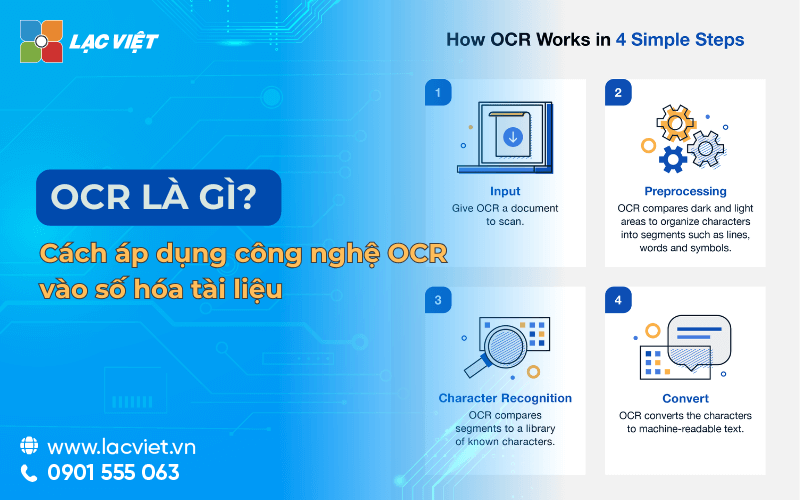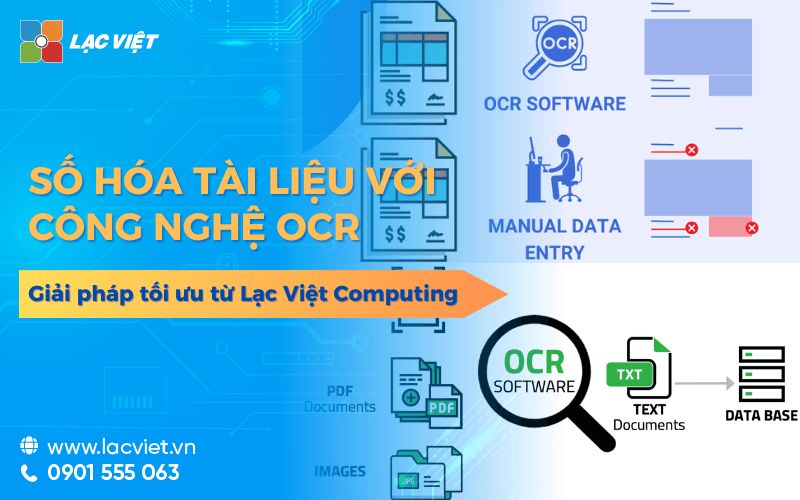Are you spending hours to search for, retrieve internal text whenever I need to? Or condition misplaced text documents out as “rice dinner”? Instead of drowning in piles of papers, management software text for internal business manage, store, search, access and share your records completely quickly.
Track your articles Lac Viet Computing để xem review chi tiết 11 phần mềm quản lý tài liệu, lưu trữ văn bản miễn phí/có phí tốt nhất thị trường.
1. Lưu trữ vật lý có làm văn bản, tài liệu giấy có trở thành gánh nặng?
Trong bối cảnh doanh nghiệp tiến dần đến chuyển đổi số, việc lưu trữ văn bản tài liệu bằng phương pháp truyền thống dần trở thành một thách thức không nhỏ. Khi quy mô mở rộng, số lượng tài liệu giấy ngày càng tăng, dẫn đến việc cần không gian lưu trữ lớn hơn, chi phí quản lý cao hơn, quy trình truy xuất thông tin trở nên phức tạp hơn.
When the business still depends primarily on the method of storage traditional materials (papers, records), they often encounter the following limitations:
- With the amount of text internal steadily increased over time, finding storage space large enough and safety not easy, but also expensive.
- Search, access documents in the “mountains” of paper records tốn rất nhiều thời gian công sứcespecially when the document is not classified, sorted science.
- Characteristics of the text material paper is vulnerable to loss, damage, due to agents such as fire, water, insects, or simply due to the process of regular use.
- The share document with colleagues or partners in the far requires to scan, photocopy or transfer of materials physics, mất thời gian gây kém hiệu quả.
- Text paper easily stolen or leaked information, gây ảnh hưởng đến sự an toàn bảo mật của doanh nghiệp.
- Printing, photocopying, storage, document management paper more costly cost than the storage of electronic documents. These costs can increase over time, causing financial pressure for the business.
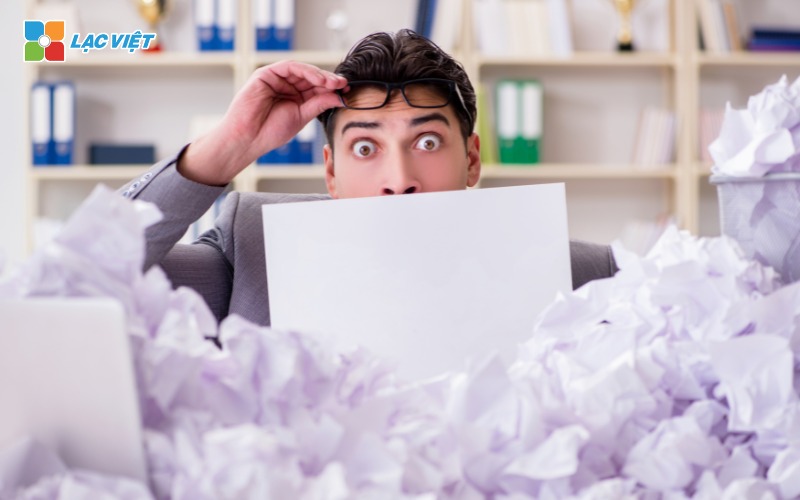
The “loss” of financial, space, and too much force has led the business has stopped managing storage, internal text according to the method of traditional physics. Instead, they gradually switch to using the management software, internal text can solve all the problems in the past, such as storage space, search for information, share documents, security, cost.
- Process 6 Steps management of electronic documents according to the Decree 30 for business
- Management system electronic document (EDMS) is what? 3 main features
- 3 How to store profiles on the POPULAR computer efficiency
- Document management what is a resume? 7 Steps of management process, STANDARDS, best
2. Phần mềm quản lý văn bản công văn có vai trò gì trong chuyển đổi số?
Follow statistics of IBMthe company deployed software, document management, integration, artificial intelligence, automation-life violations shorter than 74 days and save $ 3 million against the company not deploy.
Trong kỷ nguyên số hóa, các phần mềm quản lý tài liệu nội bộ, lưu trữ tài liệu trở thành giải pháp tối ưu cho việc quản lý thông tin doanh nghiệp. Không chỉ giúp tiết kiệm không gian, chi phí, phần mềm lưu trữ tài liệu còn mang lại nhiều lợi ích vượt trội như:
For administrator level
- Documents management internal focus system helps managers to easily monitor and control.
- Reports automatically, access subdivisions, integrated into every activity management workflow to ensure that all documents are managed in a secure, transparent.
- Lets check out the reviews quickly without losing much time “diving” in-text papers physics.
- Track, analyze data right on the dashboard overview, management can take out the strategic decisions based on accurate information.
For employees
- Instead of losing time looking for documents in the filing cabinet or rummaging through dozens of folders, with software management text employees can access, quick search.
- Employees can access documents from anywhere, at any time, as long as there is Internet connection. This helps to maintain the working circuit continuously, to avoid interruption source of information, even when not at the office.
- Employees can share documents, work together on projects and updates information in real time.
3. Bảng so sánh tổng hợp 10 Phần mềm quản lý văn bản tốt nhất cho doanh nghiệp
Dưới đây là bảng tổng hợp 10 phần mềm quản lý văn bản tài liệu với các tiêu chí chi tiết về tính năng, gói giá và quy mô doanh nghiệp phù hợp.
| Software name | Feature highlights | The package price | Quy mô doanh nghiệp phù hợp |
|---|---|---|---|
| LV SureDMS | – Lưu trữ tài liệu tập trung trên hệ thống duy nhất, giúp loại bỏ tình trạng phân tán dữ liệu. – Tổ chức tài liệu theo cây thư mục, hỗ trợ nhiều định dạng như văn bản, hình ảnh, video. – Tìm kiếm nhanh theo từ khóa, loại tài liệu hoặc nội dung trong văn bản. – Phân quyền truy cập linh hoạt, kiểm soát ai có thể xem, chỉnh sửa, tải xuống. – Tích hợp với nhiều ứng dụng khác, giúp truy cập tài liệu dễ dàng từ nhiều nguồn. |
Liên hệ báo giá | Medium and large business |
| CoDX Document | – Lưu trữ tài liệu theo chuẩn Dublin Core, giúp tổ chức dữ liệu khoa học. – Tích hợp quản lý vị trí vật lý của tài liệu trong kho (quản lý theo dãy, ngăn, kệ). – Hỗ trợ tìm kiếm theo nội dung, từ khóa, loại tài liệu và hồ sơ công việc. – Ứng dụng công nghệ OCR để trích xuất, nhận diện nội dung văn bản tự động. – Phân quyền chi tiết theo cấp độ người dùng, đảm bảo bảo mật dữ liệu. – Cho phép đánh giá, bình luận, xếp hạng tài liệu. |
Dùng thử miễn phí, bản tính phí từ 499.000 VND/tháng | Medium and large business |
| C-Office | – Quản lý kho thư viện tài liệu dùng chung, hỗ trợ lưu trữ các loại tài liệu như quy định, chính sách, quy trình, biểu mẫu. – Theo dõi và lưu vết toàn bộ quá trình xử lý văn bản đến, đi, nội bộ của tổ chức. – Hỗ trợ gửi thông báo đến nhân viên trong tổ chức thông qua hệ thống phần mềm. – Phân quyền quản lý, cập nhật, khai thác, tìm kiếm tài liệu theo từng hồ sơ, thư mục. |
Miễn phí, liên hệ báo giá nâng cao | Small business |
| CloudOffice | – Phân loại tài liệu theo chủ đề, nhóm lĩnh vực để quản lý hiệu quả hơn. – Hỗ trợ cảnh báo các tài liệu sắp hết hạn áp dụng, giúp theo dõi hợp đồng, dự án. – Liên kết với các phân hệ khác trong hệ thống như quản lý công việc, văn bản, công văn. – Hỗ trợ tìm kiếm tài liệu theo năm, trạng thái hoặc nội dung. |
Liên hệ báo giá | Medium and large business |
| DocEye | – Tích hợp với máy scan để tải tài liệu trực tiếp lên hệ thống. – Lưu trữ tài liệu không giới hạn, giúp quản lý toàn bộ lịch sử phiên bản tại cùng một vị trí. – Xây dựng kho lưu trữ tài liệu số với mô phỏng kho vật lý 3D. – Hỗ trợ tìm kiếm nhanh theo từ khóa, nội dung tài liệu hoặc thông tin đã bóc tách. – Sử dụng công nghệ OCR giúp nhận diện ký tự chính xác, tạo file PDF có thể tìm kiếm nội dung. – Phân quyền chi tiết cho người dùng, phòng ban hoặc nhóm người dùng. |
Liên hệ báo giá | Doanh nghiệp mọi quy mô |
| VNPT iOffice | – Hỗ trợ lãnh đạo quản lý điều hành từ xa qua điện thoại, iPad, máy tính. – Cung cấp môi trường cộng tác nội bộ như một mạng xã hội, giúp chia sẻ thông tin, trao đổi công việc. – Phân quyền chi tiết, đảm bảo bảo mật thông tin bằng chữ ký số. – Hỗ trợ quản lý lịch họp, phân phối văn bản điện tử, giảm thiểu in ấn. – Cho phép tra cứu văn bản gốc nhanh chóng. |
Gói thấp nhất từ 21.000 VND/tháng, các gói mở rộng từ 400.000 đến 1.500.000 VND/tháng tùy số lượng người dùng | Cơ quan nhà nước, doanh nghiệp lớn |
| Microsoft Access | – Hỗ trợ sắp xếp hồ sơ theo cấu trúc khoa học, cho phép tạo bảng dữ liệu để quản lý tài liệu. – Tính năng lọc, truy vấn dữ liệu mạnh mẽ, hỗ trợ tìm kiếm tài liệu nhanh chóng. – Tích hợp với Excel, nhập/xuất dữ liệu dễ dàng. – Cho phép người dùng sắp xếp, phân tích dữ liệu theo yêu cầu. |
Miễn phí nếu có gói Microsoft Office | Doanh nghiệp nhỏ, cá nhân |
| Viettel VOffice | – Hỗ trợ tự động hóa quy trình xử lý văn bản từ tiếp nhận, phê duyệt đến phân loại, lưu trữ. – Lãnh đạo có thể điều hành, quản lý từ xa ngay cả khi công tác nước ngoài. – Cho phép tra cứu văn bản nhanh chóng, hỗ trợ nhiều phím tắt giúp văn thư xử lý nhanh. – Tích hợp thư viện lưu trữ tài liệu và danh bạ nội bộ. |
Liên hệ báo giá | Cơ quan nhà nước, doanh nghiệp lớn |
| EFY | – Lưu trữ tài liệu tập trung, dễ dàng truy xuất khi cần. – Thiết lập quyền truy cập riêng theo vai trò hoặc phòng ban, đảm bảo bảo mật dữ liệu. – Hỗ trợ tìm kiếm nâng cao bằng từ khóa, mã hồ sơ hoặc tiêu chí liên quan. – Theo dõi toàn bộ lịch sử thay đổi tài liệu, giúp kiểm soát phiên bản. – Tích hợp Microsoft Office, cho phép chỉnh sửa tài liệu trực tiếp. |
Liên hệ báo giá | Medium and large business |
| Excel | – Quản lý tài liệu bằng bảng tính, giúp theo dõi số lượng, thời gian, nội dung tài liệu. – Dễ dàng lọc, tìm kiếm dữ liệu bằng công cụ tìm kiếm của Excel. – Miễn phí nếu doanh nghiệp đã sở hữu gói Microsoft Office. – Hỗ trợ lưu trữ trên OneDrive, giúp nhân viên truy cập từ xa. |
Miễn phí nếu có gói Microsoft Office | Doanh nghiệp nhỏ, cá nhân |
Bảng trên cung cấp cái nhìn tổng quan về các phần mềm quản lý văn bản tài liệu giúp doanh nghiệp dễ dàng lựa chọn giải pháp phù hợp với nhu cầu và quy mô của mình. Nếu cần thêm thông tin chi tiết về từng phần mềm hãy xem tiếp phần phân tích chi tiết bên dưới
4. 11 Phần mềm quản lý văn bản (công văn,tài liệu, hồ sơ lưu trữ) tốt nhất
Gợi ý danh sách 11 phần mềm quản lý, lưu trữ văn bản tài liệu tốt nhất:
- Phần mềm quản lý văn bản công văn LV SureDMS
- Software document management LV-DX Document
- Software document management CoDX Document
- Management software, internal text free C-Office
- Storage software free material CloudOffice
- Software storage internal text DocEye
- Management software, internal text VNPT iOffice
- Management software, document storage with Access for free
- System management software, the text of Viettel to voffice
- Management software, dispatch EFY
- Management software free text in Excel
4.1 Phần mềm quản lý văn bản công văn LV SureDMS
LV SureDMS is the solution storage management text, documents, records, work flexibility, to help enterprises solve the difficulty in the storage, search profile, sync data management.
Mục tiêu cuối cùng của Lạc Việt là tạo ra một management system, electronic document riêng tư an toàn để tạo, sao lưu, truy cập tất cả các hồ sơ, tài liệu, văn bản nội bộ, file, folder, thư mục công việc từ mọi thiết bị.
When using the management software, texts LV SureDMS business completely eliminate a dispersed data, the members of the groups/departments to collaborate more effectively in stock common resources.

Highlights
- Manage internal documents focus on 1 single system, storage organization in the directory tree.
- It allows the storage of various document types such as text, images, videos, audio files, and other formats as required for work.
- The system indexes documents according to the specific structure of each business model, with integrated management of the physical location of documents in the repository.
- Cho phép tìm kiếm văn bản theo từ khóa, loại tài liệu, hồ sơ công việc, tìm kiếm theo nội dung trong tài liệu.
- Share documents to 1 or more individual/department through email or your internal social network.
- Employees are allowed to interact, share, make comments, remarks for the text documents based on the level of decentralization.
- Integrated with many other applications, retrieve data stored to focus on 1 single source & may visit from 2 directions (the direction from the business & now in inventory documents).
4.2 Phần mềm quản lý tài liệu LV-DX Document
LV-DX Document – management Solution, document intelligence, security, collaboration, flexibility Are you having difficulty when storage, search, and share documents in business? LV-DX Document is the document management software the new generation of Vietnamese, help to digitize a document repository, storage organization science, retrieve instant and team collaboration effective on the platforms absolute safety.
4.3 Phần mềm quản lý tài liệu CoDX Document
CoDX Document is a software solution to manage internal text modern is designed to meet the needs of document management, records storage, work of the enterprise in the era of digitization.
Storage software profile CoDX Document allows the management of diverse financial system data record from the form administration, personnel records, business documents, technical information for the financial statements the business.
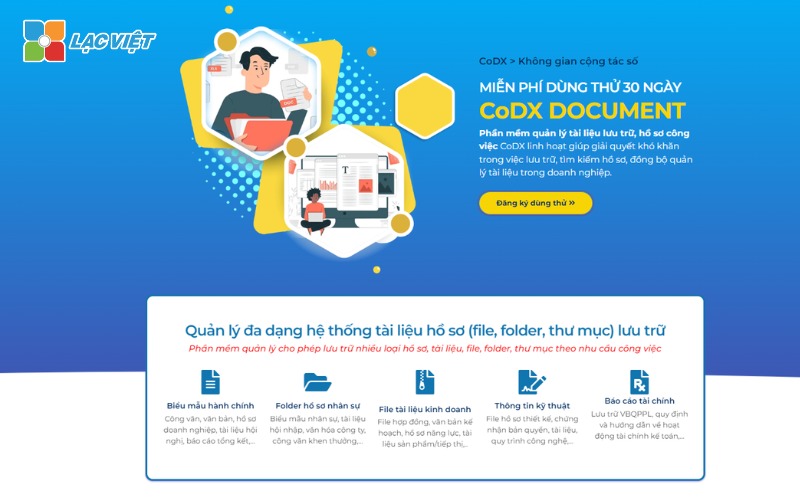
Highlights
- Store information, document file records according to standard Dublin core.
- Integrated management of the physical location of materials in the warehouse (similar to the library manager): the drawer, shelves,...
- Allows search by content in the document text, keywords, document type, job profile.
- Automatically extract the content in the text (files, images,...) in OCR technology.
- Decentralized multiple user level and limit the rights of users to be granted access.
- Members can rate stars & comment (Rating & comment) to assess the degree of usefulness of the document.
Restrictions: New software launches on the market so quite new for many businesses.
Price: Free trial, nature, free from 499.000 VND/month.
4.4 Phần mềm quản lý văn bản nội bộ miễn phí C-Office
C-Office is the ideal choice for the small and medium business with limited budget. Although the software is stored documents free, C-Office still provides a full range of essential features such as storage, search, document management effectively.
The software can manage the entire record the current document or digitized archive on system, which allows for decentralized management, updates, tap search... to each profile folder, documents in the record.
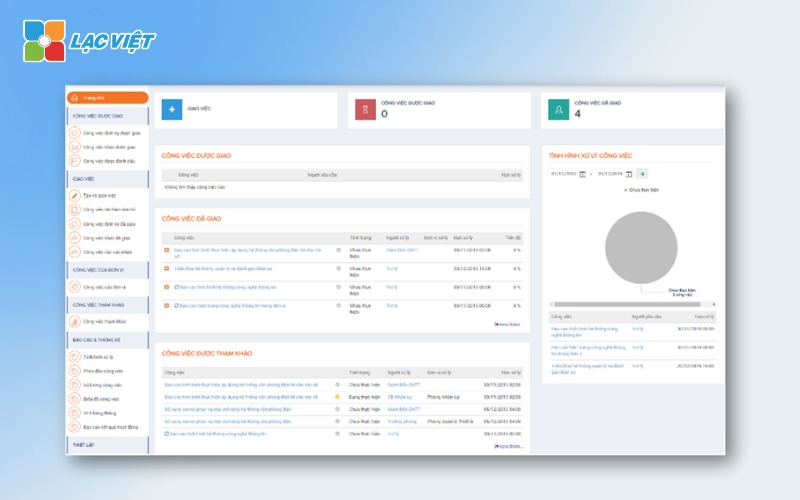
Highlights
- Inventory management library shared documents, such as documents, regulations, policies, procedures, instructions, forms, documents share.
- Có khả năng theo dõi lưu vết toàn bộ quá trình xử lý văn bản đến, văn bản đi, văn bản nội bộ của tổ chức…
- User support, to send notifications to all employees in the organization through the system software.
Restrictions
- With large organizations or scale rapidly expanding software C-Office may have difficulty in meeting the required scale, integrated with the systems management software documentation other.
- Restrictions in the customized according to the specific needs of each organization.
Price: Contact us for a detailed quote.
4.5 Phần mềm lưu trữ tài liệu miễn phí CloudOffice
Ngoài nhiệm vụ quản lý lưu trữ, Cloud Office còn có khả năng phân loại tài liệu theo các chủ đề, nhóm lĩnh vực quản lý khác nhau, định nghĩa các thuộc tính cho từng chủ đề tài liệu giúp quản lý tài liệu đa dạng, linh hoạt.
Management software, internal text CloudOffice also allows the management of shared documents for both unit or group of users with a variety of materials such as: software, letterheads, prints, documents on images, audio, video...to Create a storage space focus where employees can easily access, share.
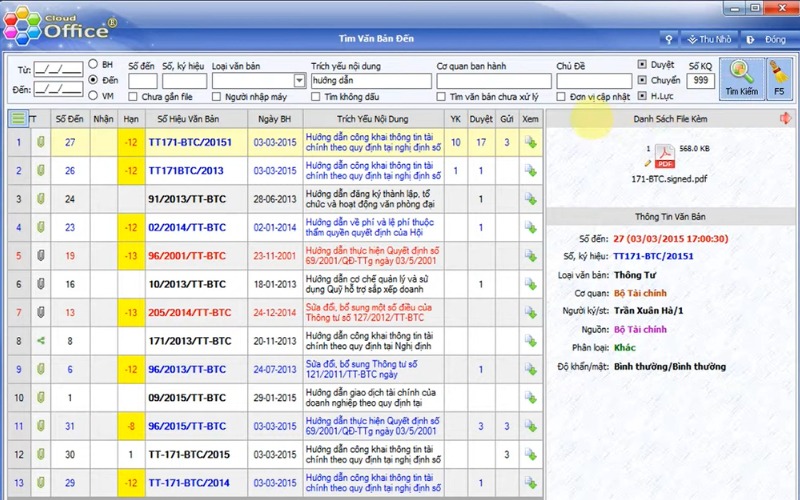
Highlights
- Classification the document peculiarities and mark track the performance results.
- Warning the document is about to expire apply to a number of documents with term management or monitoring such as contracts, project,...
- Link with other modules in the software such as work management, the functions, office management, writing, dispatch,...
- Allows searching for a set of any document by year or by status.
Restrictions: High investment costs, is not in accordance with the small business.
Price: Depending on the size of the business, contact us for a detailed quote.
4.6 Phần mềm lưu trữ văn bản nội bộ DocEye
DocEye là giải pháp phần mềm lưu trữ tài liệu, quản lý hồ sơ ứng dụng các công nghệ lõi hiện đại như OCR, ICR, ADRT, OMR nhận dạng bóc tách ký tự tự động với độ chính xác lên tới 98%, giúp doanh nghiệp tiết kiệm thời gian số hóa tài liệu.
At the same time, software, document management DocEye also set the document repository of focus, looking documents quickly with the possibility of absolute security.

Highlights
- Integrated scanner upload documents directly to the system.
- Document storage, unlimited updates all version history of the document at the same position.
- Construction 3D warehouse to help collate the text position on the electronic stock physics.
- Quick search by keyword in the folder name, document, according to information the data fields has been peeled off.
- App core technology and advanced OCR allows to create PDF 2 grade searchable help government added layer of text recognition on text, users can search documents directly according to the content in the text.
- Decentralized details view, edit, delete, move,...in each of the documents to users, departments, user groups
Restrictions: Features data handling to service for the work has not really optimized.
Price: Contact us for a detailed quote.
4.7 Phần mềm quản lý văn bản nội bộ VNPT iOffice
Management software text VNPT iOffice is the solution electronic office for businesses and state agencies, and is designed to assist executives, managers, collaborate in the same system on the foundation website.
Developed by VNPT system, in addition to management functions, stores the text also supports business process optimization work, at the same time create an interactive environment, multi-dimensional as an internal social network that allows sharing of information, exchange, feedback quickly.

Feature highlights
- Lãnh đạo có thể quản lý điều hành từ xa, nắm bắt kịp thời mọi thông tin qua điện thoại, iPad hay máy tính.
- Cho phép lãnh đạo, nhân viên tra cứu, điều hành công việc, quản lý lịch họp và cập nhật tin tức ngay trong hệ thống.
- Create an interactive environment, multi-dimensional as the social network to help employees easily share and exchange work, from which enhance effective collaboration.
- Đảm bảo bảo mật thông tin qua chữ ký số, phân quyền chi tiết, hỗ trợ quản lý chặt chẽ tài liệu nội bộ.
- Convey the message and directives of the leadership to the parts quickly and promptly.
- Distribution text simple, not photo, print, go back many times.
- Looking for original quickly.
Restrictions
- Để tối ưu tính năng đa chiều tương tác, phần mềm cần có kết nối internet liên tục, dễ bị gián đoạn nếu chất lượng mạng không ổn định.
- Only fit for purpose to manage text documents in the organization, the state agency.
Price
- VNPT-iOffice: 21.000 VND/month.
- VNPT-iOffice 1: 400,000 VND/month/1-10 users.
- VNPT-iOffice 2.1: 680.000 VND/month/10 to 20 users.
- VNPT-iOffice 2.2: 960.000 VND/month/21-30 users.
- VNPT-iOffice 2.3: 1.240.000 VND/month/31-40 users.
- VNPT-iOffice 2.4: 1.500.000 VND/month/41-50 users.
4.8 Phần mềm quản lý, lưu trữ tài liệu bằng Access miễn phí
Software document management by Microsoft Access là một giải pháp tối ưu cho doanh nghiệp nhỏ hoặc các cá nhân muốn tổ chức, lưu trữ, quản lý văn bản một cách khoa học mà không cần đầu tư vào hệ thống phức tạp. Với phần mềm quản lý văn bản Access, việc tra cứu tìm kiếm tài liệu trở nên linh hoạt, nhanh chóng, đảm bảo đáp ứng tốt các nhu cầu cơ bản trong quản lý tài liệu nội bộ.
Despite being rated as simple tools, Access can still work with the data volume is relatively large, good support for multiple management requirements document.
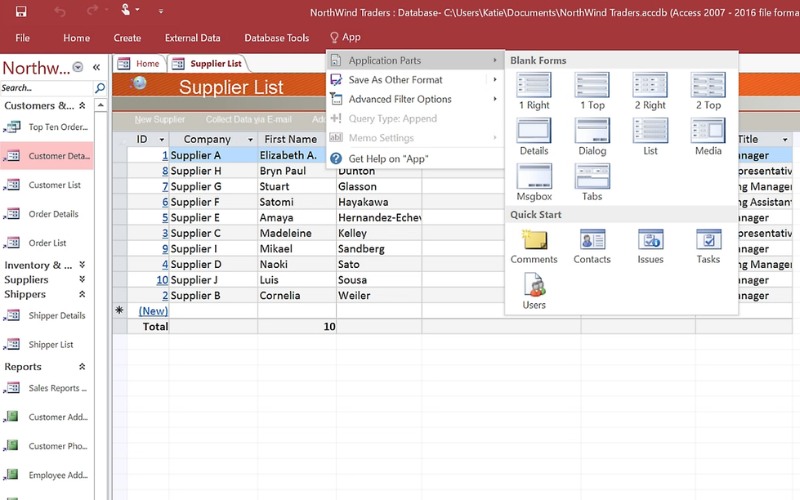
Feature highlights
- Sort records according to scientific structure, allows the creation of data tables help users to manage documents efficiently, the system over.
- Tính năng lọc truy vấn dữ liệu mạnh mẽ, Access hỗ trợ người dùng tìm kiếm tài liệu cần thiết một cách linh hoạt, nhanh chóng.
- Dễ dàng tích hợp với các hệ thống cơ sở dữ liệu, bảng tính Excel hoặc các tệp văn bản khác trong bộ Office, thuận tiện nhập/xuất dữ liệu.
- The user can perform the operations to filter, sort, analyze data as required, which allows to organize data in a detailed way, effective.
Restrictions
- Access hoạt động tốt trong môi trường nhỏ nhưng khi khối lượng dữ liệu lớn yêu cầu tính phức tạp cao, phần mềm có thể trở nên kém hiệu quả, dễ gây nhầm lẫn.
- Difficult to implement online, causing obstacles for organizations wishing to work through the Internet, particularly in the context of digital technology is growing strong.
- Need a lot of time and effort to building management system, complete documentation.
Price
Storage software documentation, Microsoft Access completely free if the business has copyright owner, Microsoft Office Professional, including Access. However, if you need buy retail price, Access can range from 100 to 150 USD, depending on the version and package copyright.
4.9 Hệ thống phần mềm quản lý văn bản của Viettel VOffice
System software, storage management, text Viettel Office support state agencies digitization process management, storage of electronic documents directed to the office electronic paperless. To voffice supports the synchronization process of information exchange, approved the text, job management, and the administrative work in an effective way, security.
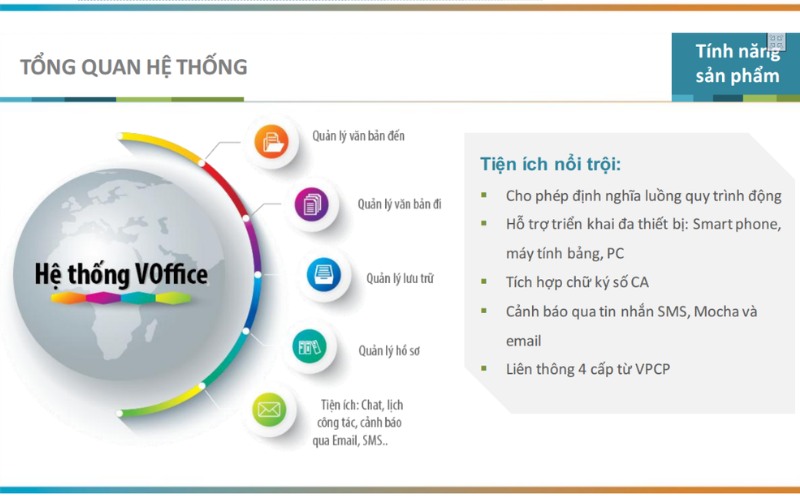
Feature highlights
- Automate, streamline processes text processing from the stage of receiving approval to the sorting, storage, help optimize office work.
- Executive leadership, management, anytime, anywhere (allows user access to the system even in case of work abroad).
- Manage, lookup text are easily manageable.
- Import and convert text provide maximum support to the team letter writing. Support many keyboard shortcuts to writing fast processing of services hosted, specializing in the text.
- Tích hợp công cụ thư viện lưu trữ tài liệu, danh bạ nội bộ giúp dễ dàng truy cập, tìm kiếm thông tin liên quan.
Restrictions
- With the features and services in-depth system to voffice have cost quite large in the installation, maintenance.
- Hệ thống yêu cầu người dùng nắm bắt được cách vận hành, cần được đào tạo để sử dụng hiệu quả.
Price: Contact us for a detailed quote.
4.10 Phần mềm quản lý công văn EFY
Management software text EFY is designed to help businesses manage internal documents, track the overall process of receiving, distribution, processing text to, as well as the drafting and promulgation go efficiently. With the ability to manage documents, from text to record, EFY support process optimization, storage, search, help the organization to improve work performance, save time in information management.
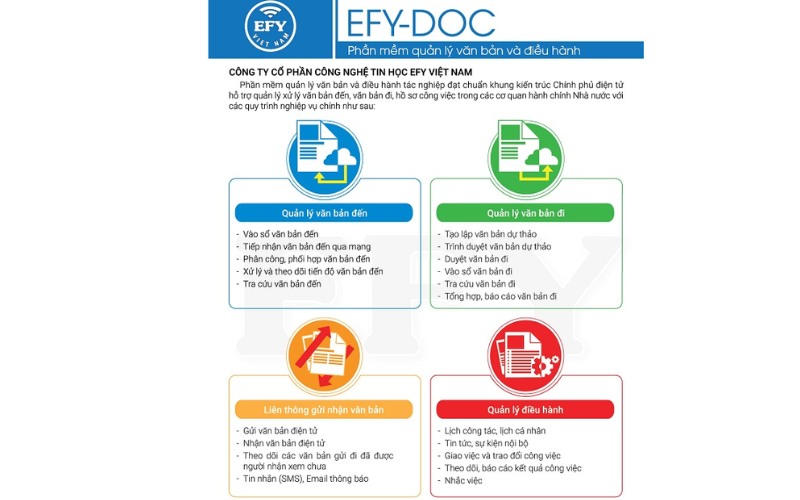
Feature highlights
- Store all documents in a centralized system, easy access, search as needed.
- Allow to set access rights individually according to the roles or departments, ensure that sensitive documents can only be accessed by the fit.
- Features advanced search helps users quickly find documents by keyword, code, record, or other relevant criteria.
- Track the entire change history of the document, allows users to review the previous version as well as version control current.
- Dễ dàng kết nối với các phần mềm như Microsoft Office giúp người dùng chỉnh sửa, lưu trữ tài liệu một cách trực tiếp mà không cần thao tác thủ công.
Restrictions
- With respect to the business or that requires the management of complex data, EFY may have difficulty in expanding and optimizing performance when the volume of material increases.
- Only fit for purpose management text and operating at the state agency.
- The interface of the EFY not optimal, can be difficult to use for those who are not familiar with the software, stored text .
Price
Contact us for a detailed quote
4.11 Phần mềm quản lý văn bản miễn phí bằng Excel
Although not a management tool, professional writing, Excel are still many businesses, small organizations used as a method of document management thanks to its flexibility, downloads and no cost if you already own Microsoft Office package.
The use of Excel as software management text helps organizations easily track important information such as amount, duration, content of the document that is not dependent on the software developer outside.

Feature highlights
- Easy to set up, customize the data sheet to document management. The add, delete data also becomes convenient, suitable for all user levels.
- Support the function of creating the catalogue, reports, statistics, help, document management, systematically organized.
- Được sử dụng rộng rãi, miễn phí trong gói Microsoft Office, Excel tiết kiệm chi phí đầu tư cho doanh nghiệp.
- Excel can be stored on platforms such as OneDrive, which allows employees in the organization to easily access the necessary files.
- Excel supports user search, filter data quickly, help track, retrieve the required information from the document list big.
Restrictions
- With the amount of documents increases, the data entry on Excel easily lead to errors, concurrent processing, data access also becomes sluggish, ineffective.
- Does not support the security features powerful, caused sensitive data to leak. The access rights are also no details, difficult to ensure the security documents.
- Do not provide the important features such as version management, signed or track change history, causing difficulties in administrative work as required quality control documents.
- Đòi hỏi nhân sự có kiến thức về công thức, hàm để thiết lập file dữ liệu khoa học.
Price: Completely free
4. Criteria for choosing software to manage internal text to suit any business
When choosing management application writing internal business need to consider many factors to ensure that the solution chosen is not only consistent with current needs, but also good support for the long-term development. Below are the criteria important to note:
4.1 management software full text of important features
A software good document management needs to fulfill the following features:
- Store diverse types of material: Supported archive file formats as popular as Word, Excel, PDF, image, video,...
- Smart search: Retrieve documents quickly, accurately based on many different criteria.
- Share and collaborate: Cho phép chia sẻ tài liệu với các thành viên trong nhóm, người dùng có thể đánh giá, nhận xét trực tiếp trên tài liệu
- Share advanced security: Integrate multiple sharing options, advanced to ensure absolute safety for the document.
- Integration capabilities: Integration with other systems such as ERP, CRM, email to generate a system management information system....
- Version management: Track the version of the document, help restore older versions if necessary.
4.2 Bảo mật an toàn dữ liệu
Security is top factors when choosing software, stored text, by the loss or leakage of information can seriously affect the financial, the company's reputation and relationship with customers.
Software stored documents required security features such as data encryption, rights management access according to the role, backup periodically to ensure safety for the information. In addition, the software complies with the standard international security is also a huge plus point.
4.3 deployment Costs
Cost deployment management software, internal text not only include purchase cost but also the cost related to another as free training, maintenance, technical support. Businesses need a thorough review to ensure that the investment cost in accordance with the budget, bring value worthy.
In addition, attention should be paid to the potential costs other as free upgrade or expand storage capacity as business development. Choose a software solution with reasonable cost but still ensure adequate essential feature will help the business optimize budget that still achieving high efficiency.
5. Other questions about system management text text
In the process of finding solution to manage the text, many businesses often fret about the selection tool and what form is best suited. Here are two common questions when assessing the management methods today, especially with business people who are considering between the tools, traditional or modern.
5.1 should use the document management software free storage?
Management software free text, often engaging users by the initial cost to zero, but with that comes certain limitations:
- Constraints of facial features: The free version usually has less features than the paid version, for those big business has the specified storage or sorting rules special text, the document management software free storage does not meet full demand.
- Storage limit: The amount of free storage is often limited, do not match the business has large archives.
- Low security: Software document storage free security is not high, risking data loss.
- Services customer support limited: So is free, so customer care service for the supply unit, this will not be attentive, professional, such as paid software for free.
If your business needs storage, document management, big investing in a software solution, be free with full features will be a good choice, more secure.
5.2 There should manage the text, the text in Excel?
Excel is a popular tool easy to use, especially in the small and medium enterprises, or when the volume of the text, the text has not much. However, management texts, and Excel is only temporary solution, not suitable for the demand professional management.
Limitations of Excel in management text:
- Ability to secure low: Excel was not designed to handle sensitive data vulnerable to loss or unauthorized access.
- Process management is not effective: Does not support monitor mode processor or integrated approval process.
- Search restrictions: Việc tìm kiếm tài liệu trong Excel khó khăn không thể so sánh với các công cụ tìm kiếm nâng cao trong phần mềm quản lý chuyên dụng.
- Scalable poor: When the amount of text increases, Excel spreadsheet becomes cumbersome, difficult to manage, easy-to-failure.
5.3 Nên sử dụng phần mềm quản lý văn bản cloud hay on-premise?
Việc lựa chọn sử dụng phần mềm quản lý văn bản cloud hay on-premise phụ thuộc vào nhu cầu, quy mô, điều kiện cụ thể của doanh nghiệp.
- Phần mềm cloud: In accordance with the business want to work with, flexible, has many branches, or need to integrate with the modern tools.
- Phần mềm on-premise: Lựa chọn tối ưu cho các tổ chức yêu cầu bảo mật cao, không muốn phụ thuộc vào mạng Internet. Tuy nhiên, chi phí đầu tư cho hệ thống offline khá cao, khó mở rộng hay nâng cấp khi doanh nghiệp có nhu cầu tăng khối lượng lưu trữ.
Choose a management software text fit can help businesses effectively solve the problems related to document management, storage, looking to share and security. With hints about 5 software, storage management profile with the selection criteria important, hoping that your business will find the most suitable solution. Invest in a storage software quality is not only how to solve the current challenges but also is the first step in the transition of the business.
CONTACT INFORMATION:
- Lac Viet Computing Corporation
- Hotline: 0901 555 063 | (+84.28) 3842 3333
- Email: info@lacviet.vn – Website: https://lacviet.vn
- Headquarters: 23 Nguyen Thi Huynh, P. 8, Q. Phu Nhuan, Ho Chi Minh city