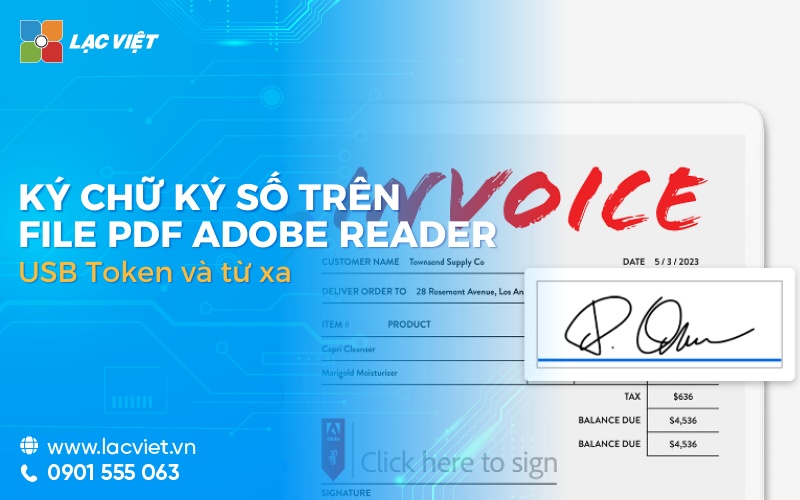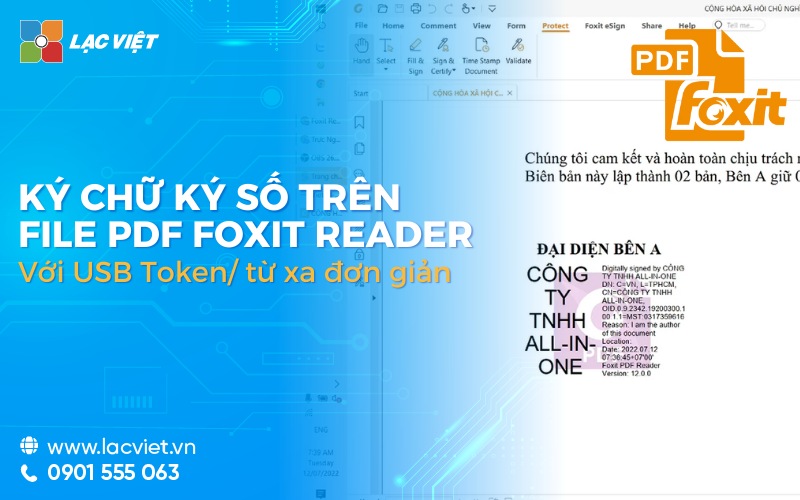In the context of business digitization, the form of contract construction paper no longer meet the criteria of privacy – legal – quickly. With electronic contract, businesses can complete every procedures, in just a few minutes, don't worry about geographical barriers. Watch now 4 ways sign the electronic contract most popular online present through articles of Lac Viet Computing.
1. 3 Ways to sign a contract electronic online quick remote
1.1 contract electronics online with software, LV-DX eSign
Step 1: Add the contract document needs to sign
To start implementing the register number on LV-DX eSign, users add new documents submitted under the following guidelines:
Select button [More] and upload the contract need the sign > click [Continue].
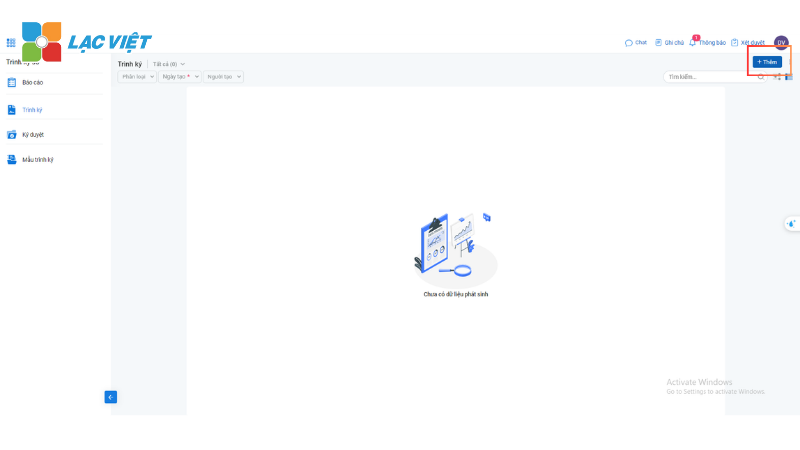
At this step, you can download 1 or more documents at the same time, because LV-DX eSign allows download up diverse types of documents such as Image, PDF, Word, Excel.
Next, enter the additional information document, note the market with the symbol (*) are mandatory.
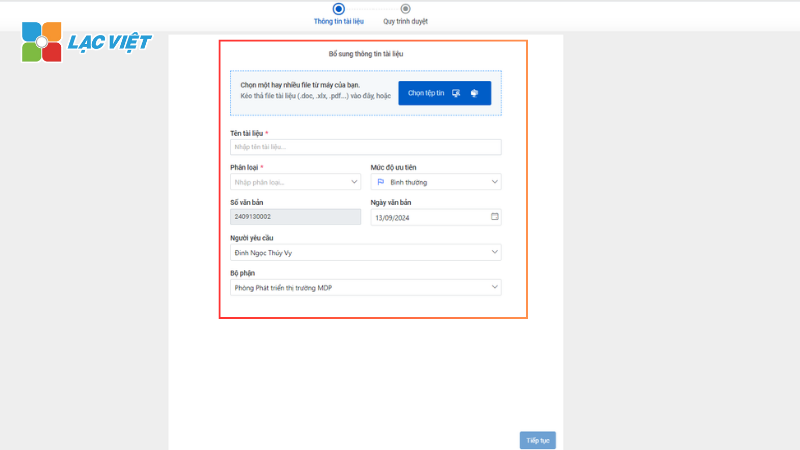
Step 2: set up process signing the contract electronically
At step 2, the employee may re-set the process id as well as object system.
To edit information, hover your mouse at the information, “result” > the function expand display > choose icon [edit] live pen to change.
To add steps, browser, tap the icon [+] > fill in the information for the browser just added.
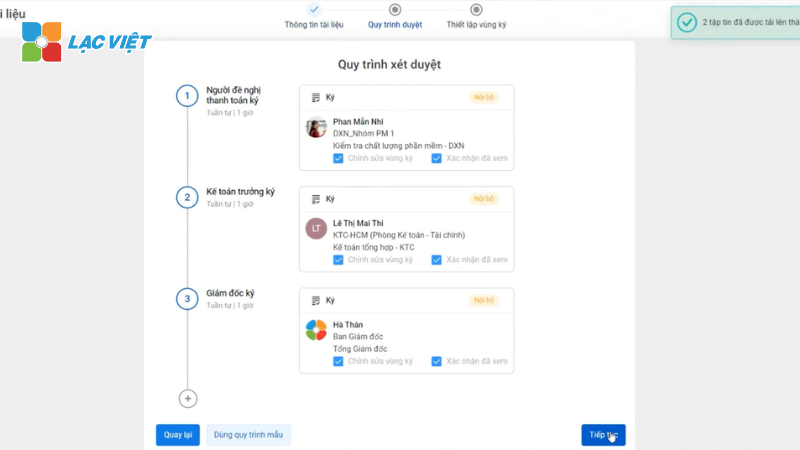
Step 3: set the sign
After select process browser, set the register by assigning the register on the record > choose the right task to execute: Signed, sealed,... > Select [Sent browse] > system send mail to the individual concerned.
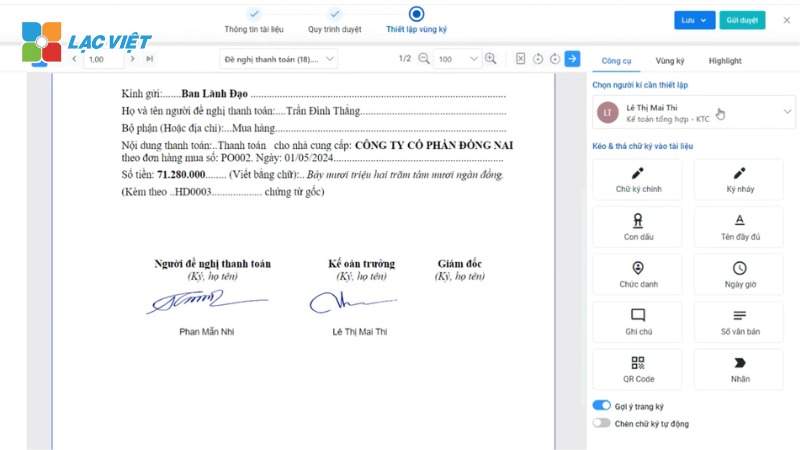
1.2 How to sign contracts online by signature scan
Signature scan is the method of signed electronic contract simple, popular for businesses that do not want to use specialized software, but still need to ensure the convenience of signing a contract online remote.
Step 1: Scan signature
- Prepare handwritten signature tradition, is performed on a sheet of white paper.
- Scan the signature by dedicated scanner or phone (take photo).
- Save the file signature after the scan below image format (png, jpg, jpeg...) or PDF.
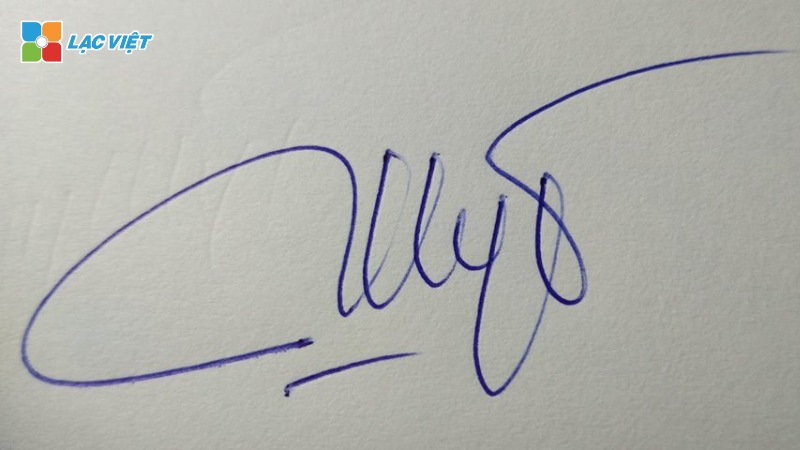
Step 2: Separate the background signature
After having a signature image, you can use photo editing software (such as Paint, Photoshop, Canva,...) separate the background and cut off the excess around the signature.
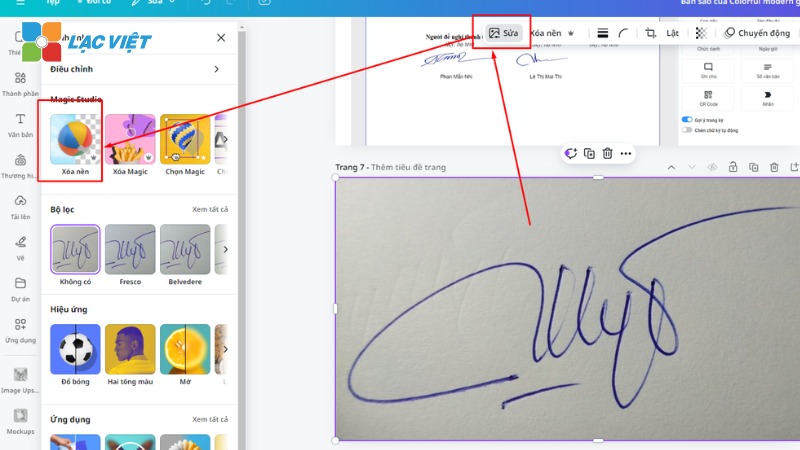
Step 3: Insert the signature has to scan into the contract
- For contract PDF file: using tool “Insert image” to insert signature image in the correct position.
- Also with the contract files to Word and Excel: use feature “Insert Image” to add an image to signatures have separate wallpapers on file.
Signature scan will have the same value as the signature hand and allowed to make even for commercial transactions.
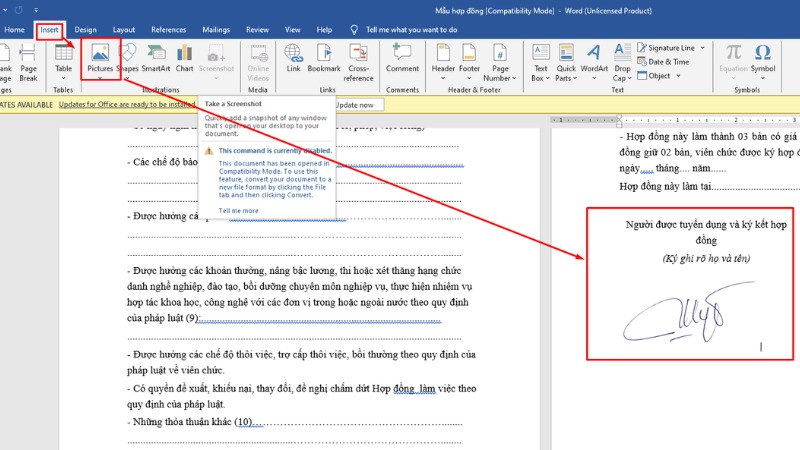
1.3 contract electronic signature images
Similar to the method of scan, the signature image can only be used in the contract is not required for legal and have the implementation process is similar.
Step 1: Prepare signature image
- Create a signature tradition on a white paper. Use a pen with colored ink bold (black, blue) to create a signature clear.
- Take a quick signature by using the camera on your phone or camera.

Step 2: Split background image signature
Make the same as when separating background signature scan.
Step 3: Insert the signature image into the contract
- Access contract documents need to insert signature
- Insert signature medium scan into text using the options [Pictures] on the tool bar.
- Adjust the size of the signature for balance with the surrounding text.
2. How to sign a contract electronic PDF by USB Token [Offline spot]
Step 1: Connect USB Token contains the digital signature on the computer > software settings > account login.

Step 2: Download and install the software Acrobat Reader DC
- Download software Acrobat Reader DC for free right here
- Remove choose car Install McAfee Security Scan Plus to not download any of the computer.
- After completing the download process, proceed to install the software.
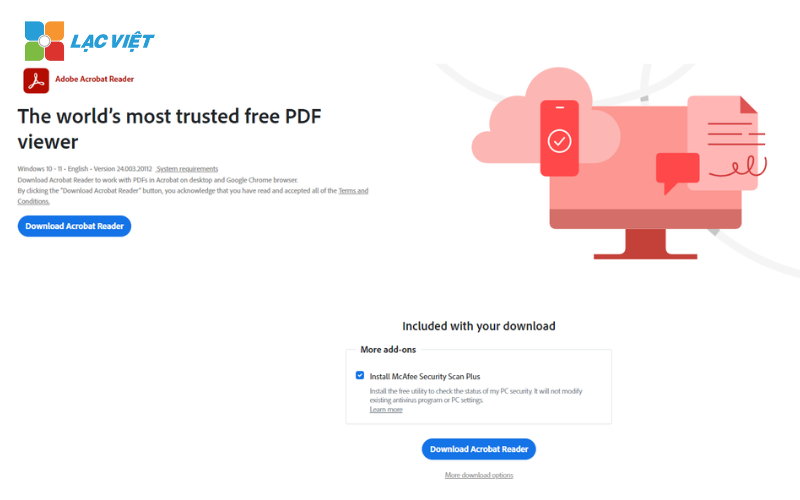
Step 3: Sign the contract electronically Token
- Open the file contract PDF document needs to sign
- Select [Tools] > press [Open] in the Certificates
- Select [Digitally Sign] > Select region sign >Select [Continue] and press [Sign] to sign.
- Select save to save the file> Enter PIN Code and press login as PDF File has been successfully register.
3. Go find the solution to sign the contract electronics best for business
Here is the detailed comparison 4 form to sign electronic most popular now: Sign out through software, Signed a contract with signature, scan, contracted by the signature image and Sign the contract by USB Token.
| The form of the sign | Advantages | Cons | Where to apply |
| Register number through software |
|
|
The contract requires legal high |
| Sign the contract by signature scan |
|
|
Contract only confirm |
| Sign the contract by signature images |
|
|
The contract does not require legal high |
| Sign the contract by USB Token |
|
Do not sign multiple contracts | The contract requires legal high |
Can see that the number of software solution is safe and effective in the 4-form of contract design on.
With extremely high security thanks to encryption and authentication through digital certificates, this method ensures avoid the risk of tampering or edit signatures. At the same time, the software also has legal value to be recognized officially, which helps businesses perform remote transactions quickly and conveniently.
Although requires investment in terms of initial cost, but the benefits in terms of security, legality and ability to deploy on a wide area makes it the best choice for businesses that need to protect the important transactions.

Excel most can mention software number LV-DX eSign fully responsive professional signing the document/ contract/ electronic trading on every word, excel, pdf,...
LV-DX eSign integrated with software, electronic billing software, accounting software, hr, sales, electronic invoicing, SOCIAL insurance, tax declaration,... help to digitize all the administrative work, clerical archive papers.
With 4 way sign the electronic contract online and offline that Vietnam already mentioned, the business can easily choose the most suitable solution for his needs. Whatever is the through software, signature scan, signature, image or USB Token, each method brings the advantages own. However, if your business requires high about the legality and security, the software is still choosing safe and effective.
CONTACT INFORMATION:
- Lac Viet Computing Corporation
- Hotline: 0901 555 063 | (+84.28) 3842 3333
- Email: info@lacviet.vn – Website: https://lacviet.vn
- Headquarters: 23 Nguyen Thi Huynh, P. 8, Q. Phu Nhuan, Ho Chi Minh city