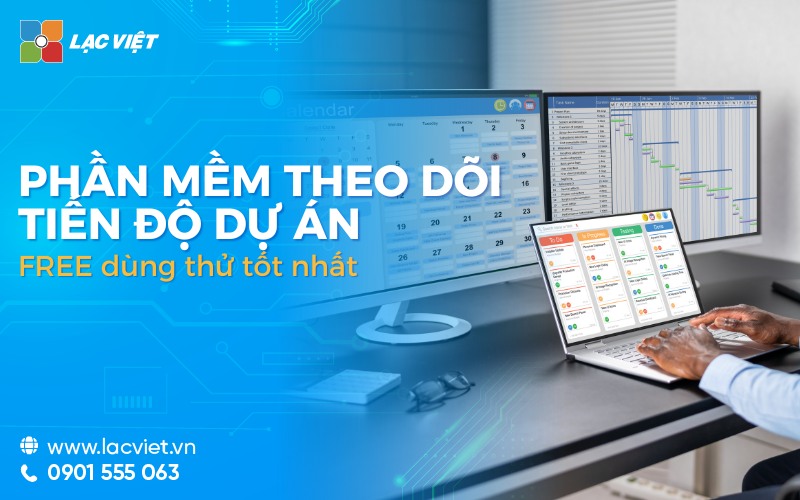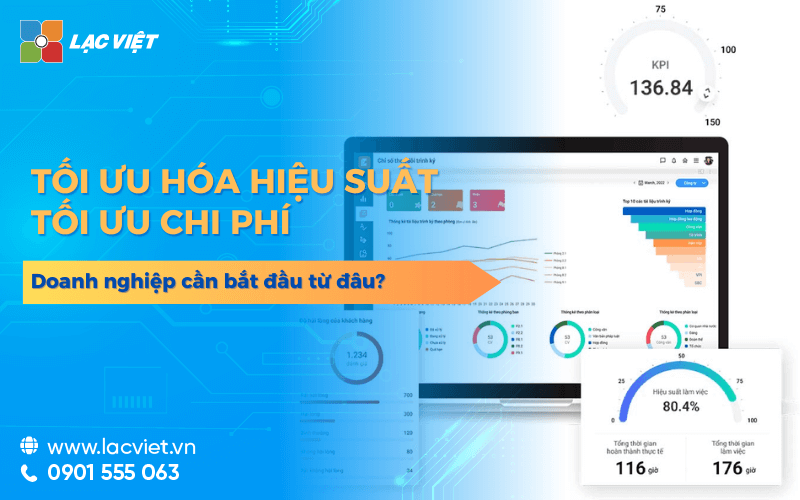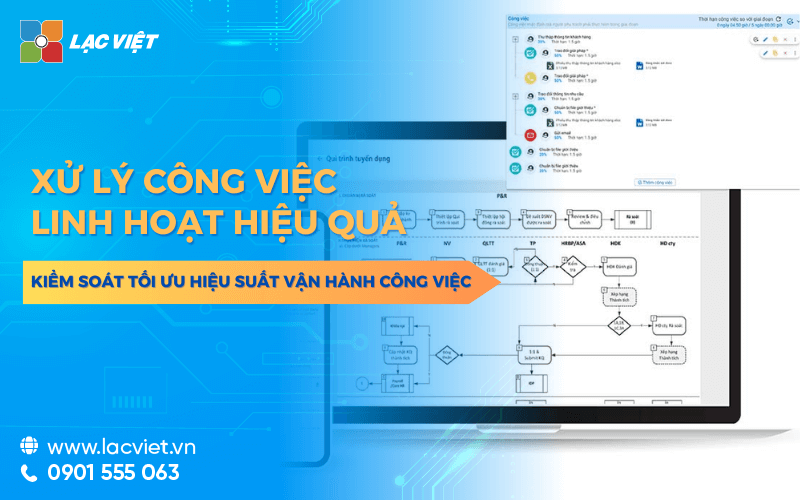Whatever the project, big or small, then the problem of slow progress – work-overlapping – teen measurement data always causing management headaches. Software track project progress the solution is optimal, most cost-effective ways to help businesses “bid” everything the hard on.
Watch now reviews top 5 software to track work progress, project management Lac Viet Computing through the following article.
1. Business “trouble” when the lack of tool to track project progress
When not implemented yet digitized, the majority of businesses use Excel to replace a software track the progress of the work. Fact, Excel should be only channel track, instant “noodle”, but not is the ideal tool in the management of project progress.

Many businesses are still frequently missed appointments with customers because of slow progress of the project or involved in other projects. The cause is because:
- Track project progress through Excel spreadsheets or paper manual to the status information is not updated timely, or lack of synchronization.
- Both managers and employees are easy to remove through the milestones, leading to the condition project is late.
- In complex projects, the work often have the dependence, the hook and back and forth, tracking method craft easily lead to errors in planning and coordinating work.
- Slow progress of the project do not have tool alerts and monitor the progress of work of the departments to have the urge timely.
- Management must be “RUN AS” employees to capture the progress, there is no report clear and specific about who is doing what? Progress happen? Process how? No measurement data to be timely decisions, as well as no trace to be responsible when necessary.
- The business is “sluggish” in the work process, hot spots arise constantly. In the long run, affect the performance, sales and the development of the company.
- Backlog due to the omission of information, time-consuming, repetitive...
- Many top overlapping the deluge from this project to other projects, there is no specific process that employees often forget the late deadline.
2. Software, track work progress, manage project benefits?
No need to argue about the about the benefits of tracking software, project progress brings, when, in fact, the business application has average savings 498 hours per year (according to Saaslist).
In addition, a number of practical benefits can mention are:
- Easy to update status: 're done, Finished,...to capture details, regular project progress.
- Managers to easily assess, measure progress in real-time to timely solve and handle when there are hot spots and urge employees as to the term work.
- Intelligent alerts help to reduce the rate of forgetting, flaws work of managers and the hr.
- Objectively evaluate each individual through specific data directly from the report, the rate of completion of beginning work/completion rate into the volume of work/gravity work son...
- Warning and reminder automatically help individuals actively perform work on the project in accordance with Deadline.
- Manage comprehensive and detailed progress of one or more projects on a single system, reducing the status piled up, or omission of information.
- Automatic transfer project work, sharing data from hr to management, and between the parts,...
- Enhance the connection between the flow process in project help workflow project is handled smoothly and increase the working efficiency of the departments.
3. Top 5 software to track project progress, professional and efficient
Detailed evaluation 5 software management progress project professional is used the most current:
3.1 software, track project progress, LV-DX Dynamic Workflow
With just 1 click LV-DX Dynamic Workflow can display all kinds of information about the project: Number of project participants, assigning work, the time taken, the progress of each job,...
With a mission to optimize the business operation, LV-DX Dynamic Workflow is the solution overall wiped all the problems typically seen as: errors, the delay deadline, there is no basis for evaluating the work performance of each personnel, lack of connection led to the delay when processing work,...
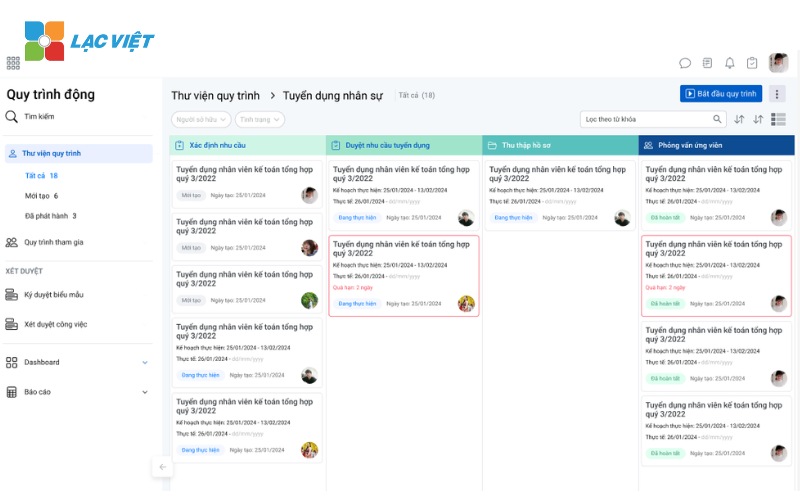
Feature highlights:
- Manage all processes of all departments on a single platform, including administrative, accounting, hr, engineering,...
- Automatic job transfer, share data from hr to management, and between the parts. Quickly grasp the situation, apply the process by departments/staff.
- Operate the contact information of many projects no point congestion – no standby status – do not duplicate work.
- The service is always done right term, explicit, courtesy under process issued.
- Invoice system, centralized management of the entire data on software, easy access anytime, anywhere.
- Progress reports according to project real-time, manage todolist individual/group visual variety.
- Alert mechanism varied depending on the status of work: about to perform, due, overdue,...helps to control and effectively implemented.
- Showing in detail the entire process of work, the implementation step by step, timely detection and treatment when the problem occurred.
- Track and progress monitoring, accurate real-time. Get a job that has completed/failed, cause of failure, the person responsible.
3.2 tracking System project progress CoDX Task
However, just entering the market tracking software, project progress, CoDX Task have been together more than 100 business increase productivity thanks to route, organize, manage and track professional work.
With features task management and project smart, CoDX Task support, businesses can track the work of employees anytime, anywhere. In addition, the software also helps businesses in the optimal resource thanks to the system management work in a specific way.

Feature highlights:
- Planning by month, by short term goals and long-term staff allocation for each task of the project.
- Assignment to the individual departments given according to the level, custom progress by extension the.
- Create a list of tasks to do by date, exchange of work with attachments, updates the progress made.
- Control and observe the status of work of each individual track productivity with the number of hours completed, the reminder according to mode.
- Report work with different formats such as individual, departmental, take out the reviews according to the degree of completion.
3.3 software monitor progress project, Microsoft Project
Microsoft Project is a software to track work progress, project management, strong developed by Microsoft, to help businesses track, plan and manage project progress in an effective way.
The app allows users to create detailed schedule for the project, identify the task completion time and resource allocation for each task. Besides, Microsoft Project is also integrated with tools Gantt Chart helps users to easily track job progress in real time.
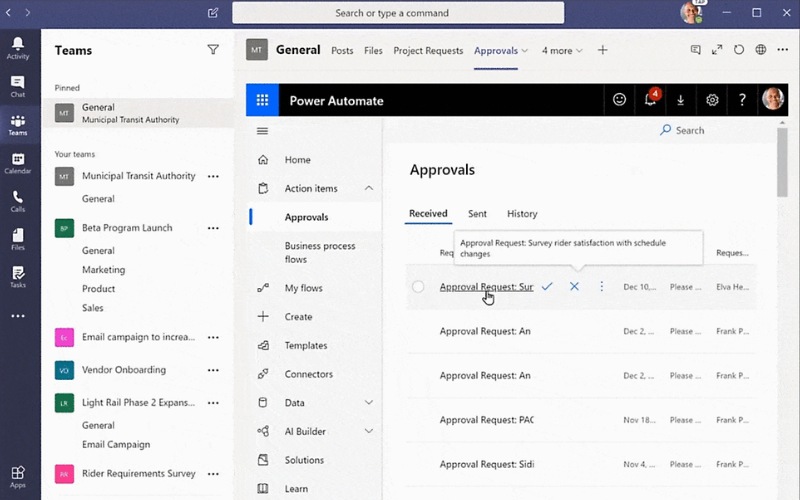
Feature highlights:
- Plan projects easily thanks to the function schedule flexibility based on the target-based time and project team members are allocated.
- Create interactive dashboard to view the status of the overall access, down details of the project and the program, thanks to features image visualization Power BI .
- All project information is managed on a platform security, flexibility, built on the Azure, cloud-reliable business of the world.
- Integrated with Microsoft Teams and SharePoint, help the team members to easily collaborate, share documents, exchange information about the progress of the project.
- Provides intuitive reporting to help businesses evaluate the effectiveness of projects, given the timely decisions based on real data.
3.4 tracking software, work schedule, project free Trello
Trello is a software to track project progress intuitive and easy to use, suitable with many objects from the individual, team, small to large organizations.
Developed by Atlassian, Trello activity based on the system board (boards), list (lists), card (cards) to track work and progress of the project. In it, the card represents the specific task and can be moved between the lists as To-Do – In Progress – Done to show the state of progress of each job in the project.
This is a software project management free for users, but in this version will be limited to a number of features compared to the paid version.
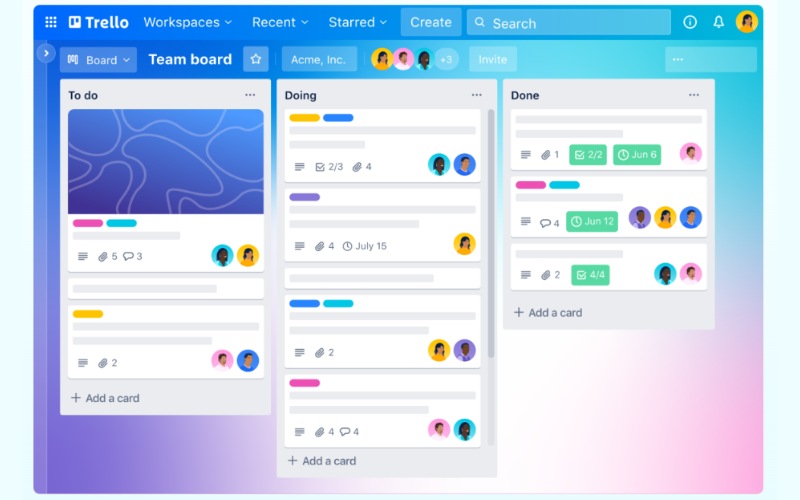
Feature highlights:
- Raise high sense of responsibility, never have to ask “who is doing what?” by adding members to the card for the project and their mission.
- Allow to drag and drop emails into the correct card with task work to search for the attachment easier.
- Split the big task into many small tasks to test work items and track the progress of the work through the status bar %.
- Create process perfect to promote work with automation system integration of Trello. Run the command and set automatic rules for almost every action in Trello so your team can focus on what's most important.
- Easily connect to the system management software, businesses have used in the workflow or more Power-Up to tweak a specific need.
3.5 management software, project progress, construction free PMS
PMS is one of the smart solutions for the home investment project construction can manage all the information to the project, including the provisions of the law in construction, project approval, design, reviews the investment and implementation of the settlement reports,...
Software track project progress PMS use is quite simple but guaranteed to be the important feature in project management, which is synthesized all the information, plans, and practical implementation, cost, schedule, work,...
The software interface is quite simple, you only need to manipulate enter the initial information, the software will automatically give out the text, calculated on reports based on the rules of law with respect to investments for the reporting related to the project at the request of users.
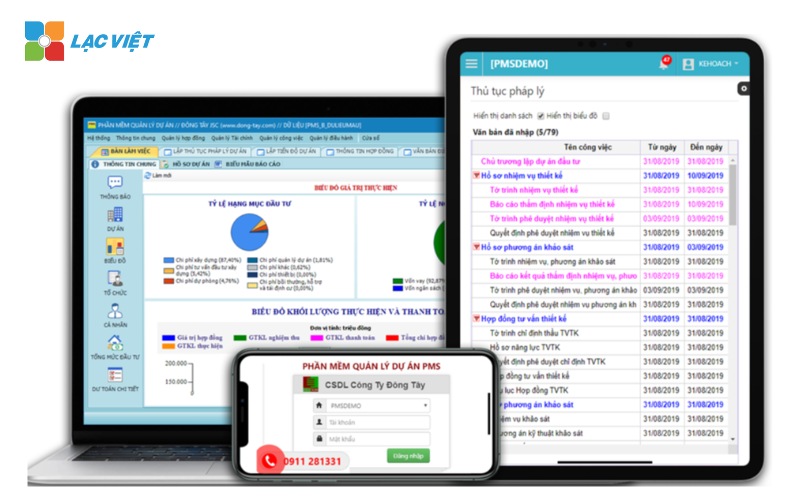
Feature highlights
- Automatically export reports related to all the problems according to the rule of law.
- Automatic investment planning one or more different projects based on the cost, schedule, contract,...real.
- Mass update task details from MS EXCEL has integrated with accounting software before.
- Decentralizing the management, this insider information is secure.
- Features Source Reliance Enterpris allow, managing projects, sort, manage the work of the project to finish on schedule.
4. Selection criteria tracking software, project progress good
Software features
Tracking software, work schedule, project professional needs to be fully equipped with the important features such as scheduling, assigning, assign tasks, track progress, report, and analyze data.
The cost of deployment and scalability
The software tracks the progress of the project must have the package price in accordance with the scale and budget of the business, at the same time guaranteed to provide long-term value.
Besides, the application must be able to upgrade or expand according to demand growth of the business, support multiple projects or participants without restriction.
The ability to customize
Allows adjustment of interfaces and presentation information to be consistent with the way management of each business. Support connect with other software, such as software management, personnel, material, or financial instruments in order to create the seamless in the work.
Credibility of the supply unit
First, the need to assess the level of popularity of the software to see that the solution that is more business trust or not. Next to the support services from the supply unit. The support of suppliers not only help the business operate efficiently management system project but also help them overcome the problems that may occur during use.
The application software track project progress not only helps businesses minimize risk, slow progress but also optimize resources and effective work of the whole team. With 5 tracking software, work schedule that Vietnam has introduced, businesses can easily experience with the trial version for Free and choose the tool best suited for the needs of management. In particular, let's experience it now LV-DX Dynamic Workflow to see the distinct differences in the monitoring and coordination of projects in a professional way.
CONTACT INFORMATION:
- Lac Viet Computing Corporation
- Hotline: 0901 555 063 | (+84.28) 3842 3333
- Email: info@lacviet.vn – Website: https://lacviet.vn
- Headquarters: 23 Nguyen Thi Huynh, P. 8, Q. Phu Nhuan, Ho Chi Minh city