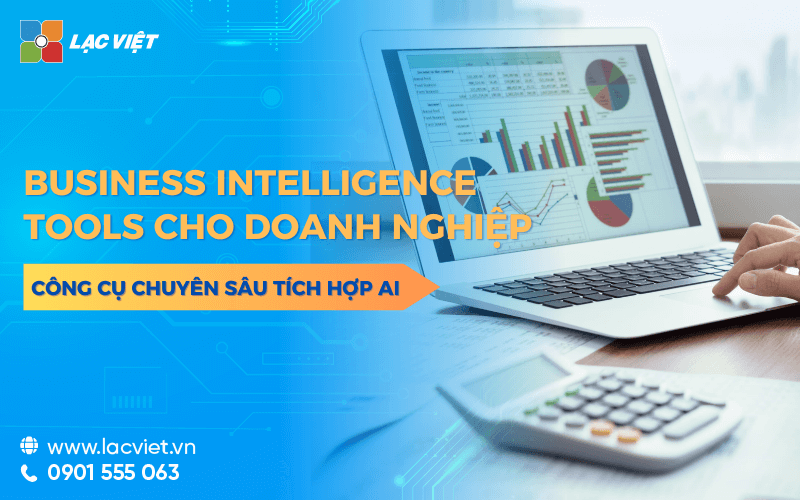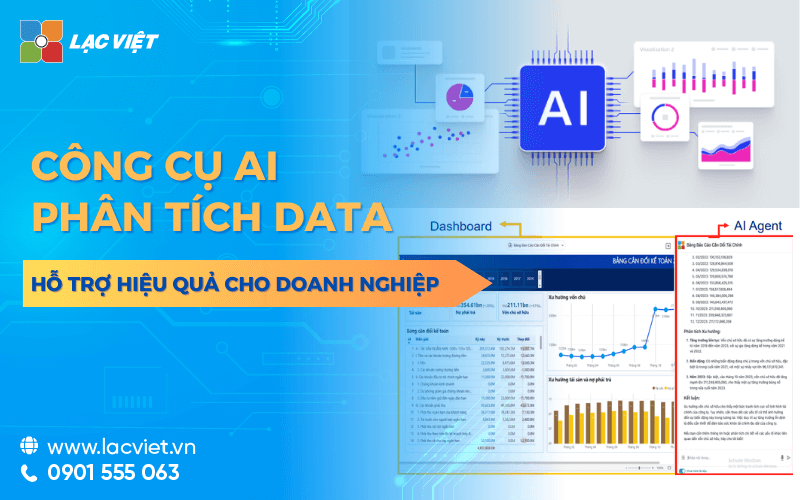In the context of transformation of increasingly powerful, data has become a valuable asset for every business. However, to harness the value from data, businesses need more than collect, store information – they need tools in-depth analysis to turn your data into specific action. Business Intelligence Tools (BI tool), is the solution to first help the business process, analyze and visualize data effectively.
This article Lac Viet Computing will help you understand more clearly about the concept of BI tools, the benefits are outstanding, prominent features, and the chosen BI tools fit the needs of the business. This will be the guideline for organizations that want to process optimization, data analysis, enhance performance, gain competitive advantage in the digital age.
Chủ đề liên quan:
- Xu hướng ứng dụng Data Driven trong ra quyết định kinh doanh
1. Business Intelligence Tools, what is?
1.1. Concept
Business Intelligence Tools (BI tool) is the software or application support business in collecting, processing, analyzing and visualization of data. The tool allows users to explore detailed information from the raw data, turning them into charts, reports, dashboard easy to understand to support the decision-making process.
The important role of Business Intelligence Tools:
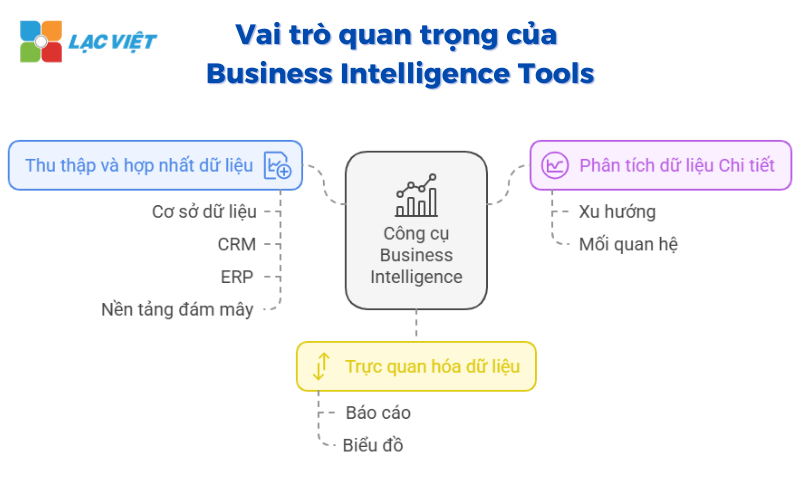
- Collect, merge data: BI tools have the ability to integrate data from many different sources such as databases, CRM, ERP, or the cloud platform.
- Data analysis details: BI Tools help the user to detect the trend, the relationship in the data is a fast, accurate.
- Data visualizations: The report chart visually helps convey information effectively support leaders to easily capture business situation.
Practical example: A retail business use Power BI to merge data from the branch, create reports monthly sales. Thanks to that, they recognize their best-selling product, adjust business plans to optimize profits.
1.2. Why business need Business Intelligence Tools?
- Handling a huge amount of data from multiple sources
In the context of the business faced with blocks a huge amount of data from sources such as transactions, customer, operation, internal manually processing becomes non-viable. BI Tools provide automation solution collecting processor data helps businesses save time and manpower.
- Improve your ability to make decisions based on accurate data
Decisions based on gut feeling or incomplete data can lead to risks. BI Tools help businesses make decisions based on accurate data, constantly updated, so that reduce errors, optimize business performance.
According to reports from Deloitte (2023), 67% of businesses use BI Tools to know they significantly improve decision-making capabilities thanks to accurate data in a timely manner.
- Increase transparency in information management
BI Tools not only help businesses analyze data, but also improve the ability to share information between departments. The dashboard, real-time reports help all parts have the same sources of information from which minimize the conflicts increase work efficiency.
2. Benefits of Business Intelligence Tools for business
2.1 optimize the decision-making process
Business Intelligence Tools (BI Tools) provides data in real time to help managers, leaders quickly identify opportunities or risks, take strategic decisions in a timely manner. Instead take hours or even days to synthetic data analysis, the BI tool automates this process to bring superior performance.
According to reports from Gartner (2023), 73% of businesses use BI Tools has increased the speed of decision making than businesses do not use this tool. This proved that the application BI Tools are essential in the environment of modern business.
2.2. Increase efficiency, data analysis
- Merge data from multiple sources: The BI tool allows the integration of data from many different sources, including CRM, ERP, Excel files, or database cloud. This helps enterprises with comprehensive perspective homogeneous instead of having to handle each data source individually.
- Visualization easy to understand: The dashboard, chart, report that BI Tools provide help users to easily analyze data. Instead of working with the table of data complexity, hr and leaders can quickly understand the situation through the chart visualization.
2.3. Forecast identify trends
Many BI tools modern integrated artificial intelligence (AI) and machine learning (Machine Learning) to help businesses analyze data, make predictions accurate. This not only helps to predict business trends but also early detection of potential risks.
Practical application:
- Revenue forecast: Analysis indicators trading in the past to make predictions revenue for the next quarter.
- Identify risks: To detect anomalies in the cost or operated, from which minimize financial losses.
2.4. Increase competitiveness
- Learn in depth about the market/customer: Business Intelligence Tools provide detailed information about customer behavior, market trends, performance competitors. This information helps business take out the optimal strategy to increase competitiveness.
- Improve product/service: Thanks to understand the needs desired by the customer, the business can customize products and services to better meet from that increase the loyalty of customers.
3. Salient features of Business Intelligence Tools
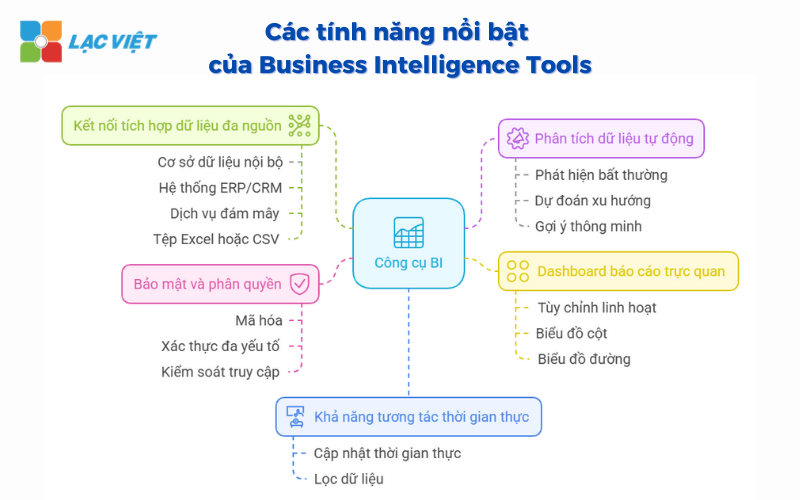
3.1. Connection data integration and multi-source
One of the core features of Business Intelligence Tools (BI Tools) is the ability to connect data integration from various sources to help businesses easily merge information, creating a painting overview consistency.
The source data is often integrated:
- The internal database: SQL Server, Oracle, or MySQL.
- ERP/CRM system: SAP, Salesforce, Microsoft Dynamics.
- Cloud services: Google BigQuery, Amazon Redshift, or Azure Data Lake.
- An Excel file or CSV file: In accordance with the small and medium enterprises.
Benefits:
- Save time when you do not need to enter data manually.
- Merge data from multiple departments (accounting, sales, marketing) to comprehensive analysis.
- Minimize errors when processing data from multiple sources.
3.2. Data analysis automatically
Automate process analysis: With the support of artificial intelligence (AI) and machine learning (Machine Learning), BI Tools have the ability to automatically analyze data, identify trends, provide suggestions action.
Highlight features:
- Anomaly detection: Determine the cost spike or declining revenues unusual.
- Trend prediction: Use AI to forecast revenue, number of customers, or the financial indicators in the future.
- Smart suggestions: Provide solutions based on analysis of historical data.
Benefits:
- Quickly detect opportunities and risks.
- Eliminating the element of feeling in the analysis process.
- Increase accuracy in forecasting and planning.
3.3. Dashboard visual reports
BI Tools provide the dashboard auto, custom report allows users to track data in a clear visual culture. These reports are presented as column chart, line chart, heat map, or the scatter chart.
Custom flexible:
- Businesses can design your own reports, in accordance with each department or business goals.
- Support drag-and-drop to create the dashboard that does not require programming skills.
Benefits:
- Reduce the time to read and understand data.
- Increase the ability to transmit information between departments.
- Support track performance (KPIS) in real time.
3.4. The ability to interact real-time
Data always up to date: The BI Tools that allows data updates in real-time, bringing great advantages in the rapid response to market fluctuations or business situation.
Interactive features:
- Users can click the chart or table data to see more detail.
- The ability to filter data by multiple criteria such as time, area, or product catalog.
Benefits:
- Tracking business situation immediately.
- Given the strategic adjustment quickly when needed.
- Reduced latency in conveying information.
3.5. Security and authorization
Guaranteed data safety: BI Tools provide features advanced security to protect business data, including encryption, multi-factor authentication, access control.
Section access:
- Authorization by role or rank in business.
- Only the authorized personnel get access to the sensitive data such as financial or strategic.
Benefits:
- Ensure the safety data in the internal business.
- Reduce the risk of leakage of sensitive information.
- Increase transparency in data management.
4. List of Business Intelligence Tools to top
4.1 Financial AI Agent of Vietnam: tools of financial analysis specialist
Financial AI Agent là công cụ Business Intelligence kết hợp trí tuệ nhân tạo (AI) tiên tiến, được thiết kế đặc biệt cho doanh nghiệp Việt Nam. Với khả năng tự động hóa báo cáo tài chính, dự đoán xu hướng, Financial AI Agent là giải pháp mạnh mẽ cho các doanh nghiệp muốn quản lý tài chính hiệu quả.

Feature highlights:
- Create financial statements automatically: Includes balance sheet, cash flow reports, profit chart form intuitive.
- Real-time data: Help leaders, health tracking business finances anytime, anywhere.
- Integrated AI: Analyze historical data to predict risks, trends in finance and strategy hints.
Application:
- Monitor cash flow, accounts payable.
- Financial forecast and budget planning.
Lac Viet Financial AI Agent to solve the “anxieties” of the business
For the accounting department:
- Reduce workload and handle end report states such as summarizing, tax settlement, budgeting.
- Automatically generate reports, cash flow, debt collection, financial statements, details in short time.
For leaders:
- Provide financial picture comprehensive, real-time, to help a decision quickly.
- Support troubleshooting instant on the financial indicators, providing forecast financial strategy without waiting from the related department.
- Warning of financial risks, suggesting solutions to optimize resources.
Financial AI Agent of Lac Viet is not only a tool of financial analysis that is also a smart assistant, help businesses understand management “health” finance in a comprehensive manner. With the possibility of automation, in-depth analysis, update real-time, this is the ideal solution to the Vietnam business process optimization, financial management, strengthen competitive advantage in the market.
SIGN UP CONSULTATION AND DEMO
4.2. Tableau: Solution data visualizations to top
Tableau is one of the tools, data visualizations, which is known to interface with drag-and-drop friendly and the ability to create charts, dashboard excel. Tableau support, data analysis, quickly, help businesses turn raw data into valuable information, easy to understand.
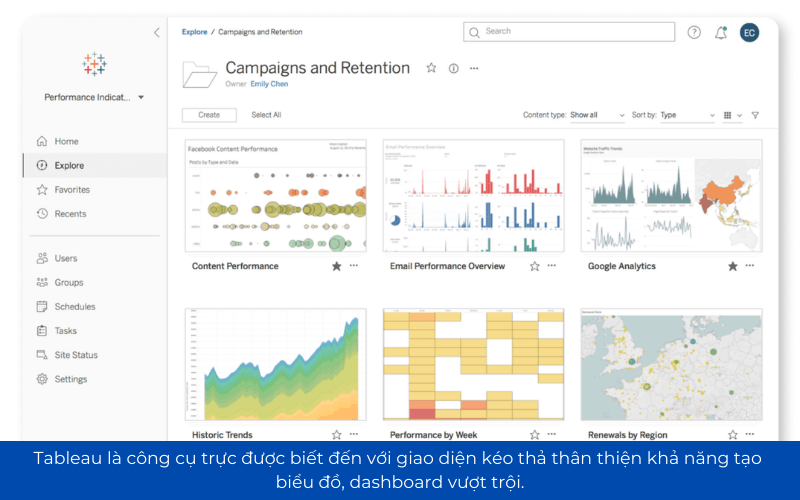
Feature highlights:
- Support big data: Tableau has the ability to connect to the data source as large as SQL Server, Google BigQuery, the ERP system.
- Visualization powerful: Support multi-format chart from the line graph, the columns, to the heat map.
- Share collaboration: Easily publish dashboard to the cloud to share with the team.
Application:
- Create a dashboard to visually analyze revenue and cost.
- Analyze the efficiency marketing campaigns, customer behavior.
4.3. Microsoft Power BI: the comprehensive Integrated in the Microsoft ecosystem
Microsoft Power BI is the tool data analysis popular, especially suitable for businesses that have used other products of Microsoft. With reasonable price, the ability to deep integration, Power BI is the ideal choice for both medium and small enterprises.
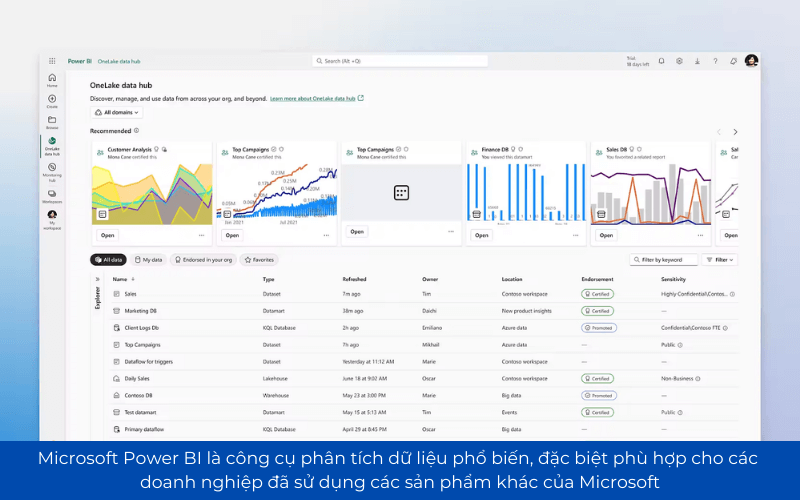
Feature highlights:
- Automatically update the data: Data from sources such as Excel, SharePoint, or Azure is constantly updated.
- WHO support analysis: Integrated artificial intelligence to analyze, hints trend.
- Ability to customize: Dashboard is flexible, easy adjust to suit your needs each department.
Application:
- Track KPIS, performance indicators in real time.
- Financial analysis in detail, including profit, expenses, cash flow..
4.4. Google Data Studio: tool-free, easy to use
Google Data Studio is a free tool, easy to use, suitable for small businesses. With the ability to integrate well with the ecosystem, Google Data Studio helps organizations make maximum use of data from Google Analytics, Google Ads, Google Sheets.
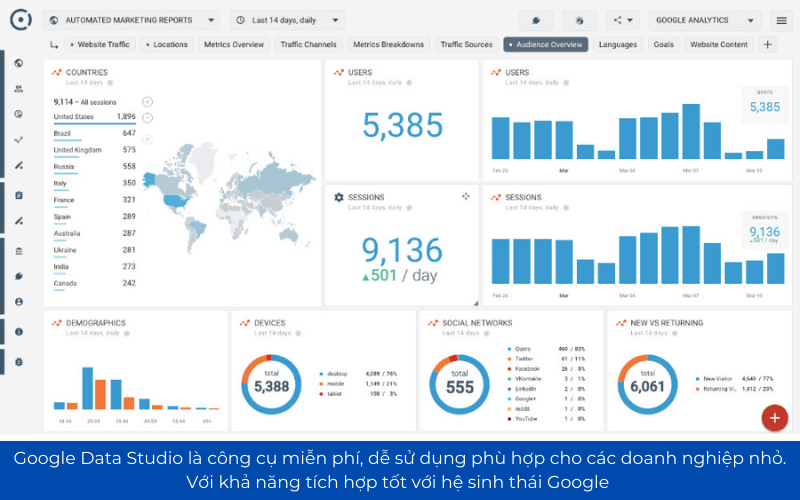
Feature highlights:
- Free: Do not ask for costs, in accordance with the limited budget.
- Powerful integrated: Direct connection with the Google cloud services.
- Share easily: Report online easily share with your team or clients.
Application:
- Generate reports on marketing details based on Google Analytics.
- Analyze customer behavior, effective advertising campaigns.
4.5. QlikView: tools to explore advanced data
QlikView featured with the ability to explore advanced data, allows businesses to detect trends, relationships hidden in the data. This tool is especially useful to businesses that have complex data.
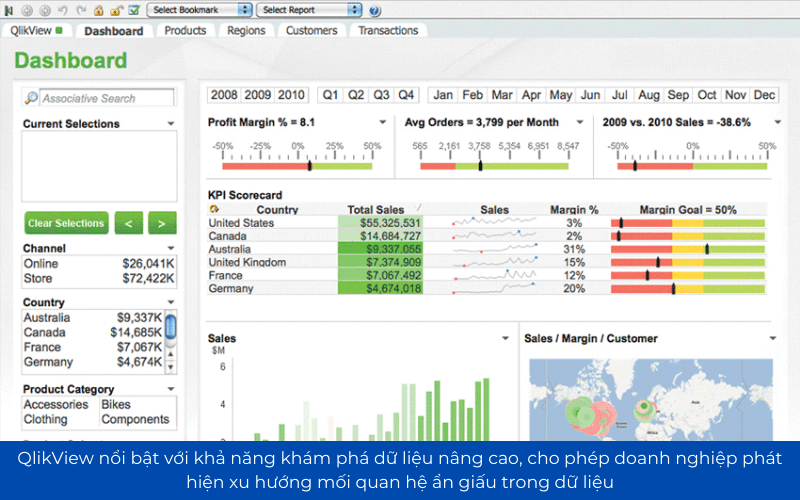
Feature highlights:
- Automatic suggestions: Detect potential trends that don't need complicated programming.
- Custom flexible: Users can easily create reports, chart suit your needs.
- High performance: Fast processing of large data sets without reducing speed.
Application:
- Supply chain analysis, forecast product demand.
- Optimized operation process, reduce the cost.
5. Choosing Business Intelligence Tools suitable for business
5.1. Determine the specific needs of the business
Before choosing Business Intelligence Tools, business needs to identify needs specific goal of his. A BI tool is suitable to meet the requirements, mainly in the analysis and data management.
The questions that need answering:
- The target use of BI Tools is what? Business wants to analyze sales, track KPIS, or predict business trends? Need data visualizations to report internally or to support strategic decisions?
- Scope of data to analyze: Business only, data analysis, internal or should be combined with external data, such as from the platform marketing or partners?
5.2. Reviews features and scalability
Businesses need to ensure BI tools have the features that meet current needs, and the ability to expand in the future. A number of features important to assess:
- Integrated with the current system: Tool can connect with CRM, ERP, or the database is there not?
- Handling big data: Tools can handle the volume of data without affecting performance?
- Automatic analysis: BI Tools have integrated AI or ML to analyze predictions?
Scalability: Businesses need to consider BI tool has the ability to expand when scale business growth or not. This includes:
- Add users or departments.
- Connect to new data sources.
5.3. Cost, technical support
Compare the cost of investment and benefits:
Before deciding, businesses need to compare between the cost of deployment and long-term benefits that BI tools bring. Some account need to consider:
- Cost copyright, monthly or yearly.
- Cost deployment, system integration, training staff.
Service and technical support:
- Support from the supplier: Tool that offers support services 24/7, no?
- Maintenance upgrades: Tools can often update new version with improved features not?
5.4. Practical experience before buying
Free trial: Most of the BI tools are provided trial version for free during a certain period of time. This helps businesses:
- Understand the interface, the features of the tool.
- Assess compatibility with the actual needs of the business.
Evaluate the user experience:
- Tool interface is easy to use?
- Employees with no technical background can easily learn how to use it?
The application Business Intelligence Tools not merely invest in technology, but also is a significant step in the strategic transformation of the business. From the ability to analyze data automatically, information visualization, to support quick decisions, the BI tool delivers value beyond expectations.
Whether your business is at any stage the choice of implementing a BI tool fit will help you take maximum advantage of the power of data opens up opportunities for sustainable growth led on the market. Let's start journey of discovery and application of BI Tools today to turn data into a strategic advantage for your business!