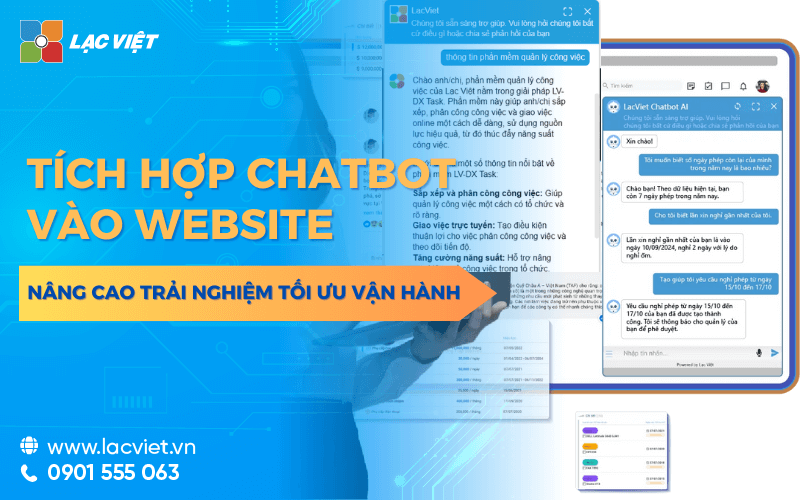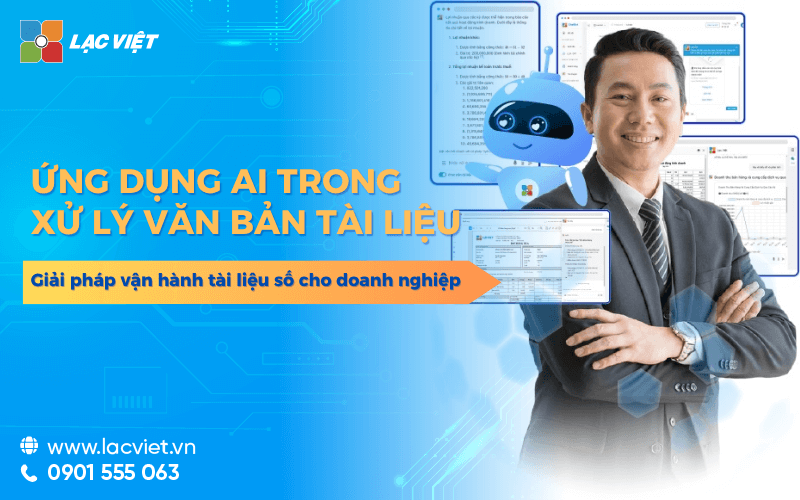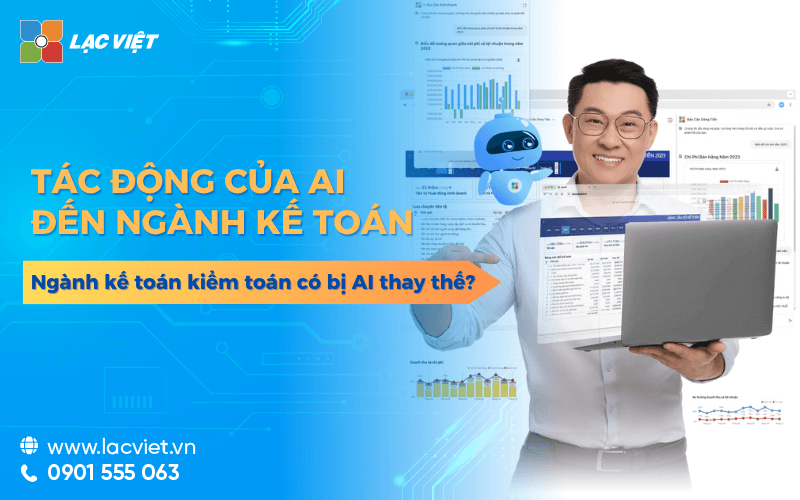In an age where consumer behavior is changing rapidly. Customers are no longer willing to wait for email feedback or to call to the switchboard to get product information. They want to be supported immediately at the place they are looking for information that is your website.
According to a report by Drift (2024), more than 60% of consumers said they tend to go back to the website are integrated chatbot for experience feedback quickly and conveniently. In Vietnam, the business, retail, education, insurance and e-commerce are actively implementing a chatbot to serve our customers 24/7 reducing the load for a team of consultants to help improve the conversion rate from visit to purchase.
Integrating a chatbot into the website not merely the automation conversation. This is step strategy in switch number of businesses improve customer service, optimize operational increase business efficiency. The same Lac Viet Computing find out details in this article.
1. Integrate chatbot into what is website?
Integrate chatbot into your website is to mount a virtual assistant smart on the website interface allows the access to chat directly with businesses through chat window displayed in the corner of the screen. Chatbot can answer questions, guide to buying, support lookup information or navigate the user to a specific action such as registering for information or make transactions.
Distinguished chatbot social network
Unlike chatbot on Facebook Messenger or Zalo, which only works in the ecosystem, social networking chatbot website can serve people visit including the customer hasn't interact with business before that. This is a strong point that helps chatbot website become channel care attract customers, independent, flexible, more efficient.
Practical example: On the home page of an insurance company, you may see a dialog box appear after a few seconds with content such as: “Hey, you! You need advice, the package insurance, health fit?” that's chatbot is proactive user support. If the customer entered “I want to learn package for the family,” the chatbot will be given the options or connect with a specialist if necessary.
This integration can be done through many forms from embed code (script) into the source code of website to use the plugins available (for WordPress, Shopify, etc.) or API connection if the business has its own system. It is important chatbot smooth operation, compatibility with website have the ability to respond to the needs of users.
2. Practical benefits when integrated chatbot on a website for business
The integrated chatbot on the website are not merely technological trends but also bring practical value to the process of operating the business development of the business. Here are the specific benefits:
Enhance customer experience 24/7
In the highly competitive environment, as the current capability fast response, accurate plays a key role to retain customers. Chatbot helps businesses:
- Consulting auto: When customers visit the website want to learn products, chatbot can suggest the suitable items based on the keywords entered by the user.
- Track orders: Ask “order status of me?” and get feedback instantly, no need to call the operator.
- Immediate support hours: Whether it's midnight or the end of the week, chatbot still quick feedback, avoid miss potential customers.
Increase conversion rate and user retention
One of the biggest challenges of the website's status user leave that has not yet taken any action. The Chatbot acts as a “guide”:
- Reduce bounce rate: Instead of leaving because don't know what the user is chatbot initiative to ask “do You need support??”.
- Increase the rate of pressing CTA: For example, when customers are hesitant at the product page, the chatbot can ask a question like “do You need advice to choose size?” the same button to sign up fast, promoting timely action.
Save personnel costs
- Automation task repeat: The question repeated as “Hours of work?”, “Shipping?”, “Returns and exchanges policy?” were chatbot offload processing for our team of CUSTOMER service.
- Fit small business: don't need to hire personnel available 24/7, but still ensure customers are supported continuously.
Data integration with CRM systems, ERP
- Management focus: The information obtained from the phone chatbot as customer needs, contact information... can be synchronized into the system customer management (CRM).
- Support sales and sales more efficiently: For example, if a customer questions on product A, but not yet purchased, the system can automatically reminded via email after 24 hours or send a discount code accordingly.
3. The integrated form chatbot popular today
Depending on demand, the scale of business and technical resources available, the integrated chatbot on a website can follow many different forms. Each method has advantages, limitations, private match each object businesses from small to large.
3.1. Integrated through the script embedded directly (code snippet)
Cách hoạt động: Đây là phương pháp tích hợp đơn giản phổ biến nhất. Doanh nghiệp chỉ cần chèn một đoạn mã (script) do nhà cung cấp chatbot cung cấp vào phần <head> hoặc cuối phần <body> của trang web. Sau khi hoàn tất, chatbot sẽ tự động hiển thị dưới dạng một cửa sổ chat ở góc màn hình.
Advantages:
- Fast and lightweight: Script, often only a few lines, do not slow down page load speed.
- Compatibility: Most of the website platform also supports inserting this code.
- Easy to apply with chatbot trade: For example, Tawk.big Chatfuel or solutions international.
Restrictions:
- Need to know basic techniques: If the business has no IT department may need to support from units deployed.
- Hard to manage when you want to upgrade: The edit interface or threaded conversations sometimes have to access the website source code.
Illustrative example: A distribution company consumer goods can integrate chatbot into your home by insert code from platform Chatbase. When users visit a website, chat box appears, asking “do You want to find empty today?” to help customer-oriented shopping right from the first step.
3.2. Integrated through the platform, content management (CMS) like WordPress, Shopify...
How it works: the website is built on the popular platforms such as WordPress, Shopify, Wix... business can easily install chatbot via plugin or application available on the app market of the system.
Advantages:
- No code to write: Just few click to install.
- Friendly to non-professionals: Suitable for small business or personal sales.
- Integrated fast system, shopping cart, order management, CRM.
Restrictions:
- Unlimited customization: The plugin usually support only the basic features, less flexible.
- Depends on the platform: If you want to transfer, website platform, there may need to configure again from the beginning.
Illustrative example: A store, fashion Shopify can install applications chatbot from the App Store. Chatbot will automatically ask customers about size, color or product consulting are deals right in the first access.
3.3. Integration via API/SDK with chatbot self-development or chatbot AI premium
How it works: this Method is intended for businesses that want to integrate deep chatbot into the operating system current, such as CRM, ERP, or system internal data. The API (programming interface application) or SDK (development kit software) will be used to create the connection between the chatbot and enterprise systems.
Advantages:
- Flexible customization: can build threaded conversations complex, integrated information, orders, inventory, customer data.
- Application technology advanced AI: Chatbot has the ability to learn from data, understand the context, behavior analysis smart response.
- In accordance with the business are switch of the interface.
Restrictions:
- High technical requirements: Need to have a team of programmers or cooperate with unit professional development chatbot.
- The cost of the initial investment more than: Due to the highly customizable to integrate with many systems.
4. The steps to integrate chatbot into the website effectively
Integrating a chatbot into the website not merely manipulation technique which is a process of strategic need thorough preparation from orientation to optimal after commissioning. Below is a 4-step roadmap that businesses should adopt to ensure successful deployment maximize value from the chatbot.
Step 1: clearly Define the target using chatbot
Before embarking on select technology or vendor, the most important thing is to determine the chatbot will solve the problem for business. Some common goals include:
- Customer advisory automatic 24/7: answers to frequently asked questions, search support information, navigate users to the right products or services needed.
- Sales support: Suggestions product support, order, remind cart neglected, upsell/cross-sell.
- Collect customer information: Save behavior in access, providing a form, survey, please email to remarketing.
- Internal support: With chatbot AI as LV Chatbot AI Assistant, the employee can ask the fast process, the text, the books that do not need to search manually.
Important note: do Not deploy chatbot general. A chatbot good need to serve a specific target group and have KPI clear (increase conversion rate, shorten the processing time of orders, reducing the load for total station...).
Step 2: select platform chatbot fit
Depending on the scale, budget, and skill to operate your business, you can choose one of three main technologies:
- Chatbot script traditions: in accordance with the small business want to build stream chat fixed as “Hello – select category – select question – answer”. Easy to install, low cost but lack the ability to handle the situation versatile.
- Chatbot advanced scenarios + AI language processing (such as FPT AI Chat, BotStar): allow building multiple threading conversations complex according to user behavior. Have the ability to understand context, basic, API integrations into CRM, ERP... Fit medium business and large parts technical or care needs multi-channel.
- Chatbot WHO doesn't need a script (such as LV Chatbot AI Assistant): leveraging the power of natural language as ChatGPT to understand the question open and contextual feedback without writing scripts. LV Chatbot AI also supports read access to internal documents such as Word, PDF, Excel... extremely suitable for needs customer support, lookup internal.
Hint: If your business needs a chatbot flexible, does not depend on the techniques, can be deployed for each of the departments (CUSTOMER service, accounting, hr...), consider choosing LV Chatbot AI Assistant of Vietnam – a platform built specifically for the business environment in Vietnam.
Step 3: Proceed integrated operation check
After choosing the platform chatbot fit, the business entered a phase of deployment techniques. However, this is not just manipulate the “insert code snippet” to your website, but also the steps to check the suitability of both the user experience and operational efficiency.
The work should be performed include:
- Tích hợp chatbot vào giao diện website: Hầu hết nền tảng hiện nay đều hỗ trợ mã nhúng JavaScript đơn giản, chỉ cần dán vào phần <head> hoặc cuối trang HTML là chatbot sẽ hoạt động. Một số nền tảng như Tidio, BotStar hoặc LV Chatbot AI Assistant hỗ trợ plugin hoặc tích hợp sẵn với các nền tảng CMS như WordPress, Shopify, Webflow…
- Set interface initialization conversation: Business should customize the greeting, the moment of activation (right after visit, after 5 seconds, or when the mouse trying to escape), as well as the button call to action (e.g. “Consulting right”, “product Suggestions”, “Ask return policy”).
- Check out multi-device/browser: Ensure the chatbot works smooth on all computers, phones, and other popular browsers. At the same time check page load speed, the compatible language (if you have international guests).
- Testing real-life situations: simulation of common situations (guests asking price, error order, please email advice...) to check the accuracy, ability to navigate, the tone response of the chatbot.
Businesses can use chatbot AI as LV Chatbot to test the data access internal documents. For example, ask the chatbot: “warranty policy of product A is what?” check feedback can quote the correct PDF documents are hosted on the system or not.
Step 4: Follow – optimal – upgraded periodically
Chatbot not tools “install once it's done”. To chatbot really bring long-term value, businesses need to constantly monitor the results and adjust.
The only numbers to track:
- The percentage of customers who interact with chatbot: Know the chatbot are attracting user or not.
- The rate of complete conversations: shows chatbot answers are convincing enough to retain customers.
- Conversion rate (leads, orders, subscriptions...): Measuring business performance practice from the chatbot.
- The question chatbot hasn answer is: Use to update the script or training the AI.
Optimal by:
- Add new keywords to the script (if you use chatbot scripts).
- Training the AI by loading more data (if using a chatbot, machine learning, such as LV Chatbot).
- Change the interface, call to action button, the message hello fit campaign each time.
Upgraded periodically:
- More integrated CRM system, email, reports, etc.
- Extended multi-language capability if serving international markets.
- Sync with other channels such as Messenger, Zalo, Instagram to create a seamless experience.
5. LV Chatbot AI Assistant – Assistant, WHO the new generation for business modern
LV Chatbot AI Assistant is the solution chatbot app with artificial intelligence, advanced by The company shares Information included with the application, navigate to the liberation of human resources, speed up operation, and enhance the customer experience through the ability to communicate flexible smart as humans.
Other than the chatbot traditional depend on the fairway script fixed, LV Chatbot AI technology integrated natural language as advanced as ChatGPT and the ability to access internal data to create an “assistant WHO” really understand the context-specific needs of each department in the business.
Do you know businesses are spending a lot of money to pay for staff looking for information?
- Of 1.8 hours per day employees spend out to search and collect information, the equivalent of 9.3 hours per week
- Business loss 500 hours per year for employees to perform searches for information for work
- 63% leadership said the sharing of knowledge and information internal trouble, reduce the productivity of the business
Lac Viet Chatbot AI assistant – Freeing up personnel to focus on creative work
- Virtual assistant process – approved LV Chatbot AI for Workflow: Access quick information, content summary, revise errors on file the signed
- Virtual assistant accountant LV Chatbot AI assistant for Finance: remove input crafts, bring the data to the correct input, automatically prompt-term LIABILITIES – PAYMENTS, cash flow forecasting, warning of financial risks
- Virtual assistant customer care LV CareBot AI assistant: Integrated Chat on multi-platform, feedback and customer requests quickly, consulting, flexible, not being constrained by fixed script
- Virtual assistant hr LV Chatbot AI for HXM: save 70% time for HR and leadership, extract the entire database of candidates any file format, faq auto welfare policies, rules, regulations 24/7, statistical, personnel, resources, business in few seconds.
CONTACT INFORMATION:
- Lac Viet Computing Corporation
- Hotline: 0901 555 063 | (+84.28) 3842 3333
- Email: info@lacviet.vn – Website: https://lacviet.vn
- Headquarters: 23 Nguyen Thi Huynh, P. 8, Q. Phu Nhuan, Ho Chi Minh city
Salient features of LV Chatbot AI Assistant
- Smart response according to the context: users only need to enter the natural question such as “help me Search the approval process orders” – chatbot will automatically read the document, summary of content related a sufficient answer.
- Retrieve document internal multi-format: connect directly with the file system, Word, Excel, PDF... to read and understand content, instead of just lookup information on website interface.
- Customized to each department: Support various parts such as CUSTOMER service, accounting, hr, Legal... each department can have an assistant WHO own that fits the data and task characteristics.
- No programming required: No requires technicians to write the script. The deployment of simple, easy to use, even for business, no IT team in-depth.
Refer to the detailed registration experience demo at: https://lacviet.vn/lv-chatbot-ai-assistant/
Choosing the right platform chatbot, properly implemented, optimal regularly will help the business to create an interactive channel 24/7, intelligent, consistent replacement for the hours, work contribute to improve the satisfaction of our customers at every touch point.
If you are looking for a solution to integrate chatbot into the website without writing script, have the ability to understand context and retrieve internal information quickly, let's explore LV Chatbot AI Assistant of Vietnam – a virtual assistant is really for enterprises in digital era.