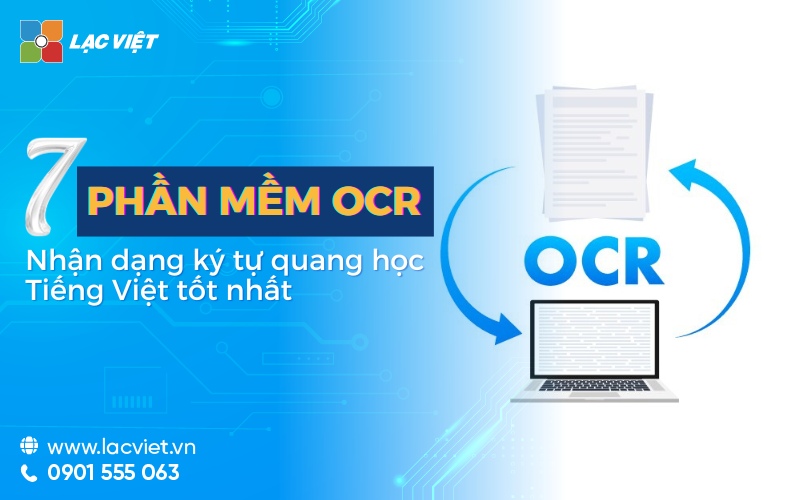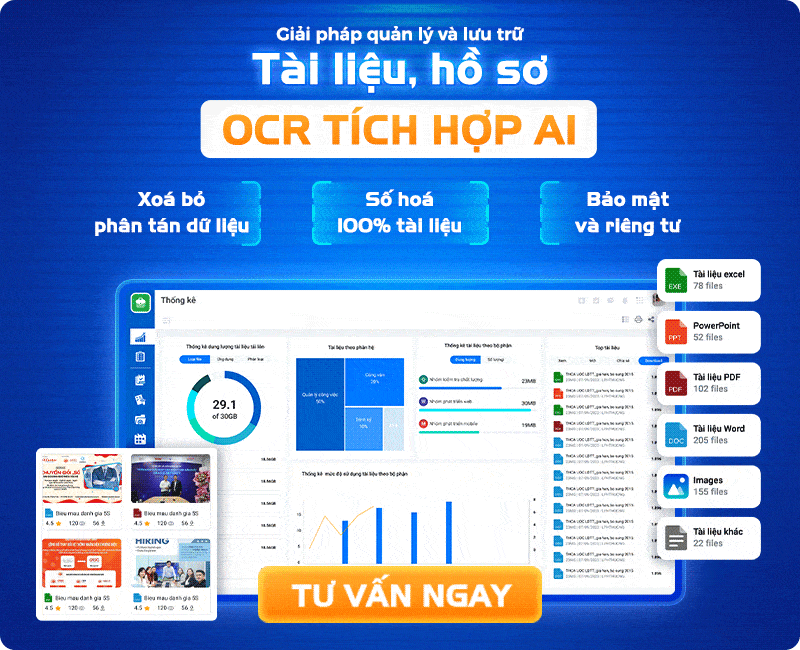In the context of convert numbers are an essential trend, the management of traditional paper records not only costly, time consuming, but also potential security risk, and loss of information. To optimize processes, storage, and performance enhancement jobs, digitize records, becoming the leading solution that businesses can't ignore. In this article, let's Lac Viet Computing learn 3 how to store profiles on the computer popular effect.

1. Why should digitize and convert records stored on the computer?
In business operations, management, and storage efficiency records to help secure important information, take advantage of the data source in the process of operation. However, storage traditional paper makes the process of data mining in business on a limited basis. Thus, the chemical profile with the storage profile on the computer is becoming mission which brings many significant benefits for the business.
- Free up space and save costs: Storage of paper records require large space, usually need storehouse or room, private storage, which increases operating costs. So, when digitalization of documents by storing records on a computer helps businesses save space, reduce storage costs, maintenance, processing paperwork.
- Increase the search speed, and visit: Digitization allows quick searches more effective. Employees can check the data with just few clicks instead of looking through hundreds of documents. This helps save time, improve work productivity for the organization.
- Guaranteed safe and secure data: Paper records are prone to damage, loss due to many factors such as natural disasters, fire, explosions,.... Meanwhile, record the number of turns on the computer or the cloud system is better security through encryption, periodic backup, and distribution access. Ensuring secure for data, especially important information.
- Support performance management and flexible: Storage profile on the computer helps businesses manage data more flexible. Employees can easily classify, arrange, edit, record without worrying about damaged original documents. In addition, businesses can share data between the department or branch of an easy way, strengthen the links and coordinate the work.
2. How to store profiles on the computer for business
2.1 storage on the computer folder
How to store profiles on the computer simplest way to manage profile is to create archive folder according to the classification system reasonable. This method has some advantages and disadvantages to note.
Pros: Easy to use, suitable with small businesses that mass profile not too big. Employees can create subfolders to sort documents by year, month, or specific categories.
Cons: confusing when there are too many folders, lack of confidentiality, and difficult to search when the volume of records increases. In addition, the storage of entire data on the hard drive is also a potential risk in case of malfunctioning equipment or a system error.
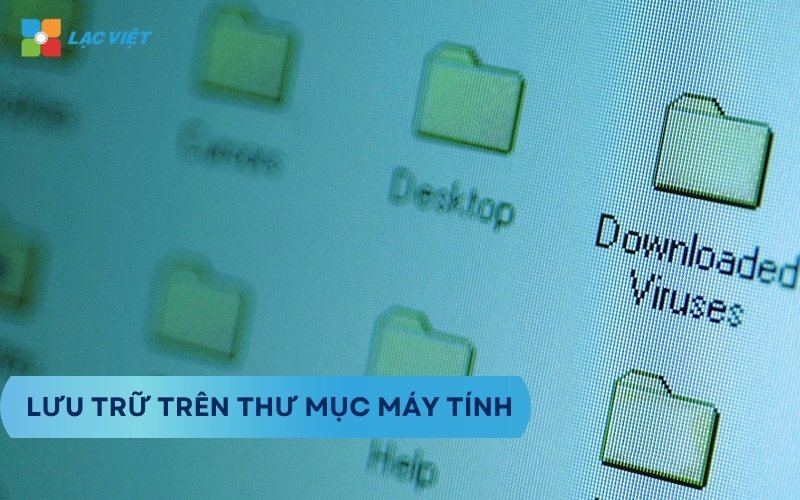
2.2 storage on the cloud
Storage on the cloud platform such as Google Drive, Dropbox, or OneDrive is a popular choice and convenience for businesses today. This method allows employees to access, share records anytime, anywhere.
Pros: the Ability to remotely access, easy to share, sync data. In addition, the cloud services often have policies automatic backup helps to limit the risk of data loss.
Cons: Need to have an internet connection to access, the cost may increase when the storage capacity needs to expand. Besides, the dependence on the service provider, the cloud also require business considerations about the problem of data security.

2.3 storage system management software
With respect to the business management needs, profile, complex, large scale, the use of management software dedicated profile solution is effective and long lasting. These systems provide in-depth features, such as access rights division, organization of data science, high security.
Advantages: decentralization, users, helping to protect sensitive information. The ability to search quickly through the keyword or filter details. Designed to assist with managing thousands of documents that do not cause difficulties in the process of search and access.
Disadvantages: the Cost of the initial investment can be high and need time to train staff to use the system effectively. However, this is necessary investments, bringing long-term benefits for the business.
3. Storage profile on the computer with LV SureDMS
3.1 introduction features storage profile of LV SureDMS
Use LV SureDMS is the storage profile on the computer, optimal support of the entire material from the type of text, images, video to audio files, demand response, storage and management of diverse business. LV SureDMS ensure safety for all types of records with the features of security, access subdivisions, according to density.
Besides, the system supports revision of documents easily, help organize the data according to the structure of science, facilitates the storage and retrieval efficiency. System storage management, multi-warehouse, multi-level, allows businesses to sort records according to each warehouse, shelves and boxes of records according to specific organizations.
With LV SureDMS, users can access to records anytime, anywhere through internet connected device without the need to download documents on the machine. The system supports fast search tool that allows searching by keyword, type of material or content of materials, save time, improve work performance. In addition, LV SureDMS also supports convenient features such as edit, move, copy, mark as favorite material.
Did you know that more than 90% of office documents still being storage craft paper form. This is why businesses are wasting space, time, and cost per day?
- 30-40% work timeof office workers is wasted in finding materials. On average, an employee spends 18 minutes to find a document, but there are 1/20 lost completely.
- Cost of storing and managing paper documents there can be up to 5-10% annual revenue of business, including the cost of renting warehouse, human resources management, and maintenance documents.
- 25%service data leakagebusiness arising from the storage and handling of materials not safe, especially the paper documents are not protected by encryption systems or management access.
LV SureDMS – Streamlined database: Manage, store, retrieve unlimited
- Search and retrieve records become more easily, anytime and anywhere with just a few clicks, a few key words.
- Support organization storage warehouses in many different positions and decentralized management independently on each repository.
- Minimize the manual work for storage park; minimize storage space physics for the record not important; reduce the cost of printing, preservation, and no need to expand the storage space cabinet/shelf profile.
- Remove status dispersed data, the members of the groups/departments to collaborate more effectively in stock common resources, but still be close authorization by role to ensure safety for confidential documents.
- Statistical reports according to many criteria (room, board, source/unit status, handling,...), quick view reports in various forms visually.
See details, feature & get FREE Demo
Bank OCB solution deployment LV SureDMS construction system of the ECM
SIGN UP TO RECEIVE DEMO NOW
CONTACT INFORMATION:
- Lac Viet Computing Corporation
- Hotline: 0901 555 063 | (+84.28) 3842 3333
- Email: info@lacviet.vn – Website: https://lacviet.vn
- Headquarters: 23 Nguyen Thi Huynh, P. 8, Q. Phu Nhuan, Ho Chi Minh city
3.2 Integrated AI lookup and search documents quickly
In addition to support by the storage profile on the computer, LV SureDMS also can search smart with AI technology. Instead of looking like a traditional chatbot AI Lac will be integrated into the software to support search by keyword, content material according to the criteria custom helps significantly shorten the search time.
With feature recognition optical character (OCR), LV SureDMS can identify and search in content of the document scanned, PDF, image, helps employees find the profile correctly and quickly.
ONE of LV SureDMS can take out the search suggestions that match the keywords of users, helping to enhance the experience and save time in work lookup.

3.3 Benefits when using LV SureDMS in record storage
Deployment LV SureDMS records management help enterprises improve work performance and ensures safety information:
- Increase work efficiency: Thanks to the ability to search fast and accurate software that helps employees reduce the search time, focus on the other important tasks.
- Security and data safety: the System allows to set the security layer to the access, flexibility, data protection, of business before the risk of loss or leakage of information.
- Cost savings records management: Businesses can reduce costs related to store papers, make the most of office space.
Software management profile LV SureDMS là một công cụ hữu ích cho doanh nghiệp trong bối cảnh số hóa hiện nay. Với các tính năng lưu trữ hiện đại, tích hợp AI thông minh, phần mềm này không chỉ giúp doanh nghiệp tổ chức hồ sơ khoa học mà còn hỗ trợ tìm kiếm, tra cứu nhanh chóng, tối ưu hóa quy trình làm việc, tăng cường tính bảo mật.
The digitization, records management with the how to store profiles on the computer help business mitigate the risk of security, enhance flexibility and improve work performance. With solutions LV SureDMS, business will own a system, document storage, modern, ensure safety, easy extraction, fully meet the needs document management in the digital era.