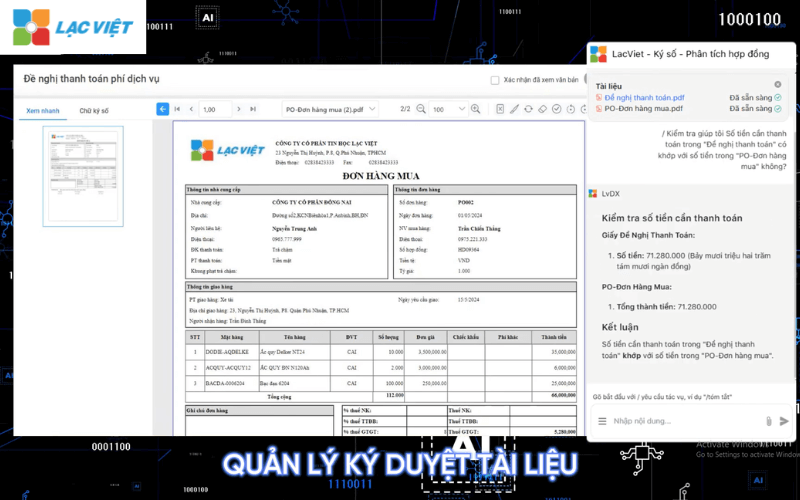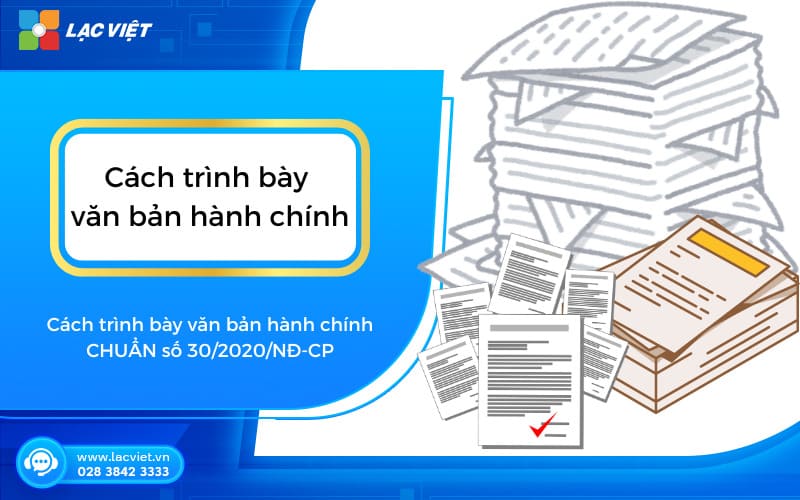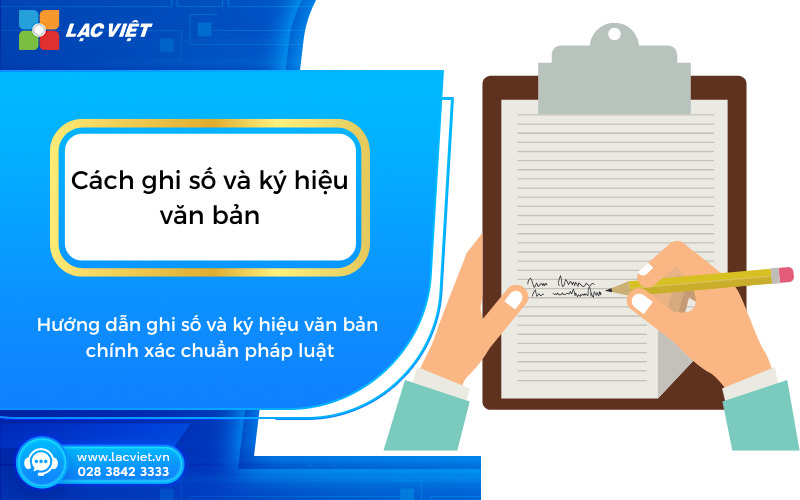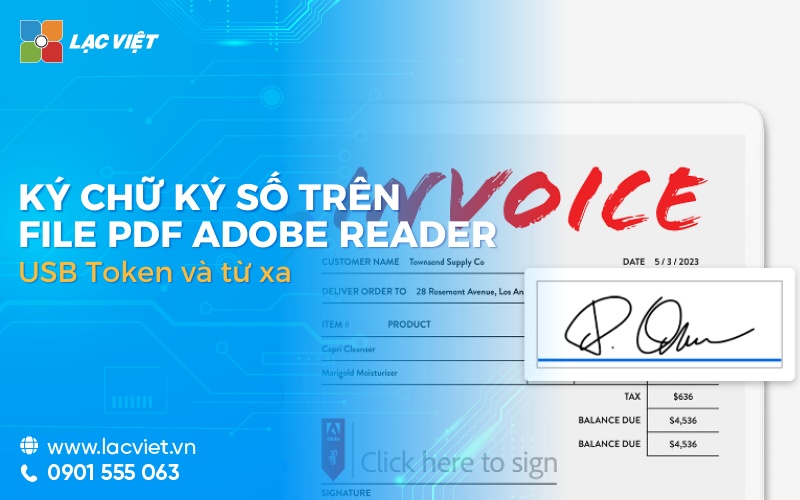The create signature online is becoming increasingly simple. It not only help you become more professional than the hand. But also offers the convenience, easy to use. However how to scan signature online is done and how? Here are a few ways that instructions Lac Viet Computing sent to you.
1. Hướng dẫn scan chữ ký online vào word
Việc tạo chữ ký số online thay vì ký tay vừa giúp bạn tiết kiệm thời gian vừa tạo ấn tượng tốt về lối làm việc chuyên nghiệp. Sau đây là cách scan chữ ký online vào file word như sau:
- Step 1: to scan signatures online you should write your signature on paper
- Step 2: Taking his phone and app scan saved template signature on your phone or save to computer
- Step 3: Next is to open the word file that you need to put the signature yourself into -> select Insert -> and select the Pictures -> then double click on the death of the signature, and choose Select Image
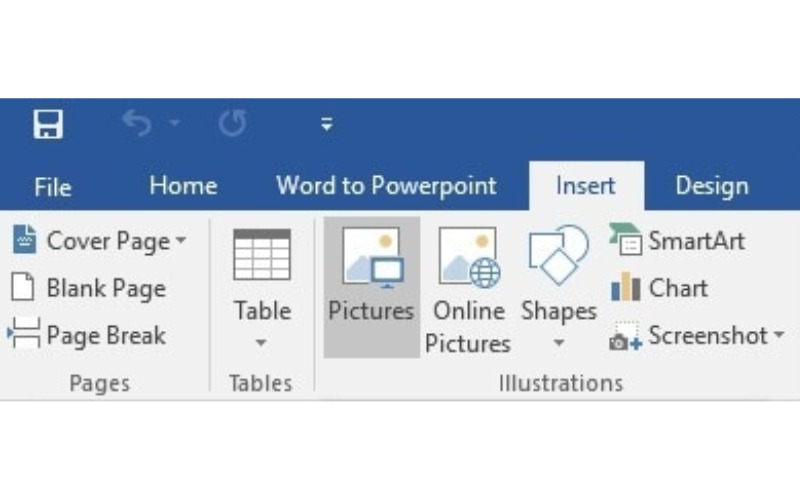
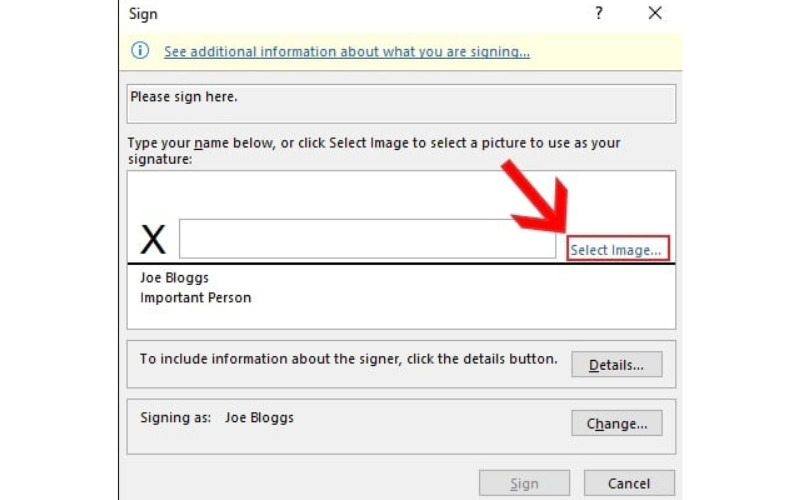
- Step 4: in command-Insert Pictures -> make the commands From a File and select the picture of your signature made in Step 1 -> then click Sign to complete.
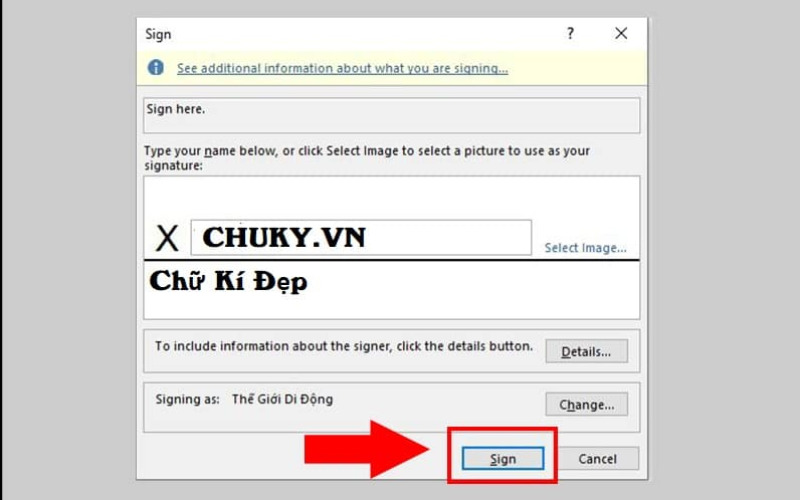
2. Cách scan chữ ký online vào Excel
A number of manipulations to create online word into Excel as follows:
- Step 1: execute the command Insert -> press select icon Color
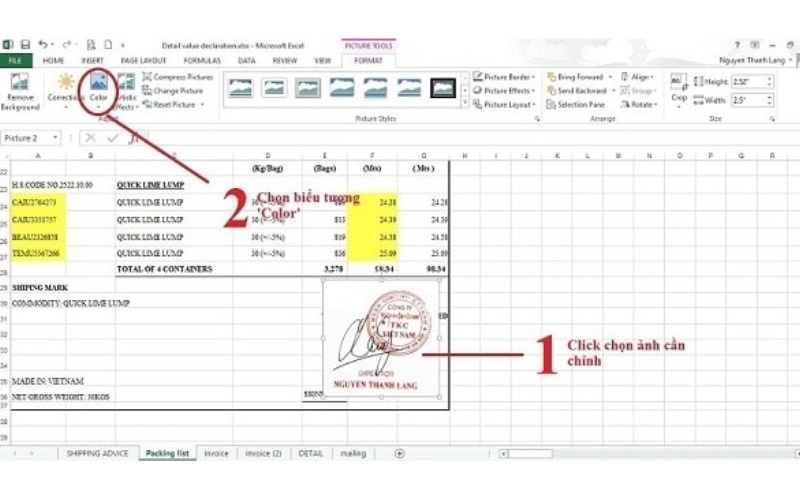
- Step 2: after select Color -> execute next command Set Transparent Color
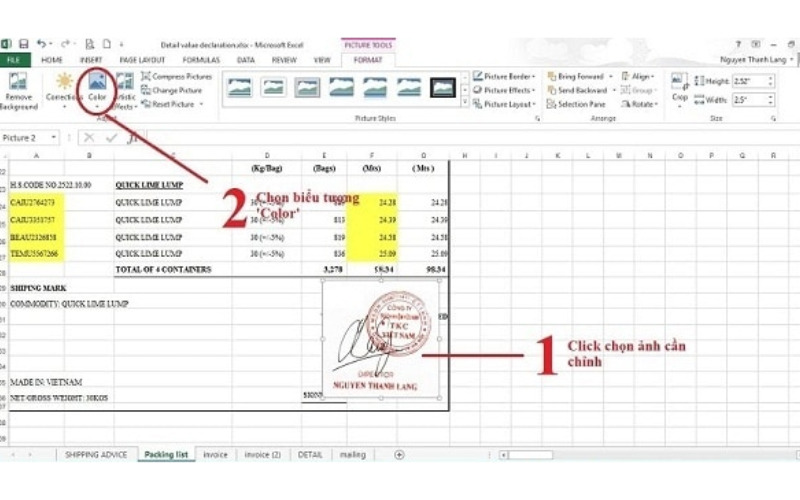
- Step 3: Manipulation is the next left-click the image has the color you want it transparent. So is finished the scan signatures online to Excel
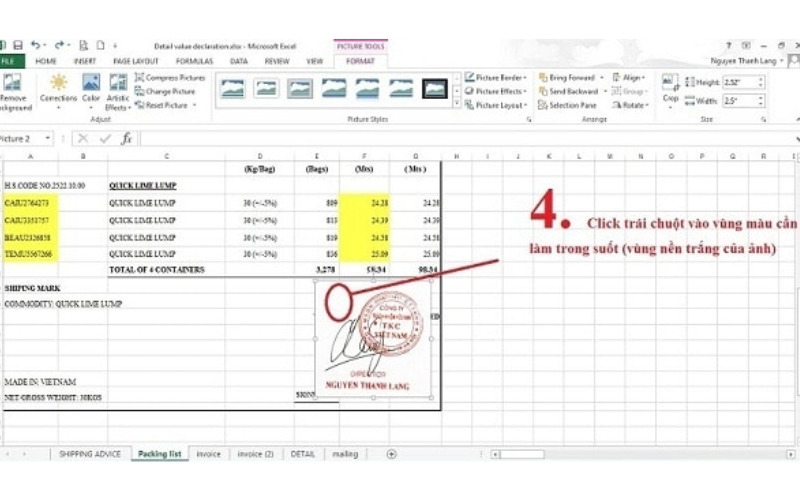
3. Hướng dẫn cách scan chữ ký online vào file PDF
Đối với file PDF, việc đưa chữ ký vào không chỉ là sự thông báo người sign the electronic contract là ai mà còn là việc khẳng định bản quyền, sự chuẩn xác của tài liệu. Tránh việc copy hay giả mạo tài liệu văn bản khi chưa có sự cho phép của bạn. Cùng xem cách scan chữ ký online vào file PDF như sau:
- Step 1: Open the PDF you want to insert signature -> on the menu bar, select the icon blue pen PDF Sign (Protect).
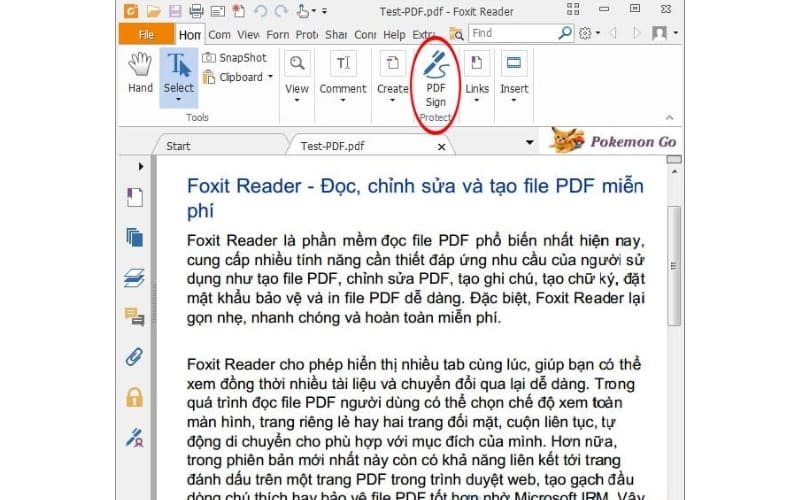
- Step 2: The farms using next command Signature List -> Create Signature (or the plus icon blue)
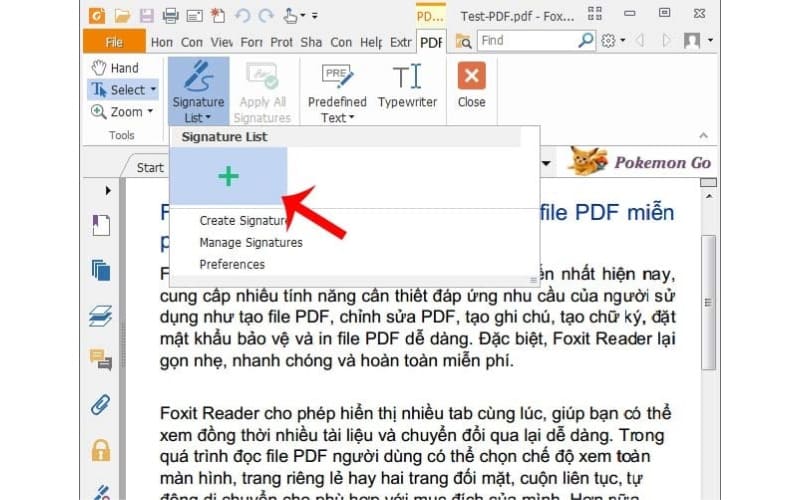
- Step 3: Choose 1 of 4 options to suit mụv purpose of your use:
Import File: if you already have images available in the computer
Draw Signature: perform painting signed by hand
Paste from Clipboard: use photos taken blinds pictures. Click press Ctrl +V to paste into the frame preview
Type Signature: create in other ways
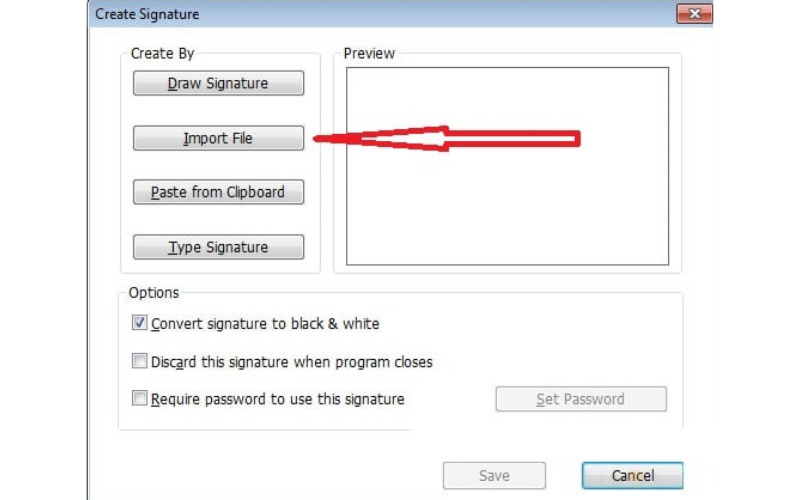
- Step 4: Select signatures ->Open -> Save-> Completed
4. Giải pháp ký số nhanh chóng tích hợp AI tra soát số liệu chính xác
A few how to scan signature online mà Lạc Việt mang đến, hy vọng sẽ mang lại những công dụng hữu ích cho công việc và cuộc sống của bạn. Bạn đang tìm giải pháp hiệu quả nhất để ký và quản lý tài liệu điện tử? Trình ký điện tử LV-DX là giải pháp lý tưởng dành cho bạn, bạn sẽ nhận được:
- All signatures and documents are guaranteed absolute safety.
- The register shall be made on the mobile device or computer with just few steps.
- No need to print or send documents via email.
- Support connected, integrated systems, document management, office applications .
LV-DX Dynamic Workflow do to simplify the conversion process of?
Provides system management – standardized process of comprehensive
- Free build standardized processes for each business, based on the requirements given and the structure departments, by operation of business when BUYING a software package process of Vietnam.
- The system allows the storage of the entire workflow on a single platform, data is synchronized, unified, easy synthesis and analysis.
- Provide inventory process standard reference model for construction business.
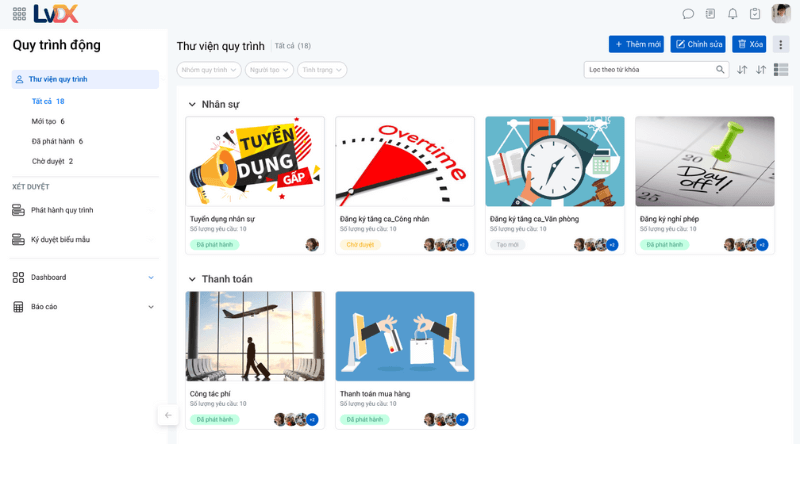
Provides system management – standardized process of comprehensive
Every activity, work performance managed, tracked live realtime (real time) on the process
- LV-DX Dynamic Workflow integrated management software, job LV-DX Task to help work directly on the process.
- Automatic transfer of tasks to employees, the next division at the end of the 1 stage in the process.
- Track progress of implementation of the process, the work performance of each employee in real time.
- Warning system work smart, auto send notification to employees involved when a process is established, the transfer task alerts, overdue done, ...
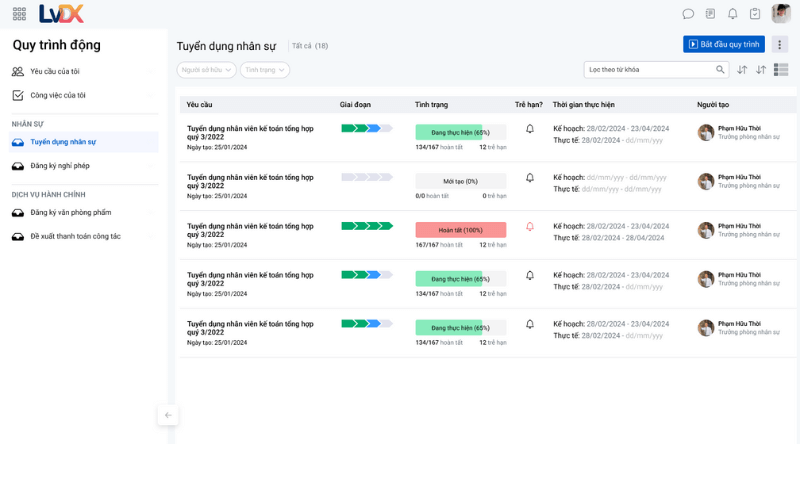
Every activity, work performance managed, tracked live realtime (real time) on the process
Application AI to help optimize performance operating procedures business
- Integrated LV-DX eSign help job approval, signing a number of fast everything, everywhere on the process of. Leadership does not need to come to the company to make up for document browsing, now all operations can be performed remotely at all times with LV-DX Dynamic Workflow.
- Integrated chatbot AI Lac Viet to help the leader out of control, the accurate data on the file browser to help the number quickly, avoid reporting anything complicated, optimal time is work, leaders have more time to build your business strategy, long-term performance improvements for the organization.
Hãy đăng ký xem DEMO MIỄN PHÍ ngay hôm nay để tận dụng các tính năng vượt trội của LV-DX nâng cao năng suất làm việc của bạn.
CONTACT INFORMATION:
- Lac Viet Computing Corporation
- Hotline: (+84.28) 3842 3333
- Email: info@lacviet.vn – Website: www.lacviet.vn
- Headquarters: 23 Nguyen Thi Huynh, P. 8, Q. Phu Nhuan, Ho Chi Minh city