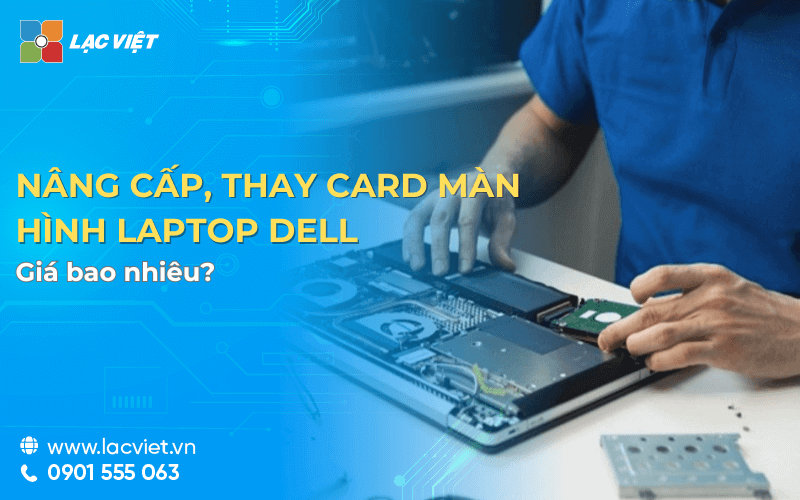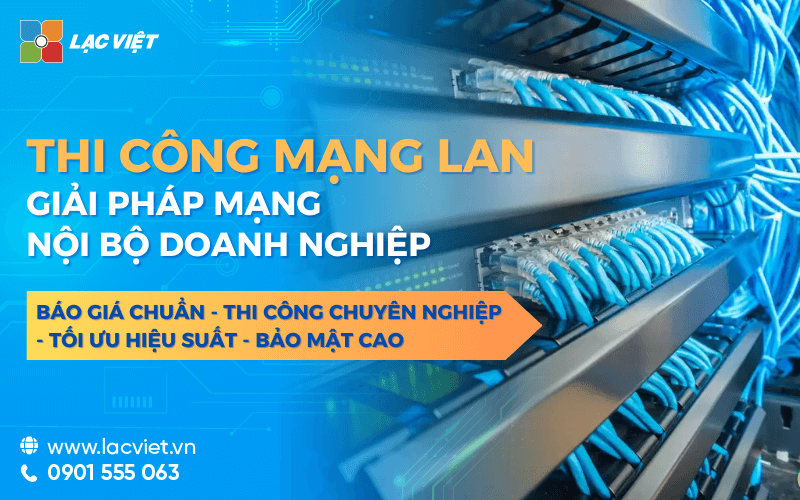If laptop Dell of you are experiencing stutters, lag while handling the task graphics, edit videos or play games, it can be a sign card the screen is having problems. So how to improve this situation and improve the high performance graphics processor for laptop Dell? Let's find out solutions to upgrade, change card laptop screen, Dell cho doanh nghiệp qua bài viết sau của Lac Viet.
1. Card laptop screen, what is?
Display Card (also called GPU – Graphics Processing Unit) are important parts help process and display images on the computer screen. Video Card Laptop Dell assumed the task of handling graphics, help with tasks related to photos, video out smoother.
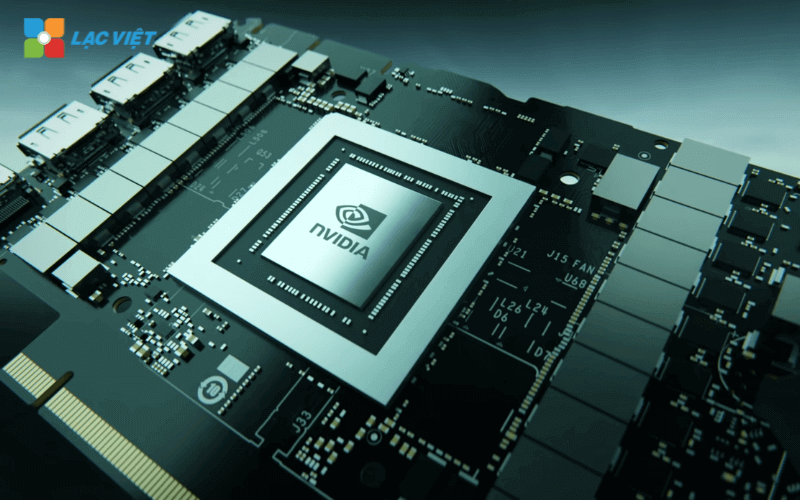
There are two types of card main screen on the laptop:
Display Card integrated (Onboard): This is the type of video card is integrated directly into the CPU of the machine. Card integrated general use resources with system memory (RAM), should generally not optimal departure card. Card Onboard suitable for those basic tasks like surfing the web, watch movies or work office.
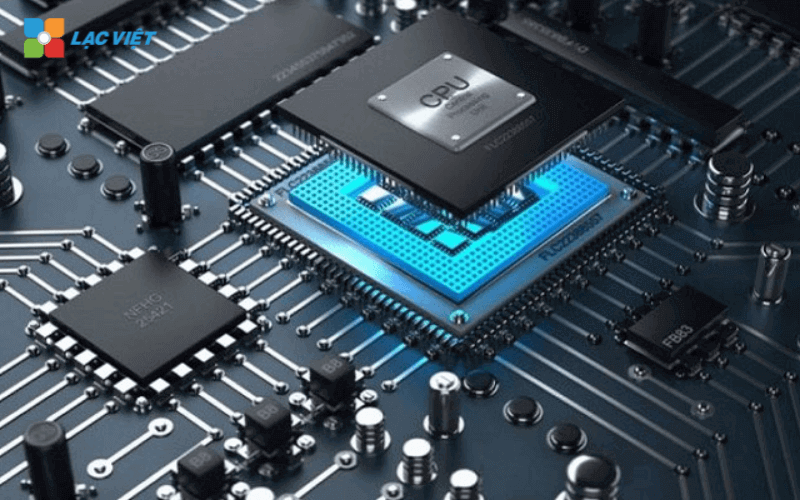
Card screen left (Discrete): Type of card is attached separately to the motherboard and have graphics memory (VRAM) own. Departure Card usually has performance more strength, which is used for the task requires processor graphics as high as graphic design, video editing, gaming.
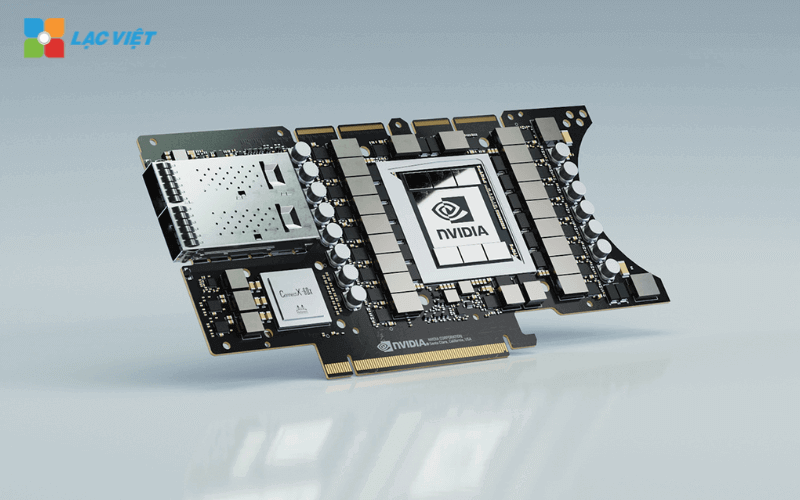
2. These cases need to upgrade or replace the Card, the laptop screen Dell
Card Laptop screen, Dell is one of the components important direct influence on performance graphics processor of the computer. Below are the cases that you should consider to upgrade or replace video card laptop Dell:
- Performance graphics processor poor: Laptop can't handle smooth the task, such as graphics, images, video editing, gaming. Regular computer stutters, lag, hang the screen when in use.
- Broken video card: black Screen, no display, or image is flashing, the appearance of horizontal stripes vertical is a sign that your video card is having problems.
- The computer is overheating regularly: If your laptop is frequently overheating when processing graphics or gaming, this may be a sign card display is work overload.
- Requires higher work: If your work increasingly requires graphics processing more powerful as montage, video rendering, software development, game, you should consider upgrading the video card to keep up with demand use.
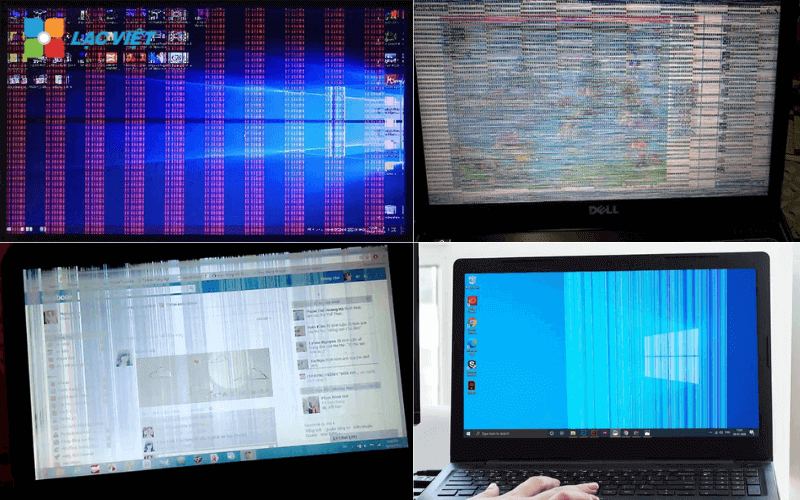
3. Display Card left for laptop Dell how much money?
Giá card màn hình laptop Dell phụ thuộc vào nhiều yếu tố, bao gồm dòng máy, loại card và hiệu năng xử lý đồ họa mà nó mang lại. Dưới đây là một số mức giá tham khảo cho khách hàng cá nhân:
| STT | Product name | Price |
| 1 | Card screen leaving for graphic design NVIDIA QUADRO K620 2GB DDR3 / DP | 1.390.000 have |
| 2 | Display Card leaving NVIDIA QUADRO P600 2GB DDR5 | 2.090.000 have |
| 3 | Display Card leaving NVIDIA Quadro Fermi 600/1Gb/128Bit GDR3 | 500,000 |
| 4 | Card screen left Quadro K1200 4GR5 128Bit 512 CUDA | 2.500.000 đ |
| 5 | Card screen left Quadro K620 2GB 128Bit CUDA Cores 192 | 900.000 đ |
| 6 | Card screen left Quadro K4200 4GR5 256Bit/1344 CUDA | 2.100.000 đ |
| 7 | Card screen left Quadro K2000 render 3Ds Max | 950.000 đ |
| 8 | Display Card leaving NVIDIA QUADRO K2200 4GR5 | 1.650.000 đ |
| 9 | Display Card leaving NVIDIA QUADRO M4000 8GR5 256Bit 1664 cores CUDA | 3.500.000 |
| 10 | Display Card leaving NVIDIA QUADRO P600 2GB (99%) 128-bit | 1.450.000 đ |
| 11 | Display Card leaving NVIDIA QUADRO P620 2GB DDR5 | 2.290.000 have |
Lưu ý, khách hàng doanh nghiệp có nhu cầu bảo trì, thay thế sửa chữa thiết bị công nghệ có thể liên hệ trực tiếp Lạc Việt để nhận được báo giá với mức chi phí tốt nhất thị trường.
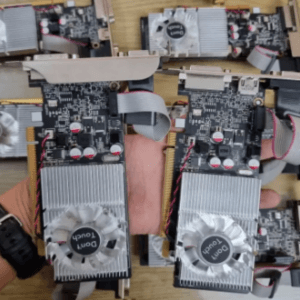
Card màn hình laptop Dell VGA GeForce GT 620 2GB
- Thương hiệu: GEFORCE
- Model card đồ họa: GT620
- Bộ nhớ đồ họa: 2GB
- Video Output : VGA
- GPU: Khe đơn
- Cooler Type: Quạt đơn

Card màn hình laptop Dell RX 550 4G DDR5
- Thương hiệu: Dell
- Model card đồ họa: RX 550
- Bộ nhớ đồ họa: 4GB
- Xung nhịp: 1183 MHz
- Cooler Type: Quạt đơn

Card màn hình laptop Dell VGA GeForce GT 520 2GB
- Thương hiệu: Quadro
- Model card đồ họa: GT520
- Bộ nhớ đồ họa: 2GB
- GPU: Khe đơn
- Cooler Type: Quạt đơn
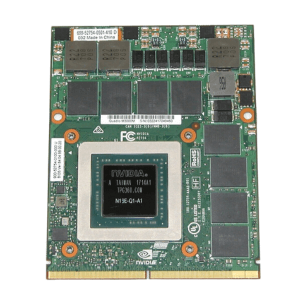
Card màn hình laptop Dell Nvidia Quadro M3000M N16E-Q1-A1 4GB GDDR5 cho Dell M6700 M6800 7710 7720
- Thương hiệu: Quadro
- Model card đồ họa: Nvidia Quadro M3000M
- Bộ nhớ đồ họa: 4 GB GDDR5
- Công suất tiêu thụ tối đa: 100 W
- Hỗ trợ đa màn hình: 4 màn hình
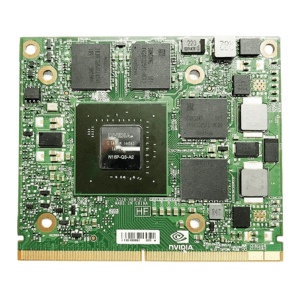
Card màn hình laptop Dell Quadro M2000M 4GB cho Dell M4700 M4800 7510 7520
- Thương hiệu: NVIDIA
- Model card đồ họa: Nvidia Quadro M2000M
- Bộ nhớ đồ họa: 4 GB
- Công suất tiêu thụ tối đa: 100 W
- Hỗ trợ đa màn hình: 4 màn hình

Card màn hình laptop Dell GT 1030 2G ram ddr5
- Thương hiệu: NVIDIA
- Model: PH-GT1030-O2G
- Engine đồ họa: GeForce GT 1030
- Bộ nhớ: GDDR5 2GB
- Clock bộ nhớ: 6008 Mhz
- Loại làm mát: Quạt tản nhiệt
- Tản nhiệt: Tản nhiệt 1 quạt

Card màn hình laptop Dell VGA GeForce GT 730 4GB
- Thương hiệu: NVIDIA
- Model card đồ họa: GT 730
- Chipset: NVIDIA
- Bộ nhớ: 4GB DDR3
- GPU: GeForce GT 730
- Core Clock: 700 MHz
- Loại làm mát: Quạt tản nhiệt
- Tản nhiệt: Tản nhiệt 1 quạt
- Cổng kết nối: HDMI/ DVI/VGA

Card màn hình laptop Dell AMD Radeon RX 550 GPU 4GB GDDR5
- Thương hiệu: AMD
- GPU: AMD Radeon RX 550
- Bộ nhớ: 4GB GDDR5
- Tốc độ xử lý: 1287MHz
- Cổng xuất hình: 1 x HDMI, 1 x DVI (Dual Link), 1 x DisplayPort

Card màn hình Dell NVIDIA QUADRO K620 2GB DDR3
- Thương hiệu: NVIDIA
- Model: NVIDIA Quadro K620
- GPU: Quadro K620
- Cổng giao tiếp: DVI-D DL + DP 1.2
- Chuẩn giao tiếp: PCI Express 2.0
- Bộ nhớ: 2GB DDR3
- Băng thông: 128 bits
- Core clock: 1058MHz
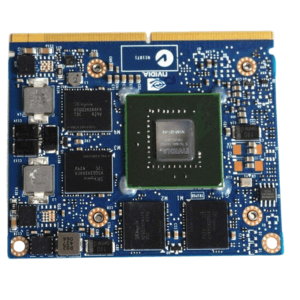
Card màn hình Dell M4800 NVIDIA K1100M
- Thương hiệu: NVIDIA
- Chipset: AMD Radeon R9 360
- Bộ nhớ: 2GB GDDR5
- Core Speed: 705 MHz.
- Memory Speed: 2800 MHz.
4. The process of replacing the video card laptop Dell genuine in Vietnam
To help customers easily capture and track the process of replacing the video card laptop Dell, Lac Viet apply standard processes includes the following steps:
Step 1: Contact us Vietnam to receive a detailed quote
Lạc Việt là đối tác Titanium của Dell tại Việt Nam. Để biết thêm thông tin về chi phí thay card màn hình laptop Dell, khách hàng có thể gọi đến hotline, liên hệ trên các kênh thông tin mạng xã hội hoặc điền thông tin trên trang web của Lạc Việt để được tư vấn giá chính xác nhất dựa trên dòng laptop Dell mà bạn đang sử dụng.

Bước 2: Đem laptop đến trung tâm bảo hành Dell để được hỗ trợ kiểm tra tình trạng card màn hình
After receiving the quote, the customer will take the laptop to warranty center for technicians of Lac Viet proceed to check the status of the machine and determine the card screen need replacement. Technicians will thoroughly check card the current screen to determine the cause damaged or requires the upgrade.
Step 3: Proceed with disassembly and replacement of the video card
The process of disassembly is done carefully with specialized tools, making sure not to cause damage to other parts of the laptop.

Step 4: Check the operation of the machine after changing
After replacement, the technician will test run the machine to ensure new card stable operation.
Warranty and maintenance after service: Lac Viet mode provides genuine warranty for the components be replaced at the same time customer support, inspection, routine maintenance if needed.
- Price, fan radiator Laptop Dell, how much? Address changes, new prestigious genuine
- Price change hard drive laptop Dell how much money? Should choose HDD or SSD?
- Replace laptop screen Dell, how much money? Where repair Dell genuine credibility
- Experience buy hard drive SSD for Laptop Dell genuine rates
5. Contact us Vietnam to receive a quote instead of card laptop screen, Dell genuine
To get quick quotation and details on the service instead of card the laptop screen Dell, customers can contact directly with Vietnam through:
- Headquarters: 23 Nguyen Thi huynh, Ward 8, Phu Nhuan District, ho chi minh CITY.CITY
- Hotline: 0901 555 063 | (+84.28) 3842 3333
- Email: info@lacviet.com.vn
- Website: https://lacviet.vn/
Upgrade or replacement video card laptop Dell not only helps to increase performance graphics processing, but also extend the life of equipment, better meet the needs of work. If you're in the search for a prestigious address to replace or upgrade the video card Dell computer,don't hesitate to contact Contact to get advice and a detailed quote.