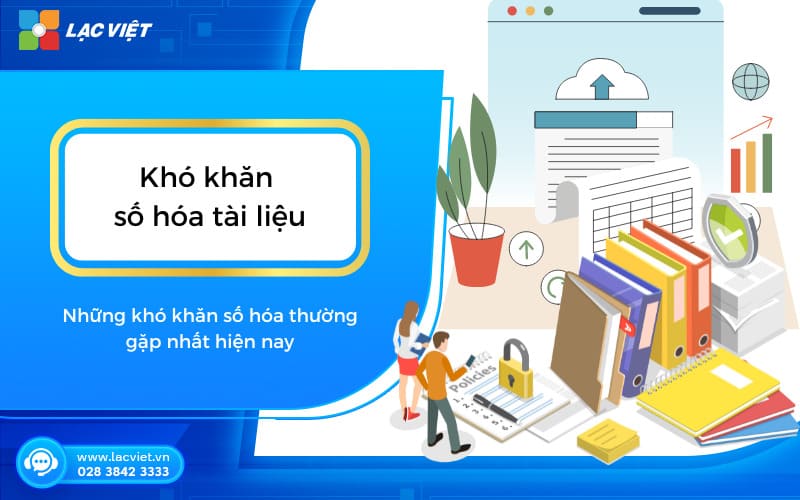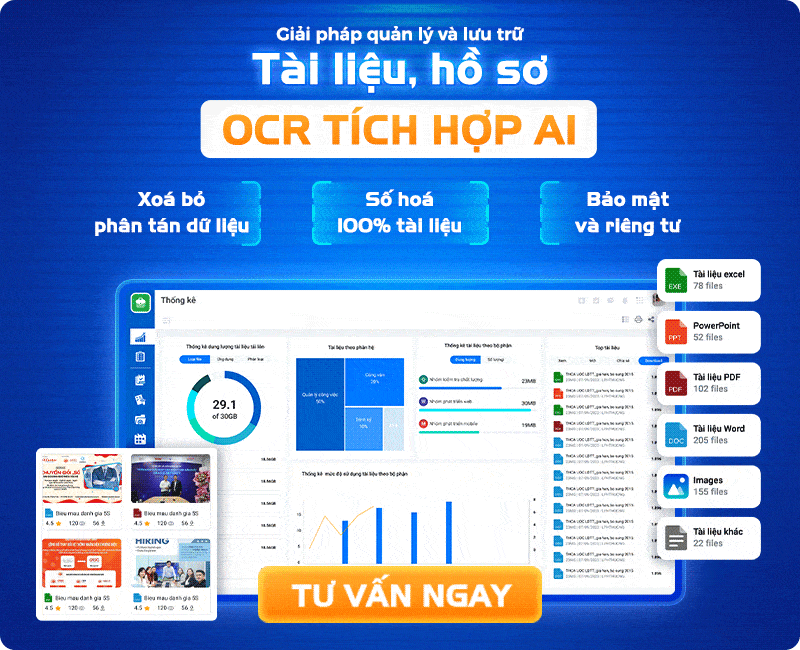How to manage hundreds of thousands of records without missing important information? The file excel management free profile is a most popular solutions nowadays thanks to its flexibility, ease of use and virtually no cost press. Download the sample excel file to manage your clipboard, document free of Vietnam.
1. 5 Template excel File manager free profile in business
1.1 Template excel file manager profile summary file
File tổng hợp sẽ giúp doanh nghiệp dễ dàng file manager và nhiều loại hồ sơ khác nhau trong một bảng tính duy nhất. Sample Excel file, this will be held in the form of a table, each row represents a record or document, and the columns will contain the fields necessary information.
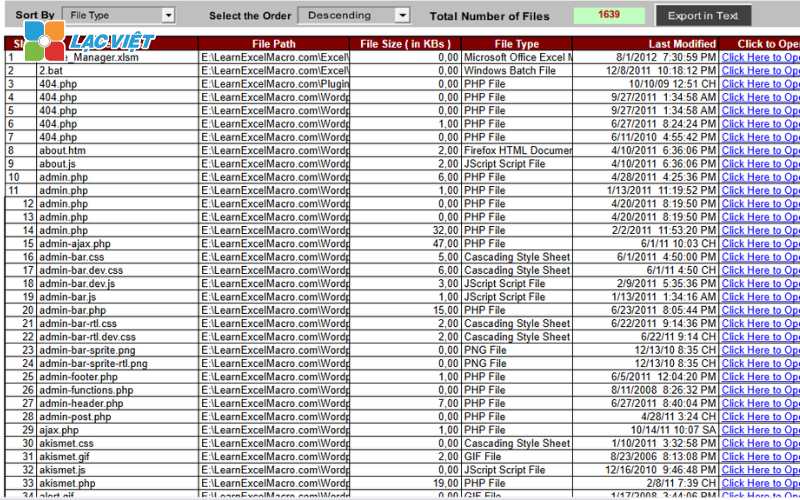
1.2 Template excel file manager staff profiles for free
Sample Excel file records management staff to help businesses store personal information of the employees from which to support the hr manager. The market basic information including:
- Employee name
- Date of birth
- ID/CCCD
- Position
- Start date work
- Salary
- Contact information (address, phone, email)
- Days leave remaining
Use of the template excel file, records management staff is available to help businesses easily monitor and update employee information, from which base to take out the staffing decisions more accurate.
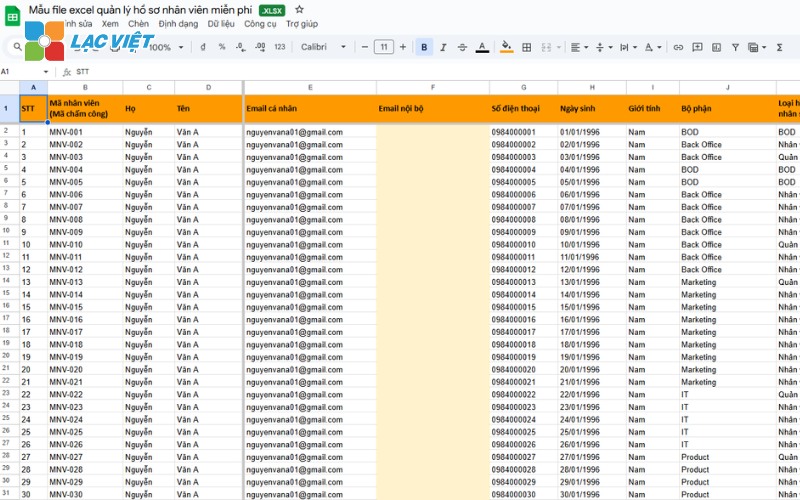
1.3 excel File records management project
Template file managers track the progress and details of the project in business. The market information you need, including:
- Project name
- Start date and end
- The milestones
- Project cost
- Project status (being implemented, completed, delayed, etc.)
- Person in charge
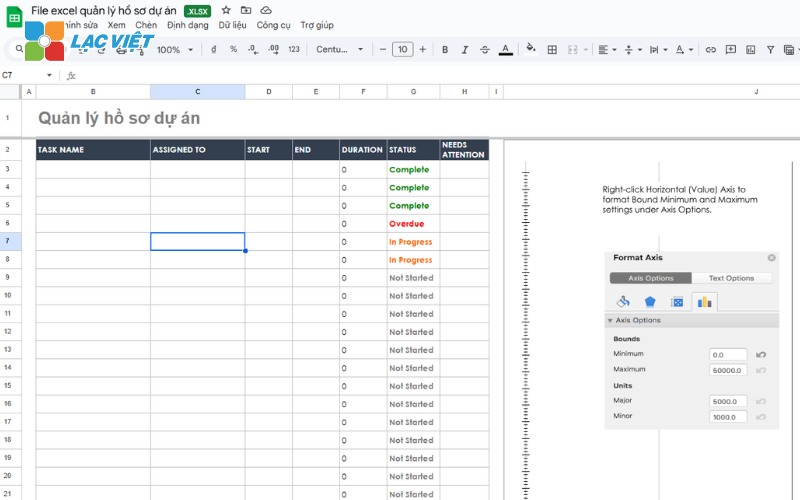
1.4 excel File invoice management
Tracking and storage bill is an important part in financial management business. Sample Excel file invoice management include the following information:
- Invoice number
- Invoice date
- Customer name
- Services/products offered
- Payment amount
- Payment date
This is a simple tool, but very effective for enterprises to easily check the status of the invoice and cash flow management.
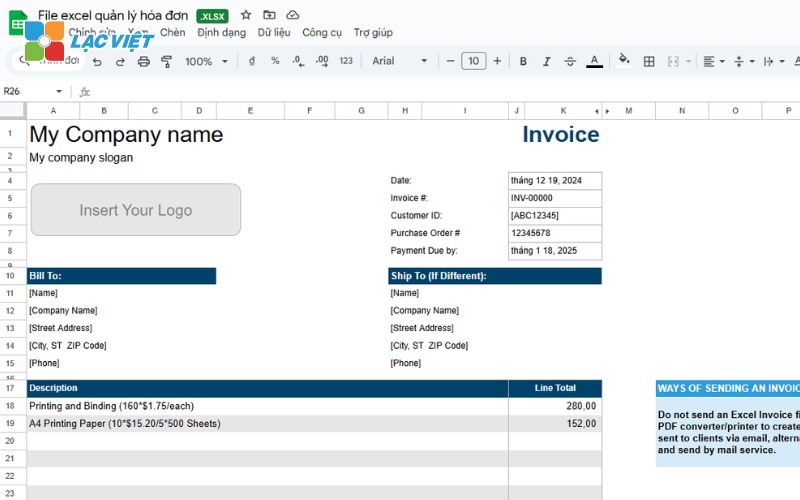
1.5 File excel contract management personnel
Sample Excel file management contract personnel to check and record the agreement between the business and employees. The column of basic information include:
- Employee name
- Type of contract (labour contract, probation contract, the contract partner)
- Contract date
- Contract period
- Basic salary and benefits
- Contract expiry date
Sample file helps businesses keep track of contract personnel, to avoid forgetting to renew the contract or lose the important deal.
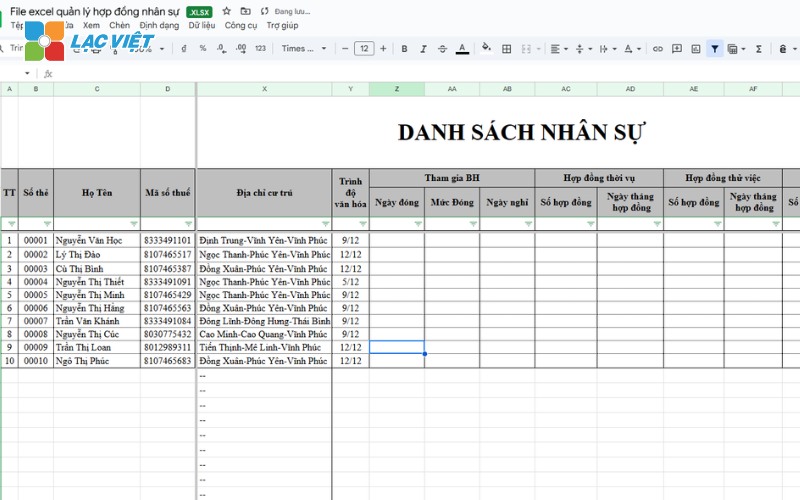
DOWNLOAD NOW 5 SAMPLE EXCEL FILE-MANAGEMENT PROFILE FOR FREE FROM VIETNAM
2. How to create excel file manager resumes-free professional
Create excel file manager resumes-free professional't simply enter data into the cells but also to pay attention to how the organization and construction of the structure that is easy to use and track.
Below are the detailed steps to create a file management professional profile:
2.1 Create a file with the school important information
Đầu tiên là bạn cần xác định các trường thông tin quan trọng mà doanh nghiệp cần theo dõi. Những trường thông tin này giúp xác định rõ ràng các dữ liệu cần thiết để records management. Các trường thông tin cơ bản có thể bao gồm:
- Profile name: This is the name of the record or document. For example, labor contracts, purchase invoices, project planning,...profile Name must be clear to easily distinguish and search.
- Creation date: This field to record the date on which record was created or entered into the system. The recording date created to help businesses keep track of time and can easily search for records based on time.
- Record type: This is a school classify records according to the group or type help to easily categorize and find documents later. For example, you can sort profiles according to the group: personnel records, project documents, contracts, invoices,...
- Status: Mode helps you know the status of that document. The state of popular can include:
- Complete: Record has been processed or completed work related.
- Processing: Record is to be processed or should perform the next job.
- Archived: The record has been stored, no need to perform more work to do.
- Waiting for approval: Records are in the process of considering or needing the approval of stakeholders.
- Person in charge: This is the to help determine who is responsible for that record. Usually, the person in charge is staff or departments are responsible for managing or processing profile.
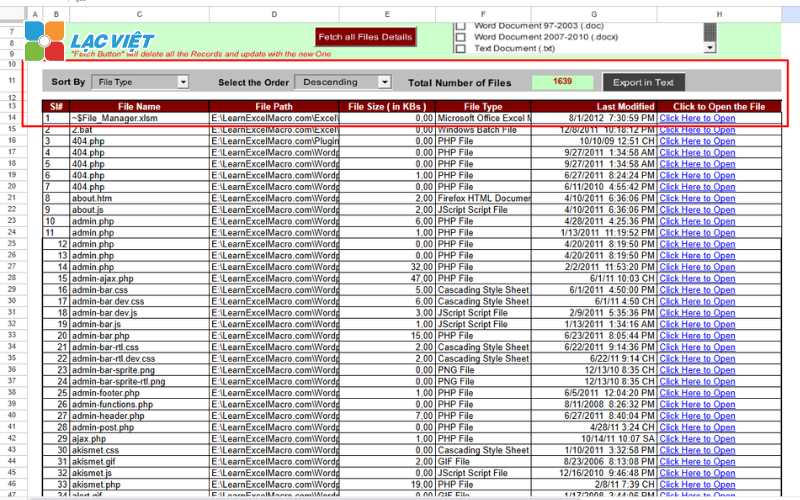
Each school, this information can all be customized to suit the requirements and peculiarities of work of the enterprise. The identification of this school right from the start will help to organize records in a systematic way and easy lookup later.
2.2 Classification and identification of the category document management
The classification will help your business easily search for the document and organize data systematically, to avoid confusion or misplaced information. The following is the material most common:
- Hr documents: Includes records related to employees in the company such as contract labor, payroll, papers related to recruitment, job evaluation,...
- Contracts and agreements: Documents related to the contract concluded with partners, customers or other agreement such as a contract service provider, purchase contract, agreement for cooperation.
- Bills and financial documents: This material help you track the financial transactions of the business, including sales receipts, purchase invoices, receipts and payments, tax reporting,...
- Project documentation: The records related to the project that the business is done, including project plans, budgets, progress reports, test results and evaluation of the project.
2.3 Create the window, document management
After you have determined the market information and classified documents, the need to organize the window, document management in the Excel file. This is the sheet separately in an Excel file help divide, at the same time organize the data.
- Create the sheet for each document type: For example, you can create the sheet as “employee records”, “Contract”, “Bill”, “project” in an Excel file. This helps to classified information clear and easy access when needed.
- Structure the sheet: Each sheet can cover the columns correspond with the information fields that you have defined in step 1 (the profile Name, creation Date, Status, the Person in charge). The sheet, this can be adjusted according to the needs of the business.
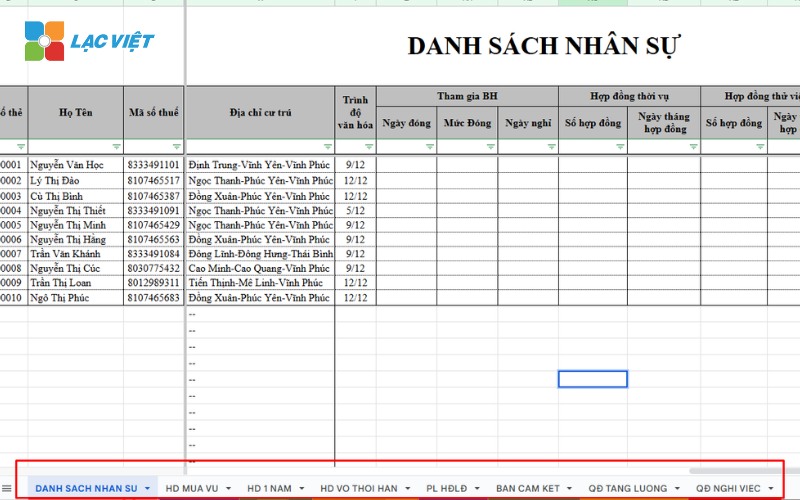
Creating the window, document management, separate help you can easily track each type of material and improve the effective management of information.
2.4 building formula
Formula in Excel not only help you automate the task calculation which also helps reduce errors when entering data. Here are a number of formulas useful when building file management profile:
- Formula SUM: Used to total the values in a column, for example, the total cost of the project, the total amount of payments, etc.
- For example: =SUM(B2:B10) will calculate the total value from cell B2 to B10.
- Formula IF: Used to specify the conditions and perform actions based on the result of that condition. For example, businesses can use the formula IF to classify the profile status or contract.
- For example: =IF(C2=”Completed”, “stored”, “processing”) will check if the status is “Completed”, then assign the status to “archived”.
- Formula VLOOKUP: Used to lookup information in a data table based on the search value. For example, businesses can lookup information of the employees from the hr data.
- For example: =VLOOKUP(A2, B2:F100, 3, FALSE) 'll find the value in cell A2 in the data from B2 to F100 and returns the value in the 3rd column.
These recipes will help you automate the task of calculation and classification, minimizing the errors when entering data manually.
3. Should have used Excel to manage profile in the business?
Whether it is a simple tool and for free, however Excel is not the ideal solution for every business, especially when the scale and volume of records increases. Here are a few reasons why Excel can't afford to meet:
- Limits on the ability to handle big data: Excel may encounter difficulty when processing a large amount of data too large, especially when there are thousands of profiles to manage.
- Lack of security and decentralization: The use of Excel does not allow the right to specific users, making the data vulnerable to unauthorized access.
- Difficulties in the cooperation and sharing of information: In a big business, collaboration and information sharing between the department through Excel can cause difficulties due to the lack of uniformity or version control.
Nếu doanh nghiệp bạn đang đối mặt với các vấn đề trên, việc chuyển đổi sang software document management professional as LV SureDMS có thể là giải pháp tối ưu. Phần mềm cung cấp tính năng quản lý tài liệu tập trung, bảo mật cao và khả năng phân quyền người dùng giúp doanh nghiệp quản lý hồ sơ một cách hiệu quả, an toàn.
Did you know that more than 90% of office documents still being storage craft paper form. This is why businesses are wasting space, time, and cost per day?
- 30-40% work timeof office workers is wasted in finding materials. On average, an employee spends 18 minutes to find a document, but there are 1/20 lost completely.
- Cost of storing and managing paper documents there can be up to 5-10% annual revenue of business, including the cost of renting warehouse, human resources management, and maintenance documents.
- 25%service data leakagebusiness arising from the storage and handling of materials not safe, especially the paper documents are not protected by encryption systems or management access.
LV SureDMS – Streamlined database: Manage, store, retrieve unlimited
- Search and retrieve records become more easily, anytime and anywhere with just a few clicks, a few key words.
- Support organization storage warehouses in many different positions and decentralized management independently on each repository.
- Minimize the manual work for storage park; minimize storage space physics for the record not important; reduce the cost of printing, preservation, and no need to expand the storage space cabinet/shelf profile.
- Remove status dispersed data, the members of the groups/departments to collaborate more effectively in stock common resources, but still be close authorization by role to ensure safety for confidential documents.
- Statistical reports according to many criteria (room, board, source/unit status, handling,...), quick view reports in various forms visually.
SIGN UP TO RECEIVE DEMO NOW
CONTACT INFORMATION:
- Lac Viet Computing Corporation
- Hotline: 0901 555 063 | (+84.28) 3842 3333
- Email: info@lacviet.vn – Website: https://lacviet.vn
- Headquarters: 23 Nguyen Thi Huynh, P. 8, Q. Phu Nhuan, Ho Chi Minh city
Although Excel is a tool easy to reach, but when the scale and the number of records is increasing, the limitations of Excel can make the work become complicated and inefficient. The application of the model file excel management free profile là một bước đầu quan trọng, nhưng nếu bạn mong muốn một giải pháp bền vững thì chuyển sang sử dụng các phần mềm quản lý công văn tài liệu chuyên nghiệp như LV SureDMS sẽ là lựa chọn tốt nhất.
CONTACT INFORMATION:
- Lac Viet Computing Corporation
- Hotline: 0901 555 063 | (+84.28) 3842 3333
- Email: info@lacviet.vn – Website: https://lacviet.vn
- Headquarters: 23 Nguyen Thi Huynh, P. 8, Q. Phu Nhuan, Ho Chi Minh city