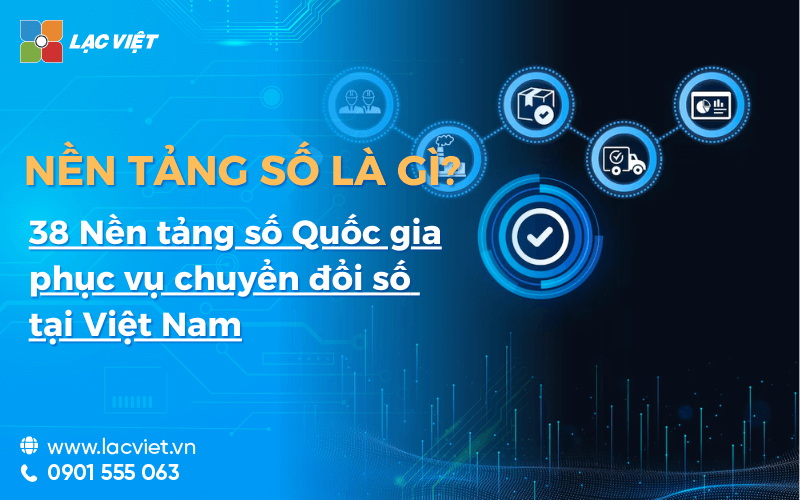In the digital era, enterprises not only face the pressure of fierce competition, but also to processing large volumes of data from many different parts. Management or the individual software is no longer enough to meet the operating needs of modern. System resource planning business, is the solution integrates all core processes into a single platform, from finance, hr, manufacturing to supply chain and customer management.
Don't just stop at the digitization processsystem planning is now also applied AI technology, to optimize operation, trend forecasting, enhance business performance. So the system resource planning activities how? The benefits and challenges when implementing what is ERP? How to choose the right solution for your business? Let's Lac Viet Computing find out in the article below.
1. Overview of system resource planning business
1.1 Workflow Definition
System resource planning business (Enterprise Resource Planning – ERP) is a solution integrated software to help businesses manage the entire business operations in a single platform. ERP allows businesses to merge the data, optimize the working process of the departments such as finance, hr, production, sales, warehouse management and supply chain.
The role of ERP in business management:
- Data integration: ERP helps businesses merge all information in a single system helps to reduce errors, eliminate duplicate data.
- Process automation: activities such as accounting, order management, track inventory, production scheduling can be automated, reducing the time and handling.
- Improve decision-making capabilities: real-time Data from ERP to help managers make decisions fast more accurate.
- Optimal operating costs: ERP helps businesses control costs through data analysis, finance, forecasting market trends.
1.2 The difference between ERP systems and management software, discrete
Before ERP, many businesses use the software individually for each department like accounting, hr, inventory management, CRM manager (customer relationship). However, this approach leads to the fragmentation of data, lack of connection between the parts.
| Criteria | To the ERP system | Management software, discrete |
| Data integration | Data is synced between the parts | Data individually, do not connect |
| Business process automation | The processes associated with each other, reducing manual work | Process individually, take time data entry cross |
| Reporting & analysis | Provide aggregate reports in real time | Individual reports, hard aggregate information |
| The cost of long-term | The initial investment is high but save in the long run | Initial low cost but costly when expanded |
Thanks to the highly integrated, ERP helps businesses operate smoother, can sustainable development in the long term.
2. How many types of ERP system for your business?
Businesses can choose from many types of ERP systems depending on demand, the scale of operations, financial capabilities. Each type of ERP has the characteristics, benefits and drawbacks own, so understanding each type will help the business decision to deploy accordingly.
2.1. ERP On-Premise enterprise resource planning (ERP installed on – site- ERP traditional)
ERP On-Premise is the ERP system is installed directly on the server, IT infrastructure of the business. Whole data, operating procedures of the system are internal management, not dependent on the Tuesday.
Advantages of ERP On-Premise
- Control data absolute: Enterprise rights management and data protection, internal without fear of unauthorized access from outside.
- High performance stability: Because the system is operating on the internal server should the processing speed, the performance is often more stable, not affected by the internet connection.
- Custom flexible: Businesses can customize the ERP system according to the process, own business, in accordance with the specific needs of the organization.
Disadvantages of ERP On-Premise
- Cost of large initial investment: Businesses have to invest in hardware, servers, IT infrastructure, cost of software installation, that cost of initial deployment is high.
- Require a team of IT specialist: operating system maintenance ERP On-Premise requires the business to have an IT team, rich experience, to ensure system operation stability.
- Difficulty scale: When the business grows, the expansion of the ERP system On-Premise can take more time and cost due to upgrading hardware.
Suitable with any business?
ERP On-Premise in accordance with the business activities in the industries requiring high level of security, such as finance, banking, manufacturing or other business process peculiarities custom requests high.
2.2. Cloud ERP (ERP on cloud platform)
Cloud ERP is a planning system enterprise resource are stored, operated on the cloud platform of the service provider. Businesses do not need to install the software on an internal server that can access the system via the internet.
Advantages of Cloud ERP
- Low investment costs: Businesses don't need to buy a home or construction of IT infrastructure, only need to pay the subscription fee by month or year.
- Easy to expand: the System can be deployed quickly, easily expanded, according to the development needs of the business.
- Flexible access: Employees can work remotely access the system from anywhere there is an internet connection.
- Automatic updates: service provider Cloud ERP will be responsible for the maintenance, software updates, help businesses always use the latest version without the need for manual intervention.
Disadvantages of ERP Cloud
- Depends on the internet connection: If the internet connection is unstable, the access system operation may be affected.
- Issue of data security: data is stored on the cloud platform of the Tuesday, enterprises need to select the supplier has privacy policy strict to ensure the safety information.
- Limited ability to customize: although the ERP solution Cloud modern can customize, but still have limitations compared to ERP On-Premise.
Suitable with any business?
ERP Cloud matching and medium businesses small business that needs rapid deployment, low cost, need high flexibility in the scale. In addition, this model is also suitable with the business has a team of working remotely or need to manage multiple branches.
2.3. ERP Hybrid (ERP mix)
ERP Hybrid is the combination of ERP On-Premise and Cloud ERP, in which a portion of the data, the process operation is internal storage, while the other features to be deployed on the cloud.
Advantages of ERP Hybrid
- Ensure high security: Businesses can store the important data on the system internal (On-Premise), leveraging Cloud ERP for the process less sensitive.
- Flexible scalability: Businesses can expand the system by integrating more services in the Cloud as needed, without having to upgrade the entire system On-Premise.
- Optimal cost: ERP Hybrid to help businesses leverage the benefits of both models, reducing hardware costs while still maintaining control over important data.
Disadvantages of ERP Hybrid
- Complexity in deployment management: The synchronization of data between On-Premise and Cloud can meet the challenge requires a business must deployment strategy closely.
- The average cost higher ERP Cloud: Even save more than ERP On-Premise, but businesses still have to invest in infrastructure, internal maintenance of the system.
Suitable with any business?
ERP Hybrid is the ideal option for businesses, medium scale and large, especially those businesses that need to maintain important data in the internal system but still want to leverage the scalability of Cloud ERP.
3. System resource planning business includes the distribution system do?
Planning system enterprise resource includes multiple modules, each module represents an important function in business to help optimize processes, reduce operating costs, improve work performance.
Below is the module core usually have in a modern ERP system:
3.1. Financial management (Financial Management)
Module financial management is one of the most important parts of the ERP helps businesses control cash flow, expense tracking, financial reporting correctly.
General accounting
- Recognition, sorting, processing financial transactions incurred in the business.
- The account automatically according to the system account accounting helps to reduce errors, save time.
- Management ledger, accounts receivable, accounts payable, balance sheet.
Budget management
- Business support, financial planning, determine the budget limit for each department.
- Monitor the situation to use the budget by real-time alert when the risk exceeds the limit.
- Integration with other departments to synchronize financial planning with business strategy.
Financial statements
- Provide the financial statements such as income statement, balance sheet, statements of cash flows according to the standard of international accounting (IFRS, GAAP).
- Support financial analysis, evaluate business performance in real time.
- Production report quickly, reducing the processing time window list, ensure compliance with legal regulations.
3.2. Personnel management (Human Resource Management – HRM)
Personnel management is one of the important factors determining the success of the business. Module HRM in ERP helps businesses manage the workforce effectively from recruitment to training, payroll, performance reviews.
Recruitment & Training
- Manage candidate profiles, registration information, recruitment, tracking the interview process.
- Plan staff training, track training results and roadmap for career development.
- Connect to the system management performance to assess training needs.
Payroll management
- Automatically calculate salary, personal income tax, social insurance based on the data actually worked.
- Supported many models pay (fixed salary, hourly wage, salary, according to the product).
- Integrated with the accounting system to track personnel costs, budget planning salary.
Performance evaluation
- Building systems, KPI, personnel evaluation according to the objectives, the work results.
- Provide feedback in real time, help employees improve work performance.
- Create analytical reports on employee performance according to each departments.
3.3. Supply chain management (Supply Chain Management – SCM)
SCM module help business strictly control purchases, warehouse management, shipping management, supplier assurance, supply chain effective functioning constantly.
Control inventory
- Track inventory in real time, controlling amount of input – output – inventory accuracy.
- Support the methods of inventory management such as FIFO (first in – first out), LIFO (income after – before).
- Automatically re-order when the inventory drops below the minimum level.
Manage orders
- Integrated with the sales department for order processing automatically, reduce the waiting time of customers.
- Shipping management, optimize delivery routes.
- Track order status from time of order to delivery successfully.
Supplier management
- Evaluate supplier performance based on quality products, on-time delivery.
- Contract management, purchasing, tracking transaction history.
- Support to negotiate better prices through the analysis of purchase data.
3.4. Production manager (Manufacturing Management)
Module production management help business planning, production process optimization, and enhanced product quality.
Production planning
- Forecast market demand, to plan production according to the cycle.
- Optimized production schedule to ensure maximum productivity.
Manage the production process
- Track each stage of production, from raw material input to finished product.
- Ensure product quality, reduce errors in production.
Maintenance management machinery
- Schedule equipment maintenance periodically in order to avoid interrupting production operations.
- Performance monitoring device, warning when there is risk of damage.
3.5. Customer management (Customer Relationship Management – CRM)
CRM module in the system, resource planning, business help business management, effective customer from the stage of approach to take care of after sales help revenue growth, improve customer experience.
Managing customer data
- Stored customer profiles, track transaction history.
- Classification of customers according to the group of potential customers.
Sales support
- Management, sales process, track pipeline and contract.
- Integration with email marketing to automatically send alerts, and promotions.
Marketing automation
- Build advertising campaigns automatically based on customer behavior.
- Track the campaign results, adjust content marketing according to the actual data.
4. The challenge when businesses do not have the ERP system
One of the reasons that many businesses fall into a state of stagnation despite having good product – market stability, is the lack of a management system throughout synchronized. When there are no system resource planning, business faced with many difficulties in the process of commissioning and decision making.
Data are scattered, there is no connection between the departments
Each of the departments use a separate tool: accounting software being used by A staff user software Bs, business working on Excel, logistics management by manual or file hosted leave. Data not uniform, leading to:
- Take time for projectors craft
- Errors due to input many times
- Not able to quickly retrieve data needed
For example: When accountants need to check the customer debt, but the data has not been updated from the sales department or be hosted in the email, the decision is delayed.
Waste of time for repeat jobs
No ERP means that many operations to do manually: data entry, reporting, and consolidation of information from multiple sources. These jobs do not create new value but consume more resources internally.
Difficult to control inventory, expenses and liabilities
There is no link between the parts purchase – warehouse – production – sales made business difficult to understand:
- The status inventory reality
- Material lack or excess
- Production costs, unusual fluctuations
- Liabilities customers to limit not obtained
When there is no overall view, business is very easy to lose control of cash flow, interruption of production or deficiency of short-term finance.
The lack of predictability scale
ERP not only is management tool which also is the cornerstone to business planning the future. If there is no integrated system, the analysis of past data and forecast demand, cost, cash flow... becomes ambiguous. This makes business:
- Not timely adapt to market fluctuations
- In adjustment strategy
- Trouble when you want to expand or develop more new business
5. Benefits of ERP system for business
Planning system enterprise resource not only is a management tool which is also an important factor to help businesses enhance the ability to operate, optimize resources, enhance competitiveness. Here are the core benefits that ERP brings to the business in the process of management development.
5.1. Optimize business processes, enhance work performance
One of the biggest benefits of ERP is the ability to integrate the automation of business processes, help business smooth operation more efficient.
Automate work processes to minimize error crafts
- ERP eliminates the manual data entry between the parts, reduce errors caused by humans.
- For example, when orders are entered into the sales system, automatic data updates to inventory management, finance, production, without the need to re-enter.
The link between the departments to help improve performance
- The department such as accounting, human resources, logistics, production, sales can access common data in real time, avoid the situation of each division operates under a separate system.
- Thanks to the connection throughout the process to approve contracts, orders, personnel recruitment, or inventory management becomes quickly more efficient.
5.2. Improve your ability to make decisions based on accurate data
Planning system enterprise resource provides accurate data in real time, helps managers make decisions quickly right based on data rather than guessing.
System, financial statements, business in real time
- ERP allows businesses to monitor the situation finance, inventory, sales performance, the index of business through the intuitive control panel.
- Reports can be automatically generated, reducing the time synthetic data.
Data analysis, trend forecasting, business
- ERP use technology, data analysis, artificial intelligence to forecast market demand, assessing financial performance, given strategic recommendations.
- For example, if a product is consumed in a certain area, the system may suggest increased production or adjust inventory to the optimal revenue.
5.3. Reduce operating costs and enhance financial control
Controlling costs is one of the major challenges of the business. ERP helps businesses manage financial rigorously reduce waste.
Reduce financial losses due process less effective
- ERP system helps to monitor all the spending activity of the business, from shopping, payment to salary employees.
- ERP helps to detect the unreasonable costs or waste that businesses can cut.
Budget control more effective
- Business can set the threshold spending, set the approval process for automatic investments or purchases, to help curb the excess of the budget.
- Financial data is stored analysis correctly, help business plan budget consistent with business practice.
5.4. Enhance competitiveness in the market
In the context of market competition, the system resource planning ERP business helps business improve the operational capacity, thereby creating competitive advantage firmly.
Business operate more efficiently, more flexible
- ERP helps businesses respond quickly to the changes of the market, from the adjusted sales price, change of plan production to optimal marketing strategy.
- Thanks to ERP, businesses can optimize delivery time, improve customer service, improve user experience, increase loyalty of customers.
Support scaling the business in a sustainable way
- When business development, ERP system helps to ensure the operation process is still maintain efficiency, even when scaling.
- With cloud ERP, the business can expand its operations into many branches, different markets without barriers of data management.
6. Process system deployment, resource planning, successful business
The deployment system resource planning business is a complex process that requires thorough preparation, clear strategy to ensure the system works effectively bring the real value for the business. Here are the key steps to help business ERP implementation success.
Step 1. Needs assessment selected ERP solution suitable
Before investing in ERP, enterprises need to perform needs assessment to ensure that the system selected will fit with your business goals.
Identify business needs
- Reviews the problems in the current operation that ERP can solve, such as the inventory does not control, accounting procedures, crafts, lack the ability to analyze data.
- Determine the parts that need ERP support (finance, hr, production, logistics, sales, customer).
- Identify the core features business needs from ERP, such as integrated multi-branch, scalability, support remote work.
Compare and choose ERP solution suitable
Businesses can choose between the ERP solutions which include ERP On-Premise, Cloud ERP and ERP Hybrid. When evaluating solutions, businesses need to consider:
- Features & capabilities: custom software can fully meet the requirements of the business?
- Cost deployment & maintenance: Budget of the business have enough to invest long-term, no?
- The level of support of the suppliers: suppliers can provide support services, maintenance after deployment not?
- The ability to integrate with existing systems: ERP are easily connected with accounting software, CRM, warehouse management software not?
Step 2. Planning to deploy ERP
Once you've selected system resource planning, business suit, business need to build a deployment plan in detail, including the main stage following:
Phase 1: Preparation & define range deployment
- Determine the specific objectives of the ERP implementation.
- Make a list of the departments, processes need to apply ERP.
- Established deployment team, including IT professionals, project managers, representatives from the relevant department.
Phase 2: set system configuration
- Custom ERP according to the model of activities of the business.
- Check the compatibility of the ERP with the existing software.
- Build new workflow based on ERP system.
Stage 3: test Run – reviews
- System test on real data for error detection, correction.
- Assess the extent compatible with the workflow of the business.
- Get feedback from staff in order to optimize user experience.
Stage 4: formal deployment and monitoring
- ERP implementation at each stage (pilot rollout) or deployed simultaneously (big bang).
- Monitor system performance and take out adjusting when necessary.
Set KPIs to measure the effectiveness
A number of important indicators to evaluate the effectiveness of ERP implementation:
- Speed order processing: ERP can help shorten the processing time of my order?
- Effective financial management: ERP can help improve the accuracy in the financial statements do not?
- Reduce operating costs: ERP can help your business save costs?
Step 3. Integrated ERP system with existing
One of the biggest challenges when deploying the system resource planning business is to integrate the new system with the existing software that businesses are using.
The system should integrate with ERP
- Accounting software: To ensure financial data exactly in sync.
- CRM Manager (customer relationship): Help link customer data with the sales process.
- SCM (supply chain Management): Ensure accuracy in inventory management, order.
How to ensure the integrated system efficiency
- Building data strategy to determine how data is transformed and synchronized.
- Check possibility of integration of ERP with open API, the connection technology.
- Run tests on a set of data samples before official implementation.
Step 4. Training staff ensure the smooth transition
System deployment, resource planning, business will not succeed if employees are not fully trained.
Establishment plan staff training
- Provide instructions for use ERP for each department.
- Organization of the practical training for staff to become familiar with the system.
- Document provides detailed instructions for staff to easily lookup when needed.
Minimize risk when switching system
- Deploy each stage instead of changing the entire system at the same time.
- Set up support systems to handle the problems that arise when employees start to use ERP.
- Collect feedback from employees to improve the interface, workflow on ERP.
Step 5. Evaluate the performance after deployment optimization system
Once deployed, enterprises need to evaluate the effectiveness of the ERP to ensure the system works optimally.
The criteria for performance evaluation of ERP
- The degree of improvement in work performance: ERP can help reduce the processing time of orders, the financial statements do not?
- The level of employee satisfaction: Employees have trouble using the system?
- Impact on operating costs: ERP can help your business save costs in the finance department, logistics, production?
Optimized ERP system after deployment
- Adjust the workflow to make maximum use of the capabilities of ERP.
- Feature upgrade based on the actual needs of the business.
- Expand the system when the business grows, add the new module as AI, automation process.
7. Top system resource planning business most popular in Vietnam
Currently, the ERP market in Vietnam is very diverse, ranging from international solutions to software localization is custom fit with the business environment in the country. Each solution has own strong point, in accordance with the scale, industry-oriented development of different business.
Here are 5 ERP system popular, being more business in Vietnam deployment options:
7.1 AccNet ERP – ERP Solution optimized for small and medium enterprises in Vietnam
AccNet ERP is a planning system enterprise resource developed by company shares Information Vietnam – one of the technology unit has a thickness of more than 30 years of experience in the field of management software business in Vietnam. AccNet ERP is designed exclusively for environment operating business from the accounting process and logistics to manufacturing, and personnel – all integrated on a single platform.
Difference of AccNet ERP lies in the ability to deploy flexible, easy to use, easy to customize, in particular in accordance with business SMEs want to standardize the conversion process number without the need for infrastructure investment complex.
Feature highlights
- Financial management – accounting comprehensive: automation accounting, tracking of assets, tax reporting, financial reporting standards and VAS.
- Manager, purchasing – selling: control the process from ordering, browse the menu, the delivery to the invoice debt collection.
- Inventory management, import – export – survive: support norms of supplies, inventory, inventory alert below the threshold.
- Production manager: from planning to production, the level of raw materials to track the progress and price.
- Hr manager – salary: support timekeeping, payroll, insurance, performance evaluations according to states.
- Flexible customization according to model actual operation: easily extend the system when the business development.
Enterprise object apply
AccNet ERP especially suitable for:
- Medium business – small (from 20-200 hr)
- Business production, trade, distribution, service
- Businesses are 2-5 departments need to sync data, optimize processes
- Businesses that want to implement ERP step by step in accordance with the budget and growth rate
AccNet ERP offers 2 forms deploy:
- Version Cloud (subscription): Free starting from 5.000.000 – 10.000.000 VND/month. Including maintenance, upgrade, data backup, technical support. In accordance with the business don't want to invest internal server
- Version On-premise (buy package): the Cost of deployment from vnd 80,000,000 VND depending on the number of modules, scale users. Be installed in the enterprise system, have the right to full admin section
7.2 Bravo ERP – ERP Solution customized intensive in industry
Bravo ERP is the product of the joint Stock company software BRAVO – unit specializes in providing ERP solutions for businesses scale medium – large in Vietnam. Other than the ERP package, Bravo development as a custom model request, in accordance with the business process of commissioning complex or have individual peculiarities in management.
Bravo ERP featured in the ability to build reporting systems administrator, multi-dimensional, with each level, help business leaders correct decisions quickly with the actual situation.
Feature highlights
- The accounting – financial deep integration with cash flow management – budget
- Production management according to production order, bill of material, planning and practice
- Personnel administration – attendance – payroll – KPI – evaluate the work efficiency
- Approved electronic multi-level, according to the organization chart, decentralized, flexible
- Custom process governance report according to specific each industry: manufacturing, construction, distribution, retail
- Easy integration with the CRM system, DMS, software, invoice, electronic digital signature, timekeeping software
Bravo ERP navigate to:
- Businesses have medium and large scale (from 100 hr and above)
- Business production chain factories or branches
- Businesses need reports, administration complex, highly customized
- Organizations that want to standardize the process according to the model, ISO, BSC, KPI internal
Package price
Because Bravo ERP deployment according to the method of “tailor-made” according to each business, so the cost depends on the project scale.
- The cost of implementing basic: from 200.000.000 VND
- Deployment time: average from 3 – 6 months, depending on complexity
- The cost of maintenance, upgrades, technical support in years, or private contract
7.3 SAP Business One – ERP for the enterprise market is expanding
SAP Business One is an ERP solution medium developed by SAP, the enterprise software world's leading headquartered in Germany. With more than 70,000 businesses are using on a global SAP Business One is designed specifically for the small and medium enterprises are in the process of rapid growth and scaling towards the international market.
SAP Business One brings a management system to the international standards and ensure business operational efficiency, compliance with the financial regulations and optimize internal processes.
Feature highlights
- Management financial accounting standard IFRS: multi-currency, multi-language, affiliate, real-time data
- Supply chain management (supply chain): from order to delivery and payment
- Sales management – CRM: customer tracking, sales opportunities, care promotion
- Production management – BOM – MRP: production planning, bill of material management, progress
- Integrated dynamic reporting – Business Intelligence (BI)
- Ecology extension integrates easily with the software, HRM, e-commerce, logistics
Enterprise object apply
- Medium and large business are expanding the scale or multi-national operations
- Business production – trade – service have complex supply chains
- Businesses need to comply with reporting standards international financial (IFRS)
- The organization has driven conversion of comprehensive, standardized data focus
Package price
- Cost of software license: 3,000 – 4,000 USD/users, according to the use
- Deployment costs: from 300.000.000 VNĐ upwards, depending on the scale, industry, custom configuration
- Cost of maintenance/upgrades periodically: calculated as a percentage of the contract value, average 18-22%/year
7.4 Odoo ERP – platform, open source, flexible, cost savings
Odoo is platform open source ERP originating from Belgium is the global business appreciate about the possibility of flexible expansion with cost savings. With hundreds of modules are available, Odoo business support self-selected combination of modules according to specific needs.
Odoo is designed in accordance with the small and medium business, especially businesses that have parts internal IT wants to be active in customized software to meet the model operating characteristics.
Feature highlights
- Management, sales, CRM, warehouse, accounting, hr, production
- Modern interface, easy to use, optimum user experience
- Module in a “plug & play”: turn off easily according to user demand
- Custom flexible: businesses can modify processes, interfaces, reports
- Built-in website, e-commerce, POS, email marketing, project management
- Have the free version (Community) and paid (Enterprise) depending on the purpose of use
Enterprise object apply
- Startup and small business – medium from 10-100 hr
- Business want to start from a few of the basic, and then expand gradually
- The organization has a team of technical strength, actively deployed maintenance system
- Business priority, low cost, high speed, rapid deployment, easy to expand
Package price
- Community edition (free): open source, self-installation deployment
- Enterprise edition (cloud): from $ 25/user/month
- Cost deployment options: from the 50,000,000 – and 150,000,000 VND, if the rental unit for implementing the
- Can deploy hybrid (just cloud just installed separately)
7.5 Fast Business – ERP combines accounting, powerful, easy to deploy
Fast Business is ERP system developed by Công ty CP Phần mềm FAST – units outstanding in the field of accounting software in Vietnam. Inherit the power from accounting software FAST, Fast Business expansion into the ERP system fully integrated financial – accounting with inventory management, sales, purchasing, production, hr.
Fast Business guide to small business to medium need management solutions, simple operation, rapid deployment in accordance with standard accounting Vietnam.
Feature highlights
- The strong accounting, compliance VAS
- Management, sales, debt, inventory, order, purchase
- Production management work according to the raw material
- Hr manager – salary: from dots to SI
- Simple interface, easy to learn, consistent with the non-specialist IT
- Integrated electronic invoice, electronic banking, tax reports
Enterprise object apply
- Small and medium enterprises, from 10-150 hr
- Business, commercial, distributor, service or production simple
- Businesses wishing to combine accounting with operation management on a single platform
- Organizations that want to implement ERP fast, easy to use, save cost
Package price
- Deployment costs: from vnd 80,000,000 – and 150,000,000 VND purchase modules and number of users
- Package Cloud subscription: from 1.000.000 – 5.000.000 VNĐ/month
Maintenance costs, upgrade: flexible support package
8. App AI in resource planning, business efficiency, optimizing costs
Artificial intelligence (AI) and machine learning (Machine Learning – ML) is becoming indispensable element in the system resource planning business and modern. This combination helps businesses automate processes, optimize data, enhance predictability, change the way to operate the tradition of ERP.
- AI help analyze financial data in real time, detecting patterns, unusual to alert the financial risks.
- Machine Learning can learn from past data to predict cash flow, budget management, cost optimization activities.
In the context of business increasingly depends on data to make decisions, strategy, Finance AI Agent of Lac Viet is a tool that integrates powerful AI into ERP systems help businesses optimize financial management, trend forecasting, business correctly.
Finance AI Agent supports not only automatically collect processing financial data in real time, but also applied Machine Learning to analyze spending patterns, cash flow, profit to help businesses identify financial risks before they happen. Thanks to the ability to forecast revenues, expenses, cash flow, Finance AI Agent help business plan financial flexibility, optimised budget, quick decisions based on accurate data.
Highlights of Finance AI Agent is the ability to integrate directly with ERP systems such as LV-DX Accounting, LV-DX Dynamic Workflow, help businesses not only financial control more closely but also enhances flexibility in operation. With Finance AI Agent, the business can reduce the time to analyze data up to 60% and improve accuracy in financial forecasting, help optimize cash flow and increase business performance.
Lac Viet Financial AI Agent to solve the “anxieties” of the business
For the accounting department:
- Reduce workload and handle end report states such as summarizing, tax settlement, budgeting.
- Automatically generate reports, cash flow, debt collection, financial statements, details in short time.
For leaders:
- Provide financial picture comprehensive, real-time, to help a decision quickly.
- Support troubleshooting instant on the financial indicators, providing forecast financial strategy without waiting from the related department.
- Warning of financial risks, suggesting solutions to optimize resources.
Financial AI Agent of Lac Viet is not only a tool of financial analysis that is also a smart assistant, help businesses understand management “health” finance in a comprehensive manner. With the possibility of automation, in-depth analysis, update real-time, this is the ideal solution to the Vietnam business process optimization, financial management, strengthen competitive advantage in the market.
SIGN UP CONSULTATION AND DEMO
Deployment system resource planning business not just a technology decision that is the long-term development strategy to help businesses operate efficiently, control costs, optimize resources, increase profits. In particular, with the integration of artificial intelligence (AI) and data analysis, finance, ERP not only help businesses react quickly to market volatility, but also actively trend forecasting, take strategic decisions based on data.
Related questions
1. Khái niệm ERP là gì?
ERP (Enterprise Resource Planning) là hệ thống phần mềm giúp doanh nghiệp hoạch định và quản lý toàn bộ nguồn lực của mình một cách đồng bộ. Nói cách khác, ERP là “xương sống vận hành” giúp doanh nghiệp kiểm soát hiệu quả các hoạt động cốt lõi như kế toán, bán hàng, mua hàng, kho, sản xuất, nhân sự… trong một nền tảng thống nhất.
Không giống các phần mềm đơn lẻ hoạt động tách biệt, ERP kết nối dữ liệu giữa các bộ phận, giúp thông tin được luân chuyển liên tục, chính xác và thời gian thực.
2. Hệ thống ERP gồm những gì?
Một hệ thống ERP đầy đủ sẽ bao gồm nhiều phân hệ (module), mỗi phân hệ tương ứng với một chức năng trong hoạt động doanh nghiệp. Tùy theo quy mô/ngành nghề, doanh nghiệp có thể chọn triển khai toàn bộ hoặc từng phần.
Một số phân hệ phổ biến trong ERP:
- Kế toán – tài chính: Quản lý sổ sách kế toán, hóa đơn, báo cáo tài chính
- Bán hàng: Quản lý báo giá, đơn hàng, công nợ khách hàng
- Mua hàng: Theo dõi quy trình mua – nhập – thanh toán
- Kho vận: Kiểm soát xuất – nhập – tồn kho theo thời gian thực
- Sản xuất: Quản lý định mức nguyên vật liệu, kế hoạch sản xuất, tiến độ
- Nhân sự – chấm công – tiền lương
Quản lý dự án, tài sản, bảo trì… (tuỳ mở rộng)
3. Mục đích chính của hệ thống ERP là gì?
Mục đích lớn nhất của ERP là giúp doanh nghiệp quản lý toàn diện, nhất quán hiệu quả hơn thông qua một hệ thống duy nhất.
Specific:
- Đồng bộ dữ liệu giữa các bộ phận: Hạn chế sai sót do nhập liệu thủ công, tránh trùng lặp dữ liệu giữa các phòng ban
- Tăng tính minh bạch trong quản lý: Mọi hoạt động đều được kiểm soát, truy vết dễ dàng
- Ra quyết định nhanh chính xác hơn: Nhờ có dữ liệu tổng hợp theo thời gian thực
Tối ưu quy trình – giảm lãng phí – nâng cao hiệu suất: Nhất là trong sản xuất, chuỗi cung ứng và tài chính
4. Hệ thống ERP bao nhiêu tiền?
Chi phí triển khai ERP phụ thuộc vào nhiều yếu tố:
- Quy mô doanh nghiệp (số lượng người dùng, số chi nhánh)
- Số lượng phân hệ sử dụng
- Giải pháp ERP chọn lựa: ERP đóng gói cho SME (giá mềm), ERP tùy chỉnh theo yêu cầu (giá cao hơn), ERP quốc tế (SAP, Oracle) có thể lên tới hàng tỷ đồng
Ước tính phổ biến tại Việt Nam:
- ERP cơ bản cho doanh nghiệp vừa (10–30 người dùng): khoảng 100 – 500 triệu đồng
- ERP quy mô lớn, nhiều phân hệ, có tùy chỉnh sâu: từ 700 triệu đến vài tỷ đồng
Một số đơn vị hiện nay còn cung cấp ERP dạng thuê bao theo tháng (SaaS), giúp doanh nghiệp dễ tiếp cận hơn với chi phí chỉ từ vài triệu đồng/tháng.
5. ERP giúp gì cho doanh nghiệp?
Dưới đây là những lợi ích cụ thể mà hệ thống ERP mang lại:
- Tăng hiệu quả vận hành: Loại bỏ thao tác thủ công, tự động hóa quy trình nội bộ
- Tiết kiệm thời gian chi phí: Quản lý dữ liệu tập trung, dễ truy xuất báo cáo
- Giảm rủi ro vận hành: Kiểm soát tốt hơn tồn kho, đơn hàng, công nợ, sản xuất
- Nâng cao năng lực quản trị: Giúp ban lãnh đạo có cái nhìn toàn cảnh về tình hình kinh doanh
Hỗ trợ mở rộng tăng trưởng: Khi quy mô mở rộng, hệ thống ERP là nền tảng linh hoạt để đáp ứng kịp thời

![Hệ thống hoạch định nguồn lực doanh nghiệp ERP [Tài liệu chuẩn]](https://lacviet.vn/wp-content/uploads/2025/02/he-thong-hoach-dinh-nguon-luc-doanh-nghiep.png)