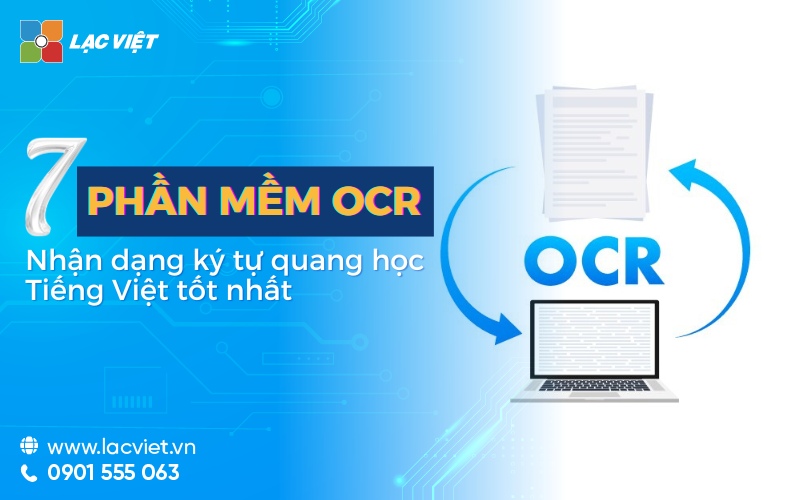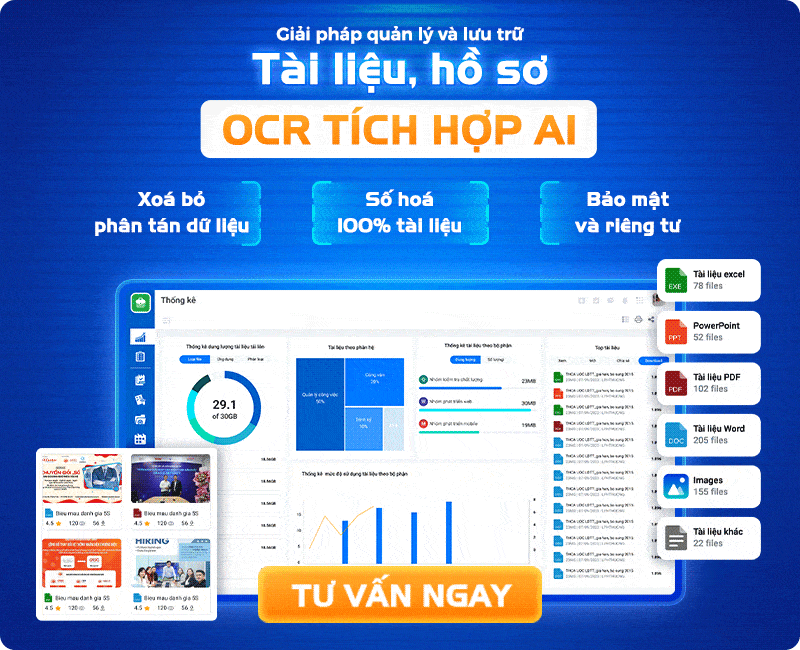Data conversion of paper to electronic form is the first step and the most important in the transition number. However, if there is no management system, electronic document tight business can fall into the whirlpool of the familiar problem: the document disorderly, difficult to access or even misplaced important data.
So the system of electronic documents is what? Have what features? The same Lac Viet Computing read through the article later!
1. The document has been digitized, business, what should I do next?
Follow Report information Management smart 2019:
- 86% Employee engagement surveys have trouble finding the office document electronic specific.
- 46% For that finding material electronic office is a challenging and time-consuming.
- 83% Employees must re-create an electronic document already exists because you can't find the original document.
- 65% Realizing the difficulty of the examination, approval, and use of office documents electronically.
Document digitization is the first step promising, but the path of transformation of the front, also a lot of thorns. Businesses face many challenges when trying to manage quality documentation of giants:
- Misappropriation of large storage space, the folder is not empty spot to put more data into.
- Often misplace important documents, especially when the file is not named or classified in a scientific way.
- Employees often have to rummage through a series of folders and files to find the right material needed.
- No documents are arranged according to the clear criteria such as date, creators, or thread lead to the retrieval of information becomes more difficult.
- Any employee can also access and even change, delete or share sensitive documents.
- Employees encounter barriers in the sharing of documents or condition occurred, working on different versions of the same document, which leads to confusion and reduce performance.
- Not inherited, difficult to recover when lost documents.
- Higher risk of the security vulnerability potential damage due to the attack of virus.
Challenges such as not being able to find material timely, storage space increasingly exhausted and security risk is ever-present are waiting for causing business loss of control. So how to turn a data repository electronic giant of a tool support for business?
The answer to that is deployed management system electronic document (EDMS) to improve the ability to manage, store, retrieve and document security number.
2. Learn about system management, electronic document
2.1 electronic document is what?
Electronic document is the format the data is stored and managed in digital form, a substitute for paper documents the traditional. These documents can include text, images, video, audio, or any data of any other is kept on the computer system, cloud storage, or other digital devices.
The main purpose of the electronic document is to help for the storage, management, search, information sharing becomes easier, more quickly, at the same time enhance the security and cost savings.
2.2 management System electronic document is what?
Management system electronic document (EDMS – Electronic Document Management System) is a software or technology solution designed to help businesses organize, store, manage, retrieve the documents in electronic form. This system not only supports the digitization of materials physics, but also helps manage the entire lifecycle of documents, from the creation, editing, approval, to preserve and delete when expired.
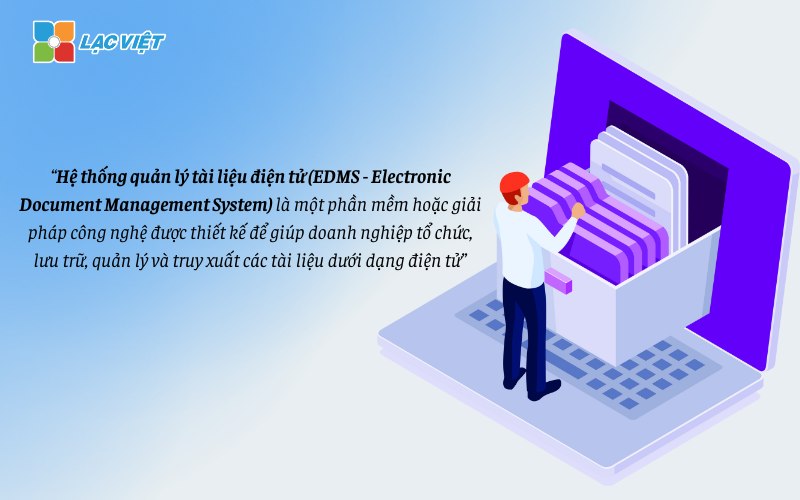
Today, the system of electronic documents has been the business development and applied directly to the management, document storage. One of the popular software is Microsoft SharePoint, Google Workspace, Zoho Docsbut most striking is that LV-DX Document.
2.3 the management System documentation other traditional nothing compared to the electronic system?
While management system traditional materials depends on the batch file cabinets and paper documents, the system of electronic management has opened a new era in the way information management. These differences will be presented in the comparison table below.
| Criteria for comparison | Management system, documents traditional | Management system, electronic document |
| The ability to access, search | Take a lot of time
Search profile according to the classification of papers according to category or duration. |
Simple and more quickly thanks to features automatic search
Just enter the keywords, document name, or metadata related, the system will retrieve the document in a few seconds, regardless of the number of documents to anywhere. |
| Storage space | Need physical space to store the volume of paper documents giant. | Store documents digitally, minimizing the need for physical space. |
| Security level | It is easy to misplace, damage due to the impact of the environment (moisture, mold, fire, explosion) or due to the negligence of humans. | Features stronger security such as data encryption, access subdivisions, track history access, document editing. |
| Process management | Manage workflow such as approval documents must often done manually, which causes loss of time, slowing down the process. | Automate the process of document processing, allowing to set the workflow (workflow) as browse, signed or approved in an automatic way. |
| Collaboration | Collaboration between departments is also difficult due to the need to share paper documents or copies. | Share and collaborate online easily thanks to the ability to access documents remotely, work in sync. |
| The ability to backup, restore | If paper documents are damaged or lost, the recovery is almost impossible. | Support backup data automatically and periodically, allowing to recover data quickly if an incident occurs. |
3. Businesses should use the system management traditional materials or electronic?
When standing before the decision to choose between the traditional system and management system, electronic documents, businesses need to thoroughly evaluate the needs, the current conditions. Each solution has advantages and limitations, private, choosing the right system will help enterprises optimize workflow, ensuring effective data security.
Any business should use the system management traditional materials?
Management system, traditional materials are still certain place in a number of special cases. Business should consider this solution as:
- Small-scale business, the amount of material less, budget limitations: With the small business or startup, the budget for technology is often limited. In case the volume of the document has the document management by traditional methods such as storing paper records in cabinets or shelves can still meet basic needs.
- There is no demand access to documents frequently, or require high security: If the business does not need to search for documents quickly or often, the material does not have high sensitivity or require strict security, the traditional system can adequately respond.

However, the way management has gradually become obsolete in the environment of modern business because it is easy to see the problem as:
- Consuming plenty of storage space.
- Hard to control, easy to loss or damage to the document.
- Lack of flexibility when scaling the business.
Any business should use management system electronic document?
Management system electronic document is designed to overcome the disadvantages of traditional methods, bringing greater efficiency in the management of documents. Business should apply EDMS in the case of:
- Medium and large business, owned energy giant document need to store, retrieve quickly: When the volume of documents is increasing, the search for, share, manage documents by the method becomes non-viable. EDMS provides features smart search allows access documents in just a few seconds, help save time and increase work productivity.
- Requires a high level of security, automation, and compliance with legal: Enterprises in the field of financial, medical, legal or often handle a lot of sensitive information. Support system:
- Access rights division closely, ensuring that only the licensee has the right to view or edit the document.
- Track activity history, timely detection and handling of unauthorized access.
- Compliance with standards such as ISO 27001, GDPR, ensuring compliance with the provisions of law, increase corporate reputation.
-
The desire to optimize workflow, reduce costs and time in the long term: With EDMS, processes such as document approval, share, internal, or update your profile is automation. This not only helps to reduce errors due to human, but also shorten the time to complete the work. At the same time, the cost of physical storage, such as paper, ink, or office space can be cut significantly.
4. 3 principles of building management system, electronic document
When building management system, electronic document, business need to adhere to some basic principles to ensure the efficient, safe and legal. Specific as follows:
4.1 general principles in the management system, document storage, electronic
To be able to build the system of electronic documents standards, enterprises should understand the general principles specified in Article 1a8, Chapter V, Circular 01/2019/TT-BNV Ministry of Internal Affairs:
- Ensure the management of documents and electronic records of the business in accordance with the regulations.
- Ensure the issue of data security, information security in accordance with current legislation.
- Can decentralize for the personal access system to manage electronic records.
- Ensure the elements of reliability, authenticity, the correctness of the data circulating inside the system.
- Ensure comprehensive and complete problems in engineering, process management, text, data, electronic records.
- Can be integrated with the other management system.
- Convenient in the process of use, ease of operation for users.
- Ensure the integrity and accuracy of the information when access to the system.
- Document storage, records by term preservation.
- Features allows to sign digital and signature check number.
- Committed to comply with Frame architecture e-government in Vietnam.
- There is likely additional upgraded features that meet the rules of the system.

4.2 principles of system functions, document management, electronic storage
a. The procedure of drafting and tracking text
- Attach files related news and create the identifier separately for the text.
- Display the level of emergency, auto update the time after the number.
- The system will automatically send a notification when it detects the identifier of the repeated text.
- Make sure to update the full market information, according to standards and legal provisions according to the circular 01/2019/TT-BNV.
- Statistics, track your progress and urge the implementation of the text helps the management to track the status text in an effective way.
- Create automatic notifications when a new text, distributor text to the related parts, to monitor implementation.
b. The material, text
- Management system electronic document should have the ability to connect with the other management system, for example, storage systems, electronic document systems, ERP, or other specialized software other.
- Compatible, works on mobile devices, smartphones, can have access and work anytime, anywhere.
- Link, share easily between the different systems in the enterprise.

c. Management system documents in storage
- Link to other documents with the same profile code, ensure relevant information is mounted in a logical way.
- Automatic notifications when the profile due to storage, enabling users to proactively handle.
- Ensure records are reliability, accuracy and integrity of information.
- Documents should be backed up periodically or as required to ensure the ability to recover when the problem occurred.
d. For settlement documents of value
- Automatic 30-day notice when the profile expires, help enterprises active in the processing.
- The document expired preservation need to be re-evaluated value to determine whether to renew or cancel.
- Closely followed the cancellation process documents, including the reason for the cancellation, and inform if the document is still related to the other records are in storage time.
e. Statistics lookup, use of documents in the management system, electronic document
- Providing statistics on the number of documents, number of hits, as well as frequency of using specific materials.
- Authorized access-specific, ensuring the user only view and edit documents within the scope of their powers.
- Supports lookup of documents according to specific criteria such as keywords, creation time, type of document and the information fields other input. Search results should be clearly displayed, can export to popular formats.
- Allows users to mark notes on the material, storing the previous search, playback history access documents, saves time and effort when working.
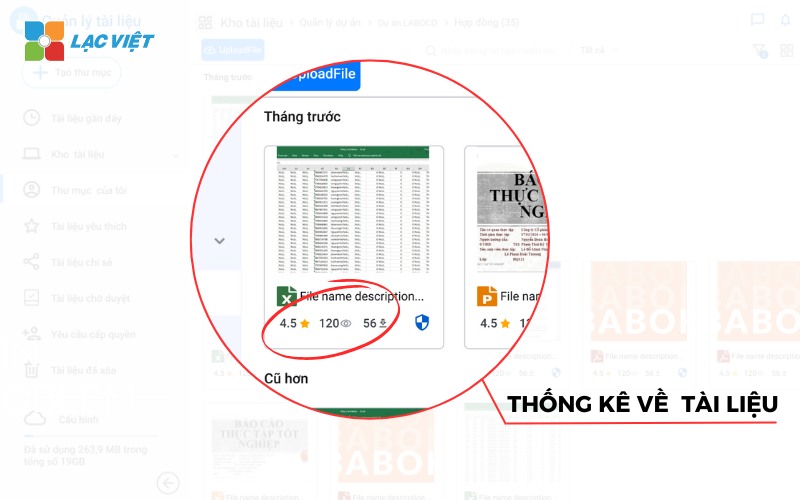
4.3 principles of building management system, electronic document
- Create the profile document, divided according to the level information.
- Distribution rights to use and change of use.
- Recovery information data, in the case of system failure.
- Lock or make icing materials to prevent the possibility of moving when the competent person requirements.
- Warning conflict occurs in the system.
- Ability to integrate, connect, contact information.
5. 4 main features of the management system, electronic document EDMS
Management system electronic document (EDMS) is a comprehensive tool that offers many features important to the management, storage and material handling efficiency.
Here are the 4 main features of the writing systems in electronic business process optimization, work with documents.

5.1 data mining
Feature extraction data in the management system, electronic document allows businesses to search, manage, handle profile, electronics easily. Specific:
- Search for documents, records, documents and information retrieval based on keywords, attributes or text content.
- Register to borrow materials through the system, track the use of the material, make sure that your material always be managed in a transparent way.
- Approved a request to borrow materials or processing, ensure that only those who have the right to have access to important documents.
- Support process the refund record to help better manage the borrow and return materials to avoid loss of information.
- Allows for extension of time to borrow materials if you need more processing time and the system will manage this process automatically.
- Each user can manage profile related to the material was borrow, pay or are processed.
- When the need to transfer documents between departments or users, features hand over records to trace the process of the delivery, ensure records are always properly handle the process.
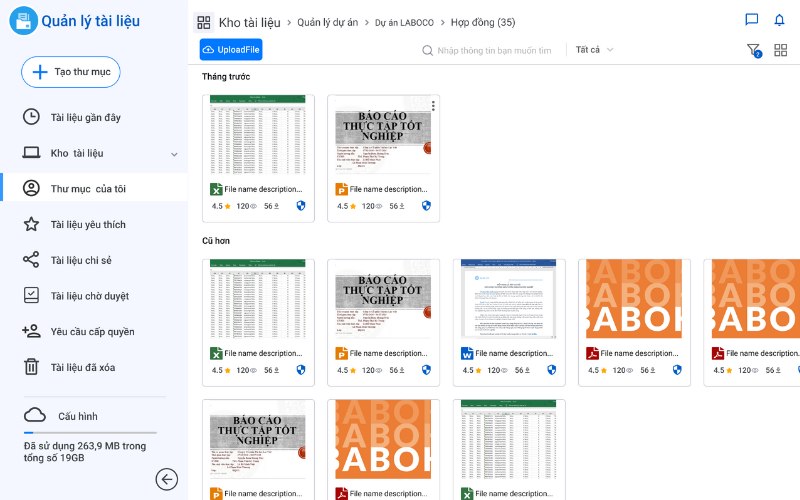
5.2 preservation and revision of
This feature helps business management, storage, preservation material, long lasting, and revision of the old records.
- Manage the entire document repositoryincluding location, condition, and storage time of each profile.
- Records are organized, classified and storage in pairs/box/warehouse to help increase science, convenient for the search.
- Cataloging information, browse detailed information on each profile, fully updated and accurate.
- Import profile edit from the external systems or other data sources into EDMS.
- Print barcode list profile.
- In stock file (table of contents).
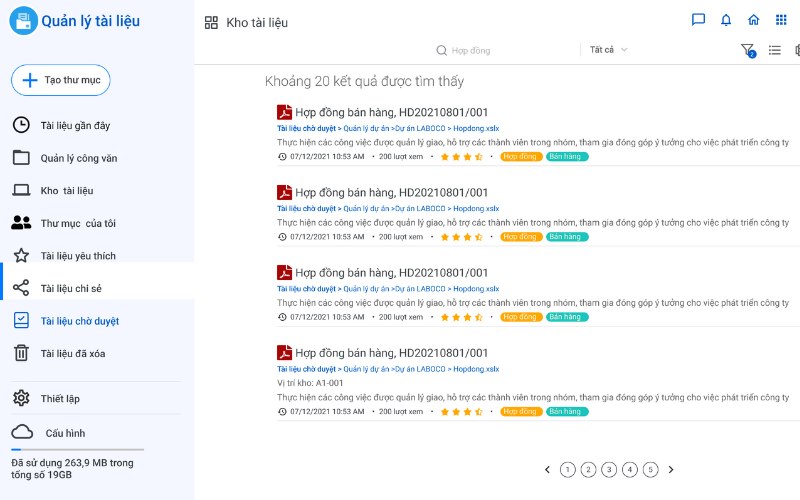
For this feature, the system document management, electronic LV SureDMS can totally make online as allows storing many types of format (text, image, video, audio file,...) according to work needs. In addition, there can organize data, multi-level: Stock the shelves and boxes of records according to the structure by individual organizational model.
5.3 reporting and statistics
Track, analyze, and assess the status of documents through the reports & statistics based on data realtime:
- Auto-create report profile is about to expire or no longer worth using.
- Filing storage.
- Area manager repository, ensure the use of storage space optimal, avoid the waste of resources.
- Provides the statistics report details about who has access to any document, when and from where.
- Follow the mined material, including the amount of material is to access, borrow, or edit.
- General complete activities related to the document, such as create, approve, edit, store, retrieve.
For example, for the system of electronic documents LV SureDMS, businesses can totally statistics, the number of records at the unit level growth record annual capacity of warehouse/shelves, the number of blank boxes.
Statistical reports according to many criteria (room, board, source/unit status, handling,...), quick view reports in various forms visually. Added to that, the system also automatically alerts when the profile expires storage, automatic collection of the items to consider handle.
5.4 Management, electronic document
Admin management system electronic document includes features that help business control documentation and the operating system effectively, including:
- Manage the entire archive material, from the access to track the status of documents and archives.
- Manage, record, monitor rigorously the submission process to the repository.
- Decentralized or set access permissions for each user or user group.
- Provide the list used for the material.
- Administrator adjust the settings of the system according to the own needs of the enterprise, including configuration, security, storage and access.
- Administrator can set the policy loan payment documents, including regulations on borrowed time, number of renewals, and other conditions.
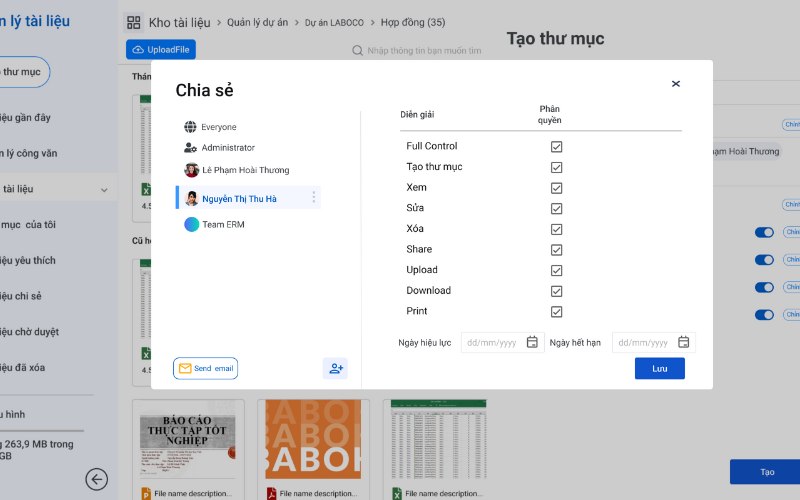
LV SureDMS is the solution to manage, archive documents, records, work flexibility, to help businesses solve the difficulty in the storage, search profile, sync data management. The ultimate goal of Communication is to create a system of private safety to create, backup, access to all records, documents, files, folder, folder work from any device.
When using the software document storage LV SureDMS business completely eliminate a dispersed data, the members of the groups/departments to collaborate more effectively in stock common resources.
Did you know that more than 90% of office documents still being storage craft paper form. This is why businesses are wasting space, time, and cost per day?
- 30-40% work timeof office workers is wasted in finding materials. On average, an employee spends 18 minutes to find a document, but there are 1/20 lost completely.
- Cost of storing and managing paper documents there can be up to 5-10% annual revenue of business, including the cost of renting warehouse, human resources management, and maintenance documents.
- 25%service data leakagebusiness arising from the storage and handling of materials not safe, especially the paper documents are not protected by encryption systems or management access.
LV SureDMS – Streamlined database: Manage, store, retrieve unlimited
- Search and retrieve records become more easily, anytime and anywhere with just a few clicks, a few key words.
- Support organization storage warehouses in many different positions and decentralized management independently on each repository.
- Minimize the manual work for storage park; minimize storage space physics for the record not important; reduce the cost of printing, preservation, and no need to expand the storage space cabinet/shelf profile.
- Remove status dispersed data, the members of the groups/departments to collaborate more effectively in stock common resources, but still be close authorization by role to ensure safety for confidential documents.
- Statistical reports according to many criteria (room, board, source/unit status, handling,...), quick view reports in various forms visually.
See details, feature & get FREE Demo
Lac Viet launch the project build system of the Bank OCB
SIGN UP TO RECEIVE DEMO NOW
CONTACT INFORMATION:
- Lac Viet Computing Corporation
- Hotline: 0901 555 063 | (+84.28) 3842 3333
- Email: info@lacviet.vn – Website: https://lacviet.vn
- Headquarters: 23 Nguyen Thi Huynh, P. 8, Q. Phu Nhuan, Ho Chi Minh city
6. How to implement build systems of electronic documents
The construction and deployment management system, document number (EDMS) requires a process of structured details to ensure that the system works effectively.
Here are 5 key steps to the successful implementation of a management system electronic document.
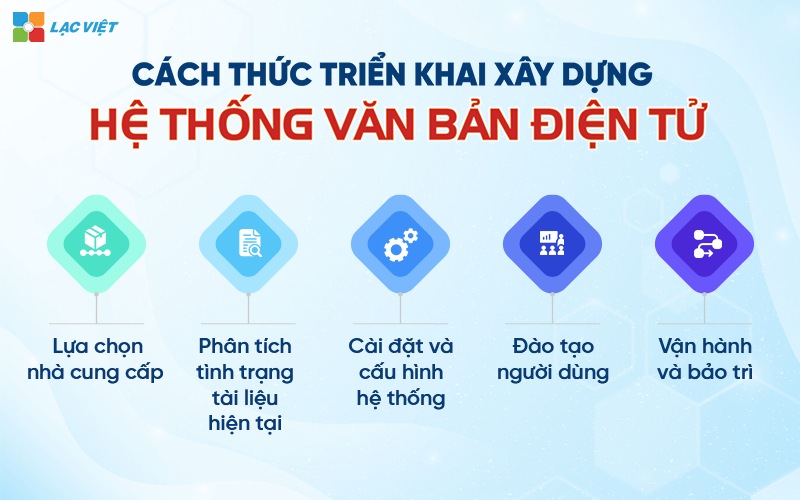
6.1 Selection of suppliers
The selection of supplier management system, document number is the first important step because directly affect the ability of operation and development of the system in the future.
Suppliers should have a good reputation in the field of management, document number and has experience in implementing system EDMS for the enterprise business model the same. To ensure that suppliers understand the requirements fact, have the ability to solve problems that arise.
Please give priority to the unit service, good technical support, commitment, system maintenance, long term, to help businesses solve problems quickly during use.
6.2 analysis document status current
A management system electronic document is assessed as fit as can solve all difficult backlog and meet all handicapped the needs of the business.
- Reviews existing processes: Analysis of the management process in the current document, identify the weak points, such as long search time, the document is lost or difficulty in keeping track of the update document.
- Document classification: Enterprises need to classify the existing documents, specify the document would need to digitize documents which need to be stored long-term and the rules about security information of each type of material.
- Define system requirements: After analysis of the current status, to clearly define the requirements that the system EDMS new need to meet, such as storage, security features, assign user rights, integration with other systems.

6.3 Installation and configuration system
After selecting suppliers, as well as analysis document status, the next step is to install and configure management system electronic document.
- Install software: Supplier will proceed to install the system on the existing infrastructure of the business. This process may include establishing internal server or use the hosted solution in the cloud.
- System configuration: After installation, the system should be configured according to the requirements of the business. This includes setting up the workflow, access rights for each user group, search features, storage and approval process document.
- System integration: If businesses are using the software, other management like ERP or CRM, need integrated EDMS to create the seamless between the systems.
6.4 user Training
Ensure all users have the basic knowledge about the system, EDMS, such as how to access, search, archive and share documents. With regard to the management team, the IT department or of particular groups, need training advanced features such as management, authorization, data security and editing system configuration.
Businesses should document provides detailed instructions or the video guide to intuitive user can look up and use the system without spending too much time.

6.5 operation and maintenance
After the system goes into operation, the process of commissioning and periodic maintenance is important to ensure the system EDMS, stable operation, effective in long time. huong regularly monitor the operation of the system to detect the breakdown or technical problem can occur. This helps minimize the risk inactivation data protection.
Need to perform maintenance periodically for updates to patches, upgrade features and ensure the security of the system is always maintained.
With management system, electronic document (EDMS) of full-featured business can fully control any type of material, increase work performance, ensure the security and minimize the risk of data loss. Don't let inventory document number becomes a mess, but to turn it into a valuable resource, supporting business development, innovation. Let's start by implementing the system of electronic documents LV-DX Document and move forward one more step towards the professional success in document management.
CONTACT INFORMATION:
- Lac Viet Computing Corporation
- Hotline: 0901 555 063 | (+84.28) 3842 3333
- Email: info@lacviet.vn – Website: https://lacviet.vn
- Headquarters: 23 Nguyen Thi Huynh, P. 8, Q. Phu Nhuan, Ho Chi Minh city