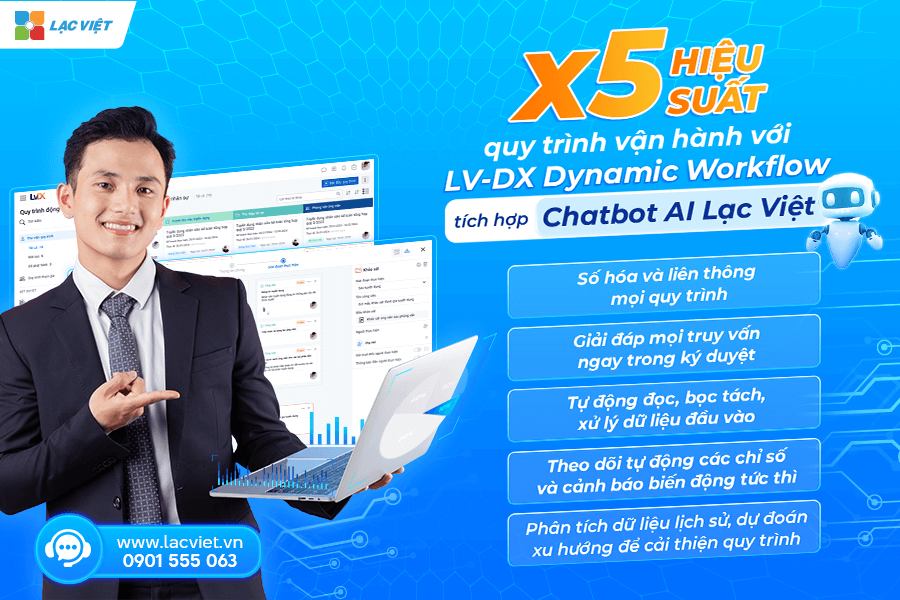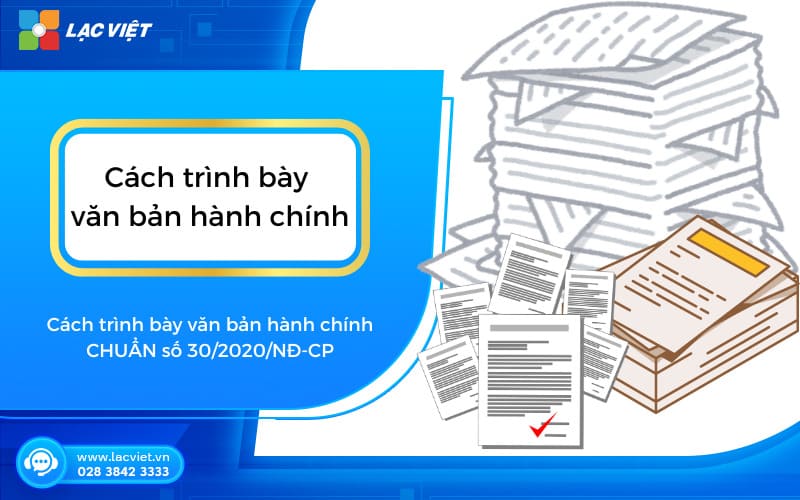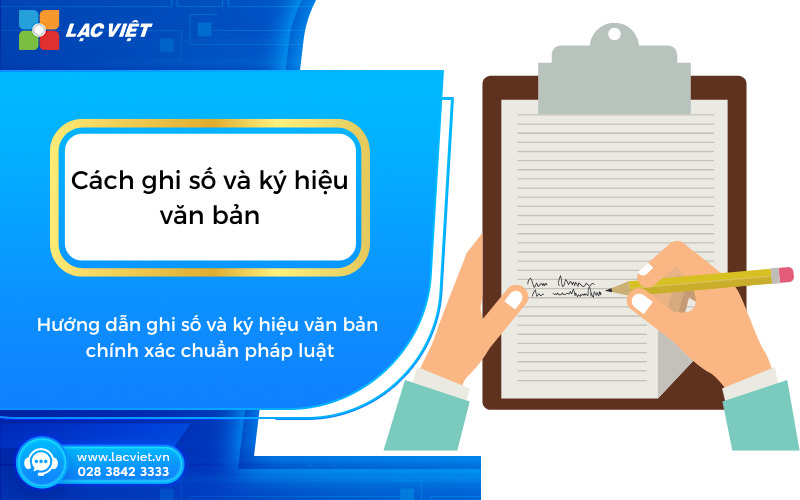Date 05/3/2020 The government has issued Decree no. 30/2020/ND-CP on clerical work. Content Decree guide number text electronic through the use of services for digital signature certificate issued by The weak government provides.
1. Specified in the instruction register number text by digital signature
The service authenticated by the signature of professionals for the government include:
- Create and distribute the key pair;
- Certificate of renewal of digital certificates, change the information in the deed of revocation of the digital certificate;
- Restore your device to save the key the secret service announced;
- Maintain online database of digital certificate services, check the digital certificate online, level timestamp;
In which regulations on digital signature will be:
1.1 with Respect to the main text
The digital signature of the organization is pictures about of agencies, organizations issued the text on the text, red, size the actual size of stamp format (.png) transparent background, hooded up about 1/3 of the image digital signature of the competent person on the left.
1.2 For accompanying text are not the same files with text, electronic
Image: Not displayed.
Information: Numbers and text symbols; time signing (day month year; hours minutes seconds; the time zone in Vietnam according to ISO 8601) is presented with the fonts Times New Roman print, casual, typography stand, font size 10, color black.
1.3 For the digitized text
Image: Not displayed.
Information: form stars, the names of agencies and organizations stars text, time signing (day month year; hours minutes seconds; the time zone in Vietnam according to ISO 8601) is presented with the fonts Times New Roman print, casual, typography stand, font size 10, color black.
2. The process to receive text comes before the signing of electronic documents
Step 1: The text is written receipt, if it is written on paper, then check the validity and move on to Step 2. If the text is electronic, it, clerical check, verify digital signature using software and go to Step 3 If the digital signature is not valid, remove that text at the same time press the send to sign and send back.
Step 2: Digitized text, scan to text, set the file name and stored according to provisions.
Step 3: Office convert text in flow text processing in software Management text and track the implementation of the duty of servants.
3. Guide to digitally sign electronic documents
The process of drafting, take comments, and edit text under the direction of Leaders of the unit is conducted through processing flow text to go in software Management, text or via the form sent by Email service.

After complete draft text, sequence number to sign documents with digital signatures and release of electronic documents is done as follows:
Step 1: Last text is the leader agrees to release be transferred to writing. Clerical take a number, fill number into text file, word, then move the file .PDF, updating the system and transferred to the leadership are related sign documents with digital signatures according to the order (according to flow up the text in software QLVB or through the email service.)
Step 2: The Leaders are related to receive text PDF, signed number on a PDF file and then update the PDF file signed up system QLVB system QLVB will automatically move to the next or transfer for letter writing (if already full signature). Case sent through the mail system, electronic public services, the leader related after the signing of the then switches back to the text for letter writing.
Step 3: Letter writing to confirm the signature of the unit leader on a PDF file. For the text need to sign a number of organizations would clerical made up of held, if no need then skip this. Then, clerical made to send documents to recipients via software QLVB or through the email system service.
4. Process guide to digitally sign electronic documents on the software
Step 1: Install software support
Truy cập website Ban Cơ yếu Chính phủ tại địa chỉ https://ca.gov.vn, tải bộ thư viện tích hợp hỗ trợ sign documents with digital signatures according to the Decree, rivet number 30/2020/ND-CP and install on a computer using signed numbers.

Step 2: Made up of text to
Letter writing log and system Management text in the Text to, tap add new text to.
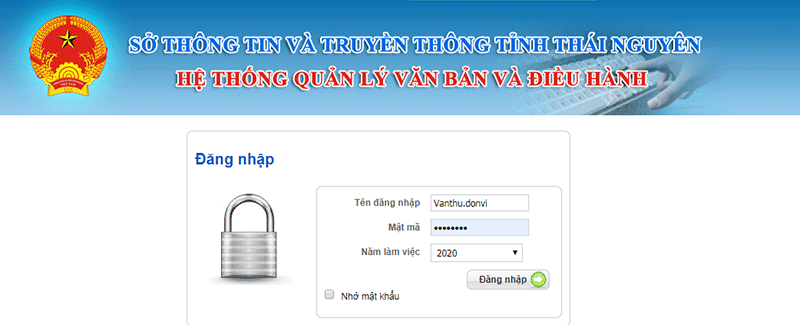
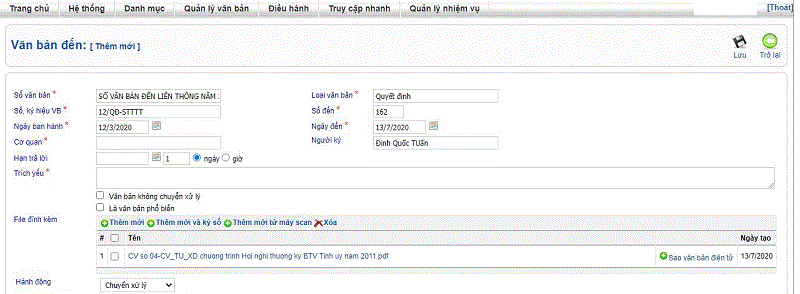
Done processes up of electronic documents to, press Star electronic text, select:
- Signed Copy;
- Sign exemplify;
- Sign Quotes stars;
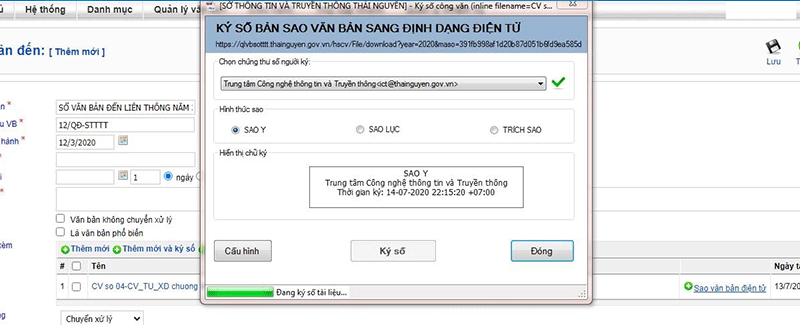
The text has been digitally signed and received into the system Management unit.
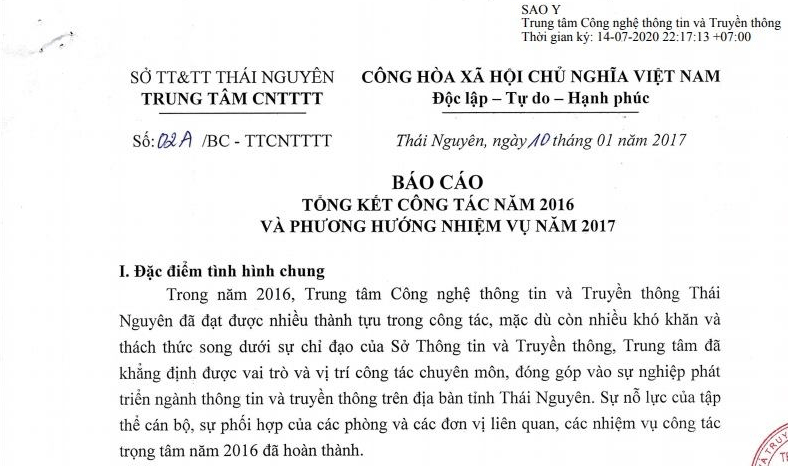
Step 3: Sign a number of documents to go, accompanying text are not the same files with the originals
To perform sign text goes by the digital signatureOffice on the Text and add new text to go
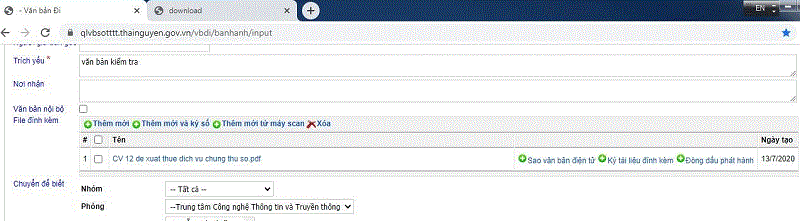
Similar guide number text to, clerical manipulation options register number:
- Stars of electronic documents;
- Sign the attached document;
- Seal released;
After that issued the electronic system Management text.
However, to make up the number of electronic documents according to a standard procedure for many parts of the business need to integrate the system process number, this solution will help to set the process up, browse all the departments within the business and beyond, save printing costs, the optimal process up quickly, not waiting for “the boss” to the company directly.
Can refer to software Workflow from Vietnam – More than 40 years in the industry, software development, administration. LV-DX Dynamic Workflow integrate chatbot WHO helps leaders for control data in the file works up quickly and accurately.
CLICK TO SEE MORE FEATURES
Contact us Vietnam to be guide number text and support of digital signatures, software, program, register online by :
CONTACT INFORMATION:
- Lac Viet Computing Corporation
- Hotline: 0901 555 063 | (+84.28) 3842 3333
- Email: info@lacviet.vn – Website: https://lacviet.vn
- Headquarters: 23 Nguyen Thi Huynh, P. 8, Q. Phu Nhuan, Ho Chi Minh city