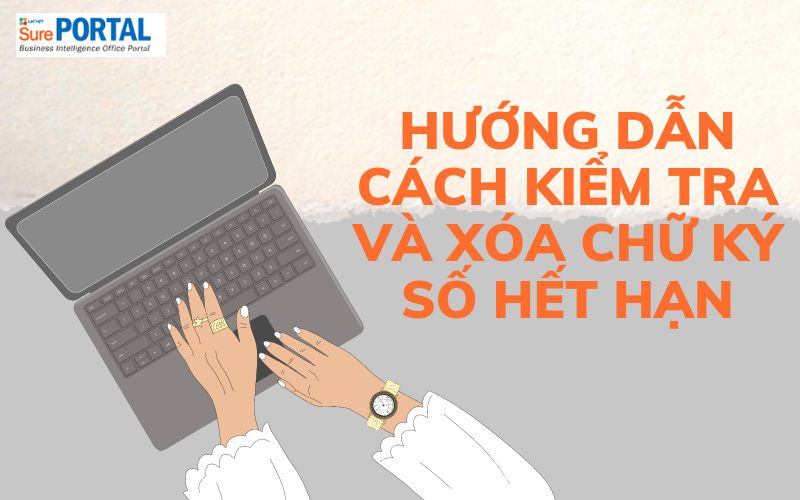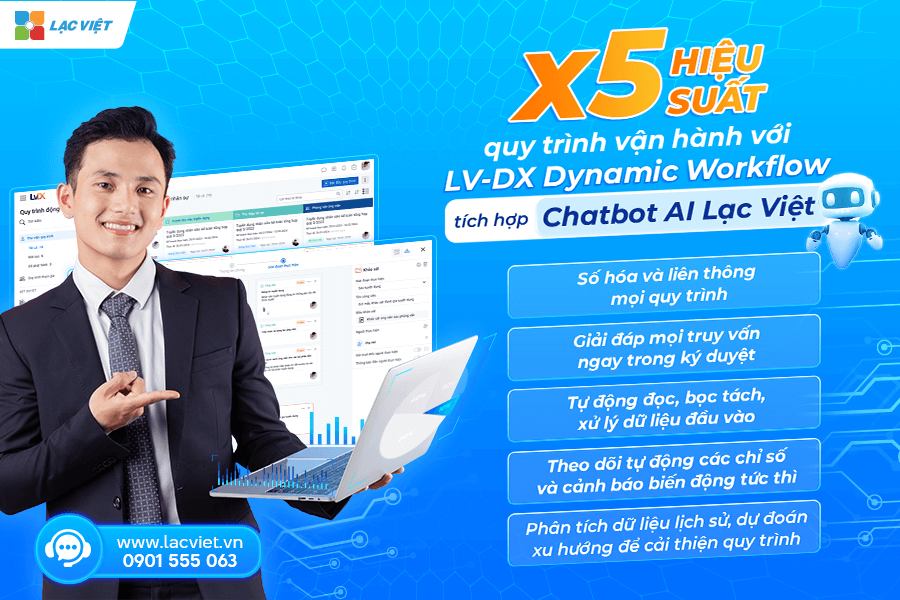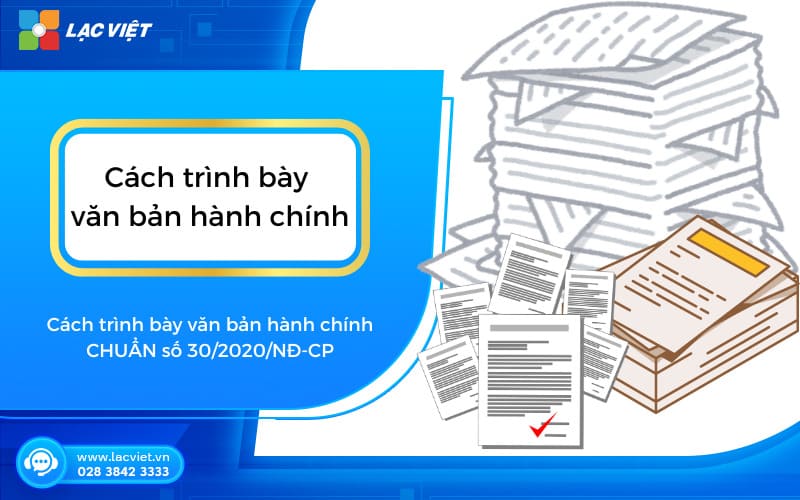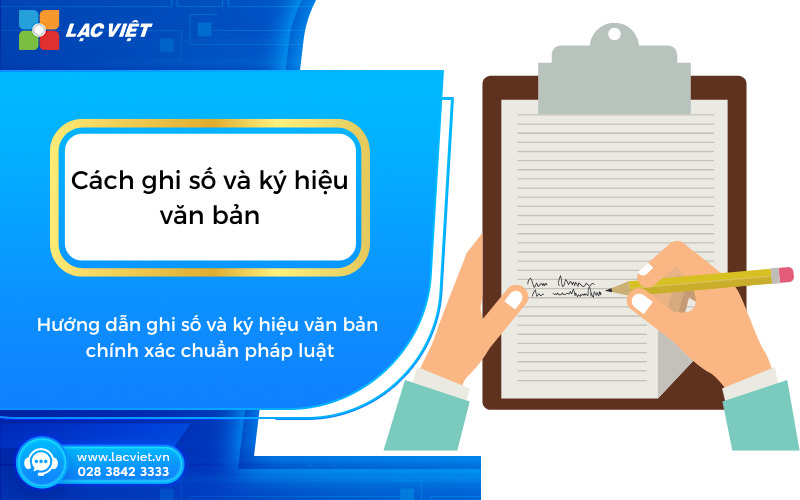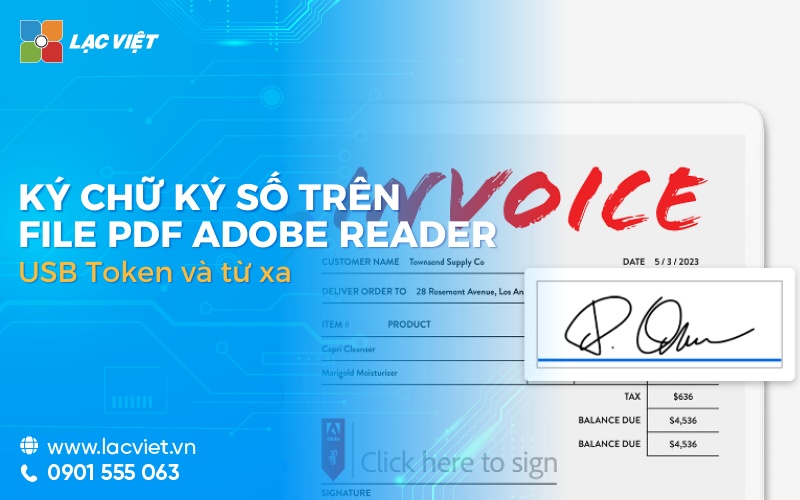Digital signature is an important part in the operation's electronic trading business. However, a digital signature has a time limit certain uses and should be checked and renewed the correct term to ensure the validity and legality of the transaction.
Here is a simple guide to check and delete digital signature expiration for business:
1. The information need of a digital Signature
A USB Token typically contains the important information of the business as follows:
- Business information: includes name, company name, tax code and other related information.
- The serial number of the digital certificate: This is the unique identifier of the digital certificate on the USB Token.
- Duration of effect (time limit) of certificate number: specify the time that the digital certificate has effect on the USB Token. After expiration, the digital certificate should be renewed to continue using.
- Name of the organization of digital signature authentication: This is the organization that has been providing services for digital signature certificate.
- Signature of organization's service provider of digital signature authentication: An important part on the USB Token is the digital signature of the organization of digital signature authentication. This ensures the legality and authenticity of the digital signature
- Letter of limitations purposes, the scope of use the digital certificate: A digital certificate may be restrictions on the purpose and scope of use. For example, the digital certificate can only be used for the purpose of signing and verify certain documents.
- Limitations of responsibility of the organization service provider of digital signature authentication: this information indicates the degree of responsibility that the organization provides services for digital signature certificate subject with respect to digital certificates.
- The other important information according to the regulations of the Ministry of information & Communications: There may be the additional information prescribed by the authorities, to ensure the legality and safety of the digital certificate.

2. Guide how to check digital signature expired or not
2.1 Checking through the website, the general department of taxation
To check the validity of digital signatures on the total tax administration should follow the following steps:
Step 1: Visit the website of the General department of Taxation, the address is http://www.gdt.gov.vn/then use the tax accounts of the business to login.
Step 2: In the web interface, select the “lookup” and then choose “lookup declaration of business”. Next, click on “lookup” on the screen.
Step 3: In the list declaration was filed taxes with the tax authority of the business, choose a declarations need to check out.
Step 4: Find and select the “View certificate number” to check against the time limit of the digital signature. If the digital signature is about to expire, the business should delete digital signature are using and update your signature new number immediately.
Note that the check and delete digital signature expiration of the business on the website of the General department of Taxation need to use the account tax and compliance processes and specific guidance from the tax authorities.
2.2 test through software digital signature
To check thơchữ register number through software digital signature, you can do the following steps:
Step 1: Access to the software or digital signature application on your computer or mobile device. Complete account information and password to log into the software.
Step 2: In the software interface, find and select the item “digital Certificate” or similar. Then, select “public Key” and press the button “Watch” or “Show”.
When you perform this step, the time limit of digital signature will be displayed on the screen. You can check the digital signature valid or has expired.
Note that the process of checking the digital signature software, digital signatures can vary depending on the type of software and ways of use. Please comply with specific instructions from the software, the digital signature that you are using.

3. Guide how to delete digital signature expiration for business
To delete digital signature expiration and signature update new number for your business, you can do the following steps:
- Access to the software or digital signature applications that businesses are using on your computer or mobile device.
- Find and select the “account Manager digital signature” or similar.
- Select “account info” to see your account information, signature of registered.
- Next, select “edit” or similar, then select “digital Certificate new” to delete digital signature expires.
- Updates the digital certificate new on the USB Token or in software, digital signature by entering a PIN code (if required). Then, click “Save” or “Update” and select “register” to complete the process.
After completing the above steps, business had to delete digital signature expiration and update digital signature for the payment of taxes and other transactions.
Note that the procedure to delete the digital signature and signature update new number can change depending on software digital signature that you are using. Please comply with specific instructions from the software to implement the right process.
Currently, many businesses still use some devices such as USB token, ... not yet built a process to sign electronic documents clearly related through the departments leads to the operation is delayed due to the inconsistency between the departments.
To made up of text according to a standard procedure for many parts in business need more integrated system process numberthis solution will help the set up process approved with the right tight for all departments, track progress in the process, sign, save printing costs, the optimal process up quickly and no longer wait “sir” to the company directly.
Can refer to software Workflow from Vietnam – More than 40 years in the industry, software development, administration. LV-DX Dynamic Workflow also integrate chatbot AI help leaders for control data in the file works up quickly and accurately.
CLICK TO SEE MORE FEATURES
Above is some information that Lac Viet Signature sent to you on the subject of digital signature expiration and how to update digital signature for business in a clear way. If your business or accounting wishing to get more advice about the signature product sốLạc Viet Signature, please contact us directly at the information below to get support, free consultation:
CONTACT INFORMATION:
- Lac Viet Computing Corporation
- Hotline: 0901 555 063 | (+84.28) 3842 3333
- Email: info@lacviet.vn – Website: https://lacviet.vn
- Headquarters: 23 Nguyen Thi Huynh, P. 8, Q. Phu Nhuan, Ho Chi Minh city