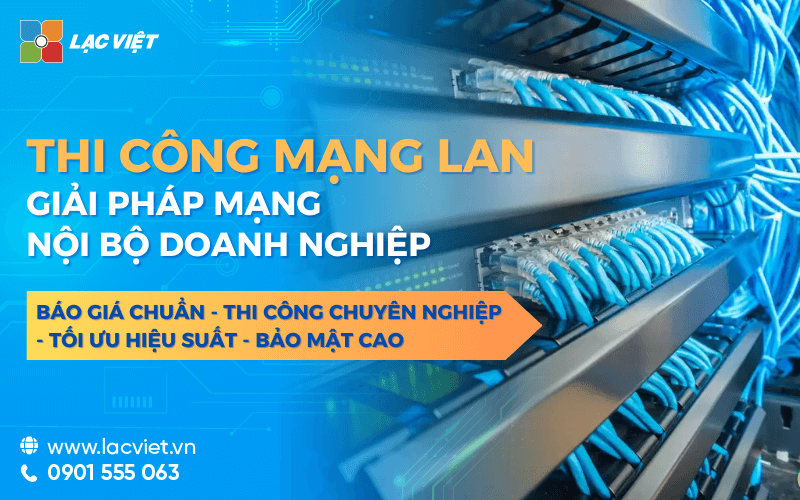Upgrading hard drive SSD for laptop Dell is the solution to be many people choose to enhance the processing speed, storage capacity. However, to choose the SSD fit, not just interested in price but also need to consider the important factors sleazy. In this article Lac Viet will share to you experience buy hard drive SSD for Laptop Dell genuine cheap now.
1. SSD is what?
SSD (Solid State Drive) is a storage device using flash memory to store data instead of hard drive HDD traditionally. SSD has no moving parts, which helps speed access to data, faster, power saving, little noise.

Compared with HDD, SSD has the speed read/write data fast and many times, help to start the computer and the application faster. Because of not using rotating disk mechanical, SSD less prone to damage due to bumps, suitable for users who frequently move with a laptop.
The type SSD popular on the market today:
- SATA SSD: the most common Type, connected via SATA interface speed, average speed but stable, reasonable price.
- NVMe SSD: remarkable Speed, thanks to interface PCIe, suitable for those who need to handle task as heavy as graphics, gaming.
- M. 2 SSD: Type of hard drive, compact, for the line of ultra-thin laptops, which supports both SATA, NVMe.
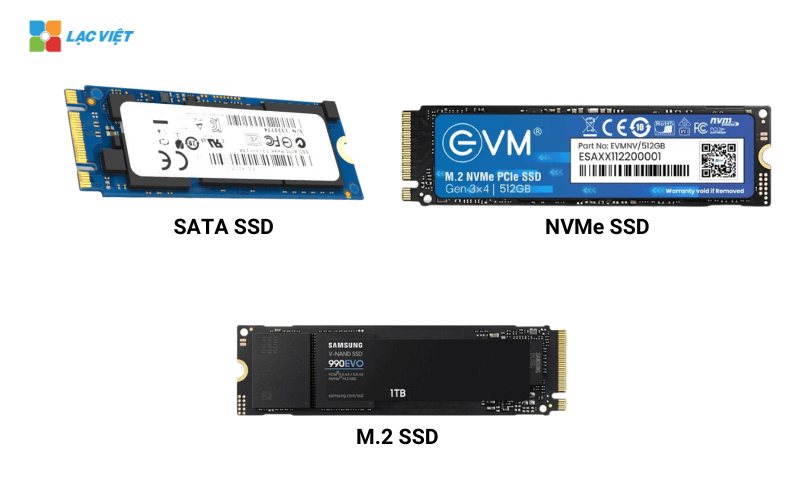
With these advantages, SSD has become the top choice for the upgrade of the laptop, especially the line laptop Dell.
2. Replace the hard drive in the HDD of SSD should I be?
The replacement hard drive HDD into SSD for laptop Dell brings many benefits in terms of performance and user experience. Compared with HDD, SSD has the speed read/write data fast many times. SSD helps the laptop to boot in a few seconds, open the app and handle the heavy duty such as video editing, graphic design, smoother. So, if you are wondering whether to buy hard drive ssd for laptop dell, then this is a worthwhile upgrade, help enhance the performance of the computer.
Moreover, the SSD has no moving parts, so less affected by vibration or bumps, increase the durability and longevity for laptop. Besides, SSD consumes less power than HDD, which helps extend battery life of laptop Dell.
In general, the purchase of ssd to replace the HDD is a sensible decision, especially when you're having air condition, slow, or want to improve work performance.
3. Buy hard drive SSD for laptop Dell genuine, how much?
When decided to buy ssd for laptop dell, one of the important factors to consider is the price. The price of SSD will depend on many factors such as storage capacity, the brand and type of SSD. Below is some detailed information about the hard drive SSD for laptop Dell for individual customers.
| STT | Product name | Price |
| 1 | Hard drive Laptop 250gb Hdd | 550.000 Vnd |
| 2 | Hard drive Laptop 320gb Hdd | 700.000 Vnd |
| 3 | Hard drive Laptop 500gb Hdd | 1,000,000 Vnd |
| 4 | Hdd Laptop, 120gb Ssd Kingston Genuine | 1,100,000 |
| 5 | Hard drive Laptop 240gb Ssd Kingston Genuine | Vnd 1,500,000 |
| 6 | Hdd Laptop, 120gb Ssd Western Genuine | 1,100,000 |
| 7 | Hard drive Laptop 240gb Ssd Western Genuine | Vnd 1,500,000 |
| 8 | Hard drive Laptop 480gb Ssd Kingston Genuine | 2.800.000 Vnd |
| 9 | Hard drive Laptop Ssd Msata 128gb | Vnd 1,500,000 |
| 10 | Hard drive Laptop Ssd M2 Sata 128gb | Vnd 1,500,000 |
| 11 | Hard drive Laptop 1tb Hdd | 1.600.000 Vnd |
Note the product price only for reference, Business needs large amount of hard drive, SSD or need maintenance services appliance repair can contact us Vietnam to receive a detailed quote.

Replace Hard Drive SSD Dell 480GB TLC SATA 6Gbps 2.5"
- Manufacturer: Dell
- Capacity: 480 GB
- Speed: 6 Gbps
- Size: 2.5 inch

Replace hard Drive SSD Dell G14-G16, 1.92-TB 2.5"
- Manufacturer: Dell
- Capacity: 1.92 TB
- Speed: 6 Gbps
- Size: 2.5 inch

Replace the Hard Drive in Dell RDJ9G SSD 200GB SAS 12GBPS 2.5"
- Manufacturer: Dell
- Capacity: 200 GB
- Speed: 12 Gbps
- Size: 2.5 inch

Replace the hard Drive in Dell 1.92 TB SSD SATA Mixed Use 6Gbps 512e 2.5"
- Manufacturer: Dell
- Capacity: 1.92 TB
- Speed: 6 Gbps
- Size: 2.5 inch

Replace the hard Drive in Dell 1.92 TB SSD SAS RI 12Gbps 512e 2.5"
- Manufacturer: Dell
- Capacity: 1.92 TB
- Speed: 12 Gbps
- Size: 2.5 inch

Replace the Hard Drive in Dell 12TB 7.2 K RPM SATA 6Gbps 512e 3.5"
- Manufacturer: Dell
- Capacity: 12 TB
- Speed: 6 Gbps
- Size: 3.5 inch

Replace hard Drive SSD SAS Dell 300Gb 10K 2.5"
- Manufacturer: Dell
- Capacity: 300 GB
- Speed: 12 Gbps
- Size: 2.5 inch

Replace Hard Drive SSD Dell 960GB SATA 6Gbps 2.5"
- Manufacturer: Dell
- Capacity: 960 GB
- Speed: 6 Gbps
- Size: 2.5 inch

Replace Hard Drive SSD Dell 960GB SATA Read Intensive 6Gbps 512e 2.5"
- Manufacturer: Dell
- Capacity: 960 GB
- Speed: 6 Gbps
- Size: 2.5 inch

Replace Hard Drive SSD Dell 1.92 TB SATA 6Gbps 2.5"
- Manufacturer: Dell
- Capacity: 1.92 TB
- Speed: 6 Gbps
- Size: 2.5 inch
4. The process to get a quote instead, buy hard drive SSD for laptop Dell genuine
The process of replacing the hard drive SSD for laptop Dell made guaranteed by modern standards, the most responsive about the quality of products and customer experience. So you complete peace of mind when buying a hard drive ssd for laptop Dell from Vietnam.
Step 1: Contact us Vietnam to receive a detailed quote
You can contact us directly with Vietnam through the hotline, website or the main channel through the other to get a consultation and receive a quote for services instead of SSD.
Step 2: Bring your laptop to warranty center Dell to get Lost support user check the condition
After getting quotes you please bring your laptop to warranty center by Dell to perform the steps instead
The technician will proceed to check the status of hard drives, the current rating problems may be encountered before replacing.
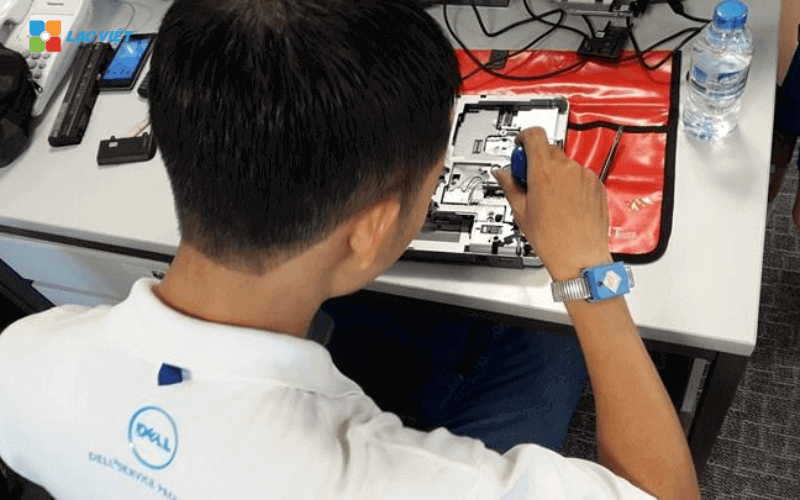
Step 3: Remove the fitting and replace hard drive SSD for laptop Dell
After confirming the condition, technicians will dismantle old hard drive, proceed to replace the new hard drive SSD genuine for you.
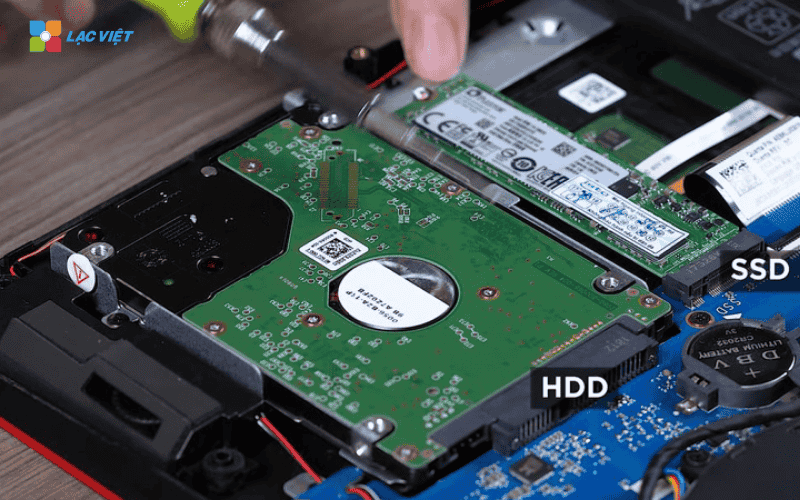
Step 4: Check the operation of the machine
Staff will be checking back operation of the machine after changing the hard drive to ensure stable operation and best performance.
Warranty – maintenance after service: After you finish warranty center will provide limited warranty for hard drive SSD, installation services, you can rest assured you over when in use.
5. Contact us Vietnam to receive a quote instead, buy hard drive SSD for laptop Dell genuine
If the business is looking for a maintenance service repair reliable equipment to replace and buy hard drive SSD genuine laptop Dell, Vietnam committed to providing high quality products and service and devotion.
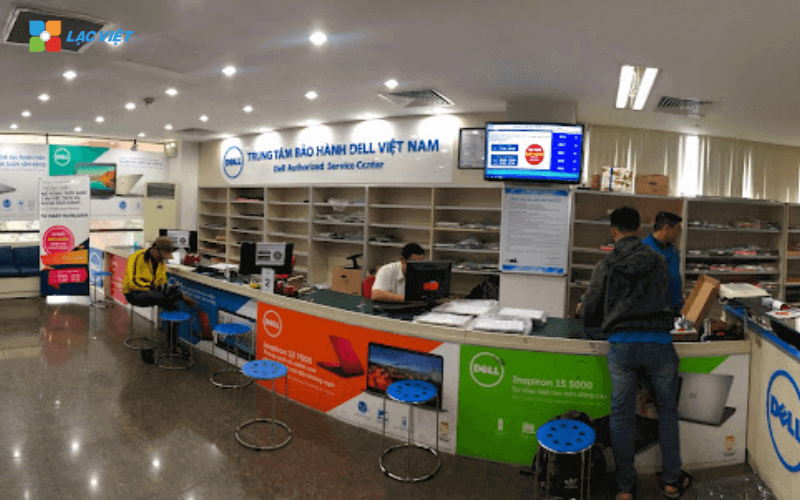
To get detailed quotes and more advice about the product, you can contact the Club through the following channels:
- Headquarters: 23 Nguyen Thi huynh, Ward 8, Phu Nhuan District, ho chi minh CITY.CITY
- Hotline: 0901 555 063 | (+84.28) 3842 3333
- Email: info@lacviet.com.vn
- Website: https://lacviet.vn/
6. Note when selecting hard drive SSD for laptop Dell
When decided to buy SSD for laptop Dell, there are some important factors that you need to note to ensure that you choose the products that best suits the needs of its use. Below are the criteria that you should consider:
- Hard drive capacity: This is the first element you need to define. You should consider storage needs her to choose the suitable capacity. If you only need to store the operating system and a few basic apps, 256GB SSD can be onerous. However, if you regularly work with video, images or data heavy, SSD 512GB or 1TB will be more suitable.
- Transmission speed: Transmission speed of SSD affect the computer performance. SSD NVMe usually has much higher speed than SSD SATA. If you need maximum performance, choose SSD NVMe.
- Brand: Select a reputable brand will help you feel more secure about the quality of products. The brands like Samsung, Kingston, Western Digital, Crucial are known for SSD product high quality and good durability.
Some brands of SSD commonly used and be appreciated you can refer to such as: Samsung, Kingston, Western Digital, Crucial. In addition, when selecting the SSD for laptop Dell, you need to note about the warranty policy, security technology, data encryption of the hard drive.
Hopefully with the experience buy hard drive SSD for laptop Dell that Lac share via article will be useful for you to read in the process of choosing the right hard drive. If you need more advice on the replacement, upgrade hard drive, SSD, don't hesitate to contact to Vietnam for support details.