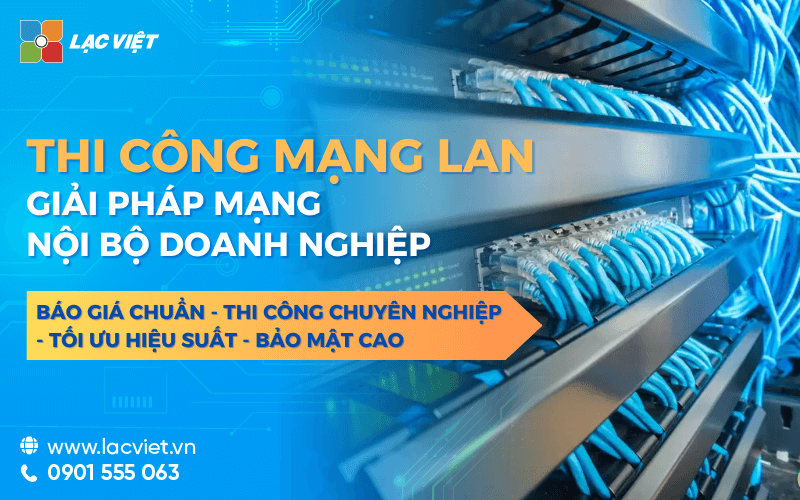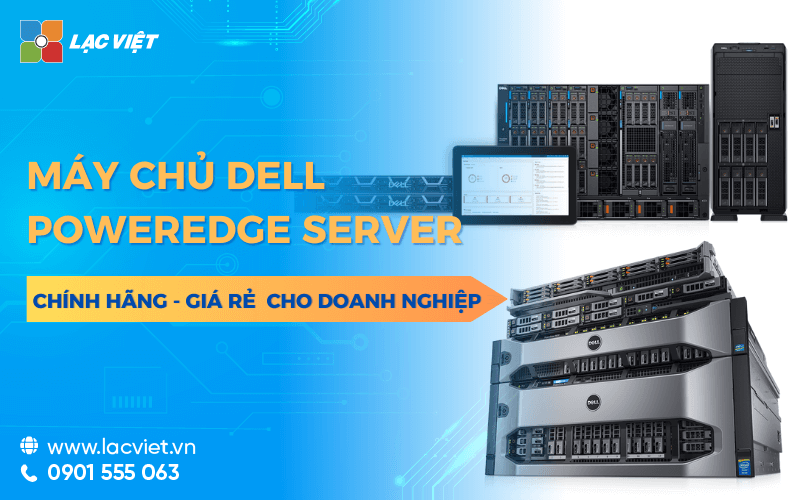Server does not merely as a place to store data that has become the backbone of business operations of any business. From the manage customer information, assist the management system as ERP, CRM to data analysis, security, the role of the server is indispensable for modern business. However, to choose to deploy a system enterprise servers efficiency requires an understanding of the actual needs, scale, and budget accordingly.
In this article Lac Viet Computing will help the business to have a comprehensive view of the server types, selection criteria, as well as the most optimal solution for each scale business, thereby making accurate decisions, consistent with the long-term development strategy.
Quote Server Server downloads most popular market
Quotation list server at Lac Viet
 Server (Server)
Server (Server)
- 2x Intel® Xeon® Silver 4410Y 2G
- 2x 16GB, 4800MHz
- 1x 600GB HD SAS
 Server (Server)
Server (Server)
- Intel® Xeon® Bronze 3408U 1.8 G
- 2x 16GB, 4800MHz
- 12x 2TB HD SATA
 Server (Server)
Server (Server)
- Intel® Xeon® Bronze 3408U 1.8 G
- 1x 16GB, 4800MHz
- 1x 2TB HD SATA
 Server (Server)
Server (Server)
- Intel® Xeon® Bronze 3408U 1.8 G
- 1x 16GB, 4800MHz
- 1x 480GB SSD SATA
 Server (Server)
Server (Server)
- 2x AMD EPYC 9124 3.0 GHz
- 2x 16GB, 4800MHz
- 1x 480GB SSD SATA
 Server (Server)
Server (Server)
- 2x AMD EPYC 9124 3.0 GHz
- 2x 16GB, 4800MHz
- 1x 480GB SSD SATA
 Server (Server)
Server (Server)
- Intel® Xeon® Silver 4310 2.1 G
- 1x 8GB 3200MHz
- 1x 1.2 TB HD SAS
 Server (Server)
Server (Server)
- Intel® Xeon® Silver 4410Y 2G
- 1x 16GB, 4800MHz
- 1x 2TB HD SATA
The factors that affect the cost quotes for business
The hardware configuration of the server
- CPU type: CPU is of the big decisions to the server. The CPUS such as the Intel Xeon Platinum or AMD EPYC usually have higher prices because of the number of processor cores for powerful performance. The server CPU usage, the new generation generally has higher prices than the line old CPU performance reasons, the ability to power saving is improved.
- Capacity, the type of RAM: the Price of RAM increase in capacity (e.g., 32GB, 64GB, or 128GB) and speed (DDR4, DDR5). RAM ECC is designed to ensure the stable accuracy of the data in an enterprise environment have a higher cost than RAM does not have ECC.
- Type and hard drive capacity: hard Drive, SSD is usually more expensive than HDD, but brings outstanding performance. The SSD NVMe priced significantly higher than SSD SATA due to the speed of retrieving data more quickly. Storage capacity larger than (such as 1TB, 2TB, or 4TB) also increases the cost.
Expanded features and upgrades
- Supported many CPU or RAM: The server supports multiple CPU or has the number of slots for RAM, and usually have higher prices, because they are designed to meet the needs expand in the future.
- The ability to integrate RAID: host supports RAID to improve performance, security data will have a higher price than the server do not integrate this feature.
Brand product line
- Thương hiệu:Các thương hiệu máy chủ nổi tiếng như Dell servers, HPE (Hewlett Packard Enterprise), IBM, hoặc Lenovo thường có giá cao hơn do uy tín chất lượng sản phẩm đã được khẳng định. Dell PowerEdge R740 hoặc HPE ProLiant DL380 Gen10 là các dòng máy chủ phổ biến trong doanh nghiệp, có mức giá tương xứng với hiệu năng.
- Product line: The high-end server line, designed for applications such as AI, graphics processing, or analyzing big data is often more expensive than the home basic.
Required software/operating system
- License operating system: Businesses need to cost the license of the operating system such as Windows Server, Red Hat Enterprise Linux, or the management solution server to another. These licenses are usually calculated according to the number of CPU cores or the number of users.
- Management software: The software solution comes as VMware vSphere or tools other virtualization can significantly increase the overall cost.
Service comes from suppliers
- Pack extended warranty (such warranty 3-year or 5 years), the 24/7 support service from supplier, will affect the price of the server.
- The service deployment configuration server onsite or remote can be charged for, particularly for complex systems.
The factors related to the market
- Supply and demand: Price can fluctuate due to supply of components on the market. For example, the shortage of semiconductor chips worldwide can cause a CPU or RAM increase significantly.
- Exchange rates: Since most of the server equipment is imported, the cost may be affected by fluctuations in foreign currency exchange rates.
The ability to customize according to business needs
- Server configuration available (pre-configured): The server configuration available often have lower prices because they are mass-produced according to the standard configuration. However, we may not be optimized for the specific needs of the business.
- Custom servers (custom-built): The server is customized according to your business needs, such as adding GPU or set RAID particular, often have higher costs but make sure to meet exact needs.
Operating costs long-term
- Energy efficiency: the server with a certified Energy Star or design power savings are initially higher price but help reduce operating costs long-term.
- Maintainability: The server easy to maintenance or use of components common will reduce the cost of replacement and maintenance in the future.
By considering carefully the elements on, businesses can optimize investment costs for physical servers, ensure efficient performance, long-term business.
- Price server 2025 latest: comparison details according to your business needs
- Dell servers | Dell Poweredge Server genuine for the Titanium of Dell Technologies
- Advice configure server optimized for enterprise-scale, field
- Standard room temperature, server according to international regulations from ASHRAE
1. Business server, what is?
Business server (server) is a computer system specifically designed to manage resources for other devices in the network (client), from which support the critical operations of the business. Server for business often have to configure strong handle, large storage capacity the same system with high security and is optimized to handle large volume of work, from the storage management database, application support, enterprise security monitoring system.
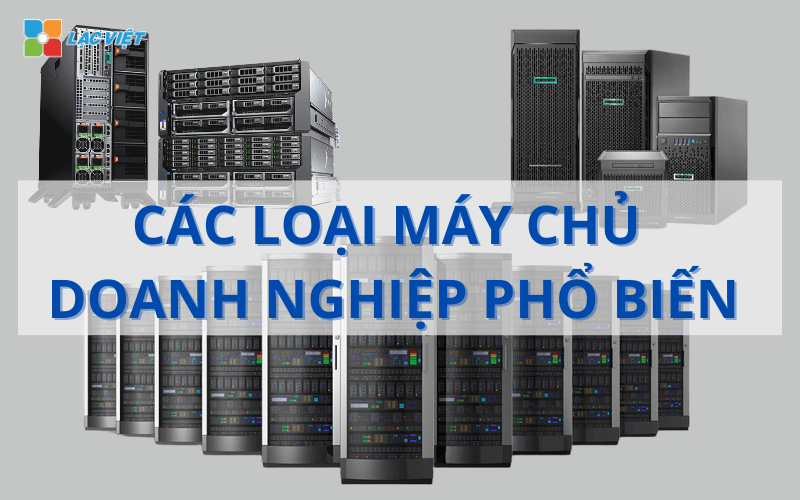
With powerful configuration is designed according to industry standards, the server not only effective functioning constantly 24/7, but also ensure the stability meet the needs of the business. This server is typically deployed at the data center of the enterprise or can lease from the service provider cloud to save on the cost of the initial investment.
2. The importance of servers for business
Server role background in IT infrastructure directly affects the operational efficiency, security, the ability to manage data of their business. Specific:
- Performance: Improve the overall performance of the system, reduce the latency in processing task, increase the response speed of the application. Thanks to this, activities such as storage, access, data processing takes place quickly seamless ensure that the department can operate more efficiently.
- Security: enterprise server is where to store the sensitive data of the business, including customer information, business documents, financial data. Owning a powerful server with the solution information security for business good help to minimize the risks from cyber attacks, comprehensive protection, data privacy rights.
- The ability to manage control data: server enables enterprise data management focus, support, access subdivisions, track the entire operation in the system. Enhance security, and help businesses optimize storage, backup restore data when needed.
With this important role, the server is not merely a component technology that becomes a strategic element in the management of business development. Invest in high-quality servers will help the business achieve operational efficiency optimization, ensure the security and flexibility in the data management – the critical factor to maintain competitive advantage in today's market.
3. Enterprise servers are the types of how popular?
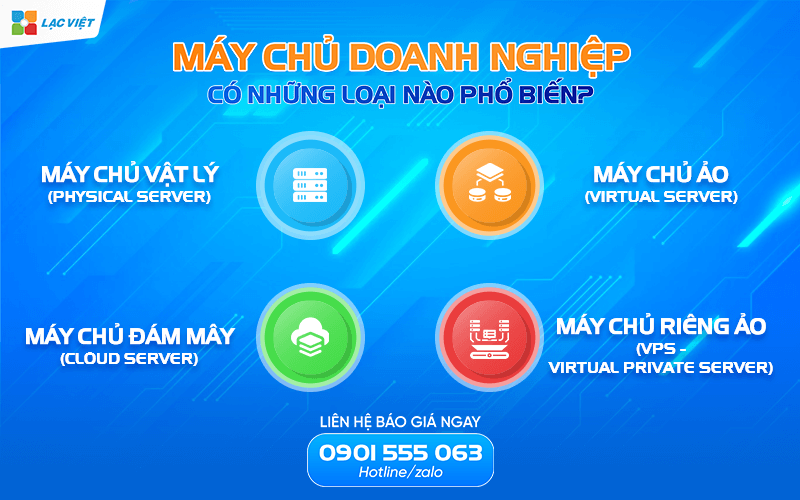
3.1. Physical server (Physical Server)
Physical server is hardware independent, equipped processor (CPU), memory (RAM), storage space, separate power supply, designed to run the service application for business.
Advantages:
- High performance: physical servers allow leverage the full resources of the device, do not share with the other systems, suitable for the application that requires high processing.
- Strong security: Do not share with outside resource data is protected from attacks or errors from other systems.
- Direct management: Get full control on hardware configuration, software, privacy policy.
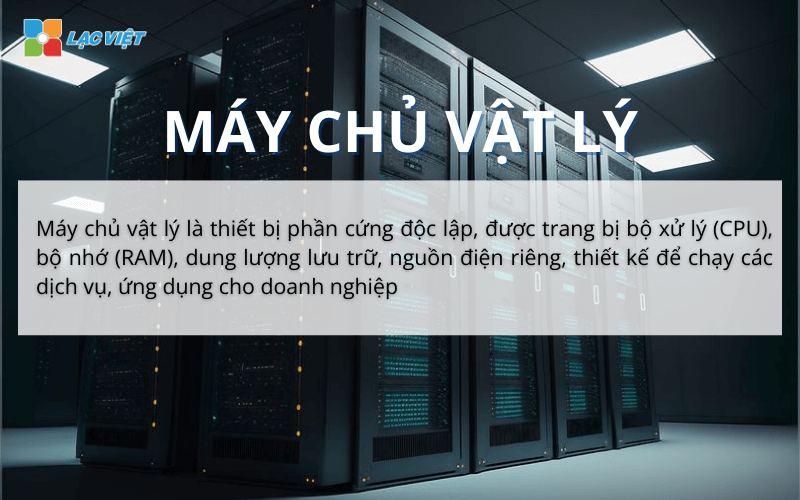
Cons:
- High investment costs: the Cost of the initial investment from the hardware, installation space, cooling systems, management.
- Scalability limitations: When you need to increase resources, upgrading hardware or add new server will require the cost, effort is not small.
- Maintenance management complex: physical servers need maintenance periodic maintenance of hardware, which leads to requirements for personnel, maintenance costs high.
Case match:
- Big business need processing system, strong security, high stability.
- The organizations that require strict security, need direct control over the entire system.
>>> View detail price alert buy server physics prestigious high performance
3.2 virtual server (Virtual Server)
Virtual server (Virtual Server) is a server created from a part of physical servers through virtualization technology, which helps to create multiple virtual servers on the same physical server.
Advantages:
- Resource optimization: virtual server allows to use resources flexibly, share resources physics that still maintain the performance.
- Easy expansion: Business can more or less resources (CPU, RAM, storage) without the need to invest in more hardware.
- Cost savings: Reduce initial investment, operating costs compared to physical servers, especially useful for the small and medium enterprises.
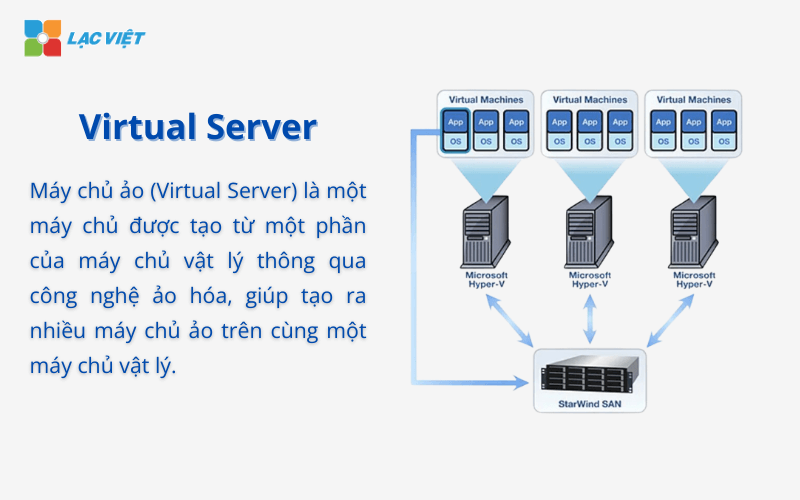
Cons:
- Depends on the physical server: When the physical server having the problem, the virtual server can also be affected.
- Performance is not high by physical server: Due to resource sharing, the virtual server may experience decreased performance if overloaded or improperly used.
Case match:
- Enterprises are small-scale or medium-sized need to be flexible resources, don't want to invest big in infrastructure hardware.
- Start-up companies or test project need solutions fast, cost-effective.
2.3. Cloud server (Cloud Server)
Cloud server (Cloud Server) is a form of virtual server is provided through platform cloud computing helps businesses hire, resource use flexibility from service provider clouds such as Amazon Web Services (AWS), Google Cloud, or Microsoft Azure.
Advantages:
- High scalability: Businesses can increase or decrease resources (CPU, RAM, storage) immediately according to your needs.
- Cost based on actual use: flexible Cost calculation according to real needs, help save significant cost compared with the fixed investment on hardware.
- Ensure high availability: service providers usually ensure uptime (uptime) high, with infrastructure redundancy strong.
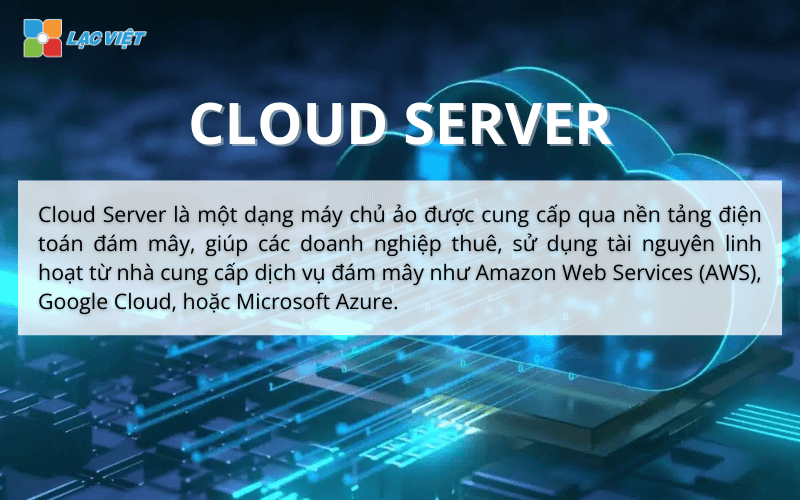
Cons:
- Security risks and privacy: the Data is stored outside, creating security risks, requires businesses to comply with the security standards strictly.
- Depends on the service provider: the quality of service depends on the provider, including factors such as speed of response and stability.
Case match:
- Businesses need systems capable of flexible expansion activities 24/7, don't want to invest big in infrastructure.
- The company grow faster, or have a seasonal nature high need to change the scale, resources constantly.
3.4. Virtual private servers (VPS – Virtual Private Server)
Virtual private server (VPS) is a form of virtual hosts, providing separate space for users with lower cost physical server, but still ensure independence in resource management.
Advantages:
- Flexibility and higher security than cloud servers: Each VPS is a separate environment, independent of the other VPS.
- Reasonable cost: Provide more reasonable price compared to the physical server, suitable for small and medium enterprises.
- Easy to control management: the Business has the right to control with respect to VPS, including installed software, custom configuration.
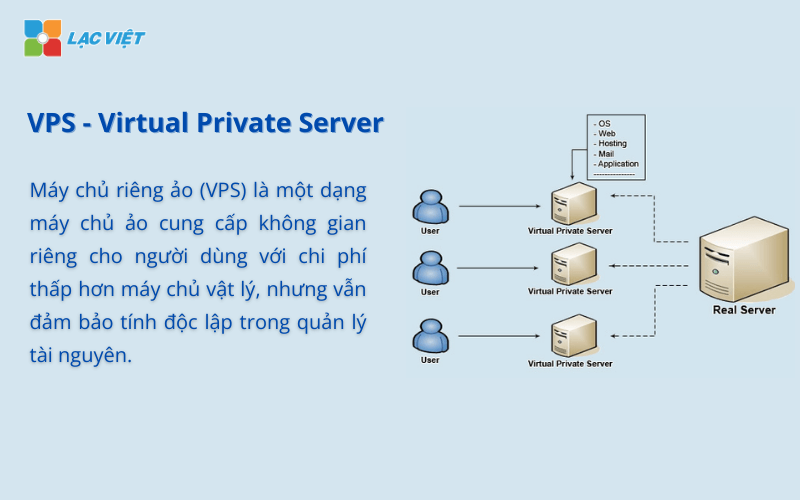
Cons:
- Limited resources: VPS still depends on the physical server, so that may experience performance issues when the other VPS on the same physical server taking too many resources.
- Scalability limitations: Not flexible extension resources immediately as cloud server.
Case match:
- Small business or just want to control independently on a virtual server environment with low cost.
- The project need stable environment, but there's no need to open wide as flexible as the cloud server.
4. Server solution business to scale
4.1. Server solution for small businesses (SMEs)
Small and medium enterprises often have limited budget, do not require complex system. The server solution business for this group focuses on the cost savings, ease of management and enough ability to meet the basic needs such as data storage, email management system, customer management (CRM), accounting system.
Proposed solution:
- Server tower or rack: servers, this form does not require too much space and can be deployed in the office.
- Cloud server: The service such as AWS, Microsoft Azure, or Google Cloud solutions provider savings, especially for businesses that do not want to the initial investment in hardware. The cloud platform this also offer the service according to the model paid according to your needs, to help businesses optimize costs.
- Important characteristics: For SME, the elements, easy to install, low cost, scalability, moderate will be the focus.
4.2. Server for big business
Big businesses often have the demand for the ability to handle high security system, strict reliability to manage large data volumes. Host of big business need to design to meet the requirements for storage, data access fast, integrated with the system as complex as ERP, Big Data, AI.
Proposed solution:
- Physical server dedicated server System rack-mounted with the possibility of extension powerful, especially with the business requirements, high reliability management, multitasking complex.
- Solutions virtualization, private cloud: Many large enterprises apply the virtualization technology built private cloud (private cloud) to completely control IT infrastructure to increase scalability, security.
- Important characteristics: the Ability to easily expanded, enhanced security, the ability to integrate with distributed systems, high performance for complex applications.
4.3. Server solution for businesses that need high reliability
For businesses such as banks, e-commerce, or the system of public services requires continuous operation 24/7 server system, enterprises need to have high reliability with redundancy (failover).
Proposed solution:
- High Availability (HA): this Solution helps the server can automatically switch to the backup system when errors occur, ensure high availability.
- Clustering: Using system server clustering, in which multiple servers are connected together to share the load and automatic backup when a server crashes. This helps minimize the downtime of the system.
- LV Local AI: Data is managed and secured in place with AI Server, avoid the risk of leakage or loss of information when transmitted through the services public cloud.
- Important characteristics: high availability, redundancy,instant mechanism troubleshooting automatically help maintain business continuity.
5. The factors to consider when choosing to buy business server
When choosing a server for business, each and every element below play an important role in ensuring the system works stable, flexible safety meet the growing needs of the business.
5.1. Performance handling
- Number of CPU: the CPU is the heart of the home, take handle all the task request. The number of cores, clockspeed of the CPU directly affect the processing speed of the host computer. Businesses need to weigh the amount of CPU based on the scale of task – for example, the application processing, big data, or request multitasking will need powerful CPU with more cores.
- RAM capacity: RAM the greater the possibility of data processing as quickly, especially when the server must handle multiple tasks or complex application. Business can start from the amount of RAM minimum, select servers have the ability to upgrade more RAM when needed.
- Processor speed: processor Speed should be guaranteed to the server can meet the demand for access to data, feedback app quickly. This is especially important for the system to serve continuously 24/7, as the ecommerce website or services platform online.
5.2. Storage capacity
- Capacity expansion: the storage Capacity of the server needs to match the scale and speed of growth of data. The ability to expand helps business is not restricted to when you need more capacity in the future.
- Options storage drive: There are two popular option is HDD (hard disk drives) and SSD (solid state drives). SSD brings speed access much faster than HDD, in accordance with the required system performance, however the price is also higher. Businesses can choose the combination of the HDD, SSD to optimize the cost performance.
- Embodiment, the data storage redundancy: in Addition to capacity, the business should also weigh in on embodiment, the application data backup solution for business to backup to recover important data from loss.
5.3. Confidentiality
- Encryption mechanisms: server security is a key factor when host sensitive data of the business. Businesses need to choose the servers which support data encryption to protect the information before the risk of attack.
- Physical security: Ensure the server is located in environment, good physical security, as the data center standard security (e.g. security standard Tier III or Tier IV). For the internal server, there should be measures to restrict physical access to protect the device from unauthorized intrusion.
- The security features integrated: Many machine modern home offers features firewall, DDoS protection, multi-factor authentication (MFA), enhances the security level.
5.4. Scalability
- The ability to upgrade hardware: servers need to have open structure allows for easy upgrade CPU, RAM, hard drive when the demand for processing or storage increased.
- Scalable according to the scale businesses: Businesses need to choose the server system has the ability to integrate into the system larger network or cloud services to enhance performance while expanding the business activities.
- Compatible with the new technology: To ensure flexibility, scalability, business should choose the servers that support the latest technologies like virtualization (virtualization), containerization and the ability to integrate with the environment, multi-cloud (multi-cloud), or cloud environment hybrid (hybrid cloud).
5.5. Operating system
- Linux: Linux is the server operating system open source, popular with flexibility, high security, suitable for the system requirements, customization ability, high stability. The business specializes in the technology or the company developed software often preferred Linux to the optimal cost and control system.
- Windows Server: Windows Server is a popular choice for businesses to use the app in the Microsoft ecosystem as SQL Server, Exchange Server, or the application of integrated Active Directory. Windows Server has friendly interface, easy to manage but has cost copyright high.
- Other operating systems: in Addition to Linux and Windows, the business can also consider the operating system, other servers, such as Unix or other operating systems, private cloud, your cloud provider (such as Amazon Linux, or Google Container-Optimized OS) when using cloud services.
5.6. Investment costs and maintenance costs
- The total cost of ownership (Total Cost of Ownership – TCO): TCO, including initial cost, cost of maintenance. Businesses need to weigh the cost of hardware, software copyright, the cost of energy, maintenance, personnel management system. A server with the investment costs that could bring efficiency, reduce operating costs long-term.
- Solutions rent/buy: For business that needs versatile resource or small-scale, rental server (lease physical servers or cloud server) is the solution saves cost investment, optimize operating costs. In contrast, buying servers can save long term costs for big businesses, there needs fixed.
- The cost of preventive troubleshooting: this Cost includes the investment in backup solutions, system disaster recovery (disaster recovery), the remedy incident. Having a backup plan, the cost will obviously help businesses maintain stable operation even in bad situations.
6. The steps to deploy the server system for the enterprise
6.1. Choose to buy server
- Choose reputable vendors: Should select the server provider reputation as Dell, HPE, Lenovo, Cisco to ensure the quality, technical support, full.
- Weigh factors about the warranty, 24/7 technical support, policy maintenance, the service attached as support initial installation, security, optimal cost. Negotiations on the price for the contract long-term support will also help save costs.
6.2. The installation process of the initial configuration
- Hardware configuration: Ensure the hardware is installed, a thorough inspection. Components such as CPU, RAM, hard drive needs to be configured to match the requirements the storage processor.
- Install the operating system, management software: Select the appropriate operating system (Linux, Windows Server), install the software necessary to manage servers, security systems. Install monitoring software to track performance operational state of the server.
- Set network security: Configure IP, DNS, firewall, security measures necessary. Ensure the network ports, firewall, encrypted in accordance with the privacy policy of the enterprise.
6.3. Manage periodic maintenance
- Hardware maintenance: performing routine maintenance including check temperature, clean all the components, ensure stable power.
- Software update: Update the operating system, the security software to prevent security vulnerabilities. Patches and software upgrades periodically will ensure the system safe operation efficiency.
- Performance monitoring: Use the tool performance monitoring such as Nagios, Zabbix to monitor server status, set periodic report for IT leaders, to help react in time before the problem arose.
6.4. Fallback solution troubleshooting
- Local data backup: Ensure there is a process for backing up data periodically, choose the backup is suitable as backup, physical, or cloud storage. The business can use the method of backup in whole or in part to cost savings, optimal capacity.
- Troubleshoot quickly: Prepare the plans, incident response, including planning, troubleshooting hardware, software error, the system network. Big businesses usually set up warning systems, automatic and process of decentralization support helps to reduce downtimes when there is a problem.
- Restored after a disaster (Disaster Recovery): Businesses need plans to restore data after a disaster, especially for critical systems. The DR solution often includes the use of data center backup, sync data in real time and the ability to recover quickly.
Choose system deployment enterprise servers are important decisions that affect performance, security, scalability. A server system is built, it will help the business not only optimized the operation process, but also ensure safety for data, the ability to react flexibly to changes. With the detailed information about solution was to share, hoping that business will be easier in determining the choice that best suits his needs.