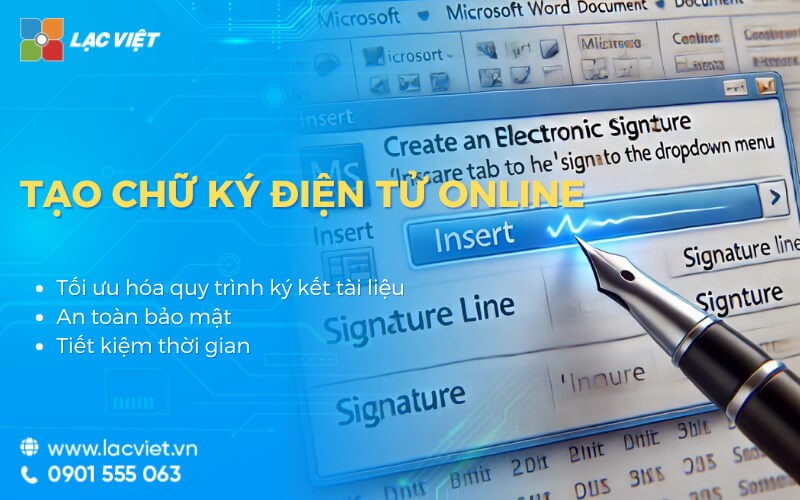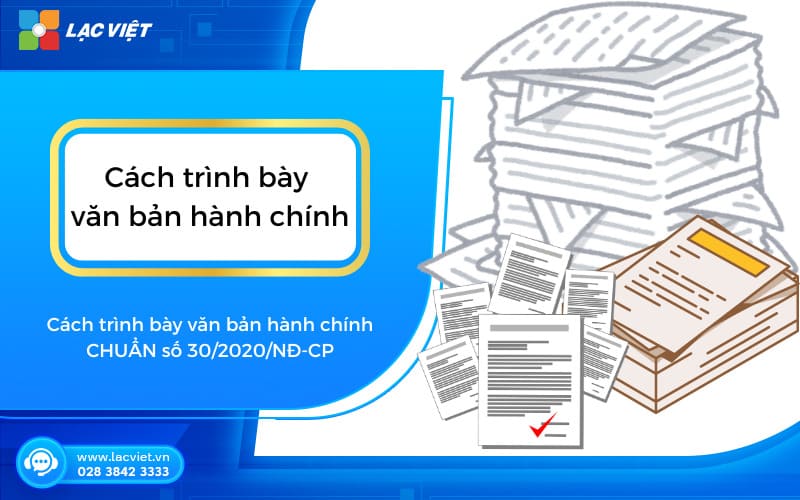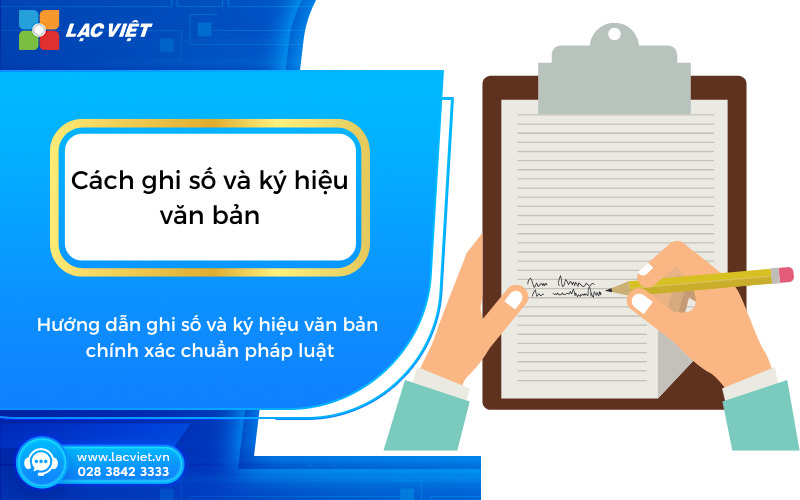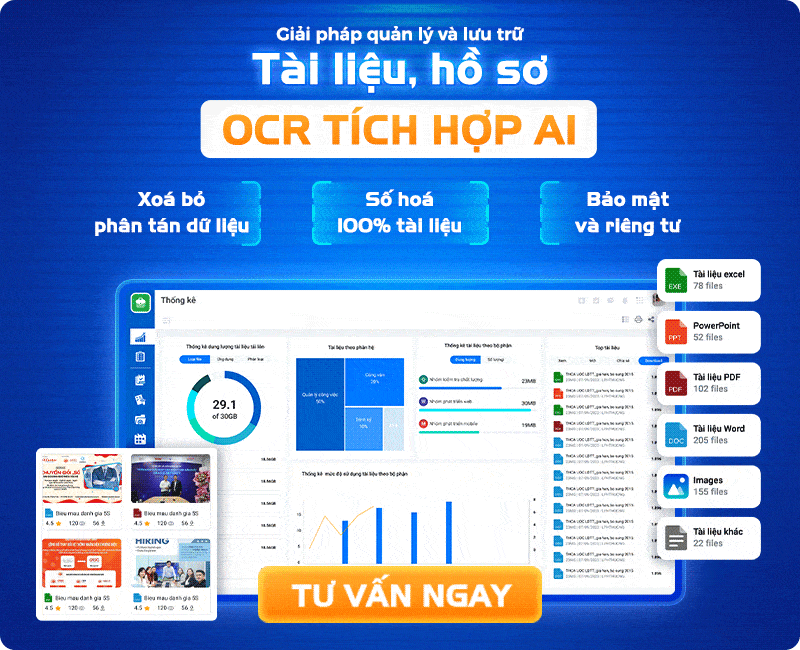The create electronic signatures online to serve demand for work is no longer strange. However, how to create the electronic signature, just beautiful, medium art, then the following article will guide you in a number of ways to create signature online meet the above requirements. Along the foot Sureportal to capture information for details.
1. Create electronic signatures online in Word
This form of electronic signature personal online Word. This is done simply with the following:
Step 1: the first step to be able to create electronic signatures online on word is should set file data, electronic signature, open a word page and click select Insert” => “Signature Line” to open the interface, create electronic signatures online.
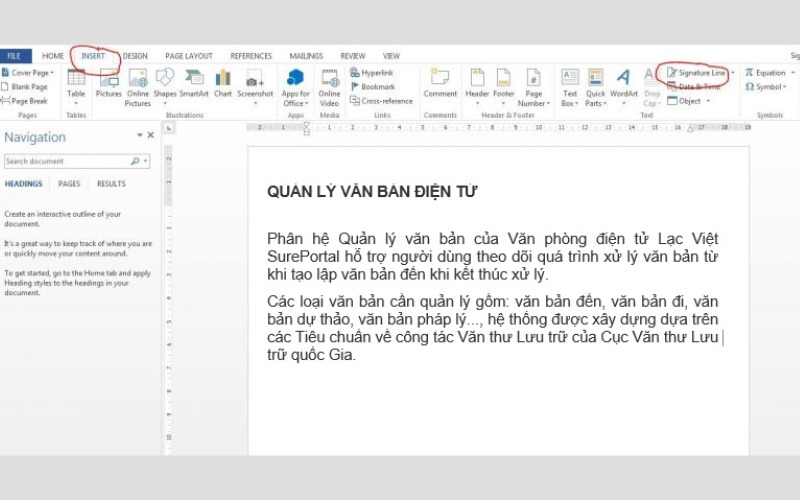
Step 2: After opening the interface, create signature, then the next is fill in the information. At the window, Signature Setup” complete the information fields then click OK.
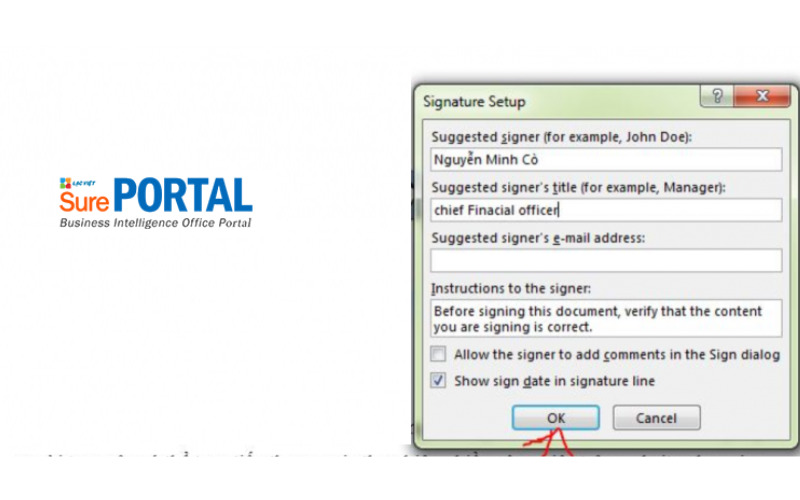
Step 3: After the completion of the operation, just insert a signature created into text documents that you desire. By opening the text you want to insert electronic signature to click, mouse click, double on that location window sign is open, you just have to choice select Image is completed insert electronic signature to the text.
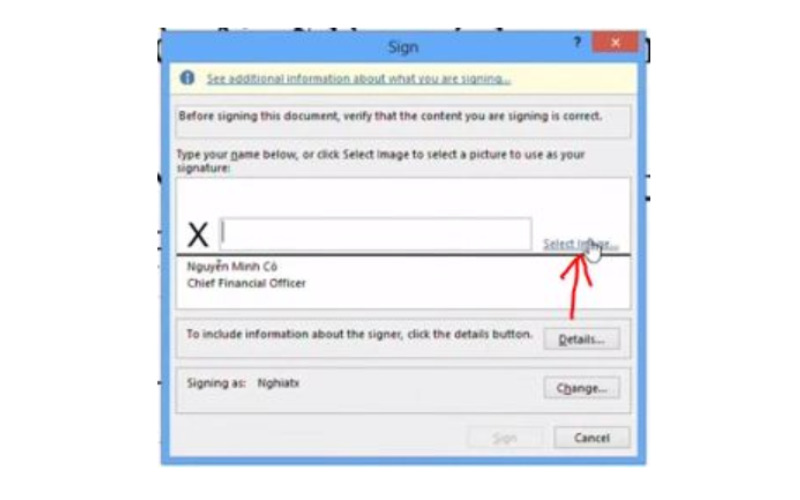
2. Create electronic signatures online on Excel
To create electronic signatures online on Excel here is how it is, people love to use, because when insert signature on Excel, then that text will not be editable content. Vfa manipulation done as follows:
Step 1: Open the Excel file and put the cursor to the location need to put the word knowledge of electronics, then execute the command “Insert” => “Text”.
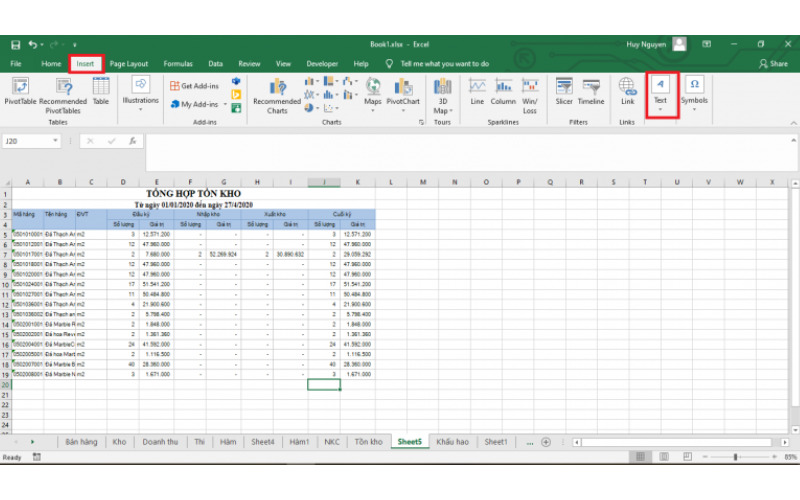
Step 2: open window a number of items, your job is to select“ Signature Line” => and select the “Microsoft Office Signature Line.”
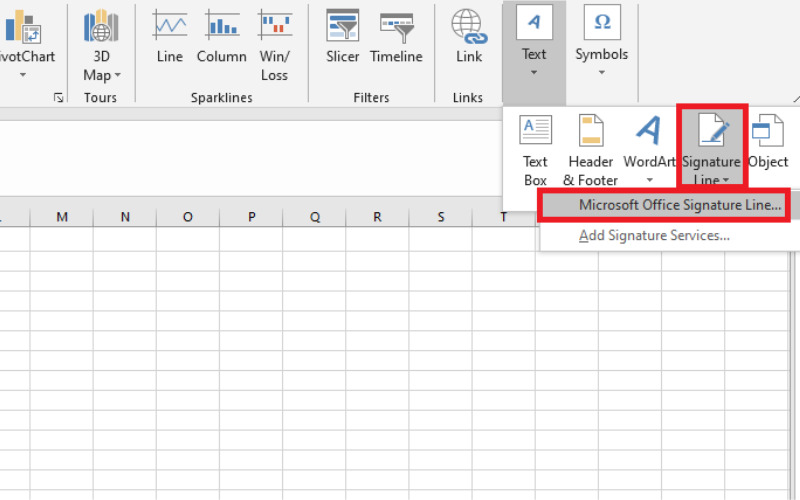
Step 3: In this step, you only need to perform the complete information in the “Signature Setup” with the information about:
- Fill in the name of the person who needs to sign the car Signature Signer
- The ministry of the people who signed the Suggested signer's title
- The Email address of the person signing the box Suggested signer's e-mail address
- Date sign on the car Show sign date in signature line
After completing the complete information on the you just click “OK” to complete more is done to Create electronic signatures online on Excel.
Step 4: After the step the signature will be displayed in the correct position your child would like to sign you to the mouse cursor. And you can customize the width, content, or delete if not meet the requirements of your...
Create electronic signatures online will bring the simplified process of signing documents, advanced security maximum. With these basic steps, easily accomplished on the popular platforms such as Microsoft Word, you can quickly integrate electronic signature in the process of daily work. Use the electronic signature is the trend of modernization for those who want to save time
CONTACT INFORMATION
- THE COMPANY SHARES INFORMATION, LAC VIET
- 🏢 Headquarters: 23 Nguyen Thi huynh, Ward 8, Phu Nhuan District, ho chi minh CITY.CITY
- ☎️ Hotline: 0901 555 063 | (+84.28) 3842 3333
- 📧 Email: info@lacviet.com.vn
- 🌐 Website: https://lacviet.vn/