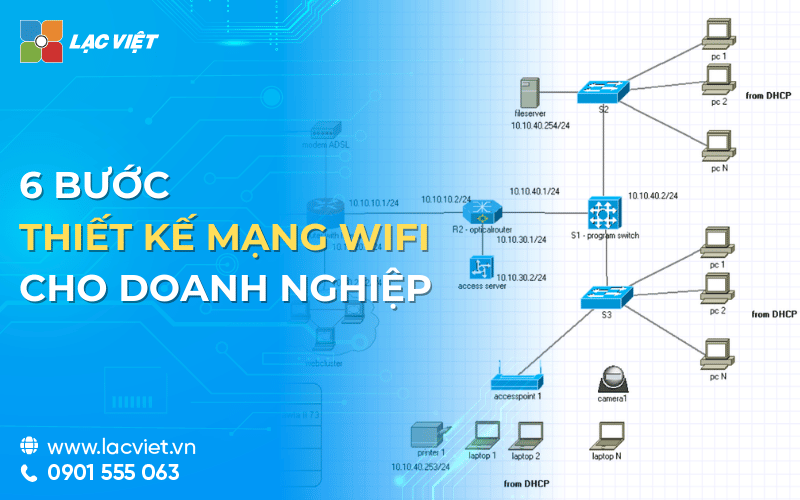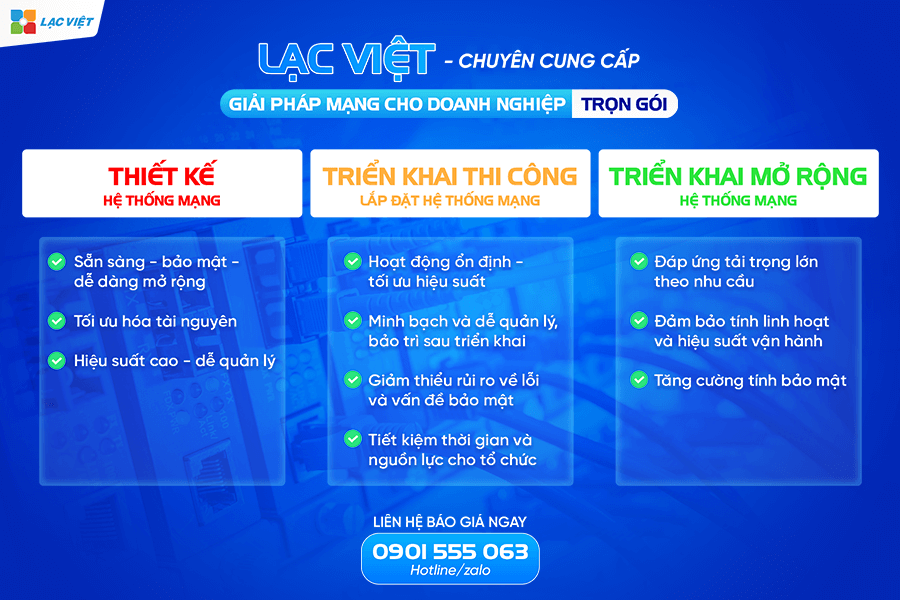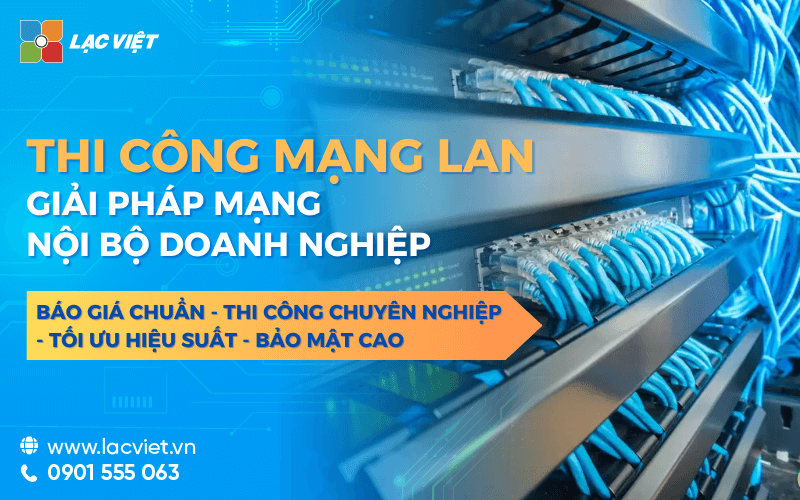In the context of the modern enterprise WiFi network acts as an integral part of the infrastructure, information technology, operational support from working online meeting directly via video, to operate the IoT devices. The design wifi network for business effective not only bring convenience but also help to enhance productivity and operational efficiency.
This article will help businesses understand network design, WiFi professional, from basic concepts to differences with the home network, the steps for effective implementation. This is a useful material for you to make decisions the right investment, demand response, using current and future.
1. WiFi network business is what? Difference to the WiFi network the family?
1.1 WiFi Network business is what?
WiFi network business is a system of wireless network designed to provide connectivity to the Internet and the internal network for the entire staff, equipment, systems in the enterprise. Other than the home network, WiFi business is optimized to handle data traffic, support more users, devices at the same time but still ensure high performance and stability.
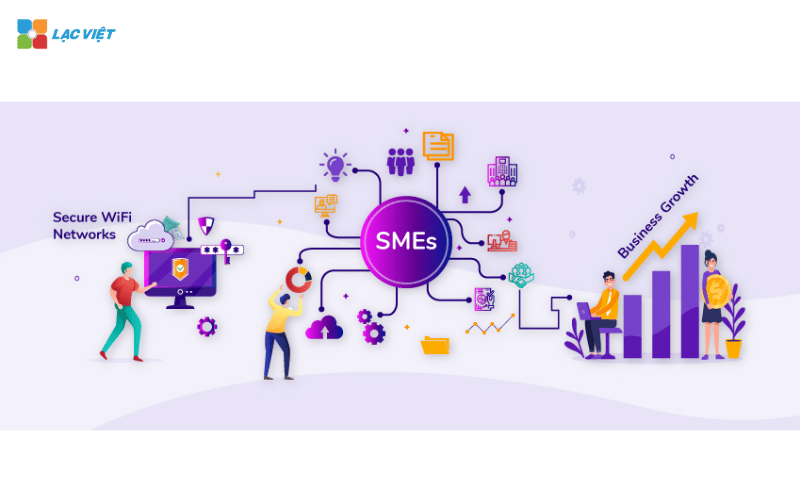
Highlights:
- Support connecting multiple devices: From your computer, phone, printer wireless to IoT devices such as sensors, security cameras.
- Integrated resource management internal: Employees can access corporate resources such as servers, data or software application via WiFi network.
- The ability to focus management: Easy to control traffic and to optimize the bandwidth through the management tool modern.
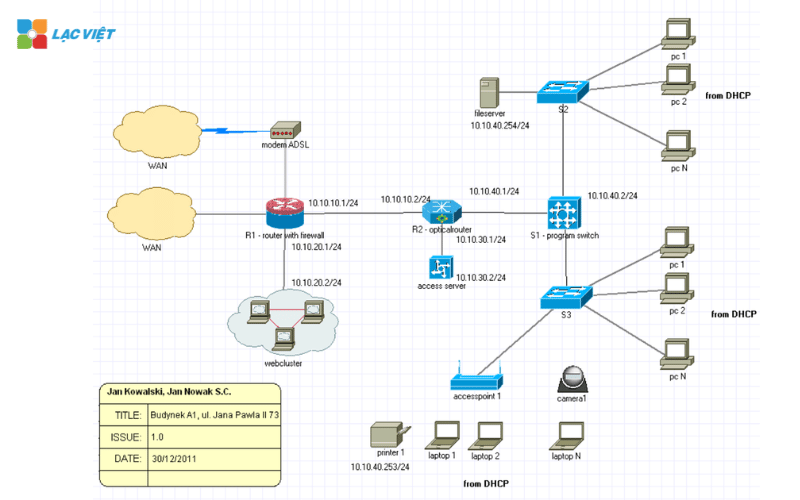
1.2 The difference between WiFi and business WiFi family
| WiFi business | WiFi family | |
| Performance |
|
Suitable for number of devices, small (maximum 10-15 equipment), not optimal for the task as complex as meeting online multi-threaded or manage big data. |
| Coverage |
|
Only limited range in an apartment or small house, common problems of weak signals in the corner or room away the broadcast. |
| Security |
|
Usually use simple passwords, lack of features, advanced security, vulnerable to intrusion if not configured carefully. |
| Manage and expand |
|
't have the ability to expand or centralized management, see limitations when the number of users and devices increases. |
2. The design steps WiFi network for business
Design WiFi network for business requires the careful, calculated carefully to ensure performance, security, scalability in the future.
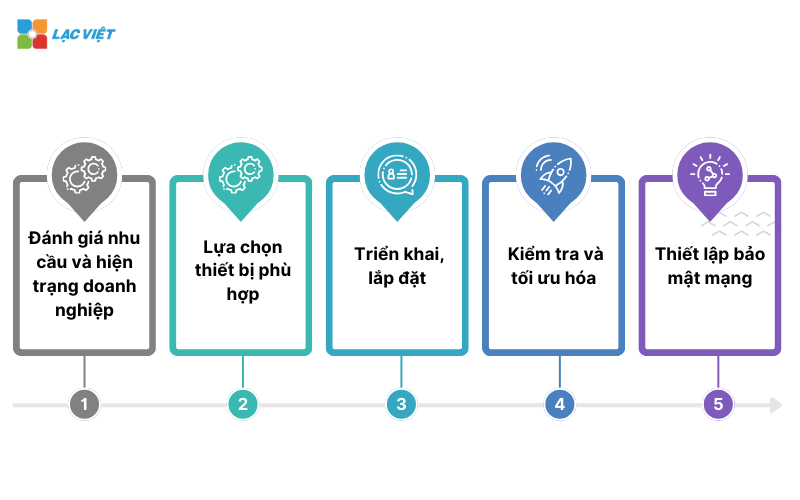
Here are detailed instructions each step of the design process.
- Step 1. Needs assessment and current status business
- Step 2. Selection of appropriate equipment
- Step 3. Deployment and installation
- Step 4. Test and optimize
- Step 5. Set up network security
Step 1. Needs assessment and current status business
The first step in network design, WiFi is to understand users needs and the current status of the business.
Determine the number of employees and devices using WiFi:
- Includes laptop, smart phone, printer, wireless barcode scanner, IoT devices, and system monitoring.
- For example: An office has 100 employees, each employee use at least 2 devices will need network support minimum 200 connected devices at the same time.
Assess the scope of required coverage:
- Areas that need WiFi, such as office, meeting room, seating area, warehouse or factory.
- Large area, or have multiple floors requires installation of multiple Access Point (AP) to ensure stable signal and eliminate dead spots.
Determine the demand for speed and stability:
- Consider the main application using WiFi, such as online meeting, cloud hosting software, or video transmission.
- WiFi speed needed for a minimum of 100 Mbps for small offices and higher (1 Gbps) for large enterprises use more IoT devices.
Redundancy scalability: Ensure design can easily add Access Point or increase the bandwidth when the number of personnel and equipment increased.
Step 2. Selection of appropriate equipment
Equipment is a core element determines the performance of the WiFi network. Businesses need to choose high-quality equipment to meet current needs, have the ability to upgrade in the future.
Access Point (AP)
- Technology, WiFi 6 (802.11 ax) supports multiple users and devices simultaneously.
- MU-MIMO (Multi-User, Multiple Input, Multiple Output) to help optimize speed transmission when multiple devices of the same visit.
Ensure stable signal, high speed, minimize latency. Match area has a density of users, as high as the large meeting room.
Router business
Characteristics: Supports high-bandwidth (from 1 Gbps and above). Ability to manage multiple devices connect and set network VLAN (Virtual LAN).
Traffic management, smart data, allocate bandwidth efficiency for critical applications
Switch
Function: connect The Access Point and wired devices in the internal network. Support PoE (Power over Ethernet) to supply power to the Access Point.
Easy deployment without the need for power sockets separately for each Access Point.
Step 3. Deployment and installation
Layout equipment properly is the key factor to ensure coverage and performance optimization.
Determine where to place the Access Point:
- Installed at the center point of the area needing coverage, avoid placing near the wall thickness, glass or metal material to reduce interference.
- Use mapping tool WiFi waves to determine the point of death and optimize the position.
Installation of Router and Switch:
- Router and Switch should be installed in the technical room or center to conveniently manage and connection.
- Ensure the device is connected by Ethernet cable high quality to avoid signal loss.
Network cabling:
- Use cable Cat 6 or Cat 6a to ensure a high transmission rate.
- Arrange the cables neatly to avoid near the power source to reduce noise from.
Communication with more than 30 years of experience in the design and construction systems business networkproud to be a trusted partner of many large and small businesses on the market. We not only provide solutions comprehensive network but also always strives to improve the quality of service through the process of advise and implement professional, ensure efficiency and highest safety for the system network of the customer.
With our team of technicians with rich experience receive in-depth training, Vietnam committed to bringing the business:
- System optimal network performance
- Pay attention to the scalability of the system, ensure that the system network can grow with the growth of the business.
- Focus on optimizing budget
- Meet the requirements of security with the advanced technology
- Ensure flexibility, ease of management to help businesses peace of mind operation to focus on core activities, other.
To help Businesses choose the solution that best fits the current needs and development roadmap in the future. That is why many large businesses have trusted choice Lac to build networking platform solid help optimize workflow, asset protection important information.
VIEW DETAILED NETWORK SOLUTION FROM VIETNAM
CONTACT INFORMATION:
- Lac Viet Computing Corporation
- Hotline: 0901 555 063 | (+84.28) 3842 3333
- Email: info@lacviet.vn – Website: https://lacviet.vn
- Headquarters: 23 Nguyen Thi Huynh, P. 8, Q. Phu Nhuan, Ho Chi Minh city
Step 4. Test and optimize
After installation, need to thoroughly test to ensure the system works efficiently.
Check WiFi signal:
- Use tools, measure WiFi signal (such as NetSpot, Ekahau) to check the speed, signal strength, stability in each area.
- Guaranteed download speed and upload to meet the needs of work.
To configure Access Point:
- Optimized broadcast channels to avoid interference from WiFi networks around.
- Up broadcast capacity in the area overlapping the signal to increase stability.
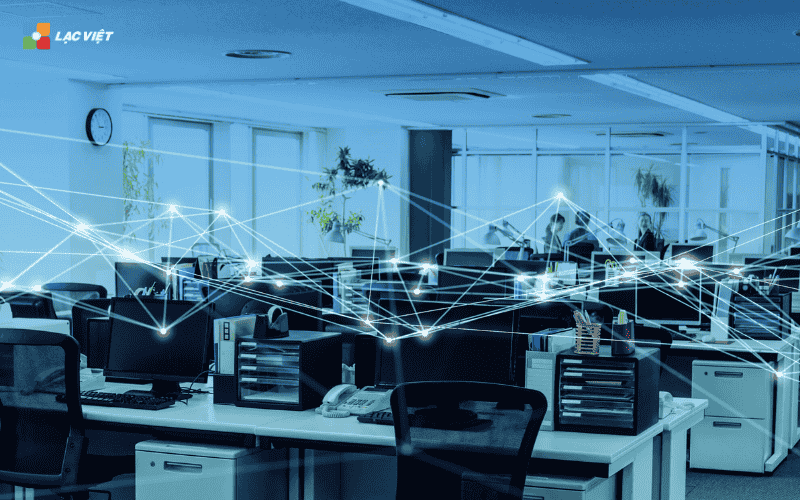
Step 5. Set up network security
Security is a factor can not be ignored when designing a WiFi network, especially in an enterprise environment.
- Using the security standard WPA3 or wep & wpa WPA2 encryption: Ensure that all WiFi connection is strongly encrypted.
- Create separate WiFi network for guests (Guest Network): separate network for employees and visitors to protect internal resources from unauthorized access. Unlimited bandwidth, access of the network for guests.
- Integrated VPN and Firewall: VPN ensure safety for data when remote access. Firewall to prevent network attacks and protect the system from the external threat.
By following step by step design WiFi network for your business, from needs assessment, selection of equipment, deploy, test, to establish security, businesses can build a WiFi system efficiency, stability and safety. A WiFi network is professionally designed not only to support daily activities, but also better meet the development requirements in the future.
3. The note when designing your WiFi network for business
Design WiFi network for businesses need to pay attention to the redundant elements, technology, maintenance, to ensure the network is stable operation, ready for future needs. Here are the important note that businesses need to consider.
3.1. Prevention device and expansion plans
When designing your WiFi network, redundancy and expansion plans are essential to meet the development of the business.
Backup device:
- Access Point (AP): Installation of an additional number of Access points in strategic locations to use in case the current device is broken or when the density of users increases.
- Router and Switch: Use equipment with capacity big enough to meet the demand for increased connectivity more in the future.
- Bandwidth: registration packet Internet service with the speed, bandwidth large enough to support the needs expansion.
Expansion plans:
- Increase the area of coverage: Business should identify areas may expand in the future, such as the new floor or warehouse additional.
- Increase the number of devices connected: With the number of IoT devices is increasing, businesses need to anticipate the ability to connect to not overload the system.
- Flexibility: Select the device supports network expansion as easy as WiFi Mesh system or Controller-Based to ensure flexibility in the configuration.
Practical examples: A business with 50 employees current should design a network capable of handling at least 100-150 equipment to meet demand growth in the next 3-5 years.

3.2. Choose the Internet service provider reputation
Stable Internet connection is the core factor to decide the performance of the WiFi network business.
Ensure the speed and bandwidth: choose plans with minimum speed of 100 Mbps for small rooms, from 500 Mbps to 1 Gbps for big business.
Determine the bandwidth according to actual needs:
- Online meeting: Need more stability to avoid interruption.
- Cloud application: Ensure speed, upload, download at high enough for the task as storage or sync data.
Stability: to Check the reliability of the provided service by reference reviews from other customers. Preferred vendors have fast response time, good technical support.
Business support: choose a provider with experience supporting business, with the security services, bandwidth monitoring, performance reporting.
3.3. Integrated modern technology
To ensure system WiFi always meet the demand increasing use and in accordance with technological trends, the integration of new technologies is very important.
WiFi 6 or WiFi 6E:
- WiFi technology latest offers faster speed and reduce interference between devices.
- Support connecting multiple devices at the same time with optimal performance thanks to technology, OFDMA and MU-MIMO.
- Reduced latency, suitable for businesses that use IoT or streaming high-quality videos.
Integrated IoT:
- Support connect IoT devices such as surveillance cameras, temperature sensors or system power management.
- Device manager IoT focus through WiFi system to increase operational efficiency.
App cloud technology:
- Use network management platform based on cloud to monitor and adjust the system remotely.
- Analysis of traffic, network performance to optimize the connection in real time.
Practical examples: A retail business can integrate WiFi 6 to connect the sensor IoT in warehouse, optimizing the management, tracking of goods.
3.4. Maintenance and upgrade periodically
WiFi system business need to be maintained and upgraded periodically to ensure stable operation in accordance with changing needs.
Test performance:
- Periodically measure the network speed, latency and coverage to detect potential problems.
- Identify and remedy areas with weak signals or interference.
Update your device software:
- Regular updates firmware for Access Point, Router, and Switch to patch security bugs and improve performance.
- Use features automatic update if it is supported.
Upgraded equipment:
- Replacement of obsolete equipment no longer meet the speed requirements.
- Investment in new technology such as WiFi 6 when old equipment is no longer suitable.
Training IT staff: Ensure the IT team of the business are trained to manage and operate WiFi system in an effective way.
Practical examples: A business operating system WiFi in 5 years should plan to upgrade to WiFi 6 to improve performance, especially if the number of personnel and equipment increased significantly.
Construction design wifi network for business professional will ensure stable connection and plays a key role in improving work productivity, data security and business support adapted to the trends of modern technology. From the needs assessment, selecting appropriate equipment, implementation science to routine maintenance, each step in the process, network design, WiFi needs to be done carefully to achieve optimum efficiency.
Invest in a WiFi system professional not only a solution for the present, but also a preparation for the future when expanding business scale, apply new technologies such as IoT or artificial intelligence. If your business is looking for WiFi solution comprehensive and effective, please contact us Vietnam for advice and deploy systems to meet all specific needs. A right decision today will bring long-term benefits for the development of your business.