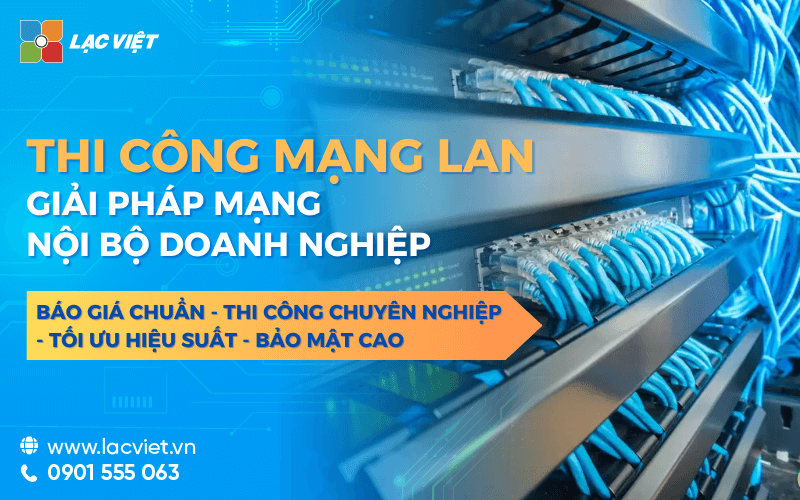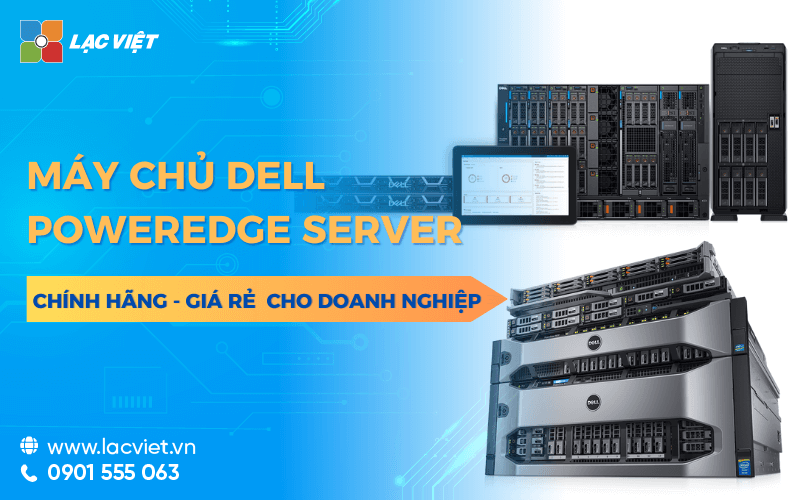Laptop Dell frequently occurring phenomenon load slow, hangs the machine, there is abnormal noise or even data loss may indicate that your hard drive is experiencing hiccups. This is when you should consider replace the hard drive in laptop Dell new to restore the working performance and protect important data.
So, replace hard drive laptop Dell, how much money? Replace the hard drive genuine where is the best price? Learn together through post of Lac Viet Computing.
>>> Thông tin thay các thiết bị phần cứng Dell khác:
- Table giá thay pin laptop Dell chuẩn, tất cả các dòng phổ biến nhất
- Thay main laptop Dell giá bao nhiêu tiền? Bảng giá mới nhất
1. Giá thay ổ cứng laptop Dell bao nhiêu tiền? Bảng giá mới 2024
Price change hard drive laptop Dell depends on each type of hard drive. Below is a table of the reference price for a number of line drives popular today:
| Tên Ổ cứng | Giá ổ cứng laptop Dell | Warranty |
| Ổ cứng laptop Dell 250GB HDD | 550.000 VND | 12 THÁNG |
| Ổ cứng laptop Dell 320GB HDD | 700.000 VND | 12 THÁNG |
| Ổ cứng laptop Dell 500GB HDD | 1.000.000 VND | 12 THÁNG |
| Ổ cứng laptop Dell 120GB SSD KINGSTON chính hãng | 1.100.000 VND | 36 THÁNG |
| Ổ cứng laptop Dell 240GB SSD KINGSTON chính hãng | 1.500.000 VND | 36 THÁNG |
| Ổ cứng laptop Dell 120GB SSD WESTERN chính hãng | 1.100.000 VND | 36 THÁNG |
| Ổ cứng laptop Dell 240GB SSD WESTERN chính hãng | 1.500.000 VND | 36 THÁNG |
| Ổ cứng laptop Dell 480GB SSD KINGSTON chính hãng | 2.800.000 VND | 36 THÁNG |
| Ổ cứng laptop Dell SSD MSATA 128GB | 1.500.000 VND | 12 THÁNG |
| Ổ cứng laptop Dell SSD M2 SATA 128GB | 1.500.000 VND | 12 THÁNG |
| Ổ cứng laptop Dell 1TB HDD | 1.600.000 VND | 12 THÁNG |
Note: Giá ổ cứng laptop Dell có thể thay đổi tùy theo tình trạng thực tế của máy và loại ổ cứng mà bạn chọn. Doanh nghiệp cần dịch vụ bảo trì sửa chữa thiết bị máy tính hoặc muốn nhận báo giá ưu đãi với mức chi phí thấp nhất có thể liên hệ trực tiếp Lac Viet Computing .
- Change keyboard laptop Dell, how much money? Price list line by line
- Replacement laptop BATTERY Dell how much money? Price list line by line, genuine
- Replacement hinges Laptop Dell how much money? Address reputation repair
- Price, fan radiator Laptop Dell, how much? Address changes, new prestigious genuine
2. Tìm hiểu về ổ cứng và các thương hiệu uy tín cho laptop Dell
2.1 Ổ cứng là gì?
Hard drive is parts data storage device's main laptop, have the task of storing the entire operating system, the software, apps, and personal data of the user such as documents, photos, videos, and other files.
When you start your computer or open a file, the data will be retrieved from the hard drive. Currently, there are two types of hard drives in the popular laptop:
- HDD (Hard Disk Drive): This is the kind of traditional hard disk, use the disk from spinning to store data. HDD has large storage capacity and lower cost than SSD, but the speed of read/write data more slowly and easily affected by shock physics.
- SSD (Solid State Drive): SSD uses flash memory chips to store data, there are no moving parts such as HDD. This helps the SSD can speed read/write much faster, more durable, and less affected by bumps. However, the price of SSD is usually higher than the HDD, one is with large storage capacity.
2.2 Các thương hiệu ổ cứng uy tín dành cho laptop Dell
- Samsung: Samsung là một trong những thương hiệu hàng đầu trong lĩnh vực SSD, nổi bật với các dòng Samsung 860 EVO (SATA) và 970 EVO (NVMe) có độ bền cao, tốc độ vượt trội và chính sách bảo hành tốt. Các sản phẩm SSD của Samsung còn tích hợp công nghệ V-NAND tiên tiến giúp nâng cao hiệu suất và tuổi thọ.
- Kingston: Kingston nổi tiếng với các dòng SSD SATA và NVMe có giá thành hợp lý như Kingston A400 (SATA) hoặc KC2500 (NVMe). Sản phẩm của Kingston đáp ứng tốt nhu cầu nâng cấp ổ cứng của laptop Dell với tốc độ ổn định và giá cả phải chăng.
- Crucial: Crucial là một thương hiệu trực thuộc Micron, nổi bật với các sản phẩm SSD như Crucial MX500 (SATA) và Crucial P5 (NVMe). Các sản phẩm của Crucial được đánh giá cao về độ bền và khả năng tối ưu hóa hiệu suất cho hệ thống, phù hợp cho các dòng laptop Dell phổ thông và cao cấp.
- Western Digital (WD): WD có các dòng sản phẩm SSD và HDD phổ biến như WD Blue và WD Black, cung cấp đa dạng các dòng từ SATA đến NVMe. Sản phẩm WD Blue SSD hoặc HDD thích hợp cho người dùng laptop Dell muốn tăng dung lượng lưu trữ trong khi vẫn đảm bảo hiệu năng ổn định.
3. Các thông số kỹ thuật cần quan tâm khi mua ổ cứng laptop Dell
Khi lựa chọn ổ cứng thay thế cho laptop Dell, việc nắm rõ các thông số kỹ thuật giúp đảm bảo tương thích và tối ưu hiệu suất hệ thống. Một số tiêu chí quan trọng bao gồm:
3.1 Kích thước (Form Factor)
- 2.5 inch: Đây là kích thước phổ biến nhất cho ổ cứng laptop hiện nay. Kích thước 2.5 inch phù hợp với hầu hết các mẫu laptop Dell, dễ dàng lắp đặt trong khoang ổ cứng sẵn có của laptop. Nếu bạn chọn nâng cấp lên SSD nên chọn loại 2.5 inch SATA hoặc NVMe nếu laptop có hỗ trợ.
- 3.5 inch: Thường được sử dụng trong các máy tính để bàn (desktop) hơn là laptop do kích thước lớn. Nếu chọn ổ 3.5 inch, bạn sẽ cần mua thêm vỏ chuyển đổi, tuy nhiên điều này không khuyến khích vì không thực tế cho laptop Dell.
3.2 Loại cổng kết nối (Interface)
- SATA (Serial ATA): Chuẩn SATA phổ biến nhất cho cả HDD, SSD trong laptop, hỗ trợ tốc độ tối đa khoảng 600 MB/s (SATA III). Đây là lựa chọn phù hợp nếu bạn thay HDD hoặc SSD SATA 2.5 inch.
- NVMe (Non-Volatile Memory Express): Dành cho SSD sử dụng chuẩn M.2, với tốc độ truyền dữ liệu nhanh hơn nhiều so với SATA (tối đa có thể lên đến 3500 MB/s). Tuy nhiên, không phải dòng laptop Dell nào cũng hỗ trợ NVMe, nên cần kiểm tra kỹ trên thông số của laptop trước khi mua.
3.3 Tốc độ đọc/ghi dữ liệu (Read/Write Speed)
- HDD: Tốc độ đọc/ghi của HDD thường dao động từ 80 đến 160 MB/s, phù hợp cho nhu cầu lưu trữ thông thường. Tuy nhiên, nếu cần hiệu suất cao hơn, nên nâng cấp lên SSD.
- SSD: SSD SATA có tốc độ đọc/ghi trung bình từ 500 đến 600 MB/s, còn SSD NVMe có thể đạt từ 1500 đến 3500 MB/s hoặc cao hơn. Việc chọn tốc độ phù hợp giúp tăng tốc độ khởi động hệ thống, mở ứng dụng và truy xuất dữ liệu nhanh hơn.
3.4 Độ bền (TBW – Terabytes Written)
- Đối với SSD, TBW là thông số đo lường lượng dữ liệu có thể ghi lên ổ trong suốt vòng đời sản phẩm. Ví dụ, SSD có TBW 150 TB nghĩa là có thể ghi lên đến 150 TB dữ liệu trước khi có nguy cơ suy giảm hiệu suất. TBW càng cao, độ bền SSD càng lớn, đặc biệt quan trọng đối với người dùng cần ghi dữ liệu thường xuyên.
- Đối với HDD, độ bền có thể xem xét qua tốc độ vòng quay (RPM), trong đó HDD có tốc độ 7200 RPM thường bền và hiệu quả hơn loại 5400 RPM.
4. Khi nào cần thay ổ cứng laptop Dell mới?
4.1 Laptop chạy chậm và thường xuyên bị treo máy
If the laptop boots very long, the speed the machine runs very slowly or crashes, lag and shock or the machine is turned off suddenly, it's a warning sign that the hard drive is experiencing serious problems. The phenomena such as boot time lasts more than normal, or slow opening app is the indicator shows performance hard drive has diminished.
Laptop appear blue screen constantly, whether you have reinstall win many times is still the blue screen. Havehere are signs of hard drive your laptop is about to be broken, if possible, to quickly copy the entire data to another device and change the new hard drive.
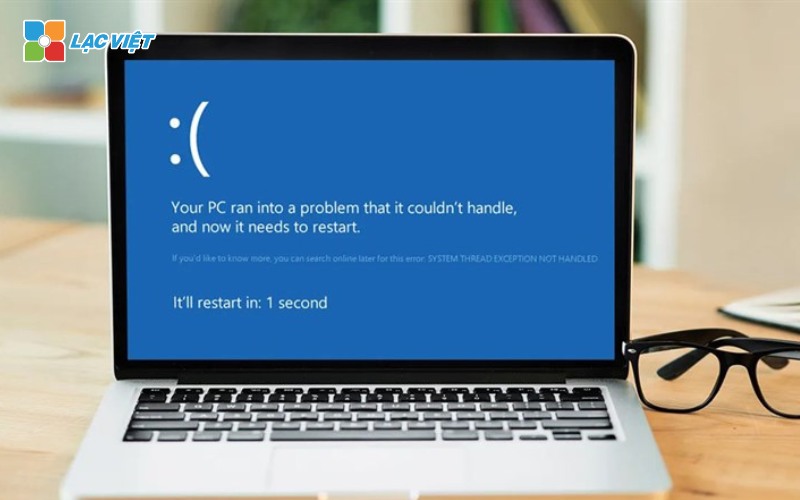
4.2 Xuất hiện lỗi truy xuất dữ liệu
When performing data retrieval, hard drive, such as copy or turn on the app, that I encountered error message “Corrupted” – i.e., your data will be lost. If you often encounter this phenomenon it is necessary to proceed to check out “bad sector”. This sign is quite serious and you need to replace hard drive laptop Dell as soon as possible.
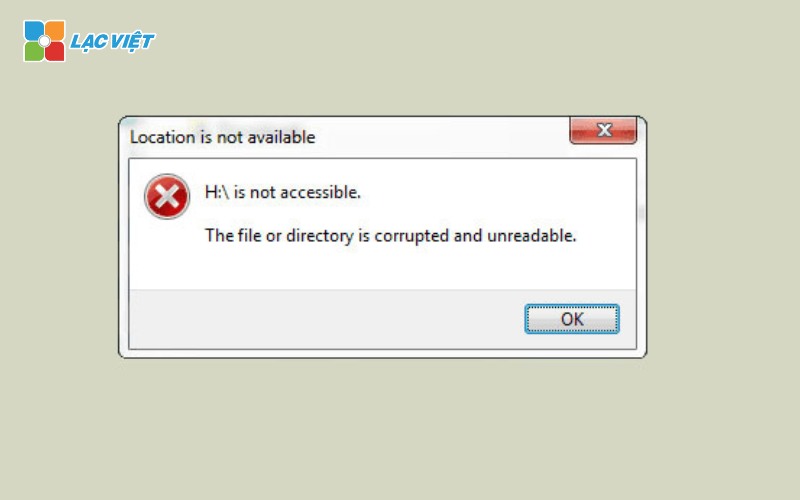
4.3 Ổ cứng xuất hiện âm thanh lạ
One of the most obvious signs that indicate that your hard drive is having problems is when you hear strange sounds. These sounds often reveals the parts inside the hard drive having trouble mechanics. If you hear this sound, please stop using the laptop immediately and proceed to the replacement hard drive.
The use of a hard drive malfunction can lead to not only the loss of data but also can affect the other components in the laptop. Remember, the safety and security of enterprise data is a top priority.
5. Nên thay ổ cứng SSD hay HDD cho laptop Dell?
When deciding to replace the hard drive in laptop Dell, the user will have to choose between two types of hard drives most popular: SSD (Solid State Drive) and HDD (Hard Disk Drive). Depending on the needs specific use of your choosing between SSD and HDD will be different:

5.1 Thay ổ cứng SSD khi nào?
- Need to improve the speed of processing: If you want to speed up the boot to the operating system, open the application faster or improve work performance overall, the replacement SSD will be the optimal choice. SSD make your computer run smoother and faster than HDD.
- When the computer often crashes or runs slowly: If your laptop you are having problems with slow performance, replace the SSD can help to significantly improve the speed of processing and reduce crashes.
- When necessary is durable and less affected by bumps: SSD has no moving parts, so less influenced from the physical impact, suitable for those who often move or work in harsh environment.
- When you want to upgrade old laptop: If your laptop has been used for long years and need an improvement on performance, rather SSD is an effective way to prolong the life and improve the experience of using the device.

5.2 Thay ổ cứng HDD khi nào?
- Need large storage capacity with low cost: If you need to store more data, such as videos, photos or documents large capacity HDD is the right option so the price is lower than the SSD, but the capacity is quite high.
- When a drive current is broken and does not need high performance requirements: In case the computer is only used for the basic tasks, such as drafting the text, surf the web and do not require high performance, replace the hard drive in laptop Dell HDD solutions are cost savings.
- When you need to upgrade hard drive of the desktop (PC): HDD is still the popular choice for the storage system capacity, especially in the desktop, where performance is not so important as laptop.
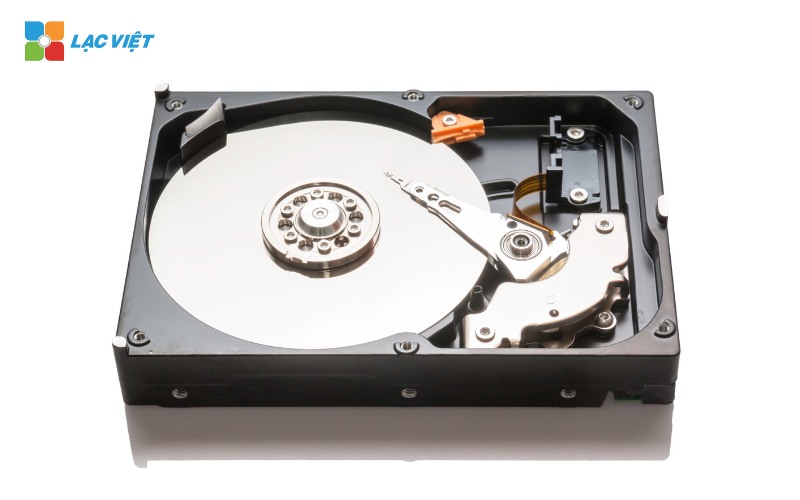
Currently, In Vietnam provides full-service consulting and replace 2 type SSD/HDD for laptop Dell, genuine 100% with service, warranty up to 12 months.
6. Quy trình thay ổ cứng laptop Dell chính hãng tại Lạc Việt
Lac Viet is the unit provides exclusive warranty service of Dell is today in Vietnam. So the process of replacing hard drive laptop at Lac Viet ensure the standard from the manufacturer.
Below is the step by step procedures when replacing the hard drive, laptop Dell in Vietnam:
Bước 1: Liên hệ Lạc Việt nhận báo giá ổ cứng Laptop Dell chi tiết
You can call directly to our hotline or send a message through the website to get a quote hard drive laptop, Dell and advice about specific types of hard drive fits your needs. The team of our experts are ready to assist 24/7, ensuring that you will get the information timely and accurate.

Bước 2: Đem laptop đến trung tâm bảo hành để được tra ổ cứng Dell
Sau khi đã thống nhất về báo giá, bạn có thể đưa laptop của mình đến trung tâm bảo hành của Dell, nơi có đội ngũ kỹ thuật viên luôn sẵn dàng hỗ trợ.
- Test condition: The technician will proceed to test the entire condition of the laptop as well as current hard drive to determine the cause and extent of damage.
- Disassembly and replacement of the hard drive: Sau khi xác nhận tình trạng ổ cứng, chúng tôi sẽ tiến hành tháo lắp và thay ổ cứng mới. Đội ngũ kỹ thuật viên là những người có kinh nghiệm lâu năm, đảm bảo quy trình diễn ra nhanh chóng và an toàn.
- Check the operation of the machine: After completing the replacement of the hard drive, proceed to check the entire operation of the machine to ensure that it works normal and the new hard drive was installed correctly.
Bước 3: Tháo lắp và thay ổ cứng laptop Dell mới
Proceed to disassemble the components, then replace the new hard drive genuine. The steps to be taken to ensure proper implementation, technical expertise, processes from the manufacturer, guaranteed not affect the other components in the process of replace the hard drive.

Step 4: Check the operation of the machine after changing
After replacing the hard drive, the machine will be tested the whole performance, from the screen, the keyboard to the connector, to ensure everything is functioning normally.
Warranty and maintenance after service: After completing the replacement hard drive, you will get the warranty from 6 to 12 months, depending on the type of hard drive and air condition.
7. Lạc Việt – Đơn vị thay ổ cứng laptop Dell chính hãng uy tín
Lạc Việt là đơn vị sửa chữa, thay mới và bảo hành các thiết bị phần cứng cho doanh nghiệp đến từ các thương hiệu nổi tiếng như Dell, Cisco, VMware, Openstack, Microsoft,…với 29+ năm phát triển với 5 chi nhánh toàn quốc, 10.000+ khách hàng có trải nghiệm tốt.
In particular, Vietnam owns a team of IT technicians, professional, and highly specialized diagnostic accuracy of the fault current.
The outstanding advantage of services in Vietnam:
- We committed to using components hard drive genuine Dell, ensure quality and optimum performance.
- Process check and replace hard drive laptop Dell items, Lac Viet committed to peace of mind for customers. Each step is done carefully, from checking the condition of equipment to install a new hard drive and check the operation.
- Support services repair onsite (onsite) convenient, save time
- Quick service – on time – any where. Commitment to information security absolute.
- Flexible costs based on demand, VAT invoices provided, credit terms available.
- In addition, Lac Viet also offers over 20+ other related IT services always ready to serve.
Don't let the technical problems affecting work performance. If you are having problems with hard drive laptop, Dell and need to find an effective solution, please contact us Vietnam now.
To know more details about the service and get the most accurate quotes, you can contact with Vietnam through the following channels:
- Hotline: 0901 555 063
- Email: info@lacviet.vn – Website: https://lacviet.vn
- Headquarters: 23 Nguyen Thi Huynh, P. 8, Q. Phu Nhuan, Ho Chi Minh city
The replace the hard drive in laptop Dell timely is the effective solution to overcome the problem of speed, capacity and data protection. A new hard drive help minimize the risk of loss of information and improve the ability to handle task, thereby improving the productivity of the entire team. To ensure the process of replacing the place convenient and safe, choosing a unit credits such as Vietnam is incredibly necessary.