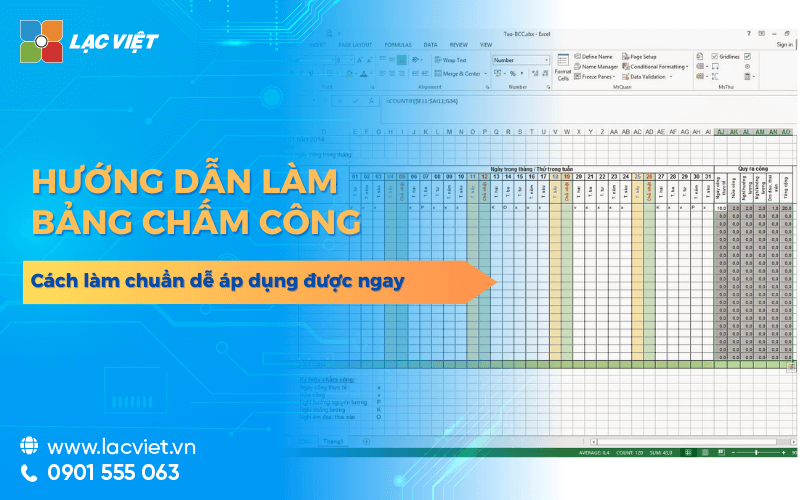In hr management, timesheets, don't just stuff recorded hours of work of employees, but also the important basis to calculate the salary, bonus and performance ratings. A timesheet obviously, science will help the business avoid errors, save time, ensure transparency.
However, not HR also know how to do timesheets effective, especially when you need Excel application to manage data number of personnel. This article Lac Viet will guide in detail how to do timesheets and easy to make, just meet the requirements of strict management, to help businesses optimize processes timesheets – payroll.
To get started, businesses can download now template timesheet standard to apply now for hr, from that save time, improve transparency, optimize process personnel management.
1. Instructions on how to do timesheets on excel-standard details the most
Details 8 Steps timesheets on excel standard for business
- Step 1: Determine the structure timesheets
- Step 2: Create and format tables on Excel
- Step 3: application Excel formula to automatically calculate the
- Step 4: set up formula calculate automatically
- Step 5: Check verification data
- Step 6: storage share timesheets
- Step 7: Apply the formula format for calculate automatically
- Step 8: storage, security and sharing timesheets
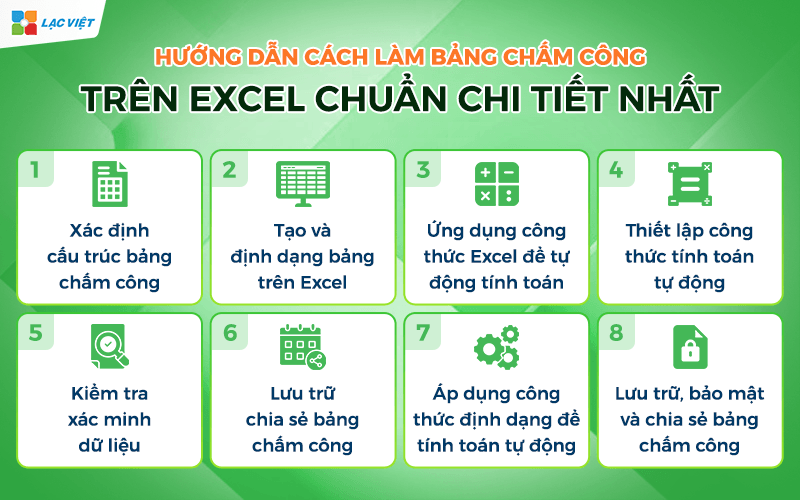
Step 1: Determine the structure timesheets
Before embarking on creating tables on Excel, hr departments need to define the table format will be used. Common structures include:
- Horizontal: staff list (employee code, name, department).
- Vertical columns: the day of The month (from 1 to 31), plus the column the total number of public holidays, overtime, notes.
Determining the structure clear right from the start saves time edit time limit confusion when importing data.
For example, If the company applied the recording timesheets daily shift, need additional columns morning Shift, afternoon Shift, night Shift; but if by the hour should have the column “Current on” and “Time out” for ease of calculation.
Step 2: Create and format tables on Excel
Open a new, enter a title, table, frame table with row/column as defined in step 1. Use features Merge & Center to gross umbrella title, format, font, bold, centered, help table easier to read.
Some notes to timesheet more professional:
- Use Conditional Formatting to automatically color the car has group marks the holiday (P – holiday lets, L – holidays, KL – leave without pay).
- Framing the entire panel and fixed header row so that when scrolling down still see the column name.
- Apply Data Validation to restrict entered the wrong sign timekeeping. For example: only allow to enter P, L, KL, or number of hours.
Step 3: application Excel formula to automatically calculate the
After having tables, important step is to set up the formula to Excel automatically calculates the total the number of hours to add or subtract holidays. A number of formula is often used:
- COUNTIF: Counts the number of days or vacation days, according to the sign. For example: =COUNTIF(B2:AF2,”P”) to count the number of vacation days.
- SUM: Calculates the total number of hours if you go by the hour.
- IF combined with VLOOKUP: identifying and classifying according to the rules of the company (for example, if overtime, holidays, generation of the 3 fold).
This helps to significantly reduce the computational time last month.
Step 4: set up formula calculate automatically
After you have a frame table and attendance data, the next step is to apply the formula to Excel auto calculation. For example:
- Calculates the number of days the reality: Use the function COUNTIF or SUMPRODUCT to count number of cells with the symbol of work (for example “X”) in January.
- Calculate overtime hours: Use the function SUM or IF combined to hours beyond the specified time.
- Calculate the overall conversion: With the ca to do a special (night shifts, holidays), apply the multiplier under the provisions of the business.
The set recipe not only save time but also reduce the risk of errors.
Step 5: Check verification data
Before using timesheets to payroll, the need for reference data to ensure accuracy. A number of steps to check often used:
- Compare attendance data with reports from the timekeeper or the application time management.
- Reviewing the special symbols such as vacation, sick leave, overtime, etc. to ensure have been recorded properly.
- Check the joints between the total number of days the number of days in months, avoid or network data.
This step is important because just a minor deviations in attendance can lead to labor disputes or affect the prestigious hr department.
Step 6: storage share timesheets
After finishing, timesheets need to be stored science and security. Can save the file according to the structure: Year → Month → parts.
- Data security: Use the feature to set a password for Excel file, or stored on the internal system has access rights division.
- Share flexibility: If you need to send for the leader or the related parts, can export to PDF to avoid editing unintended.
According to SHRM (society for Human resource Management United States), the storage data timekeeping a minimum of 3 years is required to serve for projectors, report, or internal audit.
Step 7: Apply the formula format for calculate automatically
After entering attendance data initially, this is when you set up the formula and format to timesheets becomes “smarter” than. For example, you can use COUNTIF to count the number of days to work full or SUM to calculate the total number of overtime hours. To calculate salary or allowances based on the industry, and can combine VLOOKUP or INDEX-MATCH to retrieve the unit price from a reference table.
Applying the formula not only helps save time but also reduce up to 90% risk of errors compared with the data entry manually, according to statistics from Microsoft about the effect of automation in Excel.
Besides, conditional formatting (Conditional Formatting) will helps you easily recognize holidays, public, teen or input errors. This is especially useful when managing a number of personnel, to avoid the omission of information.
Step 8: storage, security and sharing timesheets
After the sheet was complete, businesses need to have a strategy, storage, and data security. Please name the file according to the conventions clearly (for example: “Bang_cham_cong_T7_2025.xlsx”), save in folder general manager or on the platform cloud storage such as OneDrive, Google Drive.
The access rights are also very important: employees should only be viewing the data of his division, while hr or accounting has the right to edit in order to ensure transparency, but still protecting sensitive information about wages.
In addition, enterprises should set up backup schedules periodically to avoid data loss due to system error or unplanned incidents.
2. Reference sample timesheets excel file professional for business
To the personnel management becomes simple, accurate business should apply the template timesheet standard. The table has been designed to fit the many forms of work, easy to use help hr department save time and reduce errors.
The template timesheet popular
- Timesheet shift: Record the time in and time out for each work shift, in accordance with business there are many different shifts during the day.
- Timesheet hourly: suitable for employees to work flexible hours exactly every minute.
- Timesheet overtime: Recorded overtime hours, official service, payroll, bonus, OT.
- Timesheets vacation: track vacation days, sick leave, holidays of staff, ensure transparency, compliance with labor laws.
Download full the type of timesheet popular in business at articles “ 10+ Sample timesheet excel file/word 2025 free, easy to use”
3. Note when design timesheets on excel
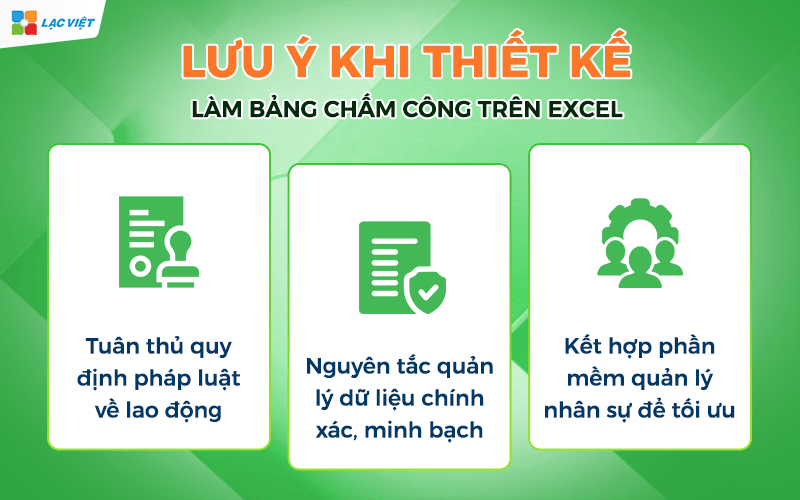
3.1 Compliance with laws and regulations labor
When designing timesheets, businesses need to ensure all the information is recorded in accordance with The Labor code of Vietnam 2019. This includes: standard office hours, overtime hours, vacation days, holidays, the rights of workers.
For example, according to the law, an employee is not working more than 48 hours/week in terms of normal and overtime hours must be recorded specific to payroll in accordance with the regulations. This compliance helps businesses avoid the risk of legal disputes about wages, welfare, and build environments work transparently, fair.
3.2 principles of management of data, accuracy, transparency
Attendance data is the foundation to calculate salaries, bonuses, reviews the work efficiency. So, businesses need to adhere to the principle:
- Cross-check information: Verify hours in/out, overtime and leave to each employee.
- Limit fraud: Use of control measures, for example, electronic signature, fingerprint time attendance or QR code.
- Storage security: attendance Data need to be stored systematically, easy to access when you need security as prescribed.
3.3 combining software personnel management to optimize
The use of software personnel management as LV SureHCS bring more practical benefits for business:
- Automated attendance: Employees can timekeeping in many forms: fingerprint, QR code, mobile app help recorded work hours accurately.
- Salary calculator fast accurate: The system automatically aggregate data from timesheets to payroll, minimize errors compared to calculate on Excel.
- Analysis report: report aggregated by department, staff, shift; support management decision-making efficiency.
Actual value:
- Save 30-50% of the time compared to traditional methods.
- Ensure transparency, compliance with labor laws.
- Help hr focus on the strategic mission over.
4. Application software hr LV SureHCS to optimal timesheets
To manage timesheets in a professional, accurate, saving time, many businesses have chosen LV SureHCS – solution management, the comprehensive. Subsystem attendance software of SureHCS not only support creating and storing timesheets in many forms (according to the ca, hourly, overtime, vacation) but also automatically aggregated data, calculate the production report quickly.
Benefits when using Lac Viet SureHCS HRM:
- Automated attendance: Employees can go through many forms such as fingerprint, QR code, mobile app help reduce errors compared to recorded or Excel.
- Integrated payroll smart: Data from timesheets is automatic system synthesis, support wages, bonuses, overtime, reduced by 40-50% processor time compared to traditional methods.
- Report effectiveness analysis: software export aggregated reports by employee, department or work shifts, helping managers make decisions, hr accurate.
- Transparency compliance with laws: All data is stored securely, easy inspection and ensure compliance with the regulations on labour and insurance.
LAC VIET SUREHCS – HR MANAGEMENT SALARY C&B CUSTOM DEPTH FOR BIG BUSINESS
Lac Viet SureHCS is software HRM personnel management comprehensive, developed by Lac Viet – unit more than 30 years of experience in the field of management software business in Vietnam with international standards such as CMMI Level 3, ISO 9001:2015 and ISO 27001:2013.
SureHCS not only meet the professional personnel standards, which are designed to handle the hr – C&B – wages complex, large-scale, multi-company, multi-sector, in particular in accordance with FDI enterprises, corporations, factory, logistics, aviation, hotel, trade – in service.
The system is flexible deployment On-premise or as a custom model in depth, to help businesses automate the entire process hr – attendance – payroll – benefits – insurance, complete replacement job management using Excel discrete.
The module's core hr software lacviet SureHCS:
- The Recruit – Training: Management throughout the recruitment, integration, training, hr support and build the Talent Pipeline for large-scale enterprise.
- Port information & records Management personnel: Store personnel records, electronic focus, portal self-service for employees and contract labor power on the system.
- The timekeeper: Dots, multi-form (fingerprint, face recognition, Face ID, GPS, Wifi, online), connect many types of timekeeper, support attendance by the hour, shift flexibility for the plant, and hotels.
- The payroll & C&B: Automatic salary calculation according to many models (hour, shift, product, 3P, KPI performance...), link directly attendance data – performance – welfare, completely replace the salary calculator using Excel.
- Welfare – SOCIAL insurance – salary: Management benefits flexible, integrated iVAN connect SOCIAL and electronic Bank Hub salary automatically, support pay multi-currency for FDI.
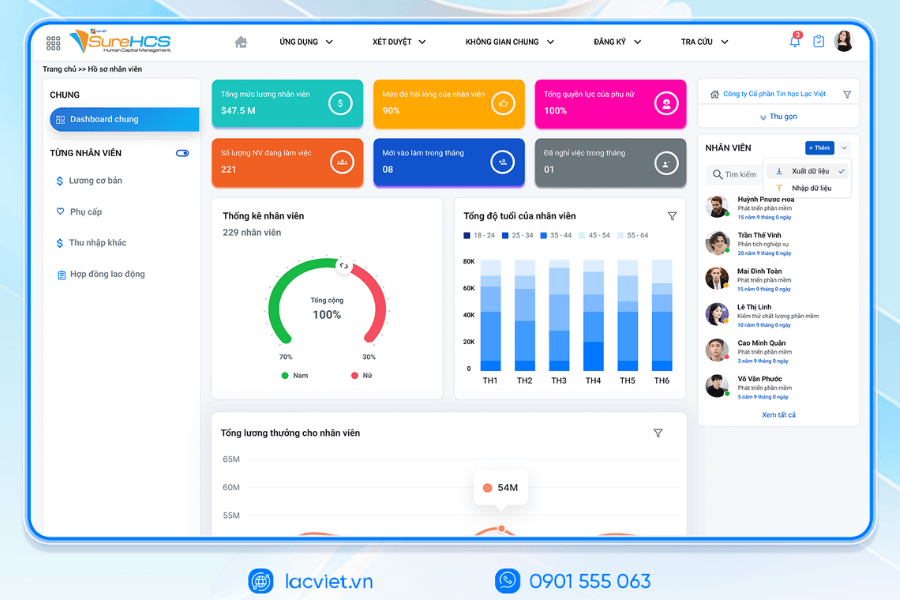
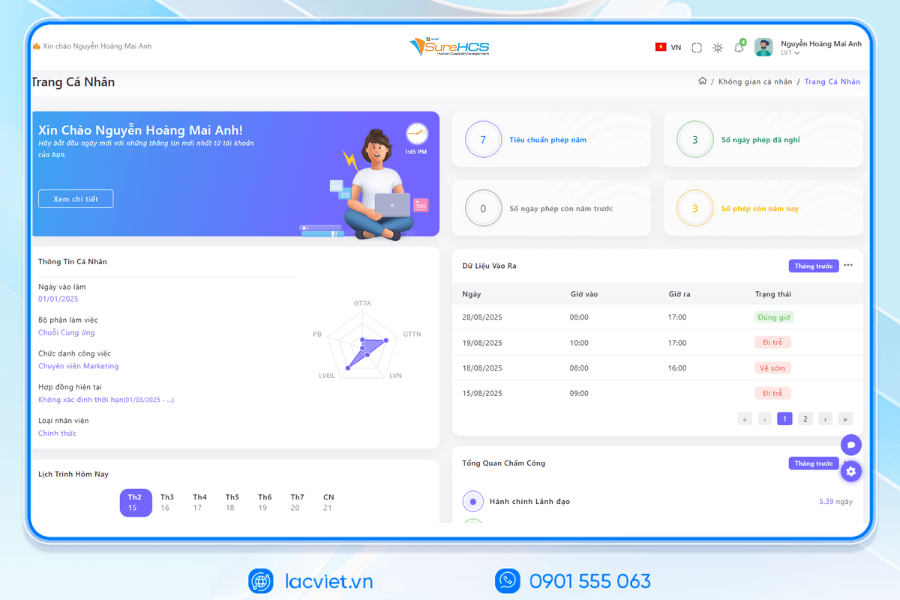
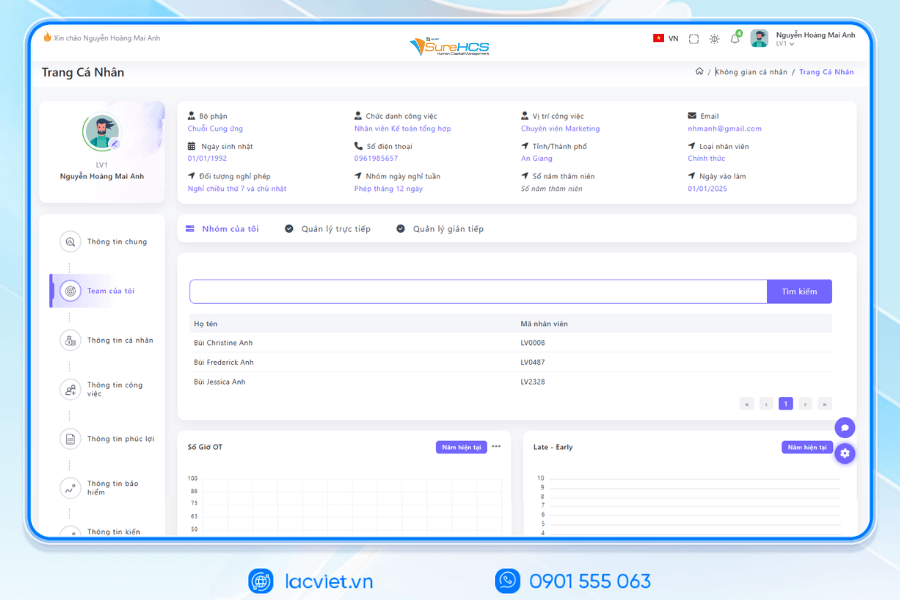
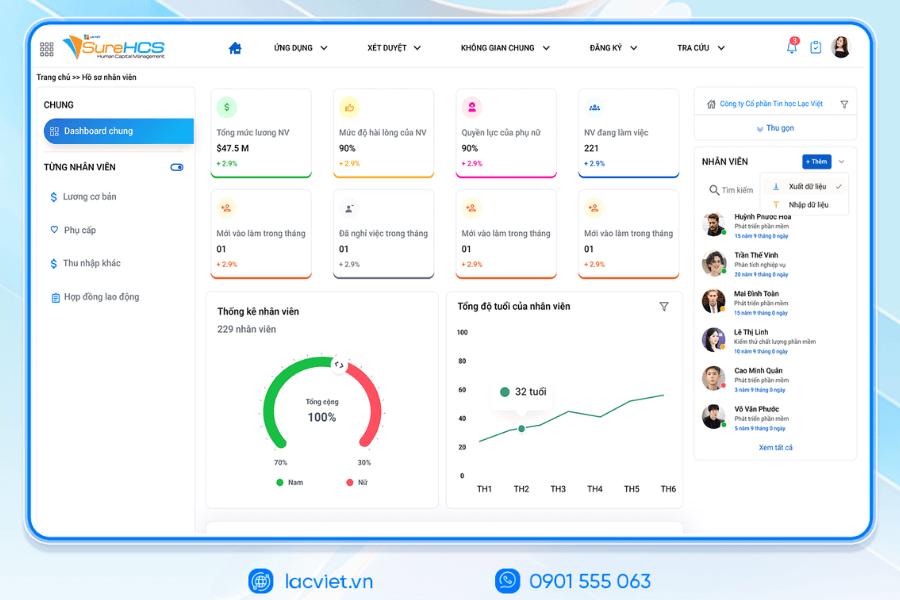
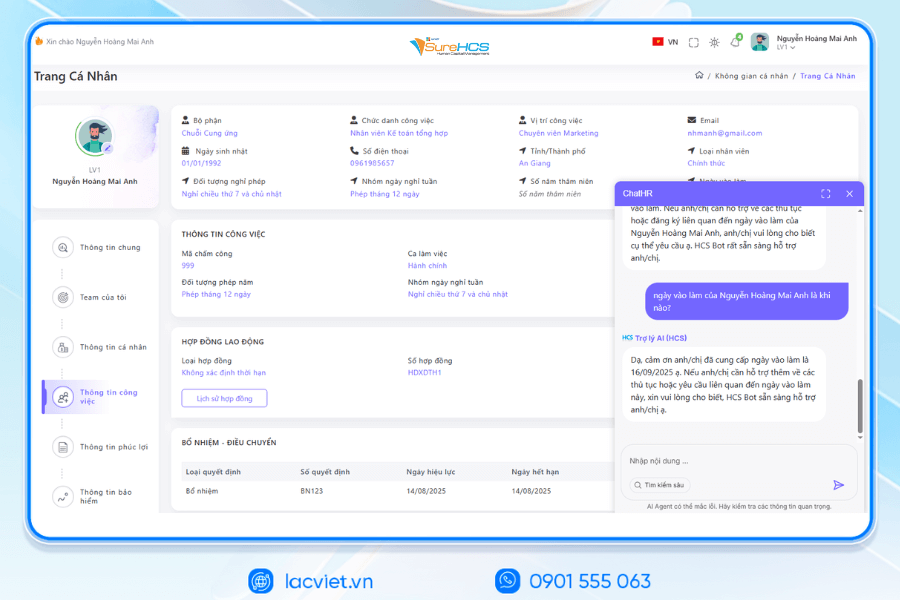
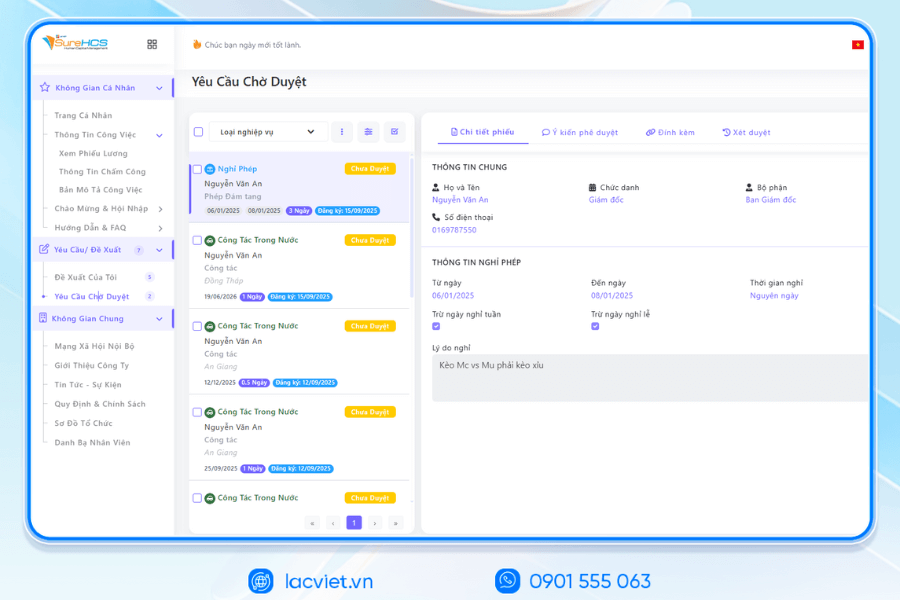
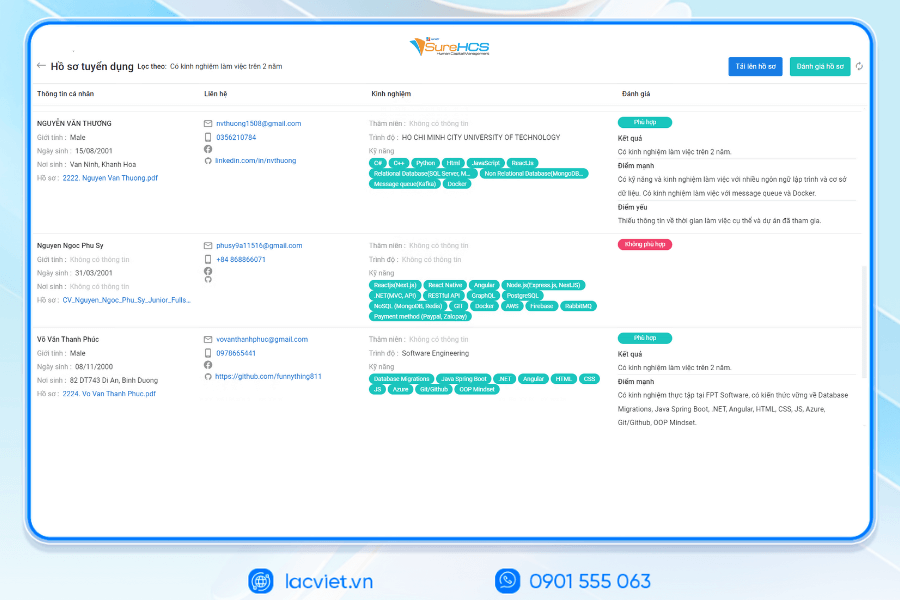
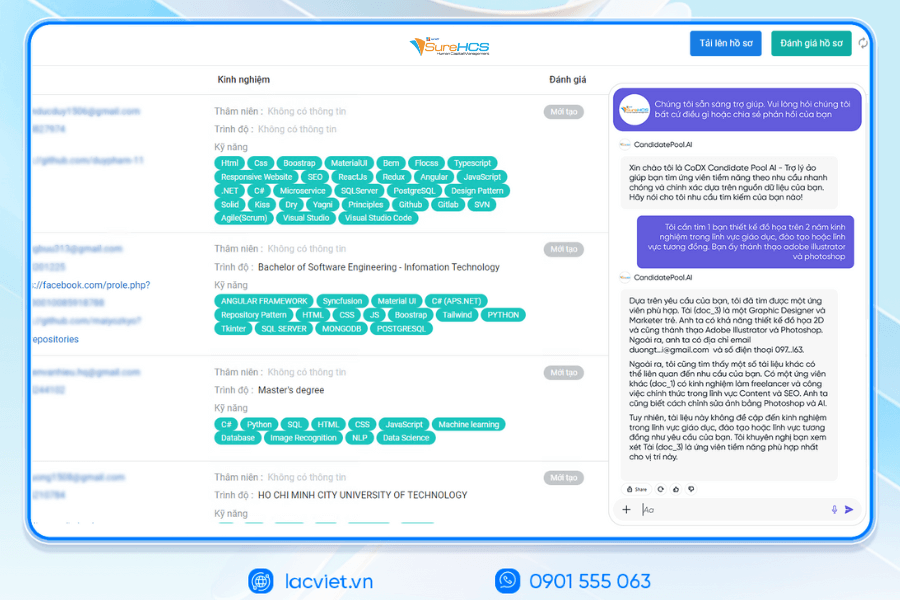
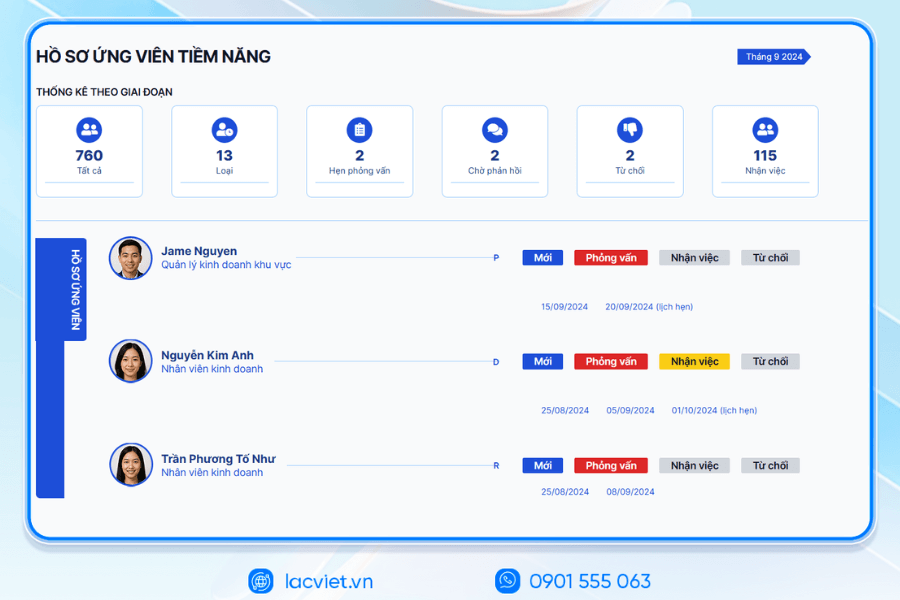
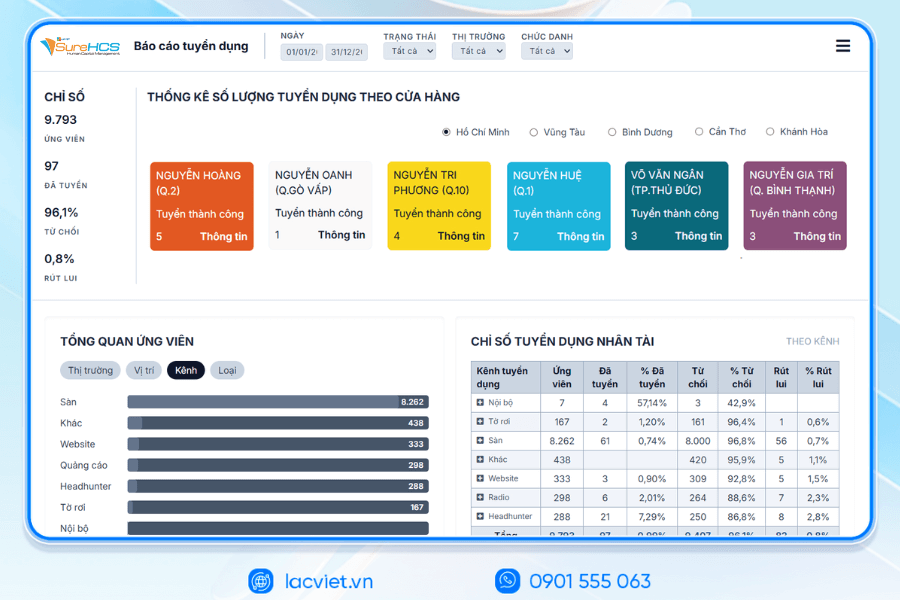
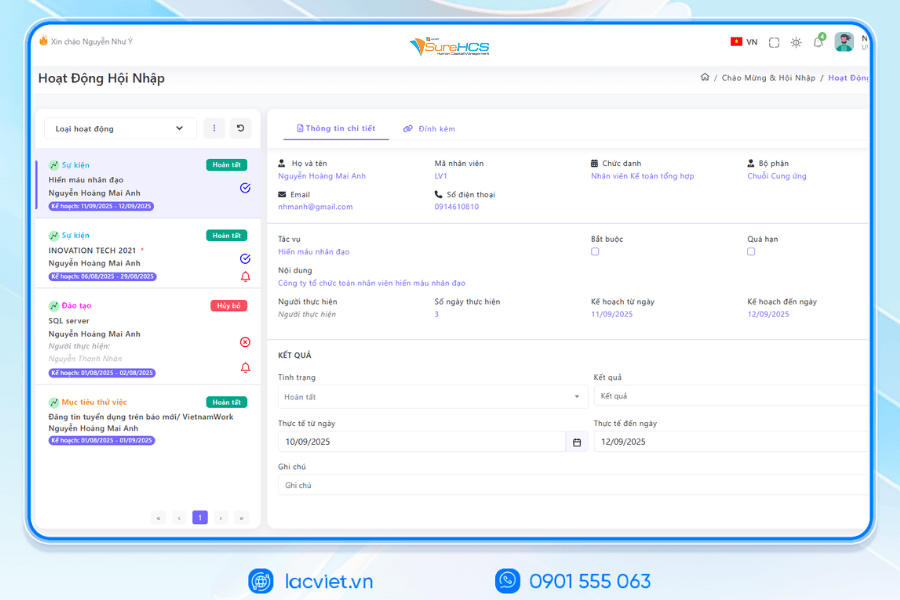
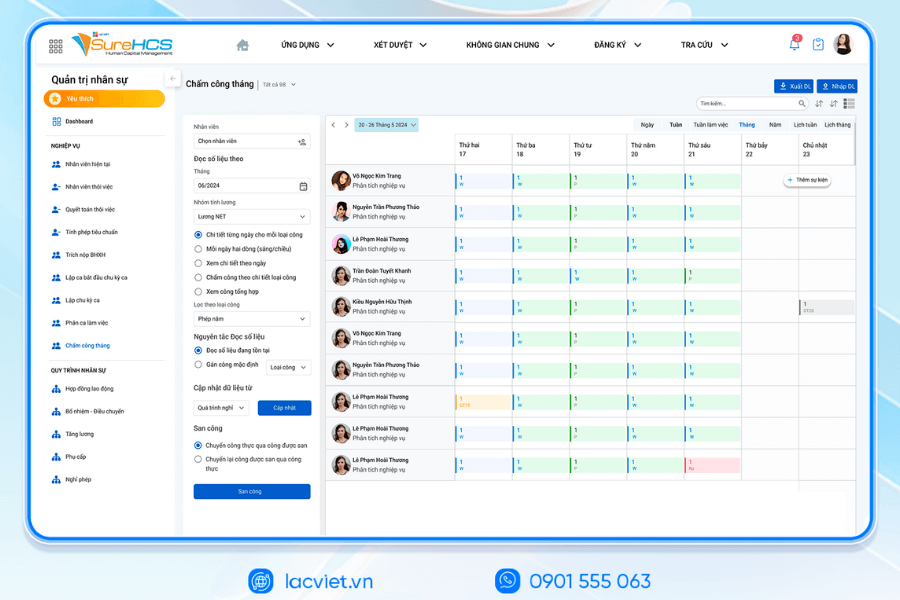
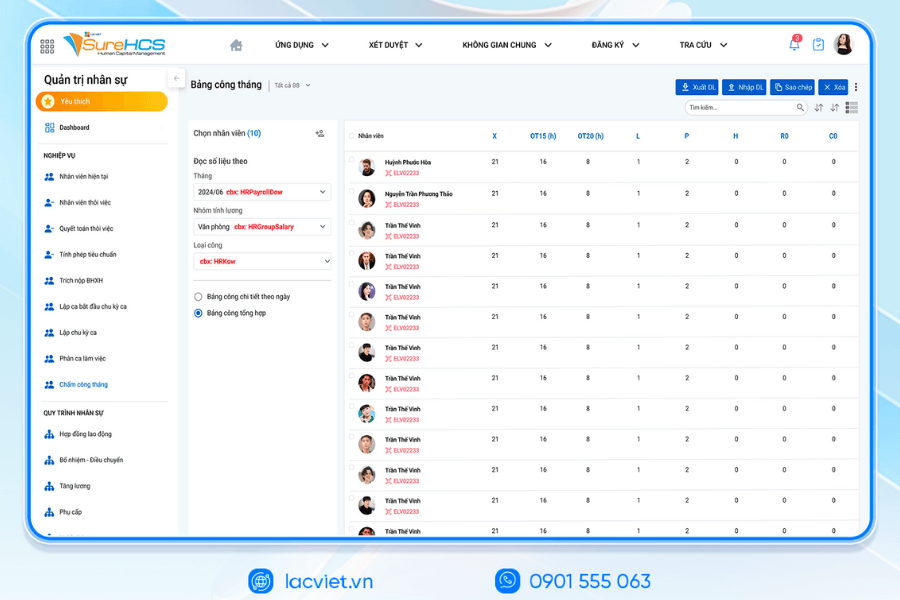
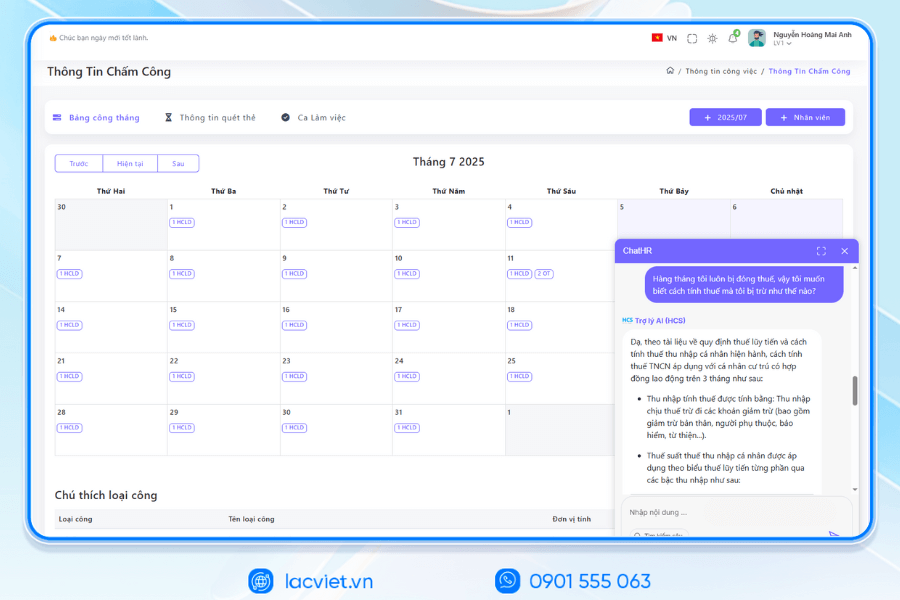
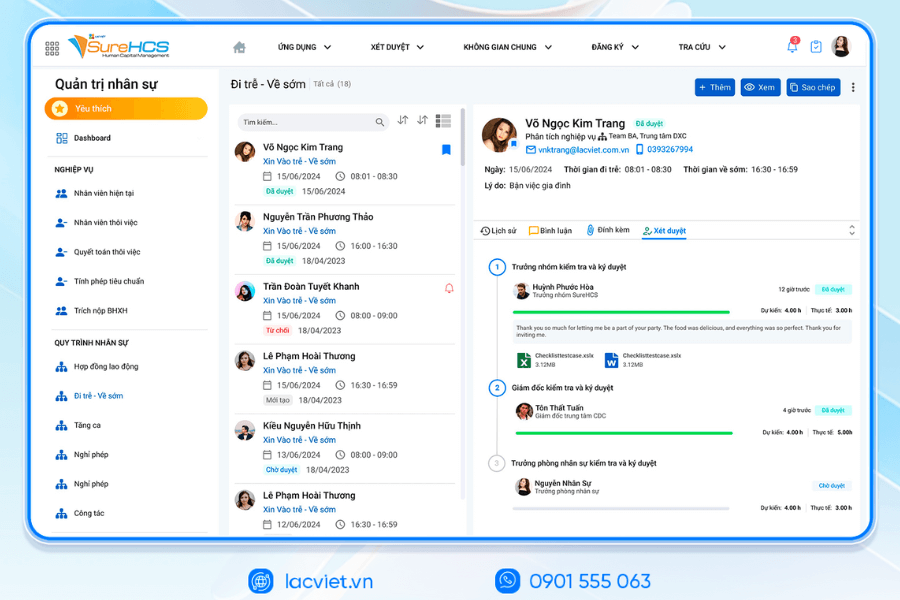
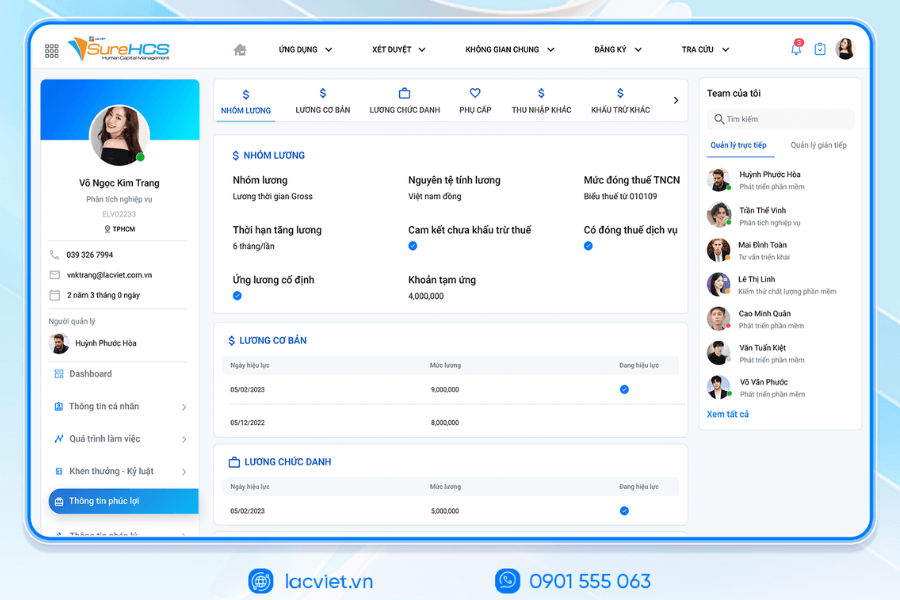
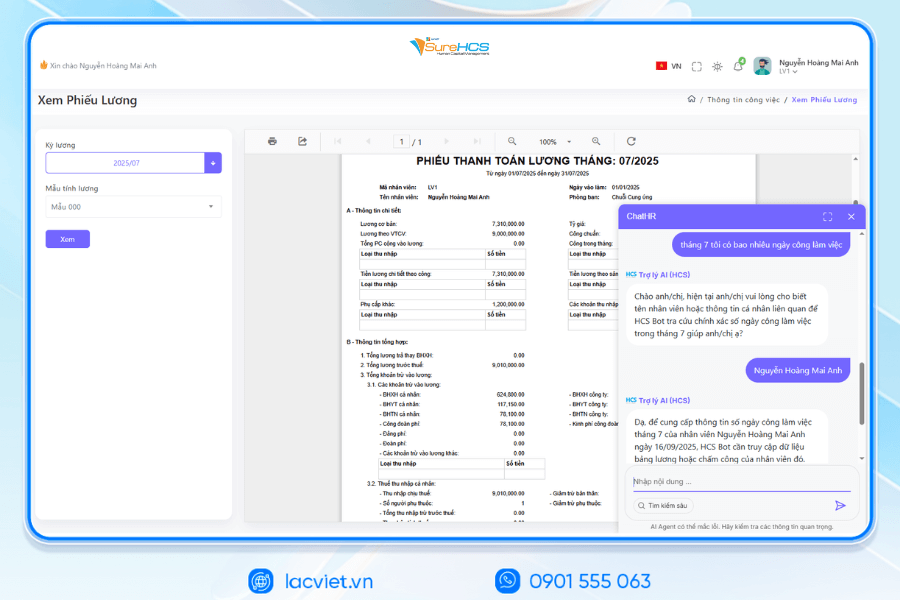
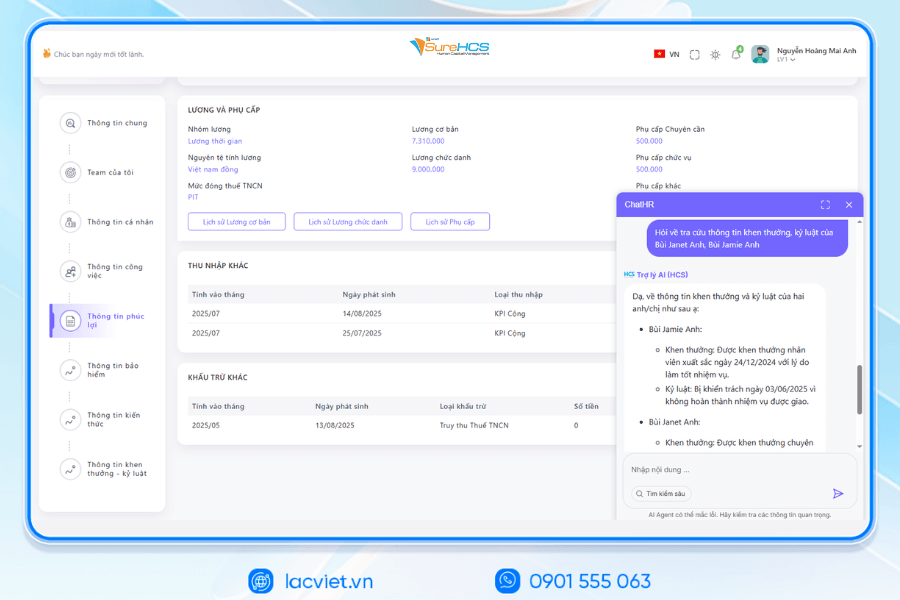
INTEGRATED AI ACCELERATED CONVERSION OF HUMAN RESOURCES MANAGEMENT
Lac Viet has officially launched The 3 AI assistant hr deeply integrated into the LV SureHCS including LV-AI.Docs, LV‑AI.Resume and LV‑AI.Help to automate the task administration, standardized data enhanced experience personnel
- LV‑AI.Docs: automatic dissection transfer data from documents such as CCCD, windows, SOCIAL insurance, by level of digital records, standardized
- LV‑AI.Resume: automatic dissection CV any format, analyst CV auto, construction, candidate profile, find people with the right criteria by prompt intelligent data mining candidate pool efficiency
- LV‑AI.Help: chatbot internal support, answer questions HR 24/7 access form process quick contextual user
TYPICAL CUSTOMERS DEPLOYING LV SUREHCS HRM
SureHCS are trusted and used by many large enterprises and leading corporations such as: Coca-Cola, Takashimaya, Textile SuccessfulPlastic Long Thanh Phu Hung Life, Airports of Vietnam (ACV)the business belonging to the SGCthe FDI enterprises in the fields of production, logistics, trade – in service.
- Coca-Cola Vietnam: System deployment LV SureHCS to digitize comprehensive human resource management group has standardized the data, the optimal operating HR according to international model.
- Textile company Success (TCM): Application LV SureHCS to manage hr, payroll, benefits, timekeeping and capacity profile for nearly 5,000 employees across 5 areas of activity – from textiles and fashion to real estate.
- Total company air Port, Vietnam (ACV): Choose to trust LV SureHCS to operate the system large-scale personnel with over 10,000 employees, 24 subdivisions, solved the problem of complex business of modeling state-owned companies.
SureHCS particularly suitable for:
- Large-scale enterprise, from 300 to 10,000 hr
- Corporations and enterprises multi-company, multi-branch
- FDI, manufacturing, factory, logistics, aviation should attendance – analysis ca – salary calculator complex
- Businesses are C&B peculiarities, need custom depth according to the actual operating
- Businesses are personnel management using Excel, many types of timekeeper, need automate the entire process
SIGN UP TO RECEIVE DEMO NOW
WHY BUSINESSES SHOULD CHOOSE TOUCH THE SUREHCS?
- Customized according to the actual business, no pressure mold as packaged software.
- Handle the personnel – salaries complex that many software HRM other does not respond.
- Deep understanding operated business English & FDI, ensure compliance with legal Vietnam (labour, SOCIAL insurance and personal income tax).
- Ecosystem integration strength: attendance – payroll – bank – SI – electronic contract.
See details, feature & get FREE Demo
CONTACT INFORMATION:
- Hotline: 0901 555 063
- Email: surehcs@lacviet.com.vn
- Website: https://lacviet.vn | www.surehcs.com
- Office address: 23 Nguyen Thi Huynh, Phu Nhuan, ho chi minh CITY.CITY
Get free demo Lac Viet SureHCS now to start managing timesheets effective transparency and save time.
Mastering how to make timesheet not only help the hr department reduced pressure processed data, monthly data, but also bring long-term benefits for the business and staff management and cost. When combined timesheets standard with tools such as Excel or human resource management softwarebusinesses will be more active in control hours, limit errors increase transparency in pay. If the business wants to upgrade from timesheets manual to automation solutions, the application management software, attendance – payroll will be step strategies to help save you 30-50% on the processing time, improve operational efficiency.