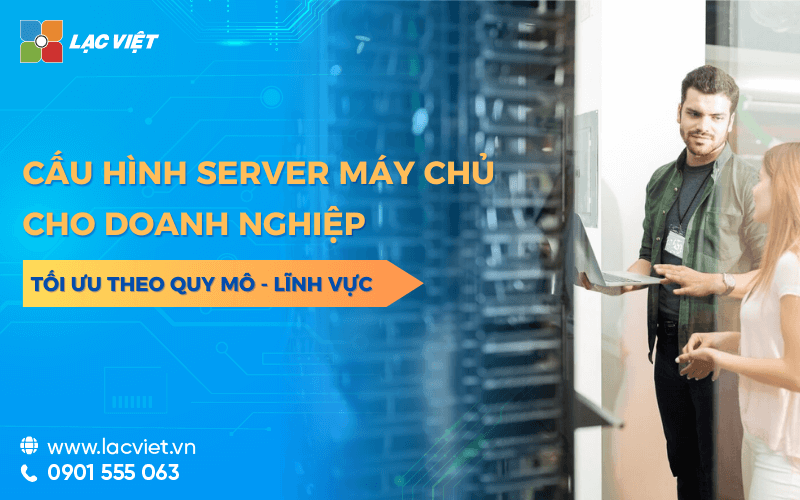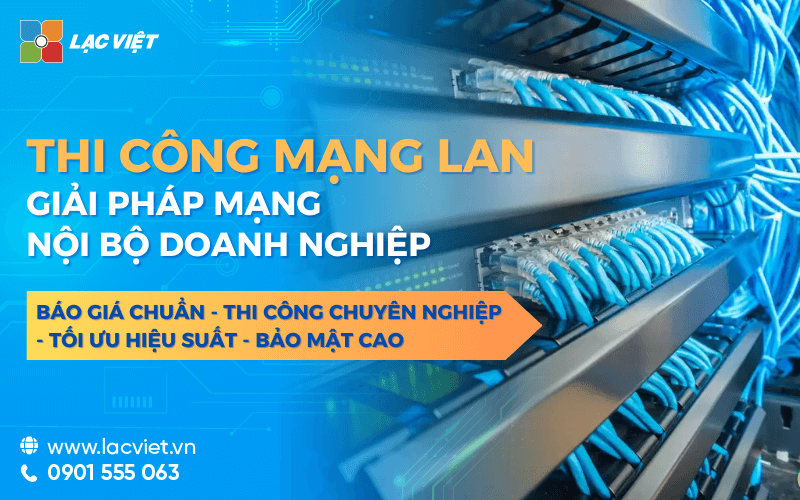In the era of technology 4.0, the system server has become the essential foundation for all activities of the enterprise from data management, operating systems, application to support communication internally and with customers. A configuration server optimal not only ensures high processing speed, smooth, minimize the risk of service interruption, but also help businesses save on operating costs long-term.
Specifically, for the small and medium business, investing in a server system fit will help optimize resources to meet demand growth without waste. For the big business, the server configuration strong is the key for handling huge amount of data to ensure high security.
This article Lac Viet will help the business understand:
- The composition of 1 server system.
- The type of configuration downloads and characteristics of each type.
- Choosing optimal configuration based on the scale, budget, user needs.
1. Server configuration is?
Configuration server is the combination of the hardware and software are designed optimized to perform specific tasks such as hosting, data processing, providing services for systems information technology of business.
Each enterprise servers there is a separate configuration be customized based on user needs, scale, operational goals. A server configuration standards, need to ensure:
- Ability to handle strong: Responsive, fast processing speed, without interruption when visit many requests at the same time.
- Storage optimization: Store data securely, quickly, have the ability to expand.
- High security: Prevent the risk of network security, data protection is important.
Why business need to focus on choosing configure the server to fit?
Configuration options not only is the decision about the technical side but also directly influence the performance and competitiveness of the business. A server with a configuration mismatch can lead to:
- Poor performance: Cause stutters, lag when job processing or data access.
- No cost effective: Invest in a configuration too strong or doesn't fit can cause financial waste.
- Scalability limitations: Server does not meet the development needs of the business will create barriers for the large-scale expansion.
A study from IDC (International Data Corporation) in the year 2023 shows, 68% of businesses fail in the expansion system is therefore initially do not choose to configure the server to suit the needs of growth.
- Price list host 2026 latest: comparison details according to your business needs
- Dell servers | Dell Poweredge Server genuine for the Titanium of Dell Technologies
- Standard room temperature, server according to international regulations from ASHRAE
- Machine business owner should choose the kind? Quote the type of Server the most popular
2. Server configuration includes these components?
To understand the configuration server, the catch of the core components is essential. Below is detail the important factor structure of a server, each factors play different roles in ensuring the performance and stability of the system.
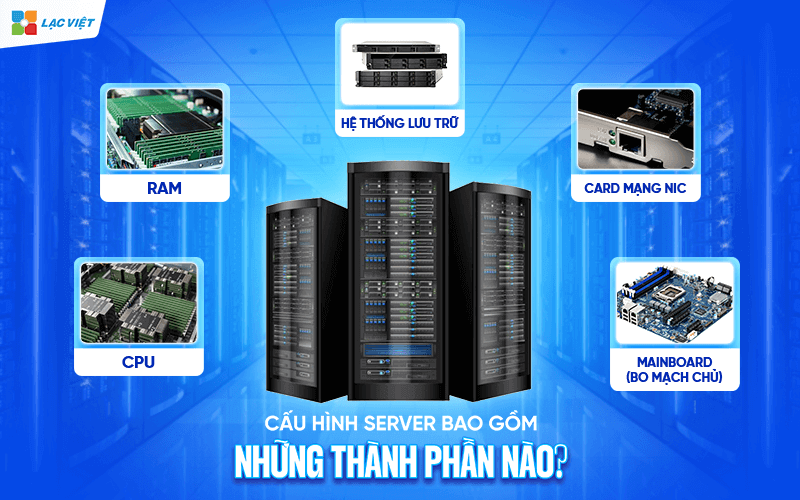
2.1. CPU
The CPU is the “brain” of the server, is responsible for the implementation to handle the computing tasks.
CPU type: The server typically use dedicated CPU, such as Intel Xeon or AMD EPYC because of the ability to handle strong, more durable than CPU usual.
Number of workers (Cores): CPU that will handle multiple tasks at the same time better. For example:
- Server app running AI/ML or Big Data often need CPU 16 turned up.
- Server basics for small business may only need CPU 4-8 persons.
Processor speed (Clock Speed): Is measured in GHz, high speed, help fast processing of complex task. Common speed of the CPU server is 2.5 GHz – 4.0 GHz. For example, A server using Intel Xeon Gold 6226R (16 multiply, 32-threading, speed 2.9 GHz) can handle up to 800 simultaneous requests in a system of web hosting.
2.2. RAM
RAM decided to speed access to data temporarily, directly affect processor performance.
- RAM capacity: Server often use RAM to handle heavy workload. Capacity recommended: 16GB – 32GB accordance with the server, small and medium enterprises. 64GB – 128GB for apps data processing, server virtualization (VMware).
- RAM speed: Is measured in MHz, the higher the speed, then the data is retrieved as quickly. RAM server common speed from 2666MHz to 3200MHz.
Note: Server is the often used RAM ECC (Error-Correcting Code) to ensure accuracy, minimize data errors.
2.3. Storage
The storage system that contains data, the application of the server. Choosing the right type of hosting major influence on performance.
- HDD (Hard Disk Drive): Low cost, large capacity. Suitable for storing long-term data as backup.
- SSD (Solid State Drive):Speed access 10 times faster than HDD.In accordance with the app requires high speed as the system database.
- Hybrid (combined): Combines the advantages of HDD and SSD. Use the SSD to store the operating system, applications, HDD to store large data.
For example, Businesses can use SSD NVMe for system web server, ensure the speed and fast page load, HDD for storing email.
2.4. Network Card (NIC – Network Interface Card)
NIC take on the task of connecting the server to the network, directly affects the bandwidth, the speed data transmission.
- Speed: NIC basic support speed 1Gbps. NIC high level can reach up to 10Gbps or 100Gbps, suitable for big data systems.
- Number of ports: Some server use the NIC has multiple ports to support connecting multiple networks at the same time, increase the load capacity.
2.5. Mainboard (Motherboard)
Mainboard is the connection center, coordination of the components other hardware of the server.
- The ability to support hardware: Type of CPU, amount of RAM, the maximum number of slots hard drive and slot PCIe. Examples: Mainboard supports dual CPU often used for server to handle large tasks.
- Scalability: The mainboard server premium can support multiple ports SATA, SAS, or NVMe hard disk drive.
- System heat dissipation: Mainboard server often integrated system, better heat dissipation to ensure stable operation constant.
The factor structure of the configuration server is not active independent but closely linked with each other. Businesses need to consider overall between the CPU, RAM, Storage, NIC, and Mainboard to ensure performance, scalability, cost optimization, investment. A suitable configuration will help the business operate efficiently achieve the business goals.
3. The type of configuration server downloads for business
3.1. Configure the server according to the needs of data storage
Type this configuration is designed for businesses that need handling, storing large amounts of data. Suitable for the data center (Data Center), system backup (Backup) or businesses in the financial sector, health, education with security requirements, long-term storage.
Main characteristics:
- Storage system capable of flexible expansion.
- Use RAID technology (Redundant Array of Independent Disks) to ensure data is not lost when one or more hard drive trouble.
Parameters recommendations:
- CPU: 2-4 enterprise, focus handle gently storage requirements.
- RAM: 16GB – 32GB enough to support the tasks, storage of data retrieval.
- Hard drive: Use HDD capacity (from 2TB and above). Combine SSD for speed fast access than in the system need to respond immediately.
- RAID Controller: RAID 5 or RAID 10 to balance between speed and data security.
Practical application: Financial companies often choose this configuration to store customer data, transaction history, or report internal.
3.2. Server configuration for application processing task high
Type this configuration meet the demand for handling complex, require high performance from the business in the field of research, technology, or software development. It is also commonly used in applications related to Machine Learning, Big Data analytics, or 3D graphics.
Main characteristics:
Focus on the ability to calculate strong, high processing speed.
Optimized for multitasking apps or requires real-time.
Parameters recommendations:
- CPU: Minimum 8 times, for example, Intel Xeon Gold or AMD EPYC. For the task AI/ML can add a dedicated GPU like the NVIDIA Tesla.
- RAM: 64GB – 128GB, support handle multiple large tasks.
- Hard drive: SSD NVMe capacity from 1TB back-up, to help optimize the speed of data retrieval.
- Network Card: NIC high speed (10Gbps or more) to support the data transmission quickly.
The business application developers WHO can use this type of configuration this for training models, Machine Learning or big data from different sources.
3.3. Configure server to scale business
Businesses need to choose server configuration in accordance with the scale and speed of his growth. Here are the hints for each type of business:
Small business
Characteristics: Low-cost, responsive performance for basic tasks like file storage, management, internal email, or website hosting.
Parameters recommendations:
- CPU: 4 speed from 2.5 GHz and above.
- RAM: 8GB – 16GB.
- Hard drive: 512GB SSD or 1TB HDD.
- NIC: Speed 1Gbps, in accordance with the number of users is less.
Medium and large business
Characteristics: Server must ensure the ability to expand to meet the needs of multiple departments, handle large volumes of users.
Parameters recommendations:
- CPU: Dual CPU, each CPU are from 8 a.
- RAM: 64GB – 128GB.
- Hard drive: Hybrid Storage (SSD for system and HDD for data).
- NIC: Support speed 10Gbps or Cluster Server for high load capacity.
Large-scale enterprises or corporations
Characteristics: Ask about features fault tolerance (Fault Tolerance), the possibility of unlimited expansion, management focus.
Parameters recommendations:
- Use Cluster Server with batch node to ensure redundancy.
- Support virtualization technology (VMware or Hyper-V) to optimize the resources.
- Integrated security solutions as senior hardware Firewall or IDS/IPS.
The selection of the configuration server depends not only on technical parameters but also on the needs and scale of the business. A server fit will ensure optimal performance, minimize risks to business sustainable development. Businesses should consult an expert or reputable supplier in order to have the best solution.
4. Factors to consider when choosing the configuration server for business
To ensure the server system in accordance with the demand of business, should carefully consider the following factors:
4.1. Enterprise scale and projected growth
Scale business and development plans in the future are factors that determine the configuration server. A server need to meet current needs, has the ability to expand to serve growth.
Small business (10-50 employees):
- Basic requirements such as file storage, website hosting or email management.
- Configuration hints: CPU 4 nhân, RAM 8GB, SSD 512GB.
Medium business (50 to 500 employees):
- Needs more complex as operating ERP, CRM or system internal management.
- Configuration hints: CPU 8 nhân, RAM 32GB, Hybrid Storage (SSD + HDD).
Large enterprises (>500 employees):
- Requires system with powerful features fault-tolerant redundancy, support multitasking.
- Configuration hints: Dual CPU, RAM, 128GB SSD NVMe for high performance.
4.2. Investment budget
The budget is the key factor when deciding between the select configuration server built-in (pre-built) or custom configuration (customized):
- Server built: Lower cost, rapid deployment. Suitable for small and medium businesses do not have particular requirements.
- Server custom: Flexible choice of components according to specific needs. The cost is higher, but fit large business or have a special request (AI, Big Data).
4.3. Application use on the server
Type of enterprise application using decision server configuration:
- Basic services: Hosting, website, email, data storage small. Need to configure moderate with CPU, RAM average.
- Complex application: AI, Machine Learning, Big Data analytics. Need powerful configuration with CPU multi-core, RAM, dedicated GPU.
Ví dụ: Công ty phát triển AI cần server AI có GPU NVIDIA Tesla, RAM tối thiểu 64GB, SSD NVMe để đảm bảo tốc độ xử lý dữ liệu.
4.4. Extended features
Scalable to help businesses easily upgrade the server on demand without the need for complete replacement system.
- Hardware upgrades: More RAM, CPU or hard drive when the demand increases.
- Network expansion: Support multiple port connections or Cluster Server to handle massive traffic.
4.5. Security and management
Server need integrated security features to protect data systems business:
- Security hardware: Integrated Firewall, encryption of data (Data Encryption).
- Remote management: Support management software such as iDRAC (Dell) or iLO (HP) to track maintenance server.
5. Guide business options to configure the server to fit
Step 1: assess current needs, future of business
- Define number of users, volume of data that needs processing, type the application will use.
- Planning estimates for demand growth in 2-5 years to come.
For example, A business in the retail sector need a server capable of handling 500 transactions/current date and ready to expand up to 1,000 transactions/day in the future.
Step 2: consult a specialist or a supplier server
Work with IT professionals or suppliers for advice optimum configuration.
Data analysis practical use, for example:
- Growth averaged data of small and medium enterprises is 20% per year (according to IDC, 2023).
- The business industry e commerce need server support growth in users mutations in the peak season.
Step 3: Choose a reputable supplier have good support services
- Preferred providers have warranty policies, good technical support.
- Ensure product quality standards (E.G., Dell poweredgeIntel, HP).
Step 4: test the ability to integrate with existing system
- Ensure the server is compatible with the device, current software.
- Check uniformity in the system to avoid conflict when deploying.
The selection configuration server matching requires the careful consideration of scale, budget, application, and scalability. The above steps will help the business build system, server stability, to meet the needs of current and future cost optimization, operational efficiency.
Server system played a key role in ensuring the performance, stability as well as security capabilities for the entire system's information technology business. The selection configuration server suitable not only help businesses optimize investment costs, but also enhance the ability to compete on the market. If you are looking for solution server effective, best suited for business, please contact with Lac Viet to get detailed consultation.
CONTACT INFORMATION:
- Lac Viet Computing Corporation
- Hotline: 0901 555 063 | (+84.28) 3842 3333
- Email: info@lacviet.vn – Website: https://lacviet.vn
- Headquarters: 23 Nguyen Thi Huynh, P. 8, Q. Phu Nhuan, Ho Chi Minh city