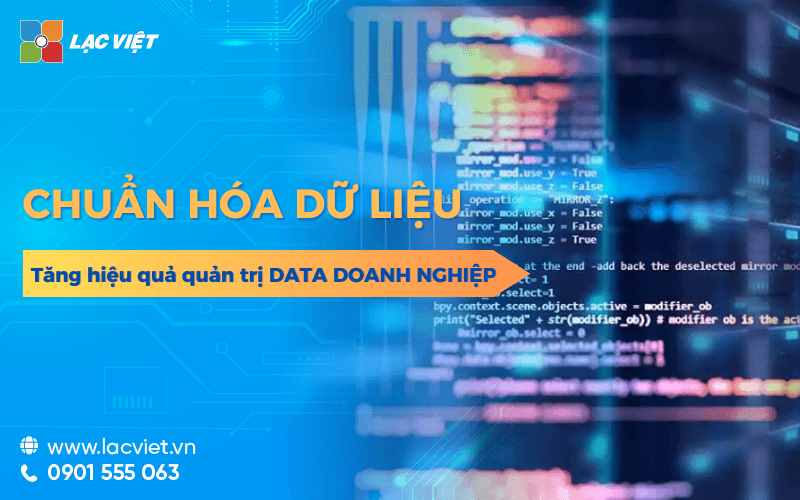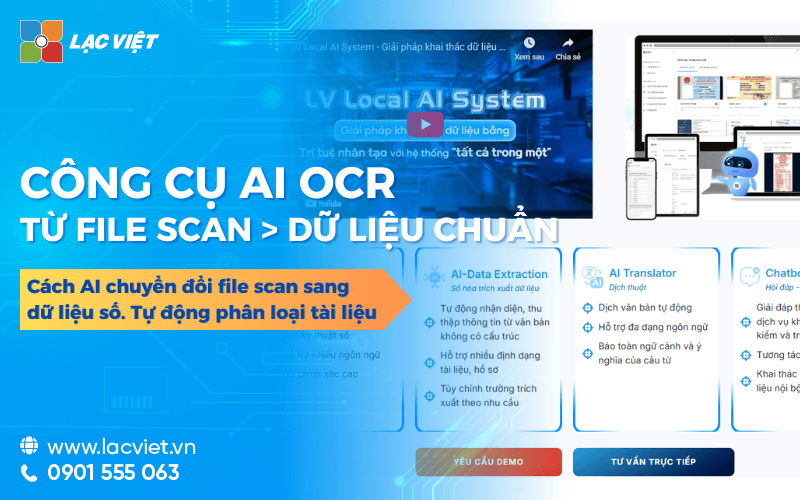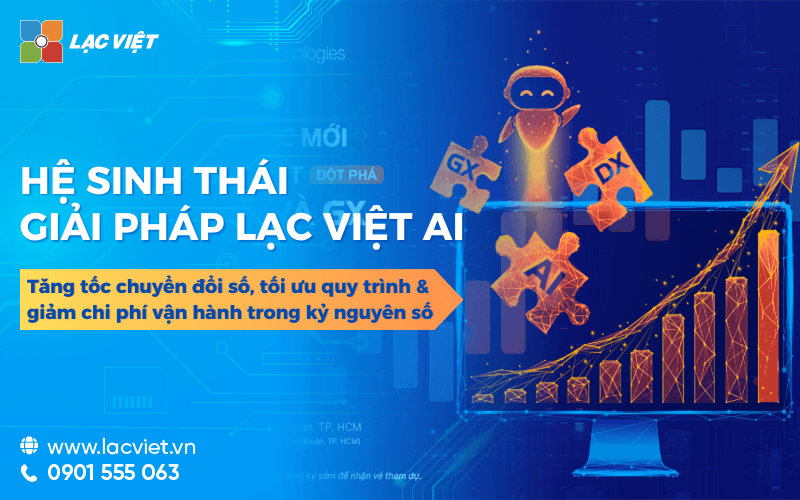In the era of data govern every decision the business, the business faced with the big challenge: how to manage and take advantage of maximum block a huge amount of data from many different sources? Data heterogeneity, formatting errors, or the information is duplicate equally can reduce the efficiency analysis, wasting resources. This is the reason why standardized data become core elements in any management strategy business data.
This article Lac Viet Computing will help you to understand more about standardized datafrom the benefits that it brings, the steps taken, to how to optimize standardized processes to improve business efficiency. If you are looking for the solution to harness the power of data, this article is exactly handbook useful for you.
>> The same thread:
- Business Intelligence | financial analysis business intelligence for business
- Learn data-driven is what
1. Standardized what is data?
1.1. Concept
Standardized data is the organization and format of data to ensure consistency, accuracy, easy to use. This is an important step in data management, in order to create a data structure homogeneous to service activities such as analysis, storage or a decision.
The role of standardization in data management and business analysis:
- Ensure consistency: Help all of the data from different sources have the general format/structure. For example, The field “Date” in the system all have the format YYYY-MM-DD instead of day/month/year.
- Increase accuracy: Remove the error about the format or inconsistent data, ensuring that data can be used immediately without the need for manual handling added.
- Support effective analysis: Standardized analytical tools, such as AI,BI, smooth operation, bring reliable results.
- Optimized integration capabilities: When the data is standardized, the integration between the systems (CRM, ERP, or other accounting software) become easier, more accurate.
1.2. Distinguished standardized data with cleaning
Standardized focus on the format/structure: Lbalances related to establishing the general rules for data to ensure uniformity. This includes:
- Unified format for the data field (example: date, financial data).
- Set out rules clearly named consistently (for example: replace “CITY” with “Ho Chi Minh” in the whole system).
- Building structure logical data to support the analysis, storage.
Clean the data to remove errors or incorrect data: Data cleaning is the process of handling the error data do not match, such as:
- Remove duplicate data (for example, customer information is entered 2 times).
- Handle the value wrong or missing (for example, adding missing information about the email or address).
- Remove unnecessary data or outdated.
The main difference:
- Standardized data: Ensure data consistency suitable for use.
- Data cleaning: Ensure data is accurate, without error or omission.
Practical example: A financial company uses standardized to format financial statements from the branches across the country. Then, they cleaned data by removing the duplicate deals, help increase the accuracy of reporting up to 25%.
2. The method standardize data for business
To ensure that data is managed, analysis, effective business need to apply the method standardized in accordance with each objective, activity areas. Below is the standardized method of data downloads help businesses optimize the quality and uniformity of data.
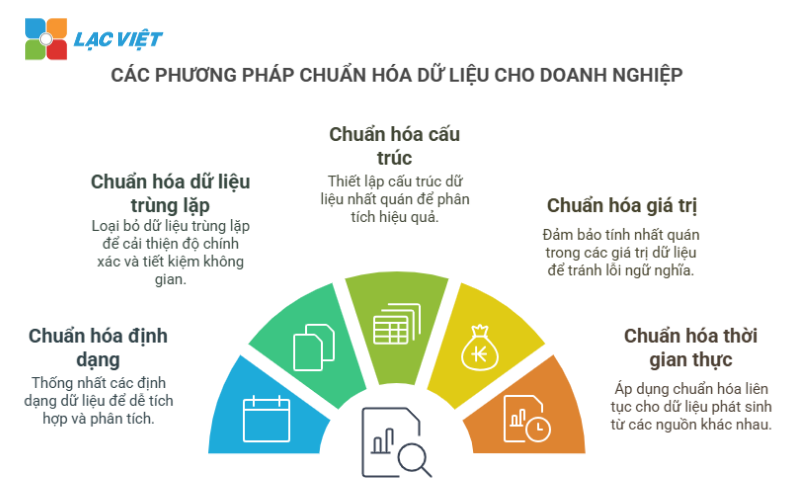
2.1. Standardized data format
Target: Unify the format of data from many different sources, ensuring data easily integrated analysis.
Steps taken:
- Unified date format, for example: use the standard format international YYYY-MM-DD instead of different formats such as DD/MM/YYYY or MM/DD/YYYY.
- Rules how to write financial data, for example: use comma or a period as a delimiter thousand (1,000,000 or 1.000.000).
- Standardized way of writing the name/address, for example, all first letters capitalized (Nguyen Van A CITY. Ho Chi Minh City).
Tool support:
- Microsoft Excel (Data Validation, Text to Columns).
- Trifacta and Alteryx with the ability to automatically standardized format.
Practical example: A trading company applies standardized formatting international phone numbers (+84 instead of 0) in the customer database. Thanks to that, the error rate in a marketing campaign through SMS 20% discount.
2.2. Standardized duplicate data
Target: Remove the duplicate data or not necessary to increase the accuracy to save storage space.
Methods:
- Use rules to remove duplicates: Determine the school of information (Primary Key) as customer code, telephone number, or email address to detect the duplicate records. Remove or merge the duplicate records by comparing information.
- Test data input: Installation rules check duplicate data as soon as data entry.
Tool support:
- Alteryx and Talend Data Preparation: automatically recognizes handle duplicate data.
- Excel: Use the feature Remove Duplicates.
2.3. Standardized data structure
Target: Create a data structure consistency easy to understand to support the analysis or integration.
Methods:
- Organize data according to the table/column have a clear structure: For example: A board dedicated to customer information (name, address, telephone number), and another table for purchase history.
- Use the system encoding standard: Attaching a unique identifier for each record, for example: customer Code (CUST001), product code (PROD123).
- Create relationships between tables of data: Set the link to ensure data integrity (for example: customer table associated with the table orders through customer code).
Tool support:
- Management system database such as SQL Server, MySQL.
- BI tools (Power BI, Tableau) to visualize the data structure.
2.4. Standardize data values
Target: Ensure all data values in the same school, written consistently, avoid the error of semantics or syntax.
Methods:
- Unity how to write the value of: For example, specify “Ho Chi Minh” instead of writing such as “CITY” or “CITY.CITY”.
- Apply dictionary data: Build a list of acceptable values for each market information.
- Test data input: Using the tool, check to ensure the value input, in accordance with regulations.
Tool support:
- Microsoft Excel with Data Validation.
- The modern ERP system supports dictionary value data.
2.5. Standardized data real time
Goal: Ensure data are standardized constantly when they arise from various sources such as accounting system, management software, sales or sensor IoT.
Methods:
- Integrated tool automatically standardize the data: Use the solution to Financial AI Agent of Vietnam to standardize and visualize financial data in real-time.
- Set the data flow automatic: Create rules standardized apply as soon as data is entered into the system.
3. Benefits of standardized data for business
3.1. Improve data quality
- Ensure information accuracy in data analysis: Get rid of common errors such as duplicate data, wrong format, or lack of information. When data is organized format homogeneous, the analysis tool will operate more efficiently, reduce errors in outputs.
- Remove elements excess or false: In the process of collecting data, businesses often have to handle large amounts of data not related or outdated. Standardized data enables filter remove these factors create a set of clean data focus more on objective analysis.
- Increase the reliability of data: Data are standardized, high-precision, creating a reliable basis for business analysis use. This is especially important in areas such as finance, health, or risk management, where errors can lead to serious consequences.
3.2. Increase efficiency in administration, data analysis
- Easy integration with analysis tools modern: Tcreate favorable conditions for the integration with the system analysis as AI, BI (Business Intelligence) tools to manage big data (Big Data). When the data is standardized, these tools can easily handle, take out the analysis more accurate.
- Speed up data processing: Data most consistently help the system reduce handling time, thereby increasing performance. Business can be quickly obtained analysis results that do not need to make many intermediate steps.
- Save operating costs: The reduce errors, increase the processor speed to help businesses save resources and costs, especially when working with large volumes of data.
3.3. Increase the possibility of strategic decisions
- Provides the basis of reliable data for decision-making: Data standardized bring clarity, consistency helps business leaders make decisions based on accurate information. Especially important when analyzing the performance index trading or long-term planning.
- Increase the speed, the accuracy of decision: When the data is standardized, managers do not have to spend time processing or verify information that can focus on the analysis and development of business strategy.
- Support predictive analysis, strategic planning: Data standardization not only help to analyze the current, but also provide the basis to predict future trends. Businesses can use tools such as AI to identify risks or opportunities from which to build strategies accordingly.
4. Standardized processes data in business
Step 1: assess current data
This is an important first step to identify the problems existing in the data business. Data is often duplicated, inconsistent or lack of information reduces the effective analysis and decision making.
The main activities:
Identify common problems:
- Detect duplicate data in the CRM system, ERP or financial statements.
- Check the format of the data is not consistent, for example: using multiple date format such as DD/MM/YYYY, MM-DD-YYYY.
- Determine the values shortcomings in important fields such as email, phone number or customer code.
Assess the quality of data: Use the tools data analysis to measure the error rate data, incomplete, or not suitable.
Step 2: build-standardized rules
The rules standardized acts as a guideline to ensure that data is handled held consistent across the entire system.
Steps taken:
Set common standards:
- Specified data format: Date: unified format YYYY-MM-DD; financial data: Use comma or dot to separate thousands (for example: 1,000,000 VND).
- Rules uppercase/own name: customer Name, the company is capitalized first letter (for example: Nguyen Van A).
Most standard data quality:
- Define the required fields (for example, client code, email, phone number cannot be blank).
- Verify the validity of the data (for example email format properly as example@domain.com).
Step 3: perform standardized data
Businesses can choose how to normalize data by:
Automatic tool:
- Trifacta, Alteryx: Support automatic cleaning, standardized according to the rules already set.
- Microsoft Excel: Use features like Data Validation, Conditional Formatting to standardize data.
Processes: Apply with small data or the special case in which the tool cannot handle.
Steps taken:
- Data cleaning: Remove duplicate data is not valid.
- Apply the rules of normalization: Use the tool to format the data according to the standard.
- Data storage, standardize: Ensuring data storage has been standardized in the management system, focus.
Step 4: Check out reviews data after standardization
After standardization, the inspection is required to ensure that data reaches the standard problem, there was no error.
The steps to check out:
- Compare before and after normalization: To measure the percentage of duplicate data or error reduction is how much. Check the rules of standard goods have been fully applied yet.
- Use the tool to check the quality: Tools such as Talend Data Quality or Microsoft Power BI help assess the quality of data after normalization.
Step 5: maintain updated periodically
Enterprise data constantly change over time. So the periodic maintenance is necessary to ensure consistent and long lasting.
Steps taken:
- Build standardized processes periodically: Schedule a standardized test quarterly or annually.
- Applied automation: Use automated tools to detect data processing non-standard.
- Staff training: Ensure staff understand the rules, procedures, standardized data.
5. The tool supports standardized data
In the standardization process, choosing the right tools play an important role, helping businesses optimize time, minimize errors, increase efficiency analysis. Below is the tool to support today's top rated high by the practical application.
5.1. Alteryx: tools standardized data cleaning automatic
Feature highlights:
- Automate cleaning and standardization: Alteryx allows to handle standardized data from different sources in an automated way, help to significantly reduce the time manipulation craft.
- Drag and drop simple: Its intuitive interface supports users don't need programming skills can still be used effectively.
- Supports advanced analysis: Integrated tools, machine learning, predictive modeling helps to detect the model of important data.
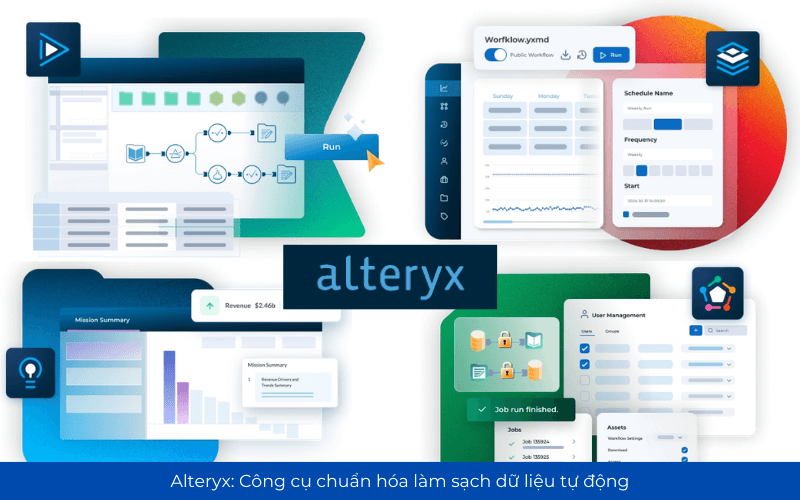
5.2. Trifacta: intuitive interface for clean and standardize
Feature highlights:
- Data clean automatically: Trifacta help detect and handle errors in the data, such as duplicate values, formatting errors, or missing information.
- Intuitive interaction: The tool provides easy to use interface, direct display the data change in real-time.
- Flexible connections: Supports integration with data sources like Google BigQuery, AWS S3, Microsoft Azure.
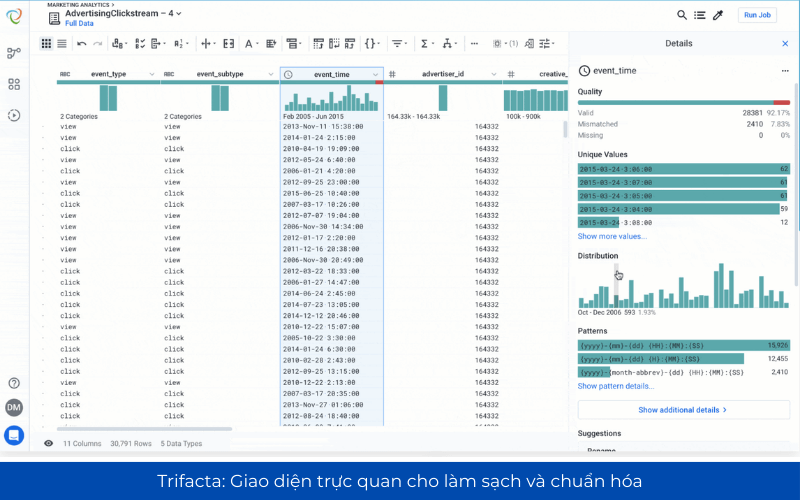
5.3. Microsoft Excel: tools popular with processing features simple format
Feature highlights:
- Data Validation: Check to ensure the validity of the input data.
- Conditional Formatting: Support highlight the error in the data, such as duplicate values or limits.
- Text to Columns, and Power Query: Tool helps to split, merge, standardized data easily.
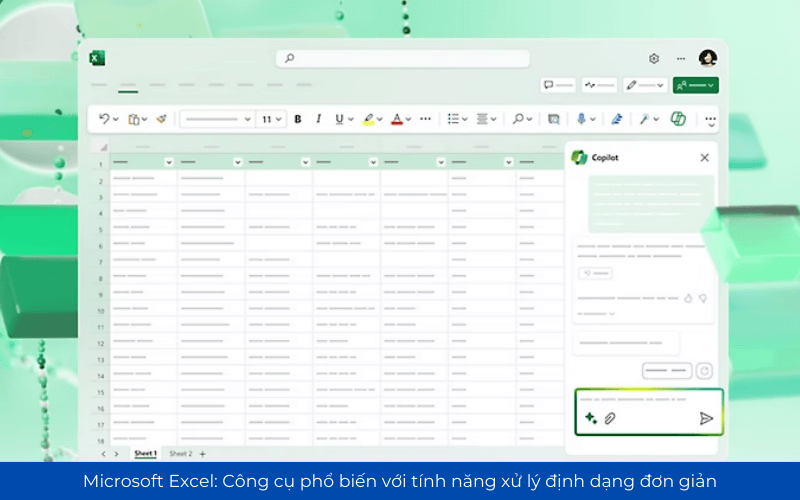
5.4. Google Cloud DataPrep: tools to handle big data, powerful
Feature highlights:
- Automatic error detection: DataPrep automatically detects the error data downloads, hints the rules standardized.
- Cloud integration: Works seamlessly with the tools Google Cloud, such as BigQuery, Google Sheets, support handle big data.
- Clean data quickly: Supports batch editing, to ensure data is always ready for the step subsequent analysis.
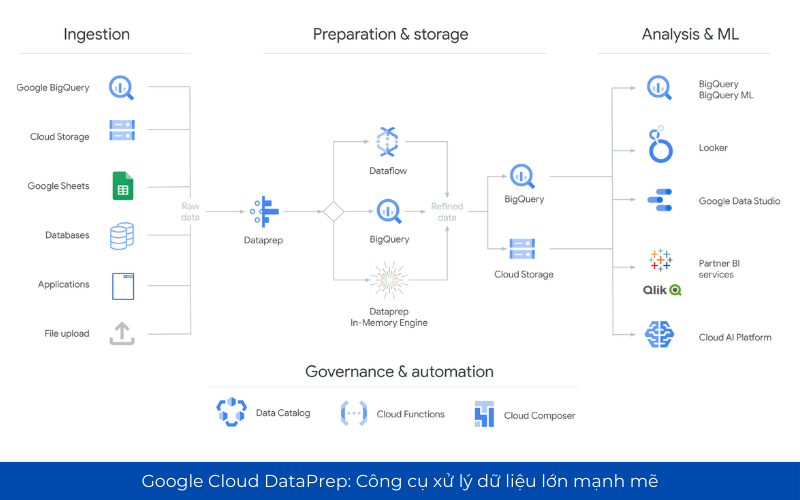
5.5. Financial AI Agent of Vietnam: Integrated process standardized data real-time
Feature highlights:
- Standardized real-time: The tool automatically collected, cleaned, standardized from the financial system, business accounting, ensure the data is always the most accurate.
- Online chart: Data are standardized to show through the chart mobile support administrator capture fast financial indicators important.
- Consulting-depth analysis: Integrated AI to suggestions risks, financial trends, providing automated reports as required.
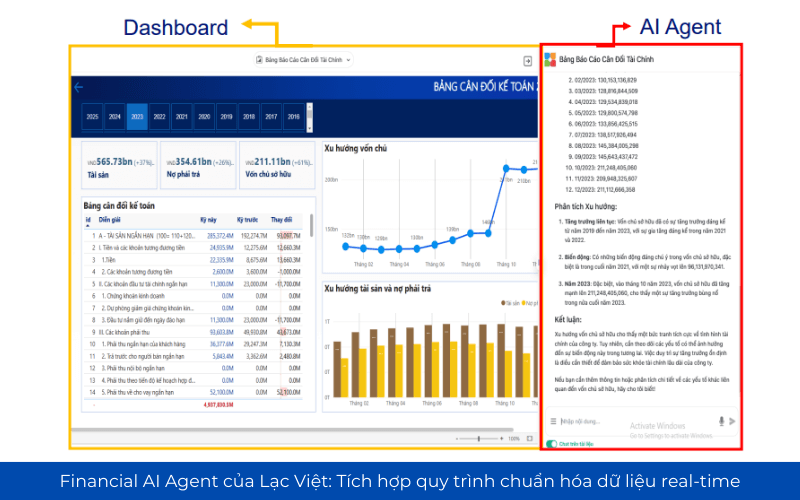
Lac Viet Financial AI Agent to solve the “anxieties” of the business
For the accounting department:
- Reduce workload and handle end report states such as summarizing, tax settlement, budgeting.
- Automatically generate reports, cash flow, debt collection, financial statements, details in short time.
For leaders:
- Provide financial picture comprehensive, real-time, to help a decision quickly.
- Support troubleshooting instant on the financial indicators, providing forecast financial strategy without waiting from the related department.
- Warning of financial risks, suggesting solutions to optimize resources.
Financial AI Agent of Lac Viet is not only a tool of financial analysis that is also a smart assistant, help businesses understand management “health” finance in a comprehensive manner. With the possibility of automation, in-depth analysis, update real-time, this is the ideal solution to the Vietnam business process optimization, financial management, strengthen competitive advantage in the market.
SIGN UP CONSULTATION AND DEMO
Choosing the right tool for the standardization process not only helps businesses optimize the efficiency analysis but also minimize the cost of risk from data inconsistencies. From the popular solutions, such as Alteryx, Trifacta, Google Cloud DataPrep to specialized tools such as Financial AI Agent of Lac Vieteach tool can bring own value, in accordance with the specific needs of the business.
Whether you are a small business or large organization, the deployment process standardized data not only saves time and cost but also opens the opportunity to compete more vigorously in the digital era. Let's start this journey today to build the platform, reliable data, and create a breakthrough in business activities!
1. Why normalize data?
Standardized data is mandatory steps to ensure data accuracy, consistency, and can be analyzed. Specific businesses need to standardize because:
- Remove discrepancies, duplicate: Avoid a customer is credited with different names (EX: “Nguyen Van A”, “N. V. A”).
- To connect aggregated data from multiple systems: If not standardized, data from the sales software will not match the data, accounting or CRM.
- Increased reliability for analysis – forecasts: Data deviations will result analysis wrong, leading to wrong decisions.
- Optimal process automation: the System reports, alerts, AI only works well when the input data clean standard.
2. When to standardize data?
Business should conduct standardized data in the following cases:
- Before analysis, mining or report: Ensure the input data is clean and consistent.
- When integrating multiple data sources: For example: pooled data from branches, from the different software (accounting, sales, warehouse).
- When switching the system or up ERP: Put data onto the new system requires format homogeneous, without error.
- When discovered many errors in data entry, record the wrong school, wrong format...