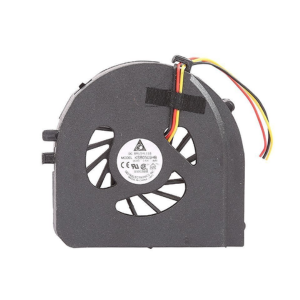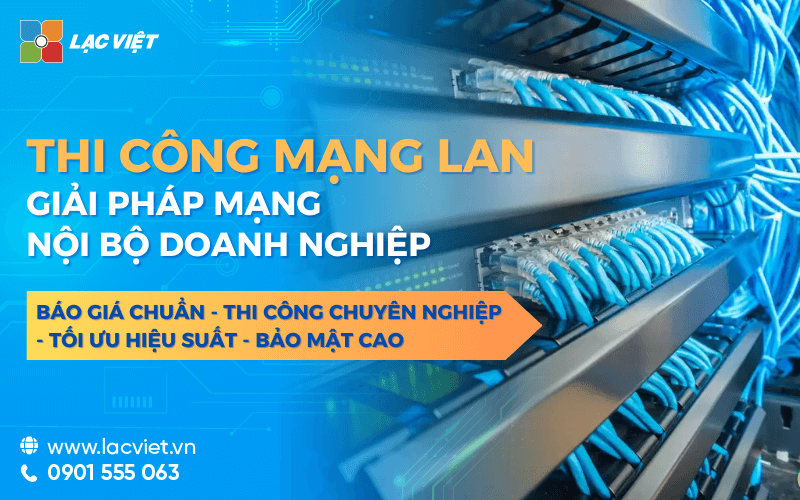Radiator fan laptop plays an important role in the cooling and protection system from overheating. But after a long time use, the fan is broken or reduced efficiency operation is unavoidable. So, when you need to replace a fan and replace radiator fan Laptop Dell how much? Let's find out the details through the following article of Lac Viet.
>>> Bảng giá thay các thiết bị phần cứng Dell khác: Thay pin laptop Dell hết bao nhiêu tiền? Bảng giá chi tiết
Chi phí thay quạt tản nhiệt Laptop Dell và các yếu tố ảnh hưởng đến giá
Chi phí thay quạt tản nhiệt cho các dòng laptop Dell phổ biến
Chi phí thay quạt tản nhiệt laptop Dell có thể thay đổi tùy thuộc vào dòng máy, loại quạt, địa chỉ sửa chữa mà bạn lựa chọn. Dưới đây là chi phí thay thế quạt tản nhiệt cho các dòng laptop Dell phổ biến cho khách hàng cá nhân. Đối với khách hàng là doanh nghiệp cần thay thế sửa chữa thiết bị với số lượng lớn có thể liên hệ trực tiếp Lạc Việt để nhận được báo giá với mức chi phí tối ưu nhất.
Mỗi dòng laptop Dell sẽ có mức chi phí thay thế quạt tản nhiệt khác nhau do cấu tạo, công nghệ tản nhiệt khác nhau. Cụ thể:
- Dell Vostro và Inspiron: Đây là các dòng phổ thông, thường được trang bị quạt tản nhiệt cơ bản. Chi phí thay thế cho các dòng Vostro, Inspiron dao động từ 500.000 – 1.000.000 VND.
- Dell XPS: Dòng XPS có thiết kế mỏng nhẹ sử dụng quạt tản nhiệt công suất cao để duy trì hiệu năng khi xử lý các tác vụ đồ họa nặng. Do đó, chi phí thay quạt tản nhiệt cho dòng XPS cao hơn, trung bình từ 1.200.000 – 2.000.000 VND. Quạt tản nhiệt của dòng XPS thường là loại quạt kép, với khả năng tản nhiệt tốt hơn so với các dòng phổ thông.
- Dell Alienware: Đây là dòng laptop chơi game với cấu hình mạnh, hệ thống tản nhiệt phức tạp. Các mẫu Alienware thường sử dụng công nghệ tản nhiệt tiên tiến như Vapor Chamber hoặc quạt đôi hiệu suất cao nên chi phí thay quạt tản nhiệt cho dòng này thường cao nhất, khoảng 1.500.000 – 2.500.000 VND. Hệ thống tản nhiệt của Alienware được thiết kế để duy trì nhiệt độ ổn định khi máy hoạt động ở hiệu năng cao, vì vậy yêu cầu linh kiện chất lượng cao khi thay thế.
Bảng giá quạt tản nhiệt laptop Dell từng dòng máy chi tiết
| STT | Product name | Price |
| 1 | Quạt tản nhiệt Laptop Dell N4010 | 300,000 VND |
| 2 | Quạt tản nhiệt Laptop Dell N4110 | 300,000 VND |
| 3 | Quạt tản nhiệt Laptop Dell N5010 | 300,000 VND |
| 4 | Quạt tản nhiệt Laptop Dell N5110 | 300,000 VND |
| 5 | Quạt tản nhiệt Dell N7010 | Contact |
| 6 | Quạt tản nhiệt cpu Dell Inspiron 17R N7110 Vostro 3750 | 300,000 VND |
| 7 | Quạt tản nhiệt cpu Dell 13R N3010 | 300,000 VND |
| 8 | Quạt tản nhiệt cpu Dell XPS 14Z-N411Z | 300,000 VND |
| 9 | Quạt tản nhiệt cpu Dell Inspiron 14-3000 14M-5448/4528/5540/5447 | 300,000 VND |
| 10 | Quạt tản nhiệt Laptop Dell N4050 | 300,000 VND |
| 11 | Quạt tản nhiệt cpu DELL Alienware M17X R2 (bên trái, bên phải) |
Contact |
| 12 | Quạt tản nhiệt cpu DELL LATITUDE XT2 | Contact |
| 13 | Quạt tản nhiệt cpu DELL latitude E7240 | Contact |
| 14 | Quạt tản nhiệt cpu DELL PRECISION M6800 | Contact |
| 15 | Quạt tản nhiệt cpu Dell Inspiron 5520/5525/7520/Vostro 3560 | 300,000 VND |
| 16 | Quạt tản nhiệt cpu Laptop DELL M4700 | Contact |
| 17 | Quạt tản nhiệt cpu Laptop GPU Dell M4600 | Contact |
| 18 | Quạt tản nhiệt Laptop Dell V3570 | 300,000 VND |
| 19 | Quạt tản nhiệt cpu Laptop CPU Dell M4600 | Contact |
| 20 | Quạt tản nhiệt cpu Laptop Dell E6430 | 300,000 VND |
| 21 | Quạt tản nhiệt cpu Laptop Dell V5460 V5470 V5480 14z-3526 (bên trái), (bên phải) |
300,000 VND |
| 22 | Quạt tản nhiệt Laptop Dell LATITUDE E6220 | 350.000 VND |
| 23 | Quạt tản nhiệt Laptop Dell LATITUDE E6440 | 350.000 VND |
| 24 | Quạt tản nhiệt cpu Laptop DELL INSPIRON 7737 | 350.000 VND |
| 25 | Quạt tản nhiệt cpu Dell 15R 7420/5420/Vostro 3460 | 300,000 VND |
| 26 | Quạt tản nhiệt cpu Laptop Dell Vostro 3400/ 3500/V3500/V3400/V3450 |
300,000 VND |
| 27 | Quạt tản nhiệt cpu Laptop Dell Vostro 1014/ 1015/1018/1088/PP38L |
300,000 VND |
| 28 | Quạt tản nhiệt cpu Laptop Dell 1525/1526/ 1545/1546/D620/D630 |
250.000 VND |
| 29 | Quạt tản nhiệt cpu Laptop Dell INSPIRON 1370/13Z 1370 |
Contact |
| 30 | Quạt tản nhiệt cpu Laptop Dell 15R/5110/N5110/ M5110/M511R |
300,000 VND |
| 31 | Quạt tản nhiệt cpu Laptop Dell Studio 1535/ 1536/1537/1555 /558 |
300,000 VND |
| 32 | Quạt tản nhiệt cpu Laptop Dell V3300/v3350 | Contact |
| 33 | Quạt tản nhiệt cpu Laptop Dell Latitude E5530 | Contact |
| 34 | Quạt tản nhiệt cpu Laptop Dell E6320/NV12R | 300,000 VND |
| 35 | Quạt tản nhiệt cpu Dell VOSTRO 3700/V3700 | 300,000 VND |
| 36 | Quạt tản nhiệt cpu Laptop Dell Inspiron 14-3000 14M-5448 4528 5443 |
300,000 VND |
| 37 | Quạt tản nhiệt cpu Laptop Dell 15R 3521/3537/ 3737/5521/5537/5721/5735/5737 |
300,000 VND |
| 38 | Quạt tản nhiệt cpu Laptop Dell XPS 15Z L511Z | Contact |
| 39 | Quạt tản nhiệt cpu Laptop Dell LATITUDE E5430 | 350.000 VND |
| 40 | Quạt tản nhiệt cpu Dell LATITUDE E5520/E5520M | 200.000 VND |
| 41 | Quạt tản nhiệt cpu Laptop Dell LATITUDE E6330 | 350.000 VND |
| 42 | Quạt tản nhiệt cpu Laptop Dell XPS 14Z L421x L411Z | Contact |
| 43 | Quạt tản nhiệt cpu Dell LATITUDE E6420 (1 Mặt sắt) | 350.000 VND |
| 44 | Quạt tản nhiệt cpu Laptop Dell XPS15 L521x | Contact |
| 45 | Quạt tản nhiệt Laptop Dell LATITUDE E5500 | Contact |
| 46 | Quạt tản nhiệt Laptop Dell LATITUDE E5400 | Contact |
| 47 | Quạt tản nhiệt Laptop Dell LATITUDE 5510 | Contact |
| 48 | Quạt tản nhiệt Laptop Dell LATITUDE E5410 | Contact |
| 49 | Quạt tản nhiệt Laptop Dell XPS 1340 | 300,000 VND |
| 50 | Quạt tản nhiệt cpu Laptop Dell E6510 | 300,000 VND |
| 51 | Quạt tản nhiệt cpu Laptop Dell Latitude E6230 | 350.000 VND |
| 52 | Quạt tản nhiệt cpu DELL VOSTRO A860/A840/1410 | 350.000 VND |
| 53 | Quạt tản nhiệt cpu DELL INSPIRON 1370 13Z 1370 | Contact |
| 54 | Quạt tản nhiệt cpu Dell Vostro 1310/ 1510/2510/V1320 |
300,000 VND |
| 55 | Quạt tản nhiệt cpu DELL M6400 M6500 | Contact |
| 56 | Quạt tản nhiệt cpu Laptop DELL XPS L501X L502X | Contact |
| 57 | Quạt tản nhiệt cpu Laptop Dell XPS 1330 | 350.000 VND |
| 58 | Quạt tản nhiệt cpu Laptop Dell 131 | Contact |
| 59 | Quạt tản nhiệt cpu Dell LATITUDE E6420(2 Mặt) | 350.000 VND |
| 60 | Quạt tản nhiệt cpu Laptop Dell 1564/1464/1764 | 300,000 VND |
| 61 | Quạt tản nhiệt cpu Laptop Dell Inspiron N4020/N4030 | 300,000 VND |
| 62 | Quạt tản nhiệt cpu Laptop Dell INSPIRON 14z-5423 | 300,000 VND |
| 63 | Quạt tản nhiệt cpu Laptop Dell Inspiron N5030/N5020 | 300,000 VND |
| 64 | Quạt tản nhiệt cpu Laptop Dell M4040/N4050/ N5040/N5050/M5040/V1450 |
300,000 VND |
| 65 | Quạt tản nhiệt cpu Dell Vostro 3450/14R N4110/ 14R M411R/N4120/M4110 |
300,000 VND |
| 66 | Quạt tản nhiệt cpu Dell 15R/M5010/N5010 | 300,000 VND |
| 67 | Quạt tản nhiệt cpu Laptop Dell 3442/ 3443/3542/3543 |
350.000 VND |
| 68 | Quạt tản nhiệt cpu Laptop Dell 3541 | 350.000 VND |
| 69 | Quạt tản nhiệt cpu Dell 3558/3559/5559 | 400.000 VND |
Các yếu tố ảnh hưởng đến chi phí thay quạt tản nhiệt
- Dòng máy và loại quạt tản nhiệt: Dòng máy sẽ quyết định loại quạt, hệ thống tản nhiệt phù hợp. Laptop càng cao cấp, như XPS hay Alienware, thì yêu cầu quạt tản nhiệt có hiệu suất cao, thiết kế đặc biệt, từ đó làm tăng chi phí thay thế. Các dòng phổ thông như Vostro; Inspiron thường có hệ thống tản nhiệt đơn giản hơn, nên chi phí thay thế cũng thấp hơn.
- Công nghệ tản nhiệt: Một số dòng máy cao cấp, như Dell Alienware hoặc một số mẫu XPS, sử dụng công nghệ tản nhiệt đặc biệt như Vapor Chamber (buồng hơi), giúp tản nhiệt hiệu quả hơn so với quạt thông thường. Những công nghệ này giúp máy hoạt động ở hiệu năng cao mà không tăng quá nhiều nhiệt, nhưng linh kiện tản nhiệt của chúng cũng có giá thành cao hơn khi thay thế.
- Chất lượng linh kiện thay thế: Linh kiện thay thế chất lượng cao có độ bền tốt, khả năng tản nhiệt hiệu quả hơn, nhưng cũng đi kèm với chi phí cao hơn. Thường có hai loại linh kiện thay thế: linh kiện chính hãng và linh kiện tương thích. Linh kiện chính hãng từ Dell đảm bảo độ tương thích cao, chất lượng ổn định tuy nhiên giá cao hơn so với linh kiện tương thích từ bên thứ ba.
- Độ phức tạp khi thay thế: Đối với một số dòng máy, việc thay quạt tản nhiệt yêu cầu kỹ thuật phức tạp hơn, đòi hỏi tháo lắp nhiều linh kiện để tiếp cận được hệ thống tản nhiệt. Laptop càng mỏng nhẹ (như dòng XPS) thì việc thay thế càng phức tạp, từ đó làm tăng chi phí dịch vụ thay thế.
1. Tìm hiểu về quạt tản nhiệt laptop Dell là gì?
Radiator fan laptop Dell is a important parts help maintain temperature stability for the computer. When laptop works, especially in the last duty as gaming, video editing or processing data, the components such as the CPU and GPU will generate heat. If the temperature is too high will reduce the performance of the machine, can damage the components important.
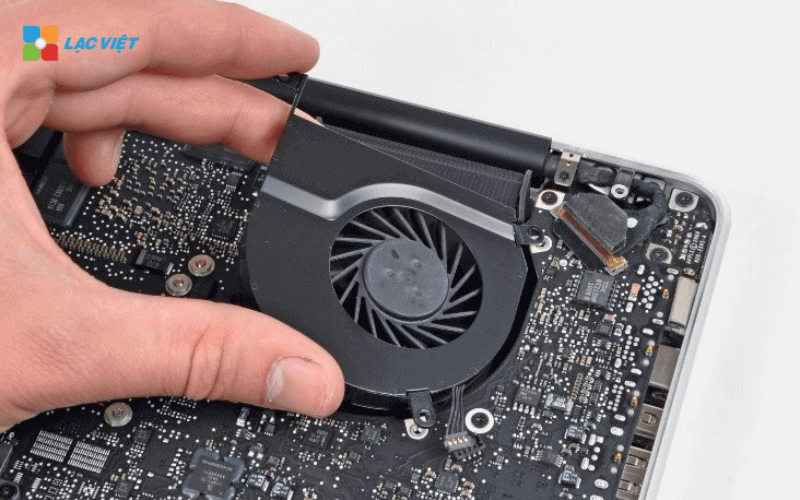
Therefore, the radiator fan laptop Dell has the role to reduce the volume, heat and hot air out, protect the laptop from overheating. Radiator fan laptop is a important parts help maintain temperature stability for the computer.
Currently, there are two types of fan heatsink popular in the laptop:
- Tản nhiệt khí: Radiator air is the type of heat sink popular on the laptop today. This system works based on the use of fans to push air through the radiator to help cool the heat-generating parts. In radiator gas is divided into two main categories including radiator stock, which is commonly used in the line CPU and heatsink high gas levels, similar activity radiator stock but have good performance, no.
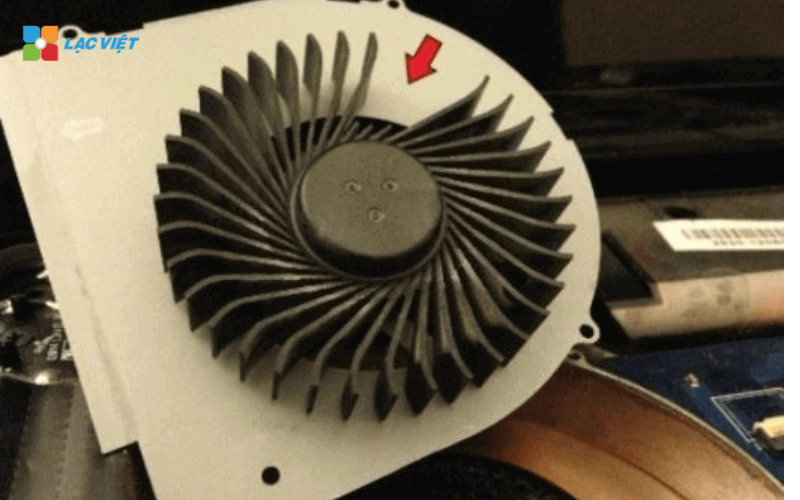
- Tản nhiệt nước: Radiator water usually appear only on the computer system to the table, but with the development of technology, some laptop line premium is usually laptop gaming or workstation, began using the system water radiator. This system works based on the pumping of liquid through the duct to the heat to absorb and then the resulting liquid was heated out through the radiator to cool. There are two types of radiator water radiator covers All in one and water radiators, custom.
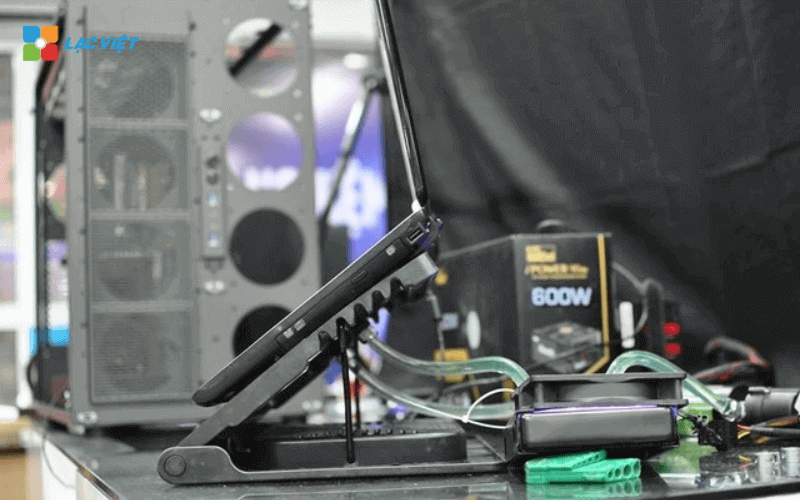
2. Các dấu hiệu cần thay quạt tản nhiệt cho laptop
Radiator fan laptop is one of the components important to help maintain temperature stability for the system. However, after a period of use, the radiator fan can be worn out or trouble caused cooling capacity is reduced. Some common signs that you need to consider a replace radiator fan for laptop Dell of yourself:
2.1 Tiếng quạt to bất thường, phát ra tiếng kêu lạ
Nếu bạn nghe thấy quạt tản nhiệt phát ra âm thanh lớn hơn bình thường hoặc kèm theo tiếng lạch cạch, có khả năng quạt đã bị lỏng trục, vỡ cánh quạt hoặc hỏng linh kiện bên trong. Hiện tượng này thường xảy ra do bụi bẩn, lâu ngày quạt không được vệ sinh hoặc linh kiện bên trong đã mòn. Việc tiếp tục sử dụng khi quạt kêu lạ không chỉ làm giảm hiệu quả tản nhiệt mà còn gây khó chịu trong quá trình sử dụng.
2.2 Máy nóng quá mức, kể cả khi sử dụng các ứng dụng nhẹ
Một chiếc laptop Dell với quạt tản nhiệt hoạt động kém sẽ dễ dàng bị nóng lên nhanh chóng, ngay cả khi chỉ sử dụng các ứng dụng nhẹ như trình duyệt web hay phần mềm văn phòng. Khi nhiệt độ máy quá cao, hiệu năng máy giảm sút rõ rệt, có thể dẫn đến tình trạng lag, giật hoặc xử lý chậm hơn bình thường. Điều này ảnh hưởng đến hiệu suất làm việc, đồng thời cũng là dấu hiệu cần kiểm tra lại quạt tản nhiệt.
2.3 Laptop tự động tắt khi nhiệt độ quá cao hoặc xuất hiện thông báo lỗi nhiệt
Khi nhiệt độ bên trong laptop Dell tăng quá mức, máy có thể tự động tắt để bảo vệ linh kiện khỏi quá nhiệt. Trong một số trường hợp, màn hình có thể hiển thị cảnh báo nhiệt độ quá cao. Đây là cơ chế bảo vệ tự động, nhưng nếu tình trạng này diễn ra thường xuyên, rất có thể quạt tản nhiệt đã không còn đảm bảo được khả năng làm mát, và giải pháp tối ưu là thay thế quạt mới để ngăn ngừa hư hỏng nặng hơn.
2.4 Tốc độ làm mát giảm, không đủ để giữ máy ở nhiệt độ ổn định
Một dấu hiệu khác dễ nhận biết là tốc độ làm mát của quạt không còn hiệu quả. Nếu nhận thấy máy tính cần nhiều thời gian hơn để làm mát sau khi xử lý các tác vụ nặng hoặc không thể duy trì ở nhiệt độ ổn định, quạt tản nhiệt của laptop Dell đã không còn hoạt động hiệu quả. Điều này đặc biệt rõ khi bạn xử lý các ứng dụng yêu cầu hiệu suất cao như phần mềm đồ họa hay chơi game.
Nhận diện sớm các dấu hiệu trên sẽ giúp bạn tránh được các hỏng hóc nghiêm trọng hơn duy trì độ bền cho laptop Dell của mình. Nếu gặp phải bất kỳ dấu hiệu nào trong số này, hãy nhanh chóng liên hệ với trung tâm bảo hành uy tín để kiểm tra thay thế quạt tản nhiệt khi cần.

3. Những nguyên nhân phổ biến khiến quạt tản nhiệt Laptop Dell bị hỏng
Theo thời gian, quạt tản nhiệt laptop Dell có thể gặp phải một số vấn đề dẫn đến giảm hiệu suất hoặc hư hỏng hoàn toàn. Dưới đây là những nguyên nhân phổ biến nhất:
3.1 Bụi bẩn tích tụ
Một trong những nguyên nhân hàng đầu khiến quạt tản nhiệt bị hỏng là sự tích tụ bụi bẩn. Khi laptop hoạt động, quạt tản nhiệt liên tục hút không khí vào để làm mát các linh kiện. Tuy nhiên, không khí này cũng mang theo bụi bẩn, lâu dần sẽ tích tụ thành lớp dày trên cánh quạt, khe thông gió. Bụi bẩn cản trở luồng không khí, làm giảm hiệu quả làm mát khiến quạt phải làm việc nặng hơn, gây ra tiếng ồn lớn dễ dẫn đến hư hỏng sớm.
Biện pháp khắc phục: Vệ sinh quạt định kỳ, đặc biệt là khi sử dụng laptop ở môi trường nhiều bụi hoặc có vật nuôi. Sử dụng khí nén hoặc mang máy đến trung tâm bảo trì uy tín để loại bỏ bụi bẩn khỏi hệ thống tản nhiệt.
3.2 Quạt bị mòn do thời gian sử dụng lâu dài
Tương tự các bộ phận cơ khí khác, quạt tản nhiệt cũng bị hao mòn theo thời gian. Khi hoạt động liên tục, các bộ phận bên trong quạt như trục quay, cánh quạt sẽ mòn dần, dẫn đến quạt hoạt động yếu hoặc phát ra tiếng kêu lạ. Đây là dấu hiệu cho thấy quạt tản nhiệt đã đến lúc cần được thay mới để đảm bảo khả năng làm mát hiệu quả cho máy.
Biện pháp khắc phục: Nếu quạt phát ra âm thanh lạ hoặc hiệu suất giảm sút sau thời gian dài sử dụng (thường sau 2-3 năm tùy theo tần suất dùng máy), việc thay quạt mới là cần thiết để đảm bảo máy hoạt động ổn định.
3.3 Lỗi linh kiện bên trong quạt tản nhiệt
Một số trường hợp quạt tản nhiệt bị hỏng do lỗi linh kiện bên trong, như động cơ bị lỗi hoặc dây nối bị đứt. Điều này thường xảy ra khi quạt hoạt động trong điều kiện áp lực nhiệt cao, hoặc do chất lượng linh kiện kém. Khi linh kiện bên trong quạt gặp trục trặc, quạt có thể không quay hoặc quay không ổn định, gây ra hiện tượng nhiệt độ máy tăng cao đột ngột.
Biện pháp khắc phục: Đối với các lỗi liên quan đến linh kiện, cách tốt nhất là thay thế quạt mới thay vì sửa chữa, vì quạt tản nhiệt là bộ phận phải hoạt động ổn định liên tục, đảm bảo độ bền lâu dài cho thiết bị.
3.4 Tác động từ bên ngoài hoặc va đập mạnh
Quạt tản nhiệt có thể hỏng do bị tác động từ bên ngoài, chẳng hạn khi laptop bị rơi hoặc va đập mạnh. Trong trường hợp này, quạt có thể bị lệch, vỡ cánh hoặc hỏng trục quay, làm giảm hoặc mất hoàn toàn khả năng tản nhiệt. Đây là vấn đề cần xử lý kịp thời để tránh nhiệt độ máy tăng cao ảnh hưởng đến các bộ phận khác.
Biện pháp khắc phục: Tránh để laptop ở vị trí dễ rơi, va đập mạnh. Nếu phát hiện quạt có dấu hiệu lệch hoặc hỏng sau va chạm, nên kiểm tra thay thế quạt để đảm bảo hoạt động ổn định.
3.5 Sử dụng phần mềm yêu cầu hiệu suất cao
Việc sử dụng các phần mềm yêu cầu hiệu suất cao như phần mềm đồ họa, render video, hoặc chơi game nặng khiến quạt phải hoạt động với cường độ tối đa trong thời gian dài. Áp lực này làm tăng nhiệt độ máy đáng kể, khiến quạt nhanh chóng xuống cấp hoặc dễ bị hỏng nếu hoạt động quá tải trong thời gian dài.
4. Lợi ích của việc thay mới quạt tản nhiệt laptop kịp thời
Quạt tản nhiệt là bộ phận đóng vai trò chủ chốt trong việc duy trì hiệu suất, tuổi thọ của laptop Dell. Thay thế quạt tản nhiệt khi có dấu hiệu hỏng hóc không chỉ giúp laptop hoạt động ổn định mà còn mang lại nhiều lợi ích thiết thực. Dưới đây là các lợi ích quan trọng của việc thay thế quạt tản nhiệt đúng lúc:
4.1. Bảo vệ bộ vi xử lý và các linh kiện khác khỏi hư hỏng do nhiệt độ cao
Vi xử lý (CPU), card đồ họa (GPU) và các linh kiện khác của laptop đều rất nhạy cảm với nhiệt độ. Khi quạt tản nhiệt không hoạt động tốt, nhiệt độ bên trong laptop sẽ tăng cao, gây nguy cơ hư hỏng cho các linh kiện quan trọng. Tình trạng này không chỉ ảnh hưởng đến hiệu suất máy mà còn có thể gây ra lỗi phần cứng vĩnh viễn nếu để lâu. Đặc biệt, CPU và GPU sẽ tự động giảm xung nhịp để giảm nhiệt, khiến laptop trở nên chậm hơn, thậm chí có thể dẫn đến hiện tượng máy bị tắt đột ngột.
Thay thế quạt tản nhiệt đúng lúc giúp bảo vệ các linh kiện khỏi tình trạng quá nhiệt, giữ cho vi xử lý, các thành phần quan trọng khác ở nhiệt độ ổn định, từ đó duy trì hiệu năng tốt nhất cho laptop.
4.2. Gia tăng tuổi thọ cho laptop, tránh tình trạng giảm hiệu suất hoặc tự động tắt máy
Khi quạt tản nhiệt gặp sự cố, nhiệt độ cao sẽ dần gây hao mòn cho các linh kiện bên trong máy. Theo thời gian, tình trạng này sẽ làm giảm tuổi thọ tổng thể của laptop, vì các bộ phận phải hoạt động trong môi trường không lý tưởng. Ngoài ra, laptop thường xuyên gặp phải hiện tượng tự động tắt máy hoặc chậm chạp khi nhiệt độ cao, ảnh hưởng không nhỏ đến trải nghiệm, hiệu suất công việc.
Việc thay thế quạt tản nhiệt mới đảm bảo quạt hoạt động tốt giúp giảm thiểu áp lực cho các linh kiện, từ đó gia tăng tuổi thọ của máy. Điều này đặc biệt quan trọng với những ai sử dụng laptop để làm việc hoặc xử lý các tác vụ nặng, vì nhiệt độ ổn định giúp đảm bảo hiệu suất máy tính luôn duy trì ở mức cao nhất.
4.3. Cải thiện hiệu suất làm mát và giảm độ ồn khi quạt hoạt động
Khi quạt tản nhiệt bị hỏng hoặc xuống cấp, nó phải hoạt động với công suất cao hơn để đảm bảo hiệu quả làm mát, dẫn đến tiếng ồn lớn rung lắc khó chịu khi máy hoạt động. Tiếng ồn không chỉ gây phiền phức mà còn là dấu hiệu cho thấy quạt đang gặp trục trặc, nếu không thay thế kịp thời, quạt có thể hỏng hoàn toàn, dẫn đến tình trạng quá nhiệt.
Thay thế quạt mới sẽ giúp laptop Dell của bạn hoạt động mượt mà hơn, giảm thiểu tiếng ồn đáng kể, mang lại trải nghiệm làm việc thoải mái hơn. Quạt mới không chỉ có khả năng tản nhiệt hiệu quả mà còn giúp laptop hoạt động yên tĩnh, đặc biệt khi sử dụng trong các môi trường đòi hỏi sự yên lặng, như văn phòng hay thư viện.
5. Tiêu chí lựa chọn nơi thay quạt tản nhiệt uy tín cho laptop Dell
Việc lựa chọn nơi thay quạt tản nhiệt uy tín là yếu tố quan trọng để đảm bảo laptop Dell của bạn hoạt động ổn định bền bỉ sau khi sửa chữa. Một địa chỉ đáng tin cậy sẽ cung cấp dịch vụ chất lượng, linh kiện chính hãng, bảo hành rõ ràng. Dưới đây là các tiêu chí giúp bạn chọn nơi thay thế quạt tản nhiệt phù hợp cùng những lưu ý quan trọng khi sử dụng dịch vụ sửa chữa linh kiện.
5.1 Chất lượng dịch vụ
Một nơi sửa chữa uy tín thường cung cấp dịch vụ chuyên nghiệp, từ quy trình tiếp nhận đến việc tư vấn, thực hiện thay thế. Đội ngũ nhân viên phải nhiệt tình, giải thích rõ ràng về tình trạng máy đề xuất giải pháp phù hợp nhất. Trước khi thay, bạn có thể yêu cầu báo giá chi tiết, thời gian hoàn thành để nắm rõ các thông tin cần thiết.
5.2 Kinh nghiệm trình độ kỹ thuật của kỹ thuật viên
Chất lượng thay thế phụ thuộc phần lớn vào kinh nghiệm, kỹ năng của kỹ thuật viên. Các kỹ thuật viên lành nghề sẽ thực hiện tháo lắp cẩn thận, đảm bảo quạt tản nhiệt mới được lắp đặt đúng chuẩn không gây hư hại cho các linh kiện khác. Kinh nghiệm làm việc lâu năm còn giúp họ nhanh chóng phát hiện khắc phục các lỗi liên quan đến hệ thống tản nhiệt.
5.3 Sử dụng linh kiện chính hãng bảo đảm về chất lượng linh kiện thay thế
Để đảm bảo tuổi thọ của quạt tản nhiệt, nên ưu tiên chọn nơi sử dụng linh kiện chính hãng từ Dell hoặc linh kiện tương thích có chất lượng tương đương. Quạt tản nhiệt không chính hãng có thể không đạt hiệu suất làm mát tốt hoặc gây ra tiếng ồn lớn. Việc sử dụng linh kiện chất lượng cao sẽ giúp quạt hoạt động ổn định và kéo dài tuổi thọ của máy.
5.4 Chính sách bảo hành
Chính sách bảo hành sau thay thế là một yếu tố quan trọng giúp bạn yên tâm hơn. Một địa chỉ uy tín thường cung cấp chế độ bảo hành linh kiện từ 3 đến 6 tháng, tùy thuộc vào loại quạt tản nhiệt, dòng laptop. Hơn nữa, nếu trong quá trình sử dụng phát sinh sự cố với quạt tản nhiệt mới, bạn có thể yêu cầu hỗ trợ bảo hành nhanh chóng mà không mất thêm chi phí. Một số cửa hàng còn có chính sách hậu mãi tốt như kiểm tra định kỳ miễn phí hoặc giảm giá cho lần sửa chữa tiếp theo.
6. Quy trình thay quạt tản nhiệt laptop Dell chính hãng tại Lạc Việt
Lạc Việt là đơn vị cung cấp dịch vụ thay quạt tản nhiệt laptop Dell chính hãng cho doanh nghiệp với mức chi phí tốt nhất trên thị trường. Lạc Việt luôn đặt sự hài lòng của khách hàng lên hàng đầu, với kỹ thuật đạt chuẩn yêu cầu từ hãng sản xuất.
The process of replacing the radiator fan Dell computer is follow the following steps:
Step 1: Contact us to receive a detailed quote
Bạn có thể liên hệ trực tiếp với trung tâm bảo hành Dell qua điện thoại, email, các kênh mạng xã hội hoặc đến trực tiếp để được tư vấn về tình trạng máy và nhận báo giá chi tiết quạt tản nhiệt laptop Dell. Đội ngũ kỹ thuật viên sẽ kiểm tra sơ bộ, cung cấp thông tin đầy đủ về chi phí cũng như linh kiện sử dụng chính hãng Dell hoặc thay thế tùy chọn.
Step 2: Bring your laptop to warranty center Dell to support user check the condition
After receiving quotes, you can bring your laptop to direct the centre to the technical team conducted detailed examination and made the process of replacing the radiator fan.
Technician will check the total system heat dissipation of laptop Dell to determine the level of damage of the fan with the related department.
Step 3: Remove the fitting and replace the radiator fan
After determining the need to replace the fan, technicians proceed to disassemble the machine carefully, then install the radiator fan new genuine Dell. The components in the machine will be cleaned during this process.
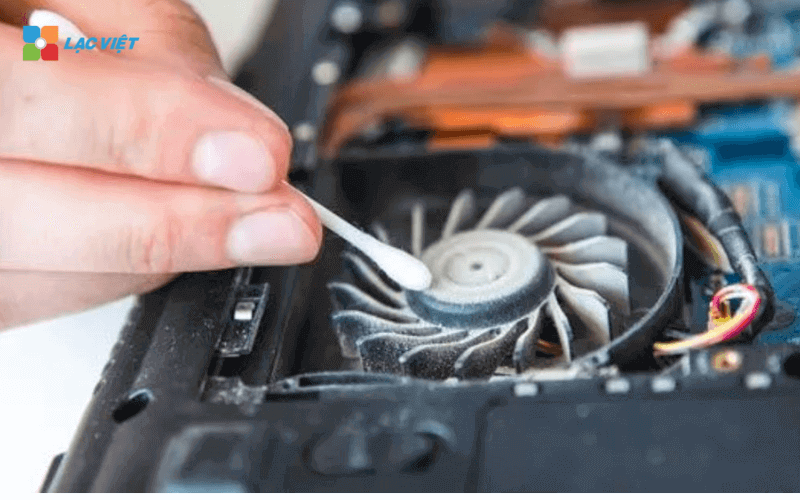
Step 4: Check the operation of the machine
After completing the replacement fan, laptop is to check the entire system, ensure the fan works fine, no technical errors do happen.
Warranty and maintenance after service: Vietnam offers the warranty for the radiator fan laptop Dell from 3 to 6 months. During the warranty time, if it detects any errors related to the radiator fan, the customer can bring the machine to the center to be checked, corrected for free.
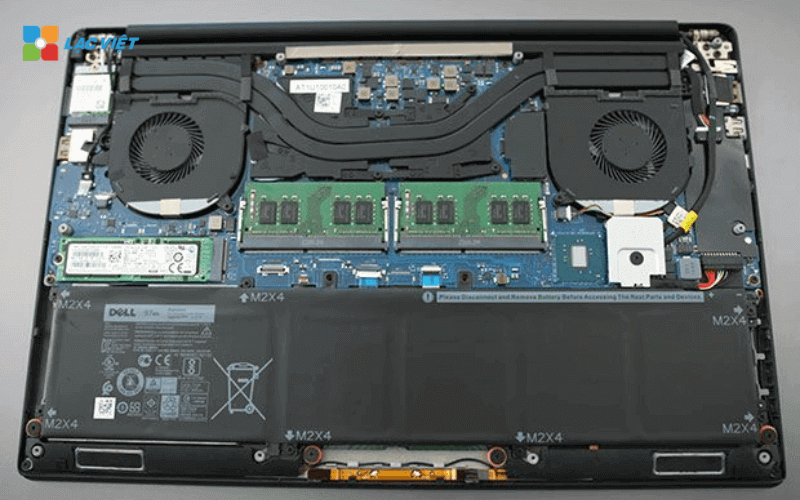
7. Liên hệ Lạc Việt để nhận báo giá thay quạt tản nhiệt laptop Dell chính hãng
Liên hệ ngay với Lạc Việt để nhận tư vấn và báo giá chi tiết về dịch vụ thay quạt tản nhiệt chính hãng Dell cho khách hàng doanh nghiệp. Bạn có thể liên hệ với Lạc Việt qua:
- Headquarters: 23 Nguyen Thi huynh, Ward 8, Phu Nhuan District, ho chi minh CITY.CITY
- Hotline: 0901 555 063 | (+84.28) 3842 3333
- Email: info@lacviet.com.vn
- Website: https://lacviet.vn/
Replace radiator fan laptop Dell is a solution necessary to ensure the computer is always stable operation. By recognizing the signs fan is broken and to make timely replacement will help improve the working performance of the laptop. If you notice your laptop have problems with the radiator fan, don't hesitate to contact us Vietnam for advice, support components replacement genuine, quality guarantee.