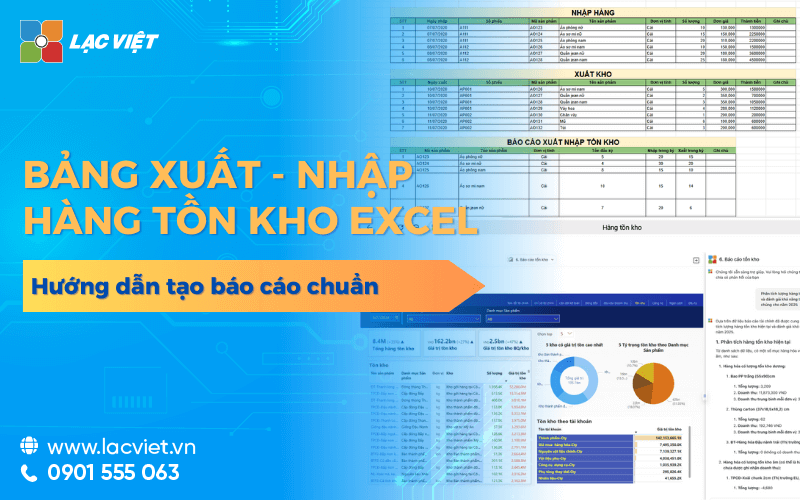In any business, production, trade or retail how to manage your inventory effectively is vital to ensure cash flow to meet order due date to avoid wasting resources. However, not every enterprise is also qualified, or deployment needs right software inventory management specialist.
With the small or new business establishment, File Excel an inventory simple is still a popular tool to help save costs. However, the use table import inventory in Excel also requires the manager should have a basic understanding of how to set the table, control data and apply the formula accordingly to avoid false data.
This article Lac Viet Computing will help businesses:
- Understand the nature and purpose of the table import inventory in Excel;
- Know how construction science worksheets, easy to use, in accordance with the practice;
- Avoid these errors frequently encountered when the file manager, an inventory simple
1. Table import inventory in Excel, what is?
1.1 the Concept of table import inventory
Table import inventory is a data table is built to track continuously the status of goods in warehouse, through three main activities: warehousing, production, warehouse and inventory, end of period.
This is important tool to help businesses answer questions such as:
- Today exists many rows?
- Row A has import/export, how many times in a month?
- Have any items are inventory is too high or shortage?
A file export, import, inventory simple, usually including the column following information:
- Code: help shape the goods quickly.
- Item name: the name's specific products.
- Unit: bag, carton, kg, meter...
- Amount of income: total rows entered in the states.
- Number manufacturer: total goods exported.
- Survive the end states: is calculated by the formula: the first viable states + Import – Export.
Depending on regulatory requirements, file export, import, inventory can be extended price column, enter the value inventory or shipment information, term used in the field of food, health.
1.2 why businesses choose file an inventory simple Excel to manage?
Excel is selected not because the tool is report export, import, inventory most optimal, but by conformity with the actual conditions of many small and medium enterprises in Vietnam.
Advantages of Excel template in inventory management:
- Easy to use: familiar interface, does not need in-depth training.
- High flexibility: can customize the board according to the scale, type of business
- Low cost: No need to invest in software, just the computer has Microsoft Excel.
- Customizing quick reports: can create charts, tables general as you like.
However, Excel also has limitations should be noted:
- Don't automatically update with data from other parts → to false if you do not enter data right enough.
- Difficult to control historical data upon the complexity gradually over time.
- Not suitable when the number of items, large or has many branches, because the time-consuming synthesis.
For example: A business enterprise electronic devices with 30 – 50 items, can be managed on an Excel file only. But when the number of items up to a few hundred, need to track each repository (branch), the use of Excel will potential risks of the wrong number, difficult to control composite figures.
- 10+ accounting software ERP admin have ONE standard TT 99/2025 most popular for Vietnamese enterprises.
- 9 Accounting Software online cheap cost reduction for small and medium ENTERPRISES
- Inventory inventory done when? Regulation process & optimization methods
- Download report template inventory excel file/ggsheet ADEQUATE for the business
2. Table import inventory in Excel, including components?
An Excel File an inventory simple effective not only help business cargo tracking precision, but also to support quick decisions in situations such as ordering, internal transfer, inventory end of period... so the design table with a full range of market information you need is very important. Below is the indispensable ingredient when building the table import inventory in Excel:
2.1 general information about the goods
The goal: to Help businesses identify each item in a clear, avoid confusion, and easy to manage.
The school should have:
- Code: a unique identifier for each type of product. For example: SP001 for “shirts white male”.
- Name of goods: interpret clearly the product name. This field should be consistent with the name on the invoice input/output.
- Unit: bag, box, kg, carton... help determine how to manage inventory according to the actual use.
- Commodity groups (if available): Classified according to product group makes it easy to filter to a report by industry.
Illustrative examples:
| Item code | Item name | Unit | Commodity group |
| SP001 | Shirt men white |
The |
Men fashion |
Noted fact: Businesses should build the code goods standard, to avoid duplicate code or put the item name is too long cause difficulties in filter – search on Excel.
2.2 Number of warehouse import
The goal: to Help control the exact amount of goods imported during the period from which to calculate inventory and analysis of efficient supply.
The school should have:
- Date of entry: specifies the date goods are imported into the repository.
- Number of votes enter: encrypted votes income (may coincide with the billing code input).
- Number of entry: Record the exact number of each item to enter the warehouse.
- Unit price entry (if followed): Helps calculate the total value of import in the states.
- Source input (optional): can notes the supplier or the form of import of goods.
Illustrative examples:
| Date of entry | Item code | Number of votes income | Amount of income | Unit price enter |
| 01/03/2024 | SP001 | PN0001 | 100 | 150.000 |
Business can create a link between the export, import, inventory, and table import receipt of goods (list form) with the VLOOKUP or XLOOKUP, helping to collate accurate data, restrict entry to coincide.
2.3 Number of export warehouse
Objective: recognition of full transparency goods have out of stock help control consumption of materials, ensure the goods is not lost.
The school should have:
- Publication date: Recorded right time goods leave the warehouse.
- Coupon code export: to Help collated with slip casting internal sales orders...
- The number of casting: Needs to be updated as soon as they arise to ensure data inventory report always accurate.
- Reason for casting: Sales, stock transfer, using the internal model exhibited... easy analysis later.
Illustrative examples:
| Date | Item code | Votes cumshot | Number manufacturer | Reasons cumshot |
| 03/03/2024 | SP001 | PX0005 | 60 | Retail store A |
Actual note: Need to update the data warehouse export right in the day or by the ca to not lead to deviations inventory when the period-end inventory.
2.4 personality inventory end of period
Goal: This is the most important – expressing the amount of goods that are currently in stock at the present time.
Basic recipe:
Survive the end of the period = the first viable states + Enter in the states – in states
Or if you are recorded by date, can apply:
Survival current = SUMIF(Enter) – SUMIF(Cumshot)
Hint Excel formula illustration: suppose the line 2 is the first data cell G2 is inventory: =E2 – F2 (E2 is the total income, F2 is the total production)
Tip control data:
- Dùng hàm IF để cảnh báo khi tồn kho âm. Ví dụ: =IF(G2<0, “Cảnh báo: Âm kho”, G2)
- Using Conditional Formatting, red car car inventory
3. How to set the table import inventory in Excel standard and easy to control
The tabulated import inventory in Excel, not only in the data entry merely, which should ensure that the accuracy, easy operation, automation at a basic level to support effective inventory management. Here is a step by step guide to help businesses build a file export, import, inventory standard, easy to use.
3.1 Create a table structure and format cell data
Step 1: Define the data columns needed
Depending on the characteristics of goods and regulatory requirements, businesses can build Excel sheet with the columns the following:
| STT | Item code | Item name | Unit | Date of entry | SL enter | Date | SL production | Conservation of current |
Step 2: data format suitable
- Date column (date of entry, date): format type Date.
- Column quantity: format type Number, avoid error to enter text.
- Column item code, item name: format type Text to avoid lose the first 0 line (if any).
Step 3: Apply conditional formatting (Conditional Formatting)
Use conditional formatting to help visual alerts when inventory is low or negative.
- Select columns “to be present”
- Go To Home > Conditional Formatting > Highlight Cell Rules > Less Than
- Enter the warning value (e.g.
3.2 Use Excel formula to calculate inventory automatically
To file export, import, inventory Excel is really useful, you need integration formulas for auto calculation. Below is the simple recipe but very effective:
How to calculate the amount of import or export according to each items
Suppose you have a list of transactions in Sheet “GiaoDich”, with the columns include:
- Code (B),
- Type of transaction (C): “Import” or “Export”,
- Number (D).
In Sheet “TồnKho”, you want to calculate the total amount of income of each code:
=SUMIFS(GiaoDich!D:D, GiaoDich!B:B [@Mã_hàng], GiaoDich!C:C, “Enter”)
Similar with:
=SUMIFS(GiaoDich!D:D, GiaoDich!B:B [@Mã_hàng], GiaoDich!C:C, “Export”)
Calculate current inventory:
=Total income – Total production
Tips for beginners:
- Use IFERROR to avoid error display #N/A:
=IFERROR(SUMIFS(...), 0)
- Use VLOOKUP or XLOOKUP if the table data is divided according to multiple sheets.
3.3 Separating the board from time to time (by day/month/quarter)
Keeping track of inventory over time to help businesses understand trends, consumption, thereby optimizing the order entry, inventory reduction die.
Way 1: Use advanced filters
- Select the table data > the Data > Filter
- Filter by month and year, type of goods, item code for detailed analysis
Way 2: Use Pivot Table to sum up over time
- To Insert > Pivot Table
- Choose the column “Date of transaction” as the time axis (Rows)
- Select “Code” or “item Name” classification
- Select “Number” as the value of the total
- Group by month or quarter to see the trend import – export
Way 3: Create a chart inventory intuitive
- From Pivot Table or tables were aggregated into Insert > Column Chart/Line Chart
- A chart to help leaders hold fast items which are sharp fluctuations in inventory
- Accounting what is inventory? Business process, accounting, inventory, according to TT, 200 and 133
- Management what is inventory? Processes, methods & optimal solutions for business
- Report export, import, inventory: How to set any template Excel daily commodity standard
- Admin inventory in logistics how effective most optimal?
4. Note when using Excel file an inventory simple effective
Excel is a versatile tool, accessible, but if not well controlled, businesses can face significant risks, such as false data, lost files, or lack of synchronization between the parts. Here are the important notes to help you use Excel effectively and more safely in inventory management.
4.1 control right to edit to avoid edit wrong data
One of the most common mistakes when using Excel to manage inventory is accidentally edit the wrong original data, leading to inventory report is false. Especially in the work environment group, the multiple users to access an Excel file as to develop error.
How to fix:
- Lock the important data: Use the function to Protect Sheet in Excel to lock cells with formulas or the original data, only allowed to enter in the region are pre-designed.
- Set a password for the file or sheet: limited editing rights for the responsible person, especially with the column contains the formula to calculate inventory.
- Decentralization in Google Sheets (if used online): can grant read-only for some parts (such as sales), only the warehouse management new updates.
4.2 automatic backup and version management
Lost file due to computer errors, override the unwanted or forget to save the old version is that the risks are not rare when using Excel craft.
Proposed solution:
- Hosted on cloud platform: Google Drive, OneDrive, or Dropbox automatically sync, don't worry about losing files if your computer crashes.
- Set schedule recurring backups: Create a copy at the end of each day/work week and save in the format “day-month-year”.
- The use of the “Version history” (available on Google Sheets or OneDrive): When needed, can easily restore the previous version.
Table import inventory in Excel is the solution warehouse management simple, efficient cost savings for the small and medium enterprises. When the construction is excellent, fully integrated recipe, updates properly, this tool can support the business to control inventory, reduce the loss and make a decision on input – output logical.
However, the table import inventory in Excel are still many businesses use thanks to the flexibility and low cost, but practice shows that this method to develop flaws, difficult to track, in real time, and lack the ability to alert automatically. Especially with businesses that have medium and large scale or operate multiple warehouses, then Excel gradually becomes overloaded hinders the analysis of timely decisions.
ACCOUNTING SOLUTIONS ACCNET ERP INTEGRATED AI AUTOMATE ALL BUSINESS
AccNet ERP is a software solution financial accounting integrated in the management system, comprehensive enterprise, which is developed by Lac Viet corporation. Difference highlights of AccNet ERP is the app artificial intelligence (AI) in many accounting process to help businesses:
- Automation of accounting and classified documents.
- Improving the accuracy in data control.
- Shorten processing time business accounting – financial.
Thanks to that, AccNet ERP not only is support tool but also a “smart assistant” with the business in financial management transparent effect.
Feature highlights:
✔️ Automatic accounting vouchers, collate public debt thanks to AI.
✔️ Manage your finance – accounting multi-branch, multi-subsidiary.
✔️ Financial statements consolidated standards of Vietnam & international (VAS, IFRS).
✔️ Cash flow management, budgeting, forecasting the exact cost.
✔️ Connect with the manure management system, hr, production, sales to sync data.
✔️ Integration of AI in data analysis, risk warning and proposed optimal scheme.
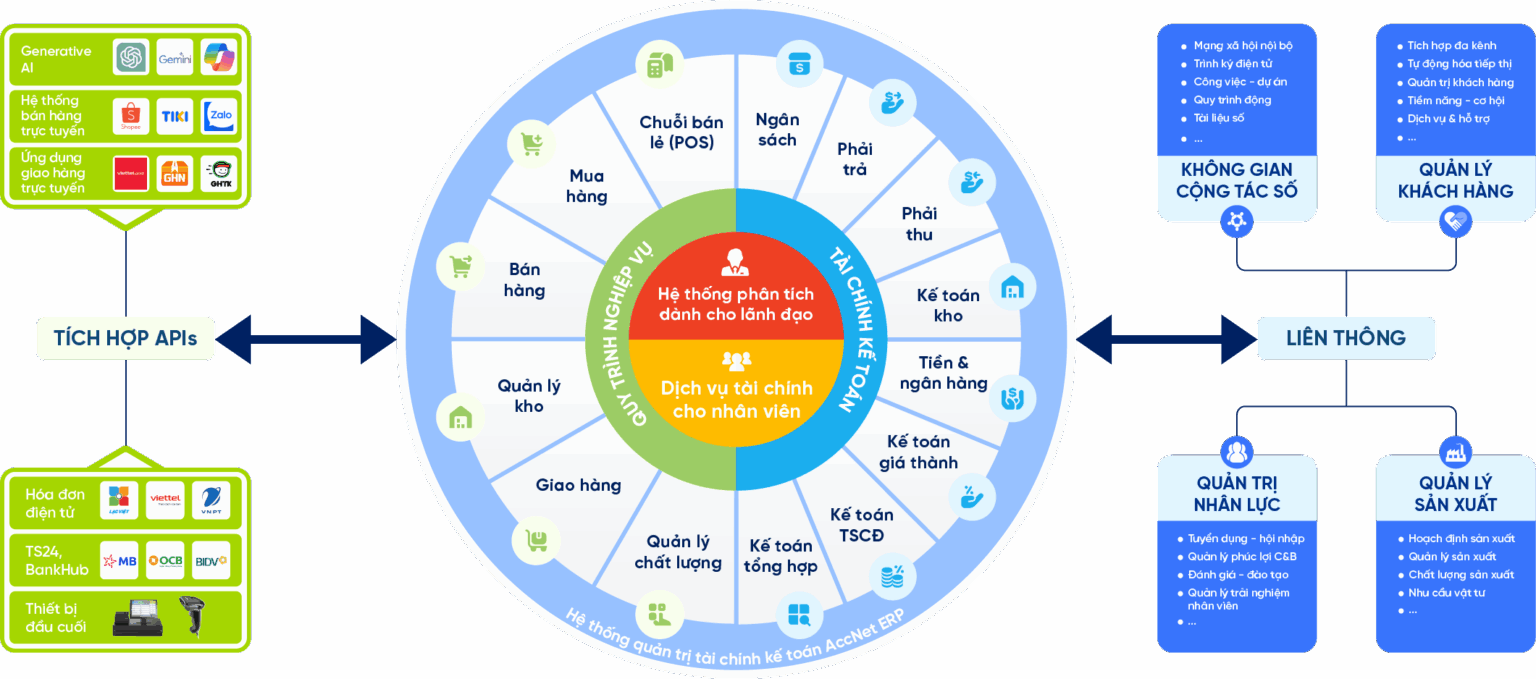
TYPICAL CUSTOMERS ARE DEPLOYING ACCNET ERP
- Nitto Denko – control production costs thanks to the application of accounting costing: Nitto Denko has chosen solution AccNet ERP to deploy the system accounting calculating cost ofhelp business control costs more effectively in the production process. After a period of use, company, highly effective, practical system that brings, as well as the degree of stability superior to other software in the market.
- ANTESCO – restructuring process works with management accounting operation: At ANTESCO, our team of consultants and deployment of AccNetERP has collaborated closely with the business in the first phase, reset the standard process and construction work-flow related departments throughout. The solution has helped ANTESCO significantly improve management capabilities, operating in a synchronized way and versatile
- Khatoco – expansion pack solution AccNetC after the successful implementation of original: Lac Viet has successfully deployed package solution AccNetC for trade co., LTD Khatoco in Nha Trang, according to the agreement signed on 29/07/2014. After the system is first put into operation efficiency, Khatoco intends to continue cooperation and expand the distribution finance – accounting and retail management with AccNetC, expressing the deep trust in implementation capacity and quality of service from Lac Viet.
SIGN UP TO RECEIVE DEMO NOW
INTEGRATED AI ACCELERATION CONVERTER OF ACCOUNTING
AI in AccNet ERP't just stop at automate data entry, but also:
- Identification & classification certificate from smart: AI scan, read & sort invoice, voucher, receipt, limit errors due to input manually.
- Financial forecasting & budget: the system uses algorithms machine learning to forecast cost, revenue, business support decision fast.
- Warning risk accounting: AI to detect abnormalities in the book, from which timely warning of false or fraud risks.
- Reports assistant smart: AI suggested report template, automatic data aggregation support, leadership, financial analysis instant.
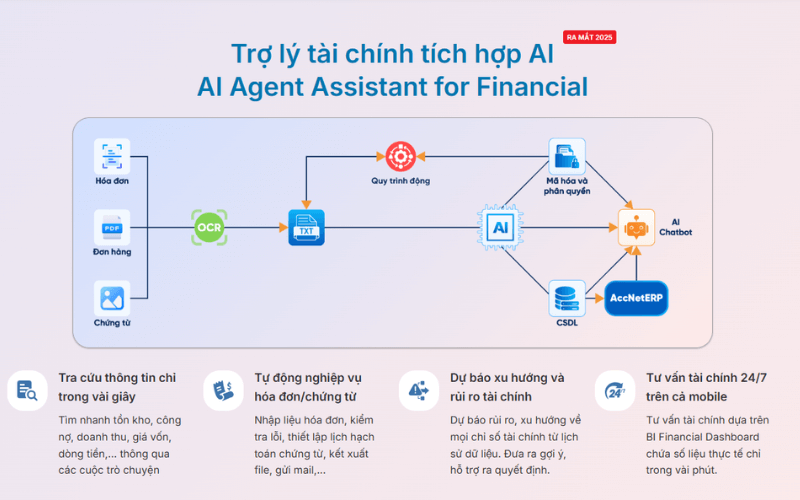
BUSINESS IS WHAT WHEN IMPLEMENTING ACCOUNTING SOFTWARE LAC VIET?
- Experience more than 30 years develop software solutions business management in Vietnam.
- Ecosystem of comprehensive: AccNet ERP easily connect with other solutions of Lac Viet (HRM, Workflow, Portal...).
- Advanced technology: Integrated AI support, cloud & on-premise flexible.
- Services dedicated support: A team of knowledgeable professionals with accounting – finance in Vietnam, companion throughout the deployment.
- Trust from thousands of customers in many areas: finance, banking, manufacturing, trade, services.
See details, feature & get FREE Demo
CONTACT INFORMATION:
- Hotline: 0901 555 063
- Email: accnet@lacviet.com.vn | Website: https://accnet.vn/
- Office address: 23 Nguyen Thi Huynh, Phu Nhuan, ho chi minh CITY.CITY
In that context, Lac Viet Financial AI Agent mang đến một giải pháp vượt trội: tự động phân tích dữ liệu kho theo thời gian thực, cảnh báo bất thường trong biến động hàng tồn và hỗ trợ nhà quản lý đưa ra quyết định xuất – nhập – dự trữ tối ưu nhờ sức mạnh trí tuệ nhân tạo. Với khả năng tích hợp dữ liệu từ nhiều nguồn như accounting software, hệ thống ERP, file Excel hoặc dữ liệu đám mây, Financial AI Agent không chỉ thay thế bảng tính thủ công mà còn mở rộng khả năng quản lý kho theo hướng chủ động, thông minh và dự báo được xu hướng.
Lac Viet Financial AI Agent to solve the “anxieties” of the business
For the accounting department:
- Reduce workload and handle end report states such as summarizing, tax settlement, budgeting.
- Automatically generate reports, cash flow, debt collection, financial statements, details in short time.
For leaders:
- Provide financial picture comprehensive, real-time, to help a decision quickly.
- Support troubleshooting instant on the financial indicators, providing forecast financial strategy without waiting from the related department.
- Warning of financial risks, suggesting solutions to optimize resources.
Financial AI Agent of Lac Viet is not only a tool of financial analysis that is also a smart assistant, help businesses understand management “health” finance in a comprehensive manner. With the possibility of automation, in-depth analysis, update real-time, this is the ideal solution to the Vietnam business process optimization, financial management, strengthen competitive advantage in the market.
SIGN UP CONSULTATION AND DEMO