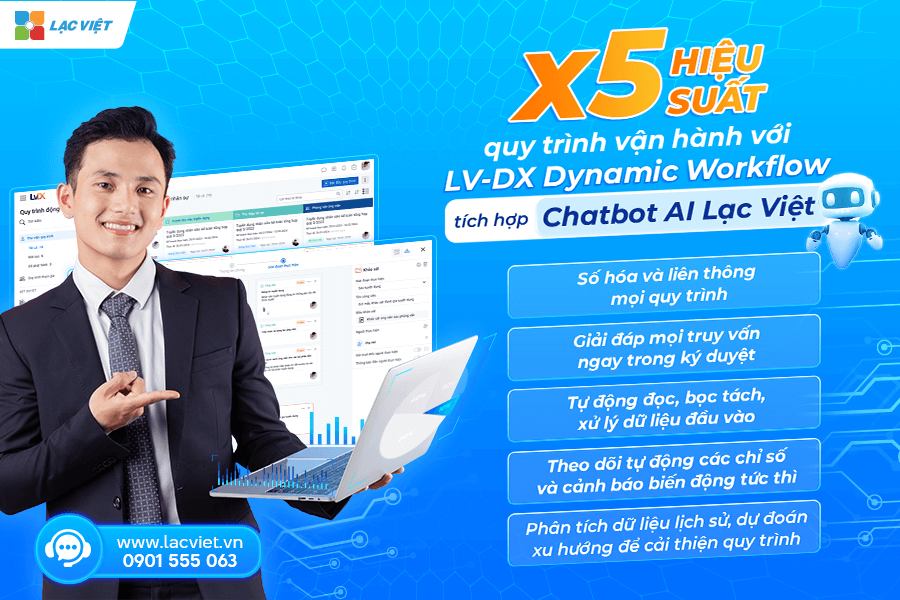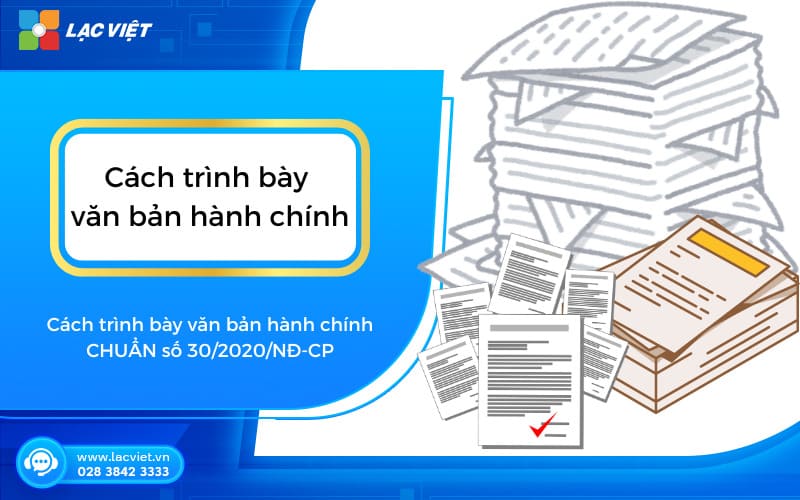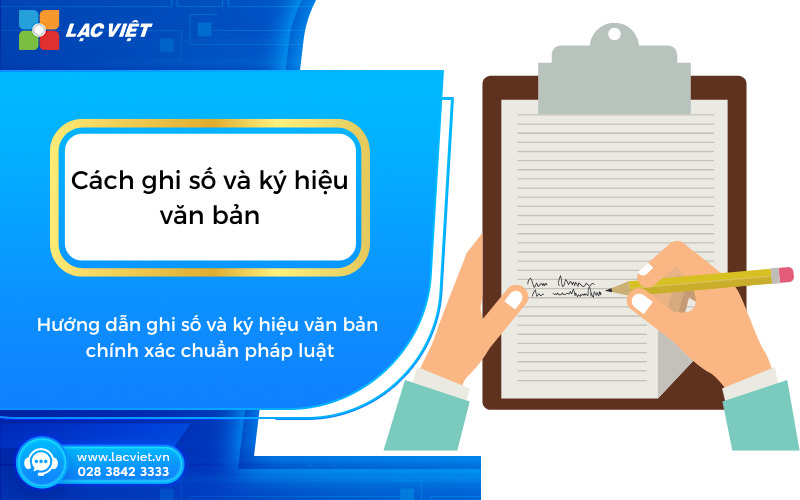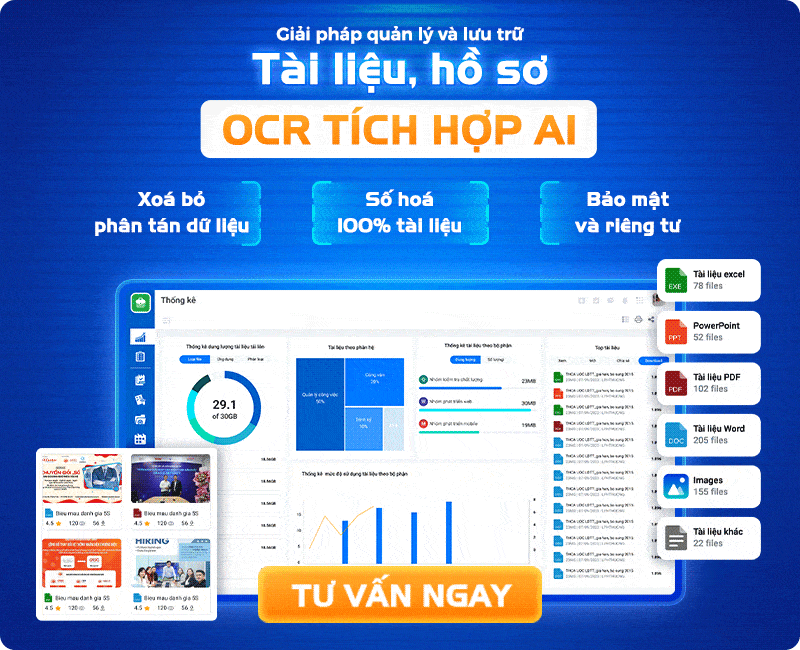How to electronic signature how? – is the question Lac get the most from the category customer support. Therefore, Lac Viet use this article to explain and guide the way electronic signatures in general and using digital signatures in particular.
Understand electronic signature, digital signature
Before the rapid development of the online service, electronic signatures have become indispensable in the writing and signing the contract electronically. Find out more about the knowledge related.
Electronic signature
Today's science technology increasingly modern, the demand for saving time and effort in the work is essential. Electronic signature advent helps organizations and individuals satisfy the above requirements. Because how to electronic signature on the help document electronic transactions happen faster.
According to Clause 1, Article 21, Law on electronic transaction: “Electronic signature is created under the form of words, letters, numbers, symbols, sounds, or other forms by means electronic, attached or combined logically with the message data, have the ability to confirm the registration data and confirm the approval of that person with respect to the contents of the message data to be signed.”
Digital signature
According to decree no. 26/2007/ND-CP, the digital signature is created by the transformation of a message data systems use asymmetric cryptography, according to which people get the message to the original data and the public key of the signer can be determined exactly:
- The transformation above is generated using the correct secret key corresponding to the public key in the same key pair;
- The integrity of the content of the message data since the implementation of the transformation mentioned above.
Digital signature is used to declare customs electronic filing online tax and social insurance, electronic... and in electronic transactions by the benefits such as:
- Save time in the process of operation electronic transactions
- Flexibility in the manner in any place at any time
- Simplify the certification process
- Complete profile taxpayer quickly
- Security the identity of individuals, businesses a safe way
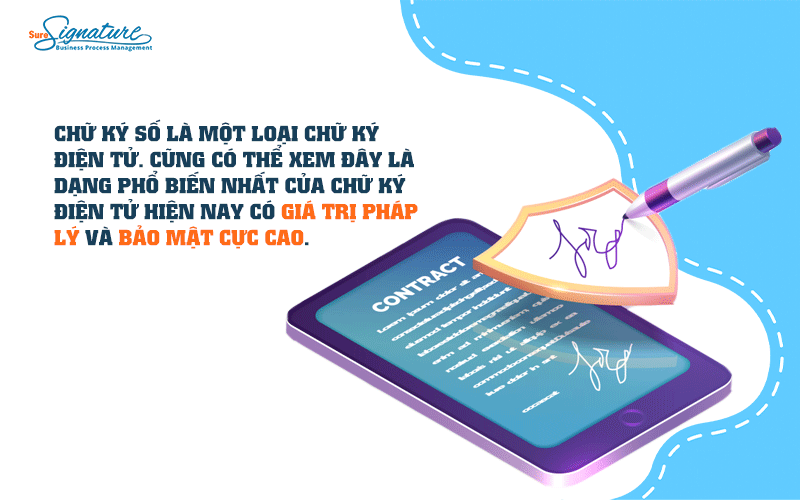
Distinguish electronic signature and digital signature
| Electronic signature | Digital signature | |
| Properties | Is any icon would be attached with messages or documents denote identity and the consent of the person signing | As a “fingerprint” electronic, encrypted, and determine the identity of the person signing |
| Authentication mechanism | Verify the identity of the signer through email, PIN code, telephone... | Digital ID certificate-based |
| Standard year price | Do not depend on the standard and does not use encryption | Use the encryption method code |
| Uses | Sign the electronic contract and declaration online, tax filing, online... | App transactions electronic |
| The authentication process | There is no authentication process specific | Be made by the certificate authority trusted or service provider commissioned |
| Security | Prone to tampering | High security |
Instructions on how to sign electronic signature
There is now an electronic signature personal standards and to sign when the administrative procedure or signing contracts online by the following:
Step 1: Visit the website, Create a signature online – Wikici. Should use the Chrome browser to get crisp up the most beautiful.
Step 2: Enter a name and click “Watch form signed by you” to refer to more electronic signature beautiful.
After obtaining his signature, you sign the white frame and select the ink color and press save is done.
Step 3: Press “Download” template electronic signature that you just created.
Step 4: Open the text needs to sign, sticker template the signature on the sign and edited for beautiful. Then right click on signature and select Wrap Text > Square.
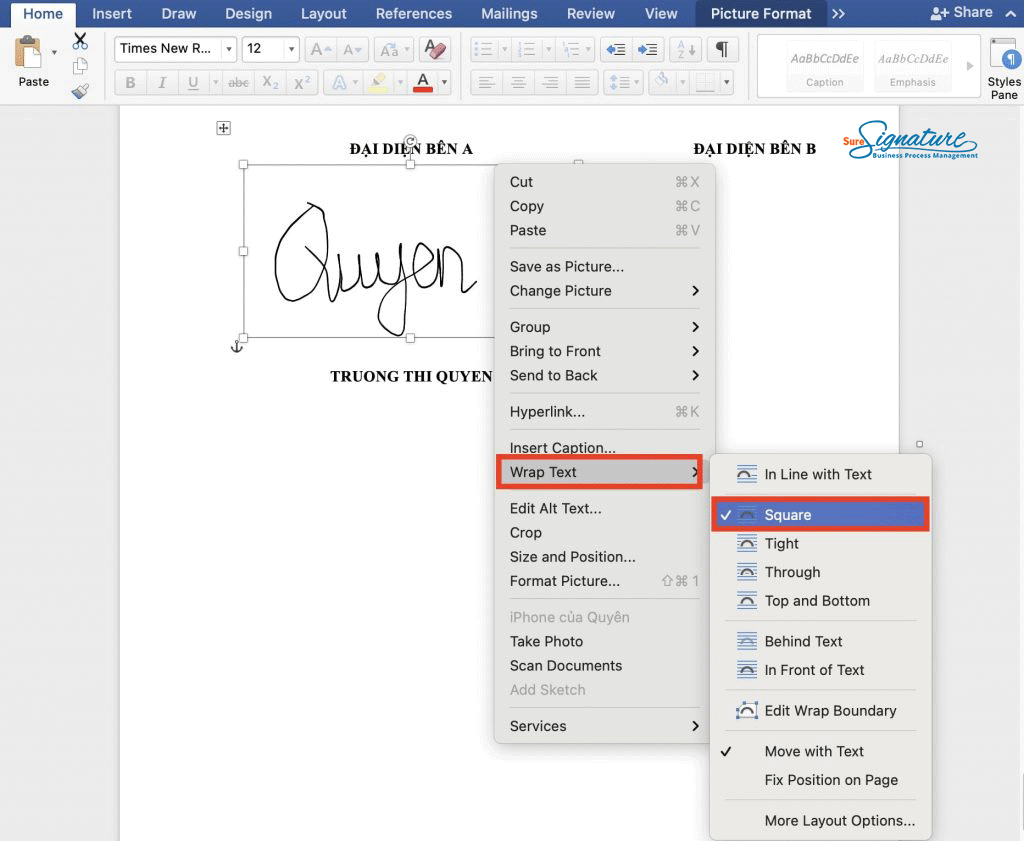
Guide how to use digital signature
Type this signature is not self-created, which must be registered with the unit released the signature of me. The unit is allowed to issue digital signature in Vietnam: Viettel, VNPT, FPT, BKAV,...
How to register electronic signature
Step 1: Prepare the papers

Step 2: Send profile
Business/personal contact via switchboard customer care or by email to be employees of supplier digital signature for assistance with registration procedures, and other issues related. Staff members will receive a profile paper when transferring the digital signature.
Step 3: Supply and delivery digital signature
Based on the records and plans signature of businesses/individuals who choose supply unit will conduct connector and certified electronic mail. Then, staff will hand over and user guide digital signature.
How to install digital signature
Step 1: Plug in the signature (USB) to the computer;
Step 2: Select the mode “auto-installation”;
Step 3: After installation, in the corner of the computer screen will display information about the expiry date of the digital signature.
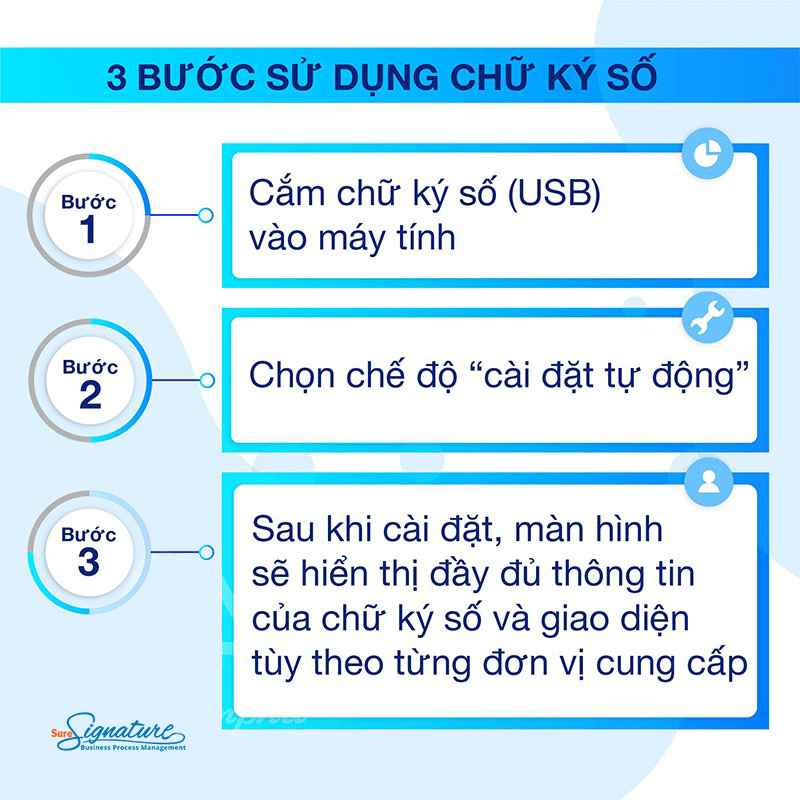
Using digital signatures
To use the digital signature will usually need software register number comes. Thanks to software, the more digital signatures only need to make 1 times. Then, people only need to prepare the document to sign, digital download software, and choose sign out.
Note: With the declaration, tax, insurance, customs, bill electronic,... then we're into the software supports corresponding to the implementation of the declaration, invoice,... Then record and save the record to the standard is made up of.
Currently, many businesses still use some devices such as USB token, ... not yet built a process to sign electronic documents clearly related through the departments leads to the operation is delayed due to the inconsistency between the departments.
To made up of text according to a standard procedure for many parts of the business need to integrate the system process number, this solution will help to establish processes approved with the right rigor for all departments, track progress in the process, sign, save printing costs, the optimal process up quickly, not waiting for “the boss” to the company directly.
Can refer to software Workflow from Vietnam – With more than 40 years providing solutions in the industry, software development, administration. LV-DX Dynamic Workflow integrate chatbot WHO helps leaders for control data in the file works up quickly and accurately.
CLICK TO SEE MORE FEATURES
Contact install software, register number and user guide digital signature according to:
CONTACT INFORMATION:
- Lac Viet Computing Corporation
- Hotline: 0901 555 063 | (+84.28) 3842 3333
- Email: info@lacviet.vn – Website: https://lacviet.vn
- Headquarters: 23 Nguyen Thi Huynh, P. 8, Q. Phu Nhuan, Ho Chi Minh city