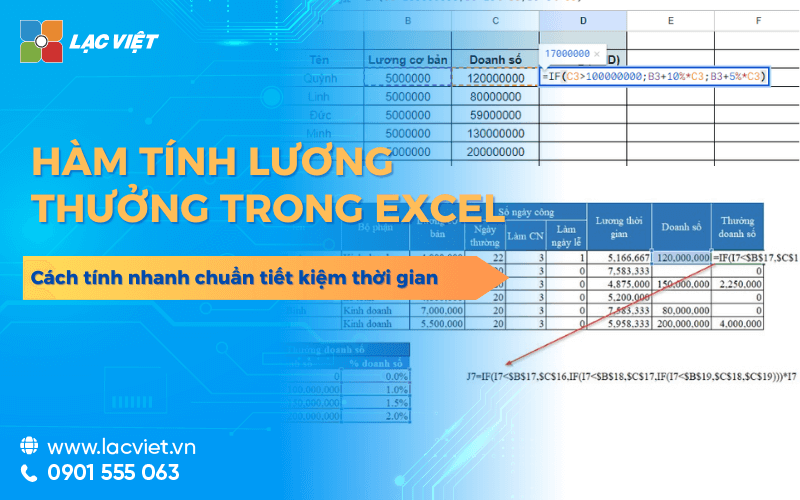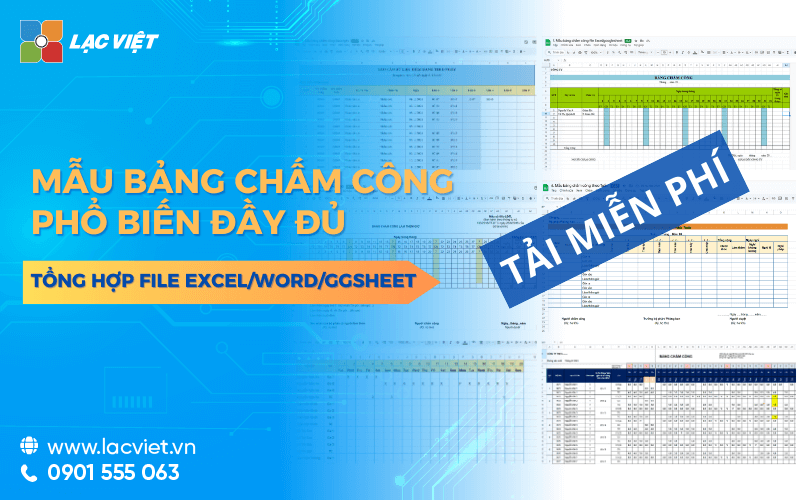In personnel administration, especially at the stage of payroll bonus, the precision and speed of data processing is the key element to help businesses maintain stable operation, create trust for workers. Excel, with the ability to calculate the powerful tool has become popular in most of the Vietnam business from small scale to medium. The apply function calculate salary in Excel not only helps automate the process of calculation, but also minimize the risk of errors compared to manual method.
This article Lac Viet Computing will guide use some recipes, such as jaw IF to count the bonus, with illustrative examples easy to apply. The objective is to help businesses optimize payroll, reward, save up to 50% of the time entering data to ensure transparency in pay.
1. Jaw salary calculator in Excel, why should you apply?
1.1 Function calculate salary in Excel what is?
Function calculate salary in Excel is a collection of the recipes are set up to automatically calculate the salary, allowances, commission and bonuses of employees based on input data such as basic salary, the number of days the index KPI or business number. These functions can be function as SUM (total), IF (according to conditions), or combine multiple functions to handle complex situations.
For example, businesses can use the IF statement to calculate bonuses for employees achieve KPI on 100%, or a combination of VLOOKUP to lookup the reward according to rank and seniority. Thus, the entire calculation process becomes quick, limited flexible, easy to check back as needed.
1.2 why business should apply?
The apply function calculate salary in Excel brings many practical value:
- Increased accuracy: The formula is set helps to remove flaws calculations, the cause may influence satisfaction belief of the staff.
- Save time cost: According to a survey by Capterra 2024, with up to 78% of small businesses still using Excel to manage payroll because of the flexibility, cost is almost equal to 0 compared to paid software for free (source).
- Dễ tùy chỉnh theo chính sách riêng: Mỗi doanh nghiệp có cách tính lương nhân viên khác nhau. Excel cho phép chỉnh sửa công thức để phù hợp với thực tế, từ thưởng doanh số, thưởng năng suất đến phụ cấp chuyên cần.
- Transparent easy to check: the pay Table with the clear formula helps managers easily access data when required audit or inquiries of employees.
Thanks to these advantages, Excel is still the logical choice for many businesses, especially in the early stages or with scale personnel under 50 people, before moving on to the solution management software hr comprehensive.
- Tool payroll QUICK, PRECISE synchronous clocking for business
- File excel payroll according to the products & how to calculate standard SMV company may, production
- Lac Viet SureHCS C&B paid by the customized products according to specific business
- LV SureHCS C&B, timekeeping, and payroll automation of all business tasks
2. The jaw Excel is often used to calculate salaries and bonuses
Applying the right function in Excel not only help the process of calculating the compensation takes place quickly but also improve the accuracy, transparency in personnel management. Below are the jaw popular and practical value that they bring to the business.
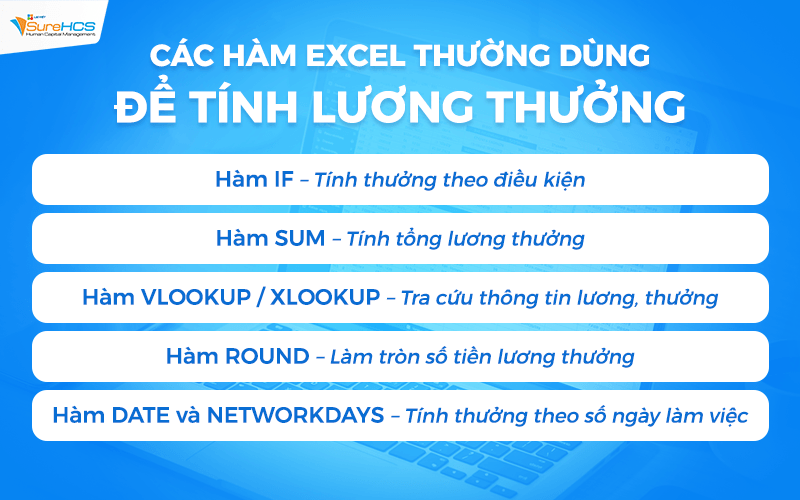
2.1 Function IF – bonus according to the conditions
Function IF is one of the most powerful tools of Excel when businesses want to apply the rules of bonus based on specific conditions. This function operates according to the principle: check a condition → if condition true, then return a value → if false, then returns another value.
Syntax:
=IF(identifier, preceded by#, Giá_trị_nếu_đúng, Giá_trị_nếu_sai)
Practical example: suppose the business rules:
- Employees achieve KPI ≥ 100%: bonus 1,000,000
- Employees achieve KPI from 90% to less than 100%: bonus 500,000
- Below 90%: no bonus
Can apply the function IF nested:
=IF(KPI>=100%,1000000,IF(KPI>=90%,500000,0))
Value bring to a business:
- Process automation review bonus: No need to check the record, Excel will calculate the right when entering data KPI.
- Easily update policy: When changing the reward or condition, just adjust the formula.
- Reduced risk of errors: Avoid mistakenly enter or omission of the employee.
According to practical experience, the business scale over 50 personnel often save 30-40% of the time review bonus each states when applying the formula IF on payroll bonus.
2.2 SUM – total salaries and bonuses
SUM play the role of “stack” all the earnings to the total food of the staff. This is a function, but is used most often in payroll management.
Syntax: =SUM(Number1, Number2, ...)
Practical example: An employee has:
- Basic salary: 10.000.000
- Allowance: 1.000.000
- Bonus sales: 2.000.000
Summation formula: =SUM(Luong_Co_Ban, Phu_Cap, Thuong_Doanh_So)
Results: 13.000.000 copper.
Values bring:
- Fast, accurate: Only need to enter the data, Excel automatically calculate the total.
- Flexible: can be many types of item (bonuses, allowances, overtime), with no quantity limits.
- Optimal when applied to multiple employees: Drag the formula down for hundreds of lines of data without further loss of time.
2.3 VLOOKUP / XLOOKUP – lookup information salaries and bonuses
When data management compensation for many employees, the lookup information is lost time and confusion. VLOOKUP or XLOOKUP help automatically retrieve data from one table to another based on the key value (usually the employee code).
Syntax VLOOKUP:
=VLOOKUP(Giá_trị_cần_tìm, Bảng_dữ_liệu, Số_thứ_tự_cột, [Kiểu_tìm_kiếm])
Practical example: Table award rules are as follows:
| Code NV | Enjoy |
| NV01 | 1.000.000 |
| NV02 | 500.000 |
| NV03 | 0 |
If you want to lookup award of staff has the code “NV02”:
=VLOOKUP(“NV02”, Bang_Thuong, 2, FALSE)
Results: 500,000.
Values bring:
- Save time: Just enter the employee code, the system automatically returns the bonus levels.
- Up flaws: Limited input errors when copy-paste information.
- Integration with other functions: can be combined with IF statement to review conditions and lookup at the same time.
Enterprises with more than 100 personnel, the use of VLOOKUP/XLOOKUP to retrieve data bonus from the standard can shorten the duration of payroll from several hours down to just a few minutes.
2.4 Function ROUND – rounded amount of salaries and bonuses
In fact payroll, many businesses encounter situations the calculation results in retail, especially when measured by the percentage, the number of days or when the foreign currency exchange. Function ROUND in Excel help rounding as desired, make sure the number of pay or reward in accordance with accounting regulations and internal policies.
Syntax:
=ROUND(Số_cần_làm_tròn, Số_chữ_số_thập_phân)
- Số_cần_làm_tròn: value want to round.
- Số_chữ_số_thập_phân: Number of decimal digits you want to keep (ie 0, rounded to the nearest whole number).
Practical example: An employee is rewarded by 7.5% on sales 12.345.678 copper.
Formula:
=ROUND(12345678*7.5%,0)
Results: 925.926 copper (rounded to the nearest whole number).
Value bring to a business:
- Standardizing data: Ensure all payments sync, no odd, strange, confusing for employees.
- Accounting support: Avoid deflection of in the books due to wrong number of decimals.
- Transparency: numbers rounded clear, easy-to for lighting in the report.
An internal survey by the accounting firm in the year 2023 shows, the apply function ROUND to help reduce 90% false data when reporting salary than rounded crafts.
2.5 Function, DATE and NETWORKDAYS – bonus according to the number of working days
When calculating the salary or bonus based on the number of days actually worked, the jaw, DATE and NETWORKDAYS are effective solutions.
- Function DATE created value, specific dates, making it easy to set up calculation formula.
- Function NETWORKDAYS calculate the number of working days between two dates, excluding Saturdays, Sundays, public holidays (if any list).
Syntax NETWORKDAYS:
=NETWORKDAYS(Ngày_bắt_đầu, Ngày_kết_thúc, [Danh_sách_ngày_nghỉ])
Practical example: An employee working from 01/08/2025 to 31/08/2025, business compensation professionals need 500,000/month, but if the stay is not allowed, then reduce the bonus by day. List of holidays includes 02/09/2025.
Formula for calculating the number of working days:
=NETWORKDAYS(DATE(2025,8,1),DATE(2025,8,31),{“2025-09-02”})
Results: 21 working days. If want to calculate the bonus by date:
=500000/21 * NETWORKDAYS(DATE(2025,8,1),DATE(2025,8,31),{“2025-09-02”})
Value bring to a business:
- Automation machine: No need to count manually the number of working days.
- Bonus fairness: Employees work many days will receive rewards commensurate reduction when you stay more.
- Save time: specifically when applied to hundreds of employees and many months in a row.
In fact, many business services, manufacturing apply NETWORKDAYS to combine attendance data helps shorten the duration of the pay table 1-2 days down to just a few hours.
3. The common error when using the function calculate salary in Excel
Although Excel is familiar tools to calculate the salary bonus, but if not careful, businesses are susceptible to errors lead to false results. Some common errors include:

- Wrong formula or cell reference: For example: when using the function IF to count bonuses as sales, many people forget fixed car standard data (user $ in the reference), which leads to when copying the formula to another cell, the result is skewed. This is especially dangerous if applied to the pay table with hundreds of employees.
- Data entry craft too much: When data such as hours, sales or KPI is entered manually, the possibility of error increases. Some statistics from Spreadsheets Lab, 2023 showed that more than 88% Excel file of business contain at least one error calculation due to input manually.
- 't control which data update: If a cell in the original data changes, the function calculate salary can automatically update without leaving history to change, cause difficulties when reviewing.
- Wrong format of the data: For example, the “Day of” to format text instead of numbers, making functions such as SUM, AVERAGE, or IF not functioning properly.
- No process cross-check: Teen step vetting end up making small errors become serious flaws, particularly in the calculation year end bonus or reward according to the project.
- Sample spreadsheet 13th month salary with the rules & How to calculate STANDARD MOST
- 15 Payroll Software employee oldest standard business manager salaries
- How to calculate salary increase ca in accordance with spreadsheets, Excel file/GG sheet
- 15 Attendance software employee HRM PRECISE management, good pay
4. Compare Excel and payroll software professional
4.1 When to use Excel?
Excel is still the most popular tool familiar to many businesses, especially in the early stages or when the scale personnel not too big. Some cases should use Excel:
- Small business (under 50 employees): the volume of data much yet, the import – export spreadsheet relatively simple.
- Limited budget: Excel does not require cost copyright, easy to deploy immediately.
- Requirements calculation is not too complicated: can apply the basic functions as IF to calculate bonuses based on KPI or business number, or a combination of multiple functions to build the pay table. For example: =IF(DoanhSo>=100000000, 2000000, 0) to automatically calculate bonuses for employees reach targets.
However, when the number of employees increased or spreadsheets to manage many variables (allowances, deductions, bonus, insurance, personal income tax...), Excel to input errors, difficult to control, loss of time reviewing.
4.2 When should I switch to software payroll professional?
With business from medium scale to large or to ask about security, speed, high accuracy, specialized software is the optimal choice.
- Scale personnel on 50: the volume of big data, Excel become less efficient, spending more to the inspection for control.
- Request data security: software professional with decentralized details, data encryption, reducing the risk of information leakage salary.
- Tích hợp quy trình HRM: Kết nối với hệ thống software attendance management, quản lý hợp đồng, bảo hiểm, thuế để tự động tính toán lương thưởng và trích nộp BHXH, thuế TNCN mà không cần nhập tay.
In the context of businesses increasingly need to optimize cost, enhance the experience, personnel, calculation of salaries and bonuses accurate transparency play a decisive role in retaining and motivating employees. However, when the scale of various types allowance, performance bonuses, the complicated rules, just use tool payroll craft or function Excel-like functions IF statement to calculate the bonus is usually potential risks, errors, time-consuming and difficult to control.
To solve radical challenges this system hr manager salaries Lac Viet SureHCS bring to solution software manager salary enjoy automatic data integration attendance – KPI – contract labor – taxes and insurance to help businesses reduce to 70% of the time, payroll processing. The system allows to set versatile recipe meets all the regulations complex, at the same time ensure the accuracy of security.
Not only is the tool payroll bonus SureHCS was foundation personnel management, comprehensive help business synchronization process from recruitment, timekeeping, payroll, to performance reviews, benefits manager, create ecosystems hr of culture, modern transparent effect.
CONVERT THE NUMBER OF PERSONNEL WITH COMPREHENSIVE LAC VIET SUREHCS HRM
LV SureHCS HRM is the solution in hrm comprehensive (HRM) is developed by Lac Viet from 1998, now serves more than 1,000 businesses in Vietnam with international standards such as CMMI Level 3, ISO 9001:2015 and ISO 27001:2013. Platform help of optimized every aspect from recruitment to employment, improve the experience of staff and effective management of resources.
Feature highlights:
- Candidate Pool AI + AI Resume: automatic dissection CV any format, search for suitable candidates instant, a 70% increase quality, reduce recruitment time significantly
- Timekeeping software – payroll – C&B auto: integrated benefits, overtime, insurance, export report, payslip correct for business scale up to 10,000 employees
- Experience hr – wallet reward – ranking behavior – survey periodically: internal management, honor, mounted staff in real time.
- Assessment and capacity development: KPI/OKR flexibility, feedback 360°, the proposed route train personalization according to the evaluation results
- Internal training & LMS integrated AI: learning anytime, anywhere, content management, multi-modal with personalization from AI
- Dashboard BI + AI Advisor: real-time reports, suggestions leadership decisions based on data resources.
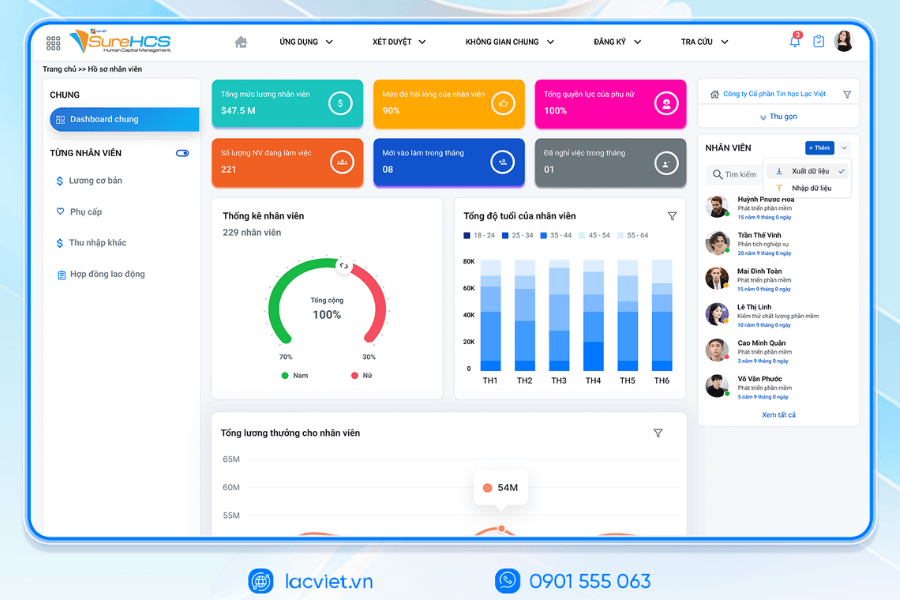
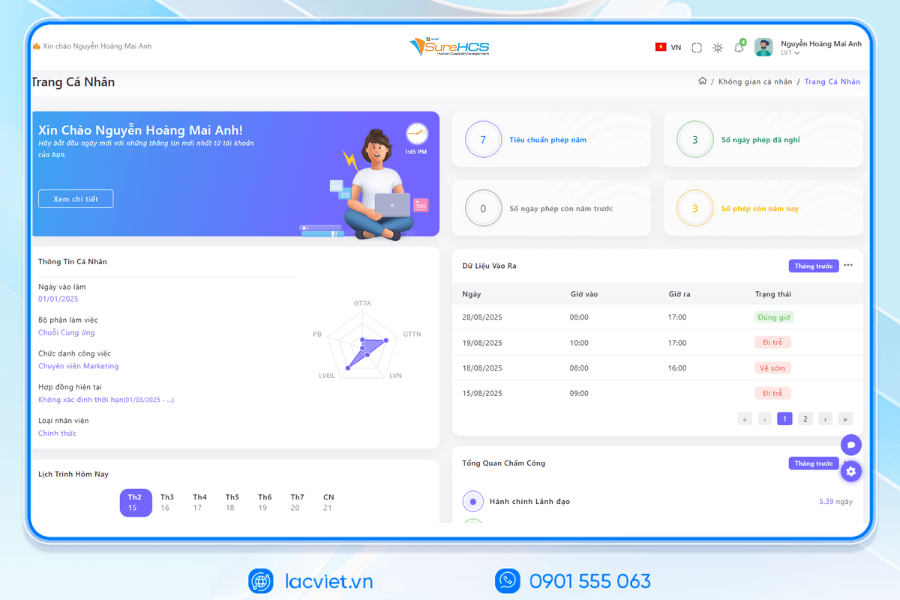
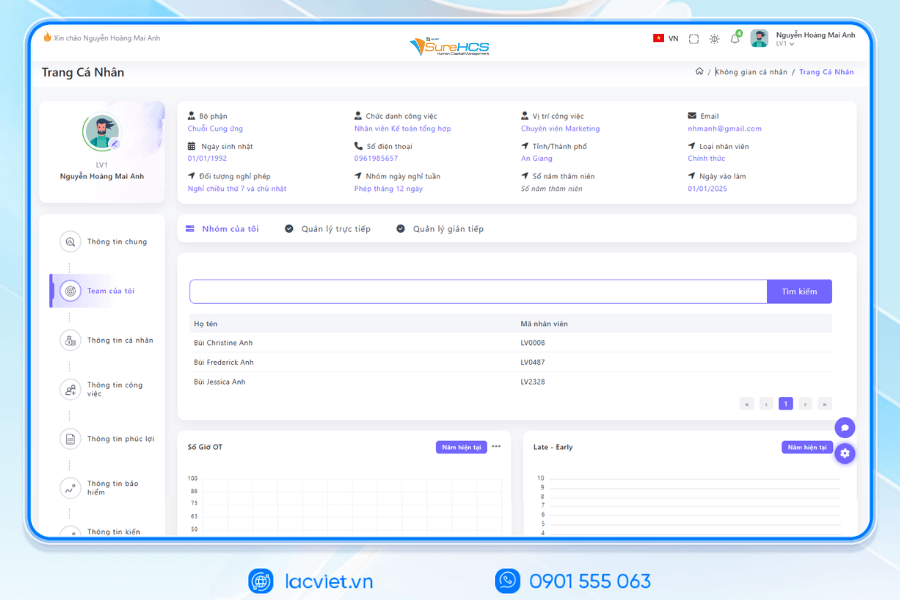
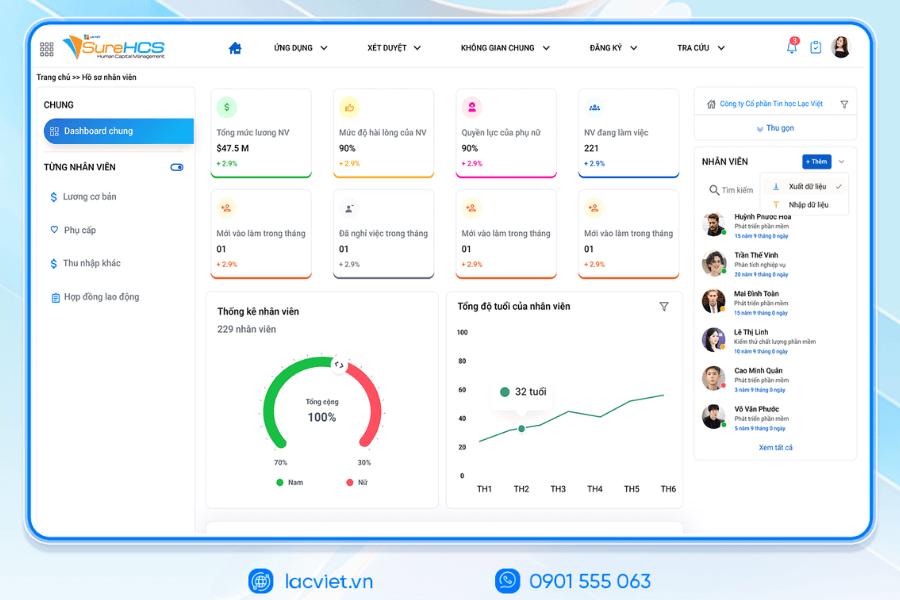
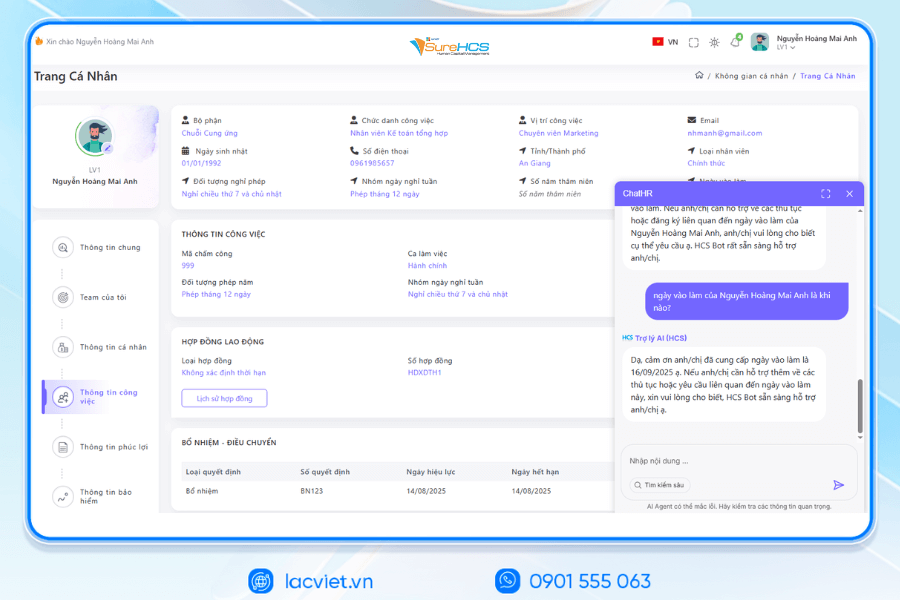
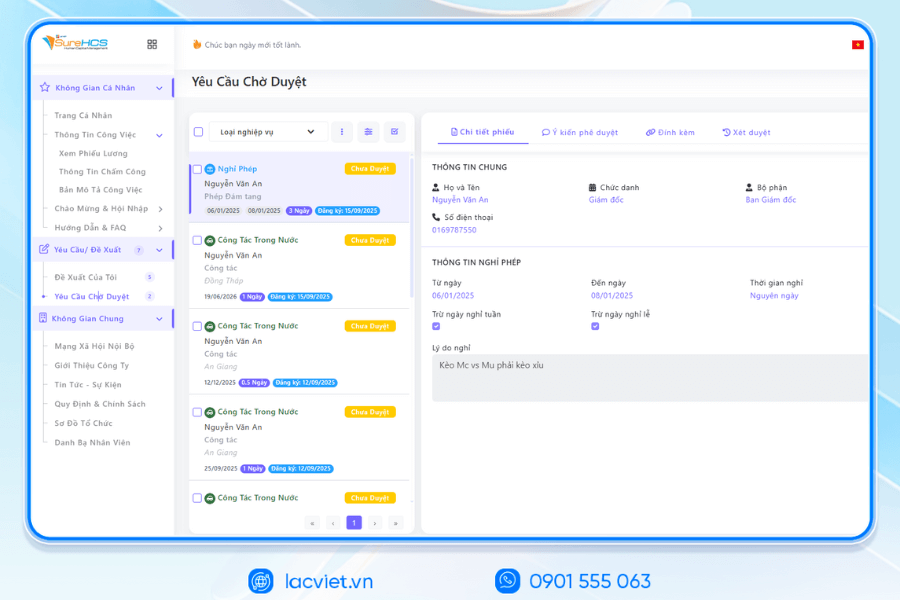
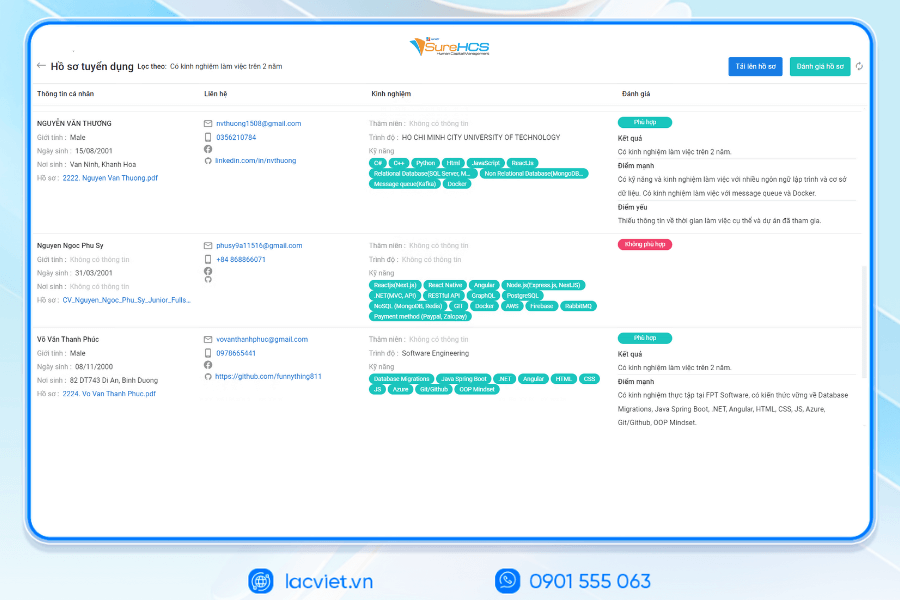
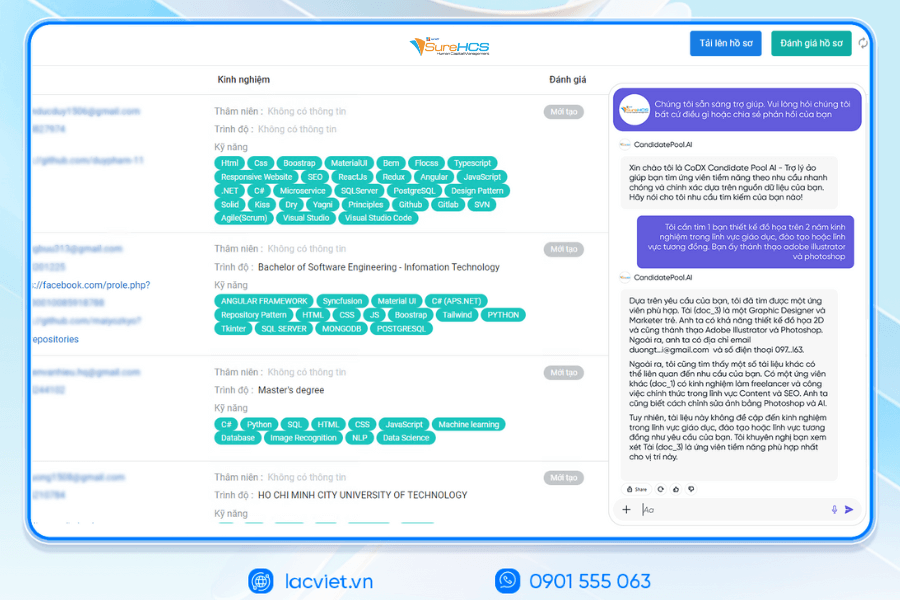
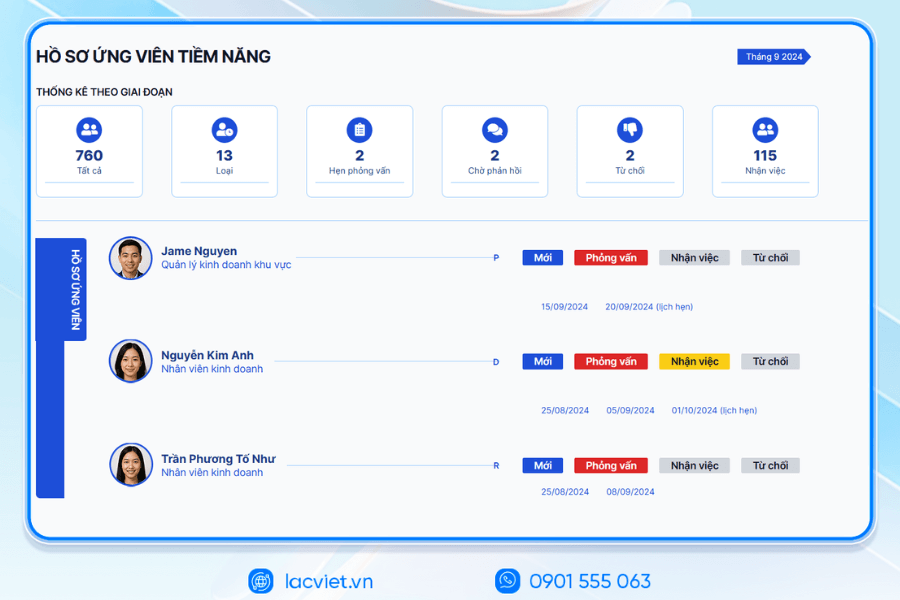
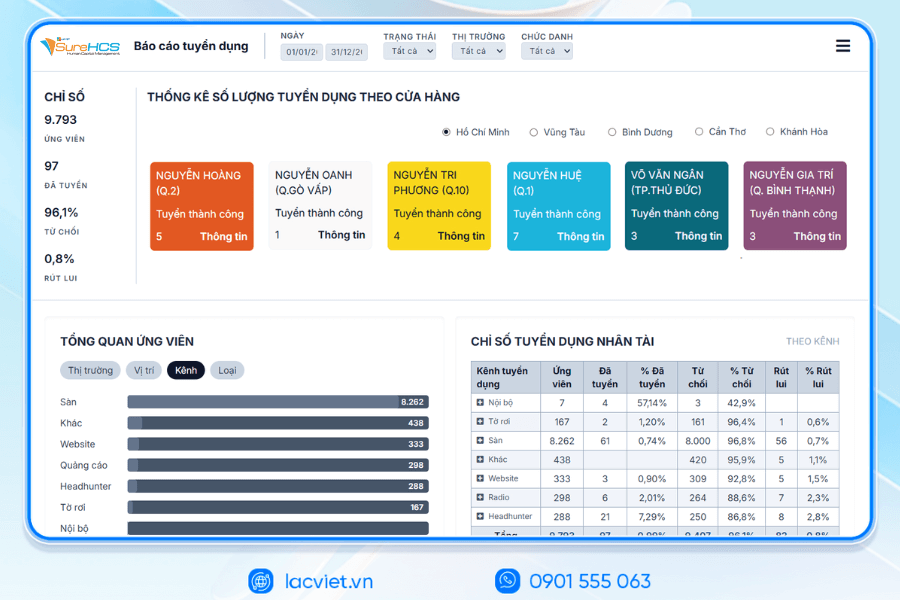
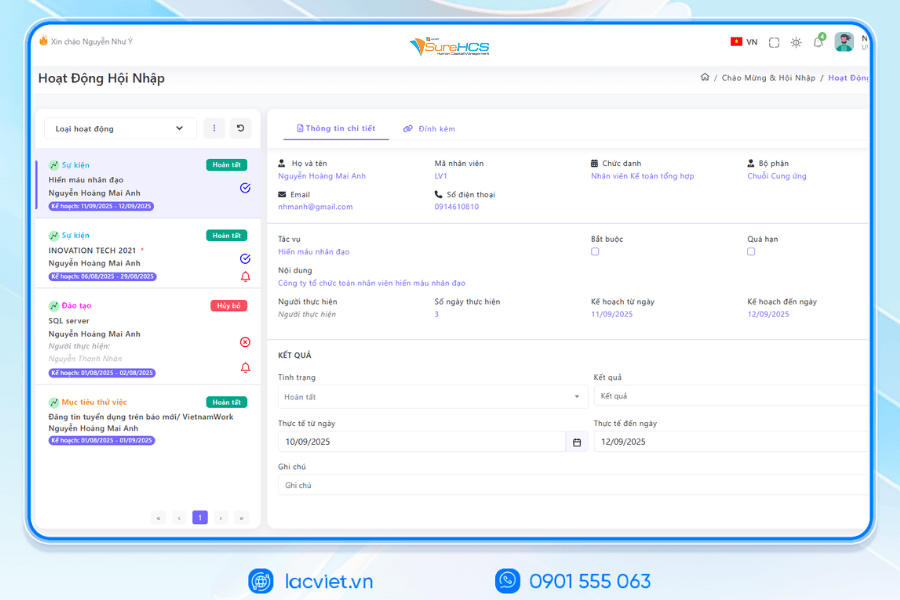
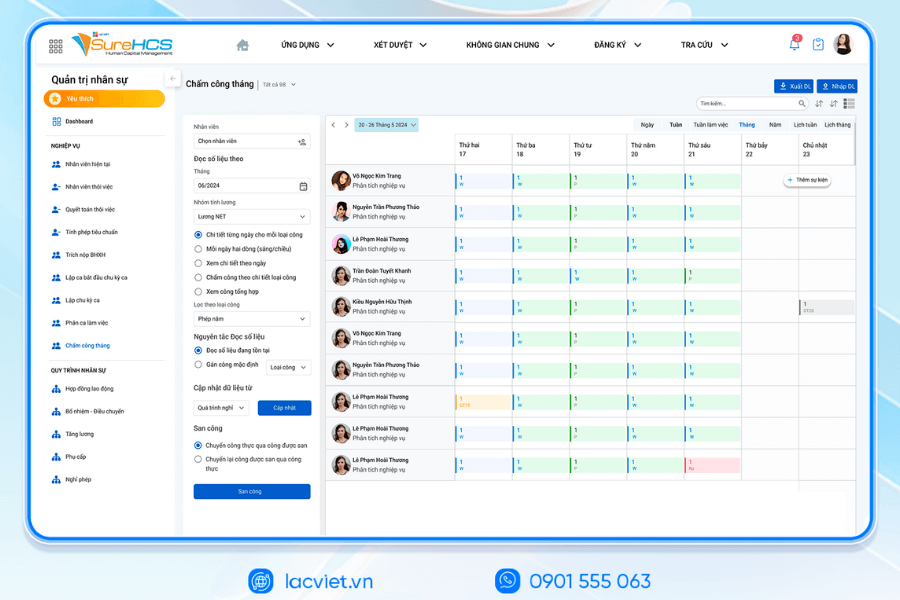
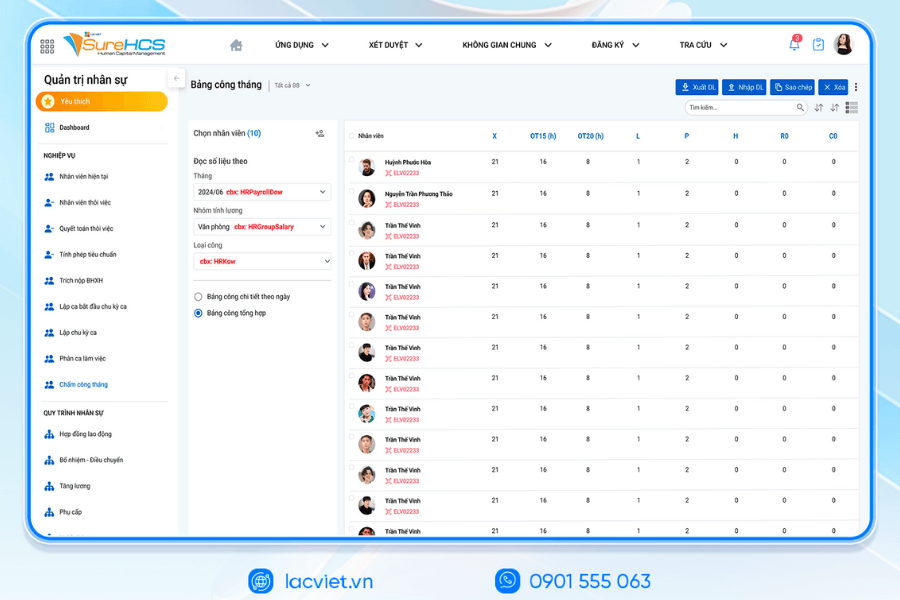
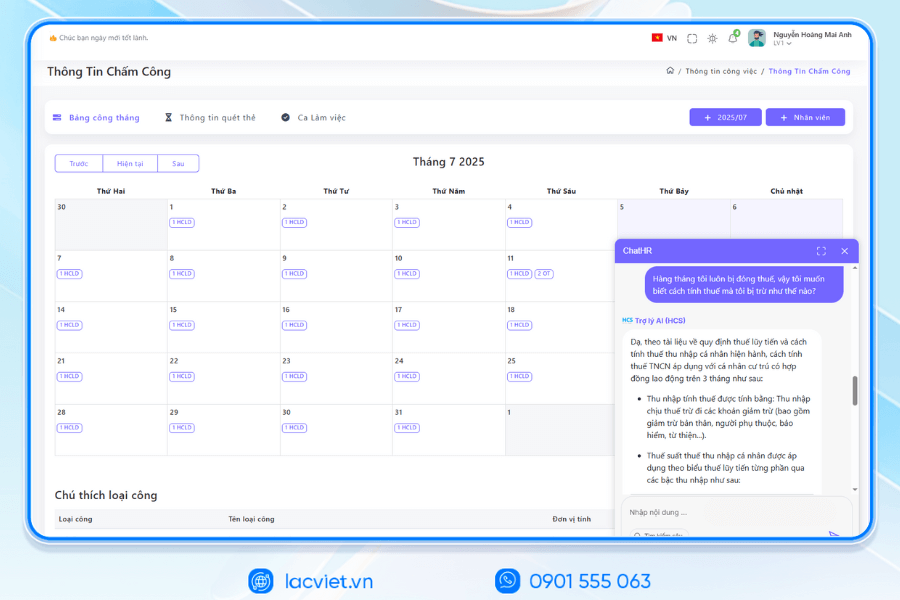
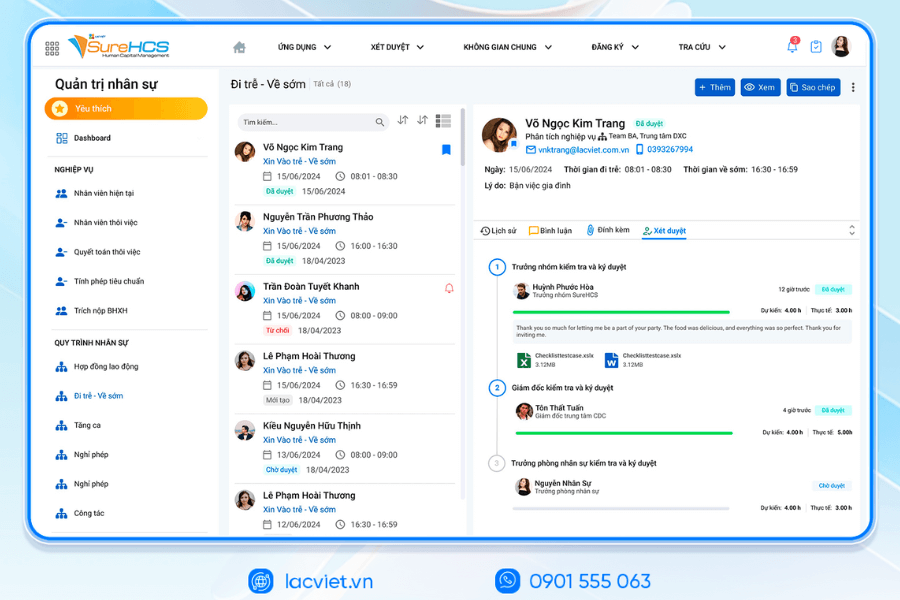
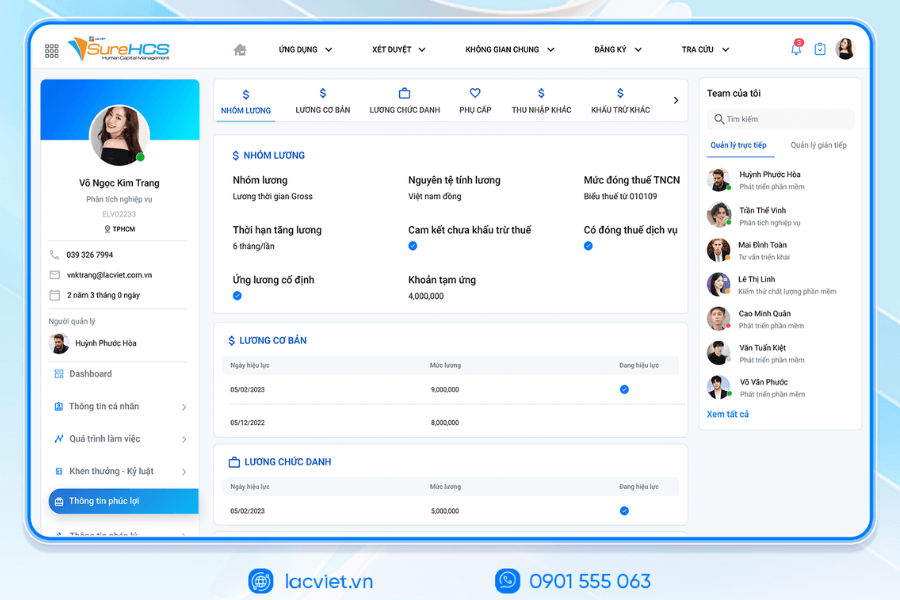
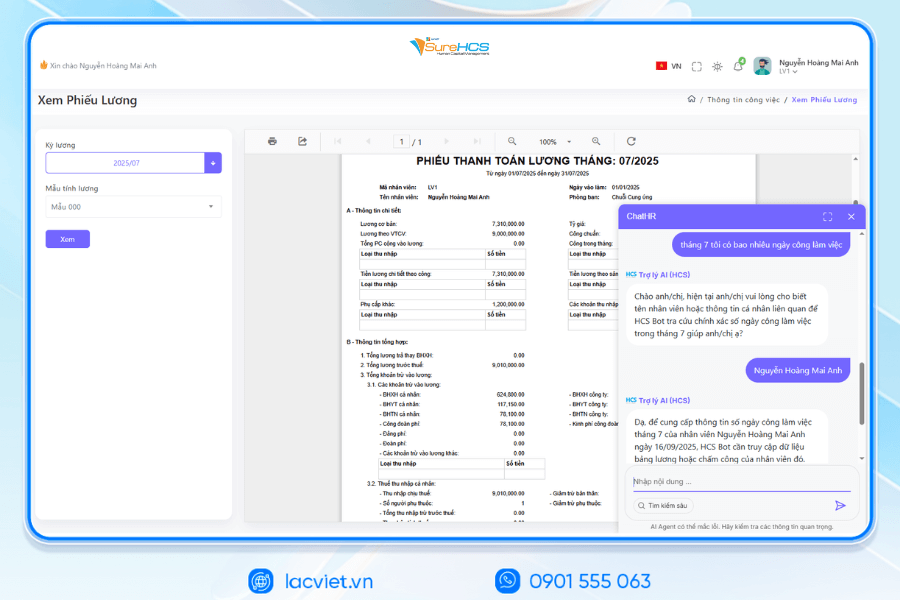
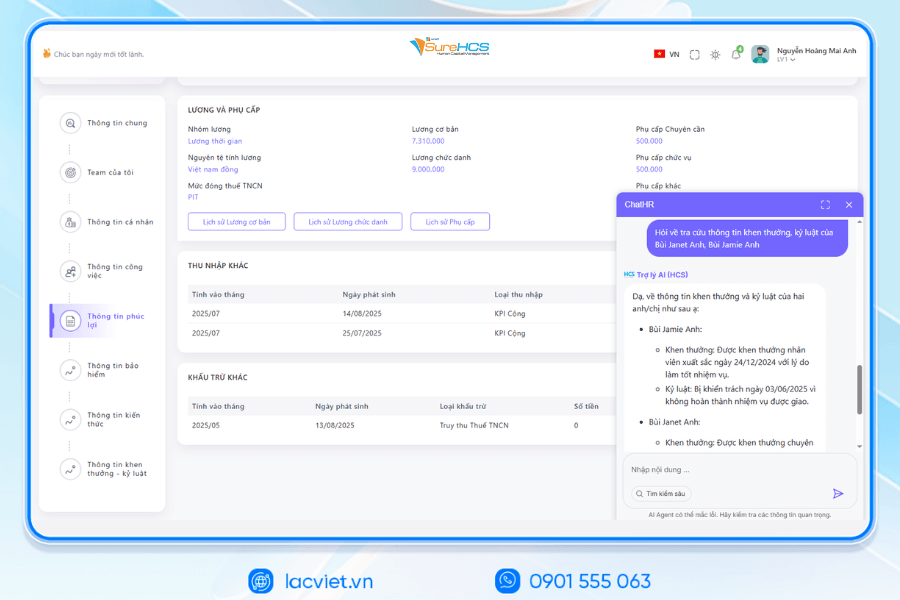
AI INTEGRATION ACCELERATES DIGITAL TRANSFORMATION OF HUMAN RESOURCES
Lac Viet has officially launched The 3 AI assistant hr deeply integrated into the LV SureHCS including LV-AI.Docs, LV‑AI.Resume and LV‑AI.Help to automate the task administration, standardized data enhanced experience personnel
- LV‑AI.Docs: automatic dissection transfer data from documents such as CCCD, windows, SOCIAL insurance, by level of digital records, standardized
- LV‑AI.Resume: analysis of CV auto, construction, candidate profile, find people with the right criteria by prompt intelligent data mining candidate pool efficiency
- LV‑AI.Help: chatbot internal support, answer questions HR 24/7 access form process quick contextual user
- Coca-Cola Vietnam: System deployment LV SureHCS to digitize comprehensive human resource management group has standardized the data, the optimal operating HR according to international model.
- Textile company Success (TCM): Application LV SureHCS to manage hr, payroll, benefits, timekeeping and capacity profile for nearly 5,000 employees across 5 areas of activity – from textiles and fashion to real estate.
- Total company air Port, Vietnam (ACV): Choose to trust LV SureHCS to operate the system large-scale personnel with over 10,000 employees, 24 subdivisions, solved the problem of complex business of modeling state-owned companies.
SIGN UP TO RECEIVE DEMO NOW
WHAT DO BUSINESSES GET WHEN DEPLOYING LAC VIET SUREHCS SOFTWARE?
- Comprehensive solutions from A‑Z cover the entire process of HR from recruitment, profile, attendance, payroll, benefits, training, reviews, experience staff
- Highly customizable & flexible connection to suit any scale, industry, easy to connect with ERP, finance, office of chemical
- Save cost & performance enhancement help to lose 40-60% of the cost of operating personnel, retain talent, improve the work efficiency
See details, feature & get FREE Demo
CONTACT INFORMATION:
- Hotline: 0901 555 063
- Email: surehcs@lacviet.com.vn | Website: https://www.surehcs.com/
- Office address: 23 Nguyen Thi Huynh, Phu Nhuan, ho chi minh CITY.CITY
The use of the function calculate salary in Excel such as IF, SUMPRODUCT, VLOOKUP... not only to help businesses calculate fast, accurate but also increase transparency in the management of employee remuneration. However, when the scale personnel increasingly large and structures salary complex Excel will be difficult to meet the fulness of the requirements of speed, accuracy, data security. This is when businesses should consider software application personnel wages as Lac Viet SureHCS to automate the entire process, minimize errors, optimize resources. Flexible combination between Excel and specialized software that will help business achieve maximum efficiency in the management of personnel, at the same time increase the satisfaction of employees.