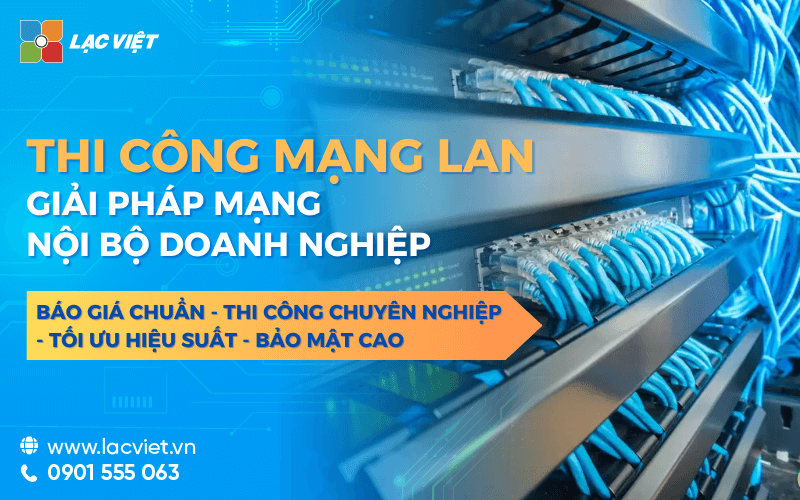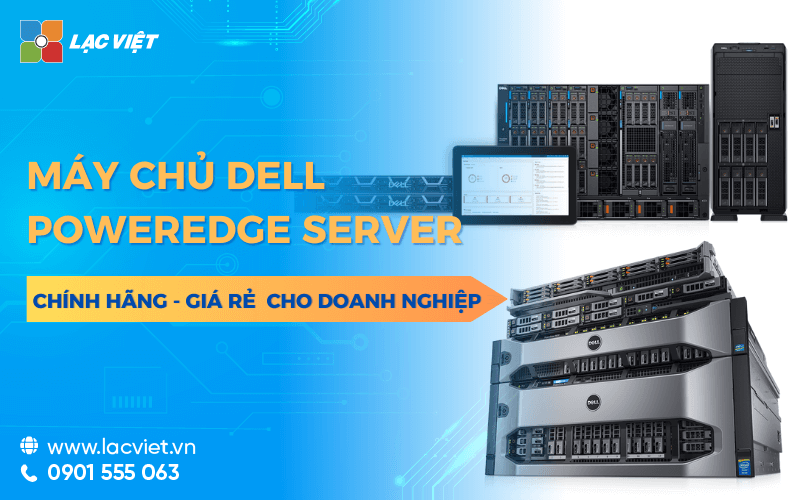Equipment laptop Dell does not boot, the screen dark, the sudden heat, or the connection port faulty? This is the sign of the error mainboard and need to replace it if you don't want to influence progress and work performance. So change main laptop dell price how much? Change main where are reputable, genuine?
In this article Lac Viet sẽ cung cấp cho bạn bảng giá thay mainboard laptop Dell mới nhất, cũng như những thông tin cần thiết để giúp bạn hiểu rõ hơn về dịch vụ này.
>>> Tham khảo chi phí thay thiết bị Dell khác:
- Giá ổ cứng laptop Dell thay mới bao nhiêu? Đâu là dịch vụ uy tín nhất?
- Cập nhất bảng giá thay pin laptop Dell mới nhất
- Thay màn hình laptop Dell giá báo nhiêu tiền?
1. Thay main laptop dell giá bao nhiêu tiền? Bảng giá mới nhất hiện nay
Price change main laptop Dell depends on each series. Below is a table of the reference price for a number of lines of Dell common today:
| Model | VGA | Price change Mainboard (VND) |
| Main laptop Dell Inspiron 1525 | Vga share | 1.300.000 |
| Main laptop Dell Inspiron 1545 | Vga share | 1.500.000 |
| Main laptop Dell Inspiron 3420 | Vga share | 1.800.000 |
| Main laptop Dell n4010 | Vga share | 1.600.000 |
| Main laptop Dell Inspiron 14Z (N411Z) | Vga share | 2.300.000 |
| Main laptop Dell n5010 | Vga share | 2.000.000 |
| Main laptop Dell Inspiron 5520 | Vga share | 2.300.000 |
| Main Dell Inspiron 13R ( N3010) | Vga share | 1.700.000 |
| Main Dell Inspiron 14R (N4010) | Vga share | 1.800.000 |
| Main laptop Dell Inspiron 14R (N4020) | Vga share | 1.300.000 |
| Main laptop Dell Inspiron 14R (N4030) ( N4110 ) | Vga share | 1.500.000 |
| Main laptop core i7 laptop Dell XPS l502x | Vga share | 2.000.000 |
| Main laptop Dell Inspiron 14R (N4050) | Vga share | 1.500.000 |
| Main laptop Dell n5110 | Vga share | 1.500.000 |
| Main laptop Dell Inspiron 15R (N5050) | Vga share | 1.700.000 |
| Main laptop Dell Inspiron 1521 | Vga share | 2.300.000 |
| Main laptop Dell 3542 | Vga share | 2.300.000 |
| Main laptop Dell Inspiron 3521 | Vga share | 3.000.000 |
| Main laptop Dell Inspiron 3537/5537 | Vga share | 3.000.000 |
| Main laptop Dell Inspiron 3542/3442 generation 4 | Vga share | 3.000.000 |
| Main laptop Dell Inspiron 7548 i5 4th generation | Vga share | 4.200.000 |
| Main laptop Dell Vostro 3446 generation 4 | Vga share | 3.000.000 |
| Main laptop Dell Inspiron 5547/5447 generation 4 | Vga share | 3.000.000 |
| Main laptop Dell Inspiron 5548/5448 generation 5 | Vga share | 4.200.000 |
| Main laptop Dell Inspiron 5437/ 3437 generation 4 | Vga share | 3.000.000 |
| Main laptop Dell Inspiron 5460 generation 3 | Vga share | 2.700.000 |
| Main laptop Dell 7447 | Vga share | 3.000.000 |
| Main laptop Dell Inspiron 5480 generation 5 | Vga share | 4.200.000 |
| Main laptop Dell 5558/5559 generation 4 | Vga share | 2.700.000 |
| Main laptop Dell Vostro 1220 | Vga share | 1.500.000 |
| Main laptop Dell studio 1558 | Vga share | 1.700.000 |
| Main laptop Dell Vostro 3350, 3300 | Vga share | 1.800.000 |
| Main laptop Dell Vostro 3400 | Vga share | 2.000.000 |
| Main laptop Dell Vostro 3450 | Vga share | 2.000.000 |
| Main laptop Dell Vostro 3500 | Vga share | 2.000.000 |
| Main laptop Dell Vostro 3550 | Vga share | 2.000.000 |
| Main laptop Dell Vostro 3700 | Vga share | 2.000.000 |
| Main laptop Dell Vostro 2420 | Vga share | 1.800.000 |
| Main laptop Dell Vostro 3560, 3460 | Vga share | 2.000.000 |
| Main source laptop Dell | Vga share | 2.000.000 |
| Main laptop Dell Core i3 | Vga share | 2.800.000 |
| Main laptop Dell e6410 | Vga share | 1.700.000 |
| Main laptop Dell e6430 | Vga share | 1.600.000 |
| Main laptop Dell e6540 | Vga share | 1.500.000 |
| Main laptop Dell XPS 1220 | Vga share | 1.500.000 |
| Main laptop Dell Latitude 7440 i5 | Vga share | 3.800.000 |
| Main laptop Dell Inspiron 7537 i5 | Vga share | 4.000.000 |
| Main laptop Dell Inspiron 7537 i5 | Vga leave | 4.000.000 |
| Main laptop Dell Latitude D630 | Vga share | 1.200.000 |
| Main laptop Dell Latitude E6400 | Vga share | 1.200.000 |
| Main laptop Dell n4110 | Vga share | 1.500.000 |
| Main laptop Dell Latitude E6320 core i5 | Vga share | 1.700.000 |
| Main laptop Dell Latitude e6420 | Vga share | 1.600.000 |
| Main laptop Dell Latitude E6500 | Vga leave | 1.200.000 |
| Main laptop Dell XPS 14z L412z | Vga share | 3.000.000 |
| Main laptop Dell Latitude E6410 | Vga share | 4.000.000 |
Note: Thay main laptop dell giá bao nhiêu có thể thay đổi tùy theo tình trạng thực tế của máy, loại mainboard và thời điểm thay thế. Để nhận báo giá chính xác nhất, bạn nên liên hệ trực tiếp với trung tâm dịch vụ của Lạc Việt – Chúng tôi chuyên cung cấp dịch vụ sửa chữa bảo trì thiết bị cho doanh nghiệp, thiết bị chính hãng từ Dell với chất lượng tốt nhất.
Doanh nghiệp có nhu cầu bảo trì sửa chữa máy tính Dell với số lượng lớn có thể liên hệ trực tiếp Lạc Việt 0901 555 063 để nhận báo giá cụ thể.

Main laptop Dell Inspiron 1525
- Thương hiệu: Dell
- Model: Dell Inspiron 1525
- Công nghệ CPU: CPU tích hợp - intel® Core™
- Công nghệ GPU: GPU tích hợp
- Loại Ram: DDR3
- Loại Card đồ hoạ: onboard intel HD Graphics
- Cổng kết nối: HDMI, LAN, USB, Audio
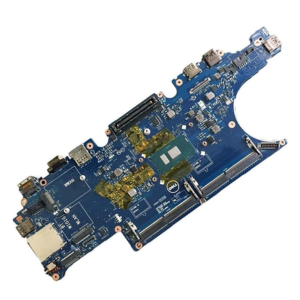
Mainboard laptop Dell Inspiron 1545
- Thương hiệu: Dell
- Model: Dell inspiron 1545
- Công nghệ CPU: CPU tích hợp - intel® Core™
- Công nghệ GPU: GPU tích hợp
- Loại Ram: DDR3 (2 khe ram)
- Loại Card đồ hoạ: onboard intel HD Graphics
- Cổng kết nối: VGA, LAN, USB, Audio
- Kiểu khe M.2 hỗ trợ: Không
- Kiểu khe M.1 hỗ trợ: Không

Main laptop Dell n4010
- Thương hiệu: Dell
- Model: Dell N4010
- Công nghệ CPU: CPU tích hợp - intel® Core™
- Công nghệ GPU: GPU tích hợp
- Loại Ram: DDR3 (2 khe ram)
- Loại Card đồ hoạ: onboard intel HD Graphics
- Cổng kết nối: HDMI, LAN, USB, Audio, VGA
- Kiểu khe M.2 hỗ trợ: Có
- Kiểu khe M.1 hỗ trợ: Không

Main laptop Dell n5010
- Thương hiệu: Dell
- Model: Dell inspiron N5010
- Công nghệ CPU: CPU tích hợp - intel® Core™
- Công nghệ GPU: GPU tích hợp
- Loại Ram: DDR3 (2 khe ram)
- Loại Card đồ hoạ: onboard intel HD Graphics
- Cổng kết nối: HDMI, LAN, USB, Audio
- Kiểu khe M.2 hỗ trợ: Có
- Kiểu khe M.1 hỗ trợ: Không

Main laptop Dell Latitude E6410
- Thương hiệu: Dell
- Model: Dell Latitude E6410
- Công nghệ CPU: CPU tích hợp - intel® Core™
- Công nghệ GPU: GPU tích hợp
- Loại Ram: DDR3 (2 khe ram)
- Loại Card đồ hoạ: onboard intel HD Graphics
- Cổng kết nối: VGA, LAN, USB, Audio
- Kiểu khe M.1 hỗ trợ: Không

Main laptop Dell Latitude E6320
- Thương hiệu: Dell
- Model: Dell Latitude E6320
- Công nghệ CPU: CPU tích hợp - intel® Core™
- Công nghệ GPU: GPU tích hợp
- Loại Ram: DDR3
- Loại Card đồ hoạ: onboard intel HD Graphics
- Cổng kết nối: HDMI, LAN, USB, Audio

Main laptop Dell Latitude E6500
- Thương hiệu: Dell
- Model: Dell Latitude E6500
- Công nghệ CPU: CPU tích hợp - intel® Core™
- Công nghệ GPU: GPU tích hợp
- Loại Ram: DDR3 (2 khe ram)
- Loại Card đồ hoạ: onboard intel HD Graphics
- Cổng kết nối: USB, Audio
- Kiểu khe M.1 hỗ trợ: Không

Main laptop Dell Vostro 3446
- Thương hiệu: Dell
- Model: Dell Vostro 3446
- Công nghệ CPU: CPU tích hợp - intel® Core™
- Công nghệ GPU: GPU tích hợp
- Loại Ram: DDR3 (2 khe ram)
- Loại Card đồ hoạ: onboard intel HD Graphics
- Cổng kết nối: VGA, LAN, USB, Audio
- Kiểu khe M.2 hỗ trợ: Có
- Kiểu khe M.1 hỗ trợ: Không

Main laptop Dell Vostro 3400
- Thương hiệu: Dell
- Model: Dell Vostro 3400
- Công nghệ CPU: CPU tích hợp - intel® Core™
- Công nghệ GPU: GPU tích hợp
- Loại Ram: DDR4 (2 khe ram)
- Loại Card đồ hoạ: onboard intel HD Graphics
- Cổng kết nối: HDMI, LAN, USB, Audio
- Kiểu khe M.2 hỗ trợ: Có
- Kiểu khe M.1 hỗ trợ: Không

Main laptop Dell XPS 14z L412z
- Thương hiệu: Dell
- Model: Dell XPS 14z L412z
- Công nghệ CPU: CPU tích hợp - intel® Core™
- Công nghệ GPU: GPU tích hợp
- Loại Ram: DDR3
- Loại Card đồ hoạ: onboard intel HD Graphics
- Cổng kết nối: HDMI, LAN, USB, Audio
>>> Tham khảo bảng giá thay thiết bị Dell khác: Thay bàn phím laptop Dell giá bao nhiêu và địa chỉ uy tín nhất
- Change keyboard laptop Dell, how much money? Price list line by line
- Replacement laptop BATTERY Dell how much money? Price list line by line, genuine
- Replacement hinges Laptop Dell how much money? Address reputation repair
- Price, fan radiator Laptop Dell, how much? Address changes, new prestigious genuine
2. The process to receive quotes change main laptop Dell genuine in Vietnam
Lạc Việt là đơn vị cung cấp dịch vụ thay Mainboard chính hãng cho doanh nghiệp. Với nhiều năm kinh nghiệm trong việc sửa chữa và nâng cấp laptop, quy trình thay main laptop Dell được diễn ra đúng quy chuẩn kỹ thuật từ nhà sản xuất.
Step 1: Contact us Vietnam to receive a detailed quote
When wishing to change the main laptop Dell, you can easily contact the Club through the total station customer support 0901 555 063 or send email directly to the address info@lacviet.com.vn.
Vietnam will provide a detailed quote based on the model and condition of the device. Our team of professional consultants will answer all of your questions and ensure you understand all information before conducting service.

Step 2: Bring your laptop to warranty center Dell to get Lost Vietnam check
Ngay khi tiếp nhận thiết bị, đội ngũ IT sẽ tiến hành kiểm tra tình trạng hiện tại của laptop, tập trung vào những dấu hiệu và sự cố mà bạn gặp phải để có thể biết thay main laptop Dell giá bao nhiêu.
The inspection process will include:
- Hardware error diagnosis: Use of specialized equipment, to determine the exact error related to mainboard, from the incidents hardware as complex as mainboard't get RAM, USB port is faulty, until the matter sources and the ability to connect your devices.
- Check out these related components: Control the mainboard can affect the other components such as RAM, CPU or hard drive or not.
- Assess the level of damage: Assess the level of damage of the motherboard and the components related to the decision to replace or repair justified.

Step 3: Disassembly and replacement new
After completing the check, and the customer agrees to the project for repair, we will start the process of replacing the mainboard.
Với những dòng máy Dell có thiết kế phức tạp, việc tháo lắp yêu cầu sự cẩn thận để tránh làm hỏng hoặc ảnh hưởng đến màn hình, pin, hay các kết nối bên trong. Kỹ sư có kinh nghiệm chuyên sâu trong việc tháo lắp laptop một cách chính xác và an toàn, không làm ảnh hưởng đến các linh kiện khác.

Lạc Việt chỉ sử dụng linh kiện chính hãng, có đầy đủ chứng nhận từ Dell đảm bảo rằng mainboard mới không chỉ tương thích hoàn toàn với các linh kiện hiện có mà còn giúp bảo toàn chính sách bảo hành của nhà sản xuất.
In addition, we also have available the line mainboard compatible with many model Dell various as Inspiron, Vostro, Latitude, Alienware.
Step 4: Check the operation of the machine
Sau khi hoàn tất thay thế, tiến hành kiểm tra cuối cùng để đảm bảo rằng máy hoạt động ổn định và không phát sinh lỗi sau khi thay mainboard. Các bước kiểm tra bao gồm: khởi động và kiểm tra hiệu suất, kiểm tra các cổng kết nối, kiểm tra nhiệt độ, hiệu suất làm mát.
Only when all the steps to check out is completed and ensure that the machine works well, we proceed to hand over equipment to customers. Our team of engineers will also provide detailed information about the replacement process, instructions for use and maintenance of the equipment after repair.
3. Address change main laptop Dell genuine in Vietnam
Với hơn 20 năm kinh nghiệm trong lĩnh vực cung cấp giải pháp công nghệ thông tin và sửa chữa thiết bị phần cứng cho doanh nghiệp, Lạc Việt tự hào mang đến cho khách hàng dịch vụ thay thế mainboard chuyên nghiệp, đảm bảo linh kiện chính hãng và đội ngũ kỹ sư chuyên nghiệp với nhiều năm kinh nghiệm.
In addition to service, replace the main laptop Dell, Lac Viet also provides repair services and warranty hardware device package. Whether it is personal or business needs emergency handling the hardware malfunction, Vietnam is always ready to assist you with the process, high standards, optimum performance and duration.
Outstanding advantages
- Components genuine: Lac only used mainboard Dell genuine 100% guarantee is fully compatible with the device.
- Process professional inspection: Before proceeding with the replacement team, our engineer will make detailed test the entire system to determine the exact error, ensure there are no potential problems that would affect the device.
- Disassembly professional: With experience handling hundreds of machine lines ranging from common to high level engineers of Vietnam will proceed to disassembly in a safe and professional, which do not affect the other components.
- Genuine warranty: all parts replaced are genuine warranty from 3 to 6 months, brings peace of mind for the customer after the repair process.
- Service support, repair and warranty in situ (onsite) convenient, save time with the number of large equipment.
- Partner of many brands of IT equipment such as Dell, Cisco, VMware, Openstack, Microsoft,...
Đừng để các vấn đề phần cứng làm gián đoạn hoạt động vận hành doanh nghiệp của bạn. Hãy liên hệ với Lạc Việt ngay hôm nay để nhận tư vấn miễn phí và báo giá chi tiết về dịch vụ thay thế mainboard.
CONTACT INFORMATION:
- Lac Viet Computing Corporation
- Hotline: 0901 555 063
- Email: info@lacviet.vn – Website: https://lacviet.vn
- Headquarters: 23 Nguyen Thi Huynh, P. Phu Nhuan, Ho Chi Minh City
4. When to replace the main laptop Dell?
Getting to know the signs of failure of the mainboard (motherboard) equally important as main laptop dell price how much.
As experts in the array information technology, Vietnam has supported thousands of businesses solve the problem of hardware complexity. Here are the signs that mainboard of the laptop Dell can has encountered a problem and needs replaced soon.
4.1 Laptop does not start or loses power
Do not launch or lost sources are most common signs when the mainboard malfunction.
If your computer does not have any feedback when pressing the power button, or power off suddenly while in use, highly capable mainboard was faulty serious.

4.2 dark Screen black
When power is turned on, which only has sound or light signal that the screen completely dark, usually derived from fault on the mainboard.
This is a serious problem, especially for the business depends on the laptop in the workflow.
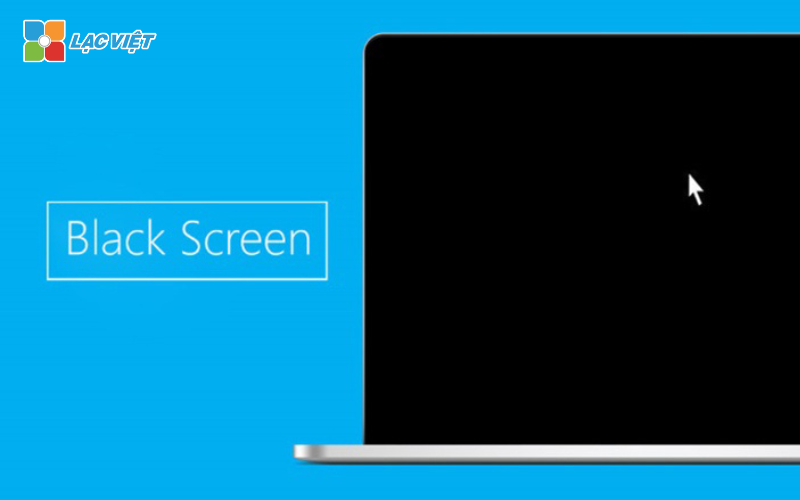
4.3 Mainboard does not recognize RAM
A number of bugs related to RAM such as the machine does not start or emit sound error RAM, may be derived from the mainboard does not recognize or handle is RAM.
This led to the computer can not operate stable. Replace the mainboard to help businesses maintain system operation strong, meet the workload.
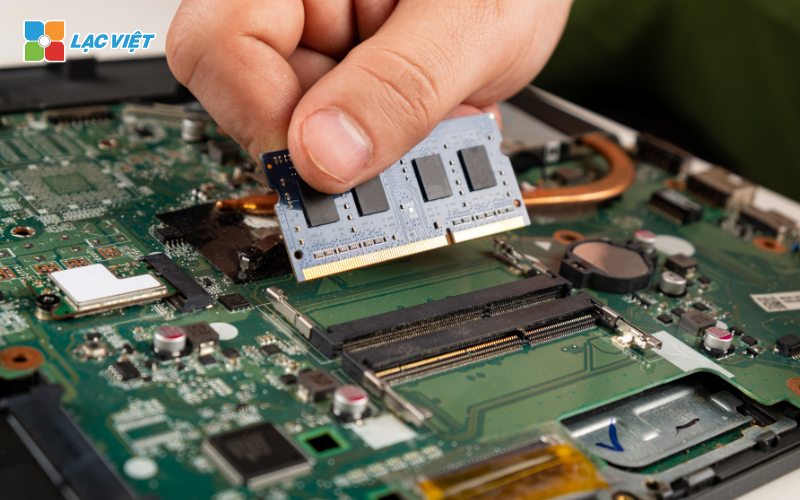
4.4 Error or USB port connection
When the connection ports, such as USB, HDMI or network port is not active, that is the indication that the mainboard has been damaged. This directly affects the ability to use the peripheral device or the network connection, exert a great influence on job performance of the business.

4.5 machine Body, sudden heat
Phenomenon, computer extraordinarily hot, especially in areas close to the mainboard, is a warning signs to note. High temperature can cause the error more serious for the system and affect the lifespan of the laptop.

4.6 Laptop is waterproof liquid
The incident due to liquid seepage into the laptop can damage the electrical circuit on the mainboard, causing the phenomenon of short-circuit or damage irreparable. In this case, you can remedy the situation immediately at home. If not possible, then replace the mainboard solution is imperative to ensure laptop safe operation and stable back.
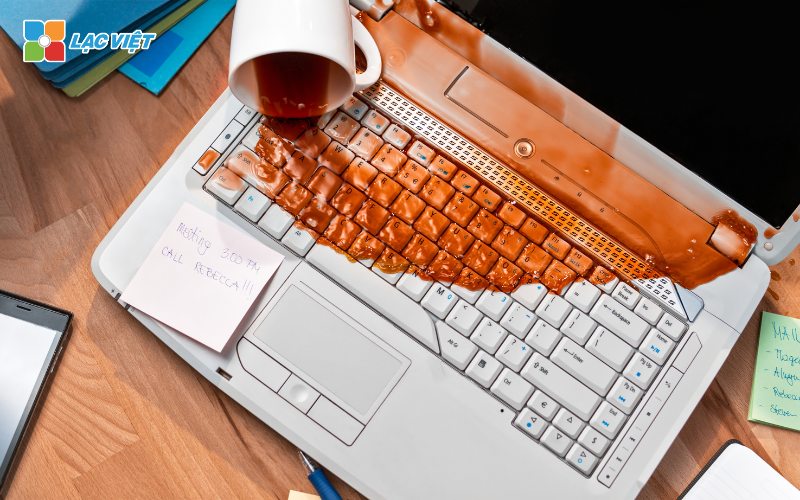
5. How to fix temporary error before replacing the main laptop Dell
When detect error on main laptop, you need to perform the test and apply temporary measures to limit the status broken completely or affect your computer performance:
- Dark screen black: Try to restart the machine by pressing and holding the power button until the machine off completely, then reboot. If still have no signal, please connect the machine to an external monitor (if available) to determine whether the error coming from the screen or mainboard.
- Mainboard does not recognize RAM: Turn off the machine and unplug the power cord, then open the lid to check the slot of RAM. Withdrawal of RAM out and clean the slot by blowing dust, and then plug the RAM into the other slot to test.
- USB error or connection port: Check the cable and the connected device, ensure that they are firmly attached and not broken. Try to restart the machine to see the errors can be overcome not.
- Machine body, sudden heat: Turn off the machine immediately to avoid overheating which can cause damage, serious. Check the cooling fan ensure they are functioning normally and is not dirt hitches.
- The Laptop is waterproof liquid: Immediately turn off the machine and unplug the power supply. Flip the machine so that the water flows out, and then wipe dry the outside surface and the slot with a soft towel. To the machine in a dry place, avoid direct sunlight and, if possible, remove the battery (if the machine has a removable battery).
However, these measures only match these errors mild and temporary. As for the bug, heavy and serious, please put the machine to the repair center, professional, such as Vietnam to be check or replace the mainboard new.
Past posts on surely you have somewhat capture change main laptop dell price how much. The replacement mainboard timely not only help restore performance but also protect the important data in your. Don't let the problem hardware interrupt your work, please contact with Vietnam to get a detailed quote and free consultation.