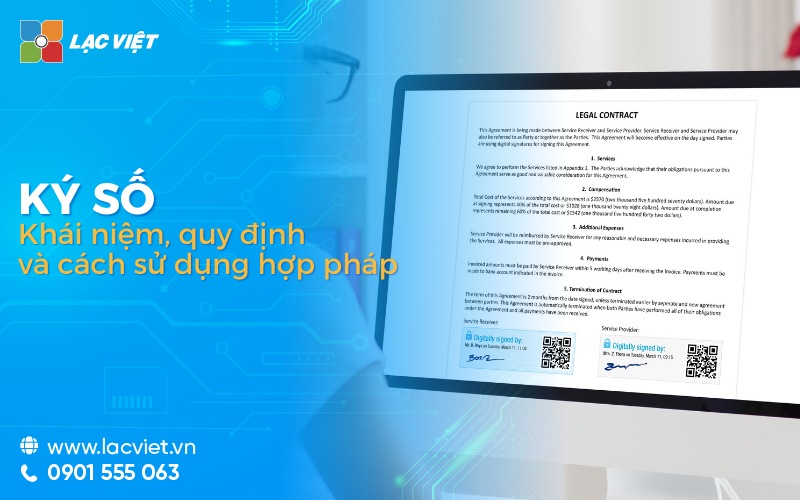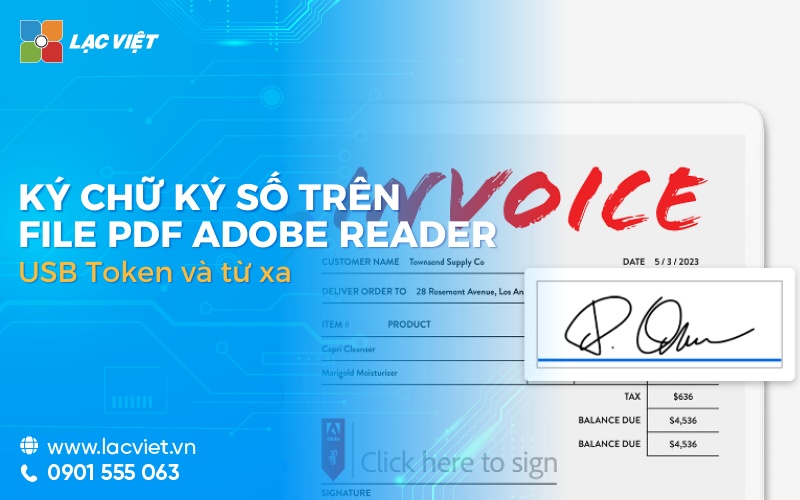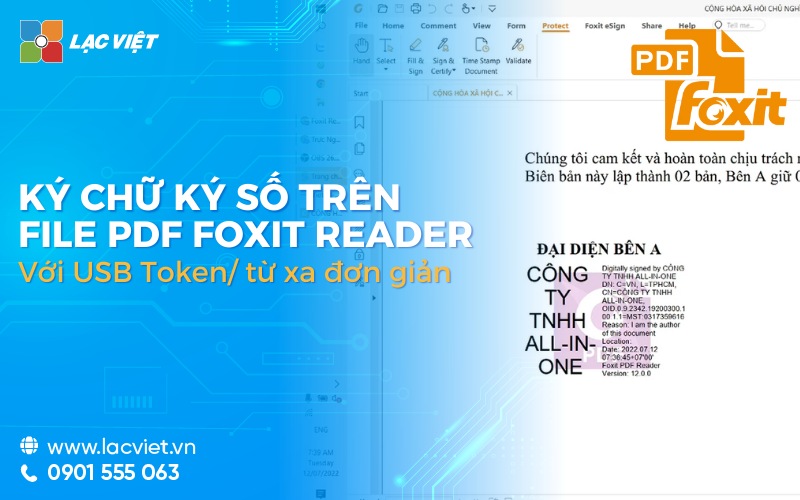You often get trapped in the procedure cumbersome and take a lot of time to wait for the signature of colleagues or partners? Or maybe you feel confused when you don't know to use digital signature, where, and how to ensure legitimacy for important documents? The same Lac Viet Computing learn register number what is the same how to create and use digital signatures stars for the most effective offline!
1. Learn to sign numbers is what?
Digital signature (Digital signature) is a form of electronic signatures use encryption technology to verify the authenticity of documents or electronic transactions.
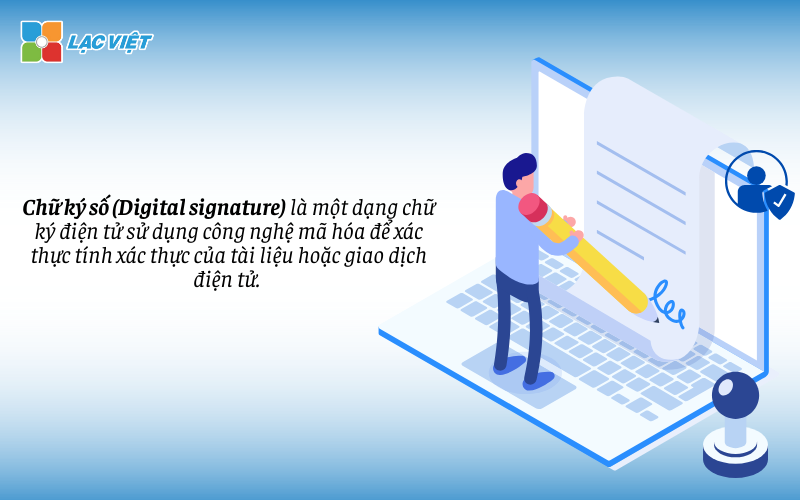
Pursuant to paragraph 6 of Article 3 of Decree 130/2018/ND-CPdigital signature has legal value equivalent to the signature and is widely applied in electronic transactions, such as signing the contract, declare taxes, social insurance or other financial transactions.
Purpose use digital signature mainly revolves around ensuring the security, legality and efficiency in electronic transactions. Specifically, the digital signature is used to:
- Identity authentication: Digital signature confirming the identity of the person signing, ensure that the parties involved in the transaction electronically is the individual or organization is authorized and reliable.
- Ensure data integrity: After the document is signed number, the contents of which can not be changed without detection. This helps to ensure the integrity and safe for documents, in particular in the important transactions, such as business contracts or legal documents.
- Legality and transparency: Digital signature has legal value equivalent to signature, helping to legitimize the electronic text in activities such as signing contracts, trade agreements, tax declaration, financial transactions,...
- Saving time and money: Use digital signatures to help businesses minimize printing time, moving and storage of paper documents. Instead, all the process of signing browse all can be done online, from that increase productivity and reduce operating costs.
- Promote the conversion of: Digital signatures are important tools in the transition out of the business, helping to create work environment, papers and strengthen the bond in management, electronic trading.
2. Specified use digital signatures legally what is?
2.1 Regulation of legal value
Digital signatures have legal value equivalent to the signature or seal on the text paper, as defined in Article 9 under Decree no. 130/2018/ND-CP. This means that the document or contract number can be used in business transactions, legal and administrative without a copy on paper.
To digital signatures are legally valid, it must satisfy the following conditions:
- Be given by the organization to provide authentication service on legal: Only the signature of the organization that provides the authentication service has been licensed by the Ministry of information and new Media legally recognized.
- The secretary has full authority and legal responsibility: Digital signatures must be used by the right person or the authorized person, and this person must take full responsibility with the document signed.
- The digital certificate must be valid: Digital signature only legal value when the digital certificate of the signer remains in effect and ensure the integrity not been modified after signing.
- Managing secret key: The secret key is controlled by single people to sign at the time of signing.
2.2 Regulations, forms, and information displayed by the digital signature
Circular 01/2019/TT-BNV of the Ministry of Interior instructed the use of digital signatures on electronic documents, apply to the institutions and bodies of state administration. When using digital signatures, forms, and information displayed on the digital signature should comply with the following provisions:
Sample digital signature for organizations and businesses
- Signature image number: photo represents the digital signature business to be form red seal of the enterprise. Because this image has a legal value equivalent to the seal, so the size must be equal to the real size and saved in png format.
- Information digital signature: digital Signature the form must show the full name of business/organization/agency, signing time (date, month, year, hours, minutes, seconds) in the time zone Viet Nam standard ISO 8601.
Sample digital signature for personal
- Signature images representative number of each individual is the signature of the signer, there is blue, be saved and displayed under the png format.
- Signature of the individual does not require information of the person signing, just displaying images valid signature.
3. 4 Types of signature of common safety today
Here are 4 types of digital signatures popular today, each type has its advantages and different features to suit the diverse needs of the individual/organization.

3.1 digital Signature USB Token
USB Token is a in the type signature of the most popular and oldest, especially, is widely used in the business/organization. Type signature of these activities through a hardware device compacthave the ability to store digital certificates, and other security information.

Advantages and disadvantages
| Advantages | Cons |
|
|
3.2 digital Signature from
Signature of remote (Remote Signature) is a solution more advanced, allowing users to perform registration number through mobile devices or internet-connected computer without the use of hardware devices.

Advantages and disadvantages
| Advantages | Cons |
|
|
Lac viet is the unit more than 30 years of experience specializing in software development in the field of financial accounting, electronic invoicing, Tax declaration, etc. for nearly 10,000 corporate clients/organizations trust. In it, software, digital signature, electronic LV-DX eSign meet the standards of the state of the register number, which is developed according to international standards ensure the highest safety for the register.
Users are able to sign the text individually on LV-DX eSign, or sign the attached text in the other modules ecosystem LV-DX as a workflow seamless. Specifically, LV-DX eSign integrated with software, electronic billing software, accounting software, hr, sales, electronic invoicing, SOCIAL insurance, tax declaration,... help to digitize all the administrative work, clerical archive papers. From that help businesses increase productivity, save cost.
Besides software to digitally sign electronic LV-DX eSign ensure safety, accuracy, security, data integrity and proof anti deny responsibility on the content office, help individuals or institutions greater peace of mind with electronic transactions.
3.3 digital Signature HSM
Digital signature HSM (Hardware Security Module) is a solution of powerful security equipment use dedicated hardware to store and manage the encryption key. Types of digital signature is often used in the system may require high security such as banks, government agencies, financial institutions.
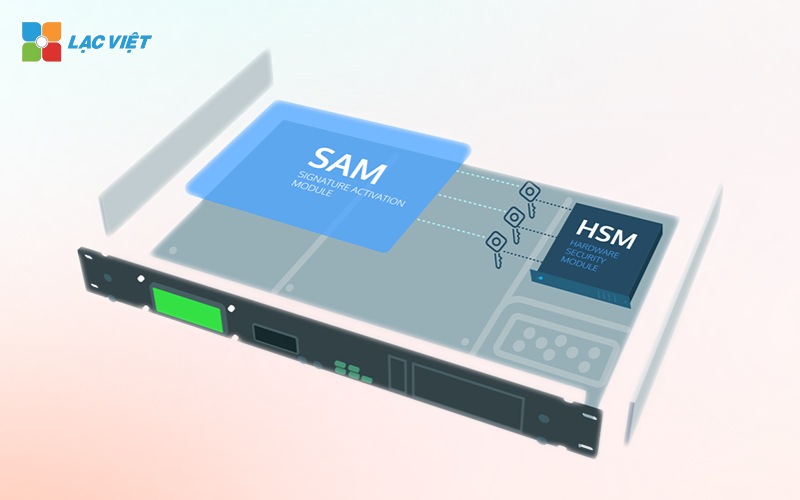
Advantages and disadvantages
| Advantages | Cons |
|
|
3.4 digital Signature Smartcard
Digital signature Smartcard use a smart card (Smartcard) contains the digital certificate and is connected to the computer through the card reader. Type digital signatures are used in many organizations and state agencies.

Advantages and disadvantages
| Advantages | Cons |
|
|
4. How to create and use digital signatures simple
Digital signatures become increasingly popular in electronic transactions and creating as well as using digital signatures, were no longer so difficult as before. Here are detailed instructions on how to create, register digital signature and how to use it.
4.1 How to create a digital signature
Step 1: choose the service provider digital signature
First, you need to select a service provider of digital signature authentication reputation. In Vietnam, a number of well-known suppliers including VNPT, Bkav, and FPT.
Step 2: Preparation of registration dossier
You need to prepare the necessary documents to register digital signature, including:
- The paper recommended level digital signature (in the form of provider).
- Copy of identification document (identity card, id citizens).
- Business license (for organizations).
- Some other information can be requested depending on the supplier.

Step 3: Submission
After finishing the record, proceed to pay for your service provider. Can pay directly at the office or via the form online if your provider supports.
Step 4: Verify and certificate number
Supplier will proceed to verify your information and certificate number. Duration certificate, can be from few hours to several days, depending on the process of each supplier.

4.2 using the digital signature
Step 1: Install and configure software number
After you create a digital signature, proceed to install the software, digital signatures, and connect the hardware device (if there is such as a USB Token or Smartcard) with the computer. In addition, ensure that the software recognizes the device and the digital certificate has been installed.
Step 2: Sign documents
- Open document need to sign (a contract, record,...) on the software or system support office number.
- Select the function number in the software. Typically, you will see the option “Registration number” or “Add digital signature”.
- Enter the password (if has) of digital signature to confirm the signing.

Step 3: Save and send the document signed
- After signing, save the document with a digital signature to a computer or system, cloud storage.
- Send documents signed for stakeholders via email or document management system.
Step 4: Check the validity of digital signatures
To ensure that the document signed number is still valid, you or the recipient can use the software to verify the signature. Typically, the software will provide authentication functions, the digital signature to check the information certificate and the status of the signature.
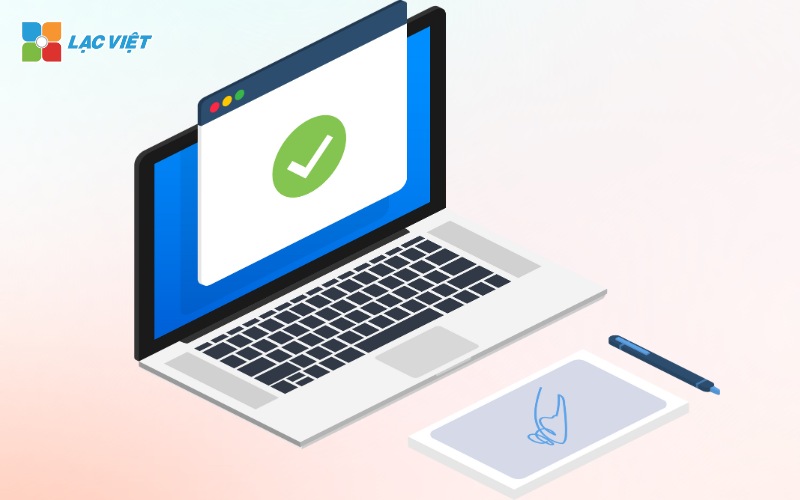
Step 5: Manage and secure digital signature
Ensure that the certificate number and the device number is stored securely, you should not share login information or passwords related to digital signatures with other people.
5. Shorten process approved/signed number with LV-DX eSign
The business you are experiencing the following:
- You feel annoyance by process of signing traditional, including print, sign, scan and send the documents?
- You have difficulty in finding and retrieving the document signing ago?
- You are concerned about the protection of sensitive information and prevent acts of forged or altered documents signed?
- You have difficulty in managing the process of signing multi-party?
Let LV-DX eSign solve these problems with feature register number advanced. Features number of LV-DX eSign perfect fit with every business, from small companies, medium to large-scale enterprise:
- SIGNED DOCUMENTS IN JUST A FEW MOUSE CLICKS: Forget about printing and sending paper through the mail. Just upload the document should be signed, select the electronic signature and sent, everything will be handled quickly and save considerable time.
- AUTOMATIC DOCUMENT STORAGE ON SYSTEM SAFETY: You can easy search and access documents quickly from any where. This helps you save time searching and ensure that no important documents would be lost.
- COMMITMENT TO INFORMATION SECURITY: LV-DX eSign using the method of strong encryption and security processes, advanced to ensure that your data is not compromised. All the documents signed number stored on the system are protected using security measures in the industry. You can have peace of mind that important information of you is protected and only those who have access can see it.
- PROVIDES FEATURES MULTI-SIGNATURE, WHICH ALLOWS MULTIPLE PARTIES TO SIGN AND CERTIFY DOCUMENTS: Can be set up process automatically and track progress step by step. This helps to ensure that no step is overlooked and everyone can sign and view the documentation in a convenient and efficient.
Here is all the information related to register number what is and how to create and use the most efficient. Digital signature will be solved thoroughly the shortcomings, such as process cumbersome, long wait times and low security. Since then, the optimum process approved and ensure safety for documents, records, contracts in the business.
CONTACT INFORMATION:
- Lac Viet Computing Corporation
- Hotline: 0901 555 063 | (+84.28) 3842 3333
- Email: info@lacviet.vn – Website: https://lacviet.vn
- Headquarters: 23 Nguyen Thi Huynh, P. 8, Q. Phu Nhuan, Ho Chi Minh city