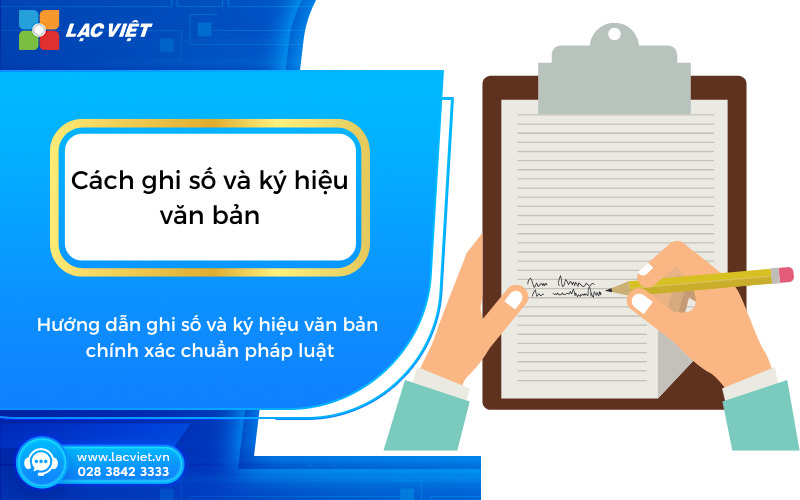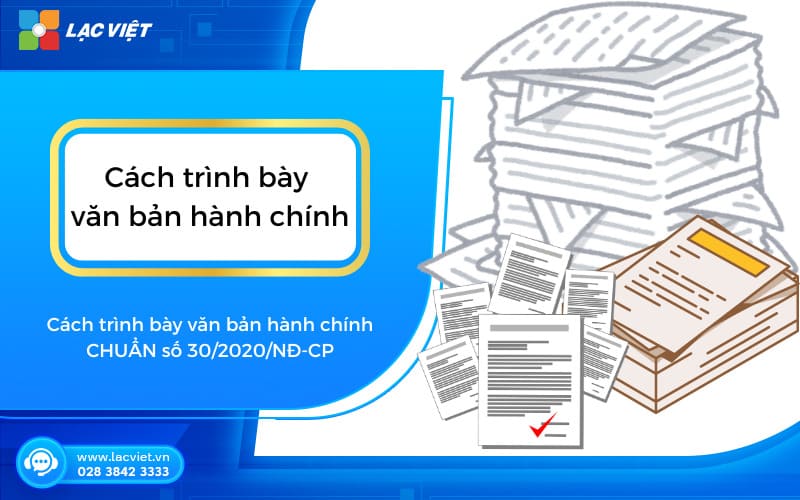Memorizing the numbers, symbols, has important implications in the management of administrative, office, it ensures the accuracy and easy lookup, legal of the text. The understanding and proper implementation of the regulations, record number, text symbols not only promote efficiency in the work, but also helps to maintain the system text scientific, professional. In this article, you will be the same Lac Viet learn how to write numbers and symbols text. As prescribed in appendix I of presentation techniques, administrative documents and copies of documents issued in accordance with the Decree 30/2020/ND-CP rules on how to write numbers and symbols text as follows:
1. How to record a number of administrative documents, standard legal
– Some of the text is the text order by agencies, organizations and issued in a year; registered in clerical authorities according to regulations. Number of text written in Arabic numerals.
The case of the Council, Committee, group of agencies and organizations listed as “agency issued text” and used a seal, signature number of agencies and organizations to enact the text, they must take the system of own.
– Some of the text is set up between them under the names of agencies and organizations issued text. The word “Number” is presented by print normal font size 13, typography stand; after the word “Of” there is a colon (:); with numbers less than 10 must score more number 0 in front.

2. How to write text symbols administrative true law
– Notation of the text includes abbreviations name type the text and abbreviations name of agency, organization, or institution the state has the authority to issue the text. For dispatch, sign, including abbreviations, name of agency, organization, or titles issued by the state construction office and abbreviations unit name editor or field is solved.
Abbreviations names of agencies, organizations and units in each agency, organization, or sector of the head of the agency, institution-specific regulations, ensuring short, easy to understand.
– Sign text is set up between them under the names of agencies and organizations issued text. Notation of the text is presented in capital letters, font size 13, typography stand. Between number and text symbols have slashes ( / ) between the groups acronym in text symbols there are hyphens (-), not by the letter.
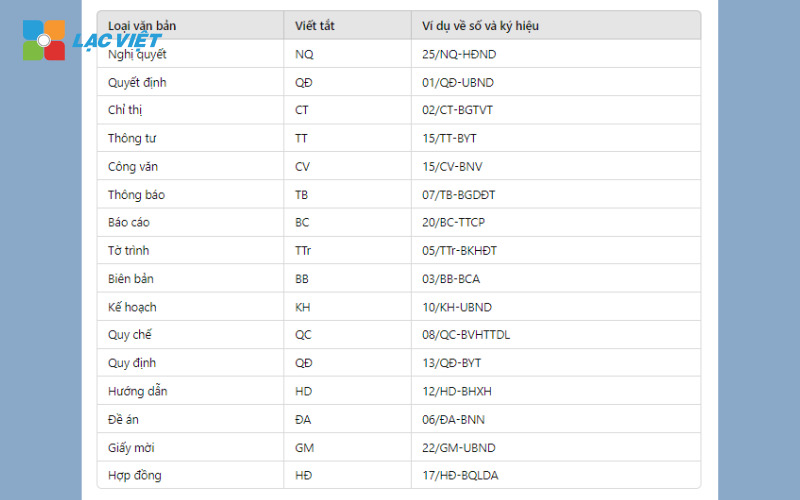
Understand, comply with the rules of how to write numbers and symbols text not only improve the efficiency, consistency in the workplace, but also ensure the document retrieval easy. By complying with the above principles, institutions and individuals can maintain a writing system, clear, transparent, professional,, this has a significant impact to the success and long-term development of the organization.
Did you know that more than 90% of office documents still being storage craft paper form. This is why businesses are wasting space, time, and cost per day?
- 30-40% work timeof office workers is wasted in finding materials. On average, an employee spends 18 minutes to find a document, but there are 1/20 lost completely.
- Cost of storing and managing paper documents there can be up to 5-10% annual revenue of business, including the cost of renting warehouse, human resources management, and maintenance documents.
- 25%service data leakagebusiness arising from the storage and handling of materials not safe, especially the paper documents are not protected by encryption systems or management access.
LV SureDMS – Streamlined database: Manage, store, retrieve unlimited
- Search and retrieve records become more easily, anytime and anywhere with just a few clicks, a few key words.
- Support organization storage warehouses in many different positions and decentralized management independently on each repository.
- Minimize the manual work for storage park; minimize storage space physics for the record not important; reduce the cost of printing, preservation, and no need to expand the storage space cabinet/shelf profile.
- Remove status dispersed data, the members of the groups/departments to collaborate more effectively in stock common resources, but still be close authorization by role to ensure safety for confidential documents.
- Statistical reports according to many criteria (room, board, source/unit status, handling,...), quick view reports in various forms visually.
See details, feature & get FREE Demo
Lac Viet launch the project build system of the Bank OCB
SIGN UP TO RECEIVE DEMO NOW
CONTACT INFORMATION:
- Lac Viet Computing Corporation
- Hotline: 0901 555 063 | (+84.28) 3842 3333
- Email: info@lacviet.vn – Website: https://lacviet.vn
- Headquarters: 23 Nguyen Thi Huynh, P. 8, Q. Phu Nhuan, Ho Chi Minh city
CONTACT INFORMATION:
- Lac Viet Computing Corporation
- Hotline: (+84.28) 3842 3333
- Email: info@lacviet.vn – Website: www.lacviet.vn
- Headquarters: 23 Nguyen Thi Huynh, P. 8, Q. Phu Nhuan, Ho Chi Minh city